2021 KIA STINGER trip computer
[x] Cancel search: trip computerPage 91 of 585
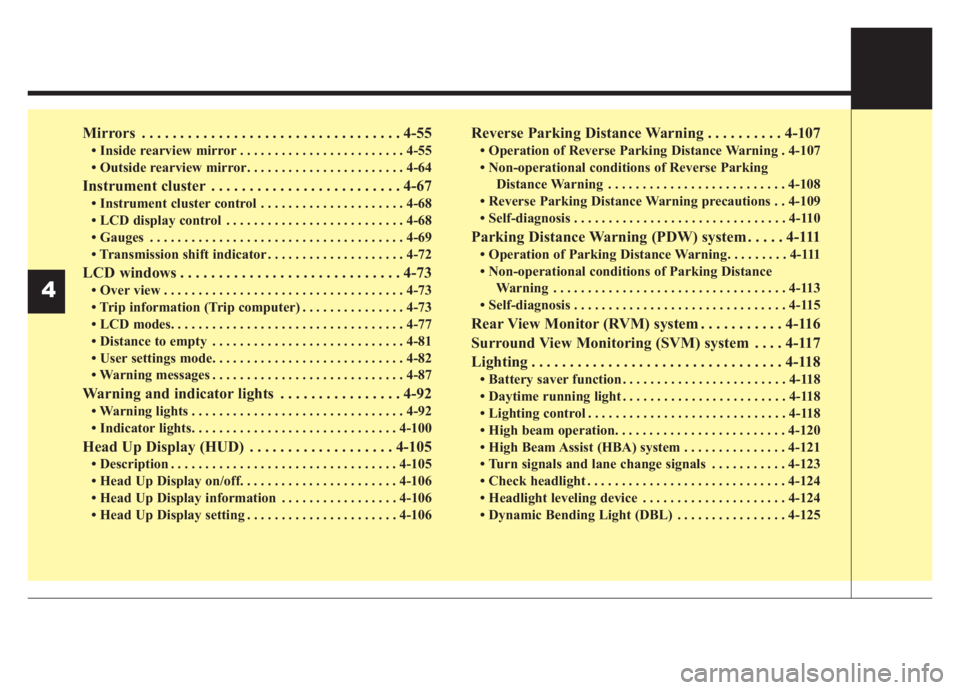
Mirrors . . . . . . . . . . . . . . . . . . . . . . . . . . . . . . . . . . 4-55
• Inside rearview mirror . . . . . . . . . . . . . . . . . . . . . . . . 4-55
• Outside rearview mirror. . . . . . . . . . . . . . . . . . . . . . . 4-64
Instrument cluster . . . . . . . . . . . . . . . . . . . . . . . . . 4-67
• Instrument cluster control . . . . . . . . . . . . . . . . . . . . . 4-68
• LCD display control . . . . . . . . . . . . . . . . . . . . . . . . . . 4-68
• Gauges . . . . . . . . . . . . . . . . . . . . . . . . . . . . . . . . . . . . . 4-69
• Transmission shift indicator . . . . . . . . . . . . . . . . . . . . 4-72
LCD windows . . . . . . . . . . . . . . . . . . . . . . . . . . . . . 4-73
• Over view . . . . . . . . . . . . . . . . . . . . . . . . . . . . . . . . . . . 4-73
• Trip information (Trip computer) . . . . . . . . . . . . . . . 4-73
• LCD modes. . . . . . . . . . . . . . . . . . . . . . . . . . . . . . . . . . 4-77
• Distance to empty . . . . . . . . . . . . . . . . . . . . . . . . . . . . 4-81
• User settings mode. . . . . . . . . . . . . . . . . . . . . . . . . . . . 4-82
• Warning messages . . . . . . . . . . . . . . . . . . . . . . . . . . . . 4-87
Warning and indicator lights . . . . . . . . . . . . . . . . 4-92
• Warning lights . . . . . . . . . . . . . . . . . . . . . . . . . . . . . . . 4-92
• Indicator lights. . . . . . . . . . . . . . . . . . . . . . . . . . . . . . 4-100
Head Up Display (HUD) . . . . . . . . . . . . . . . . . . . 4-105
• Description . . . . . . . . . . . . . . . . . . . . . . . . . . . . . . . . . 4-105
• Head Up Display on/off. . . . . . . . . . . . . . . . . . . . . . . 4-106
• Head Up Display information . . . . . . . . . . . . . . . . . 4-106
• Head Up Display setting . . . . . . . . . . . . . . . . . . . . . . 4-106
Reverse Parking Distance Warning . . . . . . . . . . 4-107
• Operation of Reverse Parking Distance Warning . 4-107
• Non-operational conditions of Reverse Parking
Distance Warning . . . . . . . . . . . . . . . . . . . . . . . . . . 4-108
• Reverse Parking Distance Warning precautions . . 4-109
• Self-diagnosis . . . . . . . . . . . . . . . . . . . . . . . . . . . . . . . 4-110
Parking Distance Warning (PDW) system . . . . . 4-111
• Operation of Parking Distance Warning. . . . . . . . . 4-111
• Non-operational conditions of Parking Distance
Warning . . . . . . . . . . . . . . . . . . . . . . . . . . . . . . . . . . 4-113
• Self-diagnosis . . . . . . . . . . . . . . . . . . . . . . . . . . . . . . . 4-115
Rear View Monitor (RVM) system . . . . . . . . . . . 4-116
Surround View Monitoring (SVM) system . . . . 4-117
Lighting . . . . . . . . . . . . . . . . . . . . . . . . . . . . . . . . . 4-118
• Battery saver function . . . . . . . . . . . . . . . . . . . . . . . . 4-118
• Daytime running light . . . . . . . . . . . . . . . . . . . . . . . . 4-118
• Lighting control . . . . . . . . . . . . . . . . . . . . . . . . . . . . . 4-118
• High beam operation. . . . . . . . . . . . . . . . . . . . . . . . . 4-120
• High Beam Assist (HBA) system . . . . . . . . . . . . . . . 4-121
• Turn signals and lane change signals . . . . . . . . . . . 4-123
• Check headlight . . . . . . . . . . . . . . . . . . . . . . . . . . . . . 4-124
• Headlight leveling device . . . . . . . . . . . . . . . . . . . . . 4-124
• Dynamic Bending Light (DBL) . . . . . . . . . . . . . . . . 4-125
4
Page 162 of 585

473
Features of your vehicle
Over view
LCD windows show the following
information to drivers.
- Trip information
- LCD modes
- Warning messages
Trip information (Trip computer)
The trip computer is a microcomput-
er-controlled driver information sys-
tem that displays information related
to driving.
✽ ✽
NOTICE
Some driving information stored in
the trip computer (for example
Average Fuel Economy) resets if the
battery is disconnected.
Trip Modes
LCD WINDOWS (IF EQUIPPED)
OCK067036N
OCK067037N
■Type A
■Type B
Accumulated Info
Digital speedometer
Drive Info
TRIP
Drive Mode
Page 166 of 585

477
Features of your vehicle
Digital speedometer
This mode displays the current
speed of the vehicle.
Smart Shift (if equipped)
This mode displays the currently
selected drive mode.
LCD Modes
(1) SPORT mode (if equipped)
This mode displays Gauge, Lap
Timer, G-Force.
(2) Trip Computer mode
This mode displays driving informa-
tion such as the tripmeter, fuel econ-
omy, and so on.
❈For more details, refer to “Trip
Computer” in this chapter.
(3) Turn by Turn mode (if equipped)
This mode displays the state of the
navigation.
OYG048156NOCK047145LOCK047466N
Page 168 of 585

479
Features of your vehicle
Trip computer mode
This mode displays driving information
like the tripmeter, fuel economy, and
so on.
❈ For more details, refer to “Trip
Computer” in this chapter.
Turn By Turn Mode (if equipped)
This mode displays the state of the
navigation.
Assist mode (if equipped)
SCC/LKA/DAW
This mode displays the state of the
Smart Cruise Control (SCC), Lane
Keeping Assist (LKA) and Driver
Attention Warning (DAW).
❈ For more details, refer to each sys-
tem information in chapter 5.
OCK047465NOYG046123NOCK047115N
Page 171 of 585

Features of your vehicle
82 4
If the estimated distance is below 1
mi. (1 km), the trip computer will
display “---” as distance to empty.
✽ ✽
NOTICE
• If the vehicle is not on level ground
or the battery power has been
interrupted, the distance to empty
function may not operate correct-
ly.
• The distance to empty may differ
from the actual driving distance as
it is an estimate of the available
driving distance.
• The trip computer may not regis-
ter additional fuel if less than 1.6
gallons (6 liters) of fuel are added
to the vehicle.
• The fuel economy and distance to
empty may vary significantly
based on driving conditions, driv-
ing habits, and condition of the
vehicle.
User Settings Mode
Description
On this mode, you can change set-
ting of the doors, lamps, and so on.
Shift to P to edit settings
This warning message appears if
you try to adjust the User Settings
while driving.
For your safety, change the User
Settings after parking the vehicle,
applying the parking brake by press-
ing the parking “P” button.OCK049140L
WARNING
Do not adjust the User Setting
while driving. You may lose your
steering control which could
cause an accident and severe
bodily injury.
OCK047142L
Page 175 of 585

Features of your vehicle
86
4
• Steering Easy Access (if
equipped)
- On (checked) : The steeringwheel will automatically move to
the top of Steering column when
leaving the vehicle and move to
the last saved position when
entering the vehicle for the driver
to enter or exit the vehicle com-
fortably.
- Off (unchecked) : The steering easy access function will be
deactivated.
❈ For more details, refer to “Driver
Position Memory System” in chap-
ter 3.
Welcome Mirror/Light (if equipped) : - If this item is checked, the wel-come Mirror/light function will be
activated.
Wiper/Light Display (if equipped) : If this item is checked, the
Wiper/Light Display will be activat-
ed.
Gear Position Pop-up (if equipped) : If this item is checked, the gear
position pop-up display will be acti-
vated. Icy road warning (if equipped) : If
this item is checked, the Icy road
warning display will be activated.
Lateral seat support enhancement (if equipped)
- If this item checked, it increaseslateral seat bolster support.
Service interval
Service Interval If this item checked, it displays an
alert when a specified service
interval is reached.
Adjust Interval To set the service interval reminder
time and distance.
Reset To reset the service interval
reminder time and distance.
✽ ✽ NOTICE
To use the service interval menu,
consult an authorized Kia dealer.
Other features
Fuel Economy Auto Reset
- Off : The average fuel economywill not reset automatically when-
ever refueling.
- After Ignition : The average fuel economy will reset automatically
whenever it has passed 4 hours
after turning OFF the engine.
- After Refueling : The average fuel economy will reset automatically
when refueling.
❈ For more details, refer to “Trip
Computer” in this chapter.
Fuel Economy Unit - Choose the fuel economy unit.(US gallon, UK gallon)
Temperature Unit - Choose the temperature unit.(°C,°F)
Page 490 of 585

Maintenance
38 7
Before performing maintenance or
recharging the battery, turn off all
accessories and stop the engine.
The negative battery cable must be
removed first and installed last
when the battery is disconnected.Reset items
Items should be reset after the bat-
tery has been discharged or the bat-
tery has been disconnected.
Auto up/down window
Sunroof
Trip computer
Climate control system
Driver position memory system
Page 579 of 585

Index
6I
Driver distraction . . . . . . . . . . . . . . . . . . . . . . . . . . . . 3-2
Keep your vehicle in safe condition . . . . . . . . . . . . . 3-3
Restrain all children . . . . . . . . . . . . . . . . . . . . . . . . . 3-2
In case of an emergency while driving . . . . . . . . . . . . . . 6-3
If the engine stalls at a crossroad or crossing . . . . . . 6-3
If the engine stalls while driving . . . . . . . . . . . . . . . . 6-3
If you have a flat tire while driving . . . . . . . . . . . . . . 6-3
Instrument cluster . . . . . . . . . . . . . . . . . . . . . . . . . . . . . 4-67
Gauges . . . . . . . . . . . . . . . . . . . . . . . . . . . . . . . . . . . 4-69
Instrument cluster control . . . . . . . . . . . . . . . . . . . . 4-68
LCD display control . . . . . . . . . . . . . . . . . . . . . . . . . 4-68
Transmission shift indicator . . . . . . . . . . . . . . . . . . . 4-72
Instrument panel overview . . . . . . . . . . . . . . . . . . . . . . . 2-5
Interior features. . . . . . . . . . . . . . . . . . . . . . . . . . . . . . 4-157
Air ventilation seat . . . . . . . . . . . . . . . . . . . . . . . . . 4-159
Coat hook . . . . . . . . . . . . . . . . . . . . . . . . . . . . . . . . 4-166
Cup holder . . . . . . . . . . . . . . . . . . . . . . . . . . . . . . . 4-157
Floor mat anchor (s) . . . . . . . . . . . . . . . . . . . . . . . . 4-167
Luggage net (holder) . . . . . . . . . . . . . . . . . . . . . . . 4-168
Power outlet . . . . . . . . . . . . . . . . . . . . . . . . . . . . . . 4-161
Seat warmer . . . . . . . . . . . . . . . . . . . . . . . . . . . . . . 4-158
Sunvisor . . . . . . . . . . . . . . . . . . . . . . . . . . . . . . . . . 4-160
USB charger . . . . . . . . . . . . . . . . . . . . . . . . . . . . . . 4-162
Wireless smart phone charging system . . . . . . . . . 4-162
Interior lights . . . . . . . . . . . . . . . . . . . . . . . . . . . . . . . 4-129
Automatic turn off function . . . . . . . . . . . . . . . . . . 4-129
Door courtesy lamp . . . . . . . . . . . . . . . . . . . . . . . . 4-132
Glove box lamp . . . . . . . . . . . . . . . . . . . . . . . . . . . 4-131Liftgate room lamp. . . . . . . . . . . . . . . . . . . . . . . . . 4-131
Map lamp . . . . . . . . . . . . . . . . . . . . . . . . . . . . . . . 4-130
Room lamp . . . . . . . . . . . . . . . . . . . . . . . . . . . . . . . 4-129
Vanity mirror lamp . . . . . . . . . . . . . . . . . . . . . . . . . 4-131
Interior overview. . . . . . . . . . . . . . . . . . . . . . . . . . . . . . . 2-4
ISG (Idle Stop and Go) system . . . . . . . . . . . . . . . . . 5-104
Auto start . . . . . . . . . . . . . . . . . . . . . . . . . . . . . . . . 5-105
Auto stop . . . . . . . . . . . . . . . . . . . . . . . . . . . . . . . . 5-104
Condition of ISG system operation . . . . . . . . . . . . 5-106
ISG system deactivation . . . . . . . . . . . . . . . . . . . . . 5-106
ISG system malfunction . . . . . . . . . . . . . . . . . . . . . 5-107
Lane Keeping Assist (LKA) system . . . . . . . . . . . . . . 5-113
Driver’s attention . . . . . . . . . . . . . . . . . . . . . . . . . . 5-119
LKA system Function Change . . . . . . . . . . . . . . . . 5-121
LKA system malfunction . . . . . . . . . . . . . . . . . . . . 5-120
LKA system operation . . . . . . . . . . . . . . . . . . . . . . 5-115
LCD windows . . . . . . . . . . . . . . . . . . . . . . . . . . . . . . . . 4-73
Distance to empty. . . . . . . . . . . . . . . . . . . . . . . . . . . 4-81
LCD modes . . . . . . . . . . . . . . . . . . . . . . . . . . . . . . . 4-77
Over view . . . . . . . . . . . . . . . . . . . . . . . . . . . . . . . . . 4-73
Trip information (Trip computer) . . . . . . . . . . . . . . 4-73
User settings mode . . . . . . . . . . . . . . . . . . . . . . . . . . 4-82
Warning messages . . . . . . . . . . . . . . . . . . . . . . . . . . 4-87
L