Page 17 of 585
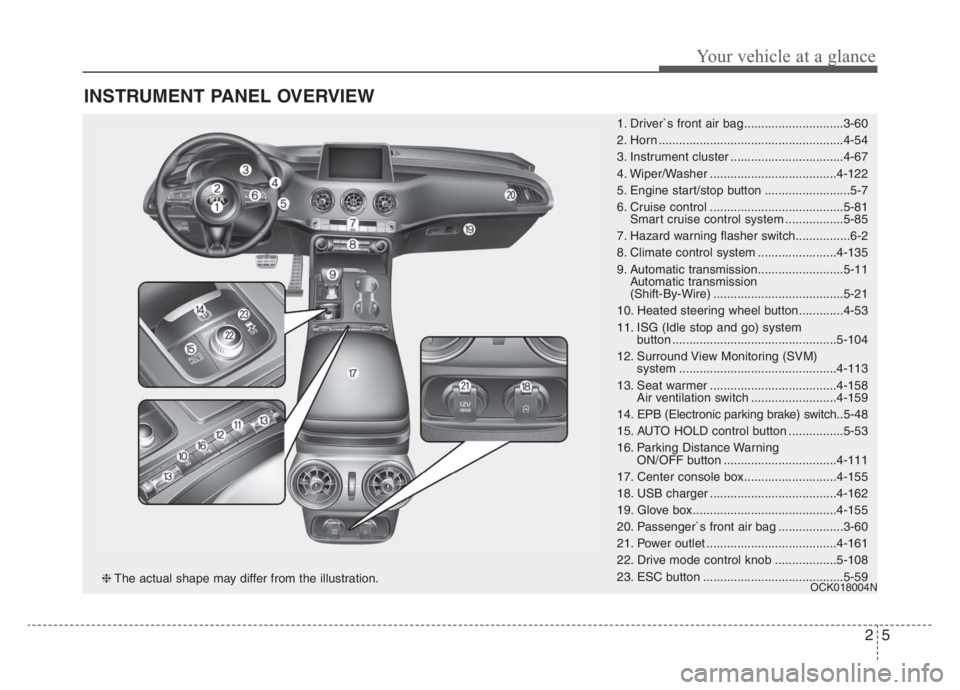
25
Your vehicle at a glance
INSTRUMENT PANEL OVERVIEW
1. Driver`s front air bag .............................3-60
2. Horn ......................................................4-54
3. Instrument cluster .................................4-67
4. Wiper/Washer .....................................4-122
5. Engine start/stop button .........................5-7
6. Cruise control .......................................5-81
Smart cruise control system .................5-85
7. Hazard warning flasher switch................6-2
8. Climate control system .......................4-135
9. Automatic transmission.........................5-11
Automatic transmission
(Shift-By-Wire) ......................................5-21
10. Heated steering wheel button.............4-53
11. ISG (Idle stop and go) system
button ................................................5-104
12. Surround View Monitoring (SVM)
system ..............................................4-113
13. Seat warmer .....................................4-158
Air ventilation switch .........................4-159
14. EPB (Electronic parking brake) switch..5-48
15. AUTO HOLD control button ................5-53
16. Parking Distance Warning
ON/OFF button .................................4-111
17. Center console box...........................4-155
18. USB charger .....................................4-162
19. Glove box ..........................................4-155
20. Passenger`s front air bag ...................3-60
21. Power outlet ......................................4-161
22. Drive mode control knob ..................5-108
23. ESC button .........................................5-59
OCK018004N❈The actual shape may differ from the illustration.
Page 167 of 585
Features of your vehicle
78 4
(4) Assist mode (if equipped)
This mode displays the status of the
following features:
- Smart Cruise Control (SCC)
- Lane Keeping Assist (LKA)
- Driver Attention Warning (DAW)
- Tire Pressure
❈For more details, refer to “Smart
Cruise Control with Stop & Go”,
“Lane Keeping Assist (LKA) sys-
tem”, “Driver Attention Warning
(DAW) system” in chapter 5 and
“Tire Pressure Monitoring System
(TPMS)” in chapter 6.
(5) User Settings mode
On this mode, you can change set-
tings of the doors, lamps and so on.
(6) Master warning mode
This mode informs of warning mes-
sages related to Low tire pressure or
malfunction of Blind-Spot Collision
Warning and so on.
❈For controlling the LCD modes,
refer to “LCD window Control” in
this chapter.SPORT mode(if equipped)This mode displays Gauge, Lap
Timer, G-Force.
OCK048129N
OCK047130L
OCK047131L
Page 168 of 585
479
Features of your vehicle
Trip computer mode
This mode displays driving information
like the tripmeter, fuel economy, and
so on.
❈ For more details, refer to “Trip
Computer” in this chapter.
Turn By Turn Mode (if equipped)
This mode displays the state of the
navigation.
Assist mode (if equipped)
SCC/LKA/DAW
This mode displays the state of the
Smart Cruise Control (SCC), Lane
Keeping Assist (LKA) and Driver
Attention Warning (DAW).
❈ For more details, refer to each sys-
tem information in chapter 5.
OCK047465NOYG046123NOCK047115N
Page 170 of 585

481
Features of your vehicle
Master warning mode
(if equipped)
This warning light informs the driv-
er of the following situations:
- LED head lamp malfunction
(if equipped)
- Smart Cruise Control with Stop &
Go malfunction (if equipped)
- Forward Collision-Avoidance
Assist malfunction (if equipped)
- Blind-Spot Collision Warning radar
blind (if equipped)
- Smart Cruise Control with Stop &
Go radar blind (if equipped)
- Lamp malfunction
- High Beam Assist (HBA) system
malfunction (if equipped)
- Windshield washer fluid low
The Master Warning Light illumi-
nates if one or more of the above
warning situations occur. At this time,
the LCD Modes Icon will change
from ( ) to ( ).If the warning situation is solved, the
master warning light will be turned off
and the LCD Modes Icon will be
changed back to its previous icon ( ).
Distance to empty
The distance to empty is the esti-
mated distance the vehicle can be
driven with the remaining fuel.
- Distance range : 1 ~ 9,999 mi. (1
~ 9,999 km)
OCK047143N
OCK047156N
■ Type B
■ Type A
Page 172 of 585

483
Features of your vehicle
Head-Up Display (HUD) (if equipped)
Enable Head-Up Display : If this
item is checked, Head-Up Display
will be activated.
Display Height : Adjust the height
of the HUD image on the wind-
shield glass.
Rotation : Adjust the degree of the
HUD rotation.
Brightness : Adjust the intensity of
the HUD brightness.
Content Selection : If below items
are checked, the items will be acti-
vated.
- Tu r n b y Tu r n
- Traffic Signs
- Driving Assist Info
- Lane Safety Info
- Blind-Spot Safety Info
Speed size :
Small/Medium/Large
Speed color :
White/Orange/GreenDriver Assistance
SCC Reaction (if equipped)
- Choose the sensitivity (slow, nor-
mal, fast) of the smart cruise con-
trol.
❈For more details, refer to “Smart
Cruise Control with Stop & Go” in
chapter 5.
Driver Attention Warning (if
equipped) : Choose the alert stage
(Off/Normal/Early stage) of the
Driver Attention Warning.
Lane Safety (if equipped) :
- Active LKA : To activate the active
LKA mode.
- Standard LKA : To activate the
standard LKA mode.
- Lane Departure Warning : To acti-
vate the lane departure warning
function.
❈For more details, refer to “Lane
Keeping Assist (LKA) system” in
chapter 5. Forward Collision-Avoidance
Assist (FCA, if equipped) :
- To activate or deactivate the FCA
system.
❈For more details, refer to “Forward
Collision-Avoidance Assist (FCA)
system” in chapter 5.
Forward Collision Warning
(FCW, if equipped)
- Choose the sensitivity of the for-
ward collision warning.
(Late/Normal/Early)
❈For more details, refer to “Forward
Collision-Avoidance Assist (FCA)
system” in chapter 5.
Blind-Spot Collision Warning (if
equipped)
- If this item is checked, Blind-Spot
Collision Warning function will be
activated.
❈For more details, refer to “Blind-Spot
Collision Warning (BCW) system” in
chapter 5.
Page 188 of 585
499
Features of your vehicle
Forward Collision-
Avoidance Assist
Warning Light (FCA,
if equipped)
This indicator light illuminates:
When there is a malfunction with
FCA.
In this case, have the vehicle inspect-
ed by an authorized Kia dealer.
All Wheel Drive (AWD)
Warning Light
(if equipped)
This indicator light illuminates:
When there is a malfunction with
the AWD system.
In this case, have the vehicle inspect-
ed by an authorized Kia dealer.
Master Warning Light
This indicator light illuminates:
When there is a malfunction on the
pre-safe seat belt, electronic con-
trol suspension, or Smart Cruise
Control with Stop & Go or other
systems etc. To identify the details
of the warning, look at the LCD dis-
play.
Page 195 of 585
Features of your vehicle
106 4
Head Up Display ON/OFF
The HUD display will be activated or
deactivated in user setting mode
while engine is ON.
Head Up Display Information
1. Turn By Turn navigation information
2. Road signs
3. Speedometer
4. Cruise setting speed
5. Smart Cruise Control (SCC) infor-
mation
6. Blind-Spot Collision Warning
(BCW) system information
7. Warning lights (Low fuel)
8. AV mode information
Head Up Display Setting
On the LCD display, you can change
the head up display settings as fol-
lows.
1. Display height
2. Rotation
3. Brightness
4. Content select
5. Speedometer size
6. Speedometer color
❈For more details, refer to “LCD
window” in this chapter.
OCK047151LOYG046158N
Page 262 of 585

Driving your vehicle
Before driving . . . . . . . . . . . . . . . . . . . . . . . . . . . . . . 5-5
• Before entering vehicle . . . . . . . . . . . . . . . . . . . . . . . . . 5-5
. . . . . . . . . . . . . . . . . . . . . . . . . . 5-5
. . . . . . . . . . . . . . . . . . . . . . . . . . . . . . . . 5-5
Engine start/stop button . . . . . . . . . . . . . . . . . . . . . 5-7
. . . . . . . . . . . . . . 5-7
. . . . . . . . . . . . . 5-9
Automatic transmission . . . . . . . . . . . . . . . . . . . . . 5-11
. . . . . . . . . . . . . . . 5-11
. . . . . . . . . . . . . . . . . . . . . . . . 5-17
Automatic transmission (shift-by-wire) . . . . . . . . 5-21
. . . . . . . . . . . . . . . 5-21
. . . . . . . . . . . . . . . . . . . . . . . . . . . . . . . . . . . . . 5-28
. . . . . . . . . . . . . . . . . . . . . . . . 5-31
The Eco-coasting system . . . . . . . . . . . . . . . . . . . . 5-36
. . . . . . . . . . . . . . . . 5-36
. . . . . . . . . . . . . . 5-36
. . . . . . 5-37
All wheel drive (AWD) . . . . . . . . . . . . . . . . . . . . . . 5-38
. . . . . . . . . . . . . . . . . . 5-38
Limited Slip Differential (LSD) . . . . . . . . . . . . . . 5-42
Brake system . . . . . . . . . . . . . . . . . . . . . . . . . . . . . . 5-43
. . . . . . . . . . . . . . . . . . . . . . . . . . . . . . . . 5-43
. . . . . . . . . . . . . . . . . . . . . 5-45
. . . . . . . . . . . . . . . . 5-47
. . . . . . . . . . . . . . . . . . . . . . . . . . . . . . . . . . . 5-53
. . . . . . . . . . . . . . . . . . . . . . . . . . . . 5-56
. . . . . . . . . . . . . . 5-59
. . . . . . . . . . . . 5-63
. . . . . . . . . . . . . . . . . 5-64
Forward Collision-avoidance Assist (FCA)
system . . . . . . . . . . . . . . . . . . . . . . . . . . . . . . . . . . 5-67
. . . . . . . . . . . . . . . . . . . 5-67
. . . . . . . . 5-70
. . . . . . . . . . . . . . . . . . . . . . . . . . . . . . 5-71
. . . . . . . . 5-72
. . . . . . . . . . . . . . . . . . . . . . . . . . . 5-73
. . . . . . . . . . . . . . . . . . . . . . . 5-74
Cruise Control system . . . . . . . . . . . . . . . . . . . . . . 5-81
. . . . . . . . . . . . . . . . . . . . . 5-82
. . . . . . . . . . . . . . . . . . 5-83
To temporarily accelerate with the cruise control on . 5-83
5