2021 KIA STINGER sensor
[x] Cancel search: sensorPage 242 of 585

4153
Features of your vehicle
To cancel or reset the Auto Defogging
System
Press the front windshield defroster
button for 3 seconds when the igni-
tion switch is in the ON position.
When the ADS system is canceled,
Indicator on the button will blink 3
times per 0.5 sec and the position
“ADS OFF” will be displayed on the
climate control information screen.
When the ADS system is reset,
Indicator on the button will blink 6
times per 0.25sec and the position
“ADS OFF” will be disappeared on
the climate control information
screen.
You can set or release the Auto
Defogging System on the AVN
Climate Information selection screen.
If the battery is discharged or
detached, the auto defogging system
will be reset. Adjust the feature
accordingly.Automatic ventilation
(if equipped)
The system automatically selects the
outside (fresh) air position when the
climate control system operates over
a certain period of time (approxi-
mately 30 minutes) in low tempera-
ture with the recirculated air position
selected.
To cancel or reset the Automatic
Ventilation
When the air conditioning system is
on, select Face Level mode and
while pressing the A/C button, press
the recirculated air position button
five times within three seconds.
When the automatic ventilation is
canceled, the indicator blinks 3
times. When the automatic ventila-
tion is activated, the indicator blinks
6 times.
If the battery is discharged or
detached, the automatic ventilation
will be reset. Adjust the feature
accordingly.
CAUTION
Do not remove the sensor cover
located on the upper end of the
passenger side windshield
glass. Damage to the system
parts could occur and may not
be covered by your vehicle war-
ranty.
Page 298 of 585

537
Driving your vehicle
❈If the front radar for Smart Cruise
Control system cannot operate
normally, the inter-vehicle dis-
tance and relative speed condition
are automatically ignored.
❈ The Eco-Coasting system works
after the engine is turned on, the
transmission is warmed up, and
the engine sensor selfdiagnosis is
completed after starting.
❈ Depending on the driving situa-
tion, Eco-Coasting operation may
be temporarily delayed even if the
above conditions are met.The Eco-Coasting system
release conditions
The Eco-Coasting system will be
automatically released when the fol-
lowing conditions are met.
When the drive mode is COM-
FORT or SPORT mode.
In SMART mode, when driver
acceleration is SMART COMFORT
or SMART SPORT.
When using the paddle shift of the
steering wheel.
When the Cruise Control/Smart
Cruise Control button is on (The
/
CRUISE indicator is on.).
When pressing the accelerator
pedal or brake pedal.
When the vehicle speed is outside
the range of 35 mph (55 km/h) to
100 mph (160 km/h).
Road inclination is less than -5% or
exceeds +5%.
In SMART mode, if the headway
distance to the vehicle ahead is too
close of the relative speed
changes momentarily (if Smart
Cruise Control system is
equipped) If lane change is predicated in
SMART mode (LKA warning by
turn signal lamp operation or steer-
ing wheel).
❈It is recommended to turn off the
Eco-Coasting system in the driv-
ing condition where frequent
acceleration or deceleration is
repeated.
Change the drive mode to COM-
FORT or SPORT mode, or disable
Eco-Coasting mode on the AVN
screen.
Page 333 of 585

Driving your vehicle
72 5
FCA sensor
(Front Camera/Front Radar)
In order for FCA system to operate
properly, always make sure the sen-
sor or sensor cover is clean and free
of dirt, snow, and debris.Dirt, snow, or foreign substances on
the lens may adversely affect the
sensing performance of the sensor.
✽ ✽
NOTICE
• Do not install any accessories, such
as a license plate bracket or
bumper sticker near the sensor
area. Do not replace the bumper
by yourself. Doing so may adverse-
ly affect the sensing performance.
• Always keep the sensor/bumper
area clean.
• Use only a soft cloth to wash the
vehicle. Also, do not spray highly
pressurized water on the sensor
installed on the bumper.
• Be careful not to apply unneces-
sary force on the frontal sensor
area. When the sensor moves out
of the correct position due to
external force, the system may not
operate correctly and may not
provide a warning light or mes-
sage. In this case, we recommend
you have the vehicle inspected by
an authorized Kia dealer.
(Continued)(Continued)
• Use only the genuine Kia sensor
cover. Do not arbitrarily apply
paint on the sensor cover.
• Do not tint the window or install
stickers, or accessories around the
inside mirror where the camera is
installed.
• Make sure the frontal camera
installation point does not get wet.
• Do not impact or arbitrarily
remove any radar/camera compo-
nents.
• Do not place reflective
objects(white paper or mirror etc.)
on the dashboard. The system may
activate unnecessarily due to
reflection of the sunlight.
• Excessive audio system volume
may prevent occupants from hear-
ing FCA system warning alarm.
• If the front bumper becomes dam-
aged in the area around the radar
sensor, FCA system may not oper-
ate properly. We recommend you
have the vehicle inspected by
authorized Kia dealer.
OCK057023L
OCK057037L
Page 334 of 585

573
Driving your vehicle
Warning message and warning
light
When the sensor is covered or the
sensor lens is dirty with foreign sub-
stances, such as snow or rain, FCA
system may not be able to detect
vehicles or pedestrians. In this case,
a warning message ("Forward
Collision Avoidance Assist (FCA)
system disabled. Radar blocked") will
appear to notify the driver. Remove
the foreign substances to allow FCA
system to function.Remove any dirt, snow, or debris and
clean the radar sensor cover before
operating FCA system.
FCA may not properly operate in an
area (e.g. open terrain), where any
substances are not detected after
turning ON the engine.
Even if this warning does not occur,
the system may not operate.
FCA system may not activate
according to the road conditions,
inclement weather, driving conditions
or traffic conditions.
System malfunction
When FCA is not working properly,
FCA warning light ( ) will illumi-
nate and the warning message will
appear for a few seconds. After the
message disappears, the master
warning light ( ) will illuminate.
In this case, have the vehicle
inspected by an authorized Kia
dealer.
FCA warning message may
appear along with the illumination
of the ESC warning light.
OCK057094L
OCK057093L
Page 335 of 585

Driving your vehicle
74 5
Due to sensing limitation, FCA may
not produce warning messages or
warning alarms in certain situa-
tions. Read the section "Limitation
of the system" for more informa-
tion.
When there is a malfunction with
FCA, the automatic braking control
does not operate even with other
braking systems normally operat-
ing. FCA only recognizes vehicles and
pedestrians in front of it while driv-
ing forward. It does not identify any
animals or vehicles in the opposite
direction.
FCA can not recognize cross-traf-
fic or parked vehicles presenting a
sideprofile.
FCA system may not activate if the
driver applies the brake pedal to
avoid the risk of a collision.
FCA system does not operate
when the vehicle is in reverse. In
these cases, you must maintain a
safe braking distance, and if nec-
essary, depress the brake pedal to
reduce the driving speed.
FCA system does not always oper-
ate against all vehicles or pedestri-
ans.
Limitation of the system
FCA system is designed to monitor
the vehicle ahead or a pedestrian on
the roadway through radar signals
and camera recognition to warn the
driver that a collision is imminent,
and if necessary, apply emergency
braking. In certain situations, the
radar sensor or the camera may not
be able to detect the vehicle or
pedestrian ahead. In these cases,
FCA system may not operate. The
driver must pay careful attention in
the following situations where FCA
operation may be limited:WARNING
FCA is only a supplemental sys-
tem for the driver’s conven-
ience.
It is the driver's responsibility to
control the vehicle. Do not sole-
ly depend on FCA system.
Rather, maintain a safe braking
distance, and, if necessary,
depress the brake pedal to
lower the driving speed.
Page 336 of 585
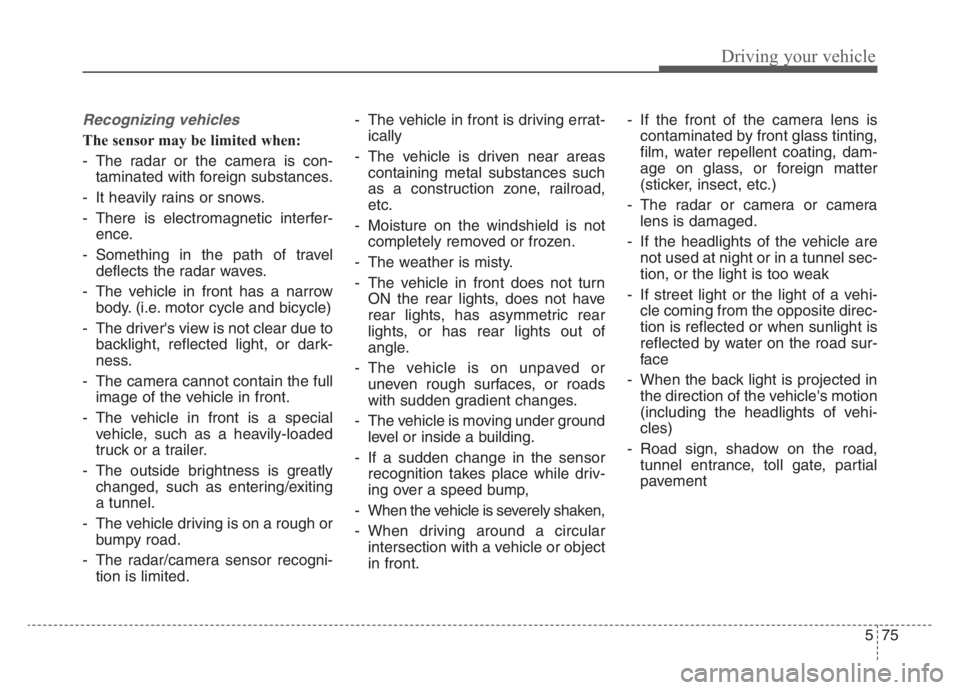
575
Driving your vehicle
Recognizing vehicles
The sensor may be limited when:
- The radar or the camera is con-
taminated with foreign substances.
- It heavily rains or snows.
- There is electromagnetic interfer-
ence.
- Something in the path of travel
deflects the radar waves.
- The vehicle in front has a narrow
body. (i.e. motor cycle and bicycle)
- The driver's view is not clear due to
backlight, reflected light, or dark-
ness.
- The camera cannot contain the full
image of the vehicle in front.
- The vehicle in front is a special
vehicle, such as a heavily-loaded
truck or a trailer.
- The outside brightness is greatly
changed, such as entering/exiting
a tunnel.
- The vehicle driving is on a rough or
bumpy road.
- The radar/camera sensor recogni-
tion is limited.- The vehicle in front is driving errat-
ically
- The vehicle is driven near areas
containing metal substances such
as a construction zone, railroad,
etc.
- Moisture on the windshield is not
completely removed or frozen.
- The weather is misty.
- The vehicle in front does not turn
ON the rear lights, does not have
rear lights, has asymmetric rear
lights, or has rear lights out of
angle.
- The vehicle is on unpaved or
uneven rough surfaces, or roads
with sudden gradient changes.
- The vehicle is moving under ground
level or inside a building.
- If a sudden change in the sensor
recognition takes place while driv-
ing over a speed bump,
- When the vehicle is severely shaken,
- When driving around a circular
intersection with a vehicle or object
in front.- If the front of the camera lens is
contaminated by front glass tinting,
film, water repellent coating, dam-
age on glass, or foreign matter
(sticker, insect, etc.)
- The radar or camera or camera
lens is damaged.
- If the headlights of the vehicle are
not used at night or in a tunnel sec-
tion, or the light is too weak
- If street light or the light of a vehi-
cle coming from the opposite direc-
tion is reflected or when sunlight is
reflected by water on the road sur-
face
- When the back light is projected in
the direction of the vehicle's motion
(including the headlights of vehi-
cles)
- Road sign, shadow on the road,
tunnel entrance, toll gate, partial
pavement
Page 337 of 585

Driving your vehicle
76 5
- Driving on a curve
The performance of Forward
Collision-Avoidance Assist system
may be limited when driving on a
curved road.
The front camera or radar sensor
recognition system may not detect
the vehicle or pedestrian traveling in
front on a curved road.This may result in no alarm and brak-
ing when necessary.
Always pay attention to road and
driving conditions, and if necessary,
depress the brake pedal to reduce
your driving speed in order to main-
tain a safe distance.
Forward Collision-Avoidance Assist
system may recognize a vehicle or
pedestrian in the next lane or out-
side the lane when driving on a
curved road.
If this occurs, the system may unnec-
essarily alarm the driver and apply
the brake.
OHM059349L
OHM059350L
OHM059352L
OHM059353L
Page 338 of 585

577
Driving your vehicle
Always pay attention to road and
driving conditions, while driving.
- Driving on a slope
The performance of Forward
Collision-Avoidance Assist system
may be decreased while driving
upward or downward on a slope. The
front camera or front radar sensor
recognition may not detect the vehi-
cle or pedestrian in front.This may result in unnecessary
alarm and braking or no alarm and
braking when necessary.
When the system suddenly recog-
nizes the vehicle or pedestrian in
front while passing over a slope, you
may experience sharp deceleration.
Always keep your eyes forward while
driving upward or downward on a
slope, and, if necessary, depress the
brake pedal to reduce your driving
speed in order to maintain distance.
OHM059355L
OHM059356L