Page 415 of 631
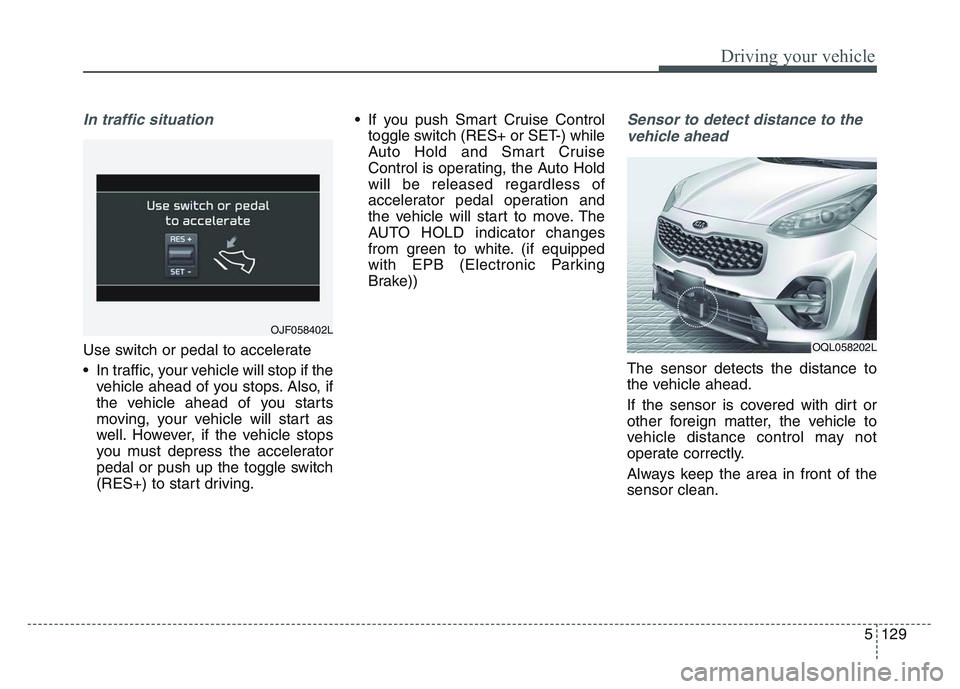
5 129
Driving your vehicle
In traffic situation
Use switch or pedal to accelerate
• In traffic, your vehicle will stop if thevehicle ahead of you stops. Also, if
the vehicle ahead of you starts
moving, your vehicle will start as
well. However, if the vehicle stops
you must depress the accelerator
pedal or push up the toggle switch
(RES+) to start driving. • If you push Smart Cruise Control
toggle switch (RES+ or SET-) while
Auto Hold and Smart Cruise
Control is operating, the Auto Hold
will be released regardless of
accelerator pedal operation and
the vehicle will start to move. The
AUTO HOLD indicator changes
from green to white. (if equipped
with EPB (Electronic Parking
Brake))
Sensor to detect distance to the
vehicle ahead
The sensor detects the distance to
the vehicle ahead.
If the sensor is covered with dirt or
other foreign matter, the vehicle to
vehicle distance control may not
operate correctly.
Always keep the area in front of the
sensor clean.
OJF058402L
OQL058202L
Page 416 of 631
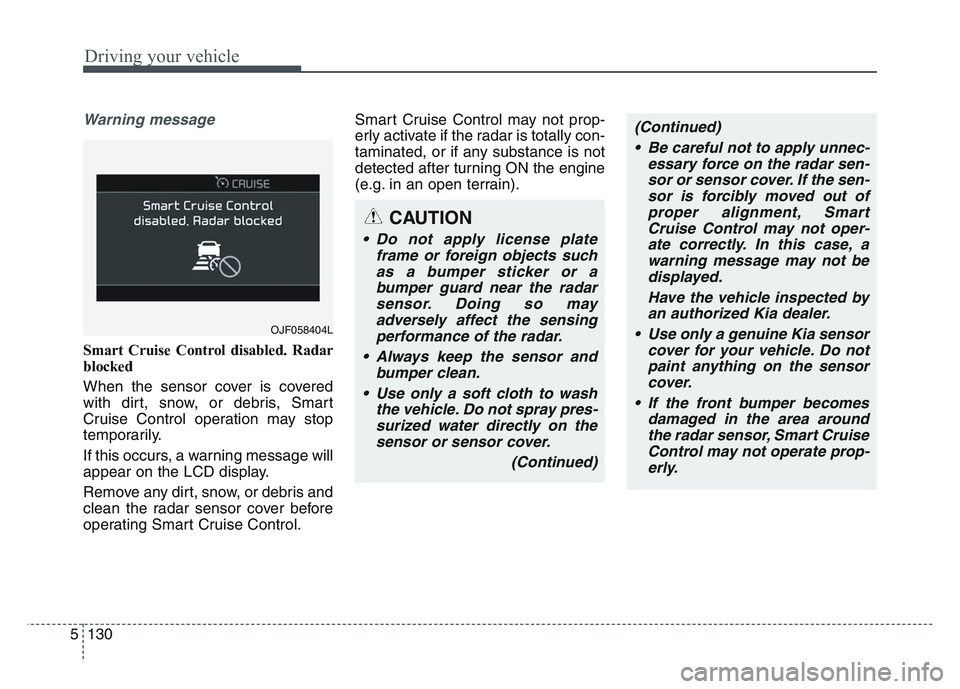
Driving your vehicle
1305
Warning message
Smart Cruise Control disabled. Radar
blocked
When the sensor cover is covered
with dirt, snow, or debris, Smart
Cruise Control operation may stop
temporarily.
If this occurs, a warning message will
appear on the LCD display.
Remove any dirt, snow, or debris and
clean the radar sensor cover before
operating Smart Cruise Control.Smart Cruise Control may not prop-
erly activate if the radar is totally con-
taminated, or if any substance is not
detected after turning ON the engine
(e.g. in an open terrain).
OJF058404L
CAUTION
• Do not apply license plate
frame or foreign objects suchas a bumper sticker or abumper guard near the radarsensor. Doing so mayadversely affect the sensingperformance of the radar.
• Always keep the sensor and bumper clean.
• Use only a soft cloth to wash the vehicle. Do not spray pres-surized water directly on thesensor or sensor cover.
(Continued)
(Continued)• Be careful not to apply unnec- essary force on the radar sen-sor or sensor cover. If the sen-sor is forcibly moved out ofproper alignment, SmartCruise Control may not oper-ate correctly. In this case, awarning message may not bedisplayed.
Have the vehicle inspected byan authorized Kia dealer.
• Use only a genuine Kia sensor cover for your vehicle. Do notpaint anything on the sensorcover.
• If the front bumper becomes damaged in the area aroundthe radar sensor, Smart CruiseControl may not operate prop-erly.
Page 420 of 631
Driving your vehicle
1345
Lane changing
• A vehicle which moves into yourlane from an adjacent lane cannot
be recognized by the sensor until it
is in the sensor's detection range.
• The sensor may not detect imme- diately when a vehicle cuts in sud-
denly. Always pay attention to the
traffic, road and driving conditions.
• If a vehicle which moves into your lane is slower than your vehicle,
your speed may decrease to main-
tain the distance to the vehicle
ahead. • If a vehicle which moves into your
lane is faster than your vehicle,
your vehicle will accelerate to the
selected speed.
Vehicle recognition
Some vehicles ahead in your lane
cannot be recognized by the sensor
as follows:
- Narrow vehicles such as motorcy-cles or bicycles
- Vehicles offset to one side
- Slow-moving vehicles or sudden- decelerating vehicles
- Stopped vehicles
- Vehicles with small rear profiles such as trailers with no loads
OYG056045OYG056046
Page 421 of 631
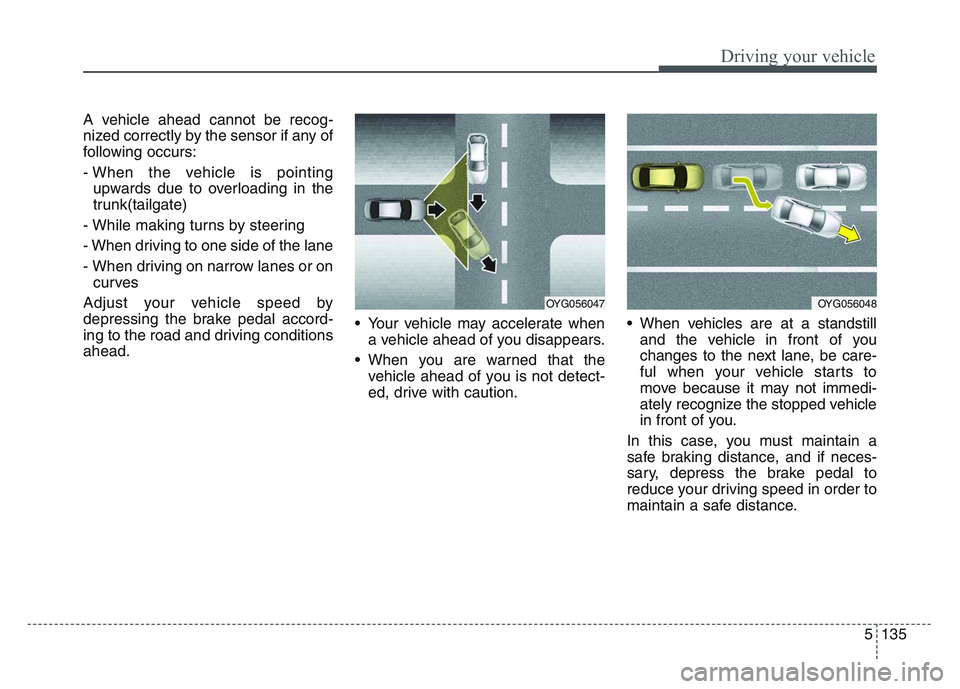
5 135
Driving your vehicle
A vehicle ahead cannot be recog-
nized correctly by the sensor if any of
following occurs:
- When the vehicle is pointingupwards due to overloading in the
trunk(tailgate)
- While making turns by steering
- When driving to one side of the lane
- When driving on narrow lanes or on curves
Adjust your vehicle speed by
depressing the brake pedal accord-
ing to the road and driving conditions
ahead. • Your vehicle may accelerate when
a vehicle ahead of you disappears.
• When you are warned that the vehicle ahead of you is not detect-
ed, drive with caution. • When vehicles are at a standstill
and the vehicle in front of you
changes to the next lane, be care-
ful when your vehicle starts to
move because it may not immedi-
ately recognize the stopped vehicle
in front of you.
In this case, you must maintain a
safe braking distance, and if neces-
sary, depress the brake pedal to
reduce your driving speed in order to
maintain a safe distance.
OYG056047OYG056048
Page 423 of 631
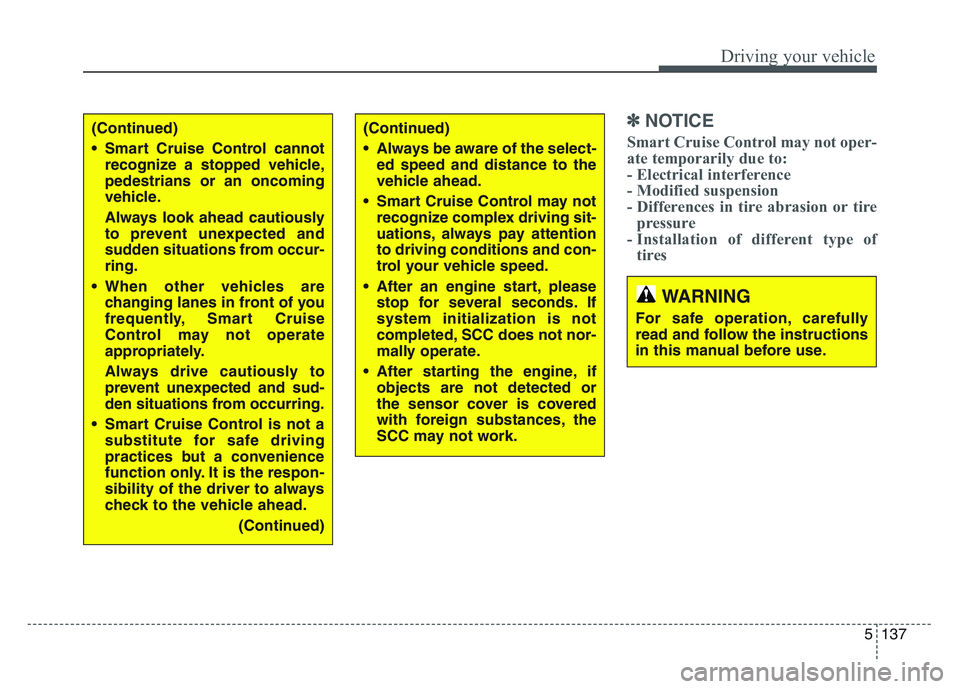
5 137
Driving your vehicle
✽NOTICE
Smart Cruise Control may not oper-
ate temporarily due to:
- Electrical interference
- Modified suspension
- Differences in tire abrasion or tirepressure
- Installation of different type of tires(Continued)
• Always be aware of the select-
ed speed and distance to the
vehicle ahead.
• Smart Cruise Control may not recognize complex driving sit-
uations, always pay attention
to driving conditions and con-
trol your vehicle speed.
• After an engine start, please stop for several seconds. If
system initialization is not
completed, SCC does not nor-
mally operate.
• After starting the engine, if objects are not detected or
the sensor cover is covered
with foreign substances, the
SCC may not work.(Continued)
• Smart Cruise Control cannotrecognize a stopped vehicle,
pedestrians or an oncoming
vehicle.
Always look ahead cautiously
to prevent unexpected and
sudden situations from occur-
ring.
• When other vehicles are changing lanes in front of you
frequently, Smart Cruise
Control may not operate
appropriately.
Always drive cautiously to
prevent unexpected and sud-
den situations from occurring.
• Smart Cruise Control is not a substitute for safe driving
practices but a convenience
function only. It is the respon-
sibility of the driver to always
check to the vehicle ahead.
(Continued)
WARNING
For safe operation, carefully
read and follow the instructions
in this manual before use.
Page 425 of 631
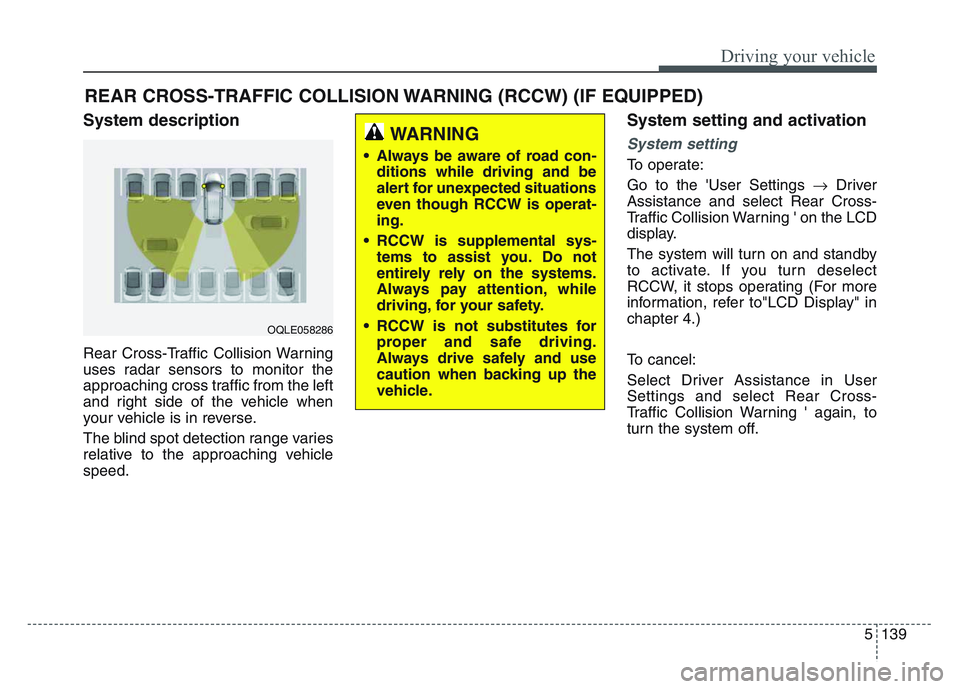
5 139
Driving your vehicle
System description
Rear Cross-Traffic Collision Warning
uses radar sensors to monitor the
approaching cross traffic from the left
and right side of the vehicle when
your vehicle is in reverse.
The blind spot detection range varies
relative to the approaching vehicle
speed.
System setting and activation
System setting
To operate:
Go to the 'User Settings Driver
Assistance and select Rear Cross-
Traffic Collision Warning ' on the LCD
display.
The system will turn on and standby
to activate. If you turn deselect
RCCW, it stops operating (For more
information, refer to"LCD Display" in
chapter 4.)
To cancel:
Select Driver Assistance in User
Settings and select Rear Cross-
Traffic Collision Warning ' again, to
turn the system off.
REAR CROSS-TRAFFIC COLLISION WARNING (RCCW) (IF EQUIPPED)
OQLE058286
WARNING
• Always be aware of road con- ditions while driving and be
alert for unexpected situations
even though RCCW is operat-
ing.
• RCCW is supplemental sys- tems to assist you. Do not
entirely rely on the systems.
Always pay attention, while
driving, for your safety.
• RCCW is not substitutes for proper and safe driving.
Always drive safely and use
caution when backing up the
vehicle.
Page 427 of 631
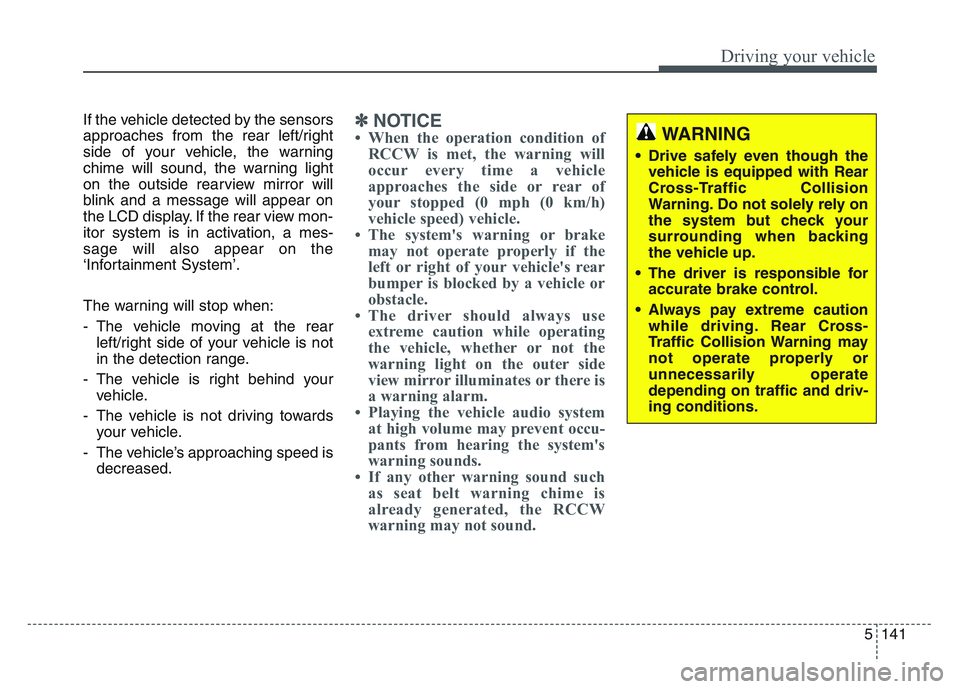
5 141
Driving your vehicle
If the vehicle detected by the sensors
approaches from the rear left/right
side of your vehicle, the warning
chime will sound, the warning light
on the outside rearview mirror will
blink and a message will appear on
the LCD display. If the rear view mon-
itor system is in activation, a mes-
sage will also appear on the
‘Infortainment System’.
The warning will stop when:
- The vehicle moving at the rearleft/right side of your vehicle is not
in the detection range.
- The vehicle is right behind your vehicle.
- The vehicle is not driving towards your vehicle.
- The vehicle’s approaching speed is decreased.✽NOTICE
• When the operation condition ofRCCW is met, the warning will
occur every time a vehicle
approaches the side or rear of
your stopped (0 mph (0 km/h)
vehicle speed) vehicle.
• The system's warning or brake may not operate properly if the
left or right of your vehicle's rear
bumper is blocked by a vehicle or
obstacle.
• The driver should always use extreme caution while operating
the vehicle, whether or not the
warning light on the outer side
view mirror illuminates or there is
a warning alarm.
• Playing the vehicle audio system at high volume may prevent occu-
pants from hearing the system's
warning sounds.
• If any other warning sound such as seat belt warning chime is
already generated, the RCCW
warning may not sound.WARNING
• Drive safely even though the
vehicle is equipped with Rear
Cross-Traffic Collision
Warning. Do not solely rely on
the system but check your
surrounding when backing
the vehicle up.
• The driver is responsible for accurate brake control.
• Always pay extreme caution while driving. Rear Cross-
Traffic Collision Warning may
not operate properly or
unnecessarily operate
depending on traffic and driv-
ing conditions.
Page 428 of 631
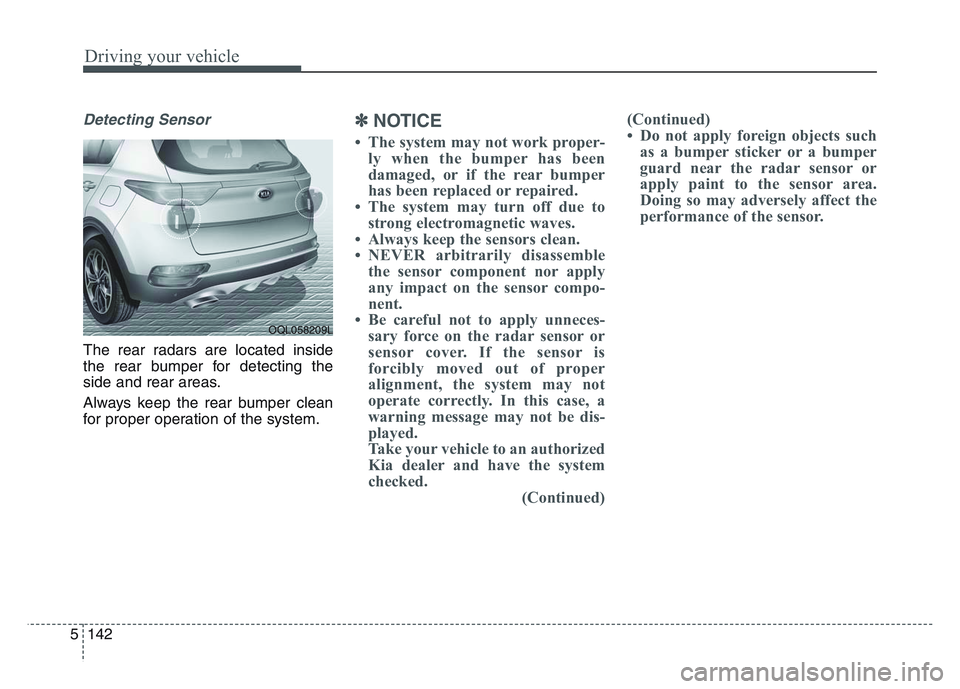
Driving your vehicle
1425
Detecting Sensor
The rear radars are located inside
the rear bumper for detecting the
side and rear areas.
Always keep the rear bumper clean
for proper operation of the system.
✽ NOTICE
• The system may not work proper-
ly when the bumper has been
damaged, or if the rear bumper
has been replaced or repaired.
• The system may turn off due to strong electromagnetic waves.
• Always keep the sensors clean.
• NEVER arbitrarily disassemble the sensor component nor apply
any impact on the sensor compo-
nent.
• Be careful not to apply unneces- sary force on the radar sensor or
sensor cover. If the sensor is
forcibly moved out of proper
alignment, the system may not
operate correctly. In this case, a
warning message may not be dis-
played.
Take your vehicle to an authorized
Kia dealer and have the system
checked. (Continued)(Continued)
• Do not apply foreign objects such
as a bumper sticker or a bumper
guard near the radar sensor or
apply paint to the sensor area.
Doing so may adversely affect the
performance of the sensor.
OQL058209L