2021 KIA SORENTO HYBRID horn
[x] Cancel search: hornPage 10 of 66
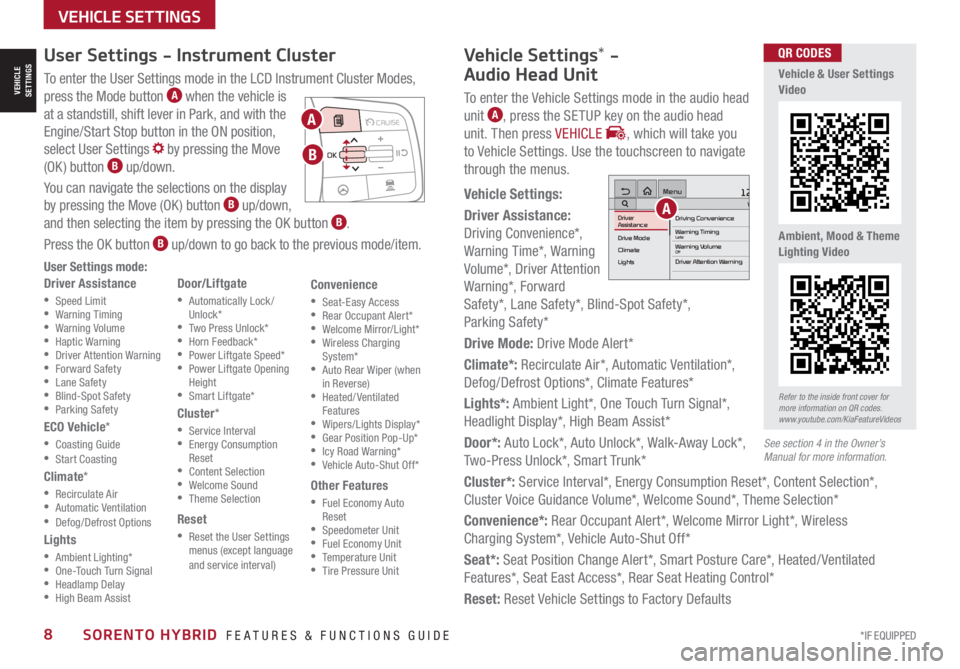
*IF EQUIPPED8SORENTO HYBRID FEATURES & FUNCTIONS GUIDE
To enter the User Settings mode in the LCD Instrument Cluster Modes,
press the Mode button A when the vehicle is
at a standstill, shift lever in Park, and with the
Engine/Start Stop button in the ON position,
select User Settings by pressing the Move
(OK ) button B up/down.
You can navigate the selections on the display
by pressing the Move (OK ) button B up/down,
and then selecting the item by pressing the OK button B.
Press the OK button B up/down to go back to the previous mode/item.
User Settings mode:
Driver Assistance
•Speed Limit •Warning Timing •Warning Volume •Haptic Warning •Driver Attention Warning •Forward Safety •Lane Safety •Blind-Spot Safety •Parking Safety
ECO Vehicle*
•Coasting Guide •Start Coasting
Climate*
•Recirculate Air •Automatic Ventilation •Defog/Defrost Options
Lights
•Ambient Lighting* •One-Touch Turn Signal •Headlamp Delay •High Beam Assist
Door/Liftgate
•Automatically Lock /Unlock* •Two Press Unlock* •Horn Feedback* •Power Liftgate Speed* •Power Liftgate Opening Height •Smart Liftgate*
Cluster*
•Service Interval •Energy Consumption Reset •Content Selection •Welcome Sound •Theme Selection
Reset
•Reset the User Settings menus (except language and service interval)
Convenience
•Seat-Easy Access •Rear Occupant Alert* •Welcome Mirror/Light* •Wireless Charging System* •Auto Rear Wiper (when in Reverse) •Heated/ Ventilated Features •Wipers/Lights Display* •Gear Position Pop-Up* •Icy Road Warning* •Vehicle Auto-Shut Off*
Other Features
•Fuel Economy Auto Reset •Speedometer Unit •Fuel Economy Unit •Temperature Unit •Tire Pressure Unit
User Settings - Instrument Cluster
Refer to the inside front cover for more information on QR codes.www.youtube.com/KiaFeatureVideos
QR CODES
MODE MODE
MODE
MODE MODE
OK
CRUISE
Smart Cruise Control
OK
Cruise Control
OK
CRUISE
BluetoothEco
OK
CRUISE
L FA
OK
CRUISE
User Settings
Trip Modes
Fuel Econ
OK
CRUISE
HDA
MODE
OK
CRUISE
Audio LV DA MSLA - ISLA
MODE
OK
MODE CRUISE
CRUISE
A
B
Vehicle & User Settings Video
Ambient, Mood & Theme Lighting Video
See section 4 in the Owner’s Manual for more information.
Vehicle Settings* -
Audio Head Unit
To enter the Vehicle Settings mode in the audio head
unit A, press the SETUP key on the audio head
unit. Then press VEHICLE , which will take you
to Vehicle Settings. Use the touchscreen to navigate
through the menus.
Vehicle Settings:
Driver Assistance:
Driving Convenience*,
Warning Time*, Warning
Volume*, Driver Attention
Warning*, Forward
Safety*, Lane Safety*, Blind-Spot Safety*,
Parking Safety*
Drive Mode: Drive Mode Alert*
Climate*: Recirculate Air*, Automatic Ventilation*,
Defog/Defrost Options*, Climate Features*
Lights*: Ambient Light*, One Touch Turn Signal*,
Headlight Display*, High Beam Assist*
Door*: Auto Lock*, Auto Unlock*, Walk-Away Lock*,
Two-Press Unlock*, Smart Trunk*
Cluster*: Service Interval*, Energy Consumption Reset*, Content Selection*,
Cluster Voice Guidance Volume*, Welcome Sound*, Theme Selection*
Convenience*: Rear Occupant Alert*, Welcome Mirror Light*, Wireless
Charging System*, Vehicle Auto-Shut Off*
Seat*: Seat Position Change Alert*, Smart Posture Care*, Heated/ Ventilated
Features*, Seat East Access*, Rear Seat Heating Control*
Reset: Reset Vehicle Settings to Factory Defaults
12:00 AM Jan. 1MenuVehicle SettingsDriving Convenience
Drive Mode
Climate
LightsDriver
AssistanceWarning TimingLateWarning VolumeOffDriver Attention Warning
VEHICLE SETTINGS
VEHICLESETTINGS
A
Page 51 of 66

ALWAYS CHECK THE OWNER’S MANUAL FOR COMPLETE OPER ATING INFORMATION AND SAFET Y WARNINGS. *IF EQUIPPED †LEGAL DISCL AIMERS ON BACK INSIDE COVER49
SEATING
SEATING
Rear Occupant Alert (ROA) with Ultrasonic Sensors*†6
Rear Occupant Alert (ROA) with Ultrasonic Sensors can help alert the driver when rear
passenger(s) are left in the rear seats using the ultrasonic sensors and door monitoring.
The system is designed to provide three separate alerts:
• The 1st alert is a message on the Instrument Cluster, “Check Rear Seats” A, and a
chime will sound
After the 1st alert, when the doors are locked and there is movement detected in the rear
seats, the horn will sound for about 25 seconds. This alert may activate up to eight times
within 24 hours, if movement is still detected and system has not been disabled
• If you have installed the Kia Access with UVO Link app on your smartphone, logged in
and activated the Rear Occupant Alert notification, a third alert (notification) will be sent
to your phone
To turn the system on or off, in the Instrument Cluster or Audio Head Unit*, go to User
Settings, select Convenience, and then Rear Occupant Alert.
Rear Occupant with Ultrasonic Sensors activates under the following conditions:
• A rear passenger door is opened and closed
• The ignition has been turned off
• The driver’s door has been opened, then closed
• The doors are locked with the Smart Key or the door lock
button on the door handle
MODE
OK
CRUISE
ROA
This system is not a substitute for one’s attention and may not detect all movement within the vehicle. Always check the vehicle’s interior before exiting.
See section 4 in the Owner’s Manual for more information.
Check rear seats
: Alarm OffOK
A
B
REMINDERS: •
To avoid false alerts, make sure the vehicle’s windows are rolled up •
If objects such as boxes are stacked in front of the ultrasonic sensors, the system may not detect any movement •
The ultrasonic sensors may occasionally detect movement in the vehicle and cause false alerts, when there are no rear occupants present. False alerts can occur due to:– The presence of insects near the system sensor– Rushing air from a window that is rolled down– Movement around the exterior of the vehicle– Surrounding noise or vibration– Vehicle passing through a car wash– Movement in the driver or front passenger seat is detected •
The Rear Occupant Alert with Ultrasonic Sensors system may fail to detect movement and activate an alarm if: – Movement is subtle or does not continue – A small child sits directly in a seat without a car seat–
A rear passenger is covered with an object such as a blanket, obstructing the sensor’s view
•
The 1st alert message will not display on Instrument Cluster if the rear doors are never opened. Either rear doors must be opened after unlocking the vehicle before the system will activate.
•
To temporarily disable alerts, press the OK button B on the Steering Wheel while the message is displayed
•
To turn the alert off while sounding, press the unlock button on the Smart Key or press the door lock button on the door handle
•
Must be enrolled in UVO services and Kia Access app installed on the phone to receive ROA alert notifications on your smartphone
QUICK TIPS
Refer to the inside front cover for more information on QR codes.www.youtube.com/KiaFeatureVideos
QR CODES
Rear Occupant Alert (ROA) with Ultrasonic Sensors Video
Images are for illustrative purposes only and may not reflect actual feature or operation.