2021 KIA RIO turn signal
[x] Cancel search: turn signalPage 18 of 534

Your vehicle at a glance
62
INSTRUMENT PANEL OVERVIEW
OSC010004N
1. Instrument cluster.............................4-51
2. Horn .................................................4-47
3. Driver’s front air bag .........................3-49
4. Light control/Turn signals .................4-94
5. Wiper/Washer .................................4-100
6. Ignition switch or ENGINE START/STOPbutton ........................................5-7, 5-10
7. Hazard warning flasher switch ................6-2
8. Infotainment system ................................ Refer to "Car Infotainment System Quick
Reference Guide".
9. Driving Assist button ........................5-87
10. Climate control system .....4-111, 4-123
11. USB port ......................................4-151
12. Manual Transmission ......................5-17 Intelligent Variable Transmission ....5-21
13. Parking brake lever ........................5-31
14. Passenger’s front air bag ...............3-49
15. Power outlet .................................4-145
16. Glove box .....................................4-141
17. Sport mode system ........................5-44
18. USB charger.................................4-146
19. Center console storage ................4-141
SC PE USA 2.qxp 10/23/2020 5:32 PM Page 6
Page 54 of 534

335
Safety features of your vehicle
How does the air bag system
operate
Air bags are activated (able toinflate if necessary) only when the
ignition switch is turned to the ON
or START the appropriate position.
Air bags inflate instantly in the event of serious frontal or side col-
lision (if equipped with side air bag
or curtain air bag) in order to help
protect the occupants from serious
physical injury.
Generally, air bags are designed to
inflate based upon the severity of a
collision and its direction. These
two factors determine whether the
sensors produce an electronic
deployment/ inflation signal. Air bag deployment depends on a
number of complex factors includ-
ing vehicle speed, angles of impact
and the density and stiffness of the
vehicles or objects which your
vehicle hits in the collision. Though,
factors are not limited to those
mentioned above. Airbags deploy
depending on the severity and
angle of the impact.
Airbags do not deploy in every
impact situation.
The front air bags will completely inflate and deflate in an instant.
It is virtually impossible for you to
see the air bags inflate during an
accident. It is much more likely that
you will simply see the deflated air
bags hanging out of their storage
compartments after the collision. In addition to inflating in certain
side collisions, vehicles equipped
with a rollover sensor, side and
curtain air bags will inflate if the
sensing system detects a rollover.
When a rollover is detected, side and
curtain air bags will remain inflated
longer to help provide protection
from ejection, especially when used
in conjunction with the seat belts.
In order to help provide protection in a severe collision, the air bags
must inflate rapidly. The speed of
air bag inflation is a consequence
of the extremely short time in
which a collision occurs and the
need to get the air bag between
the occupant and the vehicle struc-
tures before the occupant impacts
those structures. This speed of
inflation reduces the risk of serious
or life-threatening injuries in a
severe collision and is thus a nec-
essary part of air bag design.
SC PE USA 3.QXP 10/23/2020 5:35 PM Page 35
Page 83 of 534
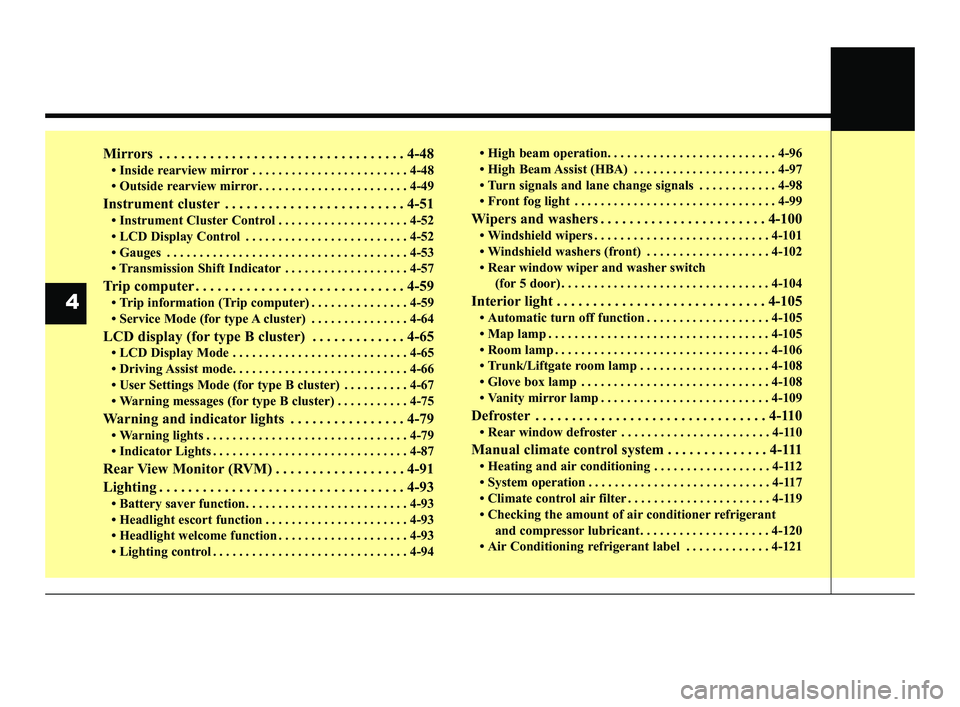
Mirrors . . . . . . . . . . . . . . . . . . . . . . . . . . . . . . . . . . 4-48\
• Inside rearview mirror . . . . . . . . . . . . . . . . . . . . . . . . 4-48
• Outside rearview mirror. . . . . . . . . . . . . . . . . . . . . . . 4-49
Instrument cluster . . . . . . . . . . . . . . . . . . . . . . . . . 4-51
• Instrument Cluster Control . . . . . . . . . . . . . . . . . . . . 4-52
• LCD Display Control . . . . . . . . . . . . . . . . . . . . . . . . . 4-52
• Gauges . . . . . . . . . . . . . . . . . . . . . . . . . . . . . . . . . . . . \
. 4-53
• Transmission Shift Indicator . . . . . . . . . . . . . . . . . . . 4-57
Trip computer . . . . . . . . . . . . . . . . . . . . . . . . . . . . . 4-59
• Trip information (Trip computer) . . . . . . . . . . . . . . . 4-59
• Service Mode (for type A cluster) . . . . . . . . . . . . . . . 4-64
LCD display (for type B cluster) . . . . . . . . . . . . . 4-65
• LCD Display Mode . . . . . . . . . . . . . . . . . . . . . . . . . . . 4-65
• Driving Assist mode. . . . . . . . . . . . . . . . . . . . . . . . . . . 4-66
• User Settings Mode (for type B cluster) . . . . . . . . . . 4-67
• Warning messages (for type B cluster) . . . . . . . . . . . 4-75
Warning and indicator lights . . . . . . . . . . . . . . . . 4-79
• Warning lights . . . . . . . . . . . . . . . . . . . . . . . . . . . . . . . 4-79
• Indicator Lights . . . . . . . . . . . . . . . . . . . . . . . . . . . . . . 4-87
Rear View Monitor (RVM) . . . . . . . . . . . . . . . . . . 4-91
Lighting . . . . . . . . . . . . . . . . . . . . . . . . . . . . . . . . . . 4-93\
• Battery saver function. . . . . . . . . . . . . . . . . . . . . . . . . 4-93
• Headlight escort function . . . . . . . . . . . . . . . . . . . . . . 4-93
• Headlight welcome function . . . . . . . . . . . . . . . . . . . . 4-93
• Lighting control . . . . . . . . . . . . . . . . . . . . . . . . . . . . . . 4-94• High beam operation. . . . . . . . . . . . . . . . . . . . . . . . . . 4-96
• High Beam Assist (HBA) . . . . . . . . . . . . . . . . . . . . . . 4-97
• Turn signals and lane change signals . . . . . . . . . . . . 4-98
• Front fog light . . . . . . . . . . . . . . . . . . . . . . . . . . . . . . . 4-99
Wipers and washers . . . . . . . . . . . . . . . . . . . . . . . 4-100
• Windshield wipers . . . . . . . . . . . . . . . . . . . . . . . . . . . 4-101
• Windshield washers (front) . . . . . . . . . . . . . . . . . . . 4-102
• Rear window wiper and washer switch
(for 5 door) . . . . . . . . . . . . . . . . . . . . . . . . . . . . . . . . 4-104
Interior light . . . . . . . . . . . . . . . . . . . . . . . . . . . . . 4-105
• Automatic turn off function . . . . . . . . . . . . . . . . . . . 4-105
• Map lamp . . . . . . . . . . . . . . . . . . . . . . . . . . . . . . . . . . 4-10\
5
• Room lamp . . . . . . . . . . . . . . . . . . . . . . . . . . . . . . . . . 4-106
• Trunk/Liftgate room lamp . . . . . . . . . . . . . . . . . . . . 4-108
• Glove box lamp . . . . . . . . . . . . . . . . . . . . . . . . . . . . . 4-108
• Vanity mirror lamp . . . . . . . . . . . . . . . . . . . . . . . . . . 4-109
Defroster . . . . . . . . . . . . . . . . . . . . . . . . . . . . . . . . 4-110
• Rear window defroster . . . . . . . . . . . . . . . . . . . . . . . 4-110
Manual climate control system . . . . . . . . . . . . . . 4-111
• Heating and air conditioning . . . . . . . . . . . . . . . . . . 4-112
• System operation . . . . . . . . . . . . . . . . . . . . . . . . . . . . 4-117
• Climate control air filter . . . . . . . . . . . . . . . . . . . . . . 4-119
• Checking the amount of air conditioner refrigerantand compressor lubricant. . . . . . . . . . . . . . . . . . . . 4-120
• Air Conditioning refrigerant label . . . . . . . . . . . . . 4-121
4
SC PE USA 4.QXP 10/23/2020 5:39 PM Page 2
Page 91 of 534

Features of your vehicle
10
4
To deactivate the immobilizer
system:
Insert the ignition key into the key
cylinder and turn it to the ON position.
To activate the immobilizer sys-tem:
Turn the ignition key to the OFF posi-
tion. The immobilizer system acti-
vates automatically. Without a valid
ignition key for your vehicle, the
engine will not start.
Your Immobilizer password is a cus-
tomer unique password and should
be kept confidential. Do not leave this
number anywhere in your vehicle.
✽ ✽ NOTICE
Keep each key separately in order to
avoid a starting malfunction.
Do not put metal accessories near
the ignition switch.
Metal accessories may interrupt the
transponder signal and may prevent
the engine from being started.
If you need additional keys or lose
your keys, consult an authorized Kia
dealer. This device complies with Part 15
of the FCC rules.
Operation is subject to the following
two conditions:
1. This device may not cause harm-
ful interference, and
2. This device must accept any inter- ference received, including inter-
ference that may cause undesired
operation.
✽ ✽NOTICE
Changes or modifications not
expressly approved by the party
responsible for compliance could
void the user's authority to operate
the equipment.
CAUTION - Immobilizer
alterations
Do not change, alter or adjustthe immobilizer system becauseit could cause the immobilizersystem to malfunction.
CAUTION - Immobilizer
damage
Do not expose your immobilizersystem to moisture, static elec-tricity or rough handling. Thismay damage your immobilizer.
SC PE USA 4.QXP 10/23/2020 5:40 PM Page 10
Page 150 of 534

469
Features of your vehicle
ItemsExplanation
One Touch Turn Signal
Off : The one touch turn signal function will be deactivated.
3, 5, 7 Flashes : The turn signal indicator will blink 3, 5, or 7 times when the turn signal lever ismoved slightly.
❈ For more details, refer to “Lighting” in this chapter.
Headlight Delay To activate or deactivate the headlight delay function.
High Beam Assist To activate or deactivate High Beam Assist.
2. Lights (if equipped)
❈ The information provided may differ depending on which functions are applicable to your vehicle.
SC PE USA 4.QXP 10/23/2020 5:43 PM Page 69
Page 170 of 534

489
Features of your vehicle
Turn Signal IndicatorLight
This indicator light blinks:
When you turn the turn signal light on.
If any of the following occurs, there
may be a malfunction with the turn
signal system. In this case, have your
vehicle inspected by an authorized
Kia dealer. - The indicator light does not blinkbut illuminates.
- The indicator light blinks more rapidly.
- The indicator light does not illumi- nate at all.
High Beam Indicator
Light
This indicator light illuminates:
When the headlights are on and in the high beam position
When the turn signal lever is pulled into the Flash-to-Pass position.
Light ON Indicator Light
This indicator light illuminates:
When the tail lights or headlightsare on.
Front Fog Indicator
Light (if equipped)
This indicator light illuminates:
When the front fog lights are on.
High Beam Assist
Indicator Light
This warning light illuminates :
When the high beam is on with the light switch in the AUTO light posi-
tion.
If your vehicle detects oncoming or preceding vehicles, High Beam
Assist will switch the high beam to
low beam automatically.
❈ For more details, refer to “High
Beam Assist (HBA)” in chapter 4.
SC PE USA 4.QXP 10/23/2020 5:43 PM Page 89
Page 179 of 534

Features of your vehicle
98
4
Turn signals and lane change
signals
The ignition switch must be on for the
turn signals to function. To turn on
the turn signals, move the lever up or
down (A). The green arrow indicators
on the instrument panel indicate
which turn signal is operating. They will self-cancel after a turn is
completed. If the indicator continues
to flash after a turn, manually return
the lever to the OFF position.
To signal a lane change, move the
turn signal lever slightly and hold it in
position (B). The lever will return to
the OFF position when released.
If an indicator stays on and does not
flash or if it flashes abnormally, one of
the turn signal bulbs may be burned
out and will require replacement.
One-touch lane change function
To activate a one-touch lane change
function, move the turn signal lever
slightly and then release it. The lane
change signals will blink 3, 5 or 7
times.
You can choose one-touch lane
change blinking function in “One
touch turn signal” of “User setting”.
Refer to “User setting” in chapter 4.
(if equipped)
✽ ✽
NOTICE
If an indicator flash is abnormally
quick or slow, the bulb may be
burned out or have a poor electrical
connection in the circuit.
OSC040420N
OSC047406N
■ Type A
■ Type B
SC PE USA 4.QXP 10/23/2020 5:44 PM Page 98
Page 298 of 534

561
Driving your vehicle
Lane Keeping Assist is designed to
help detect the lane markers while
driving over a certain speed. The
function will warn the driver if the
vehicle leaves the lane without using
the turn signal, or will automatically
assist the driver's steering to help
prevent the vehicle from departing
the lane.
✽ ✽NOTICE
LKA stands for Lane Keeping
Assist.
Detecting sensor
The front view camera is used as a
detecting sensor to detect lane
markings.
Refer to the picture above for the
detailed location of the detecting
sensor.
LANE KEEPING ASSIST (LKA) (IF EQUIPPED)
OSC050066N
■ Front view cameraCAUTION
For more details on the precau-
tions of the front view camera,refer to "Forward Collision-Avoidance Assist (FCA) (Frontview camera only) (if equipped)"in chapter 5.
SC PE USA 5.QXP 10/23/2020 5:51 PM Page 61