Page 347 of 710
Driving your vehicle
24 5
Paddle shifter (if equipped)
The paddle shift function is available
when the shift lever is in the
sport/manual mode.With the shift lever in the manual mode
Pull the [+] or [-] paddle shifter once
to shift up or down one gear.
✽ ✽
NOTICE
If you pull the [+] and [-] paddle
shifters at the same time, you cannot
shift the gear.
SPORT Mode / ECO Mode
When you drive after changing the
gear shift lever to manual mode, the
vehicle will automatically shift to
SPORT mode. When you drive the
vehicle after putting the gear shift
lever to ‘D’, the vehicle will automati-
cally shift to ECO mode. Each auto-
matic change in shift will be dis-
played on the instrument cluster.
ECO mode
This driving mode increases fuel effi-
ciency. The actual fuel mileage will
depend on your driving habits and
road conditions.
SPORT mode
This driving mode provides sporty
driving experience. Be aware that fuel
efficiency may decrease in this mode.
ODEP059294
Page 352 of 710
529
Driving your vehicle
The selected regenerative braking
level is displayed on the instrument
cluster.
ODEP059298
Drive modePaddle shifter
lever operationPaddle shift lever function
ECO+Reduction regenerative braking level
-Increase of regenerative braking level
SPORT+manual shift (+)
-manual shift (-)
❈ The paddle shifter function changed by selection of Drive mode.
Page 374 of 710

551
Driving your vehicle
Vehicle Stability Management
(VSM)
This system provides further
enhancements to vehicle stability
and steering responses when a vehi-
cle is driving on a slippery road or a
vehicle detects changes in coeffi-
cient of friction between right wheels
and left wheels when braking.
VSM operation
When the VSM is in operation, ESC
indicator light ( ) blinks.
When the vehicle stability manage-
ment is operating properly, you can
feel a slight pulsation in the vehicle
and/or abnormal steering responses
(EPS- Electronic Power Steering).
This is only the effect of brake and
EPS control and indicates nothing
unusual.
The VSM does not operate when:
Driving on a sloping road such as a
gradient or incline
Driving in reverse
ESC OFF indicator light ( )
remains on the instrument cluster
EPS indicator light remains on the
instrument cluster
VSM operation off
If you press the ESC OFF button to
turn off the ESC, the VSM will also
cancel and the ESC OFF indicator
light ( ) illuminates.
To turn on the VSM, press the button
again. The ESC OFF indicator light
goes out.
WARNING- Tire/
Wheel size
When replacing tires and wheels,
make sure they are the same size
as the original tires and wheels
installed. Driving with varying
tire or wheel sizes may diminish
any supplemental safety benefits
of the VSM system.
WARNING
- Vehicle stability manage-
ment
Drive carefully even though your
vehicle has vehicle stability
management. It can only assist
you in maintaining control of the
vehicle under certain circum-
stances.
Page 411 of 710

Driving your vehicle
88 5
LKA operation
To activate/deactivate LKA :
With the ignition switch or ENGINE
START/STOP button in the ON posi-
tion, press the Lane Safety button
located on the instrument panel on
the lower left hand side of the driver.
The indicator ( )in the cluster dis-
play will initially illuminate white.
When the indicator(white) was acti-
vated in the previous ignition cycle,
the function turns on without any
control. If you press the Lane Safety
button again, the indicator on the
cluster display will go off.
(Continued)
The function detects lane
markers and controls the
steering wheel by a front view
camera, therefore, if the lane
markers are hard to detect,
the function may not work
properly. Always be cautious
when using the function.
When the lane markers are
hard to detect, please refer to
“DRIVER’S ATTENTION”.
Do not remove or damage the
related parts of the front view
camera function.
Do not place objects on the
crash pad that reflect light
such as mirrors, white paper,
etc. it may cause malfunction
of LKA if sunlight is reflected.
You may not hear warning
sound of LKA because of the
excessive audio sound.
(Continued)(Continued)
If other beeps such as the
seat belt warning sound are in
operation and override LKA
alarming function, LKA beeps
may not occur.
At high vehicle speeds, the
steering torque needed for
assistance may not be suffi-
cient to keep your vehicle
within the lane. If so, the vehi-
cle may move out of its lane.
Always obey the speed limit
when using LKA.
If you attach objects to the
steering wheel, the function
may not assist steering.
If you attach objects to the
steering wheel, hands off
alarm may not work properly.
ODEP059113
Page 443 of 710

Driving your vehicle
120 5
Smart Cruise Control speed To
set Smart Cruise Control Speed :
1. Press the Driving Assist button, to
turn the function on. The Cruise
indicator ( CRUISE) in the
instrument cluster will illuminate.
2. Accelerate to the desired speed.
Smart Cruise Control speed can
be set as follows:
km/h) : when there is no vehicle
in front
km/h) : when there is a vehicle in
front3. Push the switch down (to SET-),
and release it at the desired
speed. The set speed and vehicle
distance on the LCD screen will
illuminate.
4. Release the accelerator pedal.
The desired speed will automati-
cally be maintained.
If there is a vehicle in front of you, the
speed may decrease to maintain the
distance to the vehicle ahead.
On a steep grade, the vehicle may
slow down or speed up slightly while
going uphill or downhill.Vehicle speed may decrease on an
upward slope and increase on a
downward slope.
The speed will be set to 0 ~ 20 mph
(0 ~30 km/h) when there is a vehicle
ahead and your vehicle speed is 0 ~
20 mph (0 ~30 km/h).
ODE056023
ODE056024
Page 448 of 710
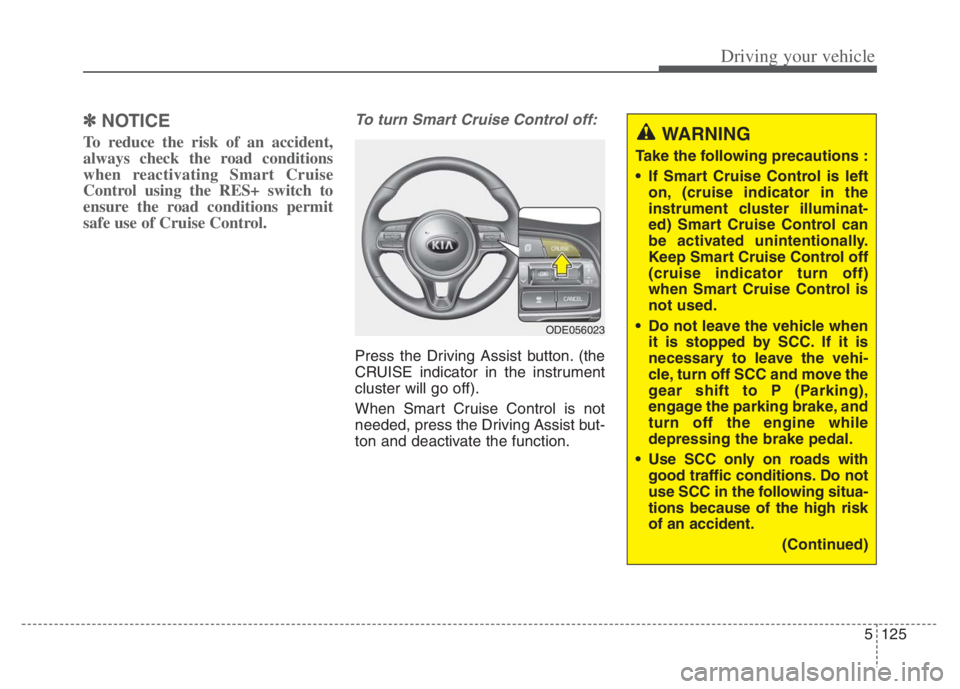
5125
Driving your vehicle
✽ ✽
NOTICE
To reduce the risk of an accident,
always check the road conditions
when reactivating Smart Cruise
Control using the RES+ switch to
ensure the road conditions permit
safe use of Cruise Control.
To turn Smart Cruise Control off:
Press the Driving Assist button. (the
CRUISE indicator in the instrument
cluster will go off).
When Smart Cruise Control is not
needed, press the Driving Assist but-
ton and deactivate the function.
ODE056023
WARNING
Take the following precautions :
If Smart Cruise Control is left
on, (cruise indicator in the
instrument cluster illuminat-
ed) Smart Cruise Control can
be activated unintentionally.
Keep Smart Cruise Control off
(cruise indicator turn off)
when Smart Cruise Control is
not used.
Do not leave the vehicle when
it is stopped by SCC. If it is
necessary to leave the vehi-
cle, turn off SCC and move the
gear shift to P (Parking),
engage the parking brake, and
turn off the engine while
depressing the brake pedal.
Use SCC only on roads with
good traffic conditions. Do not
use SCC in the following situa-
tions because of the high risk
of an accident.
(Continued)
Page 474 of 710
5151
Driving your vehicle
1. Press the Driving Assist button, to
turn the function on. The CRUISE
indicator in the instrument cluster
will illuminate.
2. Accelerate to the desired speed.
Smart Cruise Control speed can
be set as follows:
km/h): when there is no vehicle
in front
km/h): when there is a vehicle in
front3. Move the switch down (to SET-),
and release it at the desired
speed. The set speed and vehicle
distance on the LCD screen will
illuminate.
4. Release the accelerator pedal.
The desired speed will automati-
cally be maintained.Once the function starts working, the
indicator light ( ) comes on the
instrument panel.
The indicator light colors according
to the function status are as follows.
Green: Active
White: Standby
For more SCC settings and details
refer to “Smart Cruise Control
(SCC)” in this chapter.
ODE056025ODE056024
Page 480 of 710
![KIA NIRO PHEV 2021 Owners Manual 5157
Driving your vehicle
Setting and activating HDA
With the ignition switch or ENGINE
START/STOP button in the [ON],
select or release the setting from
“User Setting Driver Assistance
Drivi KIA NIRO PHEV 2021 Owners Manual 5157
Driving your vehicle
Setting and activating HDA
With the ignition switch or ENGINE
START/STOP button in the [ON],
select or release the setting from
“User Setting Driver Assistance
Drivi](/manual-img/2/54749/w960_54749-479.png)
5157
Driving your vehicle
Setting and activating HDA
With the ignition switch or ENGINE
START/STOP button in the [ON],
select or release the setting from
“User Setting Driver Assistance
Driving Assist Highway Driving
Assist”.
Select HDA in the User setting of the
instrument panel. and the function
will operate if the following conditions
are met :
If the engine is turned off then on
again, the function maintains the last
setting.
Operating conditions
If you activate HDA in the User set-
ting of the instrument panel. and the
following conditions are met, HDA
will be ready to operate, and the indi-
cator light ( ) will come on
green in the cluster.
When driving on the highway main
line.
When Smart Cruise Control is in
operation (Vehicle deceleration
and acceleration control)
- Refer to “Smart Cruise Control
(SCC)” in this chapter.
- If SCC is in standby mode (SCC
is on but speed is not set), HDA
will be in the same mode. The
white indicator ( ) light will
be turned on.
When the vehicle speed is below
95 mph (153 km/h)
HDA operation
The speed is automatically set in
accordance with the steering control
and the highway speed limit when all
the operating conditions are met.