Page 211 of 667
471
Features of your vehicle
Plug-in hybrid mode indicator
: The high-voltage
(hybrid) battery is used
to drive the vehicle.
: The AUTO mode will
be automatically
selected from either
from Electric (CD)
mode or Hybrid (CS)
mode by the system
according to the driv-
ing condition.
:The high-voltage
(hybrid) battery and
gasoline engine is
used to drive the vehi-
cle.
A corresponding message is displayed
to indicate the selected mode.
Fuel Gauge
This gauge indicates the approxi-
mate amount of fuel remaining in the
fuel tank.
ODE046108
ODEP049188L
■Type B
■ Type A
ODEP049550L
ODEP049548L
ODEP049549L
ODEP049189L/ODEP049541L/ODEP049190L
Page 213 of 667
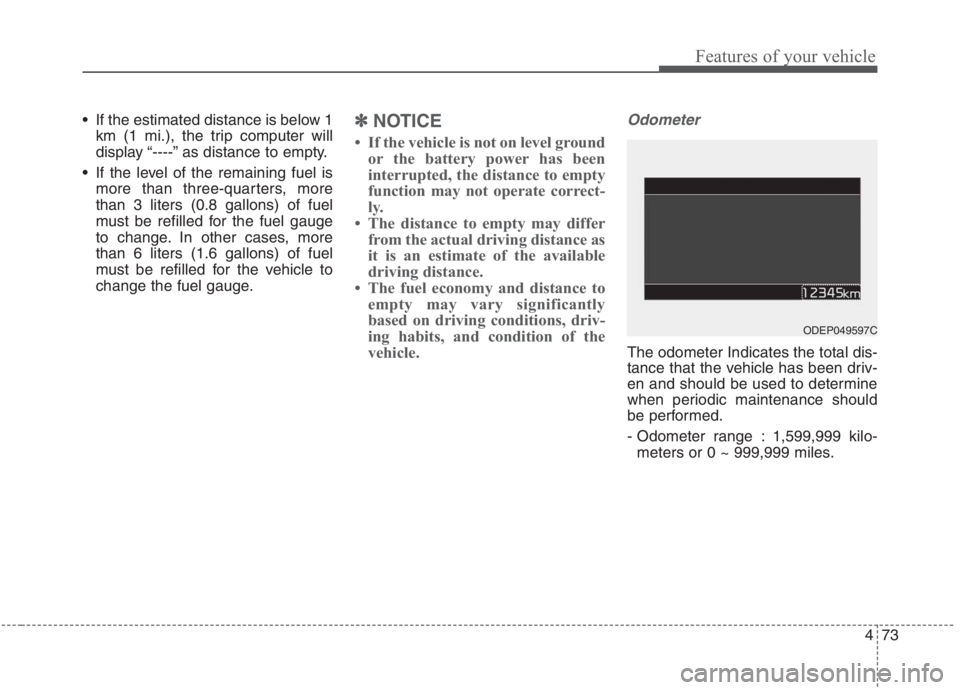
473
Features of your vehicle
If the estimated distance is below 1
km (1 mi.), the trip computer will
display “----” as distance to empty.
If the level of the remaining fuel is
more than three-quarters, more
than 3 liters (0.8 gallons) of fuel
must be refilled for the fuel gauge
to change. In other cases, more
than 6 liters (1.6 gallons) of fuel
must be refilled for the vehicle to
change the fuel gauge.✽ ✽
NOTICE
• If the vehicle is not on level ground
or the battery power has been
interrupted, the distance to empty
function may not operate correct-
ly.
• The distance to empty may differ
from the actual driving distance as
it is an estimate of the available
driving distance.
• The fuel economy and distance to
empty may vary significantly
based on driving conditions, driv-
ing habits, and condition of the
vehicle.
Odometer
The odometer Indicates the total dis-
tance that the vehicle has been driv-
en and should be used to determine
when periodic maintenance should
be performed.
- Odometer range : 1,599,999 kilo-
meters or 0 ~ 999,999 miles.
ODEP049597C
Page 226 of 667
Features of your vehicle
86 4
ItemsExplanation
Enable Service IntervalIf this item is checked, the Service Interval function will be activated.
Adjust IntervalIf the service interval menu is activated, you may adjust the time and distance.
ResetTo reset the service interval function.
6. Service Interval (if equipped)
✽
✽
NOTICE
To use the service interval menu, consult an authorized Kia dealer.
If the service interval is activated and the time and distance is adjusted, messages are displayed in the following sit-
uations each time the vehicle is turned on.
- Service in: Displayed to inform the driver the remaining mileage and days to service.
- Service required: Displayed when the mileage and days to service has been reached or passed.
If any of the following conditions occur, the mileage and number of days to service may be incorrect.
- The battery cable is disconnected.
- The battery is discharged.
- The fuse switch is turned off.
Page 227 of 667
487
Features of your vehicle
ItemsExplanation
AUX. Battery Saver+
(if equipped) If this item is checked, the Aux. Battery Saver+ function will be activated.
Fuel Economy Reset
If this item checked, the average fuel economy will reset automatically after refueling or after igni-
tion.
❈For more details, refer to “Trip Computer” in this chapter.
Speed Unit MPH, km/h
To select Speed unit.
Fuel Economy Unit US gallon, UK gallon, km/L, L/100km,
To select the Fuel economy unit.
Temperature Unit
To select the Temperature unit.
Tire Pressure Unit psi, kPa, bar
To select the Tire Pressure Unit.
7. Other (if equipped)
❈The information provided may differ depending on which functions are applicable to your vehicle.
Page 229 of 667
489
Features of your vehicle
Trip modes (Trip computer)
The trip computer is a microcomput-
er-controlled driver information sys-
tem that displays information related
to driving.
✽ ✽
NOTICE
Some driving information stored in
the trip computer (for example
Average Vehicle Speed) resets if the
battery is disconnected.
Trip modes
Accumulated Info
Drive Info
Digital Speedometer2)
Driving style
Fuel Economy
Energy flow
Engine Temperature
Range 1)
� �
� �
� �
� �
� �
� �
� �
1) : for Plug-in hybrid
2) : for Type A cluster
To change the trip mode, scroll the
MOVE scroll switch ( / ) in the
trip computer mode.
Page 230 of 667
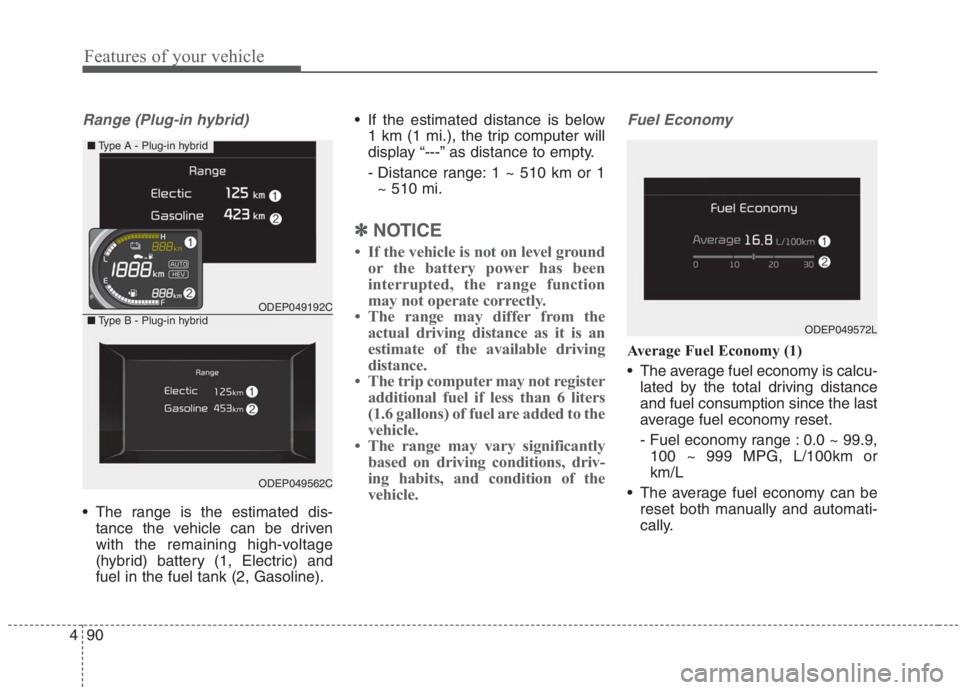
Features of your vehicle
90 4
Range (Plug-in hybrid)
The range is the estimated dis-
tance the vehicle can be driven
with the remaining high-voltage
(hybrid) battery (1, Electric) and
fuel in the fuel tank (2, Gasoline). If the estimated distance is below
1 km (1 mi.), the trip computer will
display “---” as distance to empty.
- Distance range: 1 ~ 510 km or 1
~ 510 mi.
✽ ✽
NOTICE
• If the vehicle is not on level ground
or the battery power has been
interrupted, the range function
may not operate correctly.
• The range may differ from the
actual driving distance as it is an
estimate of the available driving
distance.
• The trip computer may not register
additional fuel if less than 6 liters
(1.6 gallons) of fuel are added to the
vehicle.
• The range may vary significantly
based on driving conditions, driv-
ing habits, and condition of the
vehicle.
Fuel Economy
Average Fuel Economy (1)
The average fuel economy is calcu-
lated by the total driving distance
and fuel consumption since the last
average fuel economy reset.
- Fuel economy range : 0.0 ~ 99.9,
100 ~ 999 MPG, L/100km or
km/L
The average fuel economy can be
reset both manually and automati-
cally.
ODEP049192C
ODEP049562C
■Type A - Plug-in hybrid
■Type B - Plug-in hybridODEP049572L
Page 236 of 667
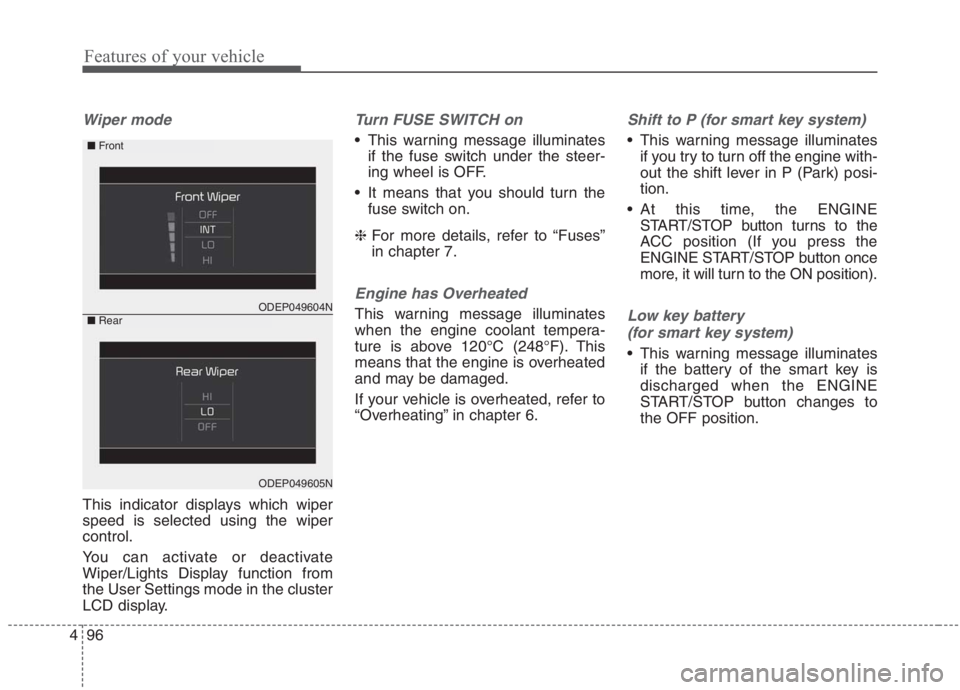
Features of your vehicle
96 4
Wiper mode
This indicator displays which wiper
speed is selected using the wiper
control.
You can activate or deactivate
Wiper/Lights Display function from
the User Settings mode in the cluster
LCD display.
Turn FUSE SWITCH on
This warning message illuminates
if the fuse switch under the steer-
ing wheel is OFF.
It means that you should turn the
fuse switch on.
❈For more details, refer to “Fuses”
in chapter 7.
Engine has Overheated
This warning message illuminates
when the engine coolant tempera-
ture is above 120°C (248°F). This
means that the engine is overheated
and may be damaged.
If your vehicle is overheated, refer to
“Overheating” in chapter 6.
Shift to P (for smart key system)
This warning message illuminates
if you try to turn off the engine with-
out the shift lever in P (Park) posi-
tion.
At this time, the ENGINE
START/STOP button turns to the
ACC position (If you press the
ENGINE START/STOP button once
more, it will turn to the ON position).
Low key battery
(for smart key system)
This warning message illuminates
if the battery of the smart key is
discharged when the ENGINE
START/STOP button changes to
the OFF position.
ODEP049604N
ODEP049605N
■Front
■Rear
Page 239 of 667
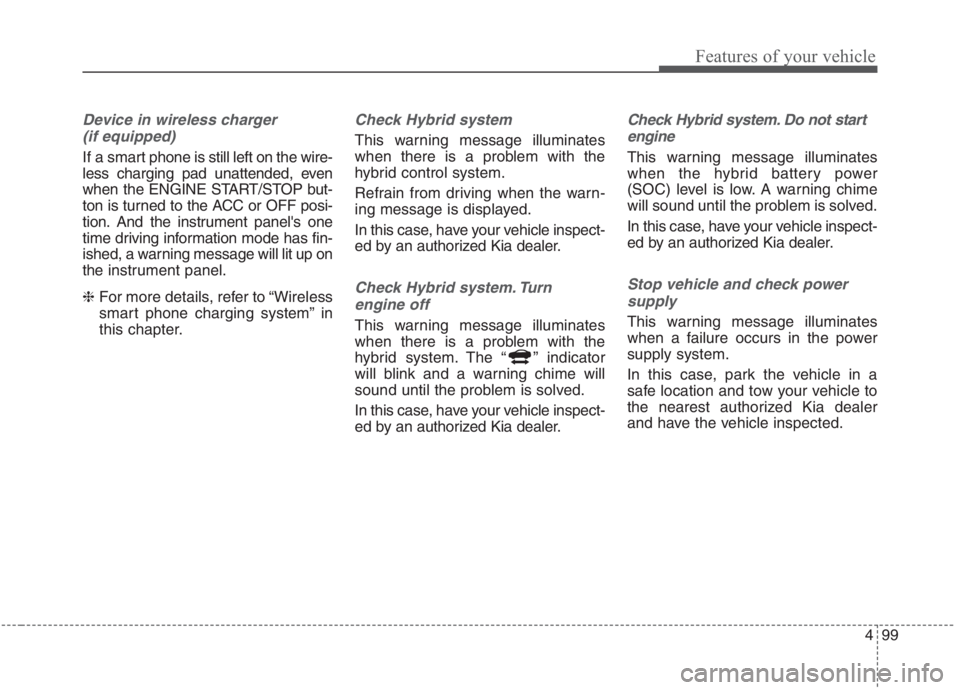
499
Features of your vehicle
Device in wireless charger
(if equipped)
If a smart phone is still left on the wire-
less charging pad unattended, even
when the ENGINE START/STOP but-
ton is turned to the ACC or OFF posi-
tion. And the instrument panel's one
time driving information mode has fin-
ished, a warning message will lit up on
the instrument panel.
❈For more details, refer to “Wireless
smart phone charging system” in
this chapter.
Check Hybrid system
This warning message illuminates
when there is a problem with the
hybrid control system.
Refrain from driving when the warn-
ing message is displayed.
In this case, have your vehicle inspect-
ed by an authorized Kia dealer.
Check Hybrid system. Turn
engine off
This warning message illuminates
when there is a problem with the
hybrid system. The “ ” indicator
will blink and a warning chime will
sound until the problem is solved.
In this case, have your vehicle inspect-
ed by an authorized Kia dealer.
Check Hybrid system. Do not start
engine
This warning message illuminates
when the hybrid battery power
(SOC) level is low. A warning chime
will sound until the problem is solved.
In this case, have your vehicle inspect-
ed by an authorized Kia dealer.
Stop vehicle and check power
supply
This warning message illuminates
when a failure occurs in the power
supply system.
In this case, park the vehicle in a
safe location and tow your vehicle to
the nearest authorized Kia dealer
and have the vehicle inspected.