2021 KIA NIRO HYBRID EV phone
[x] Cancel search: phonePage 316 of 667
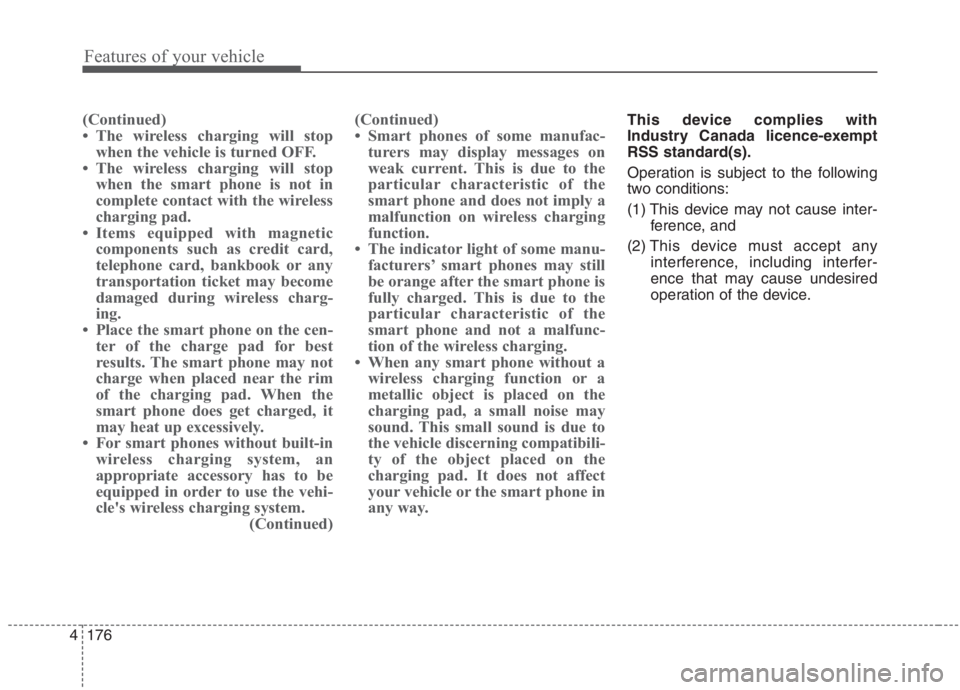
Features of your vehicle
176 4
(Continued)
• The wireless charging will stop
when the vehicle is turned OFF.
• The wireless charging will stop
when the smart phone is not in
complete contact with the wireless
charging pad.
• Items equipped with magnetic
components such as credit card,
telephone card, bankbook or any
transportation ticket may become
damaged during wireless charg-
ing.
• Place the smart phone on the cen-
ter of the charge pad for best
results. The smart phone may not
charge when placed near the rim
of the charging pad. When the
smart phone does get charged, it
may heat up excessively.
• For smart phones without built-in
wireless charging system, an
appropriate accessory has to be
equipped in order to use the vehi-
cle's wireless charging system.
(Continued)(Continued)
• Smart phones of some manufac-
turers may display messages on
weak current. This is due to the
particular characteristic of the
smart phone and does not imply a
malfunction on wireless charging
function.
• The indicator light of some manu-
facturers’ smart phones may still
be orange after the smart phone is
fully charged. This is due to the
particular characteristic of the
smart phone and not a malfunc-
tion of the wireless charging.
• When any smart phone without a
wireless charging function or a
metallic object is placed on the
charging pad, a small noise may
sound. This small sound is due to
the vehicle discerning compatibili-
ty of the object placed on the
charging pad. It does not affect
your vehicle or the smart phone in
any way. This device complies with
Industry Canada licence-exempt
RSS standard(s).
Operation is subject to the following
two conditions:
(1) This device may not cause inter-
ference, and
(2) This device must accept any
interference, including interfer-
ence that may cause undesired
operation of the device.
Page 325 of 667
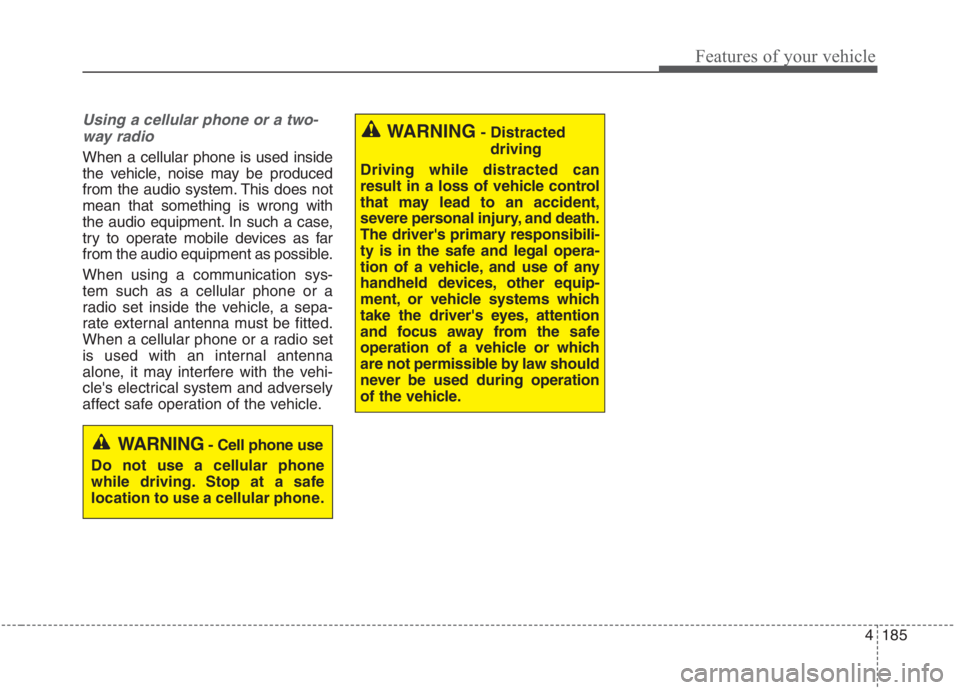
4185
Features of your vehicle
Using a cellular phone or a two-
way radio
When a cellular phone is used inside
the vehicle, noise may be produced
from the audio system. This does not
mean that something is wrong with
the audio equipment. In such a case,
try to operate mobile devices as far
from the audio equipment as possible.
When using a communication sys-
tem such as a cellular phone or a
radio set inside the vehicle, a sepa-
rate external antenna must be fitted.
When a cellular phone or a radio set
is used with an internal antenna
alone, it may interfere with the vehi-
cle's electrical system and adversely
affect safe operation of the vehicle.
WARNING- Cell phone use
Do not use a cellular phone
while driving. Stop at a safe
location to use a cellular phone.
WARNING- Distracted
driving
Driving while distracted can
result in a loss of vehicle control
that may lead to an accident,
severe personal injury, and death.
The driver's primary responsibili-
ty is in the safe and legal opera-
tion of a vehicle, and use of any
handheld devices, other equip-
ment, or vehicle systems which
take the driver's eyes, attention
and focus away from the safe
operation of a vehicle or which
are not permissible by law should
never be used during operation
of the vehicle.
Page 589 of 667
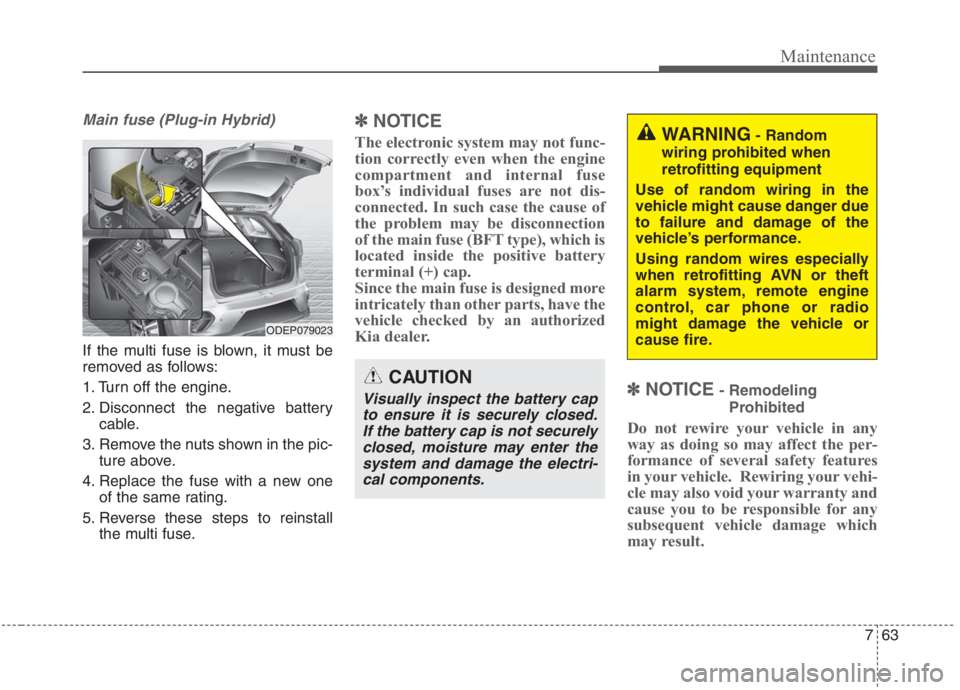
763
Maintenance
Main fuse (Plug-in Hybrid)
If the multi fuse is blown, it must be
removed as follows:
1. Turn off the engine.
2. Disconnect the negative battery
cable.
3. Remove the nuts shown in the pic-
ture above.
4. Replace the fuse with a new one
of the same rating.
5. Reverse these steps to reinstall
the multi fuse.
✽ ✽
NOTICE
The electronic system may not func-
tion correctly even when the engine
compartment and internal fuse
box’s individual fuses are not dis-
connected. In such case the cause of
the problem may be disconnection
of the main fuse (BFT type), which is
located inside the positive battery
terminal (+) cap.
Since the main fuse is designed more
intricately than other parts, have the
vehicle checked by an authorized
Kia dealer.
✽ ✽
NOTICE- Remodeling
Prohibited
Do not rewire your vehicle in any
way as doing so may affect the per-
formance of several safety features
in your vehicle. Rewiring your vehi-
cle may also void your warranty and
cause you to be responsible for any
subsequent vehicle damage which
may result.
CAUTION
Visually inspect the battery cap
to ensure it is securely closed.
If the battery cap is not securely
closed, moisture may enter the
system and damage the electri-
cal components.
WARNING- Random
wiring prohibited when
retrofitting equipment
Use of random wiring in the
vehicle might cause danger due
to failure and damage of the
vehicle’s performance.
Using random wires especially
when retrofitting AVN or theft
alarm system, remote engine
control, car phone or radio
might damage the vehicle or
cause fire.
ODEP079023
Page 656 of 667
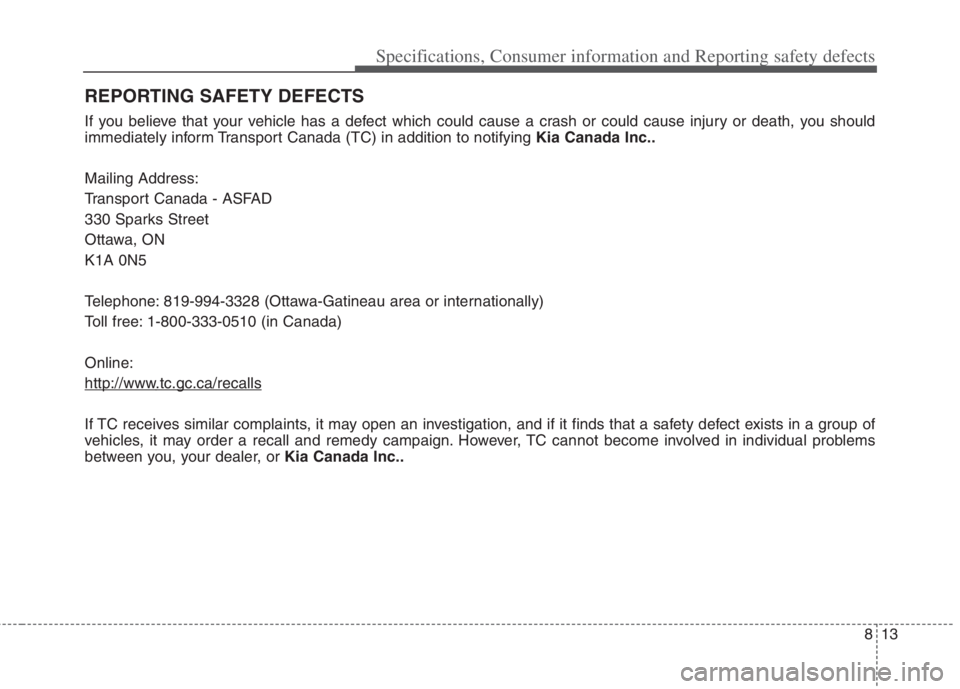
813
Specifications, Consumer information and Reporting safety defects
REPORTING SAFETY DEFECTS
If you believe that your vehicle has a defect which could cause a crash or could cause injury or death, you should
immediately inform Transport Canada (TC) in addition to notifying Kia Canada Inc..
Mailing Address:
Transport Canada - ASFAD
330 Sparks Street
Ottawa, ON
K1A 0N5
Telephone: 819-994-3328 (Ottawa-Gatineau area or internationally)
Toll free: 1-800-333-0510 (in Canada)
Online:
http://www
.tc.gc.ca/recalls
If TC receives similar complaints, it may open an investigation, and if it finds that a safety defect exists in a group of
vehicles, it may order a recall and remedy campaign. However, TC cannot become involved in individual problems
between you, your dealer, or Kia Canada Inc..
Page 662 of 667
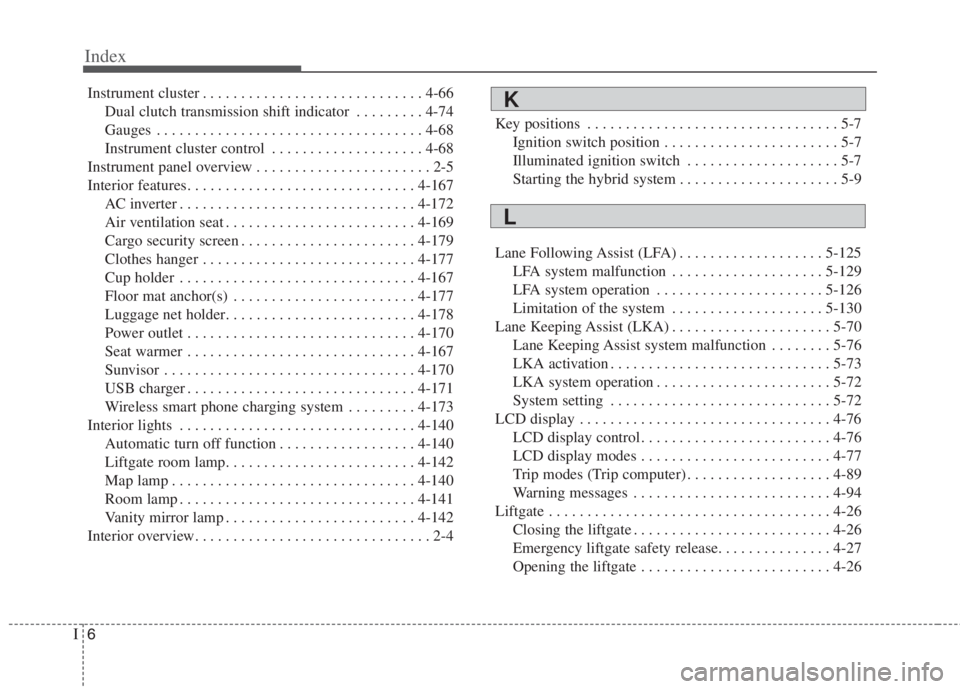
Index
6I
Instrument cluster . . . . . . . . . . . . . . . . . . . . . . . . . . . . . 4-66
Dual clutch transmission shift indicator . . . . . . . . . 4-74
Gauges . . . . . . . . . . . . . . . . . . . . . . . . . . . . . . . . . . . 4-68
Instrument cluster control . . . . . . . . . . . . . . . . . . . . 4-68
Instrument panel overview . . . . . . . . . . . . . . . . . . . . . . . 2-5
Interior features. . . . . . . . . . . . . . . . . . . . . . . . . . . . . . 4-167
AC inverter . . . . . . . . . . . . . . . . . . . . . . . . . . . . . . . 4-172
Air ventilation seat . . . . . . . . . . . . . . . . . . . . . . . . . 4-169
Cargo security screen . . . . . . . . . . . . . . . . . . . . . . . 4-179
Clothes hanger . . . . . . . . . . . . . . . . . . . . . . . . . . . . 4-177
Cup holder . . . . . . . . . . . . . . . . . . . . . . . . . . . . . . . 4-167
Floor mat anchor(s) . . . . . . . . . . . . . . . . . . . . . . . . 4-177
Luggage net holder. . . . . . . . . . . . . . . . . . . . . . . . . 4-178
Power outlet . . . . . . . . . . . . . . . . . . . . . . . . . . . . . . 4-170
Seat warmer . . . . . . . . . . . . . . . . . . . . . . . . . . . . . . 4-167
Sunvisor . . . . . . . . . . . . . . . . . . . . . . . . . . . . . . . . . 4-170
USB charger . . . . . . . . . . . . . . . . . . . . . . . . . . . . . . 4-171
Wireless smart phone charging system . . . . . . . . . 4-173
Interior lights . . . . . . . . . . . . . . . . . . . . . . . . . . . . . . . 4-140
Automatic turn off function . . . . . . . . . . . . . . . . . . 4-140
Liftgate room lamp. . . . . . . . . . . . . . . . . . . . . . . . . 4-142
Map lamp . . . . . . . . . . . . . . . . . . . . . . . . . . . . . . . . 4-140
Room lamp . . . . . . . . . . . . . . . . . . . . . . . . . . . . . . . 4-141
Vanity mirror lamp . . . . . . . . . . . . . . . . . . . . . . . . . 4-142
Interior overview. . . . . . . . . . . . . . . . . . . . . . . . . . . . . . . 2-4Key positions . . . . . . . . . . . . . . . . . . . . . . . . . . . . . . . . . 5-7
Ignition switch position . . . . . . . . . . . . . . . . . . . . . . . 5-7
Illuminated ignition switch . . . . . . . . . . . . . . . . . . . . 5-7
Starting the hybrid system . . . . . . . . . . . . . . . . . . . . . 5-9
Lane Following Assist (LFA) . . . . . . . . . . . . . . . . . . . 5-125
LFA system malfunction . . . . . . . . . . . . . . . . . . . . 5-129
LFA system operation . . . . . . . . . . . . . . . . . . . . . . 5-126
Limitation of the system . . . . . . . . . . . . . . . . . . . . 5-130
Lane Keeping Assist (LKA) . . . . . . . . . . . . . . . . . . . . . 5-70
Lane Keeping Assist system malfunction . . . . . . . . 5-76
LKA activation . . . . . . . . . . . . . . . . . . . . . . . . . . . . . 5-73
LKA system operation . . . . . . . . . . . . . . . . . . . . . . . 5-72
System setting . . . . . . . . . . . . . . . . . . . . . . . . . . . . . 5-72
LCD display . . . . . . . . . . . . . . . . . . . . . . . . . . . . . . . . . 4-76
LCD display control . . . . . . . . . . . . . . . . . . . . . . . . . 4-76
LCD display modes . . . . . . . . . . . . . . . . . . . . . . . . . 4-77
Trip modes (Trip computer) . . . . . . . . . . . . . . . . . . . 4-89
Warning messages . . . . . . . . . . . . . . . . . . . . . . . . . . 4-94
Liftgate . . . . . . . . . . . . . . . . . . . . . . . . . . . . . . . . . . . . . 4-26
Closing the liftgate . . . . . . . . . . . . . . . . . . . . . . . . . . 4-26
Emergency liftgate safety release. . . . . . . . . . . . . . . 4-27
Opening the liftgate . . . . . . . . . . . . . . . . . . . . . . . . . 4-26K
L