Page 20 of 667
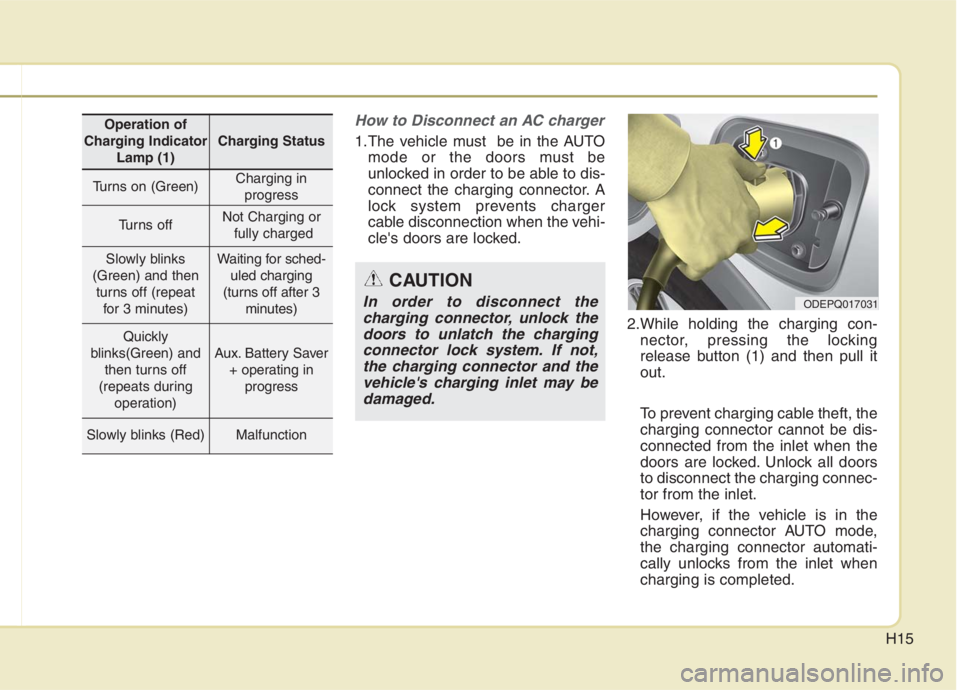
H15
How to Disconnect an AC charger
1.The vehicle must be in the AUTO
mode or the doors must be
unlocked in order to be able to dis-
connect the charging connector. A
lock system prevents charger
cable disconnection when the vehi-
cle's doors are locked.
2.While holding the charging con-
nector, pressing the locking
release button (1) and then pull it
out.
To prevent charging cable theft, the
charging connector cannot be dis-
connected from the inlet when the
doors are locked. Unlock all doors
to disconnect the charging connec-
tor from the inlet.
However, if the vehicle is in the
charging connector AUTO mode,
the charging connector automati-
cally unlocks from the inlet when
charging is completed.
ODEPQ017031
CAUTION
In order to disconnect the
charging connector, unlock the
doors to unlatch the charging
connector lock system. If not,
the charging connector and the
vehicle's charging inlet may be
damaged.
Operation of
Charging Indicator
Lamp (1)
Charging Status
Turns on (Green)Charging in
progress
Turns offNot Charging or
fully charged
Slowly blinks
(Green) and then
turns off (repeat
for 3 minutes)Waiting for sched-
uled charging
(turns off after 3
minutes)
Quickly
blinks(Green) and
then turns off
(repeats during
operation)
Aux. Battery Saver
+ operating in
progress
Slowly blinks (Red)Malfunction
Page 24 of 667
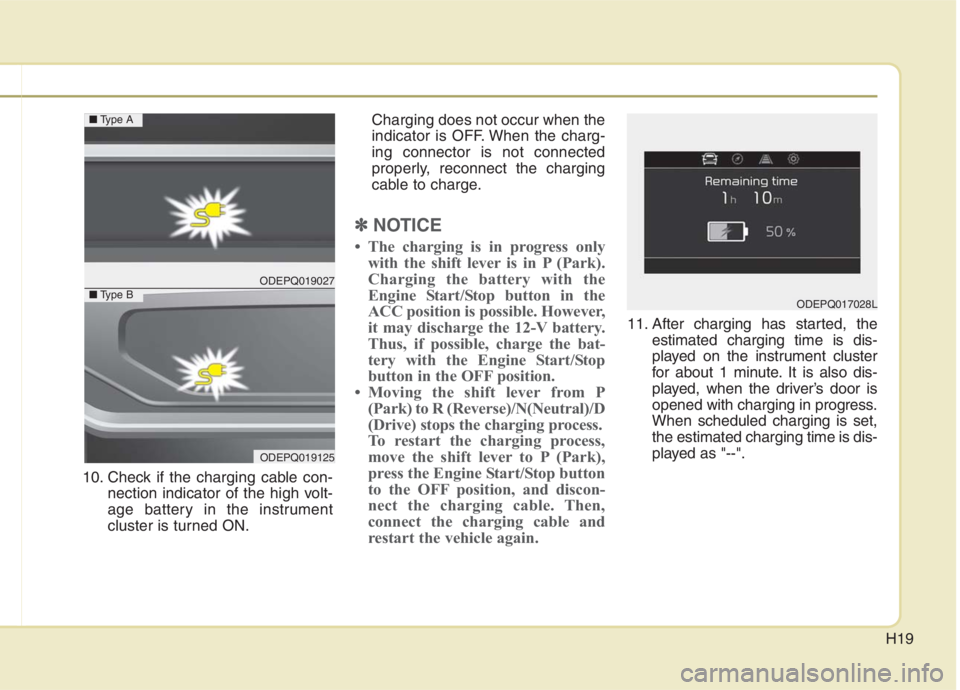
H19
10. Check if the charging cable con-
nection indicator of the high volt-
age battery in the instrument
cluster is turned ON.Charging does not occur when the
indicator is OFF. When the charg-
ing connector is not connected
properly, reconnect the charging
cable to charge.
✽ ✽
NOTICE
• The charging is in progress only
with the shift lever is in P (Park).
Charging the battery with the
Engine Start/Stop button in the
ACC position is possible. However,
it may discharge the 12-V battery.
Thus, if possible, charge the bat-
tery with the Engine Start/Stop
button in the OFF position.
• Moving the shift lever from P
(Park) to R (Reverse)/N(Neutral)/D
(Drive) stops the charging process.
To restart the charging process,
move the shift lever to P (Park),
press the Engine Start/Stop button
to the OFF position, and discon-
nect the charging cable. Then,
connect the charging cable and
restart the vehicle again.
11. After charging has started, the
estimated charging time is dis-
played on the instrument cluster
for about 1 minute. It is also dis-
played, when the driver’s door is
opened with charging in progress.
When scheduled charging is set,
the estimated charging time is dis-
played as "--".
ODEPQ019027
ODEPQ019125
■Type A
■Type BODEPQ017028L
Page 25 of 667
H20
Unlock Connector in Emergency
If the charging connector does not
unlock for some reason, open the
hood and slightly pull the emergency
cable as shown above. The charging
door will then open.
If the charging door does not opened
immediately after pulling the emer-
gency cable, press the charging door
lightly and pull the emergency cable
again.
The charging cable lock may not
work properly when foreign materials
such as dust enter the cable or the
cable is encrusted with ice.In that case, the charging cable may
not be disconnected or locked, or the
vehicle may not be charged. If this
happens, open the hood and pull the
emergency cable lightly 2 to 3 times
and then try to disconnect the charg-
ing cable or start recharging.
Charging Status
You can check the charging status
from outside of vehicle when charg-
ing the high-voltage battery.
ODEPQ017029
CHARGING THE PLUG-IN HYBRID VEHICLE (CONT.)
ODEP047020N
Page 26 of 667
H21
Charge cable storage
We recommend that the trickle
charger cable be put in a storage box
after use.
ODEPQ017033
Operation of
Charging Indicator
Lamp (1)
Charging Status
Turns on (Green)Charging in
progress
Turns offNot charged or
fully charged
Slowly blinks
(Green) and then
turns off (repeat
for 3 minutes)Waiting for sched-
uled charging
(turns off after 3
minutes)
Quickly
blinks(Green) and
then turns off
(repeat during
operation)
Aux. Battery Saver
+ operating in
progress
Slowly blinks (Red)Malfunction
Page 32 of 667
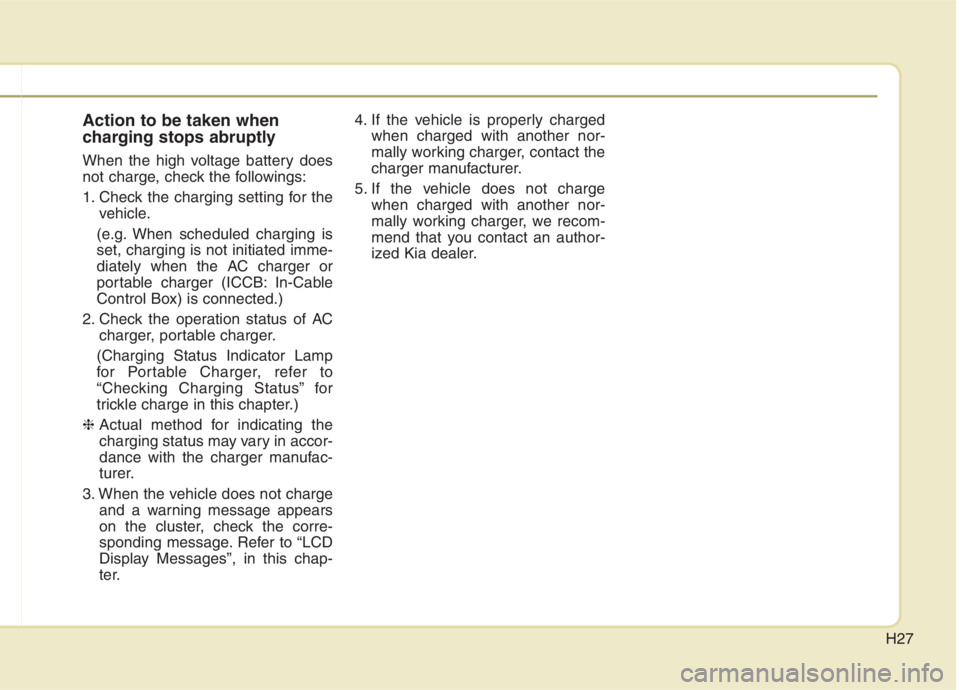
H27
Action to be taken when
charging stops abruptly
When the high voltage battery does
not charge, check the followings:
1. Check the charging setting for the
vehicle.
(e.g. When scheduled charging is
set, charging is not initiated imme-
diately when the AC charger or
portable charger (ICCB: In-Cable
Control Box) is connected.)
2. Check the operation status of AC
charger, portable charger.
(Charging Status Indicator Lamp
for Portable Charger, refer to
“Checking Charging Status” for
trickle charge in this chapter.)
❈Actual method for indicating the
charging status may vary in accor-
dance with the charger manufac-
turer.
3. When the vehicle does not charge
and a warning message appears
on the cluster, check the corre-
sponding message. Refer to “LCD
Display Messages”, in this chap-
ter.4. If the vehicle is properly charged
when charged with another nor-
mally working charger, contact the
charger manufacturer.
5. If the vehicle does not charge
when charged with another nor-
mally working charger, we recom-
mend that you contact an author-
ized Kia dealer.
Page 34 of 667
H29
Plug-in hybrid mode message
: The high-voltage
(hybrid) battery is
used to drive the
vehicle.
: The drive mode
will be automati-
cally selected
from either Electric
(CD) mode or
Hybrid (CS) mode
by the system
according to the
driving condition.
: The high-voltage
(hybrid) battery
and gasoline
engine are used to
drive the vehicle.
A corresponding message is dis-
played to indicate the selected mode.
■‘Infotainment System’ screen
Press [PHEV] on the [Home screen].
The Plug-in Hybrid menu consists of
five sections: [EV range], [Energy
information], [Charge management],
[ECO driving], [Energy flow].
For more information, please refer to
the Multimedia System Manual that
was separately supplied with your
vehicle.
ODEP049189LODEP049190L
ODEP049541L
ODEPQ019129C
ODEPQ019128C
Page 37 of 667
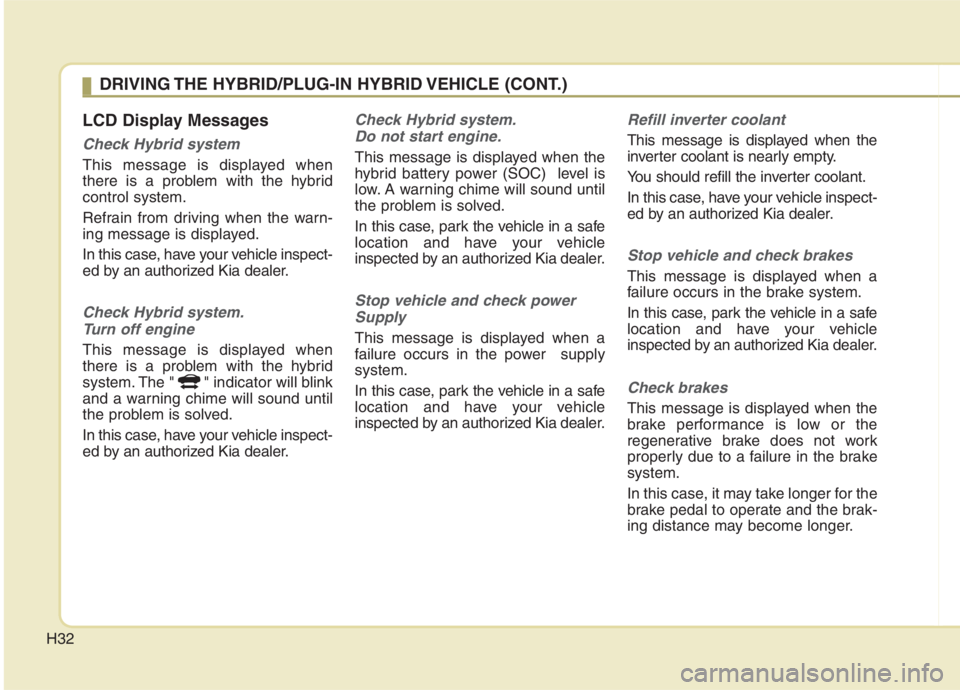
H32
LCD Display Messages
Check Hybrid system
This message is displayed when
there is a problem with the hybrid
control system.
Refrain from driving when the warn-
ing message is displayed.
In this case, have your vehicle inspect-
ed by an authorized Kia dealer.
Check Hybrid system.
Turn off engine
This message is displayed when
there is a problem with the hybrid
system. The " " indicator will blink
and a warning chime will sound until
the problem is solved.
In this case, have your vehicle inspect-
ed by an authorized Kia dealer.
Check Hybrid system.
Do not start engine.
This message is displayed when the
hybrid battery power (SOC) level is
low. A warning chime will sound until
the problem is solved.
In this case, park the vehicle in a safe
location and have your vehicle
inspected by an authorized Kia dealer.
Stop vehicle and check power
Supply
This message is displayed when a
failure occurs in the power supply
system.
In this case, park the vehicle in a safe
location and have your vehicle
inspected by an authorized Kia dealer.
Refill inverter coolant
This message is displayed when the
inverter coolant is nearly empty.
You should refill the inverter coolant.
In this case, have your vehicle inspect-
ed by an authorized Kia dealer.
Stop vehicle and check brakes
This message is displayed when a
failure occurs in the brake system.
In this case, park the vehicle in a safe
location and have your vehicle
inspected by an authorized Kia dealer.
Check brakes
This message is displayed when the
brake performance is low or the
regenerative brake does not work
properly due to a failure in the brake
system.
In this case, it may take longer for the
brake pedal to operate and the brak-
ing distance may become longer.
DRIVING THE HYBRID/PLUG-IN HYBRID VEHICLE (CONT.)
Page 38 of 667
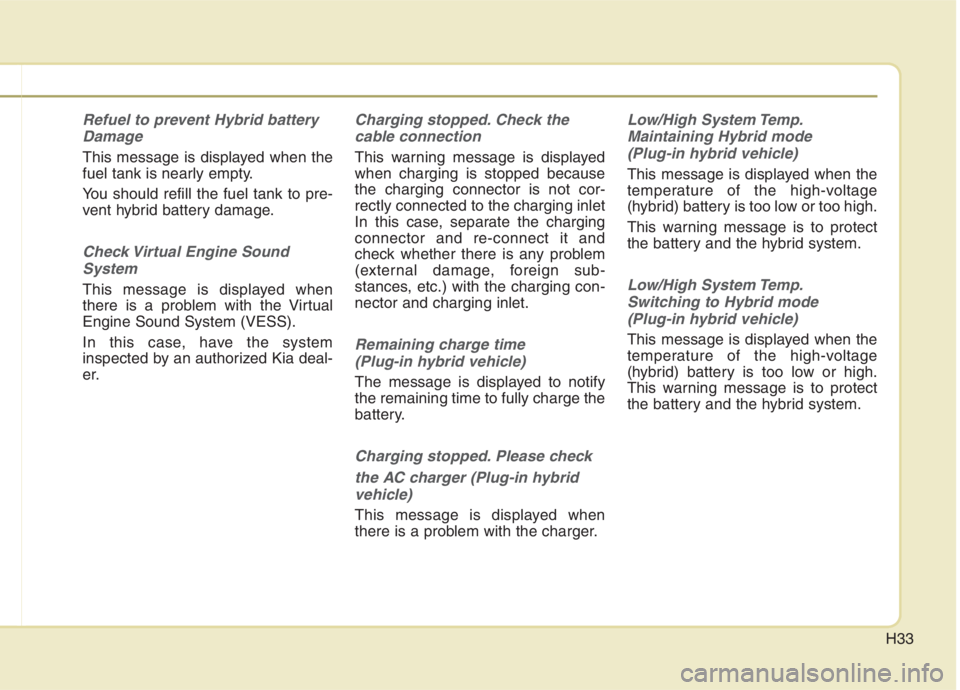
H33
Refuel to prevent Hybrid battery
Damage
This message is displayed when the
fuel tank is nearly empty.
You should refill the fuel tank to pre-
vent hybrid battery damage.
Check Virtual Engine Sound
System
This message is displayed when
there is a problem with the Virtual
Engine Sound System (VESS).
In this case, have the system
inspected by an authorized Kia deal-
er.
Charging stopped. Check the
cable connection
This warning message is displayed
when charging is stopped because
the charging connector is not cor-
rectly connected to the charging inlet
In this case, separate the charging
connector and re-connect it and
check whether there is any problem
(external damage, foreign sub-
stances, etc.) with the charging con-
nector and charging inlet.
Remaining charge time
(Plug-in hybrid vehicle)
The message is displayed to notify
the remaining time to fully charge the
battery.
Charging stopped. Please check
the AC charger (Plug-in hybrid
vehicle)
This message is displayed when
there is a problem with the charger.
Low/High System Temp.
Maintaining Hybrid mode
(Plug-in hybrid vehicle)
This message is displayed when the
temperature of the high-voltage
(hybrid) battery is too low or too high.
This warning message is to protect
the battery and the hybrid system.
Low/High System Temp.
Switching to Hybrid mode
(Plug-in hybrid vehicle)
This message is displayed when the
temperature of the high-voltage
(hybrid) battery is too low or high.
This warning message is to protect
the battery and the hybrid system.