2021 KIA NIRO battery
[x] Cancel search: batteryPage 49 of 66

Your Automatic Climate Control system may differ from those in the illustration. Refer to section 4 in the Owner’s Manual for more information.
Automatic Climate Control
A Driver Only Fan Control
B Temperature Control knob
C Automatic Climate Control button
D Front Windshield Defroster
E Rear Windshield Defroster
F Air Conditioning On/Off button
G Recirculated Air button
H Mode Selection button
I Dual Temperature Control knob
J Dual Climate Control button (SYNC)
K CLIMATE information screen selection button
L Fan Speed Control buttons
M System OFF button
Climate Control Auto Function
1. Press AUTO to select Full Auto Operation. The Auto setting
automatically controls the airflow modes, fan speeds, air intake
and air conditioning according to the temperature setting selected
2. Set desired temperature
3. Press SYNC to synchronize driver and passenger temperature control
REMINDERS: •
Continuous use of the climate control system in the recirculated air position may allow humidity to increase inside the vehicle which may fog the glass and obscure visibility •
Pressing any button during AUTO operation will deactivate the AUTO function and switch to manual mode, except for Temperature Control •
MA X A /C Mode automatically engages Recirculated Air •
When in AUTO mode, Air Flow mode and Fan Speed do not display on the Climate Control Display •
Cold or warm ambient air may flow in through vents if Recirculated Air button is not pressed ON (LED lit)
•Defrost mode activates A /C and opens Fresh Air Vent to help dehumidify the air and improve Defroster performance
•During Auto Operation, the A /C indicator will NOT illuminate. The fan speed, air intake, air flow and air conditioning may automatically be engaged at any time to reach desired temperature and reduce humidity
•Keep inside glass as clean as possible to reduce window fogging
QUICK TIPS
Auto Defogging System: Auto defogging is designed
to reduce the fogging up of the inside of the windshield
by automatically sensing the moisture of the inside of
the windshield. The system will automatically change to
defrost mode when needed.
Auto Defogging is set ON by default. To cancel Auto
Defogging, press and hold the Front Defrost button
for three seconds when the ignition is on (the defrost
button light will flash three times and the ADS OFF icon
will illuminate). To turn Auto Defogging on again, press
and hold the Front Defrost button again for three
seconds and the defrost button light will flash six times
and ADS OFF icon will turn off.
Driver Only Ventilation: Driver Only Ventilation restricts
air flow to the driver’s side vents only. This can help to
optimize driving range by limiting the power drawn from
the battery. Press DRIVER ONLY button to enable air flow
through the driver’s side vents only.
Defrost Outside and/or Inside Windshield:
1. Set fan speed to the highest position
2. Set temperature to Hot
3. Press the Front Defrost button
Air Flow Modes: To select
Air Flow Modes, press the
Mode selection buttons:
Face-Level
Bi-Level
F lo o r- L evel
Floor/Defrost-Level
A
B
C
DE
MLK
FGH
I
J
Refer to the inside front cover for more information on QR codes.www.youtube.com/KiaFeatureVideos
QR CODES
Auto Defogging System Video
Automatic Climate Control Operation Video
CENTER PANEL
CENTERPANEL
ALWAYS CHECK THE OWNER’S MANUAL FOR COMPLETE OPER ATING INFORMATION AND SAFET Y WARNINGS. *IF EQUIPPED47
Page 57 of 66
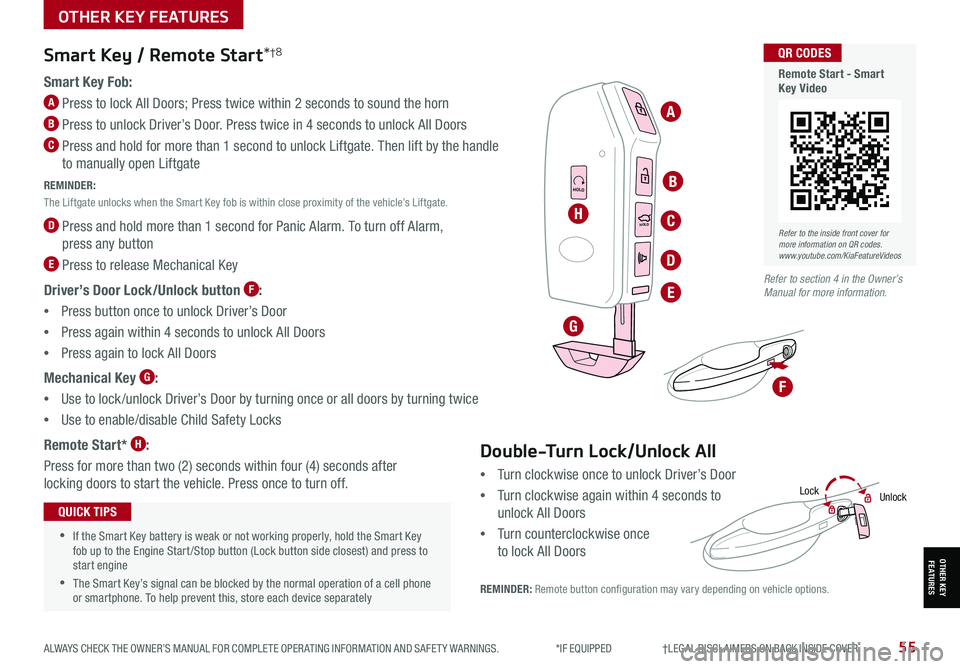
ALWAYS CHECK THE OWNER’S MANUAL FOR COMPLETE OPER ATING INFORMATION AND SAFET Y WARNINGS. *IF EQUIPPED †LEGAL DISCL AIMERS ON BACK INSIDE COVER55
Smart Key / Remote Start*†8
Smart Key Fob:
A Press to lock All Doors; Press twice within 2 seconds to sound the horn
B Press to unlock Driver’s Door. Press twice in 4 seconds to unlock All Doors
C Press and hold for more than 1 second to unlock Liftgate. Then lift by the handle
to manually open Liftgate
REMINDER:
The Liftgate unlocks when the Smart Key fob is within close proximity of the vehicle’s Liftgate.
D Press and hold more than 1 second for Panic Alarm. To turn off Alarm,
press any button
E Press to release Mechanical Key
Driver’s Door Lock/Unlock button F:
•
Press button once to unlock Driver’s Door
•Press again within 4 seconds to unlock All Doors
•Press again to lock All Doors
Mechanical Key G:
•Use to lock /unlock Driver’s Door by turning once or all doors by turning twice
•
Use to enable/disable Child Safety Locks
Remote Start* H:
Press for more than two (2) seconds within four (4) seconds after
locking doors to start the vehicle. Press once to turn off.
•If the Smart Key battery is weak or not working properly, hold the Smart Key fob up to the Engine Start /Stop button (Lock button side closest) and press to start engine
•The Smart Key’s signal can be blocked by the normal operation of a cell phone or smartphone. To help prevent this, store each device separately
QUICK TIPS
REMINDER: Remote button configuration may vary depending on vehicle options.
Double-Turn Lock/Unlock All
•Turn clockwise once to unlock Driver’s Door
•Turn clockwise again within 4 seconds to
unlock All Doors
•Turn counterclockwise once
to lock All Doors
LockUnlock
F
Refer to the inside front cover for more information on QR codes.www.youtube.com/KiaFeatureVideos
QR CODES
Remote Start - Smart Key Video
Refer to section 4 in the Owner’s Manual for more information.
HOLD
HOLD
HOLDHOLDG
H
OTHER KEY FEATURES
OTHER KEY FEATURES
A
B
C
D
E
Page 58 of 66

*IF EQUIPPED56NIRO HYBRID / PLUG-IN HYBRID FEATURES & FUNCTIONS GUIDE
OTHER KEY FEATURES
OTHER KEY FEATURES
Map/Room Lamps
Automatic turn off function*
The interior lights automatically turn
off approximately 30 seconds after
the Engine Start /Stop button is OFF.
Map Lamp/Room Lamp Operation
Push the lens A to turn the map
lamp ON/OFF. This light produces a
spot beam for convenient use as a
map lamp or as a personal lamp for
the driver or the front passenger.
Map/Room Lamp Button – Press
button B to turn the front and rear
room lamps on and off.
Door Mode Button – Press button C
to enable or disable Door Mode. In Door
Mode the map and room lamps turn on when any door is
opened. When all doors are locked or the ignition is on,
the map and room lamp will turn off immediately.
Rear Room Lamps – Press the button D to turn the
rear passenger lamp ON/OFF.
•When doors are unlocked by the Smart Key*, the lamp turns ON for approximately 30 seconds
•If your vehicle is equipped with the theft alarm system, the interior lights automatically turn off approximately 3 seconds after the system is in armed stage
•Using interior lights for an extended period of time may cause battery discharge
QUICK TIPS
Sunroof Operation*
The Sunroof and Sunshade operation is controlled
through a multidirectional switch/lever, and the
ignition needs to be in the ON position to operate
the Sunroof/Sunshade.
Slide the Sunshade and Sunroof:
•
Auto Open: Slide lever E backward to the
farthest position and release
•
Auto Close (Sunroof only): Slide the lever E
forward to the farthest position and release
Slide the Sunroof (with Sunshade open):
•
Open: Press the Sunroof lever E backward
and press again forward/backward until you
reach the desired detent position (manual
slide feature)
• Close: Press the Sunroof lever E forward and press again forward/backward
until you reach the desired detent position (manual slide feature)
Tilt the Sunroof:
•Raise: Push lever E upward
•Lower: Push lever E forward
REMINDER: Sunshade needs to remain OPEN while Sunroof is open and vehicle is moving.
To stop the Sunroof at any position, push or pull the Sunroof control lever in any direction.
QUICK TIP
Do not adjust the Sunroof or Sunshade while driving. This could result in loss of control of the vehicle.
( Type A )
( Type B)
D
C
Refer to the inside front cover for more information on QR codes.www.youtube.com/KiaFeatureVideos
QR CODES
Sunroof Video
Refer to section 4 in the Owner’s Manual for more information.
AA
B
E
Page 60 of 66

*IF EQUIPPED58NIRO HYBRID / PLUG-IN HYBRID FEATURES & FUNCTIONS GUIDE
OTHER KEY FEATURES
OTHER KEY FEATURES
High Voltage Battery Air Intake
The Hybrid Battery Air Intake, located on the side underneath the left
rear seat, is used to cool down the hybrid battery. For safety reasons,
this vent should never be blocked. Doing so may cause the battery to
overheat.
Clean the air intake for the hybrid battery regularly with a dry cloth.
QUICK TIP
WARNING: Never clean the battery vent with a WET cloth or spill liquid over the air intake. This could cause an electric shock, which could cause serious damage, injury or death.
Liftgate Release Button*
Button is located on the bottom of the Liftgate lid. With doors unlocked, press
the Liftgate Release button A and pull the Liftgate up by the handle to open.
•The Liftgate must be unlocked before it can be opened by the Liftgate Release Button
•The Liftgate unlocks automatically and then can be opened manually when the Smart Key* is within close proximity to the vehicle’s hatch
QUICK TIPS
A
Refer to section 4 in the Owner’s Manual for more information.
Page 65 of 66

OFF
LO
HI
*IF EQUIPPED
BEFORE DELIVERYOwner’s Name:
_________________________________________
VIN:
_____________________________
Mileage:
_____________________
Dealership Name:
_______________________________________
Sales Consultant:
_________________
Date:
________________________
Confirm “Good Battery” with a Kia battery tester Verify all tire pressures are to spec (see driver’s door label) LF
LR
RF
RR
Verify proper operation of Remote Keyless Entry and Smart Key lock /unlock Ensure floor mats are snapped into place (if applicable) Verify vehicle is clean (interior and exterior), in good condition and free of chips and scratches
Ensure all key documents are in the vehicle (Owner’s Manual, Warranty and Consumer Information booklet, Tire Warranty booklet and Features & Functions Guide and any supplemental audio user’s guides)KEY FEATURE WALKTHROUGH Climate Control System* –
page
47
Demo Defrost and Defog Windshield
Hybrid/Plug-In Hybrid Displays on the
audio control unit –
page 12
Instrument Cluster / Hybrid / Plug-In Hybrid Displays – pages 3-6
Windshield/Rear Wipers & Washers –
page 34
Windshield: Move lever Up/Down to change Wiper modes. Rotate lever to adjust Intermittent Wipe Speed.Pull to spray and wipe.
WindshieldM I S T:
Single wipe
OFF:
Wipe off
I N T:
Intermittent wipe
LO: Slow wipeHI: Fast wipe
220 200
20
20 12 0
1 40
40
10 0
60
80
180
40 160
60 140
80 120
100
E
FAUTO
120miles
Type B shownType A shown
mi
NIRO HYBRID/PLUG-IN HYBRID
CUSTOMER DELIVERY CHECKLIST