2021 KIA FORTE start stop button
[x] Cancel search: start stop buttonPage 24 of 58

STEERING WHEEL CONTROLS
STEERING WHEEL CONTROLS
*IF EQUIPPED22K5 FEATURES & FUNCTIONS GUIDE
Daytime Running Lights (DRL) - DRL may help others to see the
front of your vehicle during the day. The lights will turn on automatically
when the ignition or Engine Start /Stop button is ON and the headlight
switch is in the AUTO position, unless one of the following occurs:
• Headlights are on
• Parking brake is applied
• Engine is turned off
• Switch is in the DRL OFF position
Headlight position
Parking light position
AUTO*Auto Light / HBA
OFFOFF position
Headlights & High Beams
To o p e r a t e :
•Rotate lever A to change the Headlight function
•Push lever to turn High Beams ON B
•Pull lever to flash Headlights/High Beams B
REMINDERS:
• High Beam Assist does not operate below certain speeds, or in some lighting and driving conditions. Please be aware of your surroundings and exercise proper road etiquette when operating a vehicle using the high beams
• DRL only operates during the daytime
• HBA will operate when vehicle speed exceeds 25 mph
• If the lever is pushed away from you while HBA is operational, HBA will turn off and the high beams will be on continuously. If the lever is pulled toward you while HBA is operational, HBA will turn off
• If the light switch is switched to the headlight position, HBA will turn off and low beams will be on continuously
• When the HBA indicator illuminates on the instrument cluster, the HBA is not working properly. See an authorized Kia dealer for service
See section 4 in the Owner’s Manual for more information.
AUTO Light position – When the light switch is in the AUTO Light position, the taillights and headlights
will turn ON/OFF automatically depending on the amount of light outside the vehicle.
High Beam Assist (HBA) – High Beam Assist is designed to automatically adjust the headlight range by
switching between high and low beams based on light detected from other vehicles and road conditions.
To enable HBA, toggle the light switch to the AUTO Light position and turn on the high beams by pushing
the lever away from you. The High Beam Assist indicator will illuminate.
OFFAUTO
OFFAUTO
0
20
40 60
80
100
120
140
160
180
200
220
240
260
0
1 2
3
4
5
6
7
8km/h
EPB
C H
x1000rpm
0
20 40
60
80
100
120
1 40
1 60
E
F
MPHP
One Touch Turn Si...
Back
Off
3 flashes
5 flashes
7 flashes
59
Page 26 of 58

24K5 FEATURES & FUNCTIONS GUIDE
STEERING WHEEL CONTROLS
STEERING WHEEL CONTROLS
*IF EQUIPPED †LEGAL DISCL AIMERS ON BACK INSIDE COVER
Smart Cruise Control (SCC) Video
To view a video on your mobile device, snap this QR Code or visit the listed website. Refer to inside front cover information.
www.youtube.com/KiaFeatureVideos
QR CODE
SCC is a supplemental system and is not a substitute for safe driving. It is the responsibility of the driver to always check the speed and distance to the vehicle ahead.
For illustrative purposes only. Your actual display, buttons and/or features may vary.
See section 5 in the Owner’s Manual for more information.
Smart Cruise Control (SCC)† 6 a , 21
Smart Cruise Control (SCC) is designed to maintain a predetermined distance from vehicles detected ahead by automatically
adjusting the driving speed as needed. When traffic is detected, the vehicle will slow down to maintain a set distance behind
traffic without depressing the accelerator or brake pedal.
With SCC on and activated and the vehicle distance set, when the system detects a vehicle slowing or stopping, the system can
bring the vehicle to a complete stop. When the vehicle ahead starts to move forward, SCC re-engages. If the vehicle ahead stops for
more than 3 seconds, the accelerator pedal or the RES+ button must be pressed to start moving the vehicle.
To set/adjust the SCC speed:
•Accelerate/decelerate to the desired speed
•Press the Driving Assist button A to turn system ON and set speed. The CRUISE
indicator will illuminate on the instrument cluster and the set speed will automatically
activate at the vehicle’s current speed
•Press the button B inward to pause/resume the cruise control
•Press the +/- button B up/down to increase/decrease the set speed. The SET indicator
light, set speed and vehicle distance will illuminate on the instrument cluster’s LCD
screen
To set the vehicle distance: Press the Vehicle Distance button C on the steering
wheel. Scroll through the selections and the vehicle-to-vehicle distance image changes
and displays on the Instrument Cluster LCD.
To pause/resume SCC operation: Press the button B to pause or resume Cruise Control.
To turn SCC system OFF: Press the Driving Assist button A. The CRUISE indicator on the
instrument cluster will turn OFF.
To adjust the sensitivity of SCC: Press the mode button D on the Steering Wheel. With the OK
button E, select Drive Assistance, then SCC Response. Then select Fast, Normal or Slow.
To change the cruise control mode from SCC to standard cruise control, press and hold
button C. Repeat to switch back to SCC mode (the SCC system must not be activated
to change modes).
( Type B Steering Wheel buttons)
A
B
C
D
E
Page 29 of 58

27ALWAYS CHECK THE OWNER’S MANUAL FOR COMPLETE OPER ATING INFORMATION AND SAFET Y WARNINGS. *IF EQUIPPED †LEGAL DISCL AIMERS ON BACK INSIDE COVER
STEERING WHEEL CONTROLS
STEERING WHEEL CONTROLS
(Located below gear shift)
Heated Steering Wheel Button*
Press button A to turn ON/OFF the
steering wheel heater, while the
ignition or Engine Start /Stop button
is in the ON position.
The steering wheel heater will turn
off automatically in 30 minutes or
when the button is pressed again to
deactivate.
Tilt/Telescoping Steering Wheel†2 3
To adjust the Steering Wheel, push the lock-release lever B down and adjust
to the desired angle C and distance D.
When finished, pull the lock-release lever B up to lock Steering Wheel in place.
It may be helpful to pull/push the bottom of the Steering Wheel towards/away from you to adjust desired distance prior to adjusting the angle.
QUICK TIP
For illustrative purposes only; your steering wheel may differ.
REMINDER: If the steering wheel becomes too warm, turn the system off. The heated steering wheel may cause burns even at low temperatures, especially if used for long periods of time.
B
C
D
Do not adjust the steering wheel while driving as this may cause you to lose control of the vehicle.
Refer to section 4 in the Owner’s Manual for more information.
Refer to section 4 in the Owner’s Manual for more information.
AUTO
HOLD
OFF
VIEW
SHIFT
LOCK
RELEASE
P
R
N D
+
_
DRIVE
MODE
A
Page 38 of 58
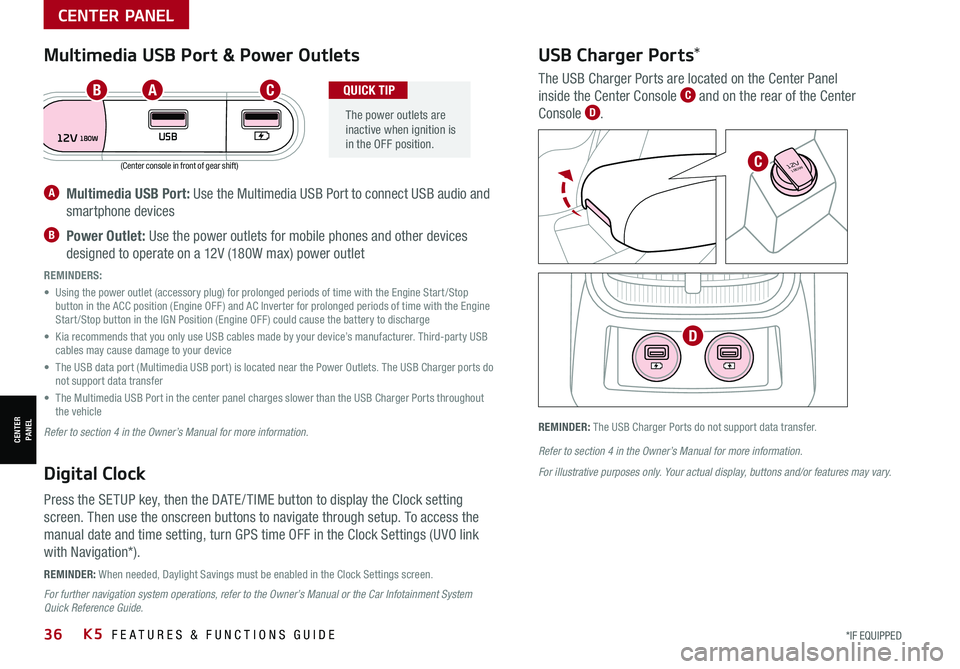
*IF EQUIPPED 36K5 FEATURES & FUNCTIONS GUIDE
(Center console in front of gear shift)
REMINDER: When needed, Daylight Savings must be enabled in the Clock Settings screen.
REMINDER: The USB Charger Ports do not support data transfer.
A Multimedia USB Port: Use the Multimedia USB Port to connect USB audio and
smartphone devices
B Power Outlet: Use the power outlets for mobile phones and other devices
designed to operate on a 12V (180W max) power outlet
REMINDERS:
• Using the power outlet (accessory plug) for prolonged periods of time with the Engine Start /Stop button in the ACC position (Engine OFF ) and AC Inverter for prolonged periods of time with the Engine Start /Stop button in the IGN Position (Engine OFF ) could cause the battery to discharge
• Kia recommends that you only use USB cables made by your device’s manufacturer. Third-party USB cables may cause damage to your device
• The USB data port (Multimedia USB port) is located near the Power Outlets. The USB Charger ports do not support data transfer
• The Multimedia USB Port in the center panel charges slower than the USB Charger Ports throughout the vehicle
Refer to section 4 in the Owner’s Manual for more information.
Refer to section 4 in the Owner’s Manual for more information.
For illustrative purposes only. Your actual display, buttons and/or features may vary.
For further navigation system operations, refer to the Owner’s Manual or the Car Infotainment System Quick Reference Guide.
Digital Clock
Press the SETUP key, then the DATE / TIME button to display the Clock setting
screen. Then use the onscreen buttons to navigate through setup. To access the
manual date and time setting, turn GPS time OFF in the Clock Settings (UVO link
with Navigation*).
Multimedia USB Port & Power Outlets
The power outlets are inactive when ignition is in the OFF position.
QUICK TIP
USB Charger Ports*
The USB Charger Ports are located on the Center Panel
inside the Center Console C and on the rear of the Center
Console D.
12VUSB180W
AUTO
OFF SYNC
FRONT
REAR
180W12V
180W12V
ABC
C
D
CENTER PANEL
CENTER PANEL
Page 39 of 58

37ALWAYS CHECK THE OWNER’S MANUAL FOR COMPLETE OPER ATING INFORMATION AND SAFET Y WARNINGS. *IF EQUIPPED
Idle, Stop & Go Video
To view a video on your mobile device, snap this QR Code or visit the listed website.
Refer to inside front cover information.
www.youtube.com/KiaFeatureVideos
QR CODEIdle, Stop & Go (ISG) System
The ISG system is designed to reduce fuel consumption by automatically shutting
down the engine when the vehicle is at a standstill.
When the ISG system is ON and the vehicle is at a standstill, the engine will stop,
and the green AUTO STOP indicator A on the instrument cluster will illuminate.
The engine will restart when the brake pedal is released or the shift lever is moved
from D (Drive) to the R (Reverse) position or to Manual Shift mode. When engine
restarts, the green AUTO STOP indicator on the instrument cluster will turn off.
To deactivate the ISG System, press the ISG OFF button B. If you press again, the
system will be activated.
REMINDERS:
•ISG is active by default at vehicle startup. When ignition is cycled, ISG will turn ON again
•
Under certain conditions, the engine will restart automatically even if the brake pedal is still depressed
•
If the AUTO STOP indicator is continuously blinking yellow and the ISG button LED is on, please contact an authorized Kia dealer
•If the AUTO STOP indicator A is solid yellow, the system is functional, but just has not met all its enabling criteria to activate ISG at that time.
•
The ISG system is disabled when:
•A seat belt is unfastened
•The hood or a door is opened
•Battery condition is poor
•
The front or rear defroster is turned on
•
Engine coolant temperature is low
•
The outside ambient temperature is too low/high
•
Emission control devices activate
•
The vehicle is on a steep slope
QUICK TIPS
Images are for illustrative purposes only and may not reflect actual feature or operation.
See section 5 in the Owner’s Manual for more information.
0
20
40 60
80
100
120
140
160
180
200
220
240
260
0
1 2
3
4
5
6
7
8km/h
EPB
C H
x1000rpm
0
20 40
60
80
100
120
1 40
1 60
E
F
MPH
AUTO
HOLD
DRIVE
MODE
OFF
SHIFT
LOCK
RELEASE
P
R
N D
+
_
(Button on center console below gear shift)
A
B
CENTER PANEL
CENTER PANEL
Page 47 of 58

ALWAYS CHECK THE OWNER’S MANUAL FOR COMPLETE OPER ATING INFORMATION AND SAFET Y WARNINGS. *IF EQUIPPED45
Automatic turn off function*
The interior lights automatically
turn off approximately 30 seconds
after the ignition or Engine Start /
Stop button* is OFF.
Map Lamp/Room Lamp
Operation – Push the lens A to
turn the map lamp ON/OFF. This
light produces a spot beam for
convenient use as a map lamp or as
a personal lamp for the driver or the
front passenger.
Map/Room Lamp Button –
Press button B to turn the front
and rear room lamps on and off.
Door Mode Button – Press button C to enable or disable Door
Mode. In Door Mode, the map and room lamps turn on when any
door is opened. When all doors are locked or the ignition is on, the
map and room lamp will turn off immediately.
Rear Room Lamps – Press the button D to turn the rear passenger
lamp ON/OFF.
Panoramic Sunroof with
Power Sunshade*
The Sunroof and Sunshade operation is
controlled through a multi-directional switch/
lever. The ignition or Engine Start /Stop button*
needs to be in the ON position to operate the
sunroof.
To slide the sunshade and sunroof:
• Auto Open: Slide the lever E backward to the
farthest position and release
• Auto Close (sunroof only): Slide the lever E
forward to the farthest position and release
To slide the sunshade only:
• Open: Slide the lever E partially backward to
the first detent position and release
• Auto Close: Slide the lever E partially forward to the first detent position
and release
To slide the sunroof (with sunshade open):
• Open: Slide the lever E backward to the first detent position and release
• Close: Slide the lever E forward to the first detent position and release to
close sunroof glass only. Slide the lever forward to the farthest position and
release to close sunroof glass and sunshade
To tilt the sunroof:
• Raise: Push lever E upward
• Lower: Push lever E forward
• When doors are unlocked by the Smart Key, the lamp turns ON for approximately 30 seconds
• If your vehicle is equipped with the theft alarm system, the interior lights automatically turn off approximately 3 seconds after the system is in armed stage
• Using interior lights for an extended period of time may cause battery discharge
QUICK TIP To stop the sunroof/sunshade at any position, push or pull the sunroof control lever in any direction.
QUICK TIP
REMINDER: Sunshade needs to remain OPEN while sunroof is open.
PASSENGER
AIR BAGOFF
( Type B)
Map/Room Lamps Sunroof Operation Video
To view a video on your mobile device, snap this QR Code or visit the listed website.
Refer to inside front cover information.
www.youtube.com/KiaFeatureVideos
QR CODE
For illustrative purposes only. Your actual display, buttons and/or features may vary.
AA
BC
D
E
Page 48 of 58

46K5 FEATURES & FUNCTIONS GUIDE*IF EQUIPPED †LEGAL DISCL AIMERS ON BACK INSIDE COVER
A Press to lock All Doors
B Press to unlock Driver’s Door. Press twice in 4 seconds
to unlock All Doors
C Press and hold to open Trunk. Then lift by the handle
REMINDER: Trunk lid will partially open. To fully open, lift up manually. The Trunk unlocks when the Smart Key fob is within close proximity to the vehicle.
D Press and hold more than 1 second for Panic Alarm.
To turn off Alarm, press any button
E Press to release Mechanical Key (on reverse side of fob)
F Mechanical Key
G Remote Start* / Climate Control*: Press for more than
two (2) seconds within four (4) seconds after locking
doors to start the vehicle. Press once to turn off
Automatic Climate Control System*: Climate control
system automatically sets temperature to 72°F
Driver’s Door Lock/Unlock button H:
•
Press button once to unlock Driver’s Door
•Press again within 4 seconds to unlock All Doors
Mechanical Key: Use to unlock /lock Driver’s Door:
1. Pull out door handle
2. Remove door handle keyhole cover with Mechanical Key by pressing
up into slot as shown I
3. Insert Mechanical Key J and turn right to Unlock Driver’s Door
4. Turn twice within 4 seconds to Unlock All Doors
5. Insert Mechanical Key and turn left to Lock All Doors
6. Return keyhole cover to its original position
Note: Use to unlock trunk, lock glove box* and to turn Child Protector
Rear-Door Locks.
( Type B handle shown)
Smart Key*†8
•If the Smart Key battery is weak or not working properly, hold the Smart Key fob up to the Engine Start /Stop button (Lock button side closest) and press to start engine
•The Smart Key’s signal can be blocked by the normal operation of a cell phone or smartphone. To help prevent this, store each device separately
QUICK TIPS
REMINDER: When reinserting the mechanical key, ensure it is pushed all the way in until you hear a click.
REMINDER: Remote button configuration may vary depending on vehicle options.
To view videos on your mobile device, snap these QR Codes or visit the listed website. Refer to inside front cover information.
Engine Start/Stop Button & Smart Key Video
Key Fob Video
www.youtube.com/KiaFeatureVideos
QR CODES
For illustrative purposes only. Your actual display, buttons and/or features may vary. See section 4 in the Owner’s Manual for more information.
HOLD
HOLD
HOLD
A
B
H
I
J
C
D
E
F
G
OTHER KEY FEATURES
OTHER KEY FEATURES
Page 52 of 58

50K5 FEATURES & FUNCTIONS GUIDE*IF EQUIPPED †LEGAL DISCL AIMERS ON BACK INSIDE COVER
Sunvisor†2 2
Use the Sunvisor to shield direct light through the front
or side windows. Slide the Sunvisor out and adjust as
needed.
REMINDERS:
•The Sunvisor may impair visibility if not adjusted properly
•Sunvisor may not shield all direct light
•
Do not operate the vehicle if Sunvisor is impairing your visibility
•
Be aware of your seating position when adjusting or swinging Sunvisor around from the front or side windows
Rear View Monitor (RVM)†6a
RVM is a supplemental system that displays the view behind the vehicle through the
audio head unit screen while the vehicle is in Reverse.
RVM activates when the:
•Engine Start /Stop button* is in the ON position
•Gear Shift Lever is in the R (Reverse) position
REMINDERS:
•Rear View Monitor is ON by default when the ignition is cycled
•
The screen image above is for illustration purposes only. The actual image or graphics may differ in your vehicle
•
Through normal use and after inclement weather or washing, the rear camera may become dirty. Use a clean, microfiber cloth to remove any dirt, debris or spots that may have accumulated on the lens
•While the Rear View Monitor is active the volume will be lowered on all audio modes
Rear View Monitor is not a substitute for proper and safe backing-up procedures. Rear View Monitor may not display every object behind the vehicle.
For illustrative purposes only. Your actual display, buttons and/or features may vary.
(audio system control unit screen display shown)
OTHER KEY FEATURES
OTHER KEY FEATURES