2021 JEEP WRANGLER UNLIMITED AUX
[x] Cancel search: AUXPage 266 of 330

MULTIMEDIA
264
Loudness — If Equipped
Press the On button on the touchscreen to
activate Loudness. Press the Off button to
deactivate this feature. When Loudness is
On, the sound quality at lower volumes
improves.
AUX Volume Offset
Press the AUX Volume Offset button on
the touchscreen to activate the AUX
Volume Offset screen. The AUX Volume
Offset is adjusted by pressing the + and –
buttons. This alters the AUX input audio
volume. The level value, which spans
between plus or minus three, is displayed
above the adjustment bar.
Auto Play
Press the Auto Play button on the touch -
screen to activate the Auto Play screen.
The Auto Play feature has two settings
“On” and “Off”. With Auto Play On, music
begins playing from a connected device,
immediately after it is connected to the
radio. Auto On Radio — If Equipped
The Radio turns on always when the igni
-
tion is ON/RUN regardless if the radio was
turned Off or On in the last ignition Off
state OR will recall whether it was On or
Off at the last ignition state.
Radio Off With Door — If Equipped
Press the Radio Off With Door button on
the touchscreen to activate the Radio Off
With Door screen. The Radio Off With Door
feature, when activated, keeps the radio
on until the driver or passenger door is
opened or when the Radio Off Delay
selected time has expired.
Drag & Drop Menu Bar
The Uconnect features and services in the
main menu bar are easily changed for your
convenience. Simply follow these steps:
Uconnect 4 Main Menu
1. Press the Apps button to open the App screen.
2. Press and hold, then drag the selected App to replace an existing shortcut in the
main menu bar.
The new app shortcut, that was dragged
down onto the main menu bar, will now be an
active App/shortcut.
NOTE:
This feature is only available if the vehicle is
in PARK (P).
2020_JEEP_JL_WRANGLER_UG_RHD_UK.book Page 264
Page 279 of 330
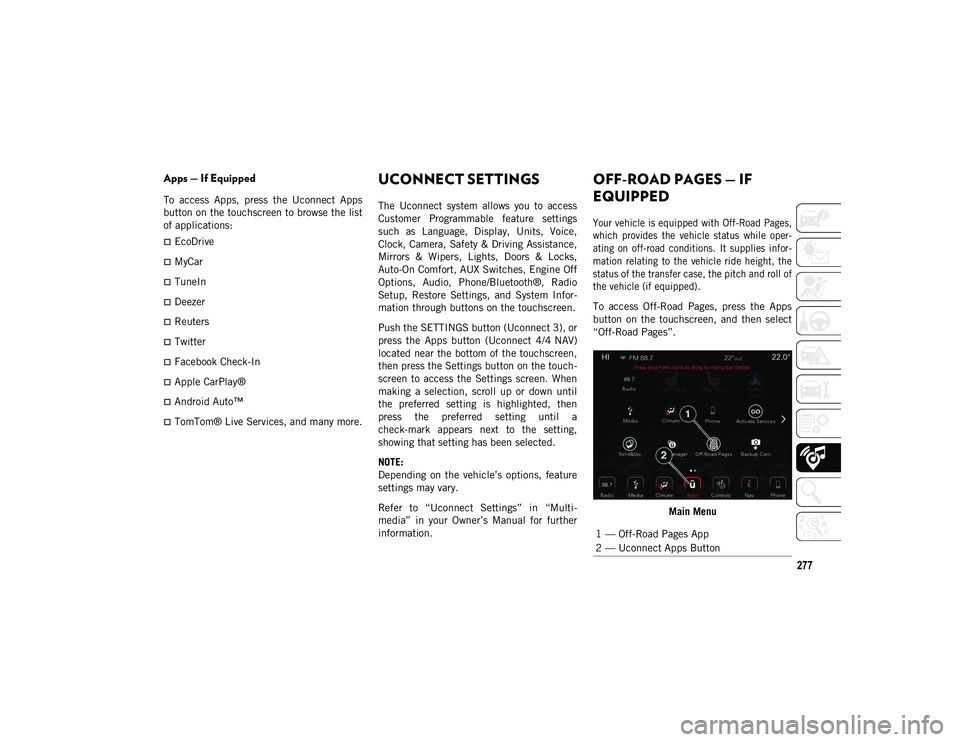
277
Apps — If Equipped
To access Apps, press the Uconnect Apps
button on the touchscreen to browse the list
of applications:
EcoDrive
MyCar
TuneIn
Deezer
Reuters
Twitter
Facebook Check-In
Apple CarPlay®
Android Auto™
TomTom® Live Services, and many more.
UCONNECT SETTINGS
The Uconnect system allows you to access
Customer Programmable feature settings
such as Language, Display, Units, Voice,
Clock, Camera, Safety & Driving Assistance,
Mirrors & Wipers, Lights, Doors & Locks,
Auto-On Comfort, AUX Switches, Engine Off
Options, Audio, Phone/Bluetooth®, Radio
Setup, Restore Settings, and System Infor-
mation through buttons on the touchscreen.
Push the SETTINGS button (Uconnect 3), or
press the Apps button (Uconnect 4/4 NAV)
located near the bottom of the touchscreen,
then press the Settings button on the touch -
screen to access the Settings screen. When
making a selection, scroll up or down until
the preferred setting is highlighted, then
press the preferred setting until a
check-mark appears next to the setting,
showing that setting has been selected.
NOTE:
Depending on the vehicle’s options, feature
settings may vary.
Refer to “Uconnect Settings” in “Multi -
media” in your Owner’s Manual for further
information.
OFF-ROAD PAGES — IF
EQUIPPED
Your vehicle is equipped with Off-Road Pages,
which provides the vehicle status while oper -
ating on off-road conditions. It supplies infor -
mation relating to the vehicle ride height, the
status of the transfer case, the pitch and roll of
the vehicle (if equipped).
To access Off-Road Pages, press the Apps
button on the touchscreen, and then select
“Off-Road Pages”.
Main Menu
1 — Off-Road Pages App
2 — Uconnect Apps Button
2020_JEEP_JL_WRANGLER_UG_RHD_UK.book Page 277
Page 282 of 330

MULTIMEDIA
280
The left-hand control is a rocker-type switch
with a push-button in the center. The func-
tion of the left-hand control is different
depending on which mode you are in.
The following describes the left-hand control
operation in each mode.
Radio Operation
Pushing the top of the switch will Seek Up
for the next listenable station, and pushing
the bottom of the switch will Seek Down for
the next listenable station.
The button located in the center of the
left-hand control will make the radio switch
between various modes available (AM/FM/
DAB, etc.).
Media Mode
Pushing the top of the switch once goes to
the next track on the selected media (AUX/
USB/Bluetooth®). Pushing the bottom of the
switch once goes to the beginning of the
current track or to the beginning of the
previous track if it is within eight seconds
after the current track begins to play.
AUX/USB/MP3 CONTROL
The Media Hub is located on the instrument
panel, below the climate controls. Behind
the media hub access door, the Media Hub
contains one AUX port, a Type C USB Port
and one standard USB Port. Both USB Ports
allow you to play music from MP3 players /
smartphones or USB devices through the
vehicle’s sound system.
The Smart Charging USB ports provide
power to your device up to an hour after the
vehicle is turned off.
NOTE:
Two devices can be plugged in at the same
time and both ports will provide charging
capabilities. Only one port can transfer
data to the system at a time. A pop-up will
appear and allow you to select the device
transferring data.
Both ports share a single data connection.
The user cannot switch between Type A or
Type C. For example, if a device is plugged into the
Type A USB port and another device is
plugged into the Type C USB port, a message
will appear and allow you to select which
device to use.
USB Connection
1 — Type A Plugged In
2 — Type C Plugged In
3 — Type A And Type C Plugged In
2020_JEEP_JL_WRANGLER_UG_RHD_UK.book Page 280
Page 283 of 330

281
Media Hub
Located inside the center console, a second
USB Port allows you to play music from
iPod®/MP3 players or USB devices through
your vehicle’s sound system. Center Console USB
A third and fourth USB Ports (if equipped)
are located behind the center console, above
the power inverter. One is a charge only port,
and can only charge USB devices. The other
USB Port allows you to play music from
iPod®/MP3 players or USB devices through
your vehicle’s sound system. USB On The Back Of The Center Console
1 — AUX Port
2 — Type C USB Port
3 — Type A USB Port
1 - Type C And Standard USB USB Ports
2 - Type C and Standard Charge Only USB
Ports
2020_JEEP_JL_WRANGLER_UG_RHD_UK.book Page 281
Page 296 of 330

MULTIMEDIA
294
Helpful Tips And Common Questions To
Improve Bluetooth® Performance With
Your Uconnect System
Mobile Phone won’t reconnect to system after
pairing:
Set mobile phone to auto-connect or
trusted device in mobile phone
Bluetooth® settings (Blackberry®
devices).
Many mobile phones do not automatically
reconnect after being restarted (hard
reboot). Your mobile phone can still be
connected manually. Close all applica-
tions that may be operating (refer to
mobile phone manufacturer’s instruc-
tions), and follow “Pairing (Wirelessly
Connecting) Your Mobile Phone To The
Uconnect System”.
Perform a factory reset on your mobile
phone. Refer to your mobile phone manu -
facturer or cellular provider for instruc-
tions. This should only be done as a last
resort. Mobile Phone won’t pair to system:
Delete pairing history in mobile phone and
Uconnect system; usually found in
phone’s Bluetooth® connection settings.
Verify you are selecting “Uconnect” in the
discovered Bluetooth® devices on your
mobile phone.
If your vehicle system generates a pin
code the default is 0000.
Perform a hard reset in the mobile phone
by removing the battery (if removable —
see your mobile phone’s owner’s manual).
This should only be done as a last resort.
Mobile Phonebook didn’t download:
Check “Do not ask again”, then accept the
“phonebook download” request on your
mobile phone.
Up to 5,000 contact names with four
numbers per contact will transfer to the
Uconnect 4/4 NAV system phonebook.
Up to 2,000 contact names with six
numbers per contact will transfer to the
Uconnect 3 system phonebook. Can’t make a conference call:
Code-Division Multiple Access (CDMA)
carriers do not support conference calling.
Refer to your mobile phone owner’s
manual for further information.
Making calls while connected to AUX:
Plugging in your mobile phone to AUX
while connected to Bluetooth® will
disable Hands-Free Calling. Do not make
calls while your mobile phone is plugged
into the AUX jack.
UCONNECT VOICE
RECOGNITION QUICK TIPS
Introducing Uconnect
Start using Uconnect Voice Recognition (VR)
with these helpful quick tips. It provides the
key Voice Commands and tips you need to
know to control your Uconnect 3, Uconnect
4, or Uconnect 4/4 NAV system.
2020_JEEP_JL_WRANGLER_UG_RHD_UK.book Page 294
Page 299 of 330

297
Uconnect 4/4 NAV Radio
Media
Uconnect offers connections via USB, Blue-
tooth® and auxiliary ports (if equipped).
Voice operation is only available for
connected USB and AUX devices. (Remote
CD player optional and not available on all
vehicles.)
Push the VR button . After the beep, say
one of the following commands and follow the prompts to switch your media source or
choose an artist.
“Change source to
Bluetooth®”
“Change source to AUX”
“Change source to USB”
“Play artist Beethoven”; “ Play album
Greatest Hits”; “ Play song Moonlight
Sonata”; “ Play genre Classical”
TIP:
Press the Browse button on the touchscreen
to see all of the music on your USB device.
Your Voice Command must match exactly
how the artist, album, song, and genre infor -
mation is displayed.
Uconnect 3 Media Uconnect 4 Media
Uconnect 4/4 NAV Media
2020_JEEP_JL_WRANGLER_UG_RHD_UK.book Page 297
Page 321 of 330

319
INDEX
A
Accessories ....................................... 258Mopar ........................................... 258
Active Speed Limiter .......................... 156
Adaptive Cruise Control (ACC)
(Cruise Control) ................................. 158
Adding Fuel ...................................... 169
Additives, Fuel .................................. 249
Air Bag Air Bag Operation ........................... 107Air Bag Warning Light ..................... 105
Disable, Passenger Air Bag.............. 107
Enhanced Accident Response ... 115 , 209
Event Data Recorder (EDR) ............. 209
Front Air Bag ................................. 106
If Deployment Occurs ..................... 114
Knee Impact Bolsters ..................... 112
Maintaining Your Air Bag System ..... 116
Maintenance .................................. 116
Redundant Air Bag Warning Light .... 105
Transporting Pets ........................... 134
Air Bag Light ........................65 , 105 , 136
Air Conditioning................................... 44
Air Conditioning Filter .......................... 46
Air Conditioning System ....................... 44
Air Conditioning, Operating Tips ............ 45 Air Pressure
Tires ............................................. 233
Alarm Arm The System .............................. 15
Disarm The System .......................... 15
Security Alarm ............................15 , 68
Alarm (Security Alarm) ......................... 16
Alterations/Modifications Vehicle ............................................. 2
Android Auto...................... 266 , 271 , 302
Apps ............................................. 274
Communication ............................. 273
Maps ............................................ 272
Music ........................................... 273
Antifreeze (Engine Coolant) ................ 253
Anti-Lock Brake System (ABS) .............. 78
Anti-Lock Warning Light ....................... 68
Apple CarPlay .................... 267 , 274 , 303
Apps ............................................. 276
Maps ............................................ 276
Messages ...................................... 275
Music ........................................... 275
Phone ........................................... 275
Assist, Hill Start .................................. 85
Audio Systems (Radio) ................260 , 262
Auto Down Power Windows ................... 46
Automatic Headlights .......................... 33 Automatic High Beams .........................33
Automatic Temperature Control (ATC) ....44
Automatic Transmission......................145
Fluid Level Check ................... 231 , 232
Fluid Type ............................. 231 , 257
Special Additives ............................231
Auxiliary Electrical Outlet (Power Outlet)... 56
Auxiliary Power Outlet ..........................56
Auxiliary Switches ................................58
Axle Fluid..........................................257
Axle Lock ..........................................151
B
Battery ........................................ 66 , 225
Charging System Light ......................66
Belts, Seat ........................................136
Blind Spot Monitoring ..........................87
Brake Assist System .............................79
Brake Control System ...........................79
Brake Fluid ............................... 230 , 257
Brake System ....................................230 Fluid Check ...................................230
Master Cylinder ..............................230
Warning Light...................................65
Brake/Transmission Interlock...............144
Bulb Replacement ..................... 179 , 181
Bulbs, Light .............................. 137 , 179
2020_JEEP_JL_WRANGLER_UG_RHD_UK.book Page 319
Page 322 of 330

320
INDEX
C
Camera, Rear .................................... 167
Capacities, Fluid................................ 253
Caps, FillerFuel ...................................... 169 , 170
Oil (Engine) ................................... 221
Car Washes ....................................... 243
Carbon Monoxide Warning .................. 135
Center High Mounted Stop Light ......... 183
Certification Label ............................. 174
Chains, Tire ...................................... 240
Change Oil Indicator ............................ 61
Changing A Flat Tire .......................... 232
Checking Your Vehicle For Safety ........ 135
Checks, Safety .................................. 135
Cleaning Wheels .......................................... 239
Climate Control Automatic........................................ 37
Clock Settings ................................... 261
Compact Spare Tire ........................... 238
Connector UCI ............................................... 280
Universal Consumer Interface (UCI) ........................... 280
Cooling System .................................. 229 Cooling Capacity ............................ 253Inspection ..................................... 230
Selection Of Coolant (Antifreeze) ........................ 253 , 254 Cruise Control (Speed Control) ............ 158
Cruise Light ...................................74
, 76
Customer Assistance .......................... 304
Cybersecurity .................................... 260
D
Daytime Running Lights ....................... 32
Dealer Service ................................... 226
Defroster, Windshield......................... 136
Delay (Intermittent) Wipers .................. 35
Diagnostic System, Onboard ................. 77
Diesel Display Messages ............................. 62
Dimmer Switch Headlight ........................................ 32
Dipsticks Oil (Engine) ................................... 224
Disabled Vehicle Towing .................... 207
Do Not Disturb ...........................292 , 301
Door Ajar .......................................66 , 68
Door Ajar Light ...............................66 , 68
Doors ................................................. 18 Removal.....................................21 , 23
Removal, Front ................................ 21
Removal, Rear ................................. 23
Drag And Drop Menu ..................264 , 269
Driver’s Seat Back Tilt ......................... 24
Dual Top .......................................47 , 53 E
Electric Brake Control System ...............79
Anti-Lock Brake System ....................78
Electronic Roll Mitigation ............ 80 , 87
Electrical Outlet, Auxiliary (Power Outlet) .. 56
Electrical Power Outlets ........................56
Electronic Speed Control
(Cruise Control) ..................................157
Electronic Stability Control (ESC) ..........80
Electronic Throttle Control Warning
Light ...................................................66
Emergency, In Case Of Jacking .................................. 192 , 232
Jump Starting ................................201
Emissions..........................................258
Engine ..............................................221 Break-In Recommendations .............143Compartment ................. 221 , 222 , 223
Compartment Identification .............. 221 , 222 , 223
Coolant (Antifreeze) ........................254
Cooling ..........................................229 Exhaust Gas Caution .......................135
Fuel Requirements ................. 248 , 253
Jump Starting ................................201
Oil ........................................ 253 , 254
Oil Filler Cap ..................................221
Oil Selection ..................................253
Overheating....................................204
Starting .........................................138
2020_JEEP_JL_WRANGLER_UG_RHD_UK.book Page 320