2021 JEEP PATRIOT brake
[x] Cancel search: brakePage 16 of 332

A WORD ABOUT YOUR KEYS
The authorized dealer that sold you your new
vehicle has the key code numbers for your
vehicle locks. These numbers can be used to
order duplicate RKE Key Fobs. Ask your autho-
rized dealer for these numbers and keep them
in a safe place.
Ignition Key Removal
1. Place the gear selector in PARK (if equipped
with an automatic transmission).
2. Place the ignition in the ACC (Accessory)
position.3. Push the RKE Key and cylinder inward and
rotate the key to the LOCK position.
4. Remove the RKE Key from the ignition.NOTE:
If you try to remove the key before you place
the gear selector in PARK, the key may
become trapped temporarily in the ignition.
If this occurs, place the gear selector in
PARK, rotate the key clockwise slightly, and
then remove the RKE Key as described
above. If a malfunction occurs, the system
will trap the RKE Key in the ignition to warn
you that this safety feature is inoperable.
The engine can be started and stopped but
the key cannot be removed until you obtain
service.
WARNING!
•Before exiting a vehicle, always shift the
automatic transmission into PARK or the
manual transmission into FIRST gear or
REVERSE, apply the parking brake, turn
the engine OFF, remove the key fob from
the ignition and lock your vehicle.
•Never leave children alone in a vehicle, or
with access to an unlocked vehicle.
(Continued)
RKE Key Fob
Ignition Positions
1 — LOCK
2 — ACC (ACCESSORY)
3 — ON/RUN
4—START
12
Page 17 of 332

WARNING!(Continued)
•Allowing children to be in a vehicle unat-
tended is dangerous for a number of rea-
sons. A child or others could be seriously
or fatally injured. Children should be
warned not to touch the parking brake,
brake pedal or the gear selector.
•Do not leave the RKE Key Fob in or near
the vehicle, or in a location accessible to
children. A child could operate power win-
dows, other controls, or move the vehicle.
•Do not leave children or animals inside
parked vehicles in hot weather. Interior
heat build-up may cause serious injury or
death.
CAUTION!
Always remove the RKE Key Fobs from the
vehicle and lock all doors when leaving the
vehicle unattended.
Locking Doors With A RKE KeyYou can insert the RKE Key with either side up.
To lock the door, turn the RKE Key to the right.
To unlock the door, turn the RKE Key to the left.
Refer to ”Body Lubrication” in Maintenance
Procedures” in “Maintaining Your Vehicle” for
further information.
RKE Key Fob-In-Ignition ReminderOpening the driver’s door when the RKE Key is
in the ignition and the ignition position is LOCK
or ACC sounds a signal to remind you to
remove the RKE Key.
NOTE:
With the driver’s door open and the RKE Key
in the ignition, the power door locks will not
lock, and RKE Key Fob will not function.
STEERING WHEEL LOCK — IF
EQUIPPED
Your vehicle may be equipped with a passive
electronic steering wheel lock. This lock pre-
vents steering the vehicle with the ignition OFF.
The steering wheel lock releases with the igni-
tion On. If the lock does not disengage and thevehicle does not start, turn the wheel to the left
and right to disengage the lock.
SENTRY KEY
The Sentry Key Immobilizer System prevents
unauthorized vehicle operation by disabling the
engine. The system does not need to be armed
or activated. Operation is automatic, regardless
of whether the vehicle is locked or unlocked.
The system uses ignition RKE Key Fobs, which
have an embedded electronic chip (transpon-
der) to prevent unauthorized vehicle operation.
Only RKE Key Fobs that are programmed to the
vehicle can be used to start and operate the
vehicle. The system will shut the engine off in
two seconds if someone uses an invalid key to
start the engine.
NOTE:
A RKE Key Fob that has not been pro-
grammed is also considered an invalid RKE
Key Fob even if it is cut to fit the ignition
cylinder for that vehicle.
During normal operation, after placing the igni-
tion in the ON/RUN position, the Vehicle Secu-
rity Light will turn on for three seconds for a bulb
13
Page 23 of 332

Skin oils may cause battery deterioration. If
you touch a battery, clean it with rubbing
alcohol.
3. To assemble the RKE Key Fob case, snap
the two halves together.
NOTE:
If the RKE Key Fob is equipped with a screw,
reinstall and tighten the screw until snug.
REMOTE STARTING SYSTEM
— IF EQUIPPED
This system uses the RKE Key Fob
to start the engine conveniently
from outside the vehicle while still
maintaining security. The system
has a range of approximately 300 ft
(91 m). Obstructions between the
vehicle and RKE Key Fob may reduce this
range.NOTE:
•The vehicle must be equipped with an
automatic transmission to be equipped
with Remote Start.
•Obstructions between the vehicle and the
RKE Key Fob may reduce this range.
How To Use Remote StartAll of the following conditions must be met
before the engine will remote start:
•Gear selector in PARK
•Doors closed
•Hood closed
•Hazard switch off
•Brake switch inactive (brake pedal not
pushed)
•Ignition RKE Key removed from ignition
•Battery at an acceptable charge level
•System not disabled from previous remote
start event
•Vehicle Security Alarm not active
WARNING!
•Do not start or run an engine in a closed
garage or confined area. Exhaust gas con-
tains Carbon Monoxide (CO) which is
odorless and colorless. Carbon Monoxide
is poisonous and can cause serious injury
or death when inhaled.
•Keep RKE Key Fobs away from children.
Operation of the Remote Start System,
windows, door locks or other controls
could cause serious injury or death.
Remote Start Abort Message On
Electronic Vehicle Information
Center (EVIC) — If Equipped
The following messages will display in the EVIC
if the vehicle fails to remote start or exits remote
start prematurely:
•Remote Start Aborted — Door Open
•Remote Start Aborted — Hood Open
•Remote Start Aborted — L/Gate Open
•Remote Start Aborted — Fuel Low
19
Page 24 of 332

•Remote Start Aborted — System Fault
The EVIC message stays active until the igni-
tion is placed in the ON/RUN position.
To Enter Remote StartPush and release the REMOTE STARTbut-
ton on the RKE Key Fob twice within five
seconds. The vehicle doors will lock, the park-
ing lights will flash, and the horn will chirp twice
(if programmed). Then, the engine will start and
the vehicle will remain in the Remote Start
mode for a 15-minute cycle.
NOTE:
•The park lamps will turn on and remain on
during Remote Start mode.
•For security, power window and power
sunroof operation (if equipped) are dis-
abled when the vehicle is in the Remote
Start mode.
•If your power door locks were unlocked,
Remote Start will automatically lock the
doors.•The engine can be started two consecu-
tive times (two 15-minute cycles) with the
RKE Key Fob. However, the ignition must
be placed in the ON/RUN position before
you can repeat the start sequence for a
third cycle.
Remote Start will also cancel if any of the
following occur:
•The engine stalls or RPM exceeds 2500.
•Any engine warning lamps come on.
•Low Fuel Light turns on.
•The hood is opened.
•The hazard switch is pushed.
•The transmission is moved out of PARK.
•The brake pedal is pushed.
To Exit Remote Start Mode Without
Driving The Vehicle
Push and release the REMOTE STARTbut-
ton one time or allow the engine to run for the
entire 15-minute cycle.NOTE:
To avoid unintentional shut downs, the sys-
tem will disable the one time push of the
REMOTE START
button for two seconds
after receiving a valid Remote Start request.
To Exit Remote Start Mode And
Drive The Vehicle
Before the end of the 15-minute cycle, push and
release the UNLOCKbutton on the RKE Key
Fob to unlock the doors and disarm the Vehicle
Security Alarm (if equipped). Then, insert the
RKE Key into the ignition and place the ignition
in the ON/RUN position.
NOTE:
The ignition must be placed in the ON/RUN
position in order to drive the vehicle.
20
Page 25 of 332

DOOR LOCKS
Manual Door LocksUse the manual door lock knob to lock the doors
from inside the vehicle. If the lock knob is down
when the door is closed, the door will lock. Make
sure the keys are not inside the vehicle before
closing the door.
WARNING!
•For personal security and safety in the
event of an collision, lock the vehicle doors
as you drive as well as when you park and
leave the vehicle.
•Never leave children alone in a vehicle, or
with access to an unlocked vehicle. Allow-
ing children to be in a vehicle unattended
is dangerous for a number of reasons. A
child or others could be seriously or fatally
injured. Children should be warned not to
touch the parking brake, brake pedal or the
gear selector.
•Do not leave the RKE Key Fob in or near
the vehicle, or in a location accessible to
children, a child could operate power win-
dows, other controls, or move the vehicle.CAUTION!
An unlocked vehicle is an invitation. Always
remove the key from the ignition and lock all
of the doors when leaving the vehicle unat-
tended.
Power Door LocksA power door lock switch is located on the
driver’s and front passenger’s door panel. Push
these switch’s to lock
or unlockthe doors
and liftgate.
NOTE:
To prevent from locking the RKE Key in the
vehicle, the power door lock switch will not
operate when the RKE Key is in the ignition
and either front door is open. A chime will
sound as a reminder to remove the RKE Key.
Manual Door Lock Knob
21
Page 49 of 332

WARNING!
Ignoring the Air Bag Warning Light in your
instrument panel could mean you won’t have
the air bags to protect you in a collision. If the
light does not come on as a bulb check when
the ignition is first turned on, stays on after
you start the vehicle, or if it comes on as you
drive, have an authorized dealer service the
air bag system immediately.
Maintaining Your Air Bag System
WARNING!
•Modifications to any part of the air bag
system could cause it to fail when you
need it. You could be injured if the air bag
system is not there to protect you. Do not
modify the components or wiring, including
adding any kind of badges or stickers to
the steering wheel hub trim cover or the
upper right side of the instrument panel.
(Continued)
WARNING!(Continued)
Do not modify the front bumper, vehicle
body structure, or add aftermarket side
steps or running boards.
•It is dangerous to try to repair any part of
the air bag system yourself. Be sure to tell
anyone who works on your vehicle that it
has an air bag system.
•
Do not attempt to modify any part of your air
bag system. The air bag may inflate acciden-
tally or may not function properly if modifica-
tions are made. Take your vehicle to an
authorized dealer for any air bag system
service. If your seat, including your trim
cover and cushion, needs to be serviced in
any way (including removal or loosening/
tightening of seat attachment bolts), take the
vehicle to your authorized dealer. Only
manufacturer approved seat accessories
may be used. If it is necessary to modify the
air bag system for persons with disabilities,
contact your authorized dealer.
Event Data Recorder (EDR)
This vehicle is equipped with an event data
recorder (EDR). The main purpose of an EDR is
to record, in certain crash or near crash-like
situations, such as an air bag deployment or
hitting a road obstacle, data that will assist in
understanding how a vehicle’s systems per-
formed. The EDR is designed to record data
related to vehicle dynamics and safety systems
for a short period of time, typically 30 seconds
or less. The EDR in this vehicle is designed to
record such data as:
•How various systems in your vehicle were
operating;
•Whether or not the driver and passenger
safety belts were buckled/fastened;
•How far (if at all) the driver was depressing
the accelerator and/or brake pedal; and,
•How fast the vehicle was traveling.
These data can help provide a better under-
standing of the circumstances in which crashes
and injuries occur.
45
Page 64 of 332

WARNING!(Continued)
•Always make sure that objects cannot fall
into the driver footwell while the vehicle is
moving. Objects can become trapped un-
der the brake pedal and accelerator pedal
causing a loss of vehicle control.
•If required, mounting posts must be prop-
erly installed, if not equipped from the
factory.
Failure to properly follow floor mat installa-
tion or mounting can cause interference with
the brake pedal and accelerator pedal opera-
tion causing loss of control of the vehicle.
Periodic Safety Checks You Should
Make Outside The Vehicle
Tires
Examine tires for excessive tread wear and
uneven wear patterns. Check for stones, nails,
glass, or other objects lodged in the tread or
sidewall. Inspect the tread for cuts and cracks.
Inspect sidewalls for cuts, cracks, and bulges.
Check the wheel nuts for tightness. Check the
tires (including spare) for proper cold inflation
pressure.
Lights
Have someone observe the operation of brake
lights and exterior lights while you work the
controls. Check turn signal and high beam
indicator lights on the instrument panel.Door Latches
Check for proper closing, latching, and locking.
Fluid Leaks
Check area under vehicle after overnight park-
ing for fuel, engine coolant, oil, or other fluid
leaks. Also, if gasoline fumes are detected or if
fuel, power steering fluid (if equipped), or brake
fluid leaks are suspected. The cause should be
located and corrected immediately.
60
Page 101 of 332
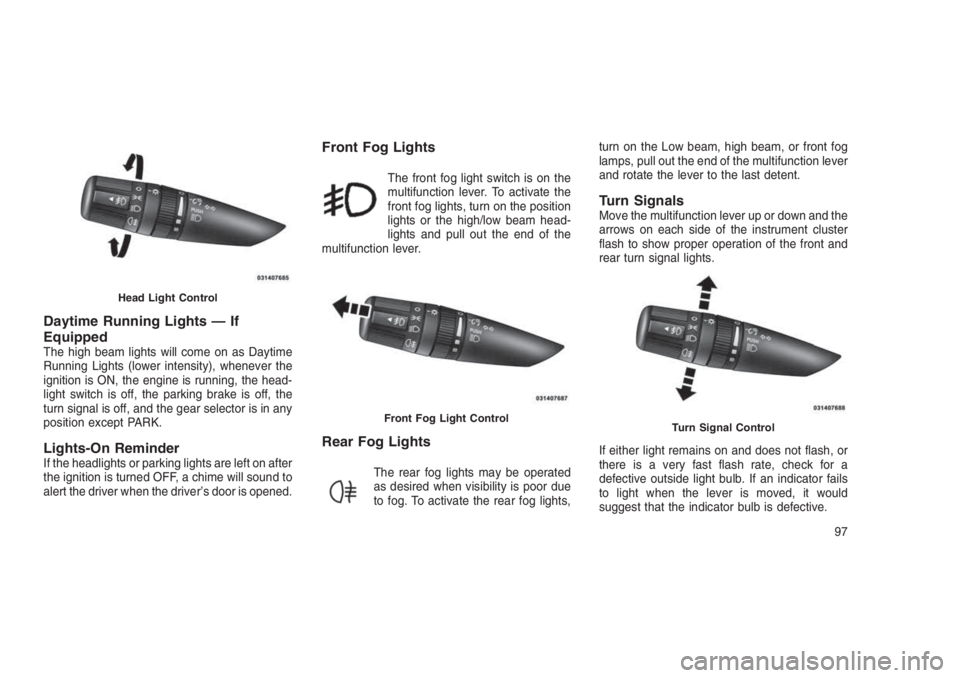
Daytime Running Lights — If
Equipped
The high beam lights will come on as Daytime
Running Lights (lower intensity), whenever the
ignition is ON, the engine is running, the head-
light switch is off, the parking brake is off, the
turn signal is off, and the gear selector is in any
position except PARK.
Lights-On ReminderIf the headlights or parking lights are left on after
the ignition is turned OFF, a chime will sound to
alert the driver when the driver’s door is opened.
Front Fog Lights
The front fog light switch is on the
multifunction lever. To activate the
front fog lights, turn on the position
lights or the high/low beam head-
lights and pull out the end of the
multifunction lever.
Rear Fog Lights
The rear fog lights may be operated
as desired when visibility is poor due
to fog. To activate the rear fog lights,turn on the Low beam, high beam, or front fog
lamps, pull out the end of the multifunction lever
and rotate the lever to the last detent.
Turn SignalsMove the multifunction lever up or down and the
arrows on each side of the instrument cluster
flash to show proper operation of the front and
rear turn signal lights.
If either light remains on and does not flash, or
there is a very fast flash rate, check for a
defective outside light bulb. If an indicator fails
to light when the lever is moved, it would
suggest that the indicator bulb is defective.
Head Light Control
Front Fog Light ControlTurn Signal Control
97