2021 JEEP PATRIOT turn signal
[x] Cancel search: turn signalPage 143 of 332

ELECTRONIC VEHICLE
INFORMATION CENTER (EVIC)
— IF EQUIPPED
The EVIC features a driver-interactive display. It
is located in the instrument cluster. The EVIC
consists of the following:
•System Status
•Vehicle Information Warning Message
Displays•Personal Settings (Customer-Programmable
Features)
•Compass Heading
•Outside Temperature Display
•Trip Computer Functions
•Trip A
•Trip B
•Audio Mode Display
•Tire Pressure Monitor (TPM) — If Equipped
When the appropriate conditions exist, the
EVIC displays the following messages:
•Turn Signal On (with a continuous warning
chime after 1 mile (1.6 km) of distance trav-
elled)
•Left Front Turn Signal Lamp Out (with a
single chime)
•Left Rear Turn Signal Lamp Out (with a
single chime)
•Right Front Turn Signal Lamp Out (with a
single chime)•Right Rear Turn Signal Lamp Out (with a
single chime)
•RKE Battery Low (with a single chime)
•Personal Settings Not Available – vehicle not
in park (automatic transmission), or vehicle is
in motion (manual transmission).
•Door Open (one or more doors open with a
single chime if speed is above 5 MPH
(8 km/h)
•Gate Open (with a single chime if vehicle is in
motion)
•Headlamps On
•Key In Ignition
•Check TPM System
•Low Tire
•Inflate to XX
•Oil Change Required — If Equipped
The system allows the driver to select informa-
tion by pushing the following buttons mounted
on the steering wheel:
Electronic Vehicle Information Center (EVIC)
139
Page 146 of 332
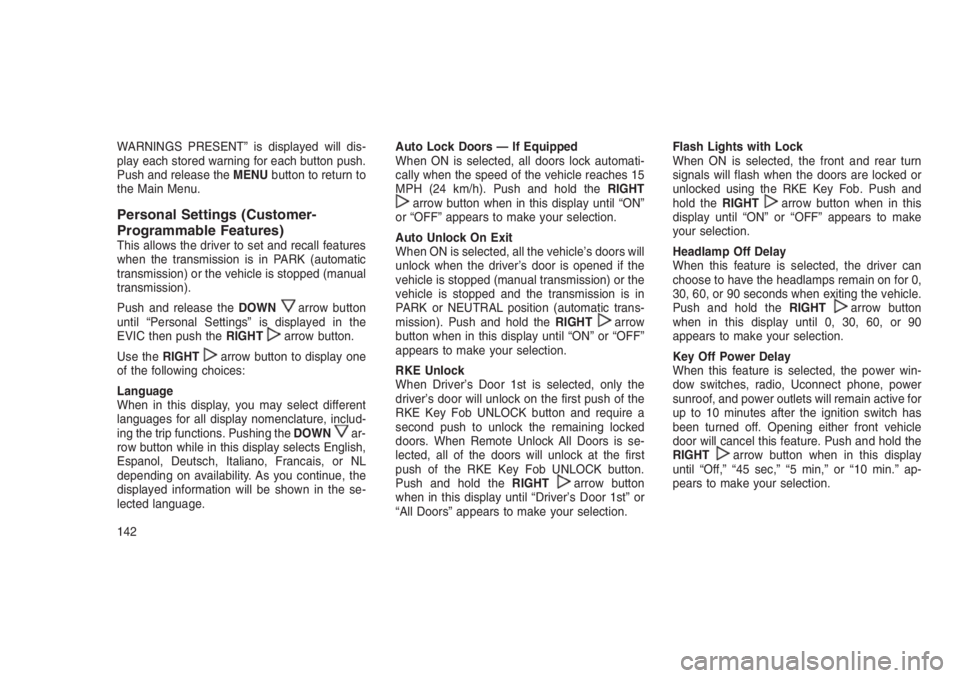
WARNINGS PRESENT” is displayed will dis-
play each stored warning for each button push.
Push and release theMENUbutton to return to
the Main Menu.
Personal Settings (Customer-
Programmable Features)
This allows the driver to set and recall features
when the transmission is in PARK (automatic
transmission) or the vehicle is stopped (manual
transmission).
Push and release theDOWN
arrow button
until “Personal Settings” is displayed in the
EVIC then push theRIGHT
arrow button.
Use theRIGHT
arrow button to display one
of the following choices:
Language
When in this display, you may select different
languages for all display nomenclature, includ-
ing the trip functions. Pushing theDOWN
ar-
row button while in this display selects English,
Espanol, Deutsch, Italiano, Francais, or NL
depending on availability. As you continue, the
displayed information will be shown in the se-
lected language.Auto Lock Doors — If Equipped
When ON is selected, all doors lock automati-
cally when the speed of the vehicle reaches 15
MPH (24 km/h). Push and hold theRIGHT
arrow button when in this display until “ON”
or “OFF” appears to make your selection.
Auto Unlock On Exit
When ON is selected, all the vehicle’s doors will
unlock when the driver’s door is opened if the
vehicle is stopped (manual transmission) or the
vehicle is stopped and the transmission is in
PARK or NEUTRAL position (automatic trans-
mission). Push and hold theRIGHT
arrow
button when in this display until “ON” or “OFF”
appears to make your selection.
RKE Unlock
When Driver’s Door 1st is selected, only the
driver’s door will unlock on the first push of the
RKE Key Fob UNLOCK button and require a
second push to unlock the remaining locked
doors. When Remote Unlock All Doors is se-
lected, all of the doors will unlock at the first
push of the RKE Key Fob UNLOCK button.
Push and hold theRIGHT
arrow button
when in this display until “Driver’s Door 1st” or
“All Doors” appears to make your selection.Flash Lights with Lock
When ON is selected, the front and rear turn
signals will flash when the doors are locked or
unlocked using the RKE Key Fob. Push and
hold theRIGHT
arrow button when in this
display until “ON” or “OFF” appears to make
your selection.
Headlamp Off Delay
When this feature is selected, the driver can
choose to have the headlamps remain on for 0,
30, 60, or 90 seconds when exiting the vehicle.
Push and hold theRIGHT
arrow button
when in this display until 0, 30, 60, or 90
appears to make your selection.
Key Off Power Delay
When this feature is selected, the power win-
dow switches, radio, Uconnect phone, power
sunroof, and power outlets will remain active for
up to 10 minutes after the ignition switch has
been turned off. Opening either front vehicle
door will cancel this feature. Push and hold the
RIGHT
arrow button when in this display
until “Off,” “45 sec,” “5 min,” or “10 min.” ap-
pears to make your selection.
142
Page 183 of 332

NOTE:
Refer to “Electronic Brake Control System/
Electronic Stability Control (ESC)” in “Start-
ing And Operating” for further information.
ON-ROAD DRIVING TIPS
Utility vehicles have higher ground clearance
and a narrower track to make them capable of
performing in a wide variety of off-road applica-
tions. Specific design characteristics give them
a higher center of gravity than ordinary vehicles.
An advantage of the higher ground clearance is
a better view of the road, allowing you to
anticipate problems. They are not designed for
cornering at the same speeds as conventional
two-wheel drive vehicles any more than low-
slung sports cars are designed to perform sat-
isfactorily in off-road conditions. If at all pos-
sible, avoid sharp turns or abrupt maneuvers.
As with other vehicles of this type, failure to
operate this vehicle correctly may result in loss
of control or vehicle rollover.
OFF-ROAD DRIVING TIPS
You will encounter many types of terrain driving
off-road. You should be familiar with the terrain
and area before proceeding. There are many
types of surface conditions: hard packed dirt,
gravel, rocks, grass, sand, mud, snow and ice.
Every surface has a different effect on your
vehicle’s steering, handling and traction. Con-
trolling your vehicle is one of the keys to suc-
cessful off-road driving, so always keep a firm
grip on the steering wheel and maintain a good
driving posture. Avoid sudden accelerations,
turns or braking. In most cases there are no
road signs, posted speed limits or signal lights.
Therefore you will need to use your own good
judgment on what is safe and what is not. When
on a trail, you should always be looking ahead
for surface obstacles and changes in terrain.
The key is to plan your future driving route while
remembering what you are currently driving
over.CAUTION!
Never park your vehicle over dry grass or
other combustible materials. The heat from
your vehicle exhaust system could cause a
fire.
WARNING!
Always wear your seat belt and firmly tie
down cargo. Unsecured cargo can become
projectiles in an off-road situation.
When To Use Low (L Off-Road) With
The 4WD Lock Lever Engaged — If
Equipped
When driving off-road, shift into low (L Off-Road
[if equipped] ) and activate the 4WD LOCK. This
will provide additional traction and activates the
numerous off-road features to improve handling
and control on slippery or difficult terrain. Due to
the sustained lower gearing, low (L Off-Road [if
equipped] ) with 4WD LOCK engaged will allow
the engine to operate in a higher power range.
179
Page 210 of 332

Tire Pressure Monitoring Low Pressure
Warnings
The Tire Pressure Monitoring Telltale Light will
illuminate in the instrument cluster, a LOW TIRE
message will be displayed for a minimum of five
seconds, and an audible chime will be activated
when one or more of the four active road tire
pressures are low. Should this occur, you
should stop as soon as possible, check the
inflation pressure of each tire on your vehicle,
and inflate each tire to the vehicle’s recom-
mended cold placard pressure value. The sys-
tem will automatically update and the Tire Pres-
sure Monitoring Light will extinguish and the
LOW TIRE message will turn off once the
updated tire pressures have been received.
NOTE:
When filling warm tires, the tire pressure
may need to be increased up to an additional
4 psi (30 kPa) above the recommended cold
placard pressure in order to turn the Tire
Pressure Monitoring Telltale Light off.
The vehicle may need to be driven for up to 10
minutes above 15 mph (24 km/h) to receive this
information.Check TPMS Warnings
The Tire Pressure Monitoring Telltale Light will
flash on and off for 75 seconds and remain on
solid when a system fault is detected. The
system fault will also sound a chime. If the
ignition key is cycled, this sequence will repeat
providing the system fault still exists. The Tire
Pressure Monitoring Telltale Light will turn off
when the fault condition no longer exists. A
system fault can occur with any of the following
scenarios:
1. Jamming due to electronic devices or driving
next to facilities emitting the same radio
frequencies as the TPM sensors.
2. Installing some form of aftermarket window
tinting that affects radio wave signals.
3. Snow or ice around the wheels or wheel
housings.
4. Using tire chains on the vehicle.
5. Using wheels/tires not equipped with TPM
sensors.NOTE:
Your vehicle is equipped with a compact
spare wheel and tire assembly.
1. The compact spare tire does not have a tire
pressure monitoring sensor. Therefore, the
TPMS will not monitor the tire pressure in the
compact spare tire.
2. If you install the compact spare tire in place
of a road tire that has a pressure below the
low-pressure warning limit, upon the next
ignition key cycle, a chime will sound and the
Tire Pressure Monitoring Telltale Light and
LOW TIRE message will still turn ON due to
the low tire.
3. However, after driving the vehicle for up to
10 minutes above 15 mph (24 km/h), the Tire
Pressure Monitoring Telltale Light will flash
on and off for 75 seconds and then remain
on solid.
4. For each subsequent ignition key cycle, a
chime will sound and the Tire Pressure
Monitoring Telltale Light will flash on and off
for 75 seconds and then remain on solid.
206
Page 212 of 332

NOTE:
When filling warm tires, the tire pressure
may need to be increased up to an additional
4 psi (30 kPa) above the recommended cold
placard pressure in order to turn the Tire
Pressure Monitoring Telltale Light off.
The vehicle may need to be driven for up to 10
minutes above 15 mph (24 km/h) to receive this
information.
Service TPMS Message
The Tire Pressure Monitoring Telltale Light will
flash on and off for 75 seconds, and remain on
solid when a system fault is detected. The
system fault will also sound a chime. The EVIC
will display a “SERVICE TPM SYSTEM” mes-
sage for a minimum of five seconds. This text
message is then followed by a graphic display,
with “- -“ in place of the pressure value(s)
indicating which Tire Pressure Monitoring Sen-
sor(s) is not being received.If the ignition key is cycled, this sequence will
repeat, providing the system fault still exists. If
the system fault no longer exists, the Tire Pres-
sure Monitoring Telltale Light will no longer
flash, the"SERVICE TPM SYSTEM"text mes-
sage will not be present, and a pressure value
will be displayed instead of dashes. A system
fault can occur with any of the following sce-
narios:
1. Jamming due to electronic devices or driving
next to facilities emitting the same radio
frequencies as the TPM sensors.2. Installing some form of aftermarket window
tinting that affects radio wave signals.
3. Snow or ice around the wheels or wheel
housings.
4. Using tire chains on the vehicle.
5. Using wheels/tires not equipped with TPM
sensors.
The EVIC will also display a"SERVICE TPM
SYSTEM"message for a minimum of five sec-
onds when a system fault related to an incorrect
sensor location fault is detected. In this case,
the"SERVICE TPM SYSTEM"message is then
followed with a graphic display with pressure
values still shown. This indicates that the pres-
sure values are still being received from the
TPM sensors but they may not be located in the
correct vehicle position. The system still needs
to be serviced as long as the"SERVICE TPM
SYSTEM"message is displayed.
NOTE:
Your vehicle is equipped with a compact
spare wheel and tire assembly.
Tire Pressure Monitoring Display
208
Page 222 of 332

Towing Requirements — Trailer Brakes
–Donotinterconnect the hydraulic brake sys-
tem or vacuum system of your vehicle with
that of the trailer. This could cause inad-
equate braking and possible personal injury.
– When towing a trailer equipped with a hy-
draulic surge actuated brake system, an
electronic brake controller is not required.
– Trailer brakes are recommended for trailers
over 1,000 lbs (453 kg) and required for
trailers in excess of 1,653 lbs (749 kg).
CAUTION!
If the trailer weighs more than 1,000 lbs
(453 kg) loaded, it should have its own
brakes and they should be of adequate
capacity. Failure to do this could lead to
accelerated brake lining wear, higher brake
pedal effort, and longer stopping distances.
WARNING!
•Do not connect trailer brakes to your vehi-
cle’s hydraulic brake lines. It can overload
your brake system and cause it to fail. You
might not have brakes when you need
them and could have an accident.
•Towing any trailer will increase your stop-
ping distance. When towing, you should
allow for additional space between your
vehicle and the vehicle in front of you.
Failure to do so could result in an accident.
Towing Requirements – Trailer Lights And
Wiring
Whenever you pull a trailer, regardless of the
trailer size, stop lights and turn signals on the
trailer are required for motoring safety.The Trailer Tow Package may includea7ora
13–pin wiring harness. Use a factory approved
trailer harness and connector.
NOTE:
Do not cut or splice wiring into the vehicles
wiring harness.
The electrical connections are all complete to
the vehicle but you must mate the harness to a
trailer connector.
7-Pin Connector
218
Page 223 of 332

Pin Number Function Wire Color
1 Left Turn Signal Yellow
2 Rear Fog Light Blue
3 Ground/Common Return White
4 Right Turn Signal Green
5 Right Rear Position, Side Marker Lights, and Rear Registration Plate Illumination
Device.
bBrown
6 Stop Lights Red
7 Left Rear Position, Side Marker Lights, and Rear Registration Plate Illumination
Device.
bBlack
bThe rear position registration plate illumination device shall be connected such that no light of the device has a common connection with both pins
5 and 7.
219
Page 224 of 332

Pin Number Function Wire Color
1 Left Turn Signal Yellow
2 Rear Fog Light Blue
3
aGround/Common Return for Contacts (Pins) 1
and2and4to8White
4 Right Turn Signal Green
5 Right Rear Position, Side Marker Lights, and
Rear Registration Plate Illumination Device.
bBrown
6 Stop Lights Red
13-Pin Connector
220