Page 300 of 529

JVS0739X
Illustration 3 – Overtaking another vehicle
Overtaking another vehicle
Illustration 3: The side indicator light illumi-
nates if you overtake a vehicle and that
vehicle stays in the detection zone for
approximately 3 seconds.
The radar sensors may not detect slower
moving vehicles if they are passed quickly.
JVS0740X
Illustration 4 – Overtaking another vehicle
Illustration 4: If the driver activates the turn
signal while another vehicle is in the detec-
tion zone, then the system chimes (twice)
and the side indicator light flashes.
NOTE:
. When overtaking several vehicles in a
row, the vehicles after the first vehicle
may not be detected if they are travel-
ing close together.
. The radar sensors may not detect slower
moving vehicles if they are passed
quickly.
. If the driver activates the turn signal
before a vehicle enters the detection
zone, the side indicator light will flash but no chime will sound when the other
vehicle is detected.
Starting and driving5-37
Page 301 of 529
5-38Starting and driving
JVS0741X
Illustration 5 – Entering from the side
Entering from the side
Illustration 5: The side indicator light illumi-
nates if a vehicle enters the detection zone
from either side.
JVS0742X
Illustration 6 – Entering from the side
Illustration 6: If the driver activates the turn
signal, then the system chimes (twice) and
the side indicator light flashes.
NOTE:
. The radar sensors may not detect a
vehicle which is traveling at about the
same speed as your vehicle when it
enters the detection zone.
. If the driver activates the turn signal
before a vehicle enters the detection
zone, the side indicator light will flash
but no chime will sound when the other
vehicle is detected.
Page 302 of 529
WAF0297X
BSW indicator
SYSTEM TEMPORARILY UNA-
VAILABLE
When radar blockage is detected, the system
will be turned off automatically. The “Un-
available: Side Radar Obstruction” warning
message will appear and the BSW indicator
(white) will blink in the vehicle information
display.
The radar sensors may be blocked by
temporary ambient conditions such as
splashing water, mist or fog. The blocked
condition may also be caused by objects
such as ice, frost or dirt obstructing the radar
sensors.
Action to take:
When the above conditions no longer exist,
the system will resume automatically.
If the BSW indicator continues to blink, have
the system checked. It is recommended you
visit an INFINITI retailer for this service.
Starting and driving5-39
Page 303 of 529

5-40Starting and driving
SYSTEM MALFUNCTION
When the system malfunctions, it will be
turned off automatically. The “Malfunction”
warning message and the BSW indicator
(orange) will appear in the vehicle informa-
tion display.
Action to take:
Stop the vehicle in a safe location, place the
vehicle in the P (Park) position, turn the
engine off and restart the engine.
If the message and BSW indicator (orange)
continues to appear, have the system
checked. It is recommended you visit an
INFINITI retailer for this service.
JVS1146X
SYSTEM MAINTENANCE
The two radar sensorsfor the BSW
system are located near the rear bumper.
Always keep the area near the radar sensors
clean.
The radar sensors may be blocked by
temporary ambient conditions such as
splashing water, mist or fog.
The blocked condition may also be caused by
objects such as ice, frost or dirt obstructing
the radar sensors.
Check for and remove objects obstructing
the area around the radar sensors.
Do not attach stickers (including transparent
material), install accessories or apply addi- tional paint near the radar sensors.
Do not strike or damage the area around the
radar sensors.
It is recommended you visit an INFINITI
retailer if the area around the radar sensors
is damaged due to a collision.
Radio frequency statement
For USA:
FCC ID: OAYSRR3B
This device complies with Part 15 of the FCC
Rules. Operation is subject to the following
two conditions:
(1) this device may not cause harmful interference, and
(2) this device must accept any interfer- ence received, including interference
that may cause undesired operation.
CAUTION TO USERS
Changes or modifications not expressly
approved by the party responsible for com-
pliance could void the user’s authority to
operate the equipment.
For Canada:
This device complies with Industry Canada
licence-exempt RSS standard(s). Operation
is subject to the following two conditions: (1)
this device may not cause interference, and
(2) this device must accept any interference,
Page 304 of 529
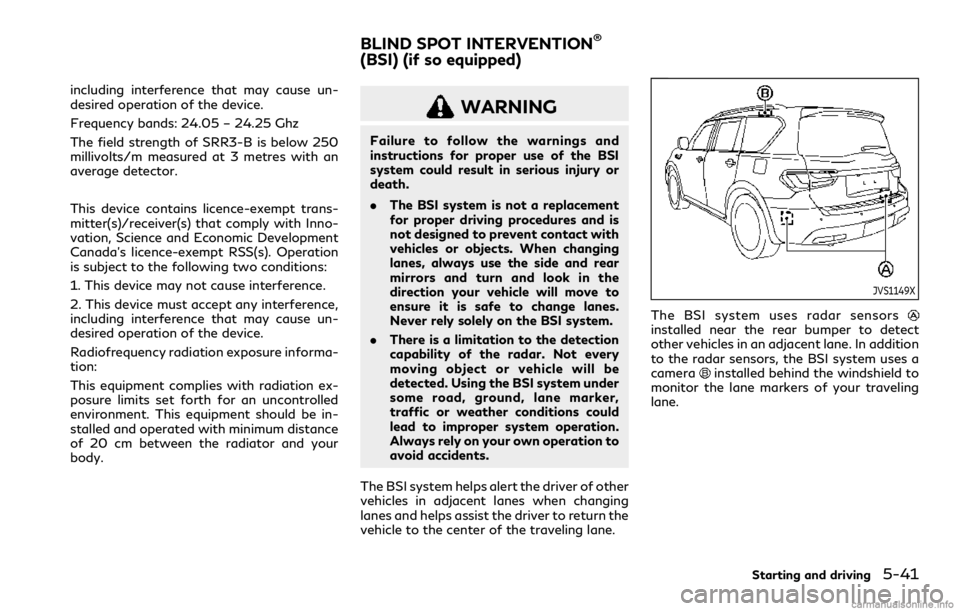
including interference that may cause un-
desired operation of the device.
Frequency bands: 24.05 – 24.25 Ghz
The field strength of SRR3-B is below 250
millivolts/m measured at 3 metres with an
average detector.
This device contains licence-exempt trans-
mitter(s)/receiver(s) that comply with Inno-
vation, Science and Economic Development
Canada’s licence-exempt RSS(s). Operation
is subject to the following two conditions:
1. This device may not cause interference.
2. This device must accept any interference,
including interference that may cause un-
desired operation of the device.
Radiofrequency radiation exposure informa-
tion:
This equipment complies with radiation ex-
posure limits set forth for an uncontrolled
environment. This equipment should be in-
stalled and operated with minimum distance
of 20 cm between the radiator and your
body.
WARNING
Failure to follow the warnings and
instructions for proper use of the BSI
system could result in serious injury or
death.
.The BSI system is not a replacement
for proper driving procedures and is
not designed to prevent contact with
vehicles or objects. When changing
lanes, always use the side and rear
mirrors and turn and look in the
direction your vehicle will move to
ensure it is safe to change lanes.
Never rely solely on the BSI system.
. There is a limitation to the detection
capability of the radar. Not every
moving object or vehicle will be
detected. Using the BSI system under
some road, ground, lane marker,
traffic or weather conditions could
lead to improper system operation.
Always rely on your own operation to
avoid accidents.
The BSI system helps alert the driver of other
vehicles in adjacent lanes when changing
lanes and helps assist the driver to return the
vehicle to the center of the traveling lane.
JVS1149X
The BSI system uses radar sensorsinstalled near the rear bumper to detect
other vehicles in an adjacent lane. In addition
to the radar sensors, the BSI system uses a
camera
installed behind the windshield to
monitor the lane markers of your traveling
lane.
Starting and driving5-41
BLIND SPOT INTERVENTION®
(BSI) (if so equipped)
Page 305 of 529
5-42Starting and driving
SSD1030
Detection zone
The radar sensors can detect vehicles on
either side of your vehicle within the detec-
tion zone shown as illustrated.
This detection zone starts from the outside
mirror of your vehicle and extends approxi-
mately 10 ft (3.0 m) behind the rear bumper,
and approximately 10 ft (3.0 m) sideways.
WAF0298X
Side indicator light
LDP/BSI/DCA ON indicator
Dynamic driver assistance switch
Lower display
Page 306 of 529

BSI SYSTEM OPERATION
The BSI system operates above approxi-
mately 37 MPH (60 km/h).
If the radar sensors detect a vehicle in the
detection zone, the side indicator light
illuminates.
If the turn signal is then activated, the
system chimes (twice) and the side indicator
light flashes. The side indicator light con-
tinues to flash until the detected vehicle
leaves the detection zone.
If the BSI system is ON and your vehicle
approaches a lane marker while another
vehicle is in the detection zone, the system
chimes (three times) and the side indicator
light flashes. Then the BSI system slightly
applies the brakes to help return the vehicle
back to the center of the driving lane. The
BSI system operates regardless of turn
signal usage.
NOTE:
.Warning and system application of the
brakes will only be activated if the side
indicator light is already illuminated
when your vehicle approaches a lane
marker. If another vehicle comes into
the detection zone after your vehicle has
crossed a lane marker, no warning or
system application of the brakes will be
activated. (See “BSI driving situations” (P.5-46).)
. The BSI system is typically activated
earlier than the Lane Departure Preven-
tion (LDP) system when your vehicle is
approaching a lane marker.
Starting and driving5-43
Page 308 of 529
![INFINITI QX80 2021 Owners Manual JVS1214X
HOW TO ENABLE/DISABLE THE
BSI SYSTEM
Perform the following steps to enable or
disable the BSI system.
1. Push the MENU button
and touch
[Driver Assistance] on the lower display.
2. Touch [Bli INFINITI QX80 2021 Owners Manual JVS1214X
HOW TO ENABLE/DISABLE THE
BSI SYSTEM
Perform the following steps to enable or
disable the BSI system.
1. Push the MENU button
and touch
[Driver Assistance] on the lower display.
2. Touch [Bli](/manual-img/42/35183/w960_35183-307.png)
JVS1214X
HOW TO ENABLE/DISABLE THE
BSI SYSTEM
Perform the following steps to enable or
disable the BSI system.
1. Push the MENU button
and touch
[Driver Assistance] on the lower display.
2. Touch [Blind Spot Assist].
3. Touch [Blind Spot Intervention] to en- able or disable the system.
The displayed keys on the lower display may
vary depending on models, specifications
and software versions.
BSI SYSTEM LIMITATIONS
WARNING
Listed below are the system limitations
for the BSI system. Failure to operate
the vehicle in accordance with these
system limitations could result in serious
injury or death.
. The BSI system cannot detect all
vehicles under all conditions.
. The radar sensors may not be able to
detect and activate BSI when certain
objects are present such as:
— Pedestrians, bicycles, animals.
— Vehicles such as motorcycles, low height vehicles, or high ground
clearance vehicles.
— Vehicles remaining in the detec- tion zone when you accelerate
from a stop.
— Oncoming vehicles.
— A vehicle merging into an adja- cent lane at a speed approxi-
mately the same as your vehicle.
— A vehicle approaching rapidly from behind. — A vehicle which your vehicle over-
takes rapidly.
— A vehicle that passes through the detection zone quickly.
. The radar sensor’s detection zone is
designed based on a standard lane
width. When driving in a wider lane,
the radar sensors may not detect
vehicles in an adjacent lane. When
driving in a narrow lane, the radar
sensors may detect vehicles driving
two lanes away.
. The radar sensors are designed to
ignore most stationary objects, how-
ever objects such as guardrails, walls,
foliage and parked vehicles may oc-
casionally be detected. This is a
normal operation condition.
. The camera may not detect lane
markers in the following situations
and the BSI system may not operate
properly.
— On roads where there are multi- ple parallel lane markers; lane
markers that are faded or not
painted clearly; yellow painted
lane markers; non-standard lane
markers; lane markers covered
with water, dirt, snow, etc.
Starting and driving5-45