2021 INFINITI QX80 maintenance
[x] Cancel search: maintenancePage 303 of 529

5-40Starting and driving
SYSTEM MALFUNCTION
When the system malfunctions, it will be
turned off automatically. The “Malfunction”
warning message and the BSW indicator
(orange) will appear in the vehicle informa-
tion display.
Action to take:
Stop the vehicle in a safe location, place the
vehicle in the P (Park) position, turn the
engine off and restart the engine.
If the message and BSW indicator (orange)
continues to appear, have the system
checked. It is recommended you visit an
INFINITI retailer for this service.
JVS1146X
SYSTEM MAINTENANCE
The two radar sensorsfor the BSW
system are located near the rear bumper.
Always keep the area near the radar sensors
clean.
The radar sensors may be blocked by
temporary ambient conditions such as
splashing water, mist or fog.
The blocked condition may also be caused by
objects such as ice, frost or dirt obstructing
the radar sensors.
Check for and remove objects obstructing
the area around the radar sensors.
Do not attach stickers (including transparent
material), install accessories or apply addi- tional paint near the radar sensors.
Do not strike or damage the area around the
radar sensors.
It is recommended you visit an INFINITI
retailer if the area around the radar sensors
is damaged due to a collision.
Radio frequency statement
For USA:
FCC ID: OAYSRR3B
This device complies with Part 15 of the FCC
Rules. Operation is subject to the following
two conditions:
(1) this device may not cause harmful interference, and
(2) this device must accept any interfer- ence received, including interference
that may cause undesired operation.
CAUTION TO USERS
Changes or modifications not expressly
approved by the party responsible for com-
pliance could void the user’s authority to
operate the equipment.
For Canada:
This device complies with Industry Canada
licence-exempt RSS standard(s). Operation
is subject to the following two conditions: (1)
this device may not cause interference, and
(2) this device must accept any interference,
Page 315 of 529

5-52Starting and driving
JVS1149X
SYSTEM MAINTENANCE
The two radar sensorsfor the BSI system
are located near the rear bumper. Always
keep the area near the radar sensors clean.
The radar sensors may be blocked by
temporary ambient conditions such as
splashing water, mist or fog.
The blocked condition may also be caused by
objects such as ice, frost or dirt obstructing
the radar sensors.
Check for and remove objects obstructing
the area around the radar sensors.
Do not attach stickers (including transparent
material), install accessories or apply addi-
tional paint near the radar sensors. Do not strike or damage the area around the
radar sensors.
It is recommended you visit an INFINITI
retailer if the area around the radar sensors
is damaged due to a collision.
The lane camera unit
for BSI system is
located above the inside mirror. To keep the
proper operation of BSI and prevent a
system malfunction, be sure to observe the
following:
. Always keep the windshield clean.
. Do not attach a sticker (including trans-
parent material) or install an accessory
near the camera unit.
. Do not place reflective materials, such as
white paper or a mirror, on the instru-
ment panel. The reflection of sunlight
may adversely affect the camera unit’s
capability of detecting the lane markers.
. Do not strike or damage the areas around
the camera unit. Do not touch the
camera lens or remove the screw located
on the camera unit. It is recommended
you contact an INFINITI retailer if the
camera unit is damaged due to an
accident.
Radio frequency statement
For USA:
FCC ID: OAYSRR3B
This device complies with Part 15 of the FCC
Rules. Operation is subject to the following
two conditions:
(1) this device may not cause harmful interference, and
(2) this device must accept any interfer- ence received, including interference
that may cause undesired operation.
CAUTION TO USERS
Changes or modifications not expressly
approved by the party responsible for com-
pliance could void the user’s authority to
operate the equipment.
For Canada:
This device complies with Industry Canada
licence-exempt RSS standard(s). Operation
is subject to the following two conditions: (1)
this device may not cause interference, and
(2) this device must accept any interference,
including interference that may cause un-
desired operation of the device.
Frequency bands: 24.05 – 24.25 Ghz
The field strength of SRR3-B is below 250
millivolts/m measured at 3 metres with an
average detector.
Page 324 of 529
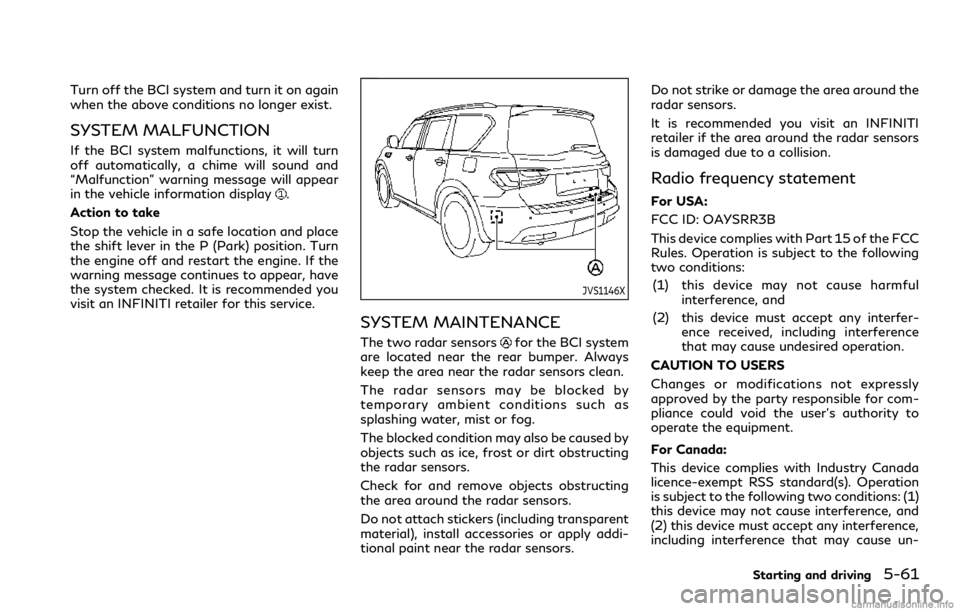
Turn off the BCI system and turn it on again
when the above conditions no longer exist.
SYSTEM MALFUNCTION
If the BCI system malfunctions, it will turn
off automatically, a chime will sound and
“Malfunction” warning message will appear
in the vehicle information display
.
Action to take
Stop the vehicle in a safe location and place
the shift lever in the P (Park) position. Turn
the engine off and restart the engine. If the
warning message continues to appear, have
the system checked. It is recommended you
visit an INFINITI retailer for this service.
JVS1146X
SYSTEM MAINTENANCE
The two radar sensorsfor the BCI system
are located near the rear bumper. Always
keep the area near the radar sensors clean.
The radar sensors may be blocked by
temporary ambient conditions such as
splashing water, mist or fog.
The blocked condition may also be caused by
objects such as ice, frost or dirt obstructing
the radar sensors.
Check for and remove objects obstructing
the area around the radar sensors.
Do not attach stickers (including transparent
material), install accessories or apply addi-
tional paint near the radar sensors. Do not strike or damage the area around the
radar sensors.
It is recommended you visit an INFINITI
retailer if the area around the radar sensors
is damaged due to a collision.
Radio frequency statement
For USA:
FCC ID: OAYSRR3B
This device complies with Part 15 of the FCC
Rules. Operation is subject to the following
two conditions:
(1) this device may not cause harmful interference, and
(2) this device must accept any interfer- ence received, including interference
that may cause undesired operation.
CAUTION TO USERS
Changes or modifications not expressly
approved by the party responsible for com-
pliance could void the user’s authority to
operate the equipment.
For Canada:
This device complies with Industry Canada
licence-exempt RSS standard(s). Operation
is subject to the following two conditions: (1)
this device may not cause interference, and
(2) this device must accept any interference,
including interference that may cause un-
Starting and driving5-61
Page 343 of 529

5-80Starting and driving
JVS1154X
Sensor maintenance
The sensor for the ICC systemis located
behind the grille of the front bumper.
To keep the ICC system operating properly,
be sure to observe the following:
. Always keep the sensor area of the front
bumper clean.
. Do not strike or damage the areas around
the sensor.
. Do not cover or attach stickers or similar
objects on the front bumper near the
sensor area. This could cause failure or
malfunction.
. Do not attach metallic objects near the
sensor area (brush guard, etc.). This could cause failure or malfunction.
. Do not alter, remove or paint the front
bumper. Before customizing or restoring
the front bumper, it is recommended you
contact an INFINITI retailer.
Radio frequency statement
Model: ARS4–A
IC: 4135A-ARS4A
FCC ID: OAYARS4A
This device complies with Part 15 of the FCC
Rules and with Industry Canada licence
exempt RSS standard(s). Operation is sub-
ject to the following two conditions:
(1) This device may not cause harmful interference, and
(2) This device must accept any interfer- ence received, including interference
that may cause undesired operation.
CONVENTIONAL (fixed speed)
CRUISE CONTROL MODE
This mode allows driving at a speed between
25 to 90 MPH (40 to 144 km/h) without
keeping your foot on the accelerator pedal.
WARNING
.In the conventional (fixed speed)
cruise control mode, a warning chime does not sound to warn you if you are
too close to the vehicle ahead, as
neither the presence of the vehicle
ahead nor the vehicle-to-vehicle dis-
tance is detected.
. Pay special attention to the distance
between your vehicle and the vehicle
ahead of you or a collision could
occur.
. Always confirm the setting in the ICC
system display.
. Do not use the conventional (fixed
speed) cruise control mode when
driving under the following condi-
tions.
— when it is not possible to keep the vehicle at a set speed
— in heavy traffic or in traffic that varies in speed
— on winding or hilly roads
— on slippery roads (rain, snow, ice, etc.)
— in very windy areas
Doing so could cause a loss of vehicle
control and result in an accident.
Page 358 of 529
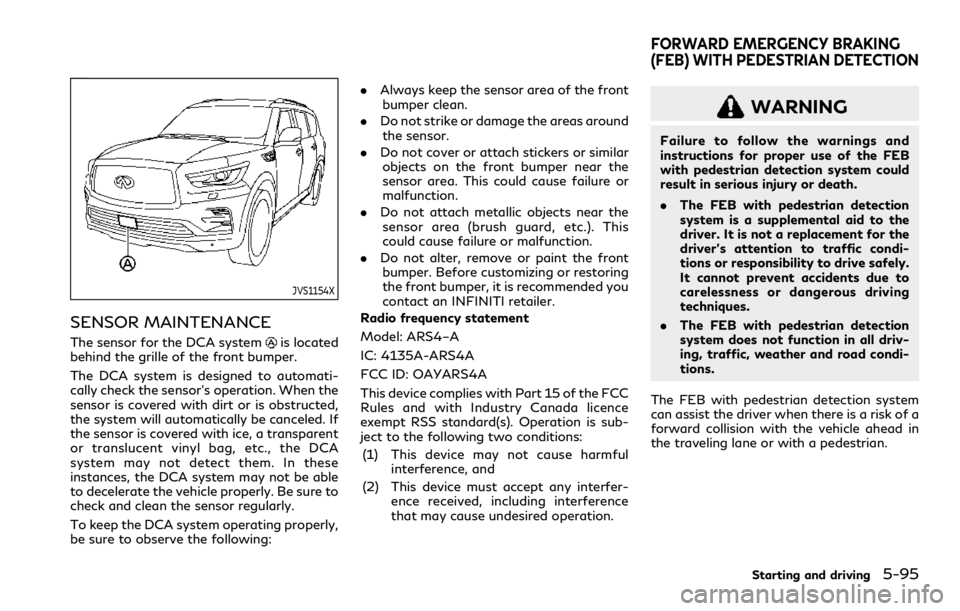
JVS1154X
SENSOR MAINTENANCE
The sensor for the DCA systemis located
behind the grille of the front bumper.
The DCA system is designed to automati-
cally check the sensor’s operation. When the
sensor is covered with dirt or is obstructed,
the system will automatically be canceled. If
the sensor is covered with ice, a transparent
or translucent vinyl bag, etc., the DCA
system may not detect them. In these
instances, the DCA system may not be able
to decelerate the vehicle properly. Be sure to
check and clean the sensor regularly.
To keep the DCA system operating properly,
be sure to observe the following: .
Always keep the sensor area of the front
bumper clean.
. Do not strike or damage the areas around
the sensor.
. Do not cover or attach stickers or similar
objects on the front bumper near the
sensor area. This could cause failure or
malfunction.
. Do not attach metallic objects near the
sensor area (brush guard, etc.). This
could cause failure or malfunction.
. Do not alter, remove or paint the front
bumper. Before customizing or restoring
the front bumper, it is recommended you
contact an INFINITI retailer.
Radio frequency statement
Model: ARS4–A
IC: 4135A-ARS4A
FCC ID: OAYARS4A
This device complies with Part 15 of the FCC
Rules and with Industry Canada licence
exempt RSS standard(s). Operation is sub-
ject to the following two conditions:
(1) This device may not cause harmful interference, and
(2) This device must accept any interfer- ence received, including interference
that may cause undesired operation.
WARNING
Failure to follow the warnings and
instructions for proper use of the FEB
with pedestrian detection system could
result in serious injury or death.
.The FEB with pedestrian detection
system is a supplemental aid to the
driver. It is not a replacement for the
driver’s attention to traffic condi-
tions or responsibility to drive safely.
It cannot prevent accidents due to
carelessness or dangerous driving
techniques.
. The FEB with pedestrian detection
system does not function in all driv-
ing, traffic, weather and road condi-
tions.
The FEB with pedestrian detection system
can assist the driver when there is a risk of a
forward collision with the vehicle ahead in
the traveling lane or with a pedestrian.
Starting and driving5-95
FORWARD EMERGENCY BRAKING
(FEB) WITH PEDESTRIAN DETECTION
Page 366 of 529

JVS1158X
SYSTEM MAINTENANCE
The radar sensoris located behind the
grille of the front bumper. The camerais
located on the upper side of the windshield.
To keep the FEB with pedestrian detection
system operating properly, be sure to ob-
serve the following:
. Always keep the sensor area of the front
bumper and windshield clean.
. Do not strike or damage the areas around
the sensors (ex. Bumper, windshield).
. Do not cover or attach stickers or similar
objects on the front bumper near the
sensor area. This could cause failure or
malfunction. .
Do not attach metallic objects near the
radar sensor area (brush guard, etc.).
This could cause failure or malfunction.
. Do not place reflective materials, such as
white paper or a mirror, on the instru-
ment panel. The reflection of sunlight
may adversely affect the camera unit’s
detection capability.
. Do not alter, remove or paint the front
bumper. It is recommended you contact
an INFINITI retailer before customizing
or restoring the front bumper.
Radio frequency statement
Model: ARS4–A
IC: 4135A-ARS4A
FCC ID: OAYARS4A
This device complies with Part 15 of the FCC
Rules and with Industry Canada licence
exempt RSS standard(s). Operation is sub-
ject to the following two conditions:
(1) This device may not cause harmful interference, and
(2) This device must accept any interfer- ence received, including interference
that may cause undesired operation.
WARNING
Failure to follow the warnings and
instructions for proper use of the PFCW
system could result in serious injury or
death.
.The PFCW system helps warn the
driver before a collision but will not
avoid a collision. It is the driver’s
responsibility to stay alert, drive
safely and be in control of the vehicle
at all times.
The PFCW system can help alert the driver
when there is a sudden braking of a second
vehicle traveling in front of the vehicle ahead
in the same lane.
Starting and driving5-103
PREDICTIVE FORWARD
COLLISION WARNING (PFCW)
Page 374 of 529

JVS1154X
SYSTEM MAINTENANCE
The sensoris located behind the grille of
the front bumper.
To keep the system operating properly, be
sure to observe the following:
. Always keep the sensor area of the front
bumper clean.
. Do not strike or damage the areas around
the sensor.
. Do not cover or attach stickers or similar
objects on the front bumper near the
sensor area. This could cause failure or
malfunction.
. Do not attach metallic objects near the
sensor area (brush guard, etc.). This could cause failure or malfunction.
. Do not alter, remove or paint the front
bumper. Before customizing or restoring
the front bumper, it is recommended you
contact an INFINITI retailer.
Radio frequency statement
Model: ARS4–A
IC: 4135A-ARS4A
FCC ID: OAYARS4A
This device complies with Part 15 of the FCC
Rules and with Industry Canada licence
exempt RSS standard(s). Operation is sub-
ject to the following two conditions:
(1) This device may not cause harmful interference, and
(2) This device must accept any interfer- ence received, including interference
that may cause undesired operation.
CAUTION
During the first 1,200 miles (2,000 km),
follow these recommendations to obtain
maximum engine performance and en-
sure the future reliability and economy
of your new vehicle.
Failure to follow these recommendations
may result in shortened engine life and
reduced engine performance.
. Avoid driving for long periods at constant
speed, either fast or slow. Do not run the
engine over 4,000 rpm.
. Do not accelerate at full throttle in any
gear.
. Avoid quick starts.
. Avoid hard braking as much as possible.
. Do not tow a trailer for the first 500
miles (805 km).
Starting and driving5-111
BREAK-IN SCHEDULE
Page 376 of 529

.Keep your engine tuned up.
. Follow the recommended scheduled
maintenance.
. Keep the tires inflated to the correct
pressure. Low tire pressure increases tire
wear and lowers fuel economy.
. Keep the wheels in correct alignment.
Improper alignment increases tire wear
and lowers fuel economy.
. Use the recommended viscosity engine
oil. (See “Engine oil and oil filter recom-
mendation” (P.10-6).)
WARNING
. Do not attempt to raise two wheels
off the ground and shift the trans-
mission to any drive or reverse posi-
tion with the engine running. Doing
so may result in drivetrain damage or
unexpected vehicle movement which
could result in serious vehicle damage
or personal injury.
. Do not attempt to test a 4WD
equipped vehicle on a 2-wheel dy-
namometer or similar equipment even
if the other two wheels are raised off
the ground. Make sure you inform
test facility personnel that your ve-
hicle is equipped with 4WD before it
is placed on a dynamometer. Using
the wrong test equipment may result
in drivetrain damage or unexpected
vehicle movement which could result
in serious vehicle damage or personal
injury.
CAUTION
.Do not drive the vehicle in the 4HI or
4LO position on dry hard surface
roads. Driving on dry, hard surfaces in 4HI or 4LO may cause unnecessary
noise, tire wear and increased fuel
consumption.
If the Four-Wheel Drive (4WD)
warning light turns on when driving
on dry hard surface roads:
— in the 4HI position, shift the 4WD shift switch to AUTO.
— in the 4LO position, stop the vehicle and shift the transmission
lever to the N (Neutral) position
with the brake pedal depressed
and shift the 4WD shift switch to
AUTO.
If the 4WD warning light is still on
after the above operation, have
your vehicle checked. It is recom-
mended you visit an INFINITI
retailer for this service.
. The transfer case may be damaged if
you continue driving with the 4WD
warning light blinking.
See “On-pavement and off-road driving
precautions” (P.5-8) for other precautions
for offroad driving.
Starting and driving5-113
INCREASING FUEL ECONOMYINFINITI ALL-MODE 4WD®(if so equipped)