2021 INFINITI QX80 battery
[x] Cancel search: batteryPage 122 of 529

parking brake is applied. Stop the vehicle and
release the parking brake.
11. Low Fuel
This warning appears when the fuel level in
the tank is getting low. Refuel as soon as it is
convenient, preferably before the fuel gauge
reaches the 0 (Empty) position.
There is a small reserve of fuel remaining in
the tank when the fuel gauge reaches the 0
(Empty) position.
12. Low Washer Fluid
This warning appears when the washer tank
fluid is at a low level. Add washer fluid as
necessary. (See “Window washer fluid” (P.8-
10).)
13. Loose Fuel Cap
This warning appears when the fuel-filler
cap is not tightened correctly after the
vehicle has been refueled. (See “Fuel-filler
cap” (P.3-27).)
14. Tire Pressure Low Add Air
This warning appears when the low tire
pressure warning light in the meter illumi-
nates and low tire pressure is detected. The
warning appears each time the ignition
switch is placed in the ON position as long
as the low tire pressure warning lightremains illuminated. If this warning appears,
stop the vehicle and adjust the tire pressure
to the recommended COLD tire pressure
shown on the Tire and Loading Information
label. (See “Low tire pressure warning light”
(P.2-16) and “Tire Pressure Monitoring
System (TPMS)” (P.5-5).)
15. SNOW mode indicator
This indicator appears when SNOW mode is
selected by the SNOW mode switch. (See
“SNOW mode” (P.5-122).)
16. Four-Wheel Drive (4WD) shift
indicator (4WD models)
This indicator shows the Four-Wheel Drive
(4WD) driving mode (AUTO, 4HI or 4LO)
that is selected by the 4WD shift switch.
(See “INFINITI all-mode 4WD
®” (P.5-113).)
17. Door/liftgate open warning
(ignition switch is in the ON posi-
tion)
This warning appears if any of the doors
and/or the liftgate are open or not closed
securely. The vehicle icon indicates which
door or the liftgate is open on the display.
18. Power will turn off to save the
battery
This warning appears after a period of time
if the ignition switch is in ACC or ON
position.
19. Power turned off to save the
battery
This warning appears after the ignition
switch is automatically turned OFF to save
the battery.
20. Light reminder warning
This warning appears when the driver side
door is opened with the headlight switch is
left ON and the ignition switch is placed in
the OFF or LOCK position. Place the head-
light switch in OFF or AUTO position. For
additional information, see “Headlight and
turn signal switch” (P.2-40).
21. Vehicle ahead detection indica-
tor
This indicator shows the status of the
following systems, if the vehicle is equipped
with them.
.
Forward Emergency Braking (FEB) with
pedestrian detection system
. Predictive Forward Collision Warning
(PFCW)
Instruments and controls2-25
Page 123 of 529
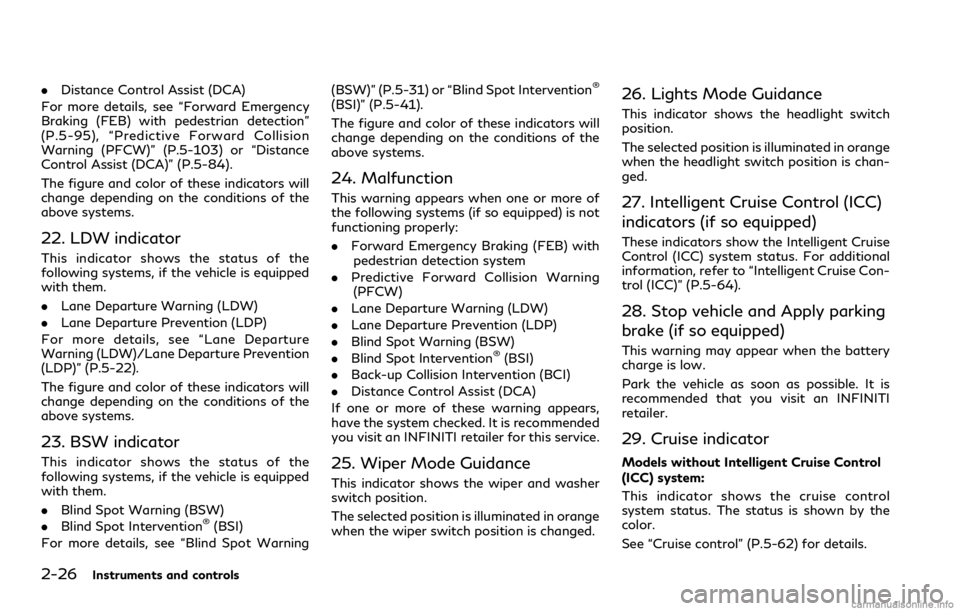
2-26Instruments and controls
.Distance Control Assist (DCA)
For more details, see “Forward Emergency
Braking (FEB) with pedestrian detection”
(P.5-95), “Predictive Forward Collision
Warning (PFCW)” (P.5-103) or “Distance
Control Assist (DCA)” (P.5-84).
The figure and color of these indicators will
change depending on the conditions of the
above systems.
22. LDW indicator
This indicator shows the status of the
following systems, if the vehicle is equipped
with them.
. Lane Departure Warning (LDW)
. Lane Departure Prevention (LDP)
For more details, see “Lane Departure
Warning (LDW)/Lane Departure Prevention
(LDP)” (P.5-22).
The figure and color of these indicators will
change depending on the conditions of the
above systems.
23. BSW indicator
This indicator shows the status of the
following systems, if the vehicle is equipped
with them.
. Blind Spot Warning (BSW)
. Blind Spot Intervention
®(BSI)
For more details, see “Blind Spot Warning (BSW)” (P.5-31) or “Blind Spot Intervention
®
(BSI)” (P.5-41).
The figure and color of these indicators will
change depending on the conditions of the
above systems.
24. Malfunction
This warning appears when one or more of
the following systems (if so equipped) is not
functioning properly:
.
Forward Emergency Braking (FEB) with
pedestrian detection system
. Predictive Forward Collision Warning
(PFCW)
. Lane Departure Warning (LDW)
. Lane Departure Prevention (LDP)
. Blind Spot Warning (BSW)
. Blind Spot Intervention
®(BSI)
. Back-up Collision Intervention (BCI)
. Distance Control Assist (DCA)
If one or more of these warning appears,
have the system checked. It is recommended
you visit an INFINITI retailer for this service.
25. Wiper Mode Guidance
This indicator shows the wiper and washer
switch position.
The selected position is illuminated in orange
when the wiper switch position is changed.
26. Lights Mode Guidance
This indicator shows the headlight switch
position.
The selected position is illuminated in orange
when the headlight switch position is chan-
ged.
27. Intelligent Cruise Control (ICC)
indicators (if so equipped)
These indicators show the Intelligent Cruise
Control (ICC) system status. For additional
information, refer to “Intelligent Cruise Con-
trol (ICC)” (P.5-64).
28. Stop vehicle and Apply parking
brake (if so equipped)
This warning may appear when the battery
charge is low.
Park the vehicle as soon as possible. It is
recommended that you visit an INFINITI
retailer.
29. Cruise indicator
Models without Intelligent Cruise Control
(ICC) system:
This indicator shows the cruise control
system status. The status is shown by the
color.
See “Cruise control” (P.5-62) for details.
Page 130 of 529
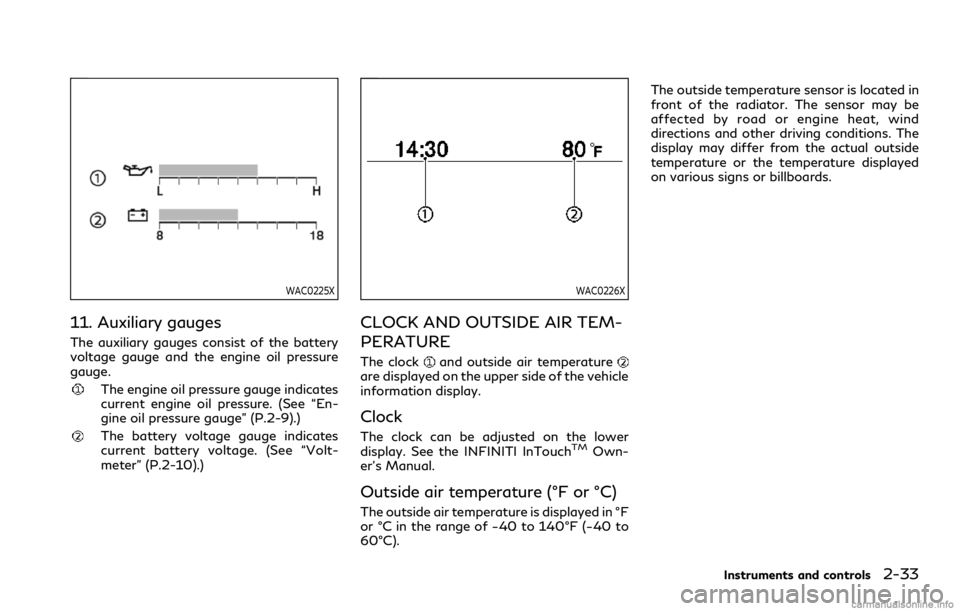
WAC0225X
11. Auxiliary gauges
The auxiliary gauges consist of the battery
voltage gauge and the engine oil pressure
gauge.
The engine oil pressure gauge indicates
current engine oil pressure. (See “En-
gine oil pressure gauge” (P.2-9).)
The battery voltage gauge indicates
current battery voltage. (See “Volt-
meter” (P.2-10).)
WAC0226X
CLOCK AND OUTSIDE AIR TEM-
PERATURE
The clockand outside air temperatureare displayed on the upper side of the vehicle
information display.
Clock
The clock can be adjusted on the lower
display. See the INFINITI InTouchTMOwn-
er’s Manual.
Outside air temperature (°F or °C)
The outside air temperature is displayed in °F
or °C in the range of −40 to 140°F (−40 to
60°C). The outside temperature sensor is located in
front of the radiator. The sensor may be
affected by road or engine heat, wind
directions and other driving conditions. The
display may differ from the actual outside
temperature or the temperature displayed
on various signs or billboards.
Instruments and controls2-33
Page 141 of 529

2-44Instruments and controls
an INFINITI retailer for this service.
Battery saver system
A chime will sound when the driver side door
is opened with the light switch in theorposition and the ignition switch in the
OFF or LOCK position.
When the headlight switch is in the
orposition while the ignition switch is in
the ON position, the lights will automatically
turn off after a period of time when the
ignition switch has been pushed to the OFF
position.
When the headlight switch remains in the
orposition after the lights auto-
matically turn off, the lights will turn on
when the ignition switch is pushed to the ON
position.
CAUTION
. When you turn on the headlight
switch again after the lights auto-
matically turn off, the lights will not
turn off automatically. Be sure to
turn the light switch to the OFF
position when you leave the vehicle
for extended periods of time, other-
wise the battery will be discharged. .
Never leave the light switch on when
the engine is not running for ex-
tended periods of time even if the
headlights turn off automatically.
SIC2275
Headlight aiming control (if so
equipped)
Depending on the number of occupants in
the vehicle and the load it is carrying, the
headlight axis may be higher than desired. If
the vehicle is traveling on a hilly road, the
headlights may directly hit the rearview
mirror of the vehicle ahead or the windshield
of the oncoming vehicle. The light axis can be
lowered with the operation of the switch.
The larger the number designated on the
switch, the lower the axis.
When traveling with no heavy load or on a
flat road, select position 0.
Page 145 of 529

2-48Instruments and controls
indicator light will turn off.
NOTE:
If the surface temperature of the steering
wheel is above 68°F (20°C) when the switch
is turned on, the system will not heat the
steering wheel. This is not a malfunction.
SIC4444
To sound the horn, push the center pad area
of the steering wheel.
WARNING
Do not disassemble the horn. Doing so
could affect proper operation of the
supplemental front air bag system. Tam-
pering with the supplemental front air
bag system may result in serious perso-
nal injury.
WARNING
Do not use or allow occupants to use the
seat heater if you or the occupants
cannot monitor elevated seat tempera-
tures or have an inability to feel pain in
body parts that contact the seat. Use of
the seat heater by such people could
result in serious injury.
CAUTION
.The battery could run down if the
seat heater is operated while the
engine is not running.
. Do not use the seat heater for
extended periods or when no one is
using the seat.
. Do not put anything on the seat
which insulates heat, such as a blan-
ket, cushion, seat cover, etc. Other-
wise, the seat may become
overheated.
. Do not place anything hard or heavy
on the seat or pierce it with a pin or
similar object. This may result in
damage to the heater.
HORN HEATED SEATS
Page 147 of 529

2-50Instruments and controls
SIC2770
REAR (if so equipped)
The 2nd row outboard seats are warmed by
built-in heaters. The switches located on the
back side of the center console can be
operated independently of each other.
1. Start the engine.
2. Select heat range.
For high heat, push the HI (High) side
of the switch.
For low heat, push the LO (Low) side
of the switch.
The indicator light in the switch
will
illuminate when the heater is on. 3. To turn off the heater, return the switch
to the level position. Make sure the
indicator light goes off.
The heater is controlled by a thermostat,
automatically turning the heater on and
off. The indicator light will remain on as
long as the switch is on.
When the vehicle’s interior is warmed, or
before you leave the vehicle, be sure to
turn off the switch.
WARNING
Do not use or allow occupants to use the
climate controlled seats if you or the
occupants cannot monitor seat tem-
peratures or have an inability to feel
pain in body parts that contact with the
seat. Use of the climate controlled seats
by such people could result in serious
injury.
CAUTION
.The battery could run down if the
climate controlled seat is operated
while the engine is not running.
. Do not use the climate controlled seat
for extended periods or when no one
is using the seat.
. Do not put anything on the seat
which insulates heat, such as a blan-
ket, cushion, seat cover, etc. Other-
wise, the seat may become
overheated.
. Do not place anything hard or heavy
on the seat or pierce it with a pin or
similar object. This may result in
damage to the climate controlled
CLIMATE CONTROLLED SEATS
(if so equipped)
Page 152 of 529

alert switch again. The rear door alert switch
indicator light will go off.
When the system is turned ON:
.The system is activated when a rear door
is opened and closed within 10 minutes
of the vehicle being driven. For additional
information, refer to “System operation”
(P.2-55).
. If a rear door is opened and closed but
the vehicle is not driven within approxi-
mately 10 minutes, the system will not
be activated. A rear door must be opened
and closed and the vehicle driven within
10 minutes for the system to be acti-
vated.
NOTE:
. When turning on or off the system, the
system will retain current settings even
if the engine is restarted.
. If the battery terminal is disconnected
and connected after the system is
turned on, the system will be turned
off and initialized. To use the rear door
alert system after the battery terminal
is disconnected and connected for servi-
cing by the customer or an INFINITI
retailer, push the rear door alert switch
to turn on the system.SYSTEM OPERATION
When the rear door alert system is activated
and the driver exits the vehicle after arriving
at a destination:
. When the driver places the vehicle in the
P (Park) position, a message appears in
the vehicle information display for a
driver to select “Dismiss” or “Disable
Alert” if desired.
. With the system enabled, when the driver
exits the vehicle, an audible alert (horn
sound) will occur unless a rear door is
opened and closed within a short time to
deactivate the alert.
. If the doors are locked before the alert is
deactivated by opening a rear door, the
horn will sound.
. If the system is activated but the liftgate
is opened before opening a rear door, the
audible horn alert will be delayed until
after the liftgate is closed.
. If the audible horn alert occurs, a mes-
sage will also appear in the vehicle
information display that states, “Check
Rear Seat for all articles”.
WAC0142X
HOW TO TEMPORARILY DIS-
ABLE THE REAR DOOR ALERT
SYSTEM
Perform the following operations to tem-
porarily disable the rear door alert system.
When the driver places the vehicle in the P
(Park) position, a message appears in the
vehicle information display for a driver to
select “Dismiss” or “Disable Alert” if desired.
. Using
switch, a driver can select
“Dismiss” to clear the display for a period
of time. If no selection is made, this
message automatically turns off after a
period of time.
Instruments and controls2-55
Page 153 of 529

2-56Instruments and controls
.Usingswitch, a driver can select
“Disable Alert” to disable the horn alert
for the remainder of the current trip.
WARNING
. There may be times when there is an
object or passenger in the rear seat(s)
but the audible alert does not sound.
For example, this may occur if rear
seat passengers enter or exit the
vehicle during a trip.
. The system does not directly detect
objects or passengers in the rear seat
(s). Instead, it can detect when a rear
door is opened and closed, indicating
that there may be something in the
rear seat(s).
NOTE:
There may be times when the horn sounds
but there are no objects or passengers in the
rear seat(s).
CAUTION
. Use power outlet with the engine
running to avoid discharging the
vehicle battery.
. Avoid using power outlet when the
air conditioner, headlights or rear
window defroster is on.
. Before inserting or disconnecting a
plug, be sure the electrical accessory
being used is turned OFF.
. When not in use, be sure to close the
cap. Do not allow water or any liquid
to contact the outlet.
WAC0172X
Instrument panel
SIC4456
Back side of front console
POWER OUTLET