2021 INFINITI QX80 lock
[x] Cancel search: lockPage 314 of 529

.BSI braking will not operate or will stop
operating and only a warning chime will
sound under the following conditions.
— When the brake pedal is depressed.
— When the vehicle is accelerated dur-
ing BSI system operation.
— When steering quickly
— When the ICC, DCA, PFCW or FEB
warnings sound.
— When the hazard warning flashers
are operated.
— When driving on a curve at a high
speed.
SYSTEM TEMPORARILY UNA-
VAILABLE
. If the following messages appear in the
vehicle information display, a chime will
sound and the BSI system will be turned
off automatically.
— “Not available: Poor Road Condi- tions”:
When the VDC system (except TCS
function) or ABS operates.
— “Currently unavailable”: When the VDC system is turned off.
When the SNOW mode is selected.
When the 4WD shift switch is in the
4H or 4L position. (4WD models) Action to take:
Turn off the BSI system and turn it on again
when the above conditions no longer exist.
.
If the following messages appear in the
vehicle information display, a chime will
sound and the BSI system will be turned
off automatically. The BSI system is not
available until the conditions no longer
exist.
— “Not available: High Camera Temp”:
When the camera detects that the
interior temperature is high (over
approximately 104°F (40°C)).
— “Unavailable: Side Radar Obstruc- tion”:
When radar blockage is detected.
The radar sensors may be blocked by
temporary ambient conditions such as
splashing water, mist or fog. The blocked
condition may also be caused by objects
such as ice, frost or dirt obstructing the radar
sensors.
Action to take:
When the above conditions no longer exist,
the system will resume automatically. If the
“Unavailable: Side Radar Obstruction” warn-
ing message continues to appear, have the
system checked. It is recommended you visit
an INFINITI retailer for this service.
SYSTEM MALFUNCTION
When the BSI system malfunctions, it will be
turned off automatically, a chime will sound
and “Malfunction” warning message and
BSW indicator (orange) will appear in the
vehicle information display.
Action to take:
Stop the vehicle in a safe location, place the
shift lever in the P (Park) position, turn the
engine off and restart the engine.
If the message and BSW indicator (orange)
continue to appear, have the BSI system
checked. It is recommended you visit an
INFINITI retailer for this service.
Starting and driving5-51
Page 315 of 529

5-52Starting and driving
JVS1149X
SYSTEM MAINTENANCE
The two radar sensorsfor the BSI system
are located near the rear bumper. Always
keep the area near the radar sensors clean.
The radar sensors may be blocked by
temporary ambient conditions such as
splashing water, mist or fog.
The blocked condition may also be caused by
objects such as ice, frost or dirt obstructing
the radar sensors.
Check for and remove objects obstructing
the area around the radar sensors.
Do not attach stickers (including transparent
material), install accessories or apply addi-
tional paint near the radar sensors. Do not strike or damage the area around the
radar sensors.
It is recommended you visit an INFINITI
retailer if the area around the radar sensors
is damaged due to a collision.
The lane camera unit
for BSI system is
located above the inside mirror. To keep the
proper operation of BSI and prevent a
system malfunction, be sure to observe the
following:
. Always keep the windshield clean.
. Do not attach a sticker (including trans-
parent material) or install an accessory
near the camera unit.
. Do not place reflective materials, such as
white paper or a mirror, on the instru-
ment panel. The reflection of sunlight
may adversely affect the camera unit’s
capability of detecting the lane markers.
. Do not strike or damage the areas around
the camera unit. Do not touch the
camera lens or remove the screw located
on the camera unit. It is recommended
you contact an INFINITI retailer if the
camera unit is damaged due to an
accident.
Radio frequency statement
For USA:
FCC ID: OAYSRR3B
This device complies with Part 15 of the FCC
Rules. Operation is subject to the following
two conditions:
(1) this device may not cause harmful interference, and
(2) this device must accept any interfer- ence received, including interference
that may cause undesired operation.
CAUTION TO USERS
Changes or modifications not expressly
approved by the party responsible for com-
pliance could void the user’s authority to
operate the equipment.
For Canada:
This device complies with Industry Canada
licence-exempt RSS standard(s). Operation
is subject to the following two conditions: (1)
this device may not cause interference, and
(2) this device must accept any interference,
including interference that may cause un-
desired operation of the device.
Frequency bands: 24.05 – 24.25 Ghz
The field strength of SRR3-B is below 250
millivolts/m measured at 3 metres with an
average detector.
Page 323 of 529

5-60Starting and driving
— Severe weather
— Road spray
— Ice/frost/dirt build up on thevehicle
. Do not attach stickers (including
transparent material), install acces-
sories or apply additional paint near
the radar sensors. These conditions
may reduce the ability of the radar
sensors to detect other vehicles.
. The sonar sensors detect stationary
objects behind the vehicle. The sonar
sensor may not detect:
— Small or moving objects
— Wedge-shaped objects
— Object close to the bumper (less than approximately 1 ft (30 cm))
— Thin objects such as rope, wire and chain, etc.
. The brake engagement by the BCI
system is not as effective on a slope
as it is on flat ground. When on a
steep slope the system may not
function properly.
. Do not use the BCI system under the
following conditions because the sys-
tem may not function properly. — When driving with a tire that is
not within normal tire conditions
(for example, tire wear, low tire
pressure, installation of spare tire,
tire chains, non-standard wheels).
— When the vehicle is equipped with non-original brake parts or sus-
pension parts.
— When towing a trailer or other vehicle.
. Excessive noise (for example, audio
system volume, open vehicle window)
will interfere with the chime sound,
and it may not be heard.
WAF0301X
Vehicle information display
SYSTEM TEMPORARILY UNA-
VAILABLE
When the following message appears in the
vehicle information display, a chime will
sound and the BCI system will be turned
off automatically.
.“Unavailable: High Accelerator Tempera-
ture”:
When the accelerator pedal actuator
detects that the internal motor tempera-
ture is high (over approximately 212°F
(100°C)).
. “Unavailable: Side Radar Obstruction":
When side radar blockage is detected.
Page 324 of 529
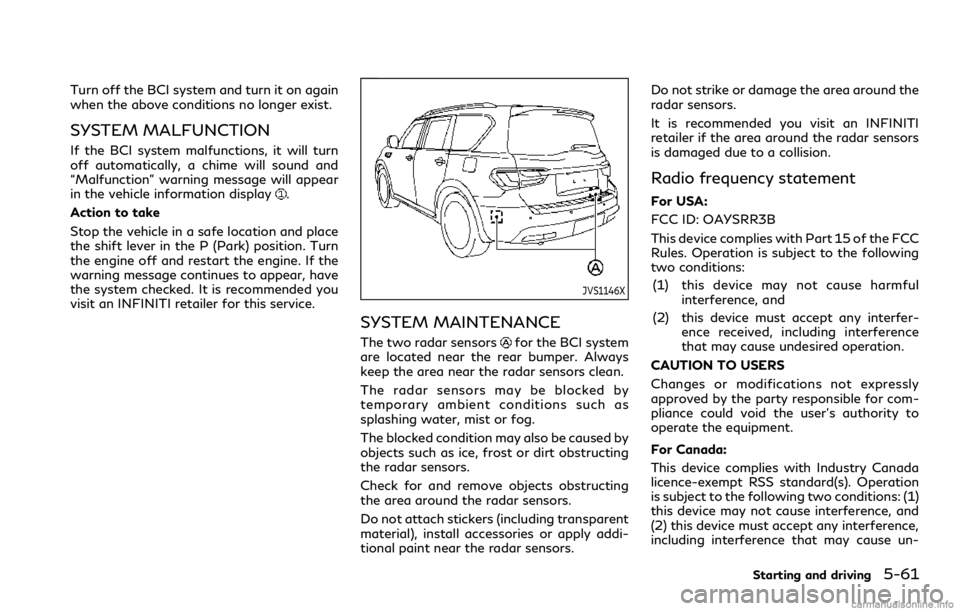
Turn off the BCI system and turn it on again
when the above conditions no longer exist.
SYSTEM MALFUNCTION
If the BCI system malfunctions, it will turn
off automatically, a chime will sound and
“Malfunction” warning message will appear
in the vehicle information display
.
Action to take
Stop the vehicle in a safe location and place
the shift lever in the P (Park) position. Turn
the engine off and restart the engine. If the
warning message continues to appear, have
the system checked. It is recommended you
visit an INFINITI retailer for this service.
JVS1146X
SYSTEM MAINTENANCE
The two radar sensorsfor the BCI system
are located near the rear bumper. Always
keep the area near the radar sensors clean.
The radar sensors may be blocked by
temporary ambient conditions such as
splashing water, mist or fog.
The blocked condition may also be caused by
objects such as ice, frost or dirt obstructing
the radar sensors.
Check for and remove objects obstructing
the area around the radar sensors.
Do not attach stickers (including transparent
material), install accessories or apply addi-
tional paint near the radar sensors. Do not strike or damage the area around the
radar sensors.
It is recommended you visit an INFINITI
retailer if the area around the radar sensors
is damaged due to a collision.
Radio frequency statement
For USA:
FCC ID: OAYSRR3B
This device complies with Part 15 of the FCC
Rules. Operation is subject to the following
two conditions:
(1) this device may not cause harmful interference, and
(2) this device must accept any interfer- ence received, including interference
that may cause undesired operation.
CAUTION TO USERS
Changes or modifications not expressly
approved by the party responsible for com-
pliance could void the user’s authority to
operate the equipment.
For Canada:
This device complies with Industry Canada
licence-exempt RSS standard(s). Operation
is subject to the following two conditions: (1)
this device may not cause interference, and
(2) this device must accept any interference,
including interference that may cause un-
Starting and driving5-61
Page 341 of 529

5-78Starting and driving
WAF0311X
ICC system warning (yellow)
MAIN (ON·OFF) switch
System temporarily unavailable
Condition A:
Under the following conditions, the ICC
system is automatically canceled. The chime
will sound and the system will not be able to
be set.
.When the VDC is turned off
. When the VDC operates
. When a tire slips
. When the SNOW mode switch is pushed
on
. When the 4WD shift switch is in the 4H
or 4L position (for 4WD models)
. When the radar signal is temporarily
interrupted
Action to take:
When the conditions listed above are no
longer present, turn the system off using the
MAIN switch
. Turn the ICC system back
on to use the system.
Condition B:
Under the following conditions, making it
impossible to detect a vehicle ahead, the ICC
system is automatically canceled.
The chime will sound and the “Not Available:
Front Radar Blocked” warning message will
appear in the vehicle information display.
Page 357 of 529
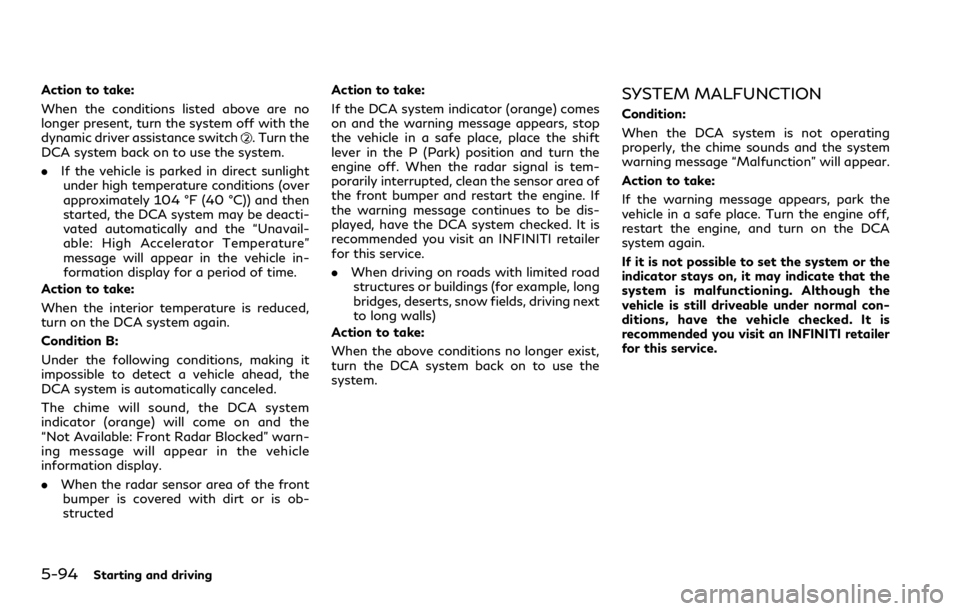
5-94Starting and driving
Action to take:
When the conditions listed above are no
longer present, turn the system off with the
dynamic driver assistance switch
. Turn the
DCA system back on to use the system.
. If the vehicle is parked in direct sunlight
under high temperature conditions (over
approximately 104 °F (40 °C)) and then
started, the DCA system may be deacti-
vated automatically and the “Unavail-
able: High Accelerator Temperature”
message will appear in the vehicle in-
formation display for a period of time.
Action to take:
When the interior temperature is reduced,
turn on the DCA system again.
Condition B:
Under the following conditions, making it
impossible to detect a vehicle ahead, the
DCA system is automatically canceled.
The chime will sound, the DCA system
indicator (orange) will come on and the
“Not Available: Front Radar Blocked” warn-
ing message will appear in the vehicle
information display.
. When the radar sensor area of the front
bumper is covered with dirt or is ob-
structed Action to take:
If the DCA system indicator (orange) comes
on and the warning message appears, stop
the vehicle in a safe place, place the shift
lever in the P (Park) position and turn the
engine off. When the radar signal is tem-
porarily interrupted, clean the sensor area of
the front bumper and restart the engine. If
the warning message continues to be dis-
played, have the DCA system checked. It is
recommended you visit an INFINITI retailer
for this service.
.
When driving on roads with limited road
structures or buildings (for example, long
bridges, deserts, snow fields, driving next
to long walls)
Action to take:
When the above conditions no longer exist,
turn the DCA system back on to use the
system.
SYSTEM MALFUNCTION
Condition:
When the DCA system is not operating
properly, the chime sounds and the system
warning message “Malfunction” will appear.
Action to take:
If the warning message appears, park the
vehicle in a safe place. Turn the engine off,
restart the engine, and turn on the DCA
system again.
If it is not possible to set the system or the
indicator stays on, it may indicate that the
system is malfunctioning. Although the
vehicle is still driveable under normal con-
ditions, have the vehicle checked. It is
recommended you visit an INFINITI retailer
for this service.
Page 362 of 529

over approximately 37 MPH (60
km/h) or below approximately 6
MPH (10 km/h).
. The FEB with pedestrian detection
system will not function for pedes-
trians in darkness or in tunnels, even
if there is street lighting in the area.
. For pedestrians, the FEB with pedes-
trian detection system will not issue
the first warning and will not push
the accelerator pedal up.
. The FEB with pedestrian detection
system may not function if the vehi-
cle ahead is narrow (for example a
motorcycle).
. The FEB with pedestrian detection
system may not function if speed
difference between the two vehicles
is too small.
. The radar sensor FEB with pedes-
trian detection system may not func-
tion properly or detect a vehicle
ahead in the following conditions:
— Poor visibility (conditions such as rain, snow, fog, dust storms,
sandstorms, and road spray from
other vehicles)
— Driving on a steep downhill slope or roads with sharp curves. — Driving on a bumpy road surface,
such as an uneven dirt road.
— If dirt, ice, snow or other material is covering the radar sensor area.
— Interference by other radar sources.
— The camera area of windshield is fogged up, or covered with dirt,
water drops, ice, snow, etc.
— Strong light (for example, sun- light or high beams from oncom-
ing vehicles) enters the front
camera. Strong light causes the
area around the pedestrian to be
cast in a shadow, making it diffi-
cult to see.
— A sudden change in brightness occurs. (For example, when the
vehicle enters or exits a tunnel or a
shaded area or lightning flashes.)
— The poor contrast of a person to the background, such as having
clothing color or pattern which is
similar to the background.
— The pedestrian’s profile is par- tially obscured or unidentifiable
due to the pedestrian transport-
ing luggage, wearing bulky or very
loose-fitting clothing or acces- sories.
— When towing a trailer or other vehicle.
. The system performance may de-
grade in the following conditions:
— The vehicle is driven on a slippery road.
— The vehicle is driven on a slope.
— Excessively heavy baggage is loaded in the rear seat or the
luggage area of your vehicle.
. The system is designed to automati-
cally check the sensor (radar and
camera)’s functionality, within cer-
tain limitations. The system may not
detect blockage of sensor areas cov-
ered by ice, snow or stickers, for
example. In these cases, the system
may not be able to warn the driver
properly. Be sure that you check,
clean and clear sensor areas regularly.
. In some road and traffic conditions,
the FEB with pedestrian detection
system may unexpectedly apply par-
tial braking. When acceleration is
necessary, depress the accelerator
pedal to override the system.
. Excessive noise will interfere with the
warning chime sound, and the chime
Starting and driving5-99
Page 365 of 529

5-102Starting and driving
.The camera area of windshield glass is
continuously covered with dirt, etc.
Action to take:
When the above conditions no longer exist,
the FEB with pedestrian detection system
will resume automatically.
NOTE:
When the inside of the windshield on
camera area is misted or frozen, it will take
a period of time to remove it after air
conditioner turns on. If dirt appears on this
area, it is recommended you visit an
INFINITI retailer.
Condition B
Under the following conditions, making it
impossible to detect a vehicle ahead, the
FEB with pedestrian detection system is
automatically turned off.
The FEB system warning light (orange)
will illuminate and the “Not Available: Front
Radar Blocked” warning message will ap-
pear in the vehicle information display.
. When the sensor area of the front
bumper is covered with dirt or is ob-
structed
Action to take:
If the FEB system warning light (orange)
comes on, stop the vehicle in a safe place,
place the shift lever in the P (Park) position and turn the engine off. Clean the radar
cover below the front bumper with a soft
cloth, and restart the engine. If the FEB
system warning light continues to illuminate,
have the FEB with pedestrian detection
system checked. It is recommended you visit
an INFINITI retailer for this service.
.
When driving on roads with limited road
structures or buildings (for example, long
bridges, deserts, snow fields, driving next
to long walls)
Action to take:
When the above conditions no longer exist,
the FEB with pedestrian detection system
will resume automatically.
Condition C
When the accelerator pedal actuator detects
that the internal motor temperature is high,
the FEB with pedestrian detection system is
automatically turned off. The FEB system
warning light (orange)
will illuminate.
Action to take:
When the above conditions no longer exist,
the FEB with pedestrian detection system
will resume automatically.
Condition D
When VDC system is OFF, the FEB brake
will not operate. In this case only visible and
audible warning operates. The FEB system warning light (orange)
will illuminate.
Action to take:
When VDC system is ON, the FEB with
pedestrian detection system will resume
automatically.
SYSTEM MALFUNCTION
If the FEB with pedestrian detection system
malfunctions, it will be turned off automa-
tically, a chime will sound, the FEB system
warning light (orange)
will illuminate and
the warning message “Malfunction” will
appear.
Action to take:
If the warning light (orange)
comes on,
stop the vehicle in a safe location and place
the shift lever in the P (Park) position. Turn
the engine off and restart the engine. If the
warning light continues to illuminate, have
the FEB with pedestrian detection system
checked. It is recommended you visit an
INFINITI retailer for this service.
NOTE:
If the FEB with pedestrian detection system
stops working, the PFCW system will also
stop working.