2021 INFINITI QX50 lock
[x] Cancel search: lockPage 182 of 542

OPERATING THE POWER
LIFTGATE
WARNING
• Make sure that all passengers have their
hands, etc., inside the vehicle before
closing the liftgate. •
To help avoid risk of injury or death
through unintended operation of the ve-
hicle and/or its systems, including en-
trapment in windows or inadvertent
door lock activation, do not leave chil-
dren, people who require the assistance
of others or pets unattended in your ve-
hicle. Additionally, the temperature in-
side a closed vehicle on a warm day can
quickly become high enough to cause a
significant risk of injury or death to
people or pets.
NOTE:
To open, close or reverse the power liftgate,
engage the P (Park) position. Also, the
power liftgate will not operate if the battery
voltage is low.
Power Open:
The power liftgate automatically moves from
the fully closed position to the fully open
position in approximately 5 to 8 seconds. The
power open feature can be activated by the
switch on the Intelligent Key, the instrument
panel switch or the liftgate opener switch
OA.
A chime sounds to indicate the power open
sequence has been started.
LPD3058
Instrument panel switch
LPD2755
Liftgate opener switch and request switch
3-22Pre-driving checks and adjustments
Page 183 of 542

• When the vehicle is locked, the liftgate canbe opened by the instrument panel switch,
Intelligent Key and liftgate opener switch
OA(with the Intelligent Key in liftgate op-
eration range). The liftgate will individually
unlock and open. Once the liftgate is
closed, the vehicle will remain unlocked. To
lock the liftgate, push the liftgate request
switch
OB(with the Intelligent Key in lift-
gate operation range) or press the
button on the Intelligent Key.
• To open the liftgate with the Intelligent Key, hold the button for 1 second.
• To open the liftgate with the instrument panel switch, hold the button for 1 second.
• To open the liftgate with the liftgate opener switch
OA, the liftgate must be un-
locked if the Intelligent Key is not in liftgate
operation range. Power Close:
The power liftgate automatically moves from
the fully open position to the secondary po-
sition. When the liftgate reaches the second-
ary position, the cinching motor engages and
pulls the liftgate to its primary latch position.
Power close takes approximately 7 to 10
seconds. The power close feature can be ac-
tivated by the switch on the Intelligent Key,
the instrument panel and the liftgate close
switch
OC. A chime sounds to indicate the
power close sequence has been started. • If the liftgate opener switch
OAis activated
while the cinching motor is engaged, the
cinching motor will disengage and release
the latch and the liftgate will open.
• The Intelligent Key button must be held for 1 second before the liftgate closes.
• The liftgate close switch
OCcan only be
used to close the liftgate if the power lift-
gate main switch is in the ON position.
Stop - Reverse:
During the open/close movement, the lift-
gate can be stopped if the Intelligent Key,
instrument panel or liftgate opener switch
OAor liftgate close switchOCis pushed. The
liftgate can be reversed if the Intelligent Key,
instrument panel or liftgate opener switch
OAor liftgate request switchOBis pushed again.
Auto Reverse:
If an obstacle is detected during power open
or power close, a warning chime will sound
and the liftgate will reverse direction and re-
turn to the full open or full close position. If a
second obstacle is detected, the liftgate mo-
tion will stop and the liftgate will enter
manual mode.
LPD3032
Liftgate close switch
Pre-driving checks and adjustments3-23
Page 184 of 542

A pinch strip is mounted on each side of the
liftgate. If an obstacle is detected by a pinch
strip during power close, the liftgate will re-
verse direction and return to the full open
position.
NOTE:
If the pinch strip is damaged or removed, the
power close function will not operate.
WARNING
There are some small distances immedi-
ately before the closed position which can-
not be detected. Make sure that all passen-
gers have their hands, etc., inside the
vehicle before closing the liftgate. Manual Mode:
If power operation is not available, the lift-
gate may be operated manually. Power op-
eration may not be available if multiple ob-
stacles have been detected in a single power
cycle or if the battery voltage is low.
If the power liftgate opener switch
OAis
pushed during power open or close, the
power operation will be canceled and the
liftgate can be operated manually.
To open the liftgate manually, unlock the
doors, push the liftgate opener switch
OAand
lift the liftgate.
To close, lower and push the liftgate down
securely.
MOTION-ACTIVATED LIFTGATE
(if so equipped)
The liftgate can be operated using a quick
kicking motion under the center of the rear
bumper.
To operate, the Intelligent Key must be within
31.5 in (80 cm) of the liftgate.
NOTE:
Tow hitches are available as an accessory for
this vehicle. If a tow hitch is installed, the
liftgate electronic control unit (ECU) needs
to be replaced with an ECU programmed
with towing logic for the Motion-Activated
Liftgate to function properly.
LPD2721
3-24Pre-driving checks and adjustments
Page 188 of 542
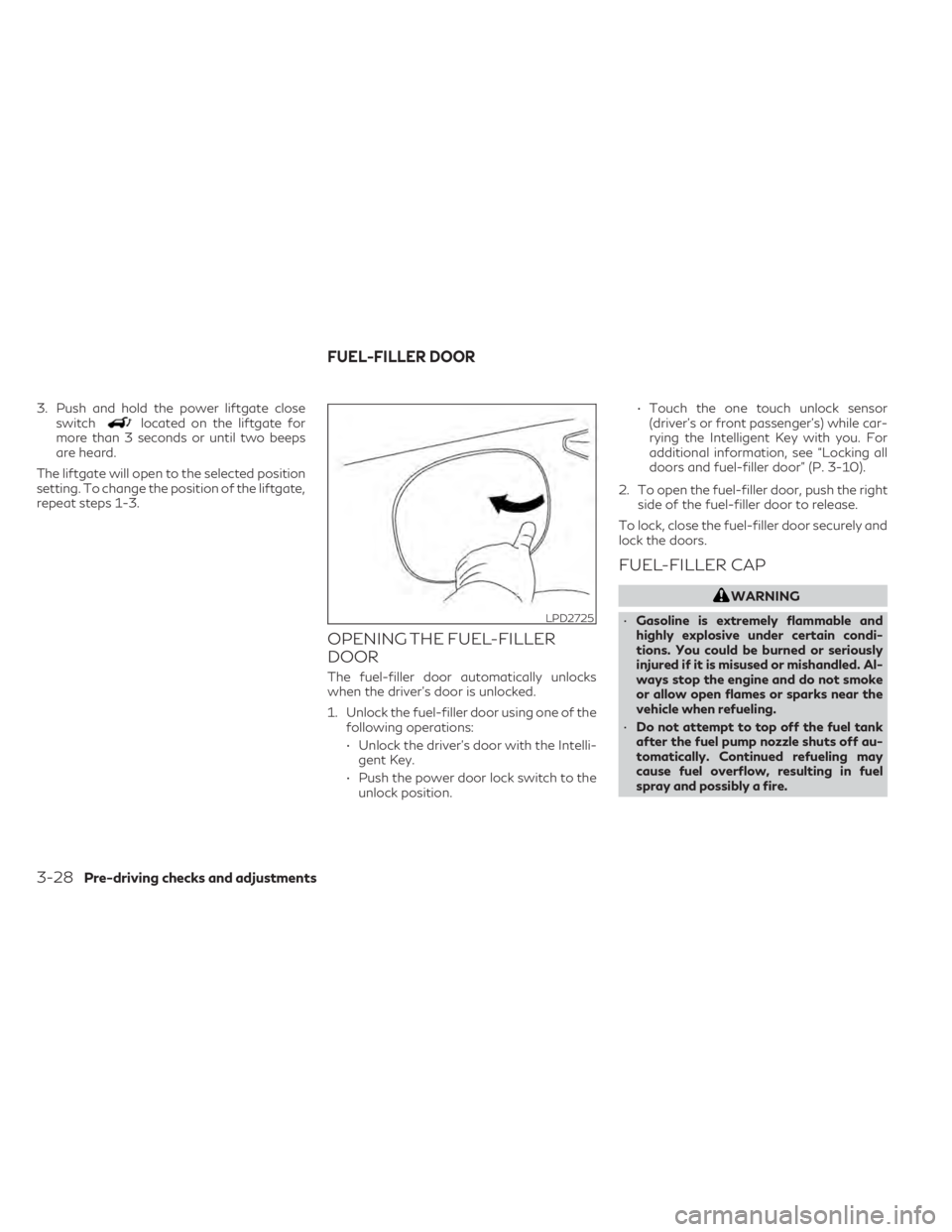
3. Push and hold the power liftgate closeswitchlocated on the liftgate for
more than 3 seconds or until two beeps
are heard.
The liftgate will open to the selected position
setting. To change the position of the liftgate,
repeat steps 1-3.
OPENING THE FUEL-FILLER
DOOR
The fuel-filler door automatically unlocks
when the driver's door is unlocked.
1. Unlock the fuel-filler door using one of the following operations:
• Unlock the driver’s door with the Intelli- gent Key.
• Push the power door lock switch to the unlock position. • Touch the one touch unlock sensor
(driver’s or front passenger’s) while car-
rying the Intelligent Key with you. For
additional information, see “Locking all
doors and fuel-filler door” (P. 3-10).
2. To open the fuel-filler door, push the right side of the fuel-filler door to release.
To lock, close the fuel-filler door securely and
lock the doors.
FUEL-FILLER CAP
WARNING
• Gasoline is extremely flammable and
highly explosive under certain condi-
tions. You could be burned or seriously
injured if it is misused or mishandled. Al-
ways stop the engine and do not smoke
or allow open flames or sparks near the
vehicle when refueling.
• Do not attempt to top off the fuel tank
after the fuel pump nozzle shuts off au-
tomatically. Continued refueling may
cause fuel overflow, resulting in fuel
spray and possibly a fire.
LPD2725
FUEL-FILLER DOOR
3-28Pre-driving checks and adjustments
Page 190 of 542

To remove the fuel-filler cap:
1. Turn the fuel-filler cap counterclockwiseto remove.
2. Put the fuel-filler cap on the cap holder
OAwhile refueling.
To install the fuel-filler cap:
1. Insert the fuel-filler cap straight into the fuel-filler tube.
2. Turn the fuel-filler cap clockwise until it clicks. The fuel-filler cap is a ratcheting
type.
Loose Fuel Cap warning
The Loose Fuel Cap warning will appear in
the vehicle information display when the
fuel-filler cap is not tightened correctly after
the vehicle has been refueled. It may take a
few driving trips for the message to be dis-
played. To turn off the warning, perform the
following:
1. Remove and install the fuel-filler cap assoon as possible. For additional informa-
tion, see “Fuel-filler cap” (P. 3-28).
2. Tighten the fuel-filler cap until it a single click is heard. 3. Press the
button on the steering
wheel for about 1 second to turn off the
Loose Fuel Cap warning message in the
vehicle information display.
LPD2726LPD2985
3-30Pre-driving checks and adjustments
Page 191 of 542

WARNING
• Do not adjust the steering wheel while
driving. You could lose control of your
vehicle and cause an accident.
• Do not adjust the steering wheel any
closer to you than is necessary for proper
steering operation and comfort. The
driver's air bag inflates with great force.
If you are unrestrained, leaning forward,
sitting sideways or out of position in any
way, you are at greater risk of injury or
death in a crash. You may also receive
serious or fatal injuries from the air bag if
you are up against it when it inflates.
Always sit back against the seatback and
as far away as practical from the steer-
ing wheel. Always use the seat belts.
MANUAL OPERATION (if so
equipped)
Tilt and telescopic operation
Push the lock leverO1down:
• Adjust the steering wheel up or down in direction
O2to the desired position.
• Adjust the steering wheel forward or back- ward in direction
O3to the desired position.
Pull the lock lever
O1up firmly to lock the
steering wheel in place.
AUTOMATIC OPERATION (if so
equipped)
Tilt and telescopic operation
To adjust the steering wheel move the switch
O1in the following directions:
• Adjust the steering wheel up or down in direction
O2to the desired tilt position.
• Adjust the steering wheel forward or back- ward in direction
O3to the desired tele-
scopic position.
LPD2728LPD2752
STEERING WHEEL
Pre-driving checks and adjustments3-31
Page 192 of 542

Entry/Exit function (if so equipped)
The memory seat system will make the steer-
ing wheel move up automatically when the
driver's door is opened and the ignition switch
is in the LOCK position. This lets the driver get
into and out of the seat more easily. The
steering wheel moves back into position
when the driver's door is closed and the igni-
tion switch is pushed.
For additional information, see “Memory
seat” (P. 3-36).1. To block glare from the front, swing down
the sun visorO1.
2. To block glare from the side, remove the sun visor from the center mount and
swing the visor to the side
O2.
3. Slide the extension
O3sun visor in or out
as needed.
CAUTION
• Do not store the sun visor before return-
ing the extension to its original position.
• Do not pull the extension sun visor forc-
ibly downward.
WPD0344
SUN VISORS
3-32Pre-driving checks and adjustments
Page 197 of 542

Linking log-in function to a stored
memory position
The log-in function can be linked to a stored
memory position with the following
procedure.
1. Place the ignition switch in the ON posi-tion while carrying the Intelligent Key that
was registered to the vehicle with a log-in
function.
NOTE:Make sure the Intelligent Keys are far apart.
Otherwise, the vehicle may detect the
wrong Intelligent Key.
2. Adjust the position of the driver’s seat, steering column and outside mirrors. For
additional information, see “Seats”
(P. 1-2), “Steering wheel” (P. 3-31) and
“Outside mirrors” (P. 3-34).
3. Place the ignition switch in the OFF position.
The next time you log in (selecting the user on
the display) after placing the ignition switch in
the ON position while carrying the Intelligent
Key, the system will automatically adjust to
the memorized driving position. For additional information, refer to the sepa-
rate INFINITI InTouch™ Owner’s Manual and
“Log-in function” in this section.
ENTRY/EXIT FUNCTION
This system is designed so that the driver's
seat and steering column will automatically
move when you the vehicle is engaged in the
P (Park) position. This allows the driver to
easily get in and out of the driver’s seat.
The driver’s seat will slide backward and the
steering column will move up when the igni-
tion is switched to OFF and the driver’s door
is opened.
The driver’s seat and steering wheel will re-
turn to the previous position when the igni-
tion is switched to ON.
The entry/exit function can be adjusted or
canceled through the “Comfort & Conve-
nience” options of the “Settings” menu in the
lower touch-screen display by performing the
following:
• Switch the Lift Steering upon Exit from ON
to OFF.
• Switch the Slide Driver Seat Back on Exit from ON to OFF.
For additional information, refer to the sepa-
rate INFINITI InTouch™ Owner’s Manual.
Restarting the entry/exit function
If the battery cable is disconnected, or if the
fuse opens, the stored memory positions will
be lost and some of the functions will be
restricted:
1. Drive the vehicle over 25 mph (40 km/h).
OR
2. Open and close the driver's door more than two times with the ignition switch in
the OFF position.
The entry/exit function should now work
properly.
SETTING MEMORY FUNCTION
The position of the following settings can be
linked to the Intelligent Key and the memo-
rized settings can be available for each Intel-
ligent Key.
• Climate control system
• Navigation system
• Audio system
To use the memory function, set the climate,
navigation and audio systems to the driver's
preferred settings. Lock the doors with the
Intelligent Key. Each Intelligent Key may be
set with the driver's individual preferences.
Pre-driving checks and adjustments3-37