2021 INFINITI QX50 ESP
[x] Cancel search: ESPPage 251 of 542

Be attentive at all times, and avoid driving
when tired. Never drive when under the influ-
ence of alcohol or drugs (including prescrip-
tion or over-the-counter drugs which may
cause drowsiness). Always wear your seat
belt as outlined in the “Safety – Seats, seat
belts and supplemental restraint system” sec-
tion of this manual, and also instruct your
passengers to do so.
Seat belts help reduce the risk of injury in
collisions and rollovers.In a rollover crash, an
unbelted person is significantly more likely
to die than a person wearing a seat belt.
OFF-ROAD RECOVERY
While driving, the right side or left side wheels
may unintentionally leave the road surface. If
this occurs, maintain control of the vehicle by
following the procedure below. Please note
that this procedure is only a general guide.
The vehicle must be driven as appropriate
based on the conditions of the vehicle, road
and traffic.
1. Remain calm and do not overreact.
2. Do not apply the brakes.
3. Maintain a firm grip on the steering wheel with both hands and try to hold a straight
course. 4. When appropriate, slowly release the ac-
celerator pedal to gradually slow the
vehicle.
5. If there is nothing in the way, steer the vehicle to follow the road while vehicle
speed is reduced. Do not attempt to drive
the vehicle back onto the road surface
until vehicle speed is reduced.
6. When it is safe to do so, gradually turn the steering wheel until both tires return to
the road surface. When all tires are on the
road surface, steer the vehicle to stay in
the appropriate driving lane.
• If you decide that it is not safe to return the vehicle to the road surface based on
vehicle, road or traffic conditions,
gradually slow the vehicle to a stop in a
safe place off the road.
RAPID AIR PRESSURE LOSS
Rapid air pressure loss or a “blow-out” can
occur if the tire is punctured or is damaged
due to hitting a curb or pothole. Rapid air
pressure loss can also be caused by driving on
under-inflated tires.
Rapid air pressure loss can affect the han-
dling and stability of the vehicle, especially at
highway speeds. Help prevent rapid air pressure loss by main-
taining the correct air pressure and visually
inspecting the tires for wear and damage. For
additional information, see “Wheels and tires”
(P. 8-27). If a tire rapidly loses air pressure or
“blows-out” while driving, maintain control of
the vehicle by following the procedure below.
Please note that this procedure is only a gen-
eral guide. The vehicle must be driven as ap-
propriate based on the conditions of the ve-
hicle, road and traffic.
WARNING
The following actions can increase the
chance of losing control of the vehicle if
there is a sudden loss of tire air pressure.
Losing control of the vehicle may cause a
collision and result in personal injury.
• The vehicle generally moves or pulls in
the direction of the flat tire.
• Do not rapidly apply the brakes.
• Do not rapidly release the accelerator
pedal.
• Do not rapidly turn the steering wheel.
1. Remain calm and do not overreact.
2. Maintain a firm grip on the steering wheel with both hands and try to hold a straight
course.
Starting and driving5-9
Page 252 of 542

3. When appropriate, slowly release the ac-celerator pedal to gradually slow the
vehicle.
4. Gradually steer the vehicle to a safe loca- tion off the road and away from traffic if
possible.
5. Lightly apply the brake pedal to gradually stop the vehicle.
6. Turn on the hazard warning flashers and contact a roadside emergency service to
change the tire. For additional informa-
tion, see “Flat tire” (P. 6-3).
DRINKING ALCOHOL/DRUGS
AND DRIVING
WARNING
Never drive under the influence of alcohol
or drugs. Alcohol in the bloodstream re-
duces coordination, delays reaction time
and impairs judgement. Driving after
drinking alcohol increases the likelihood of
being involved in an accident injuring your-
self and others. Additionally, if you are in-
jured in an accident, alcohol can increase
the severity of the injury. INFINITI is committed to safe driving. How-
ever, you must choose not to drive under the
influence of alcohol. Every year thousands of
people are injured or killed in alcohol-related
accidents. Although the local laws vary on
what is considered to be legally intoxicated,
the fact is that alcohol affects all people dif-
ferently and most people underestimate the
effects of alcohol.
Remember, drinking and driving don't mix!
And that is true for drugs, too (over-the-
counter, prescription, and illegal drugs). Don't
drive if your ability to operate your vehicle is
impaired by alcohol, drugs, or some other
physical condition.
DRIVING SAFETY PRECAUTIONS
Your INFINITI is designed for both normal
and off-road use. However, avoid driving in
deep water or mud as your INFINITI is mainly
designed for leisure use, unlike a conventional
off-road vehicle.
Remember that 2-Wheel Drive (2WD) mod-
els are less capable than All-Wheel Drive
(AWD) models for rough road driving and
extrication when stuck in deep snow or mud,
or the like.
Please observe the following precautions:
WARNING
• Spinning the front wheels on slippery
surfaces may cause the AWD warning
message to display and the AWD system
to automatically switch from the AWD
to the 2WD mode. This could reduce the
traction. Be especially careful when tow-
ing a trailer (AWD models).
• Drive carefully when off the road and
avoid dangerous areas. Every person
who drives or rides in this vehicle should
be seated with their seat belt fastened.
This will keep you and your passengers in
position when driving over rough terrain.
• Do not drive across steep slopes. Instead
drive either straight up or straight down
the slopes. Off-road vehicles can tip over
sideways much more easily than they can
forward or backward.
• Many hills are too steep for any vehicle.
If you drive up them, you may stall. If you
drive down them, you may not be able to
control your speed. If you drive across
them, you may roll over.
• Do not shift gears while driving on
downhill grades as this could cause loss
of control of the vehicle.
5-10Starting and driving
Page 259 of 542

• If the engine is very hard to start be-cause it is flooded, depress the accel-
erator pedal all the way to the floor and
hold it. Push the ignition switch to the
ON position to start cranking the en-
gine. After 5 or 6 seconds, stop cranking
by pushing the ignition switch to the
LOCK position. After cranking the en-
gine, release the accelerator pedal.
Crank the engine with your foot off the
accelerator pedal by depressing the
brake pedal and pushing the ignition
switch to start the engine. If the engine
starts, but fails to run, repeat the above
procedure.
CAUTION
Do not operate the starter for more than
15 seconds at a time. If the engine does not
start, push the ignition switch to the OFF
position and wait 10 seconds before crank-
ing again, otherwise the starter could be
damaged. 4.
Warm-up:
Allow the engine to idle for at least 30
seconds after starting. Do not race the
engine while warming it up. Drive at a
moderate speed for a short distance first,
especially in cold weather. In cold
weather, keep the engine running for a
minimum of2-3minutes before shutting
it off. Starting and stopping the engine
over a short period of time may make the
vehicle more difficult to start.
5. To stop the engine, place the shift lever in the P (Park) position and push the ignition
switch to the OFF position.NOTE:
Care should be taken to avoid situations
that can lead to potential battery dis-
charge and potential no-start conditions
such as:
1. Installation or extended use of electronic accessories that consume battery power
when the engine is not running (phone
chargers, GPS, DVD players, etc.).
2. The vehicle is not driven regularly and/or only driven short distances.
In these cases, the battery may need to be
charged to maintain battery health.
REMOTE ENGINE START (if so
equipped)
Vehicles started with the Remote Engine
Start require the ignition switch to be placed
in the ON position before the shift lever can
be moved from the P (Park) position. To place
the ignition switch in the ON position, follow
these steps:
1. Make sure that the Intelligent Key is on you.
2. Apply the brake.
3. Push the ignition switch once to the ON position.
For additional information, see “INFINITI In-
telligent Key” (P. 3-2).
Starting and driving5-17
Page 265 of 542

seconds. Then place the ignition switch back
in the ON position. The vehicle should return
to its normal operating condition. If it does
not return to its normal operating condition,
have the transmission checked and repaired,
if necessary. It is recommended that you visit
an INFINITI retailer for this service.
WARNING
When the high fluid temperature protec-
tion mode or fail-safe operation occurs, ve-
hicle speed may be gradually reduced. The
reduced speed may be lower than other
traffic, which could increase the chance of
a collision. Be especially careful when driv-
ing. If necessary, pull to the side of the road
at a safe place and allow the transmission
to return to normal operation, or have it
repaired if necessary.
WARNING
• Be sure the parking brake is fully re-
leased before driving. Failure to do so
can cause brake failure and lead to an
accident.
• Do not release the parking brake from
outside the vehicle.
• Do not use the shift lever in place of the
parking brake. When parking, be sure the
parking brake is fully engaged. •
To help avoid risk of injury or death
through unintended operation of the ve-
hicle and/or its systems, do not leave
children, people who require the assis-
tance of others or pets unattended in
your vehicle. Additionally, the tempera-
ture inside a closed vehicle on a warm day
can quickly become high enough to cause
a significant risk of injury or death to
people and pets.
The electronic parking brake can be applied
or released automatically or by operating the
parking brake switch.
AUTOMATIC OPERATION
The electronic parking brake will apply auto-
matically if the ignition switch is placed in the
OFF position when the brake force is main-
tained by the automatic brake hold function.
The electronic parking brake is automatically
released as soon as the vehicle starts and the
accelerator pedal is depressed.
The driver’s seat belt needs to be fastened.
LSD2915
ELECTRONIC PARKING BRAKE
Starting and driving5-23
Page 271 of 542

STANDARD MODE
STANDARD mode is recommended for nor-
mal driving. Push the Drive Mode Selector
switch until “STANDARD” appears in the ve-
hicle information display. STANDARD mode
will also be displayed in the upper display.
SPORT MODE
The SPORT mode adjusts the engine and
transmission to enhance performance. Push
the Drive Mode Selector switch to the
SPORT position. “SPORT” appears in the ve-
hicle information display. SPORT mode will
also be displayed in the upper display.
NOTE:
In the SPORT mode, fuel economy may be
reduced.
PERSONAL MODE
PERSONAL mode is used for adjusting the
steering mode and drive modes. Turn the
PERSONAL mode off for normal driving.
Push the Drive Mode Selector switch until
“PERSONAL” appears in the vehicle informa-
tion display. PERSONAL mode will also be
displayed in the upper display. For additional
information, refer to the INFINITI InTouch™
Owner’s Manual.
How to set the PERSONAL mode
Perform the following steps to set the PER-
SONAL mode:
1. Press the MENU button
O1and select
“Drive Mode Selector” on the lower
display.
2. Select “Engine/Transmission,” “Steering,” “Active Trace Control” or “Active Engine
Brake” and select each item. (See “Engine/
Transmission,” “Steering,” “Active Trace
Control” or “Active Engine Brake” about
the feature of each item.) 3. Select “Back” or press the MENU button
to finish the PERSONAL mode setting.
Engine/Transmission:
“Engine/Transmission” can be set to “Stan-
dard,” “Sport” or “Eco.”
Steering (models with Direct Adaptive
Steering®):
Four combinations of steering mode and
steering response can be set.
Mode Response
Sport Dynamic+
Dynamic
Default
Standard Default
Steering (models without Direct Adaptive
Steering®):
“Steering” can be set to “Sport” or “Standard.”
Active Trace Control:
“Active Trace Control” can be set to ON (en-
abled) or OFF (disabled). For additional infor-
mation, see “Active Trace Control” (P. 5-156).
LSD2982
Starting and driving5-29
Page 274 of 542

The TSR system provides the driver with in-
formation about the most recently detected
speed limit. The system captures the road
sign information with the multi-sensing front
camera unit
O1located on the windshield in
front of the inside rearview mirror and dis-
plays the detected signs in the vehicle infor-
mation display. For vehicles equipped with a
navigation system, the speed limit displayed
is based on a combination of navigation sys-
tem data and live camera recognition. TSR
information is always displayed at the top of
the vehicle information display, and option-
ally in the main central area of the display
screen.
WARNING
The TSR system is only intended to be a
support device to provide the driver with
information. It is not a replacement for the
driver’s attention to traffic conditions or
responsibility to drive safely. It cannot pre-
vent accidents due to carelessness. It is the
driver’s responsibility to stay alert and
drive safely at all times.
LSD3934LSD2823
TRAFFIC SIGN RECOGNITION (TSR)
(if so equipped)
5-32Starting and driving
Page 275 of 542
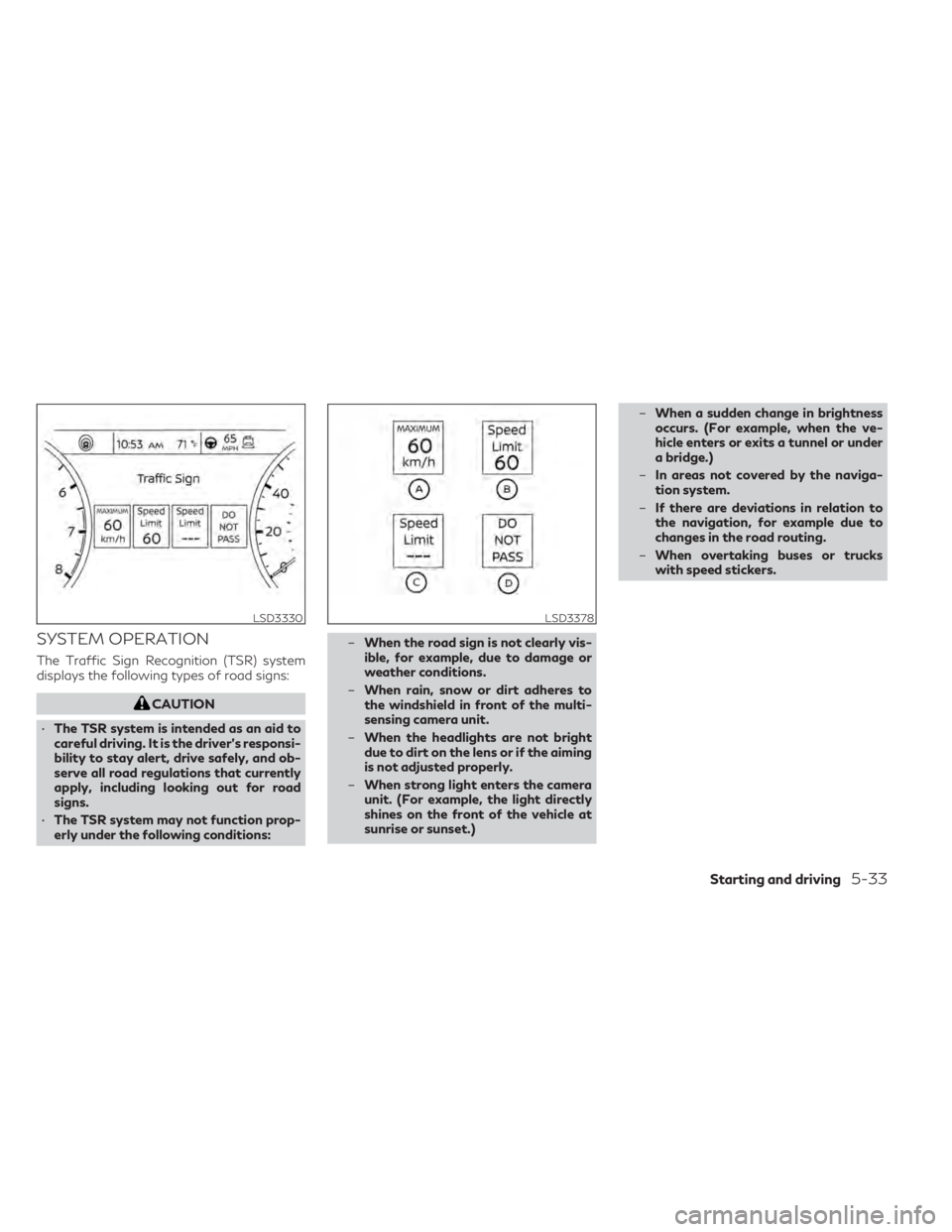
SYSTEM OPERATION
The Traffic Sign Recognition (TSR) system
displays the following types of road signs:
CAUTION
• The TSR system is intended as an aid to
careful driving. It is the driver’s responsi-
bility to stay alert, drive safely, and ob-
serve all road regulations that currently
apply, including looking out for road
signs.
• The TSR system may not function prop-
erly under the following conditions: –
When the road sign is not clearly vis-
ible, for example, due to damage or
weather conditions.
– When rain, snow or dirt adheres to
the windshield in front of the multi-
sensing camera unit.
– When the headlights are not bright
due to dirt on the lens or if the aiming
is not adjusted properly.
– When strong light enters the camera
unit. (For example, the light directly
shines on the front of the vehicle at
sunrise or sunset.) –
When a sudden change in brightness
occurs. (For example, when the ve-
hicle enters or exits a tunnel or under
a bridge.)
– In areas not covered by the naviga-
tion system.
– If there are deviations in relation to
the navigation, for example due to
changes in the road routing.
– When overtaking buses or trucks
with speed stickers.
LSD3330LSD3378
Starting and driving5-33
Page 277 of 542

WARNING
Failure to follow the warnings and instruc-
tions for proper use of the LDW system
could result in serious injury or death.
• This system is only a warning device to
inform the driver of a potential unin-
tended lane departure. It will not steer
the vehicle or prevent loss of control. It is
the driver’s responsibility to stay alert,
drive safely, keep the vehicle in the trav-
eling lane, and be in control of the vehicle
at all times. The LDW system will operate when the ve-
hicle is driven at speeds of approximately 37
mph (60 km/h) and above, and only when the
lane markings are clearly visible on the road.
The LDW system monitors the lane markers
on the traveling lane using the camera unit
O1
located above the inside mirror.
The LDW system warns the driver with an
indicator in the vehicle information display
and the steering wheel will vibrate, indicating
that the vehicle is beginning to leave the driv-
ing lane. For additional information, see
“LDW system operation” (P. 5-36).
LSD2823
LANE DEPARTURE WARNING (LDW)
Starting and driving5-35