2021 INFINITI QX50 ECO mode
[x] Cancel search: ECO modePage 154 of 542

The HomeLink® Universal Transceiver pro-
vides a convenient way to consolidate the
functions of up to three individual hand-held
transmitters into one built-in device.
HomeLink® Universal Transceiver:
• Will operate most radio frequency devicessuch as garage doors, gates, home and
office lighting, entry door locks and security
systems.
• Is powered by your vehicle's battery. No separate batteries are required. If the vehi-
cle's battery is discharged or is discon-
nected, HomeLink® will retain all
programming.
When the HomeLink® Universal Transceiver
is programmed, retain the original transmit-
ter for future programming procedures (Ex-
ample: new vehicle purchases). Upon sale of
the vehicle, the programmed HomeLink®
Universal Transceiver buttons should be
erased for security purposes. For additional
information, see “Programming HomeLink®”
(P. 2-70).
WARNING
• Your vehicle's engine should be turned
off while programming the HomeLink®
Universal Transceiver. For additional in-
formation, see “Push-button ignition
switch” (P. 5-13). Do not breathe ex-
haust gases; they contain colorless and
odorless carbon monoxide. Carbon mon-
oxide is dangerous. It can cause uncon-
sciousness or death.
•
Do not use the HomeLink® Universal
Transceiver with any garage door opener
that lacks safety stop and reverse features
as required by federal safety standards.
(These standards became effective for
opener models manufactured after April 1,
1982.) A garage door opener which cannot
detect an object in the path of a closing
garage door and then automatically stop
and reverse does not meet current federal
safety standards. Using a garage door
opener without these features increases
the risk of serious injury or death.
• During the programming procedure your
garage door or security gate will open
and close (if the transmitter is within
range). Make sure that people or objects
are clear of the garage door, gate, etc.,
that you are programming.
PROGRAMMING HOMELINK®
If you have any questions or are having diffi-
culty programming your HomeLink® but-
tons, refer to the HomeLink® web site at:
www.homelink.com or call 1-800-355-3515.
NOTE:
Place the ignition switch in the ON position
(without starting the engine) when pro-
gramming HomeLink®. It is also recom-
mended that a new battery be placed in the
hand-held transmitter of the device being
programmed to HomeLink® for quicker pro-
gramming and accurate transmission of the
radio frequency.
HOMELINK® UNIVERSAL
TRANSCEIVER (if so equipped)
2-70Instruments and controls
Page 157 of 542

OPERATING THE HOMELINK®
UNIVERSAL TRANSCEIVER
The HomeLink® Universal Transceiver, after
it is programmed, can be used to activate the
programmed device. To operate, simply press
and release the appropriate programmed
HomeLink® Universal Transceiver button.
The amber indicator light will illuminate while
the signal is being transmitted.
For convenience, the hand-held transmitter
of the device may also be used at any time.
PROGRAMMING TROUBLE-
DIAGNOSIS
If the HomeLink® does not quickly learn the
hand-held transmitter information:
• replace the hand-held transmitter batterieswith new batteries.
• position the hand-held transmitter with its battery area facing away from the
HomeLink® surface.
• press and hold both the HomeLink® and hand-held transmitter buttons without
interruption. • position the hand-held transmitter1-3in
(2 - 8 cm) away from the HomeLink® sur-
face. Hold the transmitter in that position
for up to 15 seconds. If HomeLink® is not
programmed within that time, try holding
the transmitter in another position – keep-
ing the indicator light in view at all times.
If you continue to have programming difficul-
ties, please contact the INFINITI Consumer
Affairs Department. The phone numbers are
located in the Foreword of this manual.
CLEARING THE PROGRAMMED
INFORMATION
The following procedure clears the pro-
grammed information from both buttons. In-
dividual buttons cannot be cleared. However,
individual buttons can be reprogrammed. For
additional information, see “Reprogramming
a single HomeLink® button” (P. 2-73).
To clear all programming:
1. Press and hold the two outer HomeLink® buttons until the indicator light begins to
flash in approximately 10 seconds. Do not
hold for longer than 20 seconds.
2. Release both buttons. HomeLink® is now in the programming mode
and can be programmed at any time begin-
ning with “Programming HomeLink®” - Step
1.
REPROGRAMMING A SINGLE
HOMELINK® BUTTON
To reprogram a HomeLink® Universal Trans-
ceiver button, complete the following:
1. Press and hold the desired HomeLink®
button. DO NOT release the button.
2. The indicator light will begin to flash after 20 seconds. Without releasing the
HomeLink® button, proceed with “Pro-
gramming HomeLink®” - Step 1 (P. 2-70).
For questions or comments, contact
HomeLink® at: www.homelink.com or
1–800–355–3515 (except Mexico).
The HomeLink® Universal Transceiver but-
ton has now been reprogrammed. The new
device can be activated by pressing the
HomeLink® button that was just pro-
grammed. This procedure will not affect any
other programmed HomeLink® buttons.
Instruments and controls2-73
Page 176 of 542

The panic alarm stops when:
• It has run for a period of time, or
• Any button is pressed on the Intelligent Key.
• The request switch on the driver or passen-ger door is pushed and the Intelligent Key is
in range of the door handle.
Answer back horn feature
If desired, the answer back horn feature can
be deactivated using the Intelligent Key.
When it is deactivated and the
button
is pressed, the hazard indicator lights flash
twice. When the
button is pressed, nei-
ther the hazard indicator lights nor the horn
operates.
NOTE:
If you change the answer back horn and light
flash feature with the Intelligent Key, the
lower touch-screen display will show the
current mode after the ignition switch has
been cycled from the OFF to the ON position
of the ”Comfort & Convenience” options of
the “Settings” menu in the lower touch-
screen display can also be used to change the
answer back horn mode between “Conve-
nience” and “Security” settings. To deactivate:
Press and hold the
andbuttonsfor at least 2 seconds.
The hazard indicator lights will flash three
times to confirm that the answer back horn
feature has been deactivated.
To activate: Press and hold the
andbuttonsfor at least 2 seconds once
more.
The hazard indicator lights will flash once and
the horn will sound once to confirm that the
horn beep feature has been reactivated.
Deactivating the horn beep feature does not
silence the horn if the alarm is triggered.
WARNING SIGNALS
To help prevent the vehicle from moving un-
expectedly by erroneous operation of the In-
telligent Key or to help prevent the vehicle
from being stolen, a chime or buzzer sounds
from inside and outside the vehicle and a
warning is displayed in the instrument panel.
When a chime or beep sounds or a warning is
displayed, be sure to check the vehicle and
the Intelligent Key.
For additional information, see “Trouble-
shooting guide” (P. 3-16) and the separate
INFINITI InTouch™ Owner’s Manual.
TROUBLESHOOTING GUIDE
Verify the location of all Intelligent Keys that
are programmed for the vehicle. If another
Intelligent Key is in range or inside the vehicle,
the vehicle system may respond differently
than expected.
3-16Pre-driving checks and adjustments
Page 178 of 542
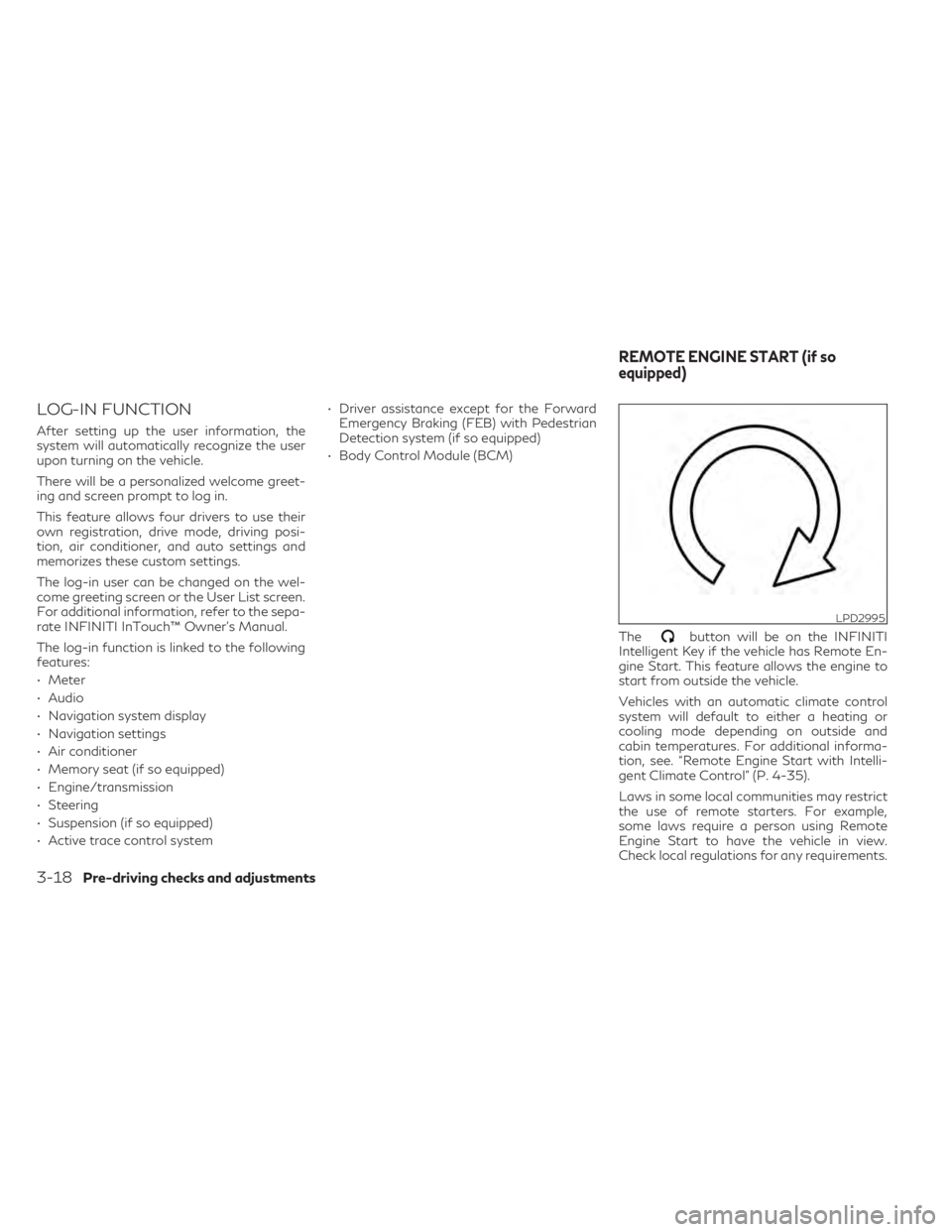
LOG-IN FUNCTION
After setting up the user information, the
system will automatically recognize the user
upon turning on the vehicle.
There will be a personalized welcome greet-
ing and screen prompt to log in.
This feature allows four drivers to use their
own registration, drive mode, driving posi-
tion, air conditioner, and auto settings and
memorizes these custom settings.
The log-in user can be changed on the wel-
come greeting screen or the User List screen.
For additional information, refer to the sepa-
rate INFINITI InTouch™ Owner’s Manual.
The log-in function is linked to the following
features:
• Meter
• Audio
• Navigation system display
• Navigation settings
• Air conditioner
• Memory seat (if so equipped)
• Engine/transmission
• Steering
• Suspension (if so equipped)
• Active trace control system• Driver assistance except for the Forward
Emergency Braking (FEB) with Pedestrian
Detection system (if so equipped)
• Body Control Module (BCM)
The
button will be on the INFINITI
Intelligent Key if the vehicle has Remote En-
gine Start. This feature allows the engine to
start from outside the vehicle.
Vehicles with an automatic climate control
system will default to either a heating or
cooling mode depending on outside and
cabin temperatures. For additional informa-
tion, see. “Remote Engine Start with Intelli-
gent Climate Control” (P. 4-35).
Laws in some local communities may restrict
the use of remote starters. For example,
some laws require a person using Remote
Engine Start to have the vehicle in view.
Check local regulations for any requirements.
LPD2995
REMOTE ENGINE START (if so
equipped)
3-18Pre-driving checks and adjustments
Page 183 of 542

• When the vehicle is locked, the liftgate canbe opened by the instrument panel switch,
Intelligent Key and liftgate opener switch
OA(with the Intelligent Key in liftgate op-
eration range). The liftgate will individually
unlock and open. Once the liftgate is
closed, the vehicle will remain unlocked. To
lock the liftgate, push the liftgate request
switch
OB(with the Intelligent Key in lift-
gate operation range) or press the
button on the Intelligent Key.
• To open the liftgate with the Intelligent Key, hold the button for 1 second.
• To open the liftgate with the instrument panel switch, hold the button for 1 second.
• To open the liftgate with the liftgate opener switch
OA, the liftgate must be un-
locked if the Intelligent Key is not in liftgate
operation range. Power Close:
The power liftgate automatically moves from
the fully open position to the secondary po-
sition. When the liftgate reaches the second-
ary position, the cinching motor engages and
pulls the liftgate to its primary latch position.
Power close takes approximately 7 to 10
seconds. The power close feature can be ac-
tivated by the switch on the Intelligent Key,
the instrument panel and the liftgate close
switch
OC. A chime sounds to indicate the
power close sequence has been started. • If the liftgate opener switch
OAis activated
while the cinching motor is engaged, the
cinching motor will disengage and release
the latch and the liftgate will open.
• The Intelligent Key button must be held for 1 second before the liftgate closes.
• The liftgate close switch
OCcan only be
used to close the liftgate if the power lift-
gate main switch is in the ON position.
Stop - Reverse:
During the open/close movement, the lift-
gate can be stopped if the Intelligent Key,
instrument panel or liftgate opener switch
OAor liftgate close switchOCis pushed. The
liftgate can be reversed if the Intelligent Key,
instrument panel or liftgate opener switch
OAor liftgate request switchOBis pushed again.
Auto Reverse:
If an obstacle is detected during power open
or power close, a warning chime will sound
and the liftgate will reverse direction and re-
turn to the full open or full close position. If a
second obstacle is detected, the liftgate mo-
tion will stop and the liftgate will enter
manual mode.
LPD3032
Liftgate close switch
Pre-driving checks and adjustments3-23
Page 187 of 542

•Do not activate the power liftgate if one
or both of the liftgate struts are re-
moved. Damage to the liftgate or power
liftgate mechanisms may occur.
• Keep the power liftgate main switch (if
so equipped) in the OFF position when
washing or working around the back of
the vehicle (with Intelligent Key) to pre-
vent inadvertent opening/closing.
Power liftgate release
If the liftgate cannot be opened with the
instrument panel switch, liftgate opener
switch or key fob due to a discharged battery,
follow these steps:
1. Remove the cover
OAon the inside of the
liftgate.
2. Move the lever
OBas illustrated to open
the liftgate.
It is recommended that you visit an INFINITI
retailer as soon as possible for repair.
LIFTGATE POSITION SETTING
The liftgate can be set to open to a specific
height (garage mode) by performing the fol-
lowing:
1. Open the liftgate using the request switch or the Intelligent Key.
2. Pull the liftgate down and move to the desired height position (the liftgate will
have some resistance when being manu-
ally adjusted).
LPD2749LPD3031
Pre-driving checks and adjustments3-27
Page 206 of 542

ADJUSTING THE SCREEN
The RearView Monitor settings can be
changed with the following procedure on the
upper display.
1. Press the MENU button while the Rear-View Monitor screen is shown on the up-
per display.
2. Touch the “Settings” key and then the “Camera” key. 3. Touch the “Display Settings” key. Select a
preferred item, “Brightness”, “Contrast”,
Tint”, “Color”, and “Black Level” of the
RearView Monitor and adjust the value by
touching the “+” or “-” key.
You can also press the
button and either
turn or move the INFINITI controller to adjust
the day/night settings. Pressing the
button again will switch the screen to AUTO
mode. While the adjustment screen is shown
on the upper display you can also touch either
“+” or “-” key.
The upper and lower display screens can be
turned on or off by pressing and holding the
button.
NOTE:
Do not adjust the Brightness, Contrast, Tint,
Color, and Black Level of the RearView
Monitor while the vehicle is moving. Make
sure the parking brake is firmly applied.
HOW TO TURN ON AND OFF
PREDICTED COURSE LINES
To toggle on and off the predicted course
lines while in the P (Park) position:
1. Press the MENU button.
2. Touch the “Settings” key. 3. Touch the “Camera” key.
4. Touch the “Predicted Course Lines” key to
turn the feature on or off.
When the predicted course lines are
turned on, the indicator light is on.
REARVIEW MONITOR SYSTEM
LIMITATIONS
WARNING
Listed below are the system limitations for
RearView Monitor. Failure to operate the
vehicle in accordance with these system
limitations could result in serious injury or
death.
• The system cannot completely eliminate
blind spots and may not show every
object.
• Underneath the bumper and the corner
areas of the bumper cannot be viewed on
the RearView Monitor because of its
monitoring range limitation. The system
will not show small objects below the
bumper, and may not show objects close
to the bumper or on the ground.
• Objects viewed in the RearView Monitor
differ from actual distance because a
wide-angle lens is used.
LHA5228
4-8Monitor, climate, audio, phone and voice recognition systems
Page 218 of 542

Designs and items displayed on the screen
may vary depending on model.
Moving Object Detection:
When this item is turned on, the MOD is
activated. When this item is turned off (indi-
cator turns off), the MOD system is
deactivated.
MOD Volume:
Adjusts the MOD volume between “High”,
“Medium” or “Low” by touching the key on the
display screen.
Unviewable Area Reminder:
With this item turned on, the non-viewable
area is highlighted in yellow for three seconds
after the bird's-eye view is displayed. It will
only be shown the first time after the ignition
switch is placed in the ON position.
Predicted Course Lines:
When this item is turned on, the predicted
course lines are displayed in the front view,
rear view and bird's-eye view.
Auto Show Sonar Image:
When the sonar detects an object while this
item is turned on, the Around View® Monitor
will interrupt the current view in the display to
show the surrounding area of the vehicle.
ADJUSTING THE SCREEN
The Around View® Monitor settings can be
changed with the following procedure on the
upper display.
1. Press the MENU button.
2. Touch the “Settings” key and then the“Camera” key.
3. Touch the “Display Settings” key. Select a preferred item, “Brightness”, ”Contrast”,
Tint”, “Color”, and “Black Level” of the
Around View® Monitor and adjust the
value by touching the “+” or “-” key. You can also press and hold the
CAM-
ERA button and either turn or move the
INFINITI controller to the left or the right to
adjust the day/night settings. Pressing and
holding the
CAMERA button again will
switch the screen to AUTO mode. While the
adjustment screen is shown on the upper or
lower display you can also touch either “+” or
“-” key.
NOTE:
Do not adjust the Brightness, Contrast, Tint,
Color, and Black Level of the Around View®
Monitor while the vehicle is moving. Make
sure the parking brake is firmly applied.
LHA5228
4-20Monitor, climate, audio, phone and voice recognition systems