2021 INFINITI QX50 child lock
[x] Cancel search: child lockPage 56 of 542

6. Remove any additional slack from the seatbelt; press downward and rearward firmly
in the center of the child restraint with
your knee to compress the vehicle seat
cushion and seatback while pulling up on
the seat belt.
7. Tighten the tether strap according to the manufacturer's instructions to remove
any slack. 8. After attaching the child restraint, test it
before you place the child in it. Push it
from side to side while holding the child
restraint near the seat belt path. The child
restraint should not move more than 1
inch (25 mm), from side to side. Try to tug
it forward and check to see if the belt
holds the restraint in place. If the restraint
is not secure, tighten the seat belt as nec-
essary, or put the restraint in another seat
and test it again. You may need to try a
different child restraint. Not all child re-
straints fit in all types of vehicles. 9. Check to make sure the child restraint is
properly secured prior to each use. If the
seat belt is not locked, repeat steps 2
through 8.
WRS0681
Forward-facing – step 6
WRS0698
Forward-facing – step 8
1-36Safety-Seats, seat belts and supplemental restraint system
Page 59 of 542

All U.S. states and Canadian provinces or
territories require that infants and small
children be restrained in an approved child
restraint at all times while the vehicle is be-
ing operated.
The instructions in this section apply to
booster seat installation in the rear seats or
the front passenger seat.
Booster seat installation
WARNING
To avoid injury to child, do not use the lap/
shoulder belt in the Automatic Locking Re-
tractor (ALR) mode when using a booster
seat with the seat belts.
For additional information, see “Child safety”
(P. 1-20), “Child restraints” (P. 1-22) and
“Booster seats” (P. 1-38) before installing a
child restraint.
Follow these steps to install a booster seat in
the rear seats or in the front passenger seat:
1.If you must install a booster seat in the
front seat, move the seat to the rearmost
position.
2. Position the booster seat on the seat. Only place it in a front-facing direction.
Always follow the booster seat manufac-
turer’s instructions.
LRS0464WRS0699
Safety-Seats, seat belts and supplemental restraint system1-39
Page 74 of 542
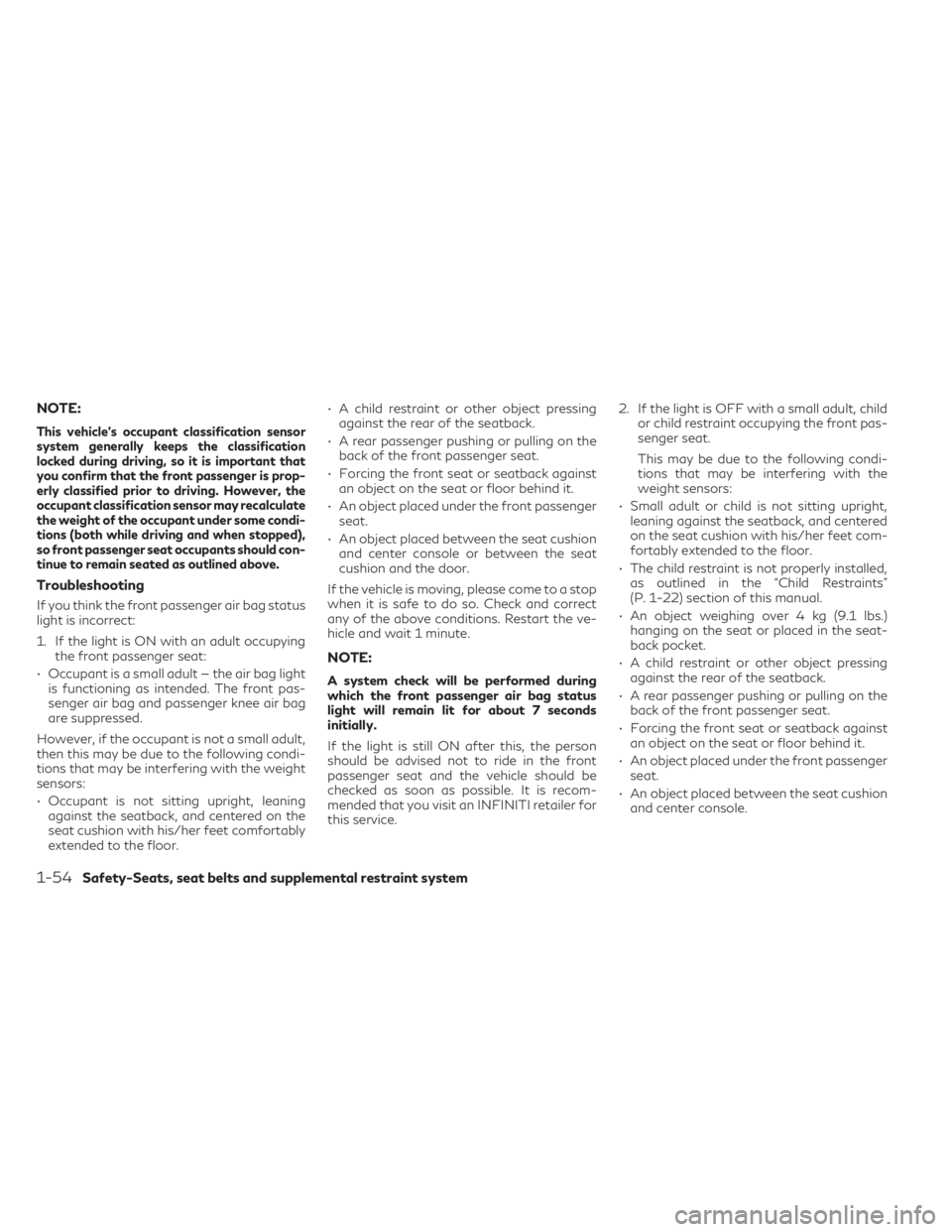
NOTE:
This vehicle's occupant classification sensor
system generally keeps the classification
locked during driving, so it is important that
you confirm that the front passenger is prop-
erly classified prior to driving. However, the
occupant classification sensor may recalculate
the weight of the occupant under some condi-
tions (both while driving and when stopped),
so front passenger seat occupants should con-
tinue to remain seated as outlined above.
Troubleshooting
If you think the front passenger air bag status
light is incorrect:
1. If the light is ON with an adult occupyingthe front passenger seat:
• Occupant is a small adult — the air bag light is functioning as intended. The front pas-
senger air bag and passenger knee air bag
are suppressed.
However, if the occupant is not a small adult,
then this may be due to the following condi-
tions that may be interfering with the weight
sensors:
• Occupant is not sitting upright, leaning against the seatback, and centered on the
seat cushion with his/her feet comfortably
extended to the floor. • A child restraint or other object pressing
against the rear of the seatback.
• A rear passenger pushing or pulling on the back of the front passenger seat.
• Forcing the front seat or seatback against an object on the seat or floor behind it.
• An object placed under the front passenger seat.
• An object placed between the seat cushion and center console or between the seat
cushion and the door.
If the vehicle is moving, please come to a stop
when it is safe to do so. Check and correct
any of the above conditions. Restart the ve-
hicle and wait 1 minute.
NOTE:
A system check will be performed during
which the front passenger air bag status
light will remain lit for about 7 seconds
initially.
If the light is still ON after this, the person
should be advised not to ride in the front
passenger seat and the vehicle should be
checked as soon as possible. It is recom-
mended that you visit an INFINITI retailer for
this service. 2. If the light is OFF with a small adult, child
or child restraint occupying the front pas-
senger seat.
This may be due to the following condi-
tions that may be interfering with the
weight sensors:
• Small adult or child is not sitting upright, leaning against the seatback, and centered
on the seat cushion with his/her feet com-
fortably extended to the floor.
• The child restraint is not properly installed, as outlined in the “Child Restraints”
(P. 1-22) section of this manual.
• An object weighing over 4 kg (9.1 lbs.) hanging on the seat or placed in the seat-
back pocket.
• A child restraint or other object pressing against the rear of the seatback.
• A rear passenger pushing or pulling on the back of the front passenger seat.
• Forcing the front seat or seatback against an object on the seat or floor behind it.
• An object placed under the front passenger seat.
• An object placed between the seat cushion and center console.
1-54Safety-Seats, seat belts and supplemental restraint system
Page 146 of 542

CARGO COVER (if so equipped)
WARNING
• Do not place objects on the cargo cover
while the vehicle is parked or in motion,
no matter how small. The object on the
cargo cover could cause an injury in an
accident or sudden stop, and/or the
cargo cover can become damaged.
• Do not leave the cargo cover in the ve-
hicle with it disengaged from the holder.
• Properly secure all cargo with ropes or
straps to help prevent it from sliding or
shifting. Do not place cargo higher than
the seatbacks. In a sudden stop or colli-
sion, unsecured cargo could cause per-
sonal injury. •
Properly secure cargo and do not allow it
to contact the top tether strap when it is
attached to the top tether anchor. Cargo
that is not properly secured or cargo that
contacts the top tether strap may dam-
age the top tether strap during a colli-
sion. If the cargo cover contacts the top
tether strap when it is attached to the
top tether anchor, remove the cargo
cover from the vehicle or secure it on the
cargo floor below its attachment loca-
tion. If the cargo cover is not removed, it
may damage the top tether strap during
a collision. Your child could be seriously
injured or killed in a collision if the child
restraint top tether strap is damaged.
The cargo cover keeps the luggage compart-
ment contents hidden from the outside.
To close the cargo cover, remove the cover
from the grooves
O1and retract.
To open the cargo cover, extend the cover
into the grooves
O1to lock into place.
LIC3971
2-62Instruments and controls
Page 160 of 542

3 Pre-driving checks and adjustments
Keys.............................................3-2
INFINITI Intelligent Key .......................3-2
INFINITI Vehicle Immobilizer System
keys ..........................................3-4
Doors ...........................................3-4
Locking with key ..............................3-4
Locking with inside lock knob Type A
(if so equipped) ...............................3-5
Locking with inside lock knob Type B
(if so equipped) ...............................3-5
Locking with power door lock switch ..........3-5
Automatic door locks .........................3-6
Child safety rear door lock .....................3-6
INFINITI Intelligent Key System ...................3-6
Operating range ..............................3-8
Door locks/unlocks precaution ................3-9
INFINITI Intelligent Key operation .............3-9
How to use the remote keyless entry
function .................................... 3-13
Warning signals ............................. 3-16
Troubleshooting guide ......................3-16
Log-in function ............................. 3-18
Remote Engine Start (if so equipped) ...........3-18
Remote Engine Start operating range ........3-19
Remote starting the vehicle ..................3-19
Extending engine run time ...................3-19
Canceling a Remote Engine Start ............3-20 Conditions the Remote Engine Start will
not work
................................... 3-20
Hood .......................................... 3-21
Liftgate ....................................... 3-21
Operating the power liftgate ................3-22
Motion-Activated Liftgate
(if so equipped) ............................. 3-24
Power liftgate main switch ..................3-26
Liftgate release ............................. 3-26
Liftgate position setting .....................3-27
Fuel-filler door ................................. 3-28
Opening the fuel-filler door ..................3-28
Fuel-filler cap ............................... 3-28
Steering wheel ................................. 3-31
Manual operation (if so equipped) ...........3-31
Automatic operation (if so equipped) .........3-31
Sun visors ..................................... 3-32
Vanity mirrors .............................. 3-33
C
ard holder ................................. 3-33
Mirrors ........................................ 3-33
Manual anti-glare rearview mirror
(if so equipped) ............................. 3-33
Automatic anti-glare rearview mirror
(if so equipped) ............................. 3-34
Outside mirrors ............................. 3-34
Memory Seat (if so equipped) ...................3-36
Page 164 of 542

INFINITI VEHICLE IMMOBILIZER
SYSTEM KEYS
Additional or replacement keys:
If you still have a key, the key number is not
necessary when you need extra INFINITI Ve-
hicle Immobilizer System keys. Your existing
key can be duplicated without knowing the
key number. As many as four INFINITI Ve-
hicle Immobilizer System keys can be used
with one vehicle. You should bring all
INFINITI Vehicle Immobilizer System keys
that you have to the INFINITI retailer for
registration. This is because the registration
process will erase the memory of all key
codes previously registered into the INFINITI
Vehicle Immobilizer System. After the regis-
tration process, these components will only
recognize keys coded into the INFINITI Ve-
hicle Immobilizer System during registration.
Any key that is not given to the retailer at the
time of registration will no longer be able to
start your vehicle.
CAUTION
Do not allow the immobilizer system key,
which contains an electrical transponder,
to come into contact with water or salt
water. This could affect system function. When the doors are locked using one of the
following methods, the doors cannot be
opened using the inside or outside door
handles. The doors must be unlocked to open
the doors.
WARNING
• Always have the doors locked while driv-
ing. Along with the use of seat belts, this
provides greater safety in the event of an
accident by helping to prevent persons
from being thrown from the vehicle. This
also helps keep children and others from
unintentionally opening the doors, and
will help keep out intruders.
• Before opening any door, always look for
and avoid oncoming traffic.
• To help avoid risk of injury or death
through unintended operation of the ve-
hicle and/or its systems, including en-
trapment in windows or inadvertent
door lock activation, do not leave chil-
dren, people who require the assistance
of others or pets unattended in your ve-
hicle. Additionally, the temperature in-
side a closed vehicle on a warm day can
quickly become high enough to cause a
significant risk of injury or death to
people and pets.
LOCKING WITH KEY
To lock or unlock the driver’s door, turn the
key toward the front of the vehicle
O1.
To unlock the driver’s door, turn the key to-
ward the rear of the vehicle
O3, then return it
to the neutral position
O2.
LPD2750
Driver’s door
DOORS
3-4Pre-driving checks and adjustments
Page 166 of 542

Lockout protection
When any door is open and the power door
lock switch is moved to the lock position, all
doors will lock. If the Intelligent Key is left in
the vehicle after the door is closed, all doors
will unlock automatically and a chime will
sound.
These functions help to prevent the Intelli-
gent Key from being accidentally locked in-
side the vehicle.
AUTOMATIC DOOR LOCKS
• All doors lock automatically when the ve-hicle speed reaches 15 mph (24 km/h).
• All doors unlock automatically when the transmission is placed in the P (Park) posi-
tion or when the ignition switch is placed in
the OFF position depending on the option
selected in the “Comfort & Convenience”
options of the “Settings” menu.
NOTE:The Auto unlock features can be changed
using “Comfort & Convenience” options in
the “Settings” menu of the lower touch-
screen display. For additional information,
refer to the separate INFINITI InTouch™
Owner’s Manual.
CHILD SAFETY REAR DOOR
LOCK
Child safety locks help prevent the rear doors
from being opened accidentally, especially
when small children are in the vehicle.
The child safety lock levers are located on the
edge of the rear doors.
When the lever is in the LOCK position, the
door can be opened only from the outside.
WARNING
• Radio waves could adversely affect elec-
tric medical equipment. Those who use a
pacemaker should contact the electric
medical equipment manufacturer for the
possible influences before use.
• The Intelligent Key transmits radio
waves when the buttons are pressed.
The FAA advises the radio waves may
affect aircraft navigation and communi-
cation systems. Do not operate the Intel-
ligent Key while on an airplane. Make
sure the buttons are not operated unin-
tentionally when the unit is stored for a
flight.
• Before leaving the vehicle, engage the P
(Park) position and check that the elec-
tronic parking brake warning light is illu-
minated to confirm that the electronic
parking brake is applied. The electronic
parking brake warning light will remain
on for a period of time after the driver’s
door is locked.
LPD2753
INFINITI INTELLIGENT KEY SYSTEM
3-6Pre-driving checks and adjustments
Page 179 of 542

Other conditions may affect the function of
the Remote Engine Start feature. For addi-
tional information, see “Conditions the Re-
mote Engine Start will not work” (P. 3-20).
Other conditions can affect the performance
of the Intelligent Key transmitter. For addi-
tional information, see “INFINITI Intelligent
Key” (P. 3-6).
REMOTE ENGINE START
OPERATING RANGE
WARNING
To help avoid risk of injury or death
through unintended operation of the ve-
hicle and/or its systems, including entrap-
ment in windows or inadvertent door lock
activation, do not leave children, people
who require the assistance of others or
pets unattended in your vehicle. Addition-
ally, the temperature inside a closed vehicle
on a warm day can quickly become high
enough to cause a significant risk of injury
or death to people and pets.
CAUTION
When the Intelligent Key battery is dis-
charged or other strong radio wave
sources are present near the operating lo-
cation, the Intelligent Key operating range
becomes narrower, and the Intelligent Key
may not function properly.
The Remote Engine Start function can only
be used when the Intelligent Key is within the
specified operating range from the vehicle.
The Remote Engine Start operating range is
approximately 197 ft (60 m) from the vehicle.
REMOTE STARTING THE
VEHICLE
To use the Remote Engine Start feature to
start the engine perform the following:
1. Aim the Intelligent Key at the vehicle.
2. Press the
button to lock all doors.
3. Within 5 seconds press and hold the
button until the turn signal lights flash and
the tail lamps turn on. If the vehicle is not
within view press and hold the
but-
ton for at least 2 seconds. The following events will occur when the en-
gine starts:
• The parking lights will turn on and remain
on as long as the engine is running.
• The doors will be locked and the climate control system may come on.
• The engine will continue to run for 10 min- utes. Repeat the steps to extend the time
for an additional 10 minutes. For additional
information, see “Extending engine run
time” (P. 3-19).
Depress and hold the brake then push the
push-button ignition switch to the ON posi-
tion before driving. For additional informa-
tion, see “Driving the vehicle” (P. 5-18).
EXTENDING ENGINE RUN TIME
The Remote Engine Start feature can be ex-
tended one time by performing the steps
listed in “Remote starting the vehicle” in this
section. Run time will be calculated as
follows:
• The first 10–minute run time will start when the Remote Engine Start function is
performed.
Pre-driving checks and adjustments3-19