Page 332 of 482
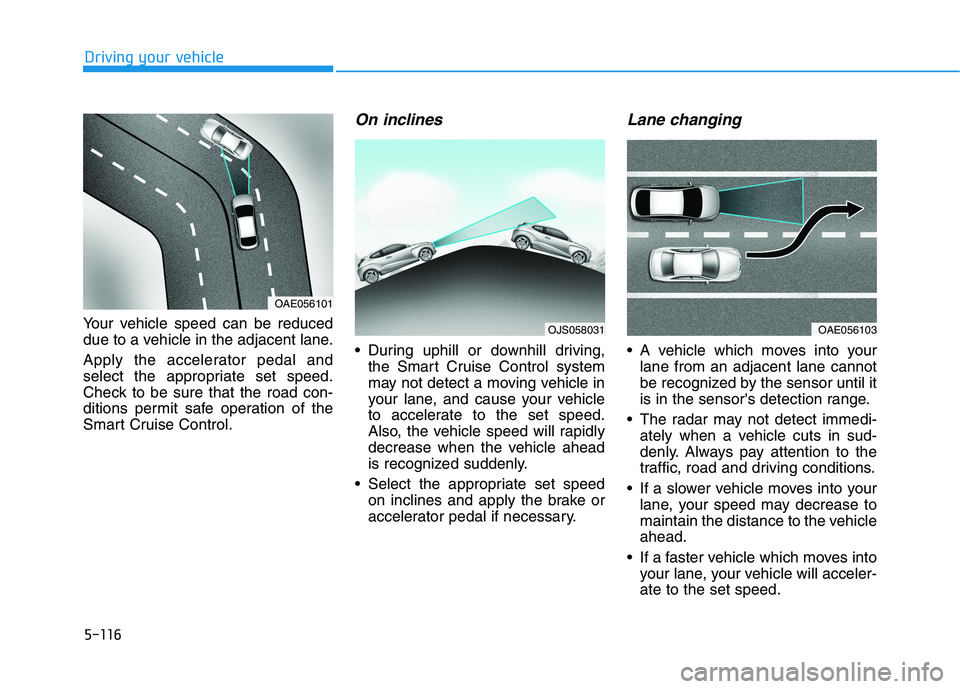
5-116
Driving your vehicle
Your vehicle speed can be reduced
due to a vehicle in the adjacent lane.
Apply the accelerator pedal and
select the appropriate set speed.
Check to be sure that the road con-
ditions permit safe operation of the
Smart Cruise Control.
On inclines
During uphill or downhill driving,
the Smart Cruise Control system
may not detect a moving vehicle in
your lane, and cause your vehicle
to accelerate to the set speed.
Also, the vehicle speed will rapidly
decrease when the vehicle ahead
is recognized suddenly.
Select the appropriate set speed
on inclines and apply the brake or
accelerator pedal if necessary.
Lane changing
A vehicle which moves into your
lane from an adjacent lane cannot
be recognized by the sensor until it
is in the sensor's detection range.
The radar may not detect immedi-
ately when a vehicle cuts in sud-
denly. Always pay attention to the
traffic, road and driving conditions.
If a slower vehicle moves into your
lane, your speed may decrease to
maintain the distance to the vehicle
ahead.
If a faster vehicle which moves into
your lane, your vehicle will acceler-
ate to the set speed.
OJS058031OAE056103
OAE056101
Page 333 of 482
5-117
Driving your vehicle
5
Detecting vehicles
Some vehicles in your lane cannot
be recognized by the sensor:
- Narrow vehicles such as motorcy-
cles or bicycles
- Vehicles offset to one side
- Slow-moving vehicles or sudden-
decelerating vehicles
- Stopped vehicles
- Vehicles with small rear profile
such as trailers with no loadsA vehicle ahead cannot be recog-
nized correctly by the sensor if any of
following occurs:
- When the vehicle is pointing
upwards due to overloading in the
luggage compartment
- While the steering wheel is operat-
ing
- When driving to one side of the
lane
- When driving on narrow lanes or
on curves
Apply the brake or accelerator pedal
if necessary. Your vehicle may accelerate when
a vehicle ahead of you disappears.
When you are warned that the
vehicle ahead of you is not detect-
ed, drive with caution.
OAE056108
OAE056104
Page 377 of 482
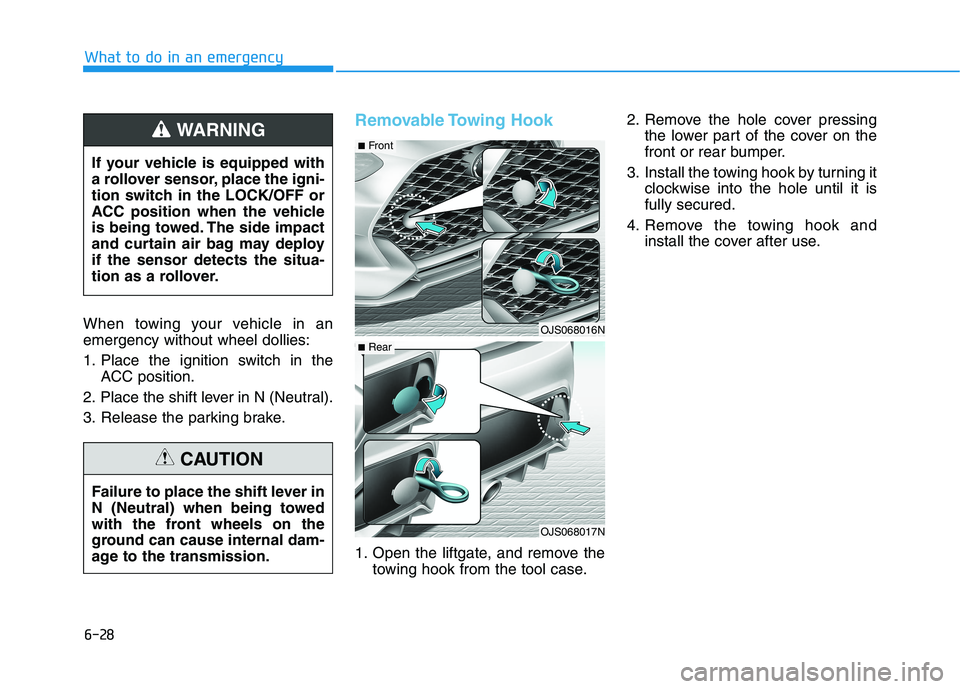
6-28
What to do in an emergency
When towing your vehicle in an
emergency without wheel dollies:
1. Place the ignition switch in the
ACC position.
2. Place the shift lever in N (Neutral).
3. Release the parking brake.
Removable Towing Hook
1. Open the liftgate, and remove the
towing hook from the tool case.2. Remove the hole cover pressing
the lower part of the cover on the
front or rear bumper.
3. Install the towing hook by turning it
clockwise into the hole until it is
fully secured.
4. Remove the towing hook and
install the cover after use. If your vehicle is equipped with
a rollover sensor, place the igni-
tion switch in the LOCK/OFF or
ACC position when the vehicle
is being towed. The side impact
and curtain air bag may deploy
if the sensor detects the situa-
tion as a rollover.
WARNING
Failure to place the shift lever in
N (Neutral) when being towed
with the front wheels on the
ground can cause internal dam-
age to the transmission.
CAUTION
OJS068016N
OJS068017N
■Front
■Rear
Page 437 of 482
7-58
Maintenance
Fuse NameFuse RatingProtected Component
INTERIOR
LAMP7.5AVanity Lamp LH/RH, Center Room Lamp, Luggage Lamp,
Overhead Console Lamp, Wireless Charger Unit
SPARE-Spare
SPARE-Spare
MEMORY10AA/C Control Module, Head Up Display, Instrument Cluster
SPARE-Spare
AMP30AAMP
MODULE67.5ASmart Key Control Module, BCM
MDPS7.5AMDPS Unit
MODULE17.5ABCM, Rain Sensor, Ignition Key Interlock Switch, Hazard Switch,
Data Link Connector
MODULE77.5AFront Seat Warmer Module, PCB Block (A/Con Comp Relay)
A/BAG IND7.5AInstrument Cluster, Hazard Switch
BRAKE
SWITCH7.5AStop Lamp Switch, Smart Key Control Module
Instrument panel fuse panel