2021 HYUNDAI TUCSON HYBRID infotainment
[x] Cancel search: infotainmentPage 513 of 630

Driver assistance system
7-154
Remote Forward/Backward function
operation status
Operation status Smart key LED Hazard
warning light
Under
control Green LED
continuously
blinks
-
Pause Red LED
continuously
blinks Blinks
Off Red LED
illuminates for
4 seconds and
then turns off Blinks 3
times and
turns off
Complete Green LED
illuminates for
4 seconds and
then turns off Blinks 1
time and
turns off
Ã
Operation status by the hazard
w
arning light may not be applicable
based on the regulation of your
country.
à If the smart ke
y is not within the
operating range from the vehicle
(approximately 13 ft. (4 m)), the
smart key LED will not illuminate or
blink. Use the smart key within the
operating range.
How to turn off Remote Forward/
Backward function while operating
• Press the Parking/View () button
while the infotainment system screen
guides the driver using method 2.
• Shift the gear except to P (Park)
while the infotainment system screen
guides the driver using method 2.
• Press the Parking Safety (
) button
or select ‘Cancel’ on the in
fotainment sy
stem screen.
• Press the Remote Start (
) button
on the smart key while the vehicle is
being controlled by Remote Forward/
Backward function. Remote Forward/
Backward function will turn off. At this
time, the engine will turn off.
• Get on the vehicle with the smart key.
Remote Forward/Backward function
will turn off. At this time, the engine
will remain on.
The function will pause in the
following conditions when:
• There is a pedestrian, animal or object
in the direction the vehicle is moving
• The door or liftgate is open
• The Forward (
) or Backward ()
button is not continuously pressed
• Simultaneously pressing multiple
buttons on a smart key
• The smart key is not operated within
13 ft. (4 m) from the vehicle
• Button of another smart key is pressed
in addition to the operating smart key
• Blind-Spot Collision-Avoidance
Assist or Rear Cross-Traffic Collision-
Avoidance Assist operates while the
vehicle is being controlled in the
reverse direction.
Page 515 of 630
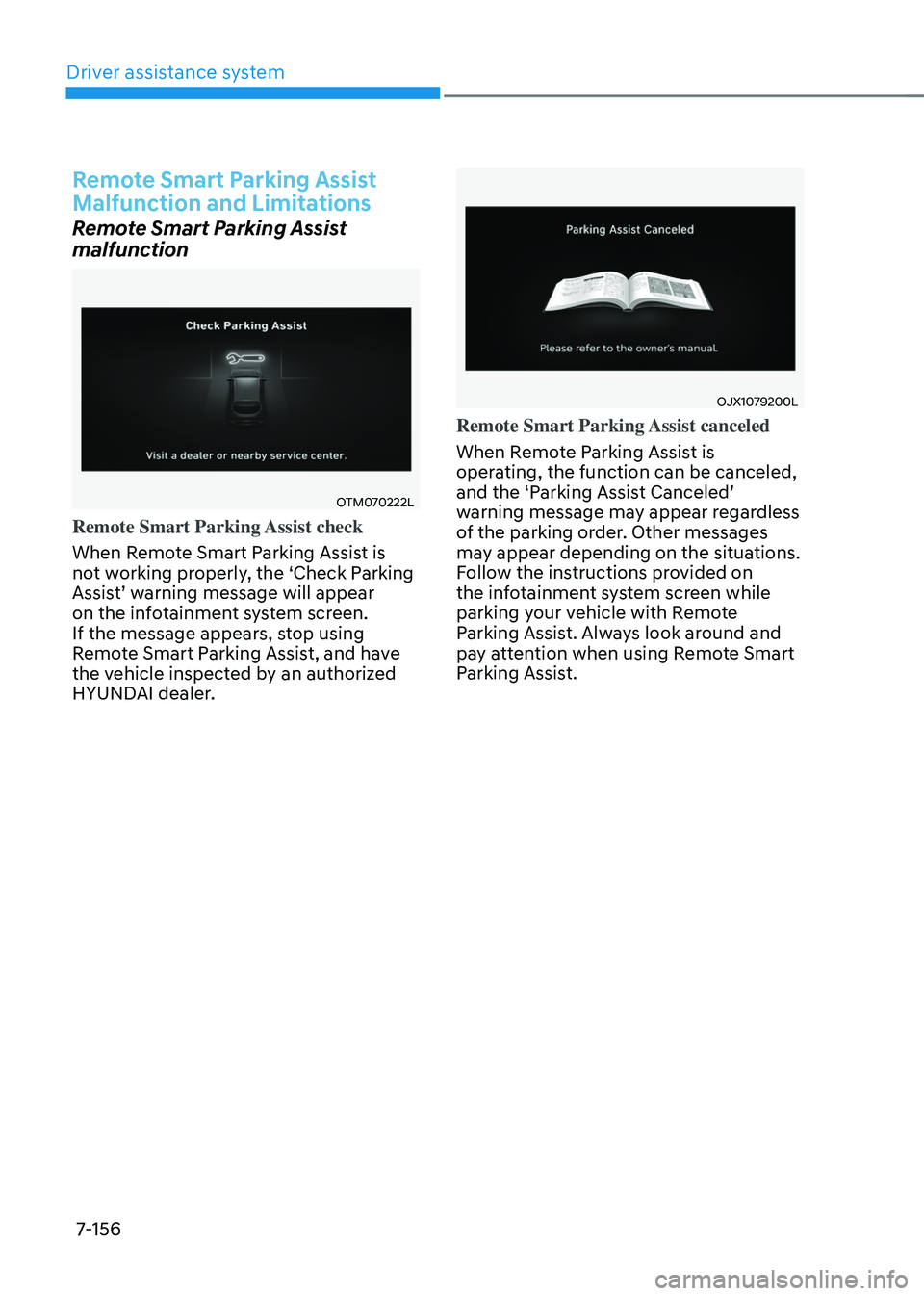
Driver assistance system
7-156
Remote Smart Parking Assist
Malfunction and Limitations
Remote Smart Parking Assist
malfunction
OTM070222L
Remote Smart Parking Assist check
When Remote Smart Parking Assist is
not working properly, the ‘Check Parking
Assist’
w
arning
message will appear on the inf
otainment system screen.
If the message appears, stop using
Remote Smart Parking Assist, and have
the vehicle inspected by an authorized
HYUNDAI dealer.
OJX1079200L
Remote Smart Parking Assist canceled
When Remote Parking Assist is
operating, the function can be canceled,
and
the ‘P
arking
Assis
t
Canceled’ warning message ma
y appear regardless
of the parking order. Other messages
may appear depending on the situations.
Follow the instructions provided on
the infotainment system screen while
parking your vehicle with Remote
Parking Assist. Always look around and
pay attention when using Remote Smart
Parking Assist.
Page 577 of 630
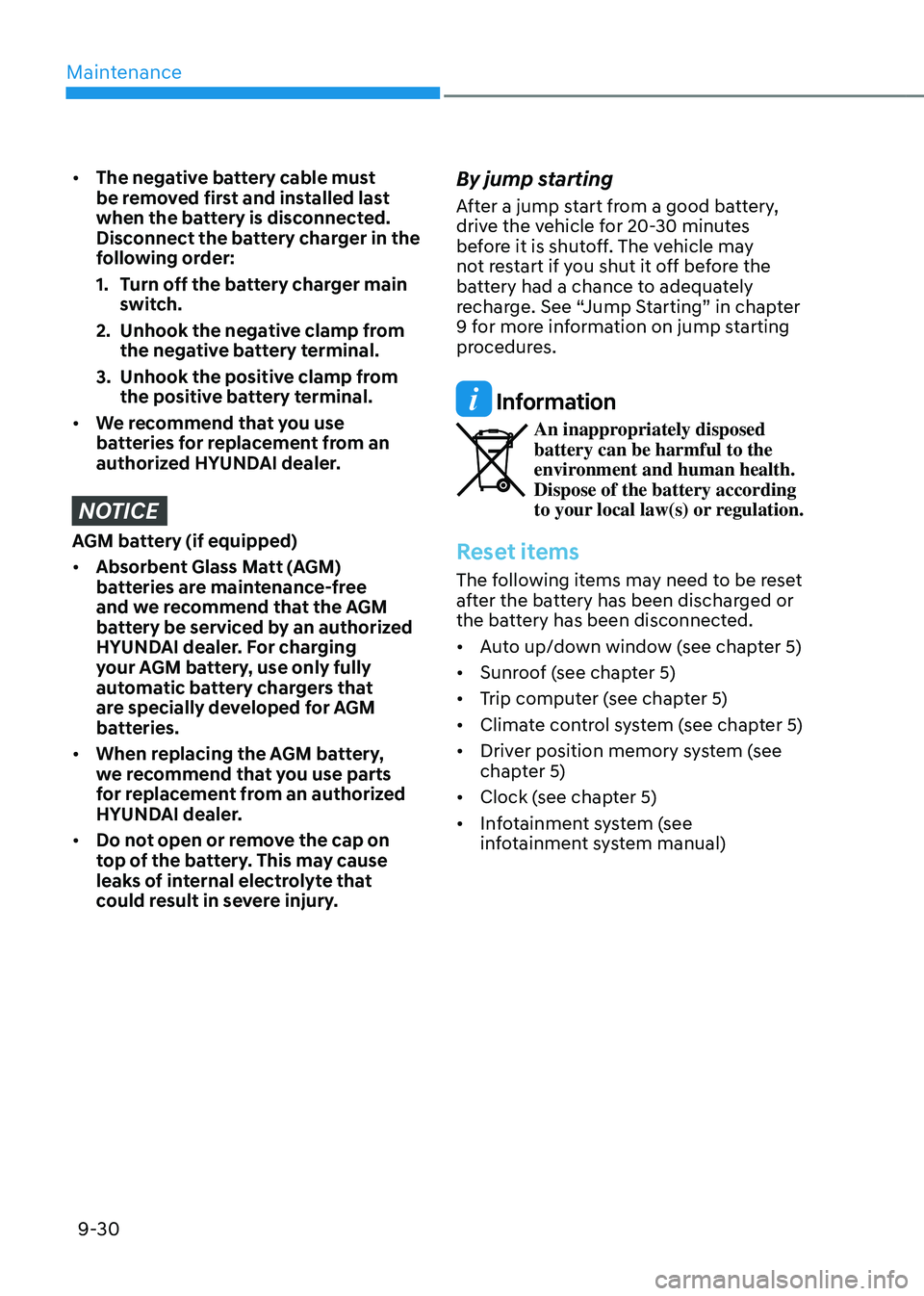
Maintenance
9-30
• The negative battery cable must
be removed first and installed last
when the battery is disconnected.
Disconnect the battery charger in the
following order:
1.
Turn o
ff the battery charger main
switch.
2.
Unhook the nega
tive clamp from
the negative battery terminal.
3.
Unhook the positiv
e clamp from
the positive battery terminal.
• We recommend that you use
batteries for replacement from an
authorized HYUNDAI dealer.
NOTICE
AGM battery (if equipped)
• Absorbent Glass Matt (AGM)
batteries are maintenance-free
and we recommend that the AGM
battery be serviced by an authorized
HYUNDAI dealer. For charging
your AGM battery, use only fully
automatic battery chargers that
are specially developed for AGM
batteries.
• When replacing the AGM battery,
we recommend that you use parts
for replacement from an authorized
HYUNDAI dealer.
• Do not open or remove the cap on
top of the battery. This may cause
leaks of internal electrolyte that
could result in severe injury.
By jump starting
After a jump start from a good battery,
drive the vehicle for 20-30 minutes
before it is shutoff. The vehicle may
not restart if you shut it off before the
battery had a chance to adequately
recharge. See “Jump Starting” in chapter
9 for more information on jump starting
procedures.
Information
An inappropriately disposed
battery can be harmful to the
environment and human health.
Dispose of the battery according
to your local law(s) or regulation.
Reset items
The following items may need to be reset
after the battery has been discharged or
the battery has been disconnected.
• Auto up/down window (see chapter 5)
• Sunroof (see chapter 5)
• Trip computer (see chapter 5)
• Climate control system (see chapter 5)
• Driver position memory system (see
chapter 5)
• Clock (see chapter 5)
• Infotainment system (see
infotainment system manual)
Page 624 of 630
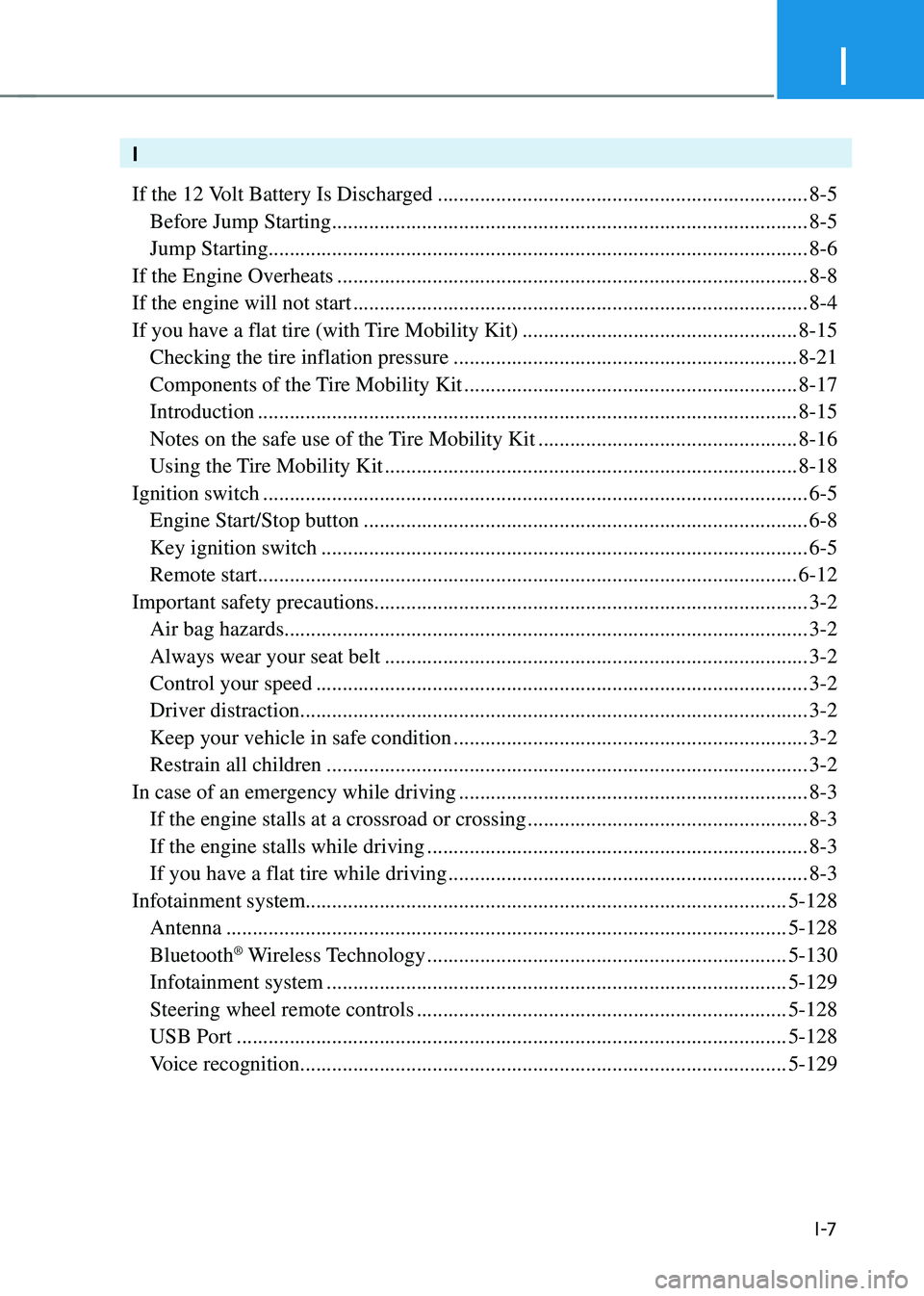
I
I -7
I
If the 12 Volt Battery Is Discharged
......................................................................8-5
Before Jump Starting ........................................................................\
..................8-5
Jump Starting........................................................................\
..............................8-6
If the Engine Overheats
........................................................................\
.................8-8
If the engine will not start
........................................................................\
..............8-4
If you have a flat tire (with Tire Mobility Kit)
....................................................8-15
Checking the tire inflation pressure .................................................................8-21
Components of the T ire Mobility Kit ...............................................................8-17
Introduction ........................................................................\
..............................8-15
Notes on the safe use of the T ire Mobility Kit .................................................8-16
Using the Tire Mobility Kit ........................................................................\
......8-18
Ignition switch
........................................................................\
...............................6-5
Engine Start/Stop button ........................................................................\
............6-8
Key ignition switch ........................................................................\
....................6-5
Remote start ........................................................................\
..............................6-12
Important safety precautions ........................................................................\
.......... 3-2
Air bag hazards ........................................................................\
...........................3-2
Always wear your seat belt ........................................................................\
........3-2
Control your speed ........................................................................\
.....................3-2
Driver distraction ........................................................................\
........................3-2
Keep your vehicle in safe condition ...................................................................3-2
Restrain all children ........................................................................\
...................3-2
In case of an emergency while driving
..................................................................8-3
If the engine stalls at a crossroad or crossing .....................................................8-3
If the engine stalls while driving ........................................................................\
8-3
If you have a flat tire while driving ....................................................................8-3
Infotainment system ........................................................................\
................... 5-128
Antenna ........................................................................\
..................................5-128
Bluetooth® Wireless Technology ....................................................................5-130
Infotainment system ........................................................................\
...............5-129
Steering wheel remote controls ......................................................................5-128
USB Port ........................................................................\
................................5-128
Voice recognition ........................................................................\
....................5-129