2021 HYUNDAI SONATA turn signal
[x] Cancel search: turn signalPage 271 of 546
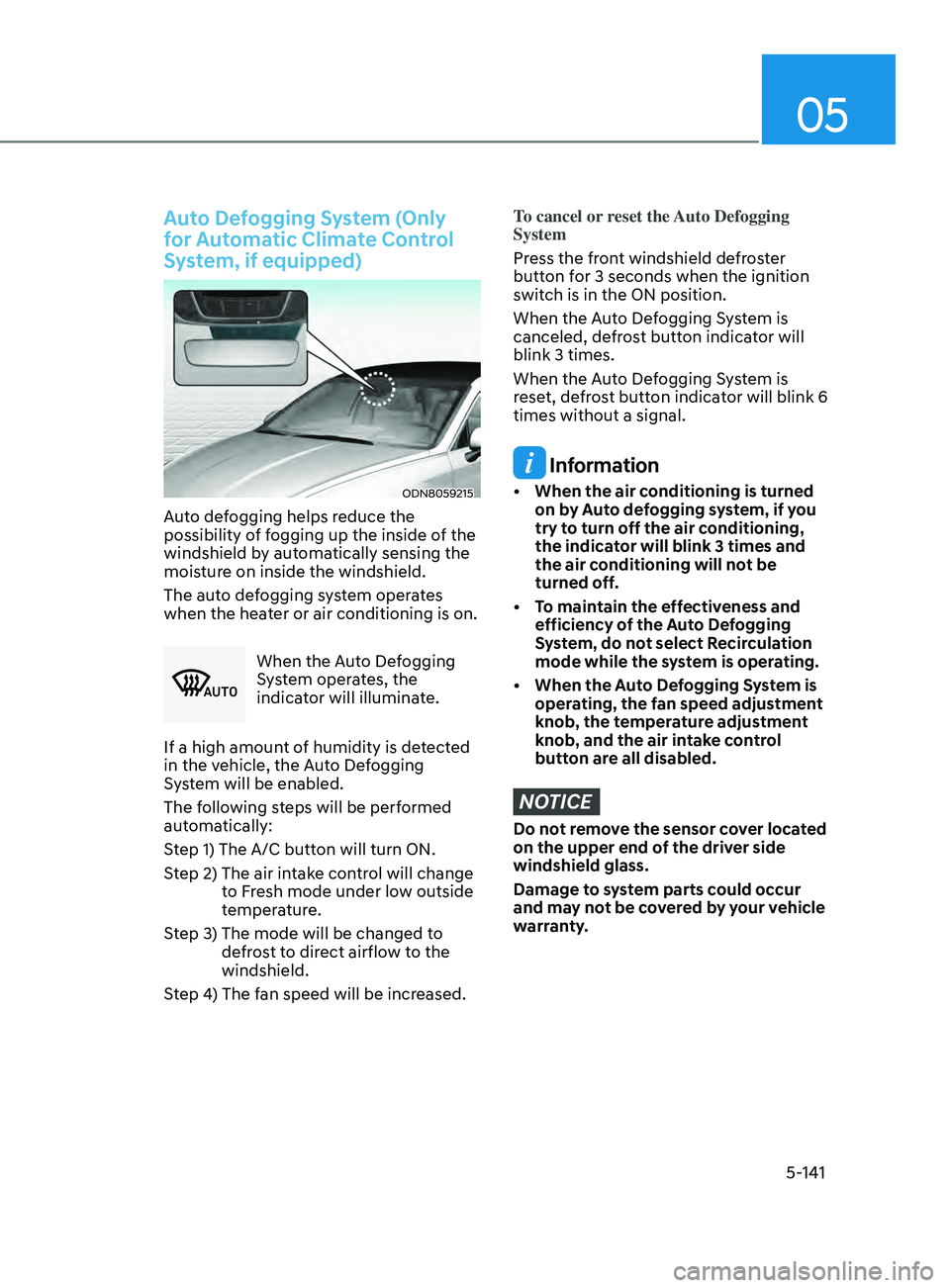
05
5-141
Auto Defogging System (Only
for Automatic Climate Control
System, if equipped)
ODN8059215
Auto defogging helps reduce the
possibility of fogging up the inside of the
windshield by automatically sensing the
moisture on inside the windshield.
The auto defogging system operates
when the heater or air conditioning is on.
0024003800370032
When the Auto Defogging
System operates, the
indicator will illuminate.
If a high amount of humidity is detected
in the vehicle, the Auto Defogging
System will be enabled.
The following steps will be performed
automatically:
Step 1) The A/C button will turn ON.
Step 2)
The air in
take control will change
to Fresh mode under low outside
temperature.
Step 3)
The mode will be changed t
o
defrost to direct airflow to the
windshield.
Step 4)
The f
an speed will be increased.
To cancel or reset the Auto Defogging
System
Press the front windshield defroster
button for 3 seconds when the ignition
switch is in the ON position.
When the Auto Defogging System is
canceled, defrost button indicator will
blink 3 times.
When the Auto Defogging System is
reset, defrost button indicator will blink 6
times without a signal.
Information
• When the air c onditioning is turned
on by Auto defogging system, if you
try to turn off the air conditioning,
the indicator will blink 3 times and
the air conditioning will not be
turned off.
•
T
o maintain the effectiveness and
efficiency of the Auto Defogging
System, do not select Recirculation
mode while the system is operating.
•
When the A
uto Defogging System is
operating, the fan speed adjustment
knob, the temperature adjustment
knob, and the air intake control
button are all disabled.
NOTICE
Do not remove the sensor cover located
on the upper end of the driver side
windshield glass.
Damage to system parts could occur
and may not be covered by your vehicle
warranty.
Page 324 of 546

6-40
Forward Collision-Avoidance Assist
system is designed to detect the
vehicle, a pedestrian or cyclist ahead (if
equipped) in the roadway through front
radar signals and front view camera
recognition to warn the driver that a
collision is imminent, and if necessary,
apply emergency braking.
WARNING
Take the following precautions when
using Forward Collision-Avoidance
Assist system:
• This system is only a supplemental
system and it is not intended to,
nor does it replace the need for
extreme care and attention of
the driver. The sensing range and
objects detectable by the sensors
are limited. Pay attention to the road
conditions at all times.
• Drive at posted speed limits and
accordance to road conditions.
• Always drive cautiously to prevent
unexpected and sudden situations
from occurring. FCA does not always
stop the vehicle completely.
System Setting and Activation
System setting
OTMA058186
• Setting Forward Safety function
The driver can activate FCA by placing
the ignition switch to the ON position
and by selecting:
‘User
Settings → Driver Assistance →
F
orward Safety’
- If y
ou select ‘Active Assist’, FCA
system activates. FCA produces
warning messages and warning
alarms in accordance with the
collision risk levels. Braking assist
will be applied in accordance with
the collision risk.
- If y
ou select ‘Warning Only’, FCA
system activates and produces only
warning alarms in accordance with
the collision risk levels. Braking
assist will not be applied in this
setting.
- If y
ou select ‘Off’, FCA system
deactivates. If you turn the ESC off
stage 2, FCA deactivates and the
warning light comes on.
forward Coll ISI on – av o I dan C e aSSISt ( fCa ) - Sen S or
f
u SI on ( I f equ I pped)
While Driving
Page 339 of 546
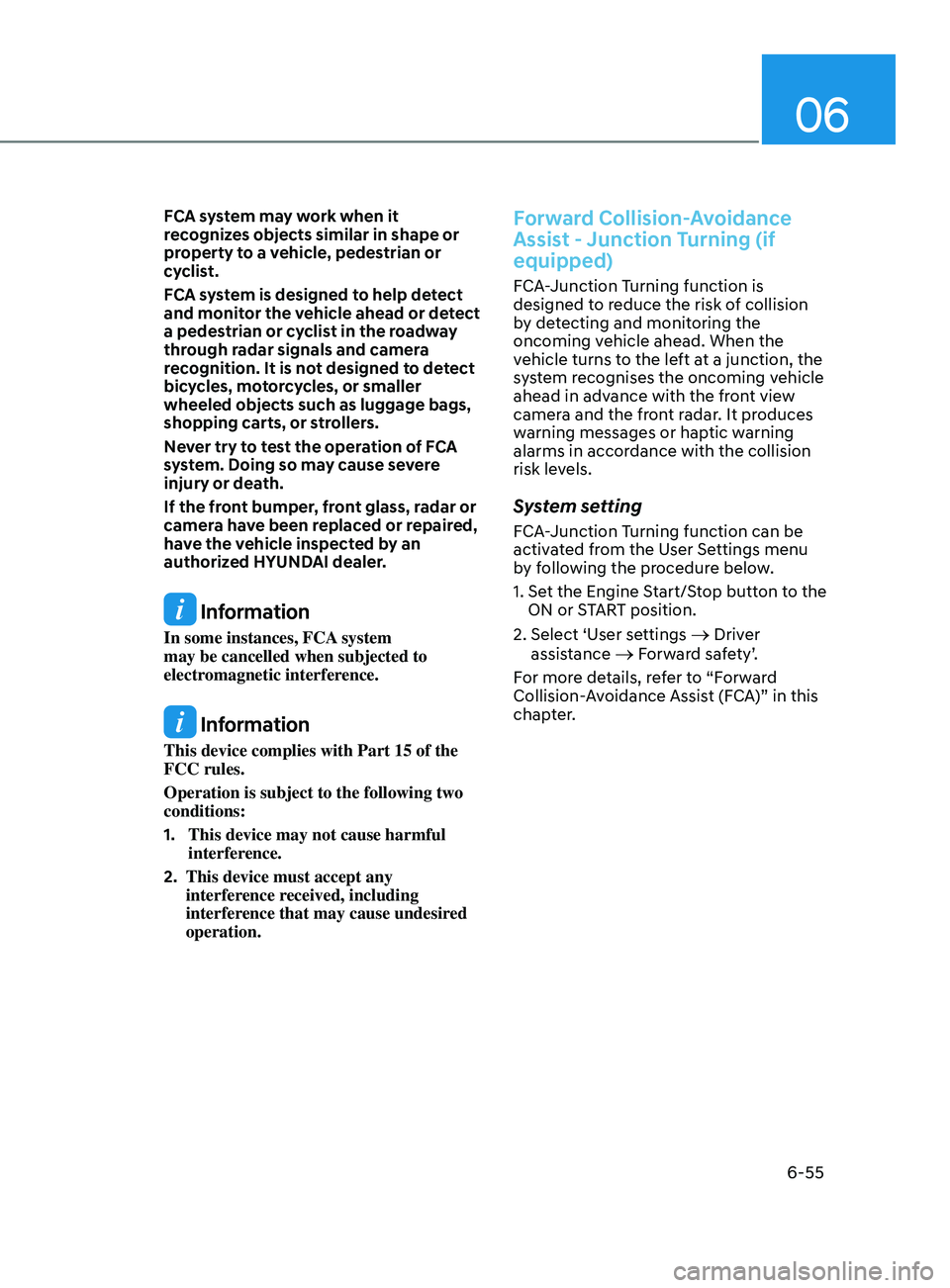
06
6-55
FCA system may work when it
recognizes objects similar in shape or
property to a vehicle, pedestrian or
cyclist.
FCA system is designed to help detect
and monitor the vehicle ahead or detect
a pedestrian or cyclist in the roadway
through radar signals and camera
recognition. It is not designed to detect
bicycles, motorcycles, or smaller
wheeled objects such as luggage bags,
shopping carts, or strollers.
Never try to test the operation of FCA
system. Doing so may cause severe
injury or death.
If the front bumper, front glass, radar or
camera have been replaced or repaired,
have the vehicle inspected by an
authorized HYUNDAI dealer.
Information
In some instances, FCA system
may be cancelled when subjected to
electromagnetic interference.
Information
This device complies with Part 15 of the
FCC rules.
Operation is subject to the following two
conditions:
1.
This device may not cause harmful
interfer
ence.
2.
This device must accept any
interfer
ence received, including
interference that may cause undesired
operation.
Forward Collision-Avoidance
Assist - Junction Turning (if
equipped)
FCA-Junction Turning function is
designed to reduce the risk of collision
by detecting and monitoring the
oncoming vehicle ahead. When the
vehicle turns to the left at a junction, the
system recognises the oncoming vehicle
ahead in advance with the front view
camera and the front radar. It produces
warning messages or haptic warning
alarms in accordance with the collision
risk levels.
System setting
FCA-Junction Turning function can be
activated from the User Settings menu
by following the procedure below.
1.
Se
t the Engine Start/Stop button to the
ON or START position.
2.
Select ‘U
ser settings
→ Driver
assistance → Forward safety’.
For more details, refer to “Forward
Collision-Avoidance Assist (FCA)” in this
chapter.
Page 340 of 546
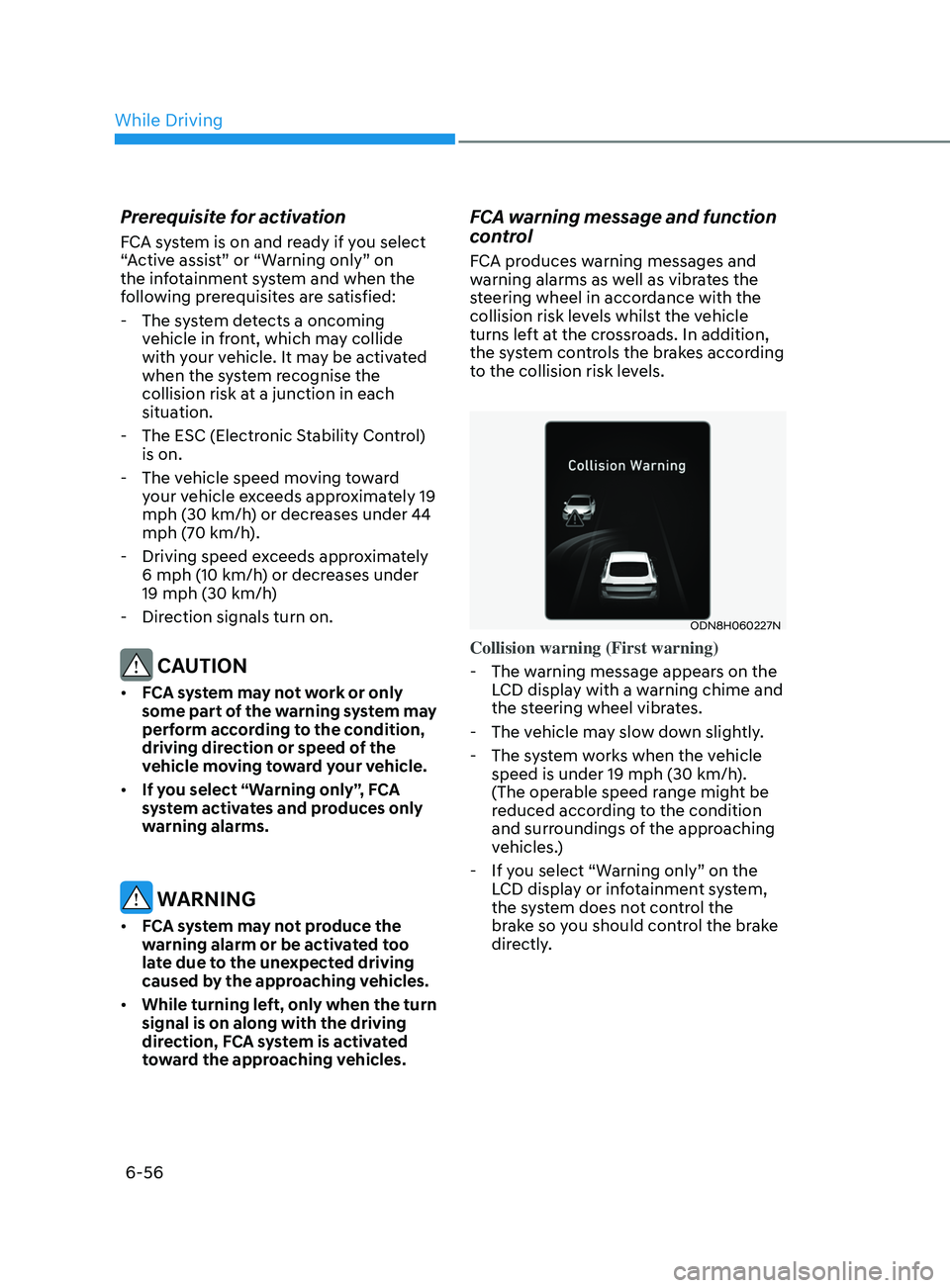
6-56
Prerequisite for activation
FCA system is on and ready if you select
“Active assist” or “Warning only” on
the infotainment system and when the
following prerequisites are satisfied:
- The s
ystem detects a oncoming
vehicle in front, which may collide
with your vehicle. It may be activated
when the system recognise the
collision risk at a junction in each
situation.
- The ESC (Electr
onic Stability Control)
is on.
- The v
ehicle speed moving toward
your vehicle exceeds approximately 19
mph (30 km/h) or decreases under 44
mph (70 km/h).
- Driving speed e
xceeds approximately
6 mph (10 km/h) or decreases under
19 mph (30 km/h)
- Dir
ection signals turn on.
CAUTION
• FCA system may not work or only
some part of the warning system may
perform according to the condition,
driving direction or speed of the
vehicle moving toward your vehicle.
• If you select “Warning only”, FCA
system activates and produces only
warning alarms.
WARNING
• FCA system may not produce the
warning alarm or be activated too
late due to the unexpected driving
caused by the approaching vehicles.
• While turning left, only when the turn
signal is on along with the driving
direction, FCA system is activated
toward the approaching vehicles.
FCA warning message and function
control
FCA produces warning messages and
warning alarms as well as vibrates the
steering wheel in accordance with the
collision risk levels whilst the vehicle
turns left at the crossroads. In addition,
the system controls the brakes according
to the collision risk levels.
ODN8H060227N
Collision warning (First warning)
- The w
arning message appears on the
LCD display with a warning chime and
the steering wheel vibrates.
- The v
ehicle may slow down slightly.
- The s
ystem works when the vehicle
speed is under 19 mph (30 km/h).
(The operable speed range might be
reduced according to the condition
and surroundings of the approaching
vehicles.)
- If y
ou select “Warning only” on the
LCD display or infotainment system,
the system does not control the
brake so you should control the brake
directly.
While Driving
Page 348 of 546

6-64
Warning Light and Message
•„Type A•„Type B
OIK057121NOIK057122N
Check LKA (Lane Keep Assist) system
If there is a problem with the system a
message will appear for a few seconds.
If the problem continues LKA system
failure indicator will illuminate.
LKA system indicator
The LKA system indicator
(yellow) will illuminate if LKA
system is not working properly.
Have the vehicle inspected by an
authorized HYUNDAI dealer.
When there is a problem with the system
do one of the following:
• Turn the system on after turning the
vehicle off and on again.
• Check if the ignition switch is in the
ON position.
• Check if the system is affected by the
weather. (ex: fog, heavy rain, etc.)
• Check if there is foreign matter on the
camera lens.
If the problem is not solved, have the
vehicle inspected by an authorized
HYUNDAI dealer. LKA system will not be in the ENABLED
state and the steering wheel will not be
assisted when:
•
The turn signal is turned on before
changing a lane. If you change
lanes without the turn signal on, the
steering wheel might be controlled.
• The vehicle is not driven in the middle
of the lane when the system is turned
on or right after changing a lane.
• ESC (Electronic Stability Control) or
VSM (Vehicle Stability Management)
is activated.
• The vehicle is driven on a sharp curve.
• Vehicle speed is below 40 mph (64
km/h) and over 110 mph (177 km/h).
• The vehicle makes sharp lane
changes.
• The vehicle brakes suddenly.
• Only one lane marker is detected.
• The lane (or road width) is very wide
or narrow.
• There are more than two lane markers
on the road. (e.g. construction area)
• The vehicle is driven on a steep
incline.
• The steering wheel is turned suddenly.
• The system may not operate for 15
seconds after the engine is started or
the camera is initialized.
While Driving
Page 351 of 546
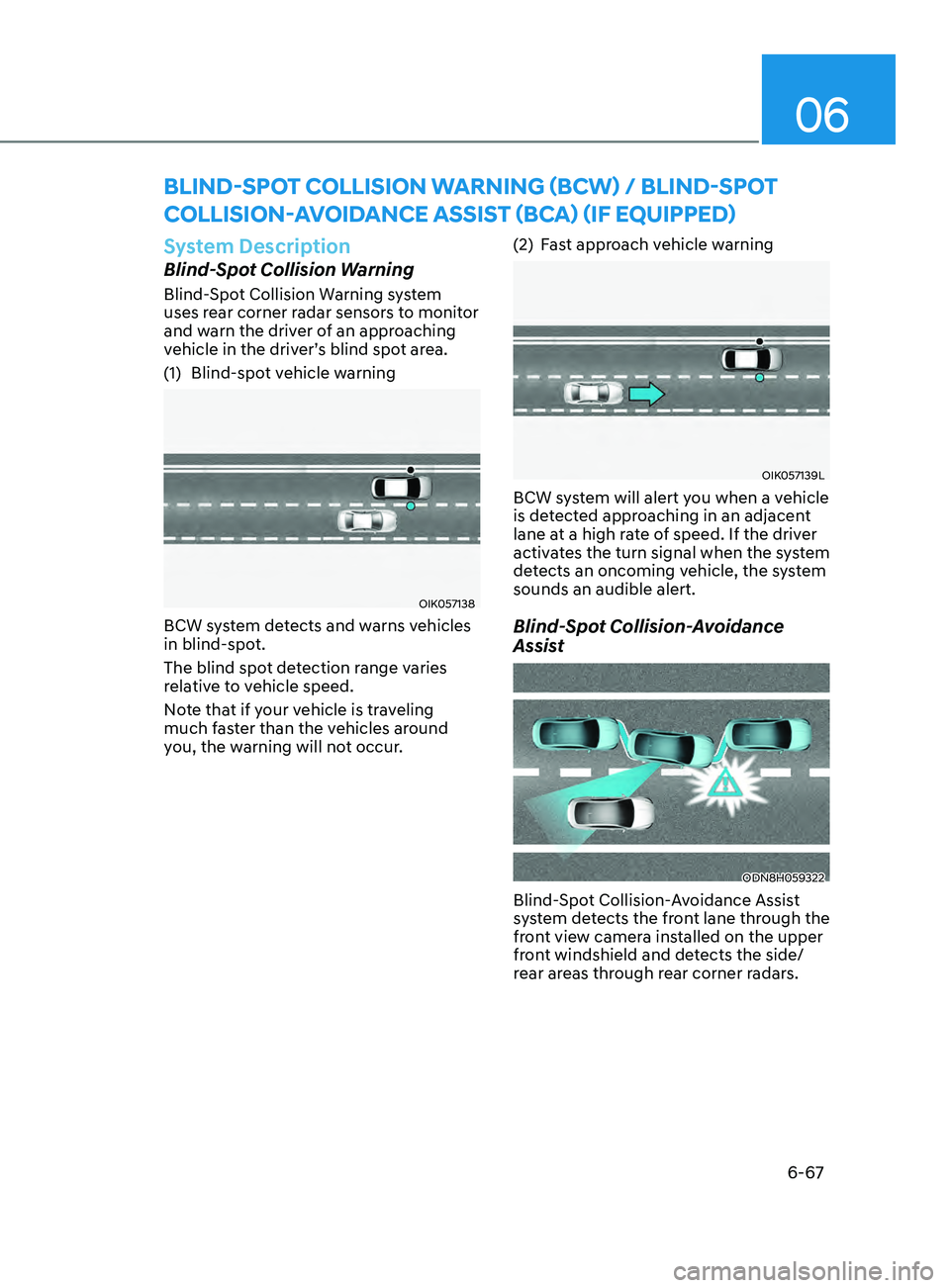
06
6-67
System Description
Blind-Spot Collision Warning
Blind-Spot Collision Warning system
uses rear corner radar sensors to monitor
and warn the driver of an approaching
vehicle in the driver’s blind spot area.
(1)
Blind-spo
t vehicle warning
OIK057138
BCW system detects and warns vehicles
in blind-spot.
The blind spot detection range varies
relative to vehicle speed.
Note that if your vehicle is traveling
much faster than the vehicles around
you, the warning will not occur. (2)
F
ast approach vehicle warning
OIK057139L
BCW system will alert you when a vehicle
is detected approaching in an adjacent
lane at a high rate of speed. If the driver
activates the turn signal when the system
detects an oncoming vehicle, the system
sounds an audible alert.
Blind-Spot Collision-Avoidance
Assist
ODN8H059322
Blind-Spot Collision-Avoidance Assist
system detects the front lane through the
front view camera installed on the upper
front windshield and detects the side/
rear areas through rear corner radars.
BlInd-Spot CollISIon warn
I n G (BC w ) / Bl I nd-Spot
Coll ISI on- a
v
o I dan C e aSSIS
t (BCa
) (If e
qu
I pped)
Page 354 of 546
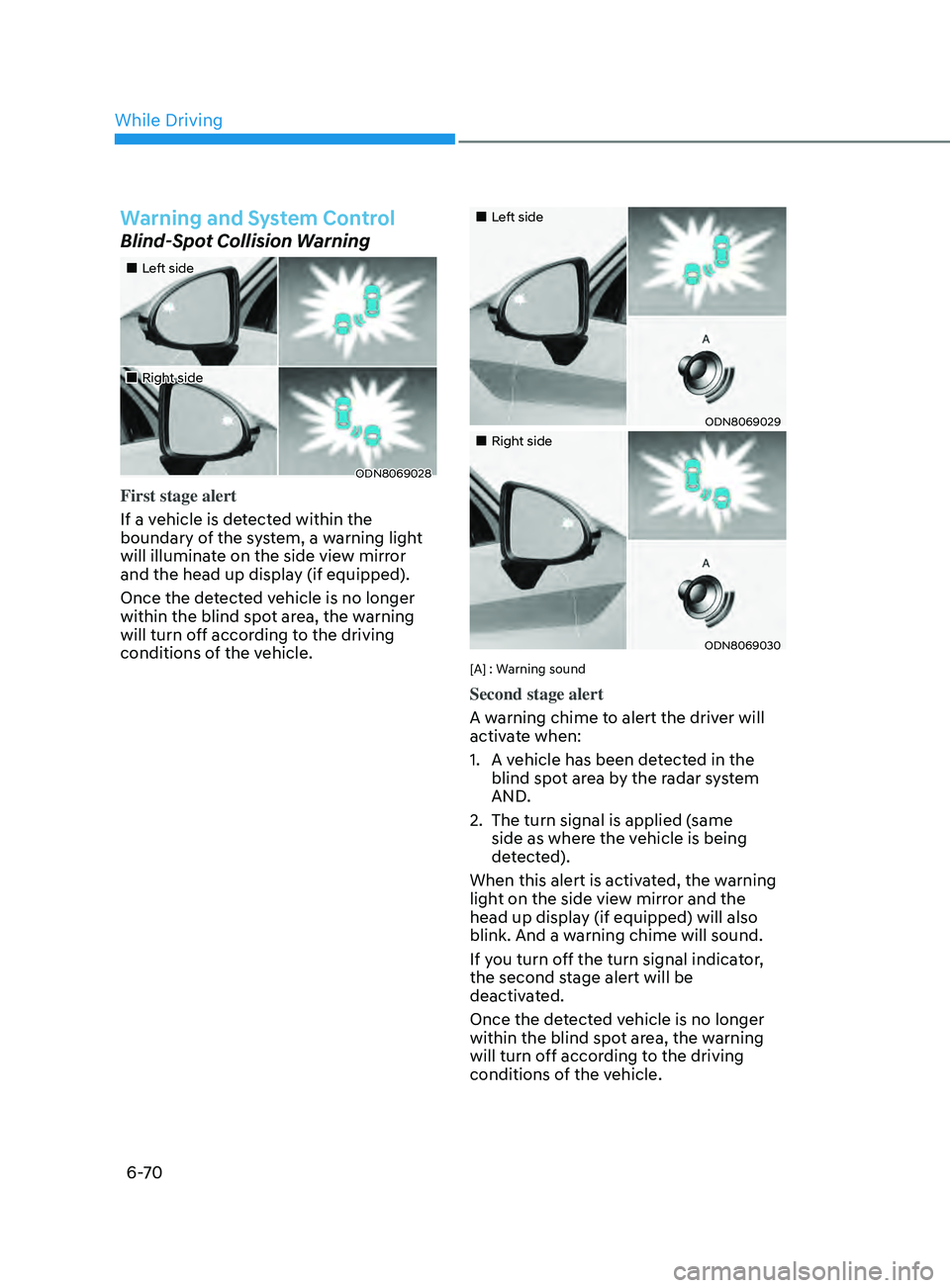
6-70
Warning and System Control
Blind-Spot Collision Warning
•„Left side
•„Right side
ODN8069028
First stage alert
If a vehicle is detected within the
boundary of the system, a warning light
will illuminate on the side view mirror
and the head up display (if equipped).
Once the detected vehicle is no longer
within the blind spot area, the warning
will turn off according to the driving
conditions of the vehicle.
•„Left side
ODN8069029
•„Right side
ODN8069030
[A] : Warning sound
Second stage alert
A warning chime to alert the driver will
activate when:
1.
A v
ehicle has been detected in the
blind spot area by the radar system
AND.
2.
The turn signal is applied (
same
side as where the vehicle is being
detected).
When this alert is activated, the warning
light on the side view mirror and the
head up display (if equipped) will also
blink. And a warning chime will sound.
If you turn off the turn signal indicator,
the second stage alert will be
deactivated.
Once the detected vehicle is no longer
within the blind spot area, the warning
will turn off according to the driving
conditions of the vehicle.
While Driving
Page 378 of 546
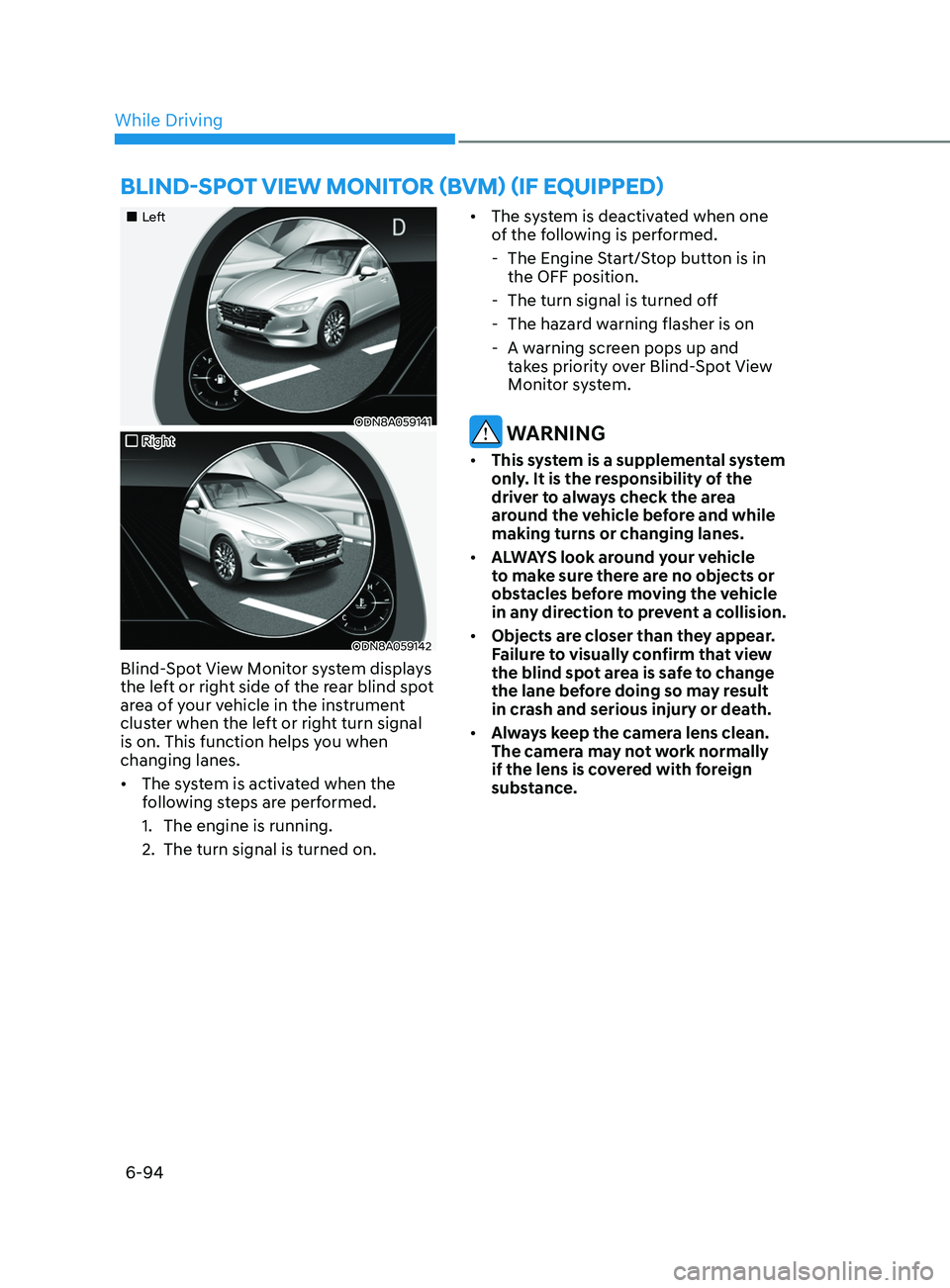
6-94
•„Left
ODN8A059141
•„Right
ODN8A059142
Blind-Spot View Monitor system displays
the left or right side of the rear blind spot
area of your vehicle in the instrument
cluster when the left or right turn signal
is on. This function helps you when
changing lanes.
• The system is activated when the
following steps are performed.
1.
The engine is running.
2.
The turn signal is turned on. •
The s
ystem is deactivated when one
of the following is performed.
- The E
ngine Start/Stop button is in
the OFF position.
- The turn signal is turned o
ff
- The hazar
d warning flasher is on
- A w
arning screen pops up and
takes priority over Blind-Spot View
Monitor system.
WARNING
• This system is a supplemental system
only. It is the responsibility of the
driver to always check the area
around the vehicle before and while
making turns or changing lanes.
• ALWAYS look around your vehicle
to make sure there are no objects or
obstacles before moving the vehicle
in any direction to prevent a collision.
• Objects are closer than they appear.
Failure to visually confirm that view
the blind spot area is safe to change
the lane before doing so may result
in crash and serious injury or death.
• Always keep the camera lens clean.
The camera may not work normally
if the lens is covered with foreign
substance.
BlInd-Spot vIew monItor (Bvm ) ( I f equ I pped)
While Driving