2021 HYUNDAI SANTA FE HYBRID rear view mirror
[x] Cancel search: rear view mirrorPage 151 of 598
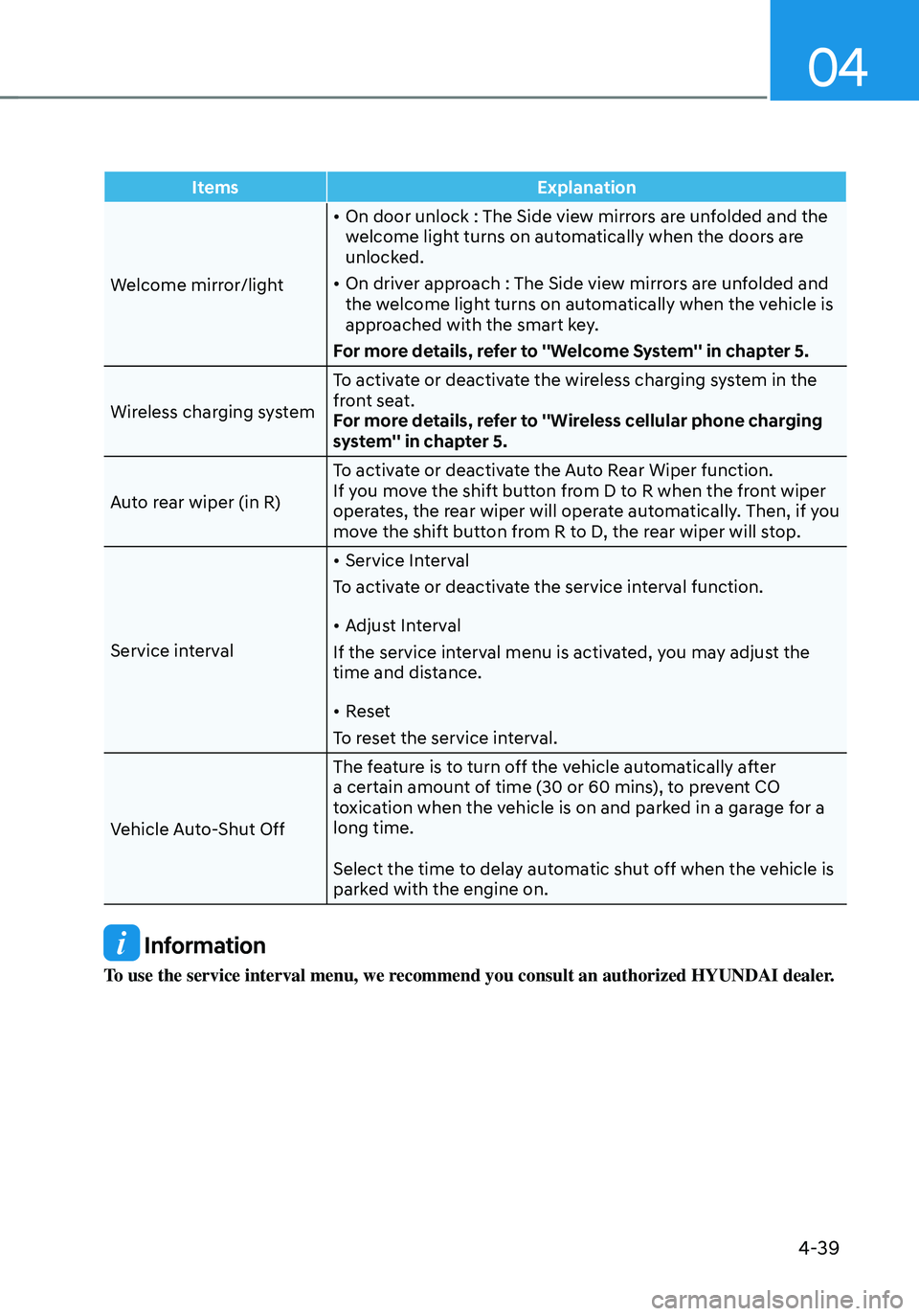
04
4-39
ItemsExplanation
Welcome mirror/light
• On door unlock : The Side view mirrors are unfolded and the
welcome light turns on automatically when the doors are
unlocked.
• On driver approach : The Side view mirrors are unfolded and
the welcome light turns on automatically when the vehicle is
approached with the smart key.
For more details, refer to ''Welcome System'' in chapter 5.
Wireless charging system To activate or deactivate the wireless charging system in the
front seat.
For more details, refer to ''Wireless cellular phone charging
system'' in chapter 5.
Auto rear wiper (in R) To activate or deactivate the Auto Rear Wiper function.
If you move the shift button from D to R when the front wiper
operates, the rear wiper will operate automatically. Then, if you
move the shift button from R to D, the rear wiper will stop.
Service interval
• Service Interval
To activate or deactivate the service interval function.
• Adjust Interval
If the service interval menu is activated, you may adjust the
time and distance.
• Reset
To reset the service interval.
Vehicle Auto-Shut Off The feature is to turn off the vehicle automatically after
a certain amount of time (30 or 60 mins), to prevent CO
toxication when the vehicle is on and parked in a garage for a
long time.
Select the time to delay automatic shut off when the vehicle is
parked with the engine on.
Information
To use the service interval menu, we recommend you consult an authorized HYUNDAI dealer.
Page 159 of 598

Convenient features
Accessing your vehicle ........................................................................\
.............5-4Smart key ........................................................................\
..............................................5-4
Immobilizer system ........................................................................\
............................5-10
Hyundai Digital Key ........................................................................\
.............................5-11
Door locks........................................................................\
................................. 5-27Operating door locks from outside the vehicle........................................................5-27
Operating door locks from inside the vehicle ..........................................................5-28
Auto door lock/unlock features ........................................................................\
......... 5-30
Electronic child safety lock
........................................................................\
...............5-30
Theft-alarm system ........................................................................\
.................5-32
Integrated memory system
........................................................................\
....5-33Storing memory positions ........................................................................\
.................5-33
Recalling memory positions ........................................................................\
..............5-34
Resetting the system ........................................................................\
.........................5-34
Easy access function ........................................................................\
..........................5-35
Steering wheel ........................................................................\
........................5-36Electric Power Steering (EPS) ........................................................................\
............5-36
Tilt / Telescopic steering ........................................................................\
....................5-37
Heated steering wheel ........................................................................\
.......................5-37
Horn ........................................................................\
..................................................... 5-38
Mirrors ........................................................................\
.....................................5-39Inside rearview mirror ........................................................................\
........................5-39
Side view mirrors ........................................................................\
...............................5-50
Reverse parking aid ........................................................................\
............................5-52
Windows ........................................................................\
..................................5-54Power windows ........................................................................\
..................................5-55
Panoramic sunroof ........................................................................\
..................5-58Sunshade ........................................................................\
............................................5-59
Sliding the sunroof ........................................................................\
.............................5-59
Tilting the sunroof ........................................................................\
.............................5-60
Closing the sunroof ........................................................................\
...........................5-60
Resetting the sunroof ........................................................................\
........................5-61
Sunroof open warning ........................................................................\
.......................5-62
5.Convenient features
5
Page 192 of 598
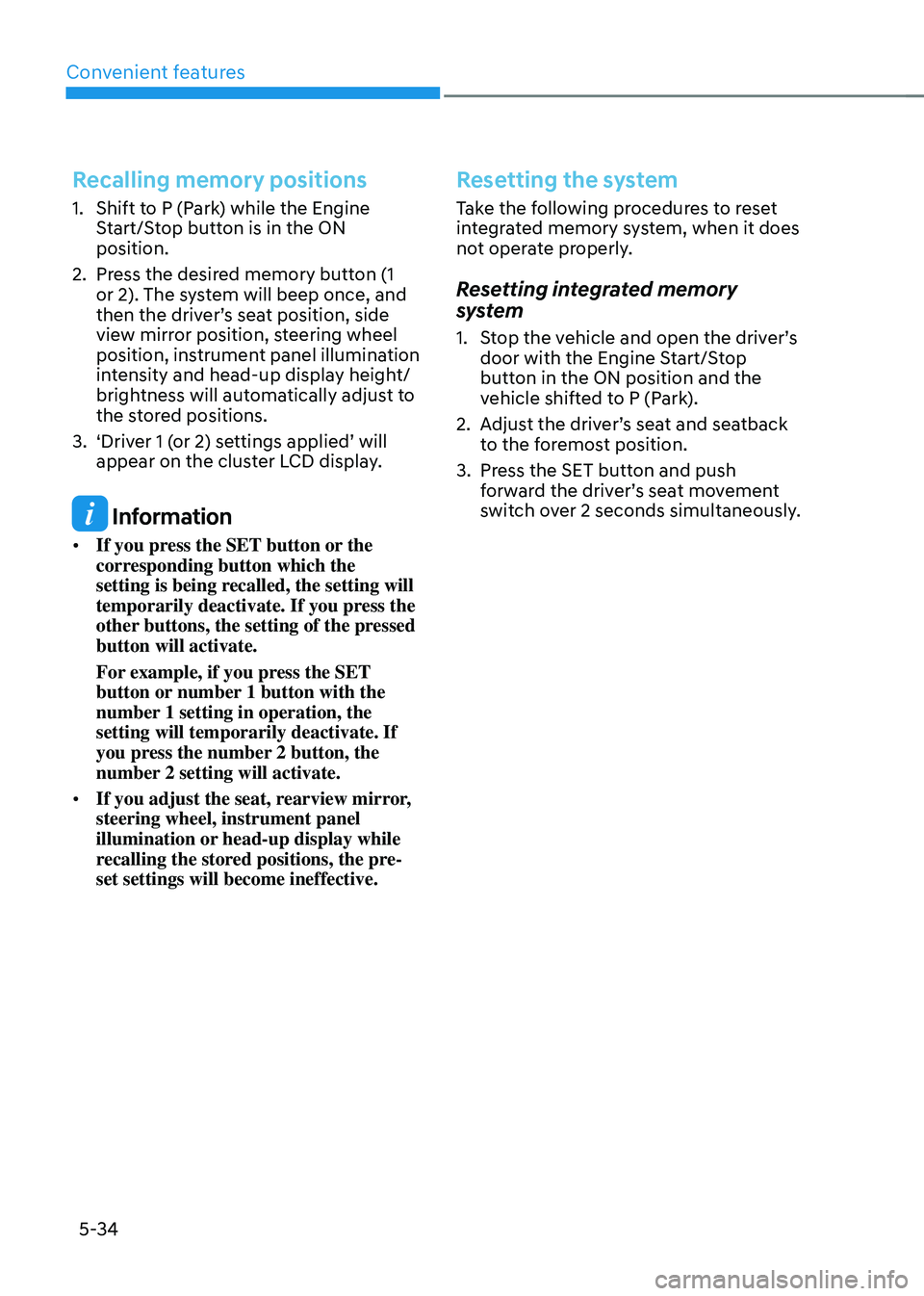
Convenient features
5-34
Recalling memory positions
1. Shift to P (Park) while the Engine
Start/Stop button is in the ON
position.
2. Press the desired memory button (1
or 2). The system will beep once, and
then the driver’s seat position, side
view mirror position, steering wheel
position, instrument panel illumination
intensity and head-up display height/
brightness will automatically adjust to
the stored positions.
3. ‘Driver 1 (or 2) settings applied’ will
appear on the cluster LCD display.
Information
• If you press the SET button or the
corresponding button which the
setting is being recalled, the setting will
temporarily deactivate. If you press the
other buttons, the setting of the pressed
button will activate.
For example, if you press the SET
button or number 1 button with the
number 1 setting in operation, the
setting will temporarily deactivate. If
you press the number 2 button, the
number 2 setting will activate.
• If you adjust the seat, rearview mirror,
steering wheel, instrument panel
illumination or head-up display while
recalling the stored positions, the pre-
set settings will become ineffective.
Resetting the system
Take the following procedures to reset
integrated memory system, when it does
not operate properly.
Resetting integrated memory
system
1. Stop the vehicle and open the driver’s
door with the Engine Start/Stop
button in the ON position and the
vehicle shifted to P (Park).
2. Adjust the driver’s seat and seatback
to the foremost position.
3. Press the SET button and push
forward the driver’s seat movement
switch over 2 seconds simultaneously.
Page 197 of 598
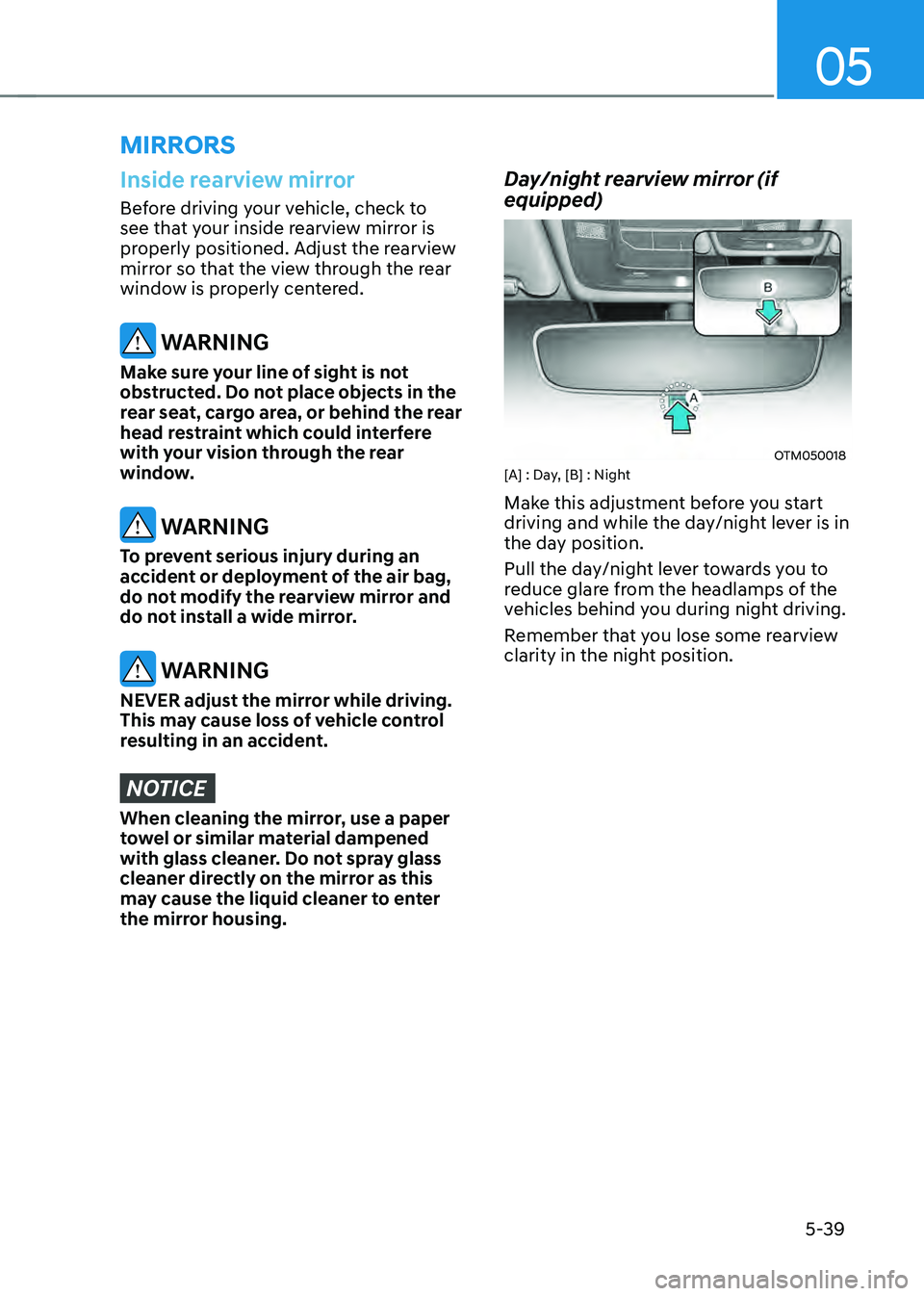
05
5-39
Inside rearview mirror
Before driving your vehicle, check to
see that your inside rearview mirror is
properly positioned. Adjust the rearview
mirror so that the view through the rear
window is properly centered.
WARNING
Make sure your line of sight is not
obstructed. Do not place objects in the
rear seat, cargo area, or behind the rear
head restraint which could interfere
with your vision through the rear
window.
WARNING
To prevent serious injury during an
accident or deployment of the air bag,
do not modify the rearview mirror and
do not install a wide mirror.
WARNING
NEVER adjust the mirror while driving.
This may cause loss of vehicle control
resulting in an accident.
NOTICE
When cleaning the mirror, use a paper
towel or similar material dampened
with glass cleaner. Do not spray glass
cleaner directly on the mirror as this
may cause the liquid cleaner to enter
the mirror housing.
Day/night rearview mirror (if
equipped)
OTM050018[A] : Day, [B] : Night
Make this adjustment before you start
driving and while the day/night lever is in
the day position.
Pull the day/night lever towards you to
reduce glare from the headlamps of the
vehicles behind you during night driving.
Remember that you lose some rearview
clarity in the night position.
MIRRORS
Page 198 of 598
![HYUNDAI SANTA FE HYBRID 2021 Owners Manual Convenient features
5-40
Electric Chromic Mirror (ECM)
(if equipped)
OTM050019[A] : Indicator
Some vehicles come equipped with an
electrochromic mirror that helps control
glare while driving at ni HYUNDAI SANTA FE HYBRID 2021 Owners Manual Convenient features
5-40
Electric Chromic Mirror (ECM)
(if equipped)
OTM050019[A] : Indicator
Some vehicles come equipped with an
electrochromic mirror that helps control
glare while driving at ni](/manual-img/35/56184/w960_56184-197.png)
Convenient features
5-40
Electric Chromic Mirror (ECM)
(if equipped)
OTM050019[A] : Indicator
Some vehicles come equipped with an
electrochromic mirror that helps control
glare while driving at night or under low
light driving conditions.
When the engine is running, the glare is
automatically controlled by the sensor
mounted in the rearview mirror. The
sensor detects the light level around the
vehicle, and automatically adjusts to
control the headlamp glare from vehicles
behind you.
Whenever the the gear is shifted to R
(Reverse), the mirror will automatically
go to the brightest setting in order to
improve the driver’s view behind the
vehicle.
Electrochromic mirror (ECM) with
HomeLink® system (if equipped)
Your vehicle may be equipped with
a Gentex Automatic-Dimming Mirror
with an Integrated HomeLink® Wireless
Control System.
During nighttime driving, this feature
will automatically detect and reduce
rearview mirror glare. The HomeLink®
Universal Transceiver allows you to
activate your garage door(s), electric
gate, home lighting, etc.
OTMA050002
(1) HomeLink Channel 1
(2) HomeLink Channel 2
(3) HomeLink Channel 3
(4) Garage Door Opener Status Indicator:
Closing or Closed
(5) HomeLink Operation Indicator
(6) Garage Door Opener Status Indicator:
Opening or Opened
(7) HomeLink User Interface Indicator
Page 208 of 598

Convenient features
5-50
Side view mirrors
OTM048015
Your vehicle is equipped with both left-
hand and right-hand Side view mirrors.
The mirrors can be adjusted remotely
with the mirror adjustment control
switch. The Side view mirrors can be
folded to help prevent damage when
going through an automatic car wash or
when passing through a narrow street.
The right Side view mirror is convex.
Objects seen in the mirror are closer than
they appear.
Use the inside rear view mirror or look
back directly to determine the actual
distance of other vehicles prior to
changing lanes.
Make sure to adjust the Side view mirrors
to your desired position before you begin
driving.
WARNING
Do not adjust or fold the side view
mirrors while driving. This may cause
loss of vehicle control resulting in an
accident.
NOTICE
• Do not scrape ice off the mirror face;
this may damage the surface of the
glass.
• If the mirror is jammed with ice, do
not adjust the mirror by force. Use an
approved spray de-icer (not radiator
antifreeze) spray, or a sponge or soft
cloth with very warm water, or move
the vehicle to a warm place and
allow the ice to melt.
• Do not clean the mirror with harsh
abrasives, fuel or other petroleum
based cleaning products.
Page 209 of 598
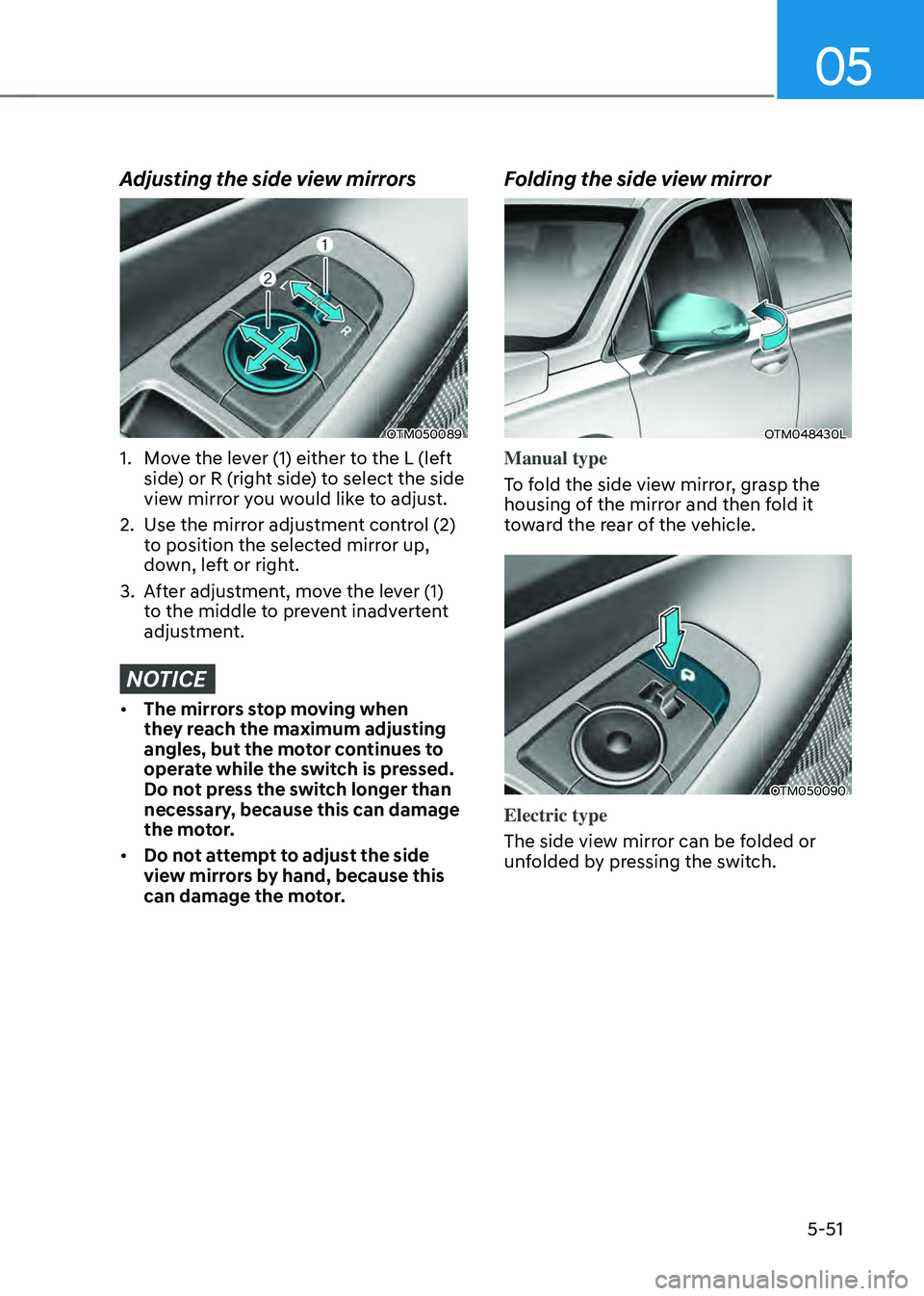
05
5-51
Adjusting the side view mirrors
OTM050089
1. Move the lever (1) either to the L (left
side) or R (right side) to select the side
view mirror you would like to adjust.
2. Use the mirror adjustment control (2)
to position the selected mirror up,
down, left or right.
3. After adjustment, move the lever (1)
to the middle to prevent inadvertent
adjustment.
NOTICE
• The mirrors stop moving when
they reach the maximum adjusting
angles, but the motor continues to
operate while the switch is pressed.
Do not press the switch longer than
necessary, because this can damage
the motor.
• Do not attempt to adjust the side
view mirrors by hand, because this
can damage the motor.
Folding the side view mirror
OTM048430L
Manual type
To fold the side view mirror, grasp the
housing of the mirror and then fold it
toward the rear of the vehicle.
OTM050090
Electric type
The side view mirror can be folded or
unfolded by pressing the switch.
Page 211 of 598
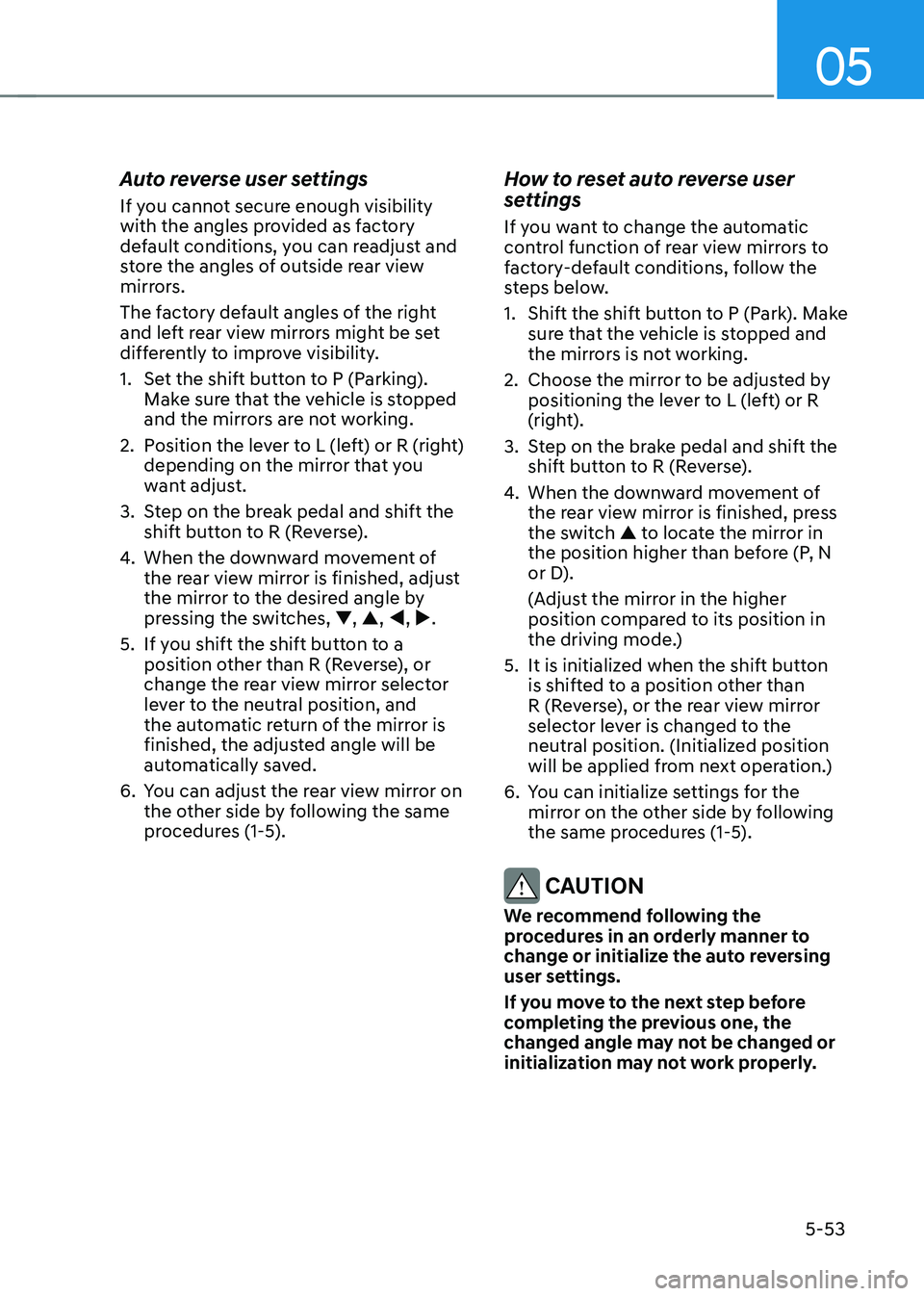
05
5-53
Auto reverse user settings
If you cannot secure enough visibility
with the angles provided as factory
default conditions, you can readjust and
store the angles of outside rear view
mirrors.
The factory default angles of the right
and left rear view mirrors might be set
differently to improve visibility.
1. Set the shift button to P (Parking).
Make sure that the vehicle is stopped
and the mirrors are not working.
2. Position the lever to L (left) or R (right)
depending on the mirror that you
want adjust.
3. Step on the break pedal and shift the
shift button to R (Reverse).
4. When the downward movement of
the rear view mirror is finished, adjust
the mirror to the desired angle by
pressing the switches, ▼, ▲, t, u.
5. If you shift the shift button to a
position other than R (Reverse), or
change the rear view mirror selector
lever to the neutral position, and
the automatic return of the mirror is
finished, the adjusted angle will be
automatically saved.
6. You can adjust the rear view mirror on
the other side by following the same
procedures (1-5).
How to reset auto reverse user
settings
If you want to change the automatic
control function of rear view mirrors to
factory-default conditions, follow the
steps below.
1. Shift the shift button to P (Park). Make
sure that the vehicle is stopped and
the mirrors is not working.
2. Choose the mirror to be adjusted by
positioning the lever to L (left) or R
(right).
3. Step on the brake pedal and shift the
shift button to R (Reverse).
4. When the downward movement of
the rear view mirror is finished, press
the switch ▲ to locate the mirror in
the position higher than before (P, N
or D).
(Adjust the mirror in the higher
position compared to its position in
the driving mode.)
5. It is initialized when the shift button
is shifted to a position other than
R (Reverse), or the rear view mirror
selector lever is changed to the
neutral position. (Initialized position
will be applied from next operation.)
6. You can initialize settings for the
mirror on the other side by following
the same procedures (1-5).
CAUTION
We recommend following the
procedures in an orderly manner to
change or initialize the auto reversing
user settings.
If you move to the next step before
completing the previous one, the
changed angle may not be changed or
initialization may not work properly.