2021 HYUNDAI SANTA FE HYBRID park assist
[x] Cancel search: park assistPage 115 of 598
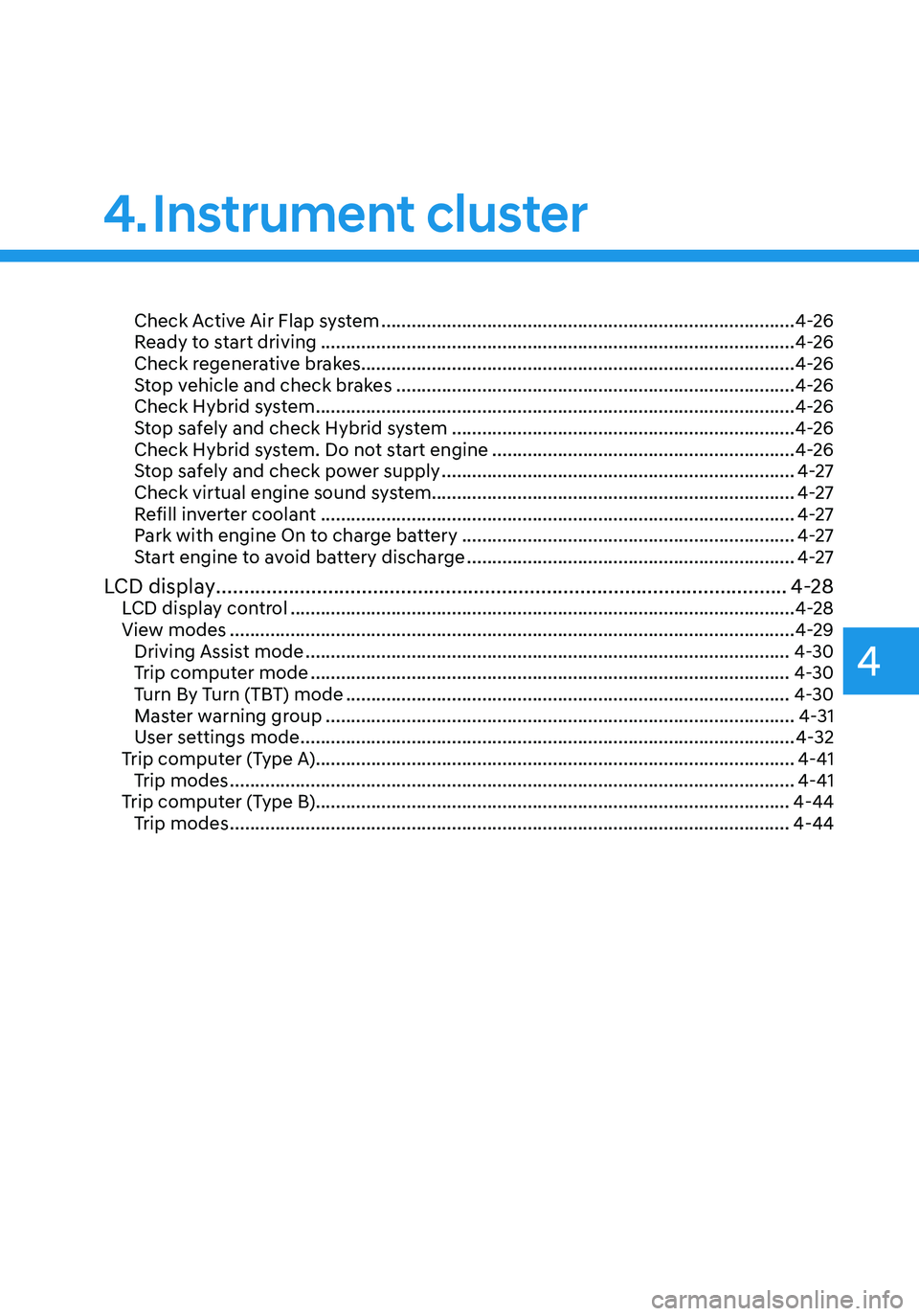
4. Instrument cluster
Check Active Air Flap system ........................................................................\
..........4-26
Ready to start driving ........................................................................\
......................4-26
Check regenerative brakes ........................................................................\
.............. 4-26
Stop vehicle and check brakes
........................................................................\
.......4-26
Check Hybrid system ........................................................................\
.......................4-26
Stop safely and check Hybrid system ....................................................................4-26
Check Hybrid system. Do not start engine ............................................................4-26
Stop safely and check power supply ......................................................................4-27
Check virtual engine sound system ........................................................................\
4-27
Refill inverter coolant
........................................................................\
......................4-27
Park with engine On to charge battery ..................................................................4-27
Start engine to avoid battery discharge .................................................................4-27
LCD display ........................................................................\
..............................4-28LCD display control ........................................................................\
............................4-28
View modes ........................................................................\
........................................4-29
Driving Assist mode ........................................................................\
........................4-30
Trip computer mode ........................................................................\
.......................4-30
Turn By Turn (TBT) mode ........................................................................\
................4-30
Master warning group ........................................................................\
.....................4-31
User settings mode ........................................................................\
..........................4-32
Trip computer (Type A) ........................................................................\
....................... 4-41
Trip modes
........................................................................\
........................................4-41
Trip computer (Type B) ........................................................................\
...................... 4-44
Trip modes
........................................................................\
.......................................4-44
4
Page 144 of 598
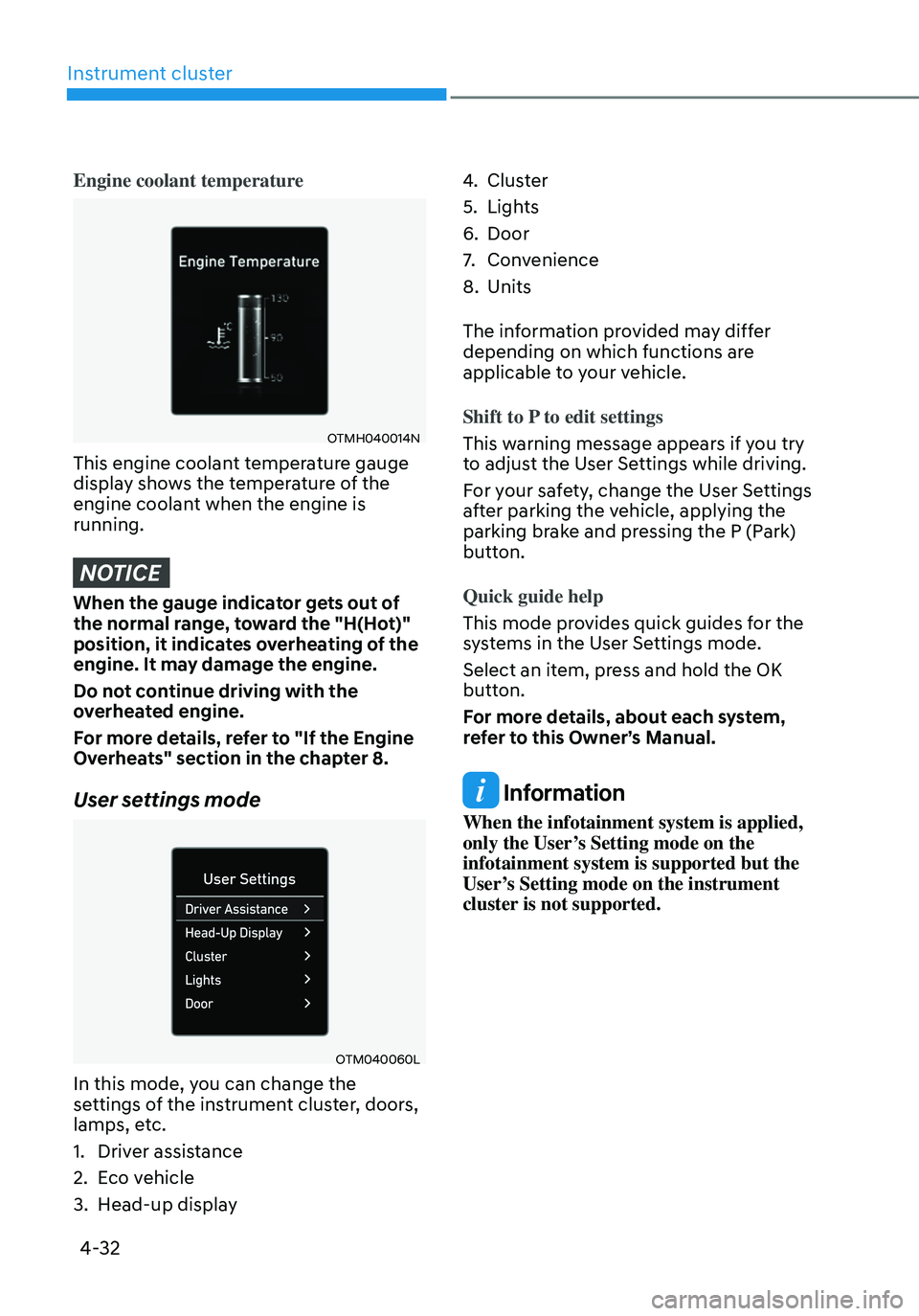
Instrument cluster
4-32
Engine coolant temperature
OTMH040014N
This engine coolant temperature gauge
display shows the temperature of the
engine coolant when the engine is
running.
NOTICE
When the gauge indicator gets out of
the normal range, toward the "H(Hot)"
position, it indicates overheating of the
engine. It may damage the engine.
Do not continue driving with the
overheated engine.
For more details, refer to "If the Engine
Overheats" section in the chapter 8.
User settings mode
OTM040060L
In this mode, you can change the
settings of the instrument cluster, doors,
lamps, etc.
1. Driver assistance
2. Eco vehicle
3. Head-up display
4. Cluster
5. Lights
6. Door
7. Convenience
8. Units
The information provided may differ
depending on which functions are
applicable to your vehicle.
Shift to P to edit settings
This warning message appears if you try
to adjust the User Settings while driving.
For your safety, change the User Settings
after parking the vehicle, applying the
parking brake and pressing the P (Park)
button.
Quick guide help
This mode provides quick guides for the
systems in the User Settings mode.
Select an item, press and hold the OK
button.
For more details, about each system,
refer to this Owner’s Manual.
Information
When the infotainment system is applied,
only the User’s Setting mode on the
infotainment system is supported but the
User’s Setting mode on the instrument
cluster is not supported.
Page 147 of 598
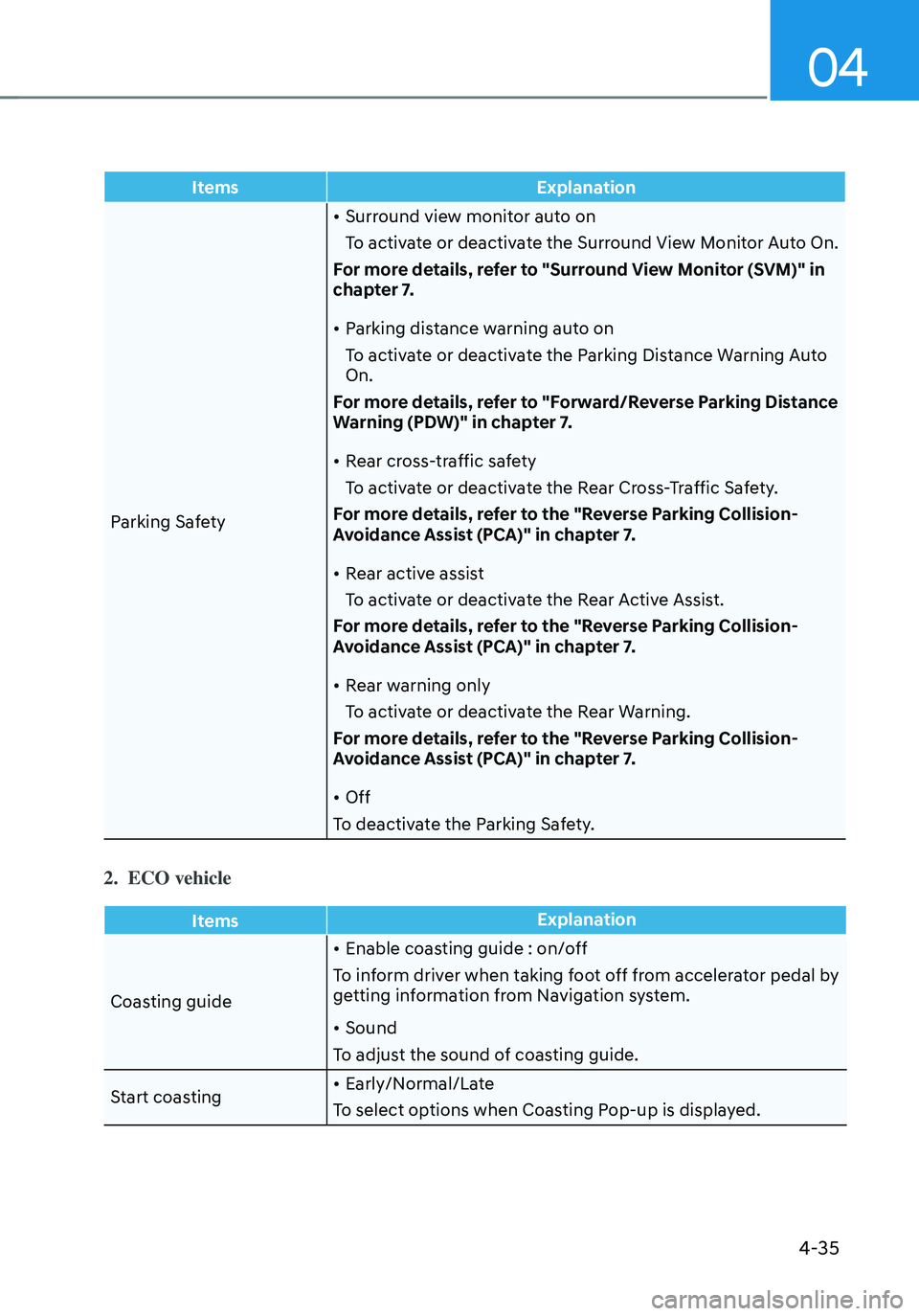
04
4-35
ItemsExplanation
Parking Safety
• Surround view monitor auto on
To activate or deactivate the Surround View Monitor Auto On.
For more details, refer to "Surround View Monitor (SVM)" in
chapter 7.
• Parking distance warning auto on
To activate or deactivate the Parking Distance Warning Auto
On.
For more details, refer to "Forward/Reverse Parking Distance
Warning (PDW)" in chapter 7.
• Rear cross-traffic safety
To activate or deactivate the Rear Cross-Traffic Safety.
For more details, refer to the "Reverse Parking Collision-
Avoidance Assist (PCA)" in chapter 7.
• Rear active assist
To activate or deactivate the Rear Active Assist.
For more details, refer to the "Reverse Parking Collision-
Avoidance Assist (PCA)" in chapter 7.
• Rear warning only
To activate or deactivate the Rear Warning.
For more details, refer to the "Reverse Parking Collision-
Avoidance Assist (PCA)" in chapter 7.
• Off
To deactivate the Parking Safety.
2. ECO vehicle
Items Explanation
Coasting guide
• Enable coasting guide : on/off
To inform driver when taking foot off from accelerator pedal by
getting information from Navigation system.
• Sound
To adjust the sound of coasting guide.
Start coasting
• Early/Normal/Late
To select options when Coasting Pop-up is displayed.
Page 162 of 598
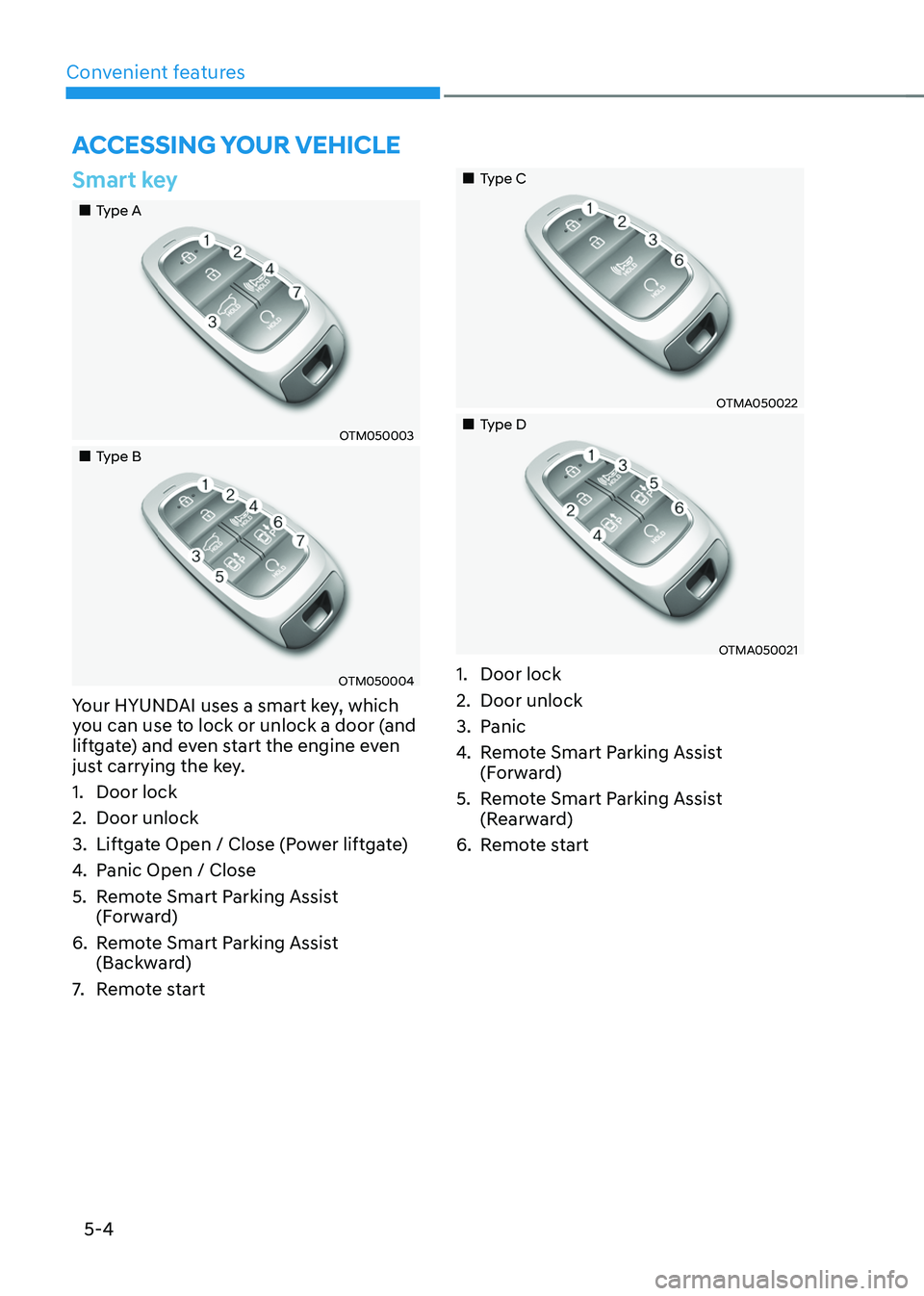
Convenient features
5-4
Smart key
„„Type A
OTM050003
„„Type B
OTM050004
Your HYUNDAI uses a smart key, which
you can use to lock or unlock a door (and
liftgate) and even start the engine even
just carrying the key.
1. Door lock
2. Door unlock
3. Liftgate Open / Close (Power liftgate)
4. Panic Open / Close
5. Remote Smart Parking Assist
(Forward)
6. Remote Smart Parking Assist
(Backward)
7. Remote start
„„Type C
OTMA050022
„„Type D
OTMA050021
1. Door lock
2. Door unlock
3. Panic
4. Remote Smart Parking Assist
(Forward)
5. Remote Smart Parking Assist
(Rearward)
6. Remote start
ACCESSING YOUR VEHICLE
Page 165 of 598
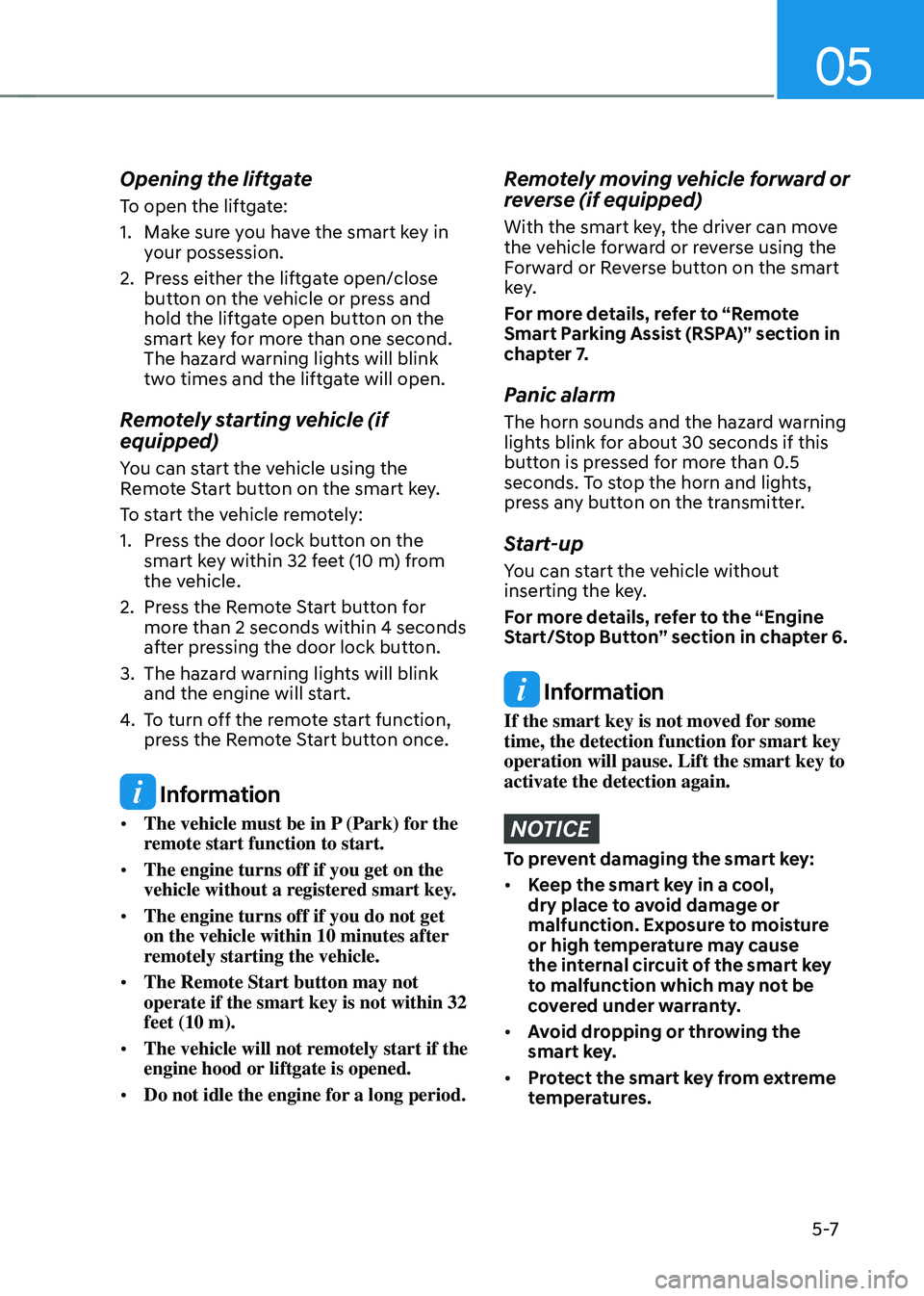
05
5 -7
Opening the liftgate
To open the liftgate:
1. Make sure you have the smart key in
your possession.
2. Press either the liftgate open/close
button on the vehicle or press and
hold the liftgate open button on the
smart key for more than one second.
The hazard warning lights will blink
two times and the liftgate will open.
Remotely starting vehicle (if
equipped)
You can start the vehicle using the
Remote Start button on the smart key.
To start the vehicle remotely:
1. Press the door lock button on the
smart key within 32 feet (10 m) from
the vehicle.
2. Press the Remote Start button for
more than 2 seconds within 4 seconds
after pressing the door lock button.
3. The hazard warning lights will blink
and the engine will start.
4. To turn off the remote start function,
press the Remote Start button once.
Information
• The vehicle must be in P (Park) for the
remote start function to start.
• The engine turns off if you get on the
vehicle without a registered smart key.
• The engine turns off if you do not get
on the vehicle within 10 minutes after
remotely starting the vehicle.
• The Remote Start button may not
operate if the smart key is not within 32
feet (10 m).
• The vehicle will not remotely start if the
engine hood or liftgate is opened.
• Do not idle the engine for a long period.
Remotely moving vehicle forward or
reverse (if equipped)
With the smart key, the driver can move
the vehicle forward or reverse using the
Forward or Reverse button on the smart
key.
For more details, refer to “Remote
Smart Parking Assist (RSPA)” section in
chapter 7.
Panic alarm
The horn sounds and the hazard warning
lights blink for about 30 seconds if this
button is pressed for more than 0.5
seconds. To stop the horn and lights,
press any button on the transmitter.
Start-up
You can start the vehicle without
inserting the key.
For more details, refer to the “Engine
Start/Stop Button” section in chapter 6.
Information
If the smart key is not moved for some
time, the detection function for smart key
operation will pause. Lift the smart key to
activate the detection again.
NOTICE
To prevent damaging the smart key:
• Keep the smart key in a cool,
dry place to avoid damage or
malfunction. Exposure to moisture
or high temperature may cause
the internal circuit of the smart key
to malfunction which may not be
covered under warranty.
• Avoid dropping or throwing the
smart key.
• Protect the smart key from extreme
temperatures.
Page 240 of 598
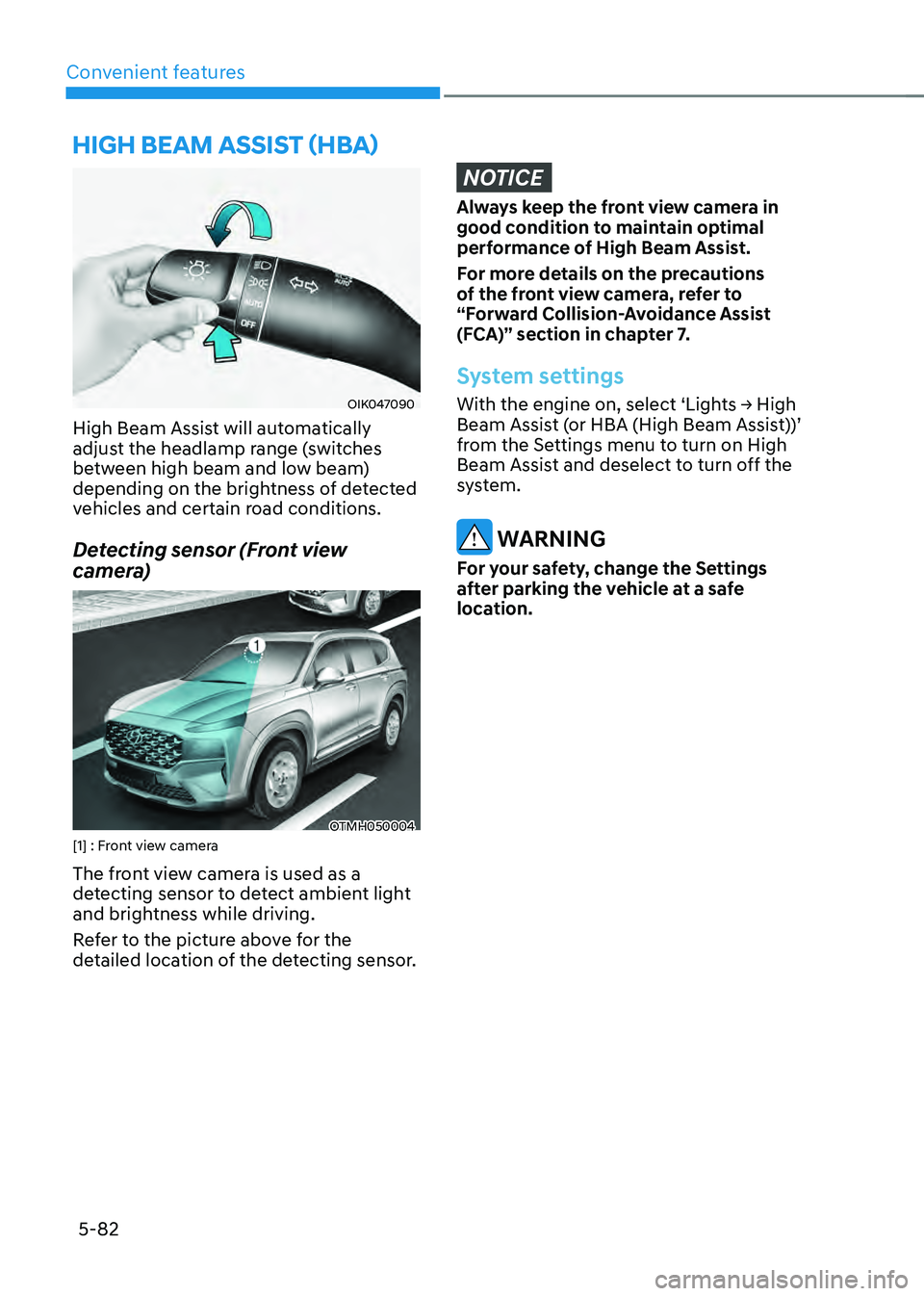
Convenient features5-82
HIGH BEAM ASSIST (HBA)
OIK047090
High Beam Assist will automatically
adjust the headlamp range (switches
between high beam and low beam)
depending on the brightness of detected
vehicles and certain road conditions.
Detecting sensor (Front view
camera)
OTMH050004[1] : Front view camera
The front view camera is used as a
detecting sensor to detect ambient light
and brightness while driving.
Refer to the picture above for the
detailed location of the detecting sensor.
NOTICE
Always keep the front view camera in
good condition to maintain optimal
performance of High Beam Assist.
For more details on the precautions
of the front view camera, refer to
“Forward Collision-Avoidance Assist
(FCA)” section in chapter 7.
System settings
With the engine on, select ‘Lights → High
Beam Assist (or HBA (High Beam Assist))’
from the Settings menu to turn on High
Beam Assist and deselect to turn off the
system.
WARNING
For your safety, change the Settings
after parking the vehicle at a safe
location.
Page 285 of 598

6. Driving your vehicle
Driving your vehicle
Before driving ........................................................................\
............................6-4Before entering the vehicle ........................................................................\
................6-4
Before starting ........................................................................\
.....................................6-4
Ignition switch ........................................................................\
...........................6-5Engine Start/Stop button ........................................................................\
.....................6-5
Remote start ........................................................................\
........................................6-9
Automatic transmission ........................................................................\
..........6-10Automatic transmission operation ........................................................................\
....6-10
Parking ........................................................................\
................................................6-13
LCD display message ........................................................................\
.........................6-14
Paddle shifter ........................................................................\
......................................6-15
Good driving practices ........................................................................\
.......................6-15
Coasting guide ........................................................................\
.........................6-17
Braking system
........................................................................\
.........................6-18Power brakes ........................................................................\
......................................6-18
Disc brakes wear indicator ........................................................................\
................6-19
Electronic Parking Brake (EPB) ........................................................................\
..........6-19
Auto Hold ........................................................................\
............................................6-23
Anti-lock Brake System (ABS) ........................................................................\
............6-27
Electronic Stability Control (ESC) ........................................................................\
.....6-28
Vehicle Stability Management (VSM) ......................................................................6-31
Hill-Start Assist Control (HAC) ........................................................................\
...........6-32
Trailer stability assist (TSA) ........................................................................\
...............6-33
Downhill Brake Control (DBC) ........................................................................\
..........6-33
Good braking practices ........................................................................\
.....................6-36
Four wheel drive (4WD) ........................................................................\
.........6-37Four Wheel Drive (4WD) operation ........................................................................\
..6-38
Emergency precautions ........................................................................\
....................6-42
Reducing the risk of a rollover ........................................................................\
..........6-44
Drive mode integrated control system (4WD) ..............................................6-45Drive mode ........................................................................\
........................................6-45
6
Page 289 of 598
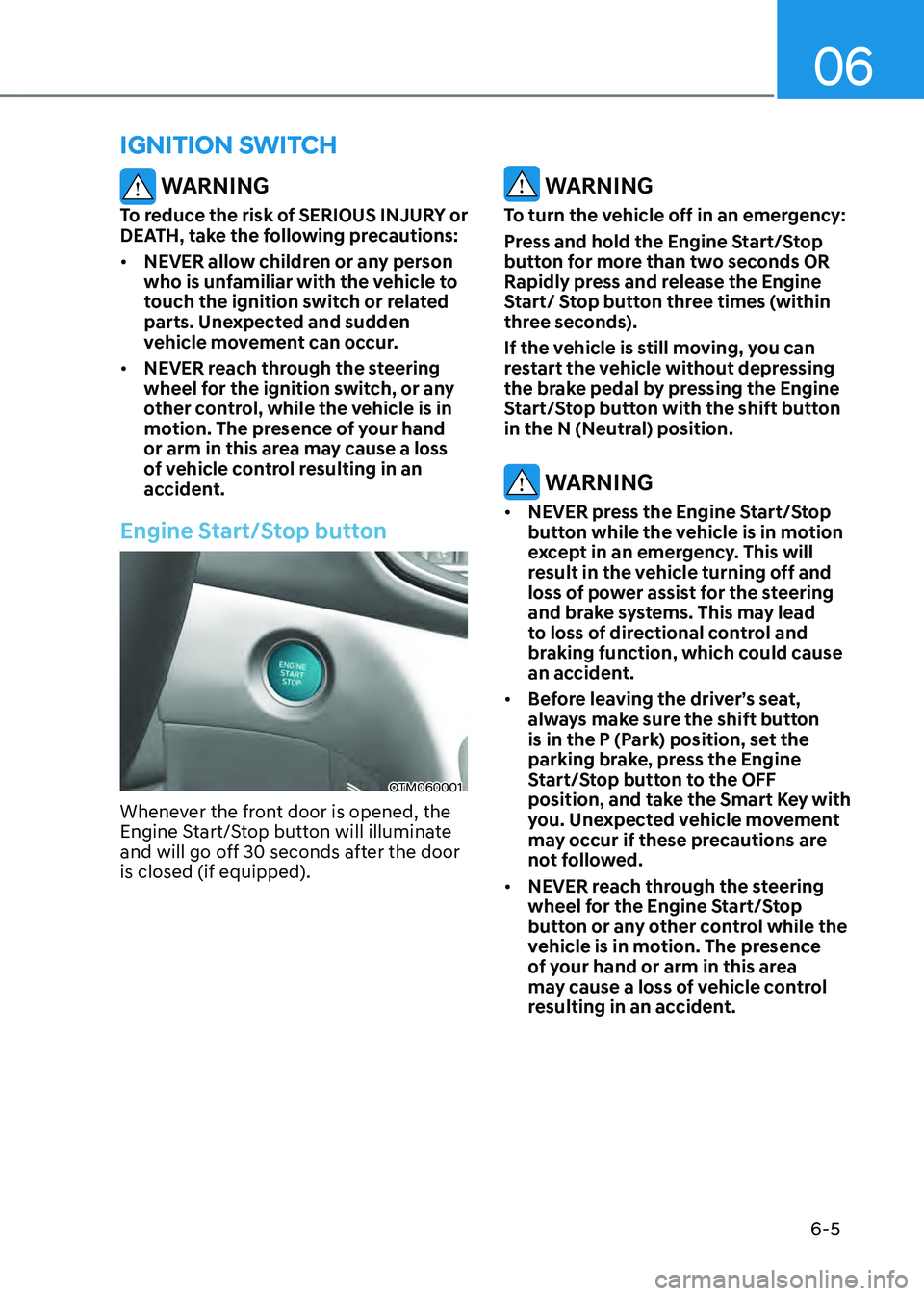
06
6-5
IGNITION SWITCH
WARNING
To reduce the risk of SERIOUS INJURY or
DEATH, take the following precautions:
• NEVER allow children or any person
who is unfamiliar with the vehicle to
touch the ignition switch or related
parts. Unexpected and sudden
vehicle movement can occur.
• NEVER reach through the steering
wheel for the ignition switch, or any
other control, while the vehicle is in
motion. The presence of your hand
or arm in this area may cause a loss
of vehicle control resulting in an
accident.
Engine Start/Stop button
OTM060001
Whenever the front door is opened, the
Engine Start/Stop button will illuminate
and will go off 30 seconds after the door
is closed (if equipped).
WARNING
To turn the vehicle off in an emergency:
Press and hold the Engine Start/Stop
button for more than two seconds OR
Rapidly press and release the Engine
Start/ Stop button three times (within
three seconds).
If the vehicle is still moving, you can
restart the vehicle without depressing
the brake pedal by pressing the Engine
Start/Stop button with the shift button
in the N (Neutral) position.
WARNING
• NEVER press the Engine Start/Stop
button while the vehicle is in motion
except in an emergency. This will
result in the vehicle turning off and
loss of power assist for the steering
and brake systems. This may lead
to loss of directional control and
braking function, which could cause
an accident.
• Before leaving the driver’s seat,
always make sure the shift button
is in the P (Park) position, set the
parking brake, press the Engine
Start/Stop button to the OFF
position, and take the Smart Key with
you. Unexpected vehicle movement
may occur if these precautions are
not followed.
• NEVER reach through the steering
wheel for the Engine Start/Stop
button or any other control while the
vehicle is in motion. The presence
of your hand or arm in this area
may cause a loss of vehicle control
resulting in an accident.