2021 HYUNDAI SANTA FE CALLIGRAPHY trip computer
[x] Cancel search: trip computerPage 101 of 636
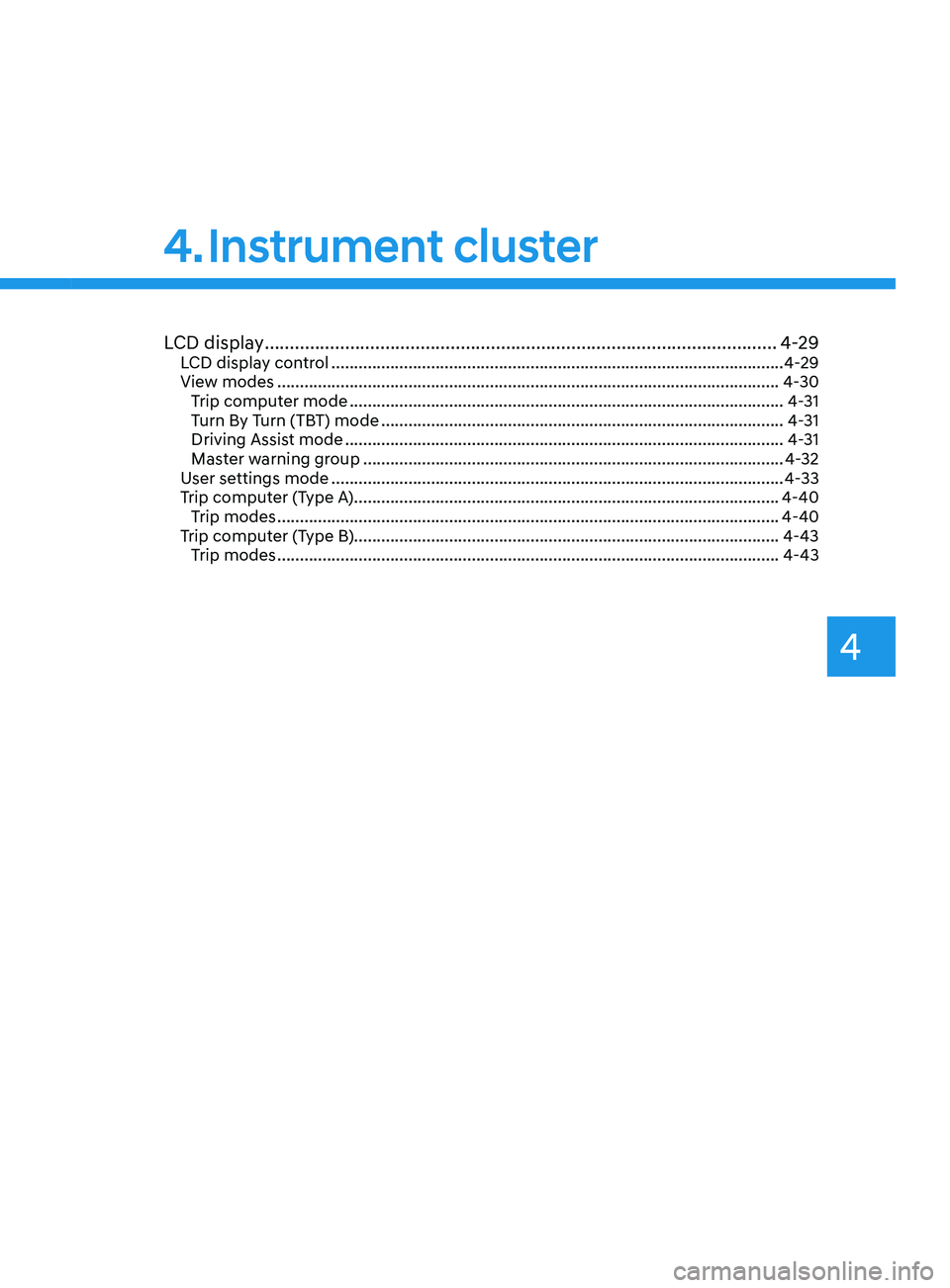
4. Instrument cluster
LCD display ........................................................................\
..............................4-29LCD display control ........................................................................\
............................4-29
Vie w modes ........................................................................\
....................................... 4-
30
Trip computer mode
........................................................................\
........................ 4-
31
Turn By Turn (TBT) mode
........................................................................\
................. 4-
31
Driving Assist mode
........................................................................\
......................... 4-
31
Master warning group
........................................................................\
..................... 4-
32
User settings mode
........................................................................\
............................ 4-
33
Trip computer (Type A)........................................................................\
...................... 4-40 Trip modes
........................................................................\
....................................... 4-40
T
rip computer (Type B)........................................................................\
...................... 4-43Trip modes
........................................................................\
....................................... 4-43
4
Page 106 of 636
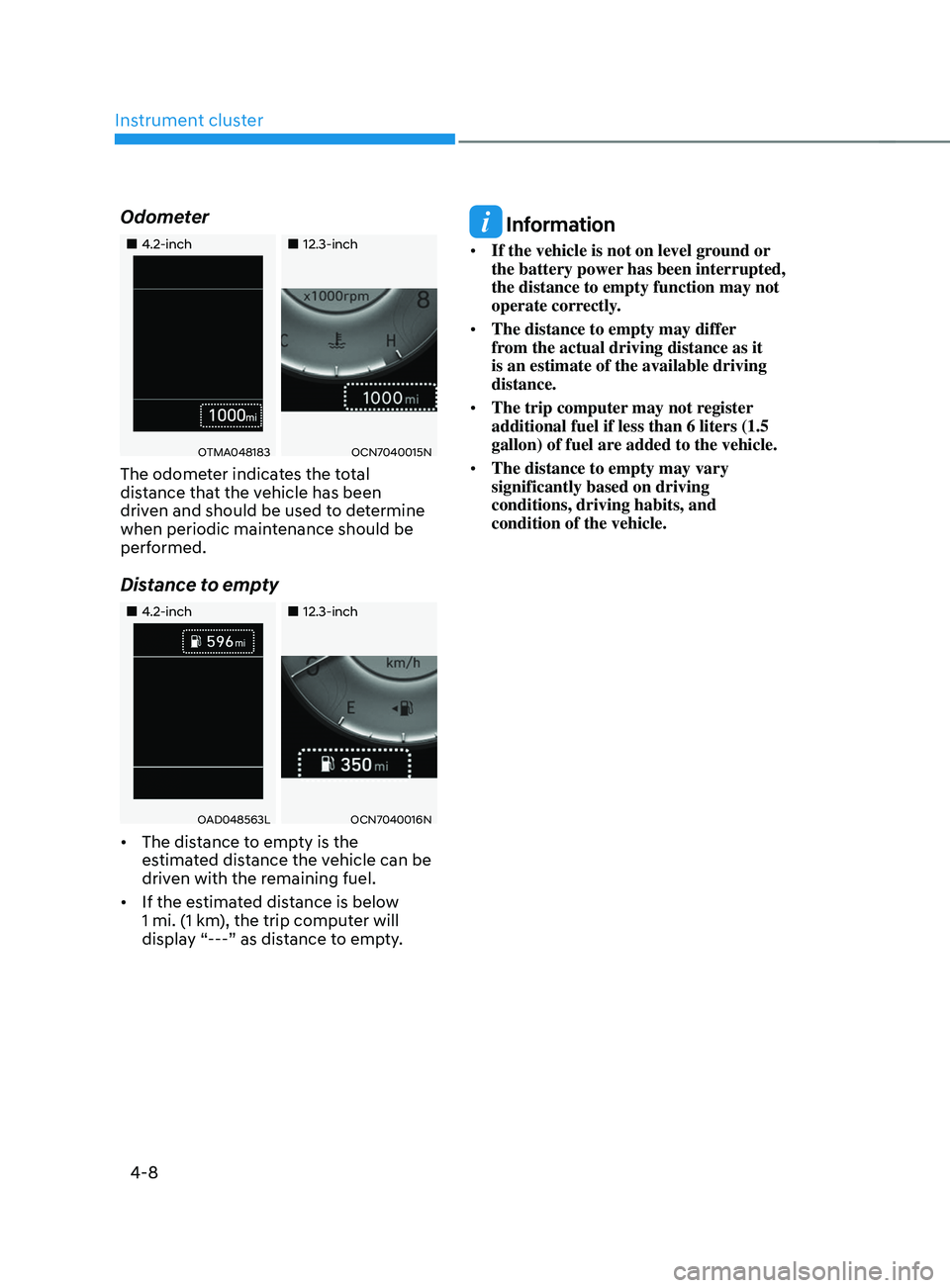
Instrument cluster
4-8
Odometer
„„4.2-inch„„12.3-inch
OTMA048183OCN7040015N
The odometer indicates the total
distance that the vehicle has been
driven and should be used to determine
when periodic maintenance should be
performed.
Distance to empty
„„4.2-inch„„12.3-inch
OAD048563LOCN7040016N
• The distance to empty is the
estimated distance the vehicle can be
driven with the remaining fuel.
• If the estimated distance is below
1 mi. (1 km), the trip computer will
display “---” as distance to empty.
Information
• If the vehicle is not on level ground or
the battery power has been interrupted,
the distance to empty function may not
operate correctly.
• The distance to empty may differ
from the actual driving distance as it
is an estimate of the available driving
distance.
• The trip computer may not register
additional fuel if less than 6 liters (1.5
gallon) of fuel are added to the vehicle.
• The distance to empty may vary
significantly based on driving
conditions, driving habits, and
condition of the vehicle.
Page 128 of 636

Instrument cluster4-30
View modes
View modes Symbol Explanation
Driving Assist
This mode displays the state of : - Smart Cruise Control (SCC)
- Highway Driving Assist (HDA)
- Lane Keeping Assist (LKA)
- Driver Attention Warning (DAW)
For more information, refer to "Smart Cruise Control
(SCC) ", "Highway Driving Assist (HDA) ", "Lane Keeping
Assist (LKA) ”, “Driver Attention Warning (DAW) ” in
chapter 7 and "4 Wheel Drive (4WD)" in chapter 6.
Trip
ComputerThis mode displays driving information such as the
tripmeter, fuel economy, etc.
For more details, refer to "Trip Computer" in this chapter.
Turn By Turn
(TBT)
This mode displays the state of the navigation.
User Settings
In this mode, you can change settings of the doors, lamps,
etc.
Warning
The Warning mode displays warning messages related to
the vehicle when one or more systems are not operating
normally.
The information provided may differ depending on which functions are applicable
to your vehicle.
Page 129 of 636

04
4-31
Trip computer mode
OTMA060011
The trip computer mode displays
information related to vehicle driving
parameters including fuel economy,
tripmeter information and vehicle speed.
For more information, refer to "Trip
Computer" in this chapter.
Turn By Turn (TBT) mode
OIK047147N
Turn-by-turn navigation, distance/time
to destination information is displayed
when Turn by Turn view is selected.
Driving Assist mode
OTMA040003
SCC/HDA/LKA
This mode displays the state of the Smart
Cruise Control (SCC), Highway Driving
Assist (HDA) and Lane Keeping Assist
(LKA).
For more details, refer to each system
information in chapter 7.
OIG059288L
Driver Attention Warning
This mode displays the state of the Driver
Attention Warning (DAW).
For more details, refer to “Driver
Attention Warning (DAW)” in chapter 7.
Page 138 of 636

Instrument cluster
4-40
Trip computer (Type A)
The trip computer is a microcomputer-
controlled driver information system that
displays information related to driving.
Information
Some driving information stored in the
trip computer (for example Average
Vehicle Speed) resets if the battery is
disconnected.
Trip modes
Drive Info
Since refueling
Accumulated Info
Auto Stop (if equipped)
• Trip distance
• Average Fuel Economy
• Instant Fuel Economy
• Trip distance
• Average Fuel Economy
• Instant Fuel Economy
Digital speedometer
• Trip distance
• Average Fuel Economy
• Instant Fuel Economy
■
Type A
■ Type B
OTM040050
To change the trip mode, toggle the
", " switch on the steering wheel
Page 141 of 636

04
4-43
Trip computer (Type B)
The trip computer is a microcomputer-
controlled driver information system that
displays information related to driving.
Information
Some driving information stored in the
trip computer (for example Average
Vehicle Speed) resets if the battery is
disconnected.
Trip modes
Drive Info
Since refueling
Accumulated Info
Auto Stop (if equipped)
• Trip distance
• Average Fuel Economy
• Elapsed time
• Trip distance
• Average Fuel Economy
• Elapsed time
Digital speedometer
• Trip distance
• Average Fuel Economy
• Elapsed time
■
Type A
■ Type B
OTM040050
To change the trip mode, toggle the
", " switch on the steering wheel
Page 581 of 636

09
9-31
• The negative battery cable must
be removed first and installed last
when the battery is disconnected.
Disconnect the battery charger in the
following order:
1.
Turn o
ff the battery charger main
switch.
2.
Unhook the nega
tive clamp from
the negative battery terminal.
3.
Unhook the positiv
e clamp from
the positive battery terminal.
• We recommend that you use
batteries for replacement from an
authorized HYUNDAI dealer.
NOTICE
AGM battery (if equipped)
• Absorbent Glass Matt (AGM)
batteries are maintenance-free
and we recommend that the AGM
battery be serviced by an authorized
HYUNDAI dealer. For charging
your AGM battery, use only fully
automatic battery chargers that
are specially developed for AGM
batteries.
• When replacing the AGM battery,
we recommend that you use parts
for replacement from an authorized
HYUNDAI dealer.
• Do not open or remove the cap on
top of the battery. This may cause
leaks of internal electrolyte that
could result in severe injury.
By jump starting
After a jump start from a good battery,
drive the vehicle for 20-30 minutes
before it is shutoff. The vehicle may
not restart if you shut it off before the
battery had a chance to adequately
recharge. See “Jump Starting” in chapter
6 for more information on jump starting
procedures.
Information
An inappropriately disposed
battery can be harmful to the
environment and human health.
Dispose of the battery according
to your local law(s) or regulation.
Reset items
The following items may need to be reset
after the battery has been discharged or
the battery has been disconnected.
• Auto up/down window (see chapter 5)
• Sunroof (see chapter 5)
• Trip computer (see chapter 5)
• Climate control system (see chapter 5)
• Driver position memory system (see
chapter 5)
• Clock (see chapter 5)
• Infotainment system (see
infotainment system manual)
Page 631 of 636
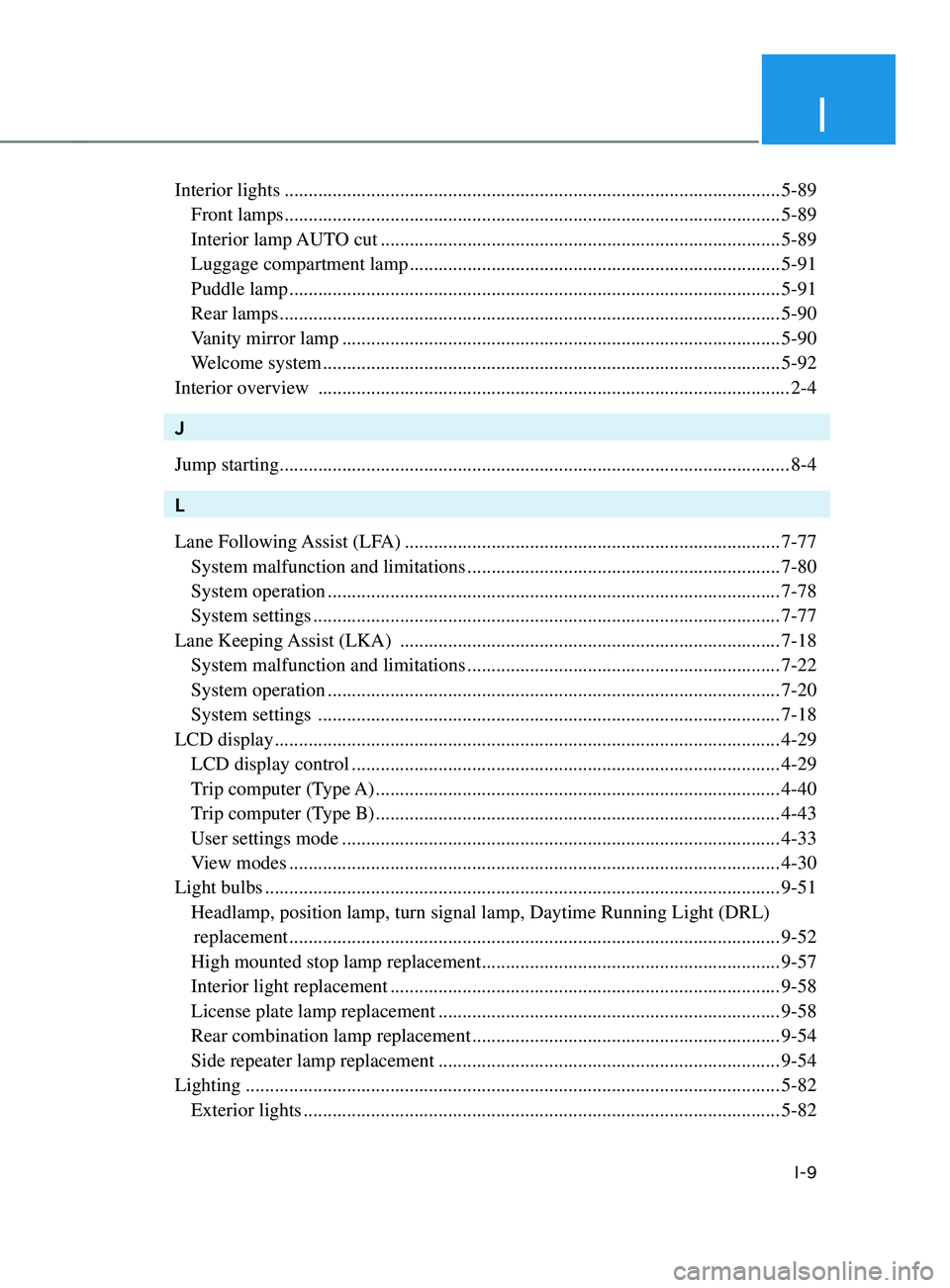
I
I-9
Interior lights ........................................................................\
...............................5-89
Front lamps ........................................................................\
...............................5-89
Interior lamp AUT
O cut
........................................................................\
........... 5-89
Luggage compartment lamp ........................................................................\
.....5-91
Puddle lamp ........................................................................\
.............................. 5-91
Rear lamps ........................................................................\
................................ 5-90
Vanity mirror lamp ........................................................................\
...................5-90
Welcome system ........................................................................\
....................... 5-92
Interior overview
........................................................................\
.......................... 2-4
J
Jump starting
........................................................................\
.................................. 8-4
L
Lane Following
Assist (LFA)
........................................................................\
...... 7-77
System malfunction and limitations .................................................................7-80
System operation ........................................................................\
...................... 7-78
System settings ........................................................................\
......................... 7-77
Lane Keeping
Assist (LKA)
........................................................................\
....... 7-18
System malfunction and limitations .................................................................7-22
System operation ........................................................................\
...................... 7-20
System settings ........................................................................\
........................ 7-18
LCD display
........................................................................\
................................. 4-29
LCD display control ........................................................................\
.................4-29
Trip computer (T
ype A)
........................................................................\
............ 4-40
Trip computer (T
ype B)
........................................................................\
............ 4-43
User settings mode ........................................................................\
................... 4-33
View modes ........................................................................\
.............................. 4-30
Light bulbs
........................................................................\
................................... 9-51
Headlamp, position lamp, turn signal lamp, Daytime Running Light (DRL)\
replacement
........................................................................\
.............................. 9-52
High mounted stop lamp replacement ..............................................................9-57
Interior light replacement ........................................................................\
......... 9-58
License plate lamp replacement .......................................................................9-58
Rear combination lamp replacement ................................................................9-54
Side repeater lamp replacement ....................................................................... 9-54
Lighting
........................................................................\
....................................... 5-82
Exterior lights ........................................................................\
...........................5-82