2021 HYUNDAI PALISADE ad blue
[x] Cancel search: ad bluePage 106 of 612

3-10
Convenient features of your vehicle
Information
• The door handle buttons will only
operate when the smart key is with-
in 28-40 inches (0.7~1m) from the
outside door handle.
• Either the driver or front passenger
door can be opened with the door
handle button when the smart key is
within this range.
• If you press the front passenger out-
side door handle with the smart key
in your possession, all the doors will
unlock.
Remote start (if equipped)
You can start the vehicle using the
remote start button (4) of the smart
key.
To start the vehicle remotely :
- Lock the doors by pressing the
door lock button (1) within 32 ft (10
m) distance from the vehicle.
- Press the remote start button for
over 2 seconds within 4 seconds
after locking the doors.Press the remote start button once to
turn off the vehicle.
Air conditioner/heater system main-
tains the status before turning off the
vehicle.
If no further action for operating/driv-
ing the vehicle is taken, the vehicle
will be turned off 10 minutes after
starting the vehicle remotely.
Opening the liftgate
Non-power liftgate
To unlock and open the liftgate:
1.Make sure you have the smart key
in your possession.
2.Press either the liftgate handle
release switch on the vehicle for
more than one second. The hazard
warning lights will blink two times
and the liftgate latch will unlock.
3.Once the liftgate is opened and
then closed, the liftgate will auto-
matically re-lock after 30 seconds.
Information
The liftgate handle switch will only
operate when the smart key is within
28 inches (0.7 m) from the liftgate
handle.
i
i
•Laws in your country may
restrict the use of remote start.
You should check country reg-
ulations before using this
remote starting system.
It is only possible to start the
vehicle remotely when shifted
to P (Park).
If the hood or the liftgate is
opened, you cannot start the
vehicle remotely.
The Remote start function
works the same as Blue Link
remote start. For further cau-
tion information, refer to the
separately supplied "Blue
Link (Infotainment system)
manual".
CAUTION
Page 306 of 612
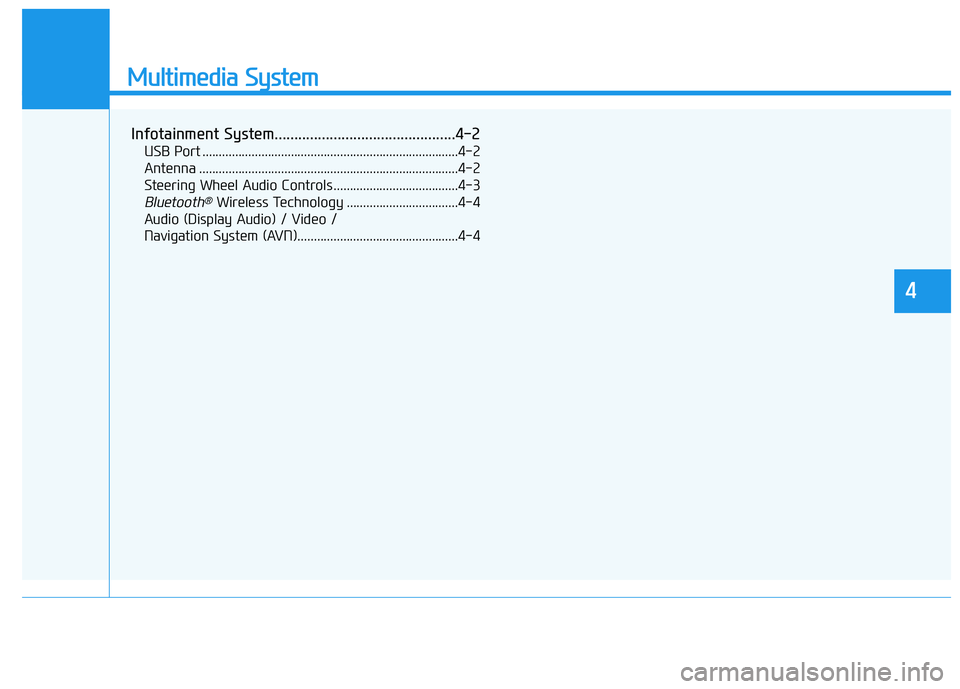
Multimedia System
Infotainment System..............................................4-2
USB Port ..............................................................................4-2
Antenna ...............................................................................4-2
Steering Wheel Audio Controls ......................................4-3
Bluetooth®Wireless Technology ..................................4-4
Audio (Display Audio) / Video /
Navigation System (AVN).................................................4-4
4
Page 309 of 612

4-4
Multimedia System
MODE (3)
Press the MODE button to select
Radio and Media.
MUTE ( ) (4)
Press the MUTE button to mute the
sound.
Press the MUTE button again to
activate the sound.
Information
Detailed information for audio control
buttons are described in the separately
supplied manual with the vehicle.
Bluetooth®Wireless
Technology(1) Call / Answer button
(2) Call end button
(3) Microphone
Detailed information for the Bluetooth
hands-free is described in a separate-
ly supplied manual with the vehicle.
Audio (Display Audio) / Video /
Navigation System
(if equipped)
Detailed information for the
Audio/Video/Navigation system is
described in a separately supplied
manual with the vehicle.
iOTM048404
OLX2049094L
Page 601 of 612
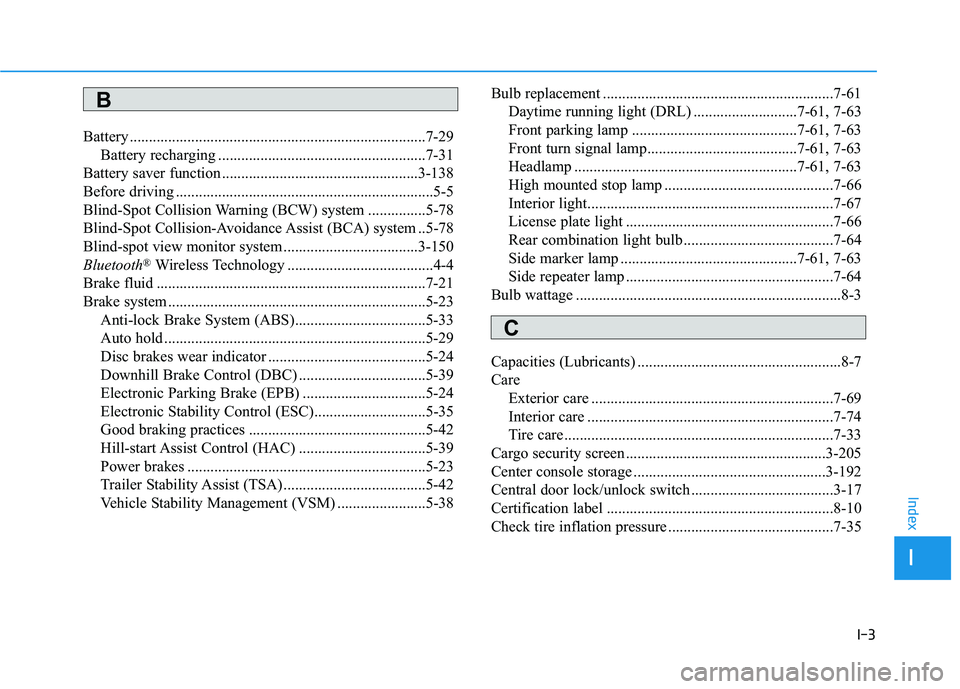
I-3
Battery .............................................................................7-29
Battery recharging ......................................................7-31
Battery saver function ...................................................3-138
Before driving ...................................................................5-5
Blind-Spot Collision Warning (BCW) system ...............5-78
Blind-Spot Collision-Avoidance Assist (BCA) system ..5-78
Blind-spot view monitor system ...................................3-150
Bluetooth
®Wireless Technology ......................................4-4
Brake fluid ......................................................................7-21
Brake system ...................................................................5-23
Anti-lock Brake System (ABS)..................................5-33
Auto hold ....................................................................5-29
Disc brakes wear indicator .........................................5-24
Downhill Brake Control (DBC) .................................5-39
Electronic Parking Brake (EPB) ................................5-24
Electronic Stability Control (ESC).............................5-35
Good braking practices ..............................................5-42
Hill-start Assist Control (HAC) .................................5-39
Power brakes ..............................................................5-23
Trailer Stability Assist (TSA) .....................................5-42
Vehicle Stability Management (VSM) .......................5-38Bulb replacement ............................................................7-61
Daytime running light (DRL) ...........................7-61, 7-63
Front parking lamp ...........................................7-61, 7-63
Front turn signal lamp.......................................7-61, 7-63
Headlamp ..........................................................7-61, 7-63
High mounted stop lamp ............................................7-66
Interior light................................................................7-67
License plate light ......................................................7-66
Rear combination light bulb .......................................7-64
Side marker lamp ..............................................7-61, 7-63
Side repeater lamp ......................................................7-64
Bulb wattage .....................................................................8-3
Capacities (Lubricants) .....................................................8-7
Care
Exterior care ...............................................................7-69
Interior care ................................................................7-74
Tire care ......................................................................7-33
Cargo security screen ....................................................3-205
Center console storage ..................................................3-192
Central door lock/unlock switch .....................................3-17
Certification label ...........................................................8-10
Check tire inflation pressure ...........................................7-35
I
Index
B
C
Page 605 of 612
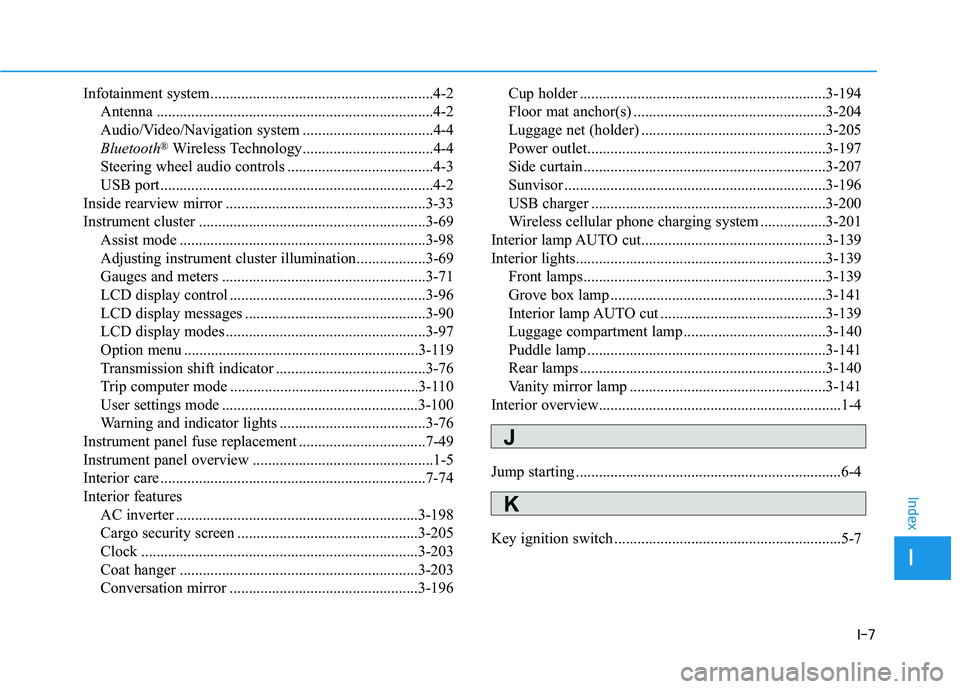
I-7
Infotainment system..........................................................4-2
Antenna ........................................................................4-2
Audio/Video/Navigation system ..................................4-4
Bluetooth
®Wireless Technology..................................4-4
Steering wheel audio controls ......................................4-3
USB port.......................................................................4-2
Inside rearview mirror ....................................................3-33
Instrument cluster ...........................................................3-69
Assist mode ................................................................3-98
Adjusting instrument cluster illumination..................3-69
Gauges and meters .....................................................3-71
LCD display control ...................................................3-96
LCD display messages ...............................................3-90
LCD display modes ....................................................3-97
Option menu .............................................................3-119
Transmission shift indicator .......................................3-76
Trip computer mode .................................................3-110
User settings mode ...................................................3-100
Warning and indicator lights ......................................3-76
Instrument panel fuse replacement .................................7-49
Instrument panel overview ...............................................1-5
Interior care .....................................................................7-74
Interior features
AC inverter ...............................................................3-198
Cargo security screen ...............................................3-205
Clock ........................................................................3-203
Coat hanger ..............................................................3-203
Conversation mirror .................................................3-196Cup holder ................................................................3-194
Floor mat anchor(s) ..................................................3-204
Luggage net (holder) ................................................3-205
Power outlet..............................................................3-197
Side curtain...............................................................3-207
Sunvisor ....................................................................3-196
USB charger .............................................................3-200
Wireless cellular phone charging system .................3-201
Interior lamp AUTO cut................................................3-139
Interior lights.................................................................3-139
Front lamps...............................................................3-139
Grove box lamp ........................................................3-141
Interior lamp AUTO cut ...........................................3-139
Luggage compartment lamp .....................................3-140
Puddle lamp ..............................................................3-141
Rear lamps ................................................................3-140
Vanity mirror lamp ...................................................3-141
Interior overview...............................................................1-4
Jump starting .....................................................................6-4
Key ignition switch ...........................................................5-7
I
Index
J
K