Page 350 of 612
5-41
Driving your vehicle
5
Downhill Brake Control disabled.
Control vehicle speed
When the DBC system is not work-
ing properly this warning message
will appear on the LCD display and
you will hear a warning sound. If this
occurs, control the vehicle speed by
depressing the brake pedal.
Information
• Noise or vibration may occur from
the brakes when the DBC is activat-
ed.
• The rear stop light comes on when
DBC is activated. The DBC may not deactivate on
steep inclines even though the
brake or accelerator pedal is
depressed.
The DBC system may not always
maintain the vehicle speed at a
certain speed.
The DBC does not operate when:
- The gear is in P (Park).
- The ESC is activated.
NOTICE
i
Always turn off the DBC on nor-
mal roads. The DBC might acti-
vate inadvertently from the stand-
by mode when driving through
speed bumps or making sharp
curves.
WARNING
OTMA048167
Page 353 of 612
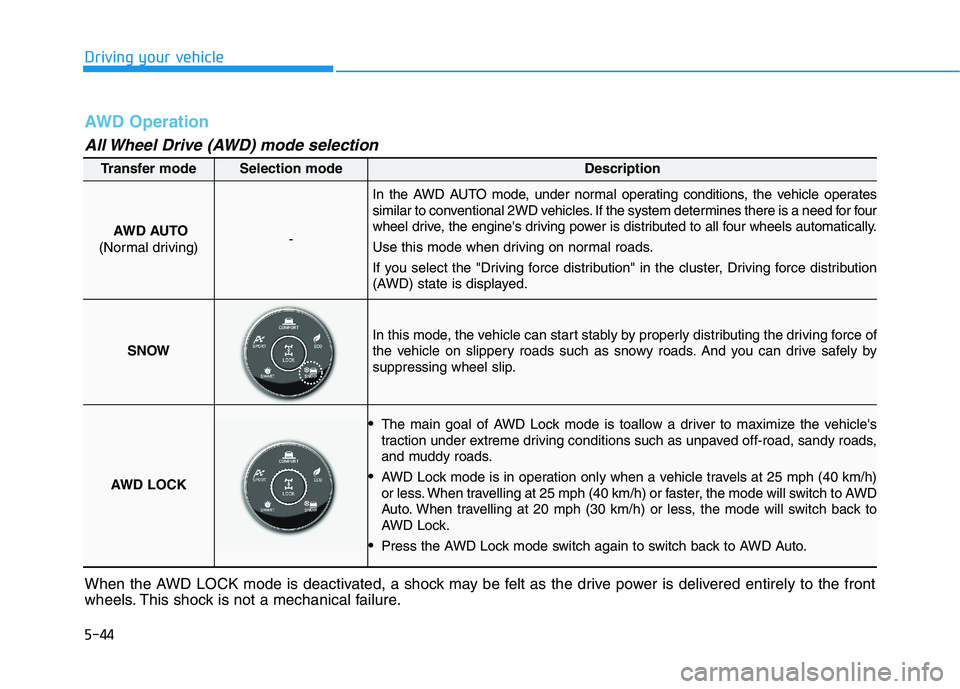
5-44
Driving your vehicle
Transfer modeSelection modeDescription
AWD AUTO
(Normal driving)-
In the AWD AUTO mode, under normal operating conditions, the vehicle operates
similar to conventional 2WD vehicles. If the system determines there is a need for four
wheel drive, the engine's driving power is distributed to all four wheels automatically.
Use this mode when driving on normal roads.
If you select the "Driving force distribution" in the cluster, Driving force distribution
(AWD) state is displayed.
SNOW
In this mode, the vehicle can start stably by properly distributing the driving force of
the vehicle on slippery roads such as snowy roads. And you can drive safely by
suppressing wheel slip.
AWD LOCK
The main goal of AWD Lock mode is toallow a driver to maximize the vehicle's
traction under extreme driving conditions such as unpaved off-road, sandy roads,
and muddy roads.
AWD Lock mode is in operation only when a vehicle travels at 25 mph (40 km/h)
or less. When travelling at 25 mph (40 km/h) or faster, the mode will switch to AWD
Auto. When travelling at 20 mph (30 km/h) or less, the mode will switch back to
AWD Lock.
Press the AWD Lock mode switch again to switch back to AWD Auto.
AWD Operation
All Wheel Drive (AWD) mode selection
When the AWD LOCK mode is deactivated, a shock may be felt as the drive power is delivered entirely to the front
wheels. This shock is not a mechanical failure.
Page 356 of 612
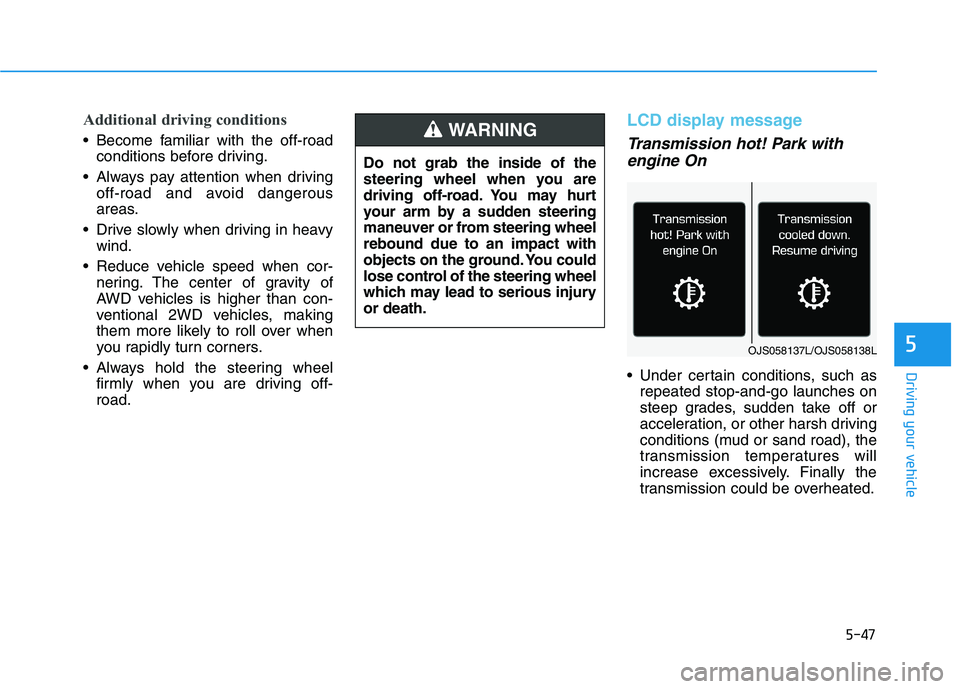
5-47
Driving your vehicle
5
Additional driving conditions
Become familiar with the off-road
conditions before driving.
Always pay attention when driving
off-road and avoid dangerous
areas.
Drive slowly when driving in heavy
wind.
Reduce vehicle speed when cor-
nering. The center of gravity of
AWD vehicles is higher than con-
ventional 2WD vehicles, making
them more likely to roll over when
you rapidly turn corners.
Always hold the steering wheel
firmly when you are driving off-
road.
LCD display message
Transmission hot! Park with
engine On
Under certain conditions, such as
repeated stop-and-go launches on
steep grades, sudden take off or
acceleration, or other harsh driving
conditions (mud or sand road), the
transmission temperatures will
increase excessively. Finally the
transmission could be overheated. Do not grab the inside of the
steering wheel when you are
driving off-road. You may hurt
your arm by a sudden steering
maneuver or from steering wheel
rebound due to an impact with
objects on the ground. You could
lose control of the steering wheel
which may lead to serious injury
or death.
WARNING
OJS058137L/OJS058138L
Page 357 of 612
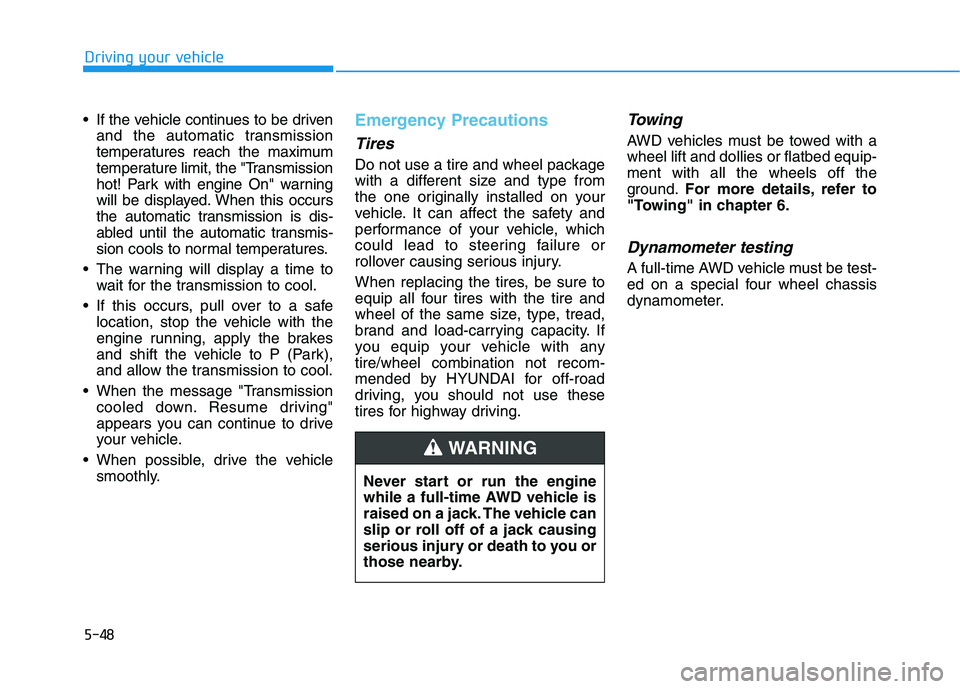
5-48
Driving your vehicle
If the vehicle continues to be driven
and the automatic transmission
temperatures reach the maximum
temperature limit, the "Transmission
hot! Park with engine On" warning
will be displayed. When this occurs
the automatic transmission is dis-
abled until the automatic transmis-
sion cools to normal temperatures.
The warning will display a time to
wait for the transmission to cool.
If this occurs, pull over to a safe
location, stop the vehicle with the
engine running, apply the brakes
and shift the vehicle to P (Park),
and allow the transmission to cool.
When the message "Transmission
cooled down. Resume driving"
appears you can continue to drive
your vehicle.
When possible, drive the vehicle
smoothly.
Emergency Precautions
Tires
Do not use a tire and wheel package
with a different size and type from
the one originally installed on your
vehicle. It can affect the safety and
performance of your vehicle, which
could lead to steering failure or
rollover causing serious injury.
When replacing the tires, be sure to
equip all four tires with the tire and
wheel of the same size, type, tread,
brand and load-carrying capacity. If
you equip your vehicle with any
tire/wheel combination not recom-
mended by HYUNDAI for off-road
driving, you should not use these
tires for highway driving.
Towing
AWD vehicles must be towed with a
wheel lift and dollies or flatbed equip-
ment with all the wheels off the
ground.For more details, refer to
"Towing" in chapter 6.
Dynamometer testing
A full-time AWD vehicle must be test-
ed on a special four wheel chassis
dynamometer.
Never start or run the engine
while a full-time AWD vehicle is
raised on a jack. The vehicle can
slip or roll off of a jack causing
serious injury or death to you or
those nearby.
WARNING
Page 360 of 612
5-51
Driving your vehicle
5
Auto stop
To stop the engine in idle stop mode
1. Decrease the vehicle speed to 0
mph.
2. Depress the brake pedal with the
shift lever in D (Drive) or N
(Neutral).
The auto stop indicator ( ) illumi-
nates in green on the instrument
cluster, when the engine stops.
Information
The driving speed must reach at least
3 mph (5 km/h) after an idle stop to
stop the engine in idle stop mode
again.
In auto stop mode, when the driver
opens the hood, the ISG system will
be deactivated.When the system is deactivated:
The ISG OFF button indicator illumi-
nates.If the message "Auto Stop is Off.
Start vehicle manually", appears on
the LCD display with a beep sound,
restart the vehicle manually by
depressing the brake pedal with the
vehicle shifted to P (Park) or N
(Neutral). For your safety, restart the
vehicle in the P (Park) position.
iOLX2058018
OIK057173N
Page 361 of 612
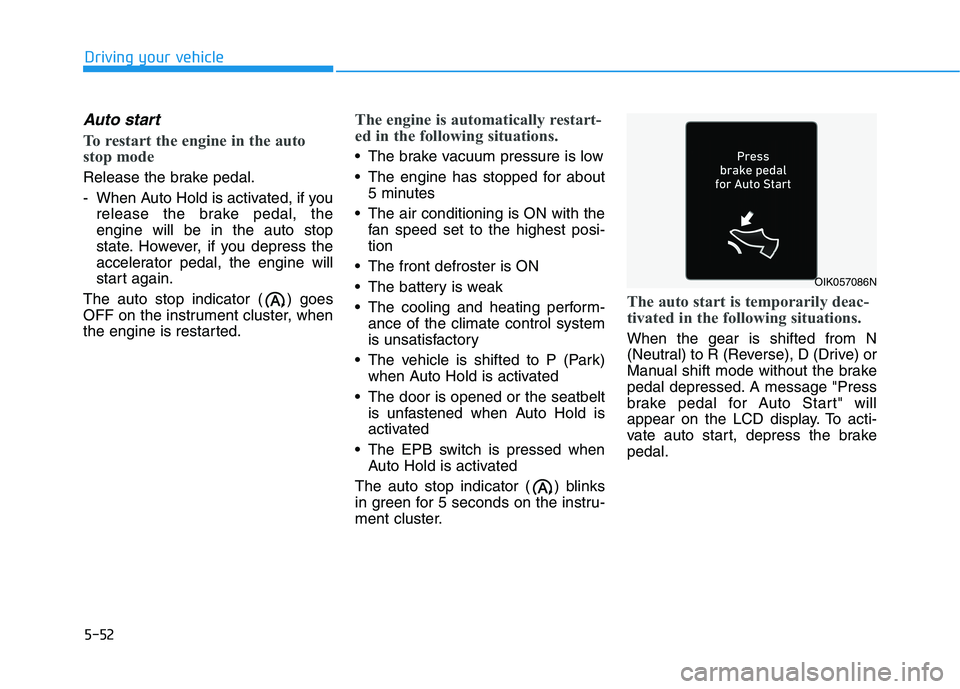
5-52
Driving your vehicle
Auto start
To restart the engine in the auto
stop mode
Release the brake pedal.
- When Auto Hold is activated, if you
release the brake pedal, the
engine will be in the auto stop
state. However, if you depress the
accelerator pedal, the engine will
start again.
The auto stop indicator ( ) goes
OFF on the instrument cluster, when
the engine is restarted.
The engine is automatically restart-
ed in the following situations.
The brake vacuum pressure is low
The engine has stopped for about
5 minutes
The air conditioning is ON with the
fan speed set to the highest posi-
tion
The front defroster is ON
The battery is weak
The cooling and heating perform-
ance of the climate control system
is unsatisfactory
The vehicle is shifted to P (Park)
when Auto Hold is activated
The door is opened or the seatbelt
is unfastened when Auto Hold is
activated
The EPB switch is pressed when
Auto Hold is activated
The auto stop indicator ( ) blinks
in green for 5 seconds on the instru-
ment cluster.
The auto start is temporarily deac-
tivated in the following situations.
When the gear is shifted from N
(Neutral) to R (Reverse), D (Drive) or
Manual shift mode without the brake
pedal depressed. A message "Press
brake pedal for Auto Start" will
appear on the LCD display. To acti-
vate auto start, depress the brake
pedal.
OIK057086N
Page 373 of 612
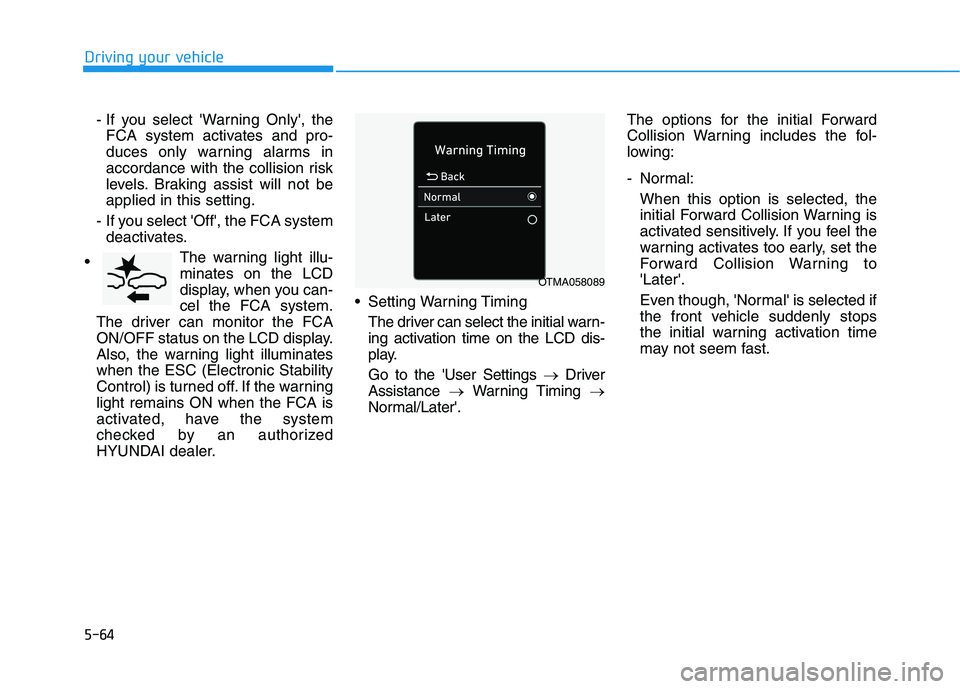
5-64
Driving your vehicle
- If you select 'Warning Only', the
FCA system activates and pro-
duces only warning alarms in
accordance with the collision risk
levels. Braking assist will not be
applied in this setting.
- If you select 'Off', the FCA system
deactivates.
The warning light illu-
minates on the LCD
display, when you can-
cel the FCA system.
The driver can monitor the FCA
ON/OFF status on the LCD display.
Also, the warning light illuminates
when the ESC (Electronic Stability
Control) is turned off. If the warning
light remains ON when the FCA is
activated, have the system
checked by an authorized
HYUNDAI dealer. Setting Warning Timing
The driver can select the initial warn-
ing activation time on the LCD dis-
play.
Go to the 'User Settings →Driver
Assistance →Warning Timing →
Normal/Later'.The options for the initial Forward
Collision Warning includes the fol-
lowing:
- Normal:
When this option is selected, the
initial Forward Collision Warning is
activated sensitively. If you feel the
warning activates too early, set the
Forward Collision Warning to
'Later'.
Even though, 'Normal' is selected if
the front vehicle suddenly stops
the initial warning activation time
may not seem fast.
OTMA058089
Page 374 of 612
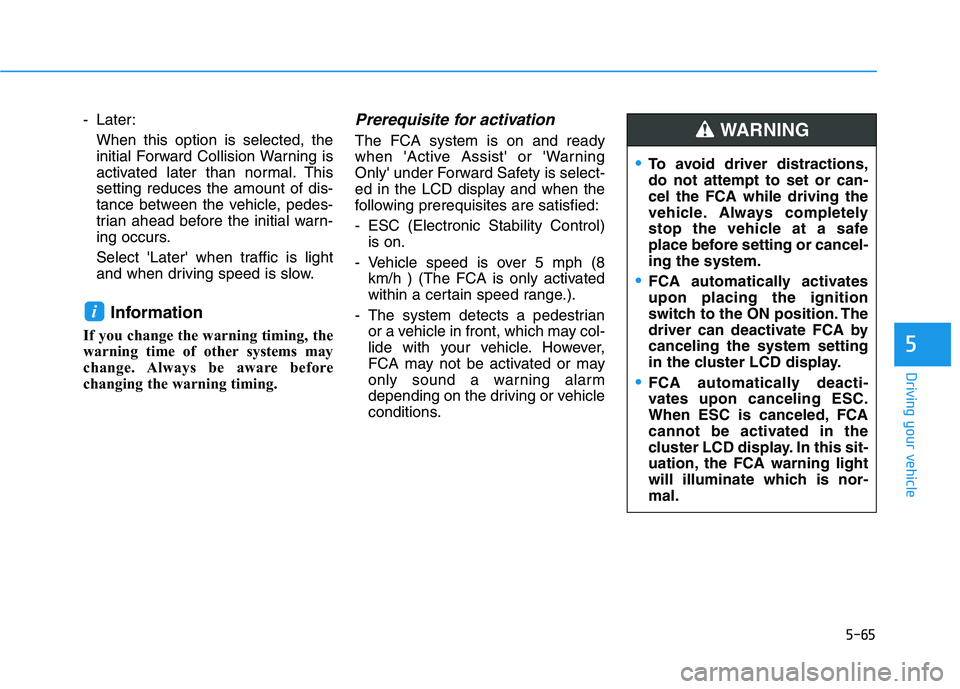
5-65
Driving your vehicle
5
- Later:
When this option is selected, the
initial Forward Collision Warning is
activated later than normal. This
setting reduces the amount of dis-
tance between the vehicle, pedes-
trian ahead before the initial warn-
ing occurs.
Select 'Later' when traffic is light
and when driving speed is slow.
Information
If you change the warning timing, the
warning time of other systems may
change. Always be aware before
changing the warning timing.
Prerequisite for activation
The FCA system is on and ready
when 'Active Assist' or 'Warning
Only' under Forward Safety is select-
ed in the LCD display and when the
following prerequisites are satisfied:
- ESC (Electronic Stability Control)
is on.
- Vehicle speed is over 5 mph (8
km/h ) (The FCA is only activated
within a certain speed range.).
- The system detects a pedestrian
or a vehicle in front, which may col-
lide with your vehicle. However,
FCA may not be activated or may
only sound a warning alarm
depending on the driving or vehicle
conditions.
i
To avoid driver distractions,
do not attempt to set or can-
cel the FCA while driving the
vehicle. Always completely
stop the vehicle at a safe
place before setting or cancel-
ing the system.
FCA automatically activates
upon placing the ignition
switch to the ON position. The
driver can deactivate FCA by
canceling the system setting
in the cluster LCD display.
FCA automatically deacti-
vates upon canceling ESC.
When ESC is canceled, FCA
cannot be activated in the
cluster LCD display. In this sit-
uation, the FCA warning light
will illuminate which is nor-
mal.
WARNING