2021 HYUNDAI I20 ESP
[x] Cancel search: ESPPage 233 of 444
![HYUNDAI I20 2021 Owners Manual 6-105
06
Restarting the current playback
On the control panel after the song has
played for 2 seconds, press the [< SEEK]
button.
• You can also push the Up lever on the
steering wheel.
Playing HYUNDAI I20 2021 Owners Manual 6-105
06
Restarting the current playback
On the control panel after the song has
played for 2 seconds, press the [< SEEK]
button.
• You can also push the Up lever on the
steering wheel.
Playing](/manual-img/35/56131/w960_56131-232.png)
6-105
06
Restarting the current playback
On the control panel after the song has
played for 2 seconds, press the [< SEEK]
button.
• You can also push the Up lever on the
steering wheel.
Playing the previous or next song
To play the previous song on the control
panel within the first 2 seconds of the
current song, press the [< SEEK] button.
To play the next song, press the [TRACK >]
button on the control panel.
• If more than 2 seconds of playback
have elapsed, press the [< SEEK]
button on the control panel twice to
play the previous song.
• You can also push the Up/down lever
on the steering wheel.
NOTICE
Press the [MENU/CLOCK] button on
the control panel to display the mode
selection window, turn the [TUNE] knob
to find the desired song and press the
knob to play the file.
Playing repeatedly
On the control panel, press the [1 RPT]
button. The corresponding mode icon
will be displayed on the screen and the
playing song will be repeated.
Playing in random order
On the control panel, press the
[2 SHFL] button. The shuffle play mode is
activated or deactivated each time you
press it. When you activate the shuffle
mode, the corresponding mode icon will
be displayed on the screen. When shuffle
is active, the available songs will be
played randomly.
NOTICE
Depending on the connected Bluetooth
device or mobile phone, repeat &
shuffle order features may not be
supported.
Searching folders
1. On the control panel, press the
[MENU/CLOCK] button.
2. When the option selection window
displays, turn the [TUNE] knob to
select the Folder list and then press
the knob.
3. Navigate to the desired folder in the
Folder list and then press the [TUNE]
knob.
• The first song in the selected folder
will be played.
i Information
• Start the engine of your vehicle before
connecting a USB device to your
system. Starting the engine with a USB
device connected to the system may
damage the USB device.
• Be careful of static electricity when
connecting or disconnecting a USB
device. A static discharge may cause a
system malfunction.
• Be careful not to let your body or
external objects contact the USB port.
Doing so may cause an accident or a
system malfunction.
• Do not connect and disconnect a USB
connector repeatedly in a short time.
Doing so may cause an error in the
device or a system malfunction.
• Do not use a USB device for purposes
other than playing files. Using USB
accessories for charging or heating may
cause poor performance or a system
malfunction.
Page 238 of 444

6-110
Convenient features
- Speed dependent vol.: Set
the volume to be adjusted
automatically according to your
driving speed.
NOTICE
• Depending on vehicle models or
specifications, available options may
vary.
• Depending on the system or
amplifier specifications applied to
your vehicle, available options may
vary.
• Mode popup: Set to display mode
selection window when the [AUDIO]
button is pressed on the control
panel.
• Bluetooth remote lock: Even
if Bluetooth remote control
application is connected, if Set
Bluetooth remote lock is enabled.
System cannot be operated via
smart phone application.
• Date/Time: You can change the
date and time that are shown on the
system display.
- Set date: Set date to display on
the system display.
- Set time: Set time to display on
the system display.
- Time format: Select to display
time in the 12 hour format or the 24
hour format.
- Display (Power Off): Set to display
the clock when the system power
is off.
• Language: You can change the
display language.
Pausing/Resuming playback
To pause playback, press the [TUNE]
knob on the control panel. To resume
playback, press the [TUNE] knob again.
• You can also press the Mute button on
the steering wheel remote control.
Playing repeatedly
On the control panel, press the [1 RPT]
button. The corresponding mode icon
will be displayed on the screen and the
playing song will be repeated.
Playing in random order
On the control panel, press the
[2 SHFL] button. The shuffle play mode is
activated or deactivated each time you
press it. When you activate the shuffle
mode, the corresponding mode icon will
be displayed on the screen. When shuffle
is active, the available songs will be
played randomly.
NOTICE
Depending on the connected Bluetooth
device or mobile phone, repeat &
shuffle order features may not be
supported.
Page 247 of 444

6-119
06
NOTICE
• Operation is guaranteed only for a
metal cover type USB storage device
with a plug type connector.
-USB storage devices with a plastic
plug may not be recognised.
-USB storage devices in memory
card types, such as CF card or SD
cards, may not be recognised.
• USB hard disk drives may not be
recognised.
• When you use a large capacity USB
storage device with multiple logical
drives, only files stored on the first
drive will be recognised.
• If an application program is loaded
on a USB storage device, the
corresponding media files may not
play.
• Use USB 2.0 devices for better
compatibility.
Bluetooth
• Aerial power: Max 3 mWOther trademarks and trade names are
those of their respective owners.
• The Bluetooth® word mark and logos
are registered trademarks owned
by Bluetooth SIG, Inc. and any use
of such marks by HYUNDAI is under
licence.
�7�5�$�'�(�0�$�5�.�6
Page 251 of 444

7-4
Driving your vehicle
Before entering the vehicle
• Be sure all windows, outside mirror(s),
and outside lights are clean and
unobstructed.
• Remove frost, snow, or ice.
• Visually check the tires for uneven
wear and damage.
• Check under the vehicle for any sign
of leaks.
• Be sure there are no obstacles behind
you if you intend to back up.
Before starting
• Make sure the hood, the tailgate/
trunk, and the doors are securely
closed and locked.
• Adjust the position of the seat and
steering wheel.
• Adjust the inside and outside rearview
mirrors.
• Verify all the lights work.
• Fasten your seatbelt. Check that
all passengers have fastened their
seatbelts.
• Check the gauges and indicators in the
instrument panel and the messages
on the instrument display when the
ignition switch is in the ON position.
• Check that any items you are carrying
are stored properly or fastened down
securely.
WARNING
To reduce the risk of SERIOUS
INJURY or DEATH, take the following
precautions:
• ALWAYS wear your seat belt. All
passengers must be properly belted
whenever the vehicle is moving.
For more information, refer to “Seat
Belts” in chapter 3.
• Always drive defensively. Assume
other drivers or pedestrians may be
careless and make mistakes.• Stay focused on the task of driving.
Driver distraction can cause
accidents.
• Leave plenty of space between you
and the vehicle in front of you.
WARNING
NEVER drink or take drugs and drive.
Drinking or taking drugs and driving
is dangerous and may result in an
accident and SERIOUS INJURY or
DEATH.
Drunk driving is the number one
contributor to the highway death
toll each year. Even a small amount
of alcohol will affect your reflexes,
perceptions and judgment. Just
one drink can reduce your ability to
respond to changing conditions and
emergencies and your reaction time
gets worse with each additional drink.
Driving while under the influence
of drugs is as dangerous or more
dangerous than driving under the
influence of alcohol.
You are much more likely to have a
serious accident if you drink or take
drugs and drive. If you are drinking or
taking drugs, don’t drive. Do not ride
with a driver who has been drinking
or taking drugs. Choose a designated
driver or call a taxi.
BEFORE DRIVING
Page 264 of 444

7-17
07
Good driving practices
• Never take the vehicle out of gear and
coast down a hill. This is extremely
dangerous.
• Don’t “ride” the brakes. This can
cause the brakes and related parts to
overheat and malfunction.
When you are driving down a long hill,
slow down and shift to a lower gear.
Engine braking will help slow down
the vehicle.
• Slow down before shifting to a lower
gear. This will help avoid over-revving
the engine, which can cause damage.
• Slow down when you encounter cross
winds. This gives you much better
control of your vehicle.
• Be sure the vehicle is completely
stopped before you shift into R
(Reverse) to prevent damage to the
transmission.
• Exercise extreme caution when driving
on a slippery surface. Be especially
careful when braking, accelerating or
shifting gears. On a slippery surface,
an abrupt change in vehicle speed can
cause the drive wheels to lose traction
and may cause loss of vehicle control
resulting in an accident.
WARNING
Do not use the engine brake (shifting
from a higher gear to lower gear)
rapidly on slippery roads. The vehicle
may slip causing an accident.
WARNING
To reduce the risk of SERIOUS INJURY
or DEATH:
• ALWAYS wear your seatbelt. In a
collision, an unbelted occupant
is significantly more likely to be
seriously injured or killed than a
properly belted occupant.
• Avoid high speeds when cornering or
turning.
• Do not make quick steering wheel
movements, such as sharp lane
changes or fast, sharp turns.
• The risk of rollover is greatly
increased if you lose control of your
vehicle at highway speeds.
• Loss of control often occurs if two or
more wheels drop off the roadway
and the driver over steers to reenter
the roadway.
• In the event your vehicle leaves
the roadway, do not steer sharply.
Instead, slow down before pulling
back into the travel lanes.
• HYUNDAI recommends you follow all
posted speed limits.
Page 267 of 444
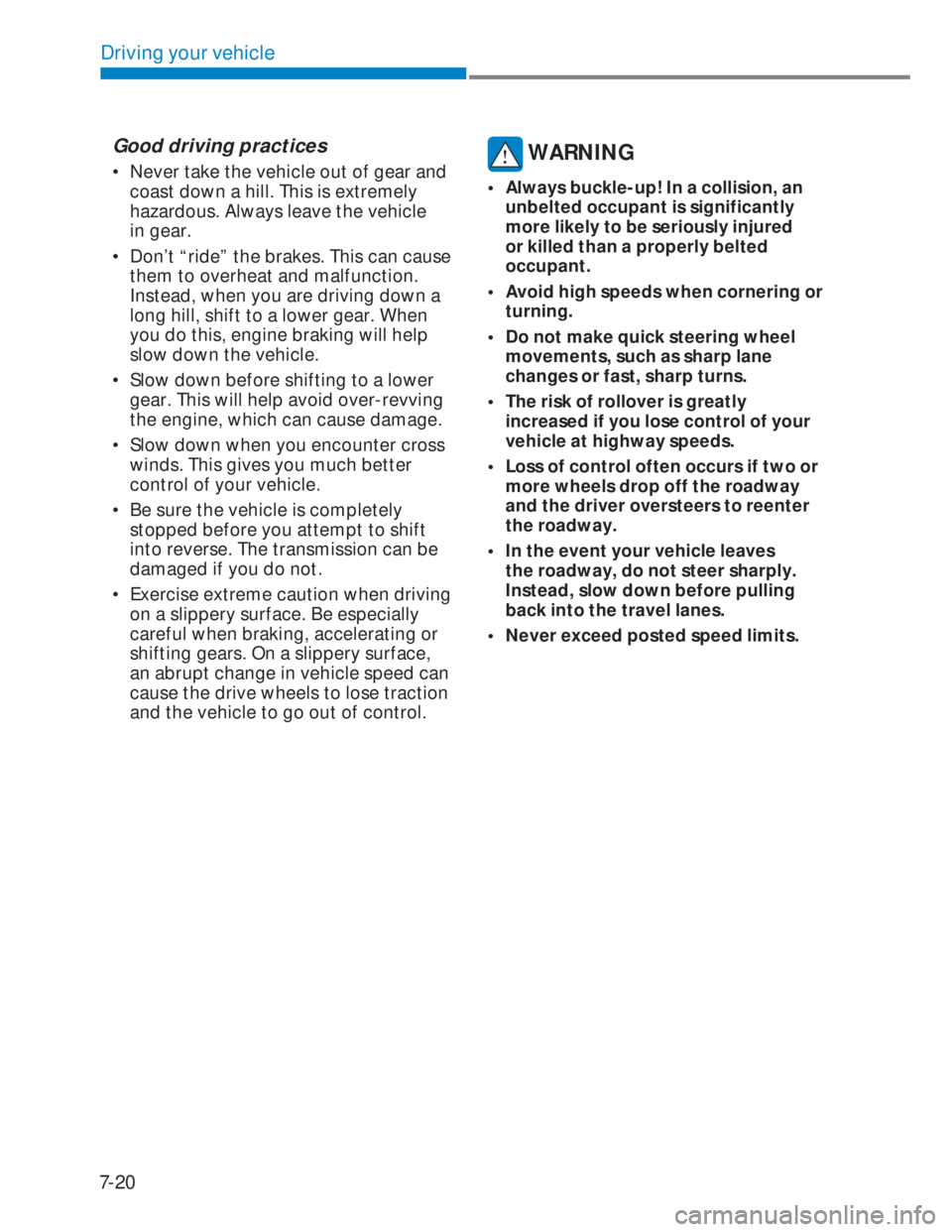
7-20
Driving your vehicle
Good driving practices
• Never take the vehicle out of gear and
coast down a hill. This is extremely
hazardous. Always leave the vehicle
in gear.
• Don’t “ride” the brakes. This can cause
them to overheat and malfunction.
Instead, when you are driving down a
long hill, shift to a lower gear. When
you do this, engine braking will help
slow down the vehicle.
• Slow down before shifting to a lower
gear. This will help avoid over-revving
the engine, which can cause damage.
• Slow down when you encounter cross
winds. This gives you much better
control of your vehicle.
• Be sure the vehicle is completely
stopped before you attempt to shift
into reverse. The transmission can be
damaged if you do not.
• Exercise extreme caution when driving
on a slippery surface. Be especially
careful when braking, accelerating or
shifting gears. On a slippery surface,
an abrupt change in vehicle speed can
cause the drive wheels to lose traction
and the vehicle to go out of control.
WARNING
• Always buckle-up! In a collision, an
unbelted occupant is significantly
more likely to be seriously injured
or killed than a properly belted
occupant.
• Avoid high speeds when cornering or
turning.
• Do not make quick steering wheel
movements, such as sharp lane
changes or fast, sharp turns.
• The risk of rollover is greatly
increased if you lose control of your
vehicle at highway speeds.
• Loss of control often occurs if two or
more wheels drop off the roadway
and the driver oversteers to reenter
the roadway.
• In the event your vehicle leaves
the roadway, do not steer sharply.
Instead, slow down before pulling
back into the travel lanes.
• Never exceed posted speed limits.
Page 269 of 444

7-22
Driving your vehicle
• The dual clutch transmission
incorporates a dry-type dual clutch
mechanism, which allows for better
acceleration performance and
increased fuel efficiency while driving.
But it differs from a conventional
automatic transmission because
it does not incorporate a torque
converter. Instead, the transition from
one gear to the next is managed by
clutch slip, especially at lower speeds.
As a result, shifts are sometimes more
noticeable, and a light vibration can be
felt as the transmission shaft speed is
matched with the engine shaft speed.
This is a normal condition of the dual
clutch transmission.
• The dry-type clutch transfers torque
more directly and provides a direct-
drive feeling which may feel different
from a conventional automatic
transmission. This may be more
noticeable when launching the vehicle
from a stop or when traveling at low,
stop-and-go vehicle speeds.
• When rapidly accelerating from a
lower vehicle speed, the engine
rpm may increase dramatically as a
result of clutch slip as the dual clutch
transmission selects the correct gear.
This is a normal condition.
• When accelerating from a stop on an
incline, press the accelerator smoothly
and gradually to avoid any shudder
feeling or jerkiness.
• When traveling at a lower vehicle
speed, if you release the accelerator
pedal quickly, you may feel engine
braking before the transmission
changes gears. This engine braking
feeling is similar to operating a manual
transmission at low speed.
• When driving downhill, you may
wish to move the gear shift lever to
Manual Shift mode and downshift to
a lower gear in order to control your
speed without using the brake pedal
excessively.• When you turn the engine on and off,
you may hear clicking sounds as the
system goes through a self-test. This
is a normal sound for the dual clutch
transmission.
• During the first 1,500 km (1000 miles),
you may feel that the vehicle may not
be smooth when accelerating at low
speed. During this break-in period, the
shift quality and performance of your
new vehicle is continuously optimized.
WARNING
To reduce the risk of serious injury or
death:
• ALWAYS check the surrounding
areas near your vehicle for people,
especially children, before shifting a
vehicle into D (Drive) or R (Reverse).
• Before leaving the driver’s seat,
always make sure the shift lever
is in the P (Park) position, then set
the parking brake, and place the
ignition switch in the LOCK/OFF
position. Unexpected and sudden
vehicle movement can occur if these
precautions are not followed.
• Do not use aggressive engine braking
(shifting from a higher gear to a lower
gear) on slippery roads. This could
cause the tires to slip and may result
in an accident.
Page 277 of 444
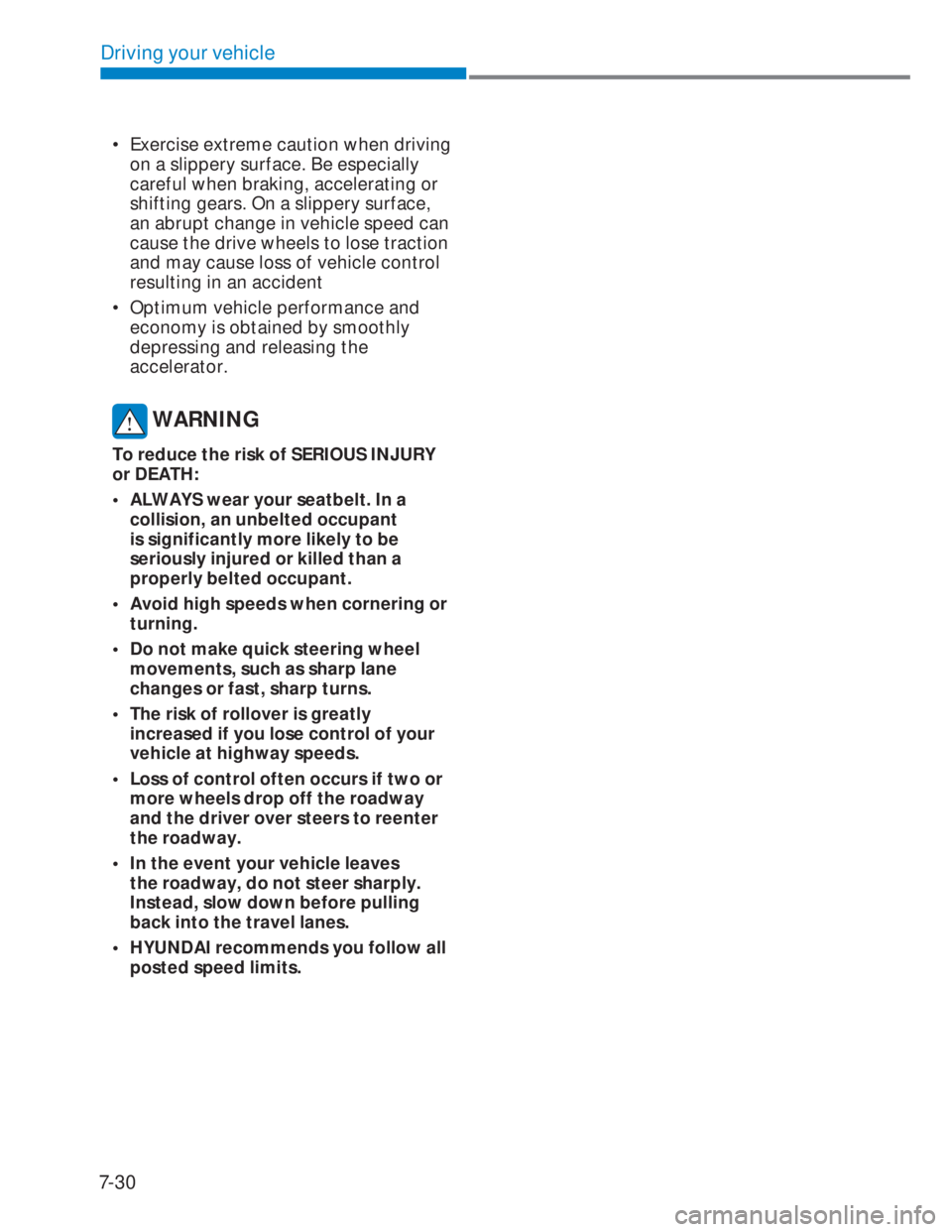
7-30
Driving your vehicle
• Exercise extreme caution when driving
on a slippery surface. Be especially
careful when braking, accelerating or
shifting gears. On a slippery surface,
an abrupt change in vehicle speed can
cause the drive wheels to lose traction
and may cause loss of vehicle control
resulting in an accident
• Optimum vehicle performance and
economy is obtained by smoothly
depressing and releasing the
accelerator.
WARNING
To reduce the risk of SERIOUS INJURY
or DEATH:
• ALWAYS wear your seatbelt. In a
collision, an unbelted occupant
is significantly more likely to be
seriously injured or killed than a
properly belted occupant.
• Avoid high speeds when cornering or
turning.
• Do not make quick steering wheel
movements, such as sharp lane
changes or fast, sharp turns.
• The risk of rollover is greatly
increased if you lose control of your
vehicle at highway speeds.
• Loss of control often occurs if two or
more wheels drop off the roadway
and the driver over steers to reenter
the roadway.
• In the event your vehicle leaves
the roadway, do not steer sharply.
Instead, slow down before pulling
back into the travel lanes.
• HYUNDAI recommends you follow all
posted speed limits.