Page 143 of 444

6-15
06
DOOR LOCKS
Operating door locks from
outside the vehicle
Mechanical key
OBI3050002OBI3050002
Turn the key toward the rear of the
vehicle to unlock and toward the front of
the vehicle to lock.
If you lock/unlock the driver’s door with
a key, all vehicle doors will lock/unlock
automatically. (If equipped with the
central door lock system)
Once the doors are unlocked, they may
be opened by pulling the door handle.
When closing the door, push the door by
hand. Make sure that doors are closed
securely.
Remote key
OQXI049004OQXI049004
To lock the doors, press the Door Lock
button (1) on the remote key.
To unlock the doors, press the Door
Unlock button (2) on the remote key.
Once the doors are unlocked, they may
be opened by pulling the door handle.
When closing the door, push the door by
hand. Make sure that doors are closed
securely.
i Information
• In cold and wet climates, door lock
and door mechanisms may not work
properly due to freezing conditions.
• If the door is locked/unlocked multiple
times in rapid succession with either
the vehicle key or door lock switch, the
system may stop operating temporarily
in order to protect the circuit and
prevent damage to system components.
Page 144 of 444
6-16
Convenient features
Smart key
OAI3059062OAI3059062
1. Door lock
2. Door unlock
To lock the doors, press the button on
the outside door handle while carrying
the smart key with you or press the door
lock button on the smart key.
To unlock the doors, press the button on
the outside door handle while carrying
the smart key with you or press the door
unlock button on the smart key.
Once the doors are unlocked, they may
be opened by pulling the door handle.
When closing the door, push the door by
hand. Make sure that doors are closed
securely.
i Information
• In cold and wet climates, door lock
and door mechanisms may not work
properly due to freezing conditions.
• If the door is locked/unlocked multiple
times in rapid succession with either
the vehicle key or door lock switch, the
system may stop operating temporarily
in order to protect the circuit and
prevent damage to system components.
Page 145 of 444

6-17
06
Operating door locks from
inside the vehicle
With the door lock button
OBI3050003OBI3050003
• To unlock a door, push the door lock
button (1) to the “Unlock” position.
• To lock a door, push the door lock
button (1) to the “Lock” position.
• To open a door, pull the door handle
(2) outward.
• If the inner door handle of the driver’s
door is pulled when the door lock
button is in the lock position, the
button is unlocked and door opens.
• Front doors cannot be locked if the
key is in the ignition switch and any
front door is open.
• Doors cannot be locked if the smart
key is in the vehicle and any door is
open.
i Information
If a power door lock ever fails to function
while you are in the vehicle try one or
more of the following techniques to exit:
Operate the door unlock feature
repeatedly (both electronic and manual)
while simultaneously pulling on the door
handle.
Operate the other door locks and handles,
front and rear.
Lower a front window and use the
mechanical key to unlock the door from
outside.
Page 146 of 444
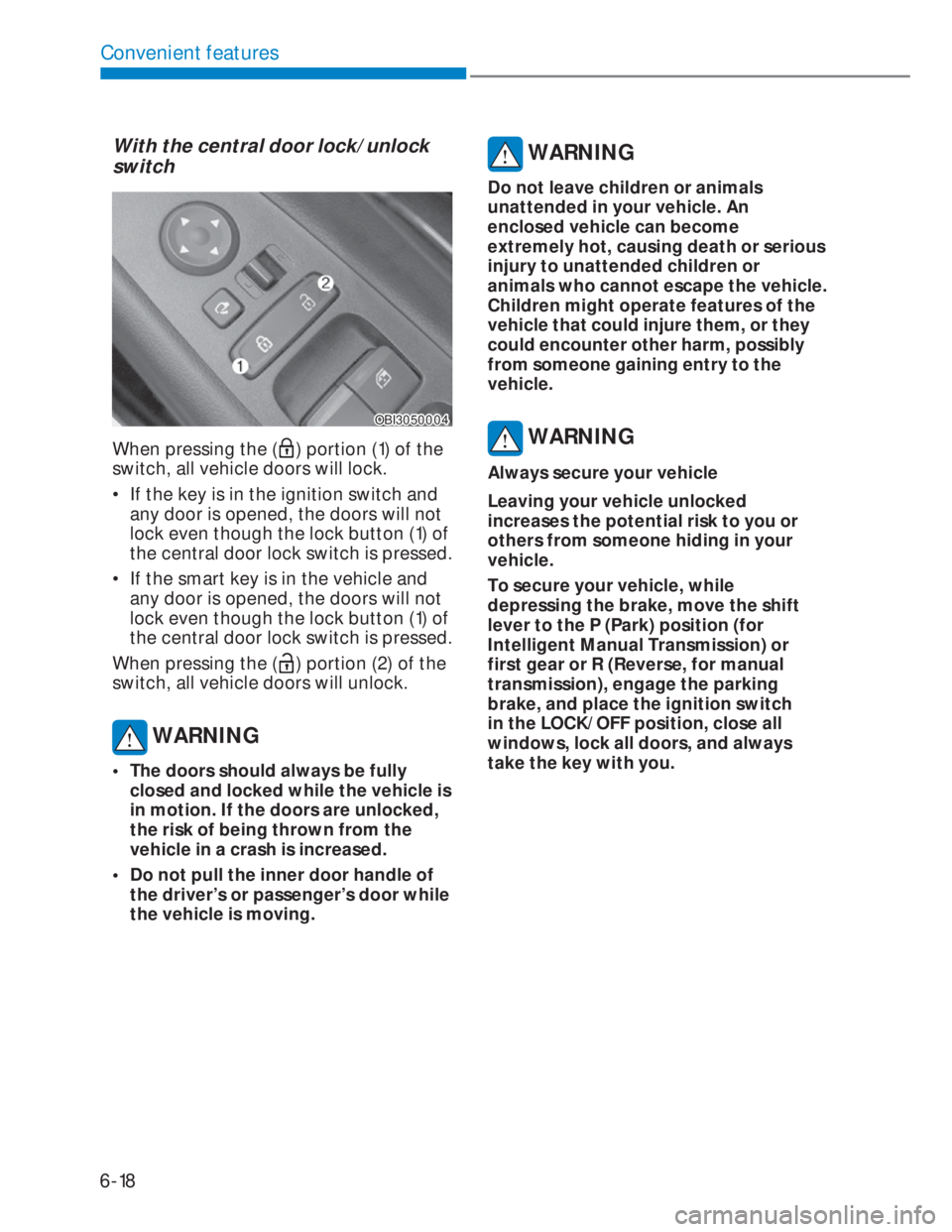
6-18
Convenient features
With the central door lock/unlock
switch
OBI3050004OBI3050004
When pressing the () portion (1) of the
switch, all vehicle doors will lock.
• If the key is in the ignition switch and
any door is opened, the doors will not
lock even though the lock button (1) of
the central door lock switch is pressed.
• If the smart key is in the vehicle and
any door is opened, the doors will not
lock even though the lock button (1) of
the central door lock switch is pressed.
When pressing the (
) portion (2) of the
switch, all vehicle doors will unlock.
WARNING
• The doors should always be fully
closed and locked while the vehicle is
in motion. If the doors are unlocked,
the risk of being thrown from the
vehicle in a crash is increased.
• Do not pull the inner door handle of
the driver’s or passenger’s door while
the vehicle is moving.
WARNING
Do not leave children or animals
unattended in your vehicle. An
enclosed vehicle can become
extremely hot, causing death or serious
injury to unattended children or
animals who cannot escape the vehicle.
Children might operate features of the
vehicle that could injure them, or they
could encounter other harm, possibly
from someone gaining entry to the
vehicle.
WARNING
Always secure your vehicle
Leaving your vehicle unlocked
increases the potential risk to you or
others from someone hiding in your
vehicle.
To secure your vehicle, while
depressing the brake, move the shift
lever to the P (Park) position (for
Intelligent Manual Transmission) or
first gear or R (Reverse, for manual
transmission), engage the parking
brake, and place the ignition switch
in the LOCK/OFF position, close all
windows, lock all doors, and always
take the key with you.
Page 147 of 444

6-19
06
WARNING
Opening a door when something is
approaching may cause damage or
injury. Be careful when opening doors
and watch for vehicles, motorcycles,
bicycles or pedestrians approaching
the vehicle in the path of the door.
WARNING
If you stay in the vehicle for a long time
while the weather is very hot or cold,
there are risks of injuries or danger to
life. Do not lock the vehicle from the
outside when someone is in the vehicle.
Auto door lock/unlock features
(if equipped)
Impact sensing door unlock system
All doors will be automatically unlocked
when an impact causes the air bags to
deploy.
Speed sensing door lock system
All doors will be automatically locked
when vehicle speed exceeds 15 km/h (9
mph).
Child-protector rear door locks
OBC3050012OBC3050012
The child safety lock is provided to help
prevent children seated in the rear from
accidentally opening the rear doors. The
rear door safety locks should be used
whenever children are in the vehicle.
The child safety lock is located on the
edge of each rear door. When the child
safety lock is in the lock position (
),
the rear door will not open if the inner
door handle is pulled.
To lock the child safety lock, insert a key
(or screwdriver) into the hole (1) and turn
it to the lock (
) position.
To allow a rear door to be opened from
inside the vehicle, unlock the child
safety lock.
WARNING
If children accidently open the rear
doors while the vehicle is in motion,
they could fall out of the vehicle. The
rear door safety locks should always
be used whenever children are in the
vehicle.
Page 154 of 444
6-26
Convenient features
WINDOWS
Power windows (if equipped)
OBI3050008OBI3050008
(1) Driver’s door power window switch*
(2) Front passenger’s door window switch
(3) Rear door window switch (Right)
(4) Rear door window switch (Left)
(5) Window opening and closing
(6) Automatic power window*
(7) Power window lock switch*
* : if equipped
Page 155 of 444

6-27
06
The ignition switch must be in the
ON position to be able to raise or
lower the windows. Each door has a
Power Window switch to control that
door’s window. The driver has a Power
Window Lock switch which can block
the operation of passenger windows.
The power windows will operate for
approximately 3 minutes after the
ignition switch is placed in the ACC or
OFF position. However, if the front doors
are opened, the Power Windows cannot
be operated even within the 3 minutes
period.
WARNING
To avoid serious injury or death, do not
extend your head, arms or body outside
the windows while driving.
i Information
• In cold and wet climates, power
windows may not work properly due to
freezing conditions.
• While driving with the rear windows
down or with the sunroof (if equipped)
opened (or partially opened), your
vehicle may demonstrate a wind
buffeting or pulsation noise. This
noise is normal and can be reduced
or eliminated by taking the following
actions. If the noise occurs with one
or both of the rear windows down,
partially lower both front windows
approximately 2.5 cm (one inch).
If you experience the noise with the
sunroof open, slightly close the sunroof.
Window opening and closing
OAI3059009OAI3059009
To open or close a window, press
down or pull up the front portion of the
corresponding switch to the first detent
position (5).
Auto up/down Window
(if equipped) (Driver’s window)
OAC3059015TUOAC3059015TU
Pressing the power window switch
momentarily to the second detent
position (6) completely lowers the
driver’s window even when the switch
is released. To stop the window at the
desired position while the window is in
operation, pull up and release the switch
to the opposite direction of the window
movement.
Page 157 of 444
6-29
06
WARNING
Make sure body parts or other objects
are safely out of the way before closing
the windows to avoid injuries or vehicle
damage.
Objects less than 4 mm (0.16 inch) in
diameter caught between the window
glass and the upper window channel
may not be detected by the automatic
reverse window and the window will
not stop and reverse direction.
NOTICE
Do not install any accessories on the
windows. The automatic reverse
feature may not operate.
Power window lock switch
OBI3050009OBI3050009
The driver can disable the power window
switches on the rear passengers’ doors
by pressing the power window lock
switch.
When the power window lock switch is
pressed:
• The driver’s master control can
operate all the power windows.
• The front passenger’s control can
operate the front passenger’s power
window.
• The rear passenger’s control cannot
operate the rear passengers’ power
window.