Page 183 of 486

5-55
05
OAI3059118
The mode selection knob controls the
direction of the air flow through the
ventilation system.
Air can be directed to the floor, dash-
board outlets, or windscreen. Five
symbols are used to represent Face,
Bi-Level, Floor, Floor-Defrost and
Defrost air position.
Face-Level (B, �')
Air flow is directed toward the upper
body and face. Additionally, each out-
let can be controlled to direct the air
discharged from the outlet.
Bi-Level (B, C, �')
Air flow is directed towards the face
and the floor.
Floor-Level (A, C, �')
Most of the air flow is directed to the
floor, with a small amount of the air
being directed to the windscreen,
side window defrosters and side
vents.
Floor/�'efrost-Level (A, C, �')
Most of the air flow is directed to the
floor and the windscreen with a small
amount directed to the side window
defrosters and side vents.
�'efrost-Level (A, �')
Most of the air flow is directed to the
windscreen with a small amount of air
directed to the side vents.
Page 186 of 486
5-58
Convenient features
System operation
Ventilation
1. Select the Face Level mode.
2. Set the air intake control to fresh
mode.
3. Set the temperature control to the
desired position.
4. Set the fan speed control to the
desired speed.
Heating
1. Select the Floor Level mode.
2. Set the air intake control to fresh
mode.
3. Set the temperature control to the
desired position.
4. Set the fan speed control to the
desired speed.
5. If desired, turn the air conditioning
ON with the temperature control
knob set to heat in order to dehu-
midify the air before it enters into
the cabin.
If the windscreen fogs up, select the
Floor & Defrost
mode or press
the Front Defrost
mode.
�2peration �7ips
�
Page 190 of 486
5-62
Convenient features
AUTOMATIC CLIMATE CONTROL SYSTEM �ãIF EQUIPPED�ä
OAI3059101I
1. Fan speed control knob
�������$���&�����$�L�U���F�R�Q�G�L�W�L�R�Q�L�Q�J�����E�X�W�W�R�Q
�������5�H�F�L�U�F�X�O�D�W�L�R�Q���P�R�G�H���)�U�H�V�K���P�R�G�H
4. Mode selection button
5. Rear window defroster button
(if equipped)6. Front windscreen defroster button
7. OFF button
8. Temperature control knob
9. AUTO (automatic control) button
10. Climate control screen
Page 193 of 486

5-65
05
OAI3059113I
The mode selection button controls
the direction of the air flow through
the ventilation system.
The air flow outlet direction is cycled
as follows:
Face-Level (B, �')
Air flow is directed toward the upper
body and face. Additionally, each out-
let can be controlled to direct the air
discharged from the outlet.
Bi-Level (B, C, �')
Air flow is directed towards the face
and the floor.
Floor-Level (A, C, �')
Most of the air flow is directed to the
floor, with a small amount of the air
being directed to the windscreen and
side window defrosters.
Floor � �'efrost (A, C, �')
Most of the air flow is directed to the
floor and the windscreen with a small
amount directed to the side window
defrosters.
OAI3059114I
�'efrost-Level (A, �')
Most of the air flow is directed to the
windscreen with a small amount of air
directed to the side window defrost-
ers.
OAC3059103R
Instrument panel vents
The instrument panel vent air flow
�F�D�Q�� �E�H�� �G�L�U�H�F�W�H�G�� �X�S���G�R�Z�Q�� �R�U�� �O�H�I�W���U�L�J�K�W��
�X�V�L�Q�J���W�K�H���Y�H�Q�W���D�G�M�X�V�W�P�H�Q�W���O�H�Y�H�U��
�7�R�� �F�O�R�V�H�� �W�K�H�� �Y�H�Q�W�� �D�G�M�X�V�W�P�H�Q�W�� �O�H�Y�H�U����
rotate it to the outer side till the end.
To open the vent, rotate it to the inner
side.
Page 196 of 486

5-68
Convenient features
Air conditioning
OAI3059107I
�3�X�V�K���W�K�H���$���&���E�X�W�W�R�Q���W�R���P�D�Q�X�D�O�O�\���W�X�U�Q��
the air conditioning system on (indi-
cator light will illuminate).
Push the button again to turn the air
conditioning system off.
OFF mode
OAI3059116I
Push the OFF button of the front to
turn off the air climate control system.
However, you can still operate the
mode and air intake buttons as long
as the ignition switch is in the ON
position.
System operation
Ventilation
1. Select the Face Level mode.
2. Set the air intake control to fresh
mode.
3. Set the temperature control to the
desired position.
4. Set the fan speed control to the
desired speed.
Heating
1. Select the Floor Level mode.
2. Set the air intake control to fresh
mode.
3. Set the temperature control to the
desired position.
4. Set the fan speed control to the
desired speed.
5. If desired, turn the air conditioning
ON with the temperature control
knob set to heat in order to dehu-
midify the air before it enters into
the cabin.
If the windscreen fogs up, select the
Floor & Defrost
mode or press
the Front Defrost
mode.
Page 201 of 486
5-73
05
WARNING
Windscreen heating
Do not use the or position
during cooling operation in
extremely humid weather. The dif-
ference between the temperature
of the outside air and that of the
windscreen could cause the outer
surface of the windscreen to fog
up, causing loss of visibility. In
this case, set the mode selection
knob or button to the
position
and fan speed control knob or but-
ton to lower speed.�
Page 202 of 486
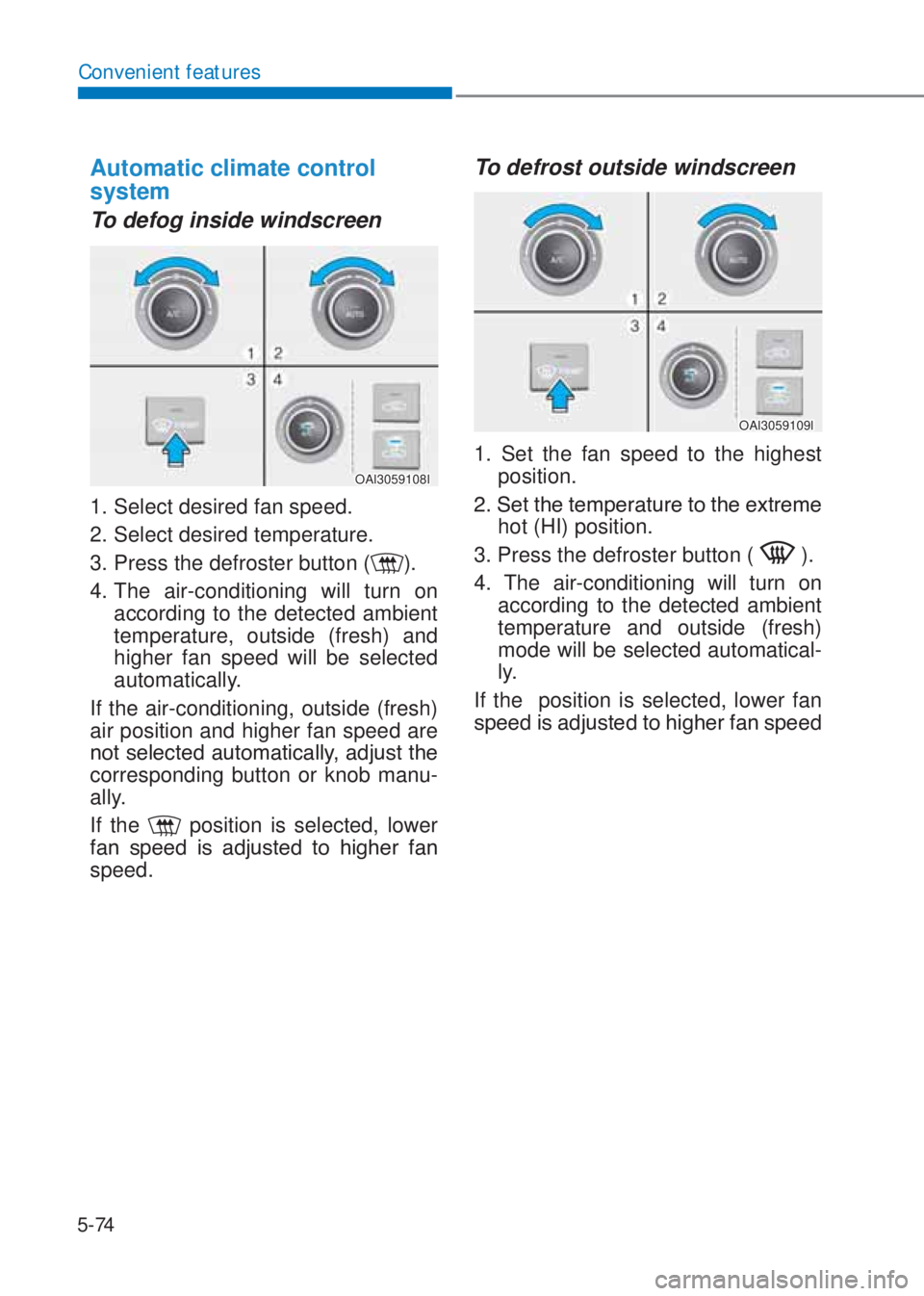
5-74
Convenient features
Automatic climate control
system
To defog inside windscreen
OAI3059108I
1. Select desired fan speed.
2. Select desired temperature.
3. Press the defroster button (
).
4. The air-conditioning will turn on
according to the detected ambient
temperature, outside (fresh) and
higher fan speed will be selected
automatically.
If the air-conditioning, outside (fresh)
air position and higher fan speed are
�Q�R�W���V�H�O�H�F�W�H�G���D�X�W�R�P�D�W�L�F�D�O�O�\�����D�G�M�X�V�W���W�K�H��
corresponding button or knob manu-
ally.
If the
position is selected, lower
�I�D�Q�� �V�S�H�H�G�� �L�V�� �D�G�M�X�V�W�H�G�� �W�R�� �K�L�J�K�H�U�� �I�D�Q��
speed.
To defrost outside windscreen
OAI3059109I
1. Set the fan speed to the highest
position.
�������6�H�W���W�K�H���W�H�P�S�H�U�D�W�X�U�H���W�R���W�K�H���H�[�W�U�H�P�H��
hot (HI) position.
3. Press the defroster button (
).
4. The air-conditioning will turn on
according to the detected ambient
temperature and outside (fresh)
mode will be selected automatical-
ly.
If the position is selected, lower fan
�V�S�H�H�G���L�V���D�G�M�X�V�W�H�G���W�R���K�L�J�K�H�U���I�D�Q���V�S�H�H�G
Page 203 of 486
5-75
05
Defroster
NOTICE
To prevent damage to the conduc-
tors bonded to the inside surface
of the rear window, never use
sharp instruments or window
cleaners containing abrasives to
clean the window.
i Information
If you want to defrost and defog the
front windscreen, refer to “Windscreen
�'efrosting and �'efogging” in this
chapter.
Rear window defroster
OAI3059102
�„Manual climate control system
�„Automatic climate control system
OAI3059102I
The defroster heats the window to
remove frost, fog and thin ice from
�W�K�H�� �L�Q�W�H�U�L�R�U�� �D�Q�G�� �H�[�W�H�U�L�R�U�� �R�I�� �W�K�H�� �U�H�D�U��
window, whilst engine is running.
�