Page 119 of 486
4-29
04
User settings mode
In this mode, you can change the set-
tings of the instrument cluster, doors,
lamps, etc.
1. Driver Assistance
2. Lights
3. Door
4. Convenience
5. Service interval
6. Other Features
7. Language
8. Reset
The information provided may dif-
fer depending on which functions
are applicable to your vehicle.
�(ngage parking brake to edit set-
tings
This warning message illuminates if
you try to select an item from the User
Settings mode whilst driving.
For your safety, change the User
Settings after parking the vehicle,
applying the parking brake and press-
ing the P (Park) button.
�4uick guide (�+elp)
This mode provides quick guides for
the systems in the User Settings
mode.
Select an item, press and hold the
OK button.
For more details about each sys-
tem, refer to this Owner’s Manual.
Page 122 of 486
4-32
Instrument cluster
5. Service interval
ItemsExplanation
Enable Service
IntervalTo activate or deactivate the service interval function.
Adjust IntervalIf the service interval menu is activated, you may adjust the time
and distance.
If the service interval is activated and the time and distance is adjusted, mes-
sages are displayed in the following situations each time the vehicle is turned
on.
- Service in: Displayed to inform the driver the remaining mileage and days to
service.
- Service required: Displayed when the mileage and days to service has been
reached or passed.
i Information
If any of the following conditions occur, the mileage and number of days to service
may be incorrect.
- �7he battery cable is disconnected.
- �7he fuse switch is turned off.
- �7he battery is discharged.
�Ú
The information provided may differ depending on which functions are applica-
ble to your vehicle.
Page 146 of 486

5-18
Convenient features
This system helps to protect your
vehicle and valuables. The horn will
sound and the hazard warning lights
will blink continuously if any of the fol-
lowing occur:
- A door is opened without using the
remote key or smart key.
- The tailgate is opened without
using the remote key or smart key.
- The engine bonnet is opened.
The alarm continues for 30 seconds,
then the system resets. To turn off
the alarm, unlock the doors with the
remote key or smart key.
The Theft Alarm System automati-
cally sets 30 seconds after you lock
the doors and the tailgate. For the
system to activate, you must lock the
doors and the tailgate from outside
the vehicle with the remote key or
smart key or by pressing the button
on the outside of the door handles
with the smart key in your posses-
sion.
The hazard warning lights will blink
and the chime will sound once to indi-
cate the system is armed.
Once the security system is set,
opening any door, the tailgate, or the
bonnet without using the remote key
or smart key will cause the alarm to
activate.
The Theft Alarm System will not set if
the bonnet, the tailgate, or any door is
not fully closed. If the system will not
set, check the bonnet, the tailgate, or
the doors are fully closed.
Do not attempt to alter this system or
add other devices to it.i Information
�‡ �'o not lock the doors until all pas-
sengers have left the vehicle. If the
remaining passenger leaves the vehi-
cle when the system is armed, the
alarm will be activated.
�‡ If the vehicle is not disarmed with
the remote key or smart key, open
the doors by using the mechanical
key and place the ignition switch in
the �2�1 position (for remote key) or
start the engine (for smart key) and
wait for 30 seconds.
�‡ When the system is disarmed but a
door or tailgate is not opened within
30 seconds, the system will be
rearmed.
WARNING
Be sure to receive the services
related to the burglar alarm system
be checked by a HYUNDAI autho-
rised repairer. Arbitrary modifica-
tion or alteration of the burglar
alarm system may result in a mal-
function. A failure caused by arbi-
trary alteration or modification is
not covered by the warranty.
THEFT�ØALARM SYSTEM
Page 188 of 486
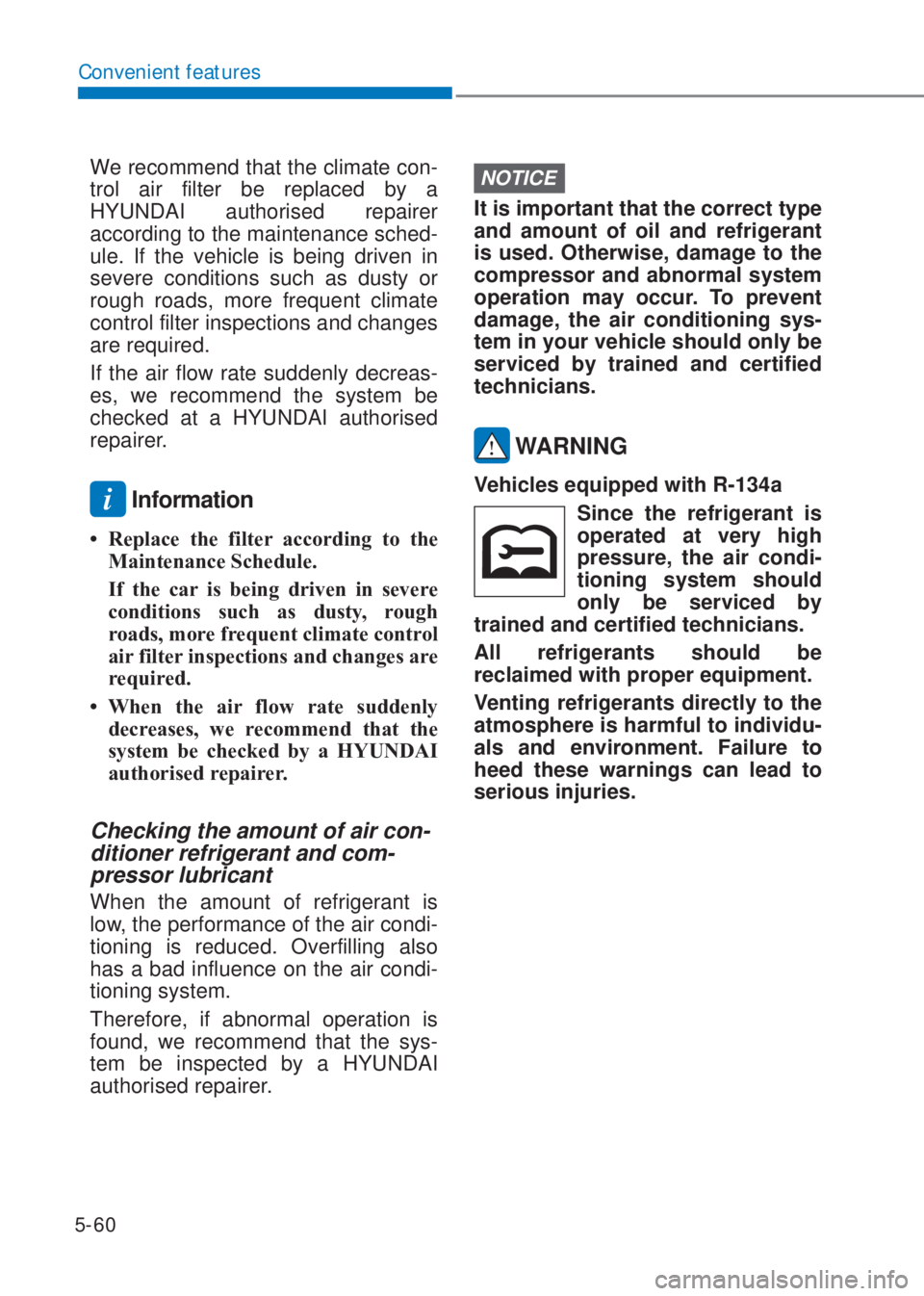
5-60
Convenient features
We recommend that the climate con-
trol air filter be replaced by a
HYUNDAI authorised repairer
according to the maintenance sched-
ule. If the vehicle is being driven in
severe conditions such as dusty or
rough roads, more frequent climate
control filter inspections and changes
are required.
If the air flow rate suddenly decreas-
es, we recommend the system be
checked at a HYUNDAI authorised
repairer.
i Information
�‡ Replace the filter according to the
�0aintenance Schedule.
If the car is being driven in severe
conditions such as dusty, rough
roads, more frequent climate control
air filter inspections and changes are
required.
�‡ When the air flow rate suddenly
decreases, we recommend that the
system be checked by a �+�<�8�1�'AI
authorised repairer.
Checking the amount of air con-
ditioner refrigerant and com-
pressor lubricant
When the amount of refrigerant is
low, the performance of the air condi-
tioning is reduced. Overfilling also
has a bad influence on the air condi-
tioning system.
Therefore, if abnormal operation is
found, we recommend that the sys-
tem be inspected by a HYUNDAI
authorised repairer.
NOTICE
It is important that the correct type
and amount of oil and refrigerant
is used. Otherwise, damage to the
compressor and abnormal system
operation may occur. To prevent
damage, the air conditioning sys-
tem in your vehicle should only be
serviced by trained and certified
technicians.
WARNING
Vehicles equipped with R-134a
Since the refrigerant is
operated at very high
pressure, the air condi-
tioning system should
only be serviced by
trained and certified technicians.
All refrigerants should be
reclaimed with proper equipment.
Venting refrigerants directly to the
atmosphere is harmful to individu-
�D�O�V�� �D�Q�G�� �H�Q�Y�L�U�R�Q�P�H�Q�W���� �)�D�L�O�X�U�H�� �W�R��
heed these warnings can lead to
serious injuries.
Page 189 of 486
5-61
05
WARNING
Vehicles equipped with R-1234yf
Since the refrigerant is
mildly flammable and
operated at high pres-
sure, the air condition-
ing system should only
be serviced by trained
and certified techni-
cians. It is important
that the correct type and
amount of oil and refrigerant are
used.
All refrigerants should be
reclaimed with proper equipment.
Venting refrigerants directly to the
atmosphere is harmful to individu-
�D�O�V�� �D�Q�G�� �H�Q�Y�L�U�R�Q�P�H�Q�W���� �)�D�L�O�X�U�H�� �W�R��
heed these warnings can lead to
serious injuries.
OAC3019020TU
Air Conditioning refrigerant label
(if equipped)
You can find out which air condition-
ing refrigerant is applied to your vehi-
cle on the label located inside of the
bonnet.
���������
Page 199 of 486

5-71
05
i Information
�‡ Replace the filter according to the
�0aintenance Schedule.
If the car is being driven in severe
conditions such as dusty, rough
roads, more frequent climate control
air filter inspections and changes are
required.
�‡ When the air flow rate suddenly
decreases, we recommend that the
system be checked by a �+�<�8�1�'AI
authorised repairer.
Checking the amount of air con-
ditioner refrigerant and com-
pressor lubricant
When the amount of refrigerant is
low, the performance of the air condi-
tioning is reduced. Overfilling also
has a bad influence on the air condi-
tioning system.
Therefore, if abnormal operation is
found, we recommend that the sys-
tem be inspected by a HYUNDAI
authorised repairer.
NOTICE
It is important that the correct type
and amount of oil and refrigerant
is used. Otherwise, damage to the
compressor and abnormal system
operation may occur. To prevent
damage, the air conditioning sys-
tem in your vehicle should only be
serviced by trained and certified
technicians.
WARNING
Vehicles equipped with R-134a
Since the refrigerant is
operated at very high
pressure, the air condi-
tioning system should
only be serviced by
trained and certified technicians.
All refrigerants should be
reclaimed with proper equipment.
Venting refrigerants directly to the
atmosphere is harmful to individu-
�D�O�V�� �D�Q�G�� �H�Q�Y�L�U�R�Q�P�H�Q�W���� �)�D�L�O�X�U�H�� �W�R��
heed these warnings can lead to
serious injuries.
WARNING
Vehicles equipped with R-1234yf
Since the refrigerant is
mildly flammable and
operated at high pres-
sure, the air condition-
ing system should only
be serviced by trained
and certified techni-
cians. It is important that
the correct type and
amount of oil and refrigerant are
used.
All refrigerants should be
reclaimed with proper equipment.
Venting refrigerants directly to the
atmosphere is harmful to individu-
�D�O�V�� �D�Q�G�� �H�Q�Y�L�U�R�Q�P�H�Q�W���� �)�D�L�O�X�U�H�� �W�R��
heed these warnings can lead to
serious injuries.
Page 219 of 486
5-91
05
i Information
Some models do not have audio (plas-
tic blanking cover) system, and will not
supply radio main cable. �7hus if you
want to insert Aftermarket audio or
�2E�0 audio to listen radio broadcast-
ing service, we recommend to use the
feeder cable available with a
�+�<�8�1�'AI authorised repairer.
�6�W�H�H�U�L�Q�J���Z�K�H�H�O���D�X�G�L�R���F�R�Q�W�U�R�O��
���L�I���H�T�X�L�S�S�H�G��
OQXI049068L
�„Type A
�„Type B
OQXI049069L
�„Type C
OQX059012L
The steering wheel audio control
switches are installed for your conve-
nience.
NOTICE
�'�R�� �Q�R�W�� �R�S�H�U�D�W�H�� �D�X�G�L�R�� �U�H�P�R�W�H�� �F�R�Q-
�W�U�R�O���E�X�W�W�R�Q�V���V�L�P�X�O�W�D�Q�H�R�X�V�O�\��
Page 251 of 486
5-123
05
�7�K�H�� �3�D�Q���(�X�U�R�S�H�D�Q�� �H�&�D�O�O�� �V�\�V�W�H�P�� �L�V��
an automatic emergency call service
made in event of a traffic accident or
other accidents on the roads.
�6�2�6
Driver or passenger manually can
make an emergency call in the single
duty dispatch service, by pressing
SOS button to call the necessary
emergency services.
�‡��Stops sound and SOS is displayed
on screen.
�6�2�6���7�H�V�W
�<�R�X�� �F�D�Q�� �V�W�D�U�W�� �W�K�H�� �3�D�Q���(�X�U�R�S�H�D�Q��
eCall test mode by pressing the SOS
Test button.
�‡��Stops sound and SOS TEST is dis-
played on screen.
NOTICE
�