2021 HYUNDAI GENESIS GV70 reset infotainment system
[x] Cancel search: reset infotainment systemPage 564 of 647

09
9-7
Follow Normal Maintenance Schedule if the vehicle is usually operated where none of
the following conditions apply. If any of the following conditions apply, you must follow
the Maintenance Under Severe Usage Conditions.
• Repeated driving short distance of less than 5 miles (8 km) in normal temperature or
less than 10 miles (16 km) in freezing temperature
• Extensive engine idling or low speed driving for long distances
• Driving on rough, dusty, muddy, unpaved, graveled or salt-spread roads
• Driving in areas using salt or other corrosive materials or in very cold weather
• Driving in heavy dust conditions
• Driving in heavy traffic area
• Driving on uphill, downhill, or mountain road repeatedly
• Towing a trailer or using a camper, or driving with loads on the roof
• Driving as a patrol car, taxi, other commercial use of vehicle towing
• Frequently driving under high speed or rapid acceleration/deceleration
• Frequently driving in stop-and-go condition
• Engine oil usage which is not recommended (Mineral type, Semi-synthetic, Lower
grade spec, etc.)
If your vehicle is operated under the above conditions, you should inspect, replace or
refill more frequently than the following Normal Maintenance Schedule. After the periods
or distance shown in the chart, continue to follow the prescribed maintenance intervals.
NOTICE
After 10 years or 100,000 miles, we recommend to use severe maintenance schedule.
Information
• As it is normal for engine oil to be consumed during driving, the engine oil level should be
checked on regular basis.
• The engine oil change interval for normal operating conditions is based on the use of the
recommended engine specification. If the recommended engine oil specification is not used, then
replace the engine oil according to the maintenance schedule under severe operating conditions.
• The vehicle may be equipped with the Engine Oil Change Reminder that predicts engine oil life
based on the driver’s driving history and alerts the driver to change engine oil.
-If the deterioration of the engine oil increases depending on the driver’s driving severity,
the remaining oil life alert appears on the instrument cluster before the normal engine oil
replacement interval. Have the engine oil and filter changed by an authorized retailer of
Genesis Branded product.
-Engine Oil Change Reminder works when the recommended engine oil is used. So, if
recommended engine oil is not used, replace the engine oil according to the maintenance
schedule under severe usage condition.
Also, check the amount of engine oil regularly as this system assumes that the engine oil is
being filled normally.
-Always reset the remaining engine oil life whenever the engine oil is changed. Otherwise, the
Engine Oil Change Reminder will not be correct.
To reset the Engine Oil Change Reminder, select ‘RESET’ from the infotainment system
screen. Then, select ‘Yes’ when the message “Changed engine oil? Press [Yes] to reset the oil
life.” appears on the screen.
-If there is no alert until the maximum maintenance interval, have the vehicle checked by an
authorized retailer of Genesis Branded product.
SCHEDULED MAINTENANCE SERVICES
Page 586 of 647

09
9-29
• The negative battery cable must
be removed first and installed last
when the battery is disconnected.
Disconnect the battery charger in the
following order:
1. Turn off the battery charger main
switch.
2. Unhook the negative clamp from
the negative battery terminal.
3. Unhook the positive clamp from
the positive battery terminal.
• Always use a Genuine Genesis Part
approved battery when you replace
the battery.
NOTICE
AGM battery
• Absorbent Glass Matt (AGM)
batteries are maintenance-free and
we recommend that the AGM battery
be serviced by an authorized retailer
of Genesis Branded products. For
charging your AGM battery, use only
fully automatic battery chargers that
are specially developed for AGM
batteries.
• When replacing the AGM battery,
we recommend that you use parts
for replacement from an authorized
retailer of Genesis Branded products.
• Do not open or remove the cap on
top of the battery. This may cause
leaks of internal electrolyte that
could result in severe injury.
By jump starting
After a jump start from a good battery,
drive the vehicle for 20-30 minutes
before it is shutoff. The vehicle may
not restart if you shut it off before the
battery had a chance to adequately
recharge. See “Jump Starting” in chapter
8 for more information on jump starting
procedures.
Information
An inappropriately disposed
battery can be harmful to the
environment and human health.
Dispose of the battery according
to your local law(s) or regulation.
Reset Items
The following items may need to be reset
after the battery has been discharged or
the battery has been disconnected.
• Driving info/Since refueling/
Accumulated info (items in Utility
view) (see chapter 4)
• Integrated memory system (see
chapter 5)
• Power window (see chapter 5)
• Sunroof (see chapter 5)
• Power liftgate (see chapter 5)
• Climate control system (see chapter 5)
• Clock (see Infotainment system
manual)
• Infotainment system (see
Infotainment system manual)
Page 640 of 647
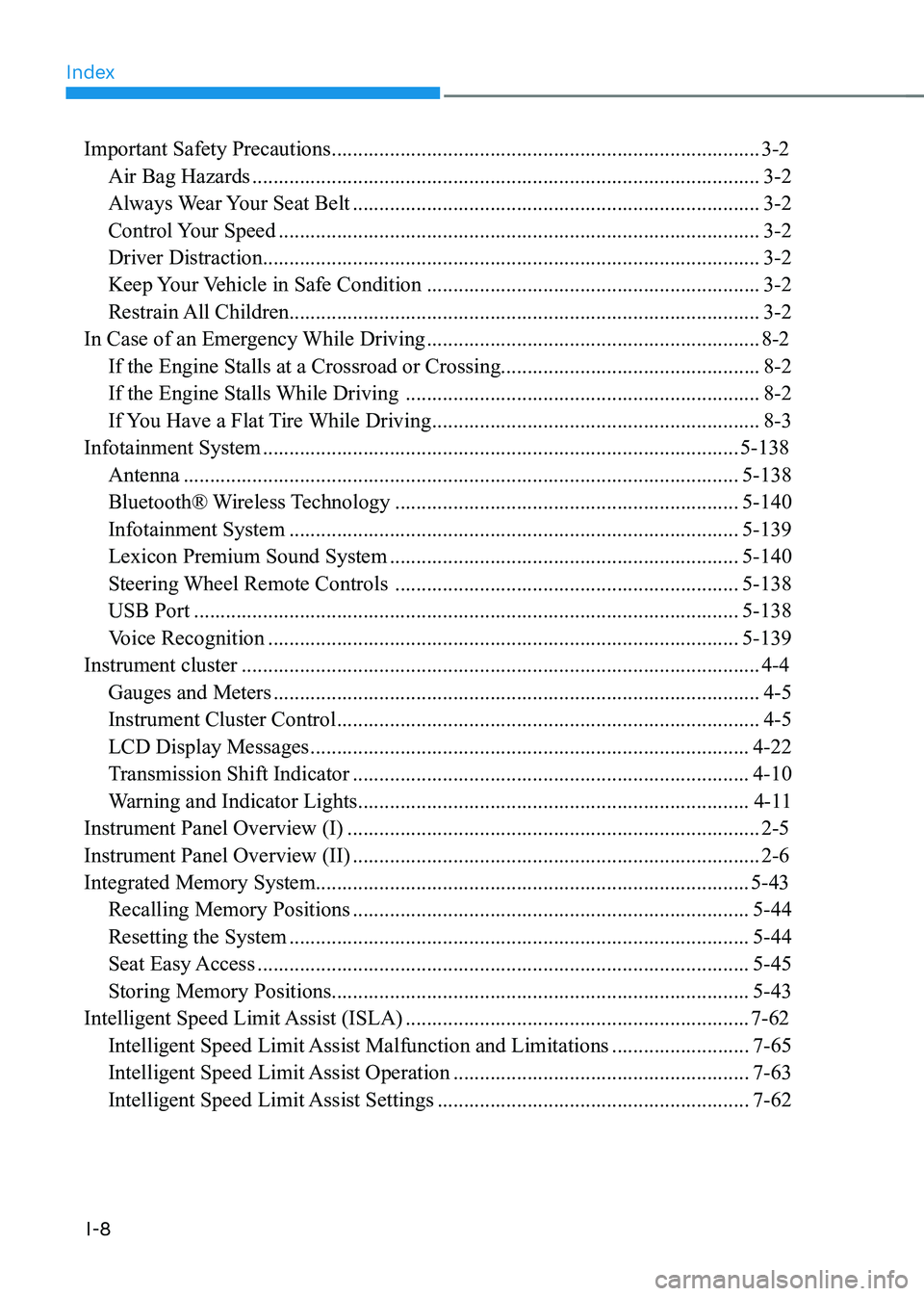
Index
I-8
Important Safety Precautions ........................................................................\
.........3-2
Air Bag Hazards ........................................................................\
........................3-2
Always Wear Your Seat Belt ........................................................................\
.....3-2
Control Your Speed ........................................................................\
...................3-2
Driver Distraction........................................................................\
......................3-2
Keep Your Vehicle in Safe Condition ...............................................................3-2
Restrain All Children........................................................................\
.................3-2
In Case of an Emergency While Driving ...............................................................8-2
If the Engine Stalls at a Crossroad or Crossing.................................................8-2
If the Engine Stalls While Driving ...................................................................8-2
If You Have a Flat Tire While Driving ..............................................................8-3
Infotainment System ........................................................................\
..................5-138
Antenna ........................................................................\
.................................5-138
Bluetooth® Wireless Technology .................................................................5-140
Infotainment System ........................................................................\
.............5-139
Lexicon Premium Sound System ..................................................................5-140
Steering Wheel Remote Controls .................................................................5-138
USB Port ........................................................................\
...............................5-138
Voice Recognition ........................................................................\
.................5-139
Instrument cluster ........................................................................\
..........................4-4
Gauges and Meters ........................................................................\
....................4-5
Instrument Cluster Control ........................................................................\
........4-5
LCD Display Messages ........................................................................\
...........4-22
Transmission Shift Indicator ........................................................................\
...4-10
Warning and Indicator Lights ........................................................................\
..4-11
Instrument Panel Overview (I) ........................................................................\
......2-5
Instrument Panel Overview (II) ........................................................................\
.....2-6
Integrated Memory System........................................................................\
..........5-43
Recalling Memory Positions ........................................................................\
...5-44
Resetting the System ........................................................................\
...............5-44
Seat Easy Access ........................................................................\
.....................5-45
Storing Memory Positions........................................................................\
.......5-43
Intelligent Speed Limit Assist (ISLA) .................................................................7-62
Intelligent Speed Limit Assist Malfunction and Limitations ..........................7-65
Intelligent Speed Limit Assist Operation ........................................................7-63
Intelligent Speed Limit Assist Settings ...........................................................7-62