2021 HYUNDAI ELANTRA HYBRID heating
[x] Cancel search: heatingPage 124 of 555
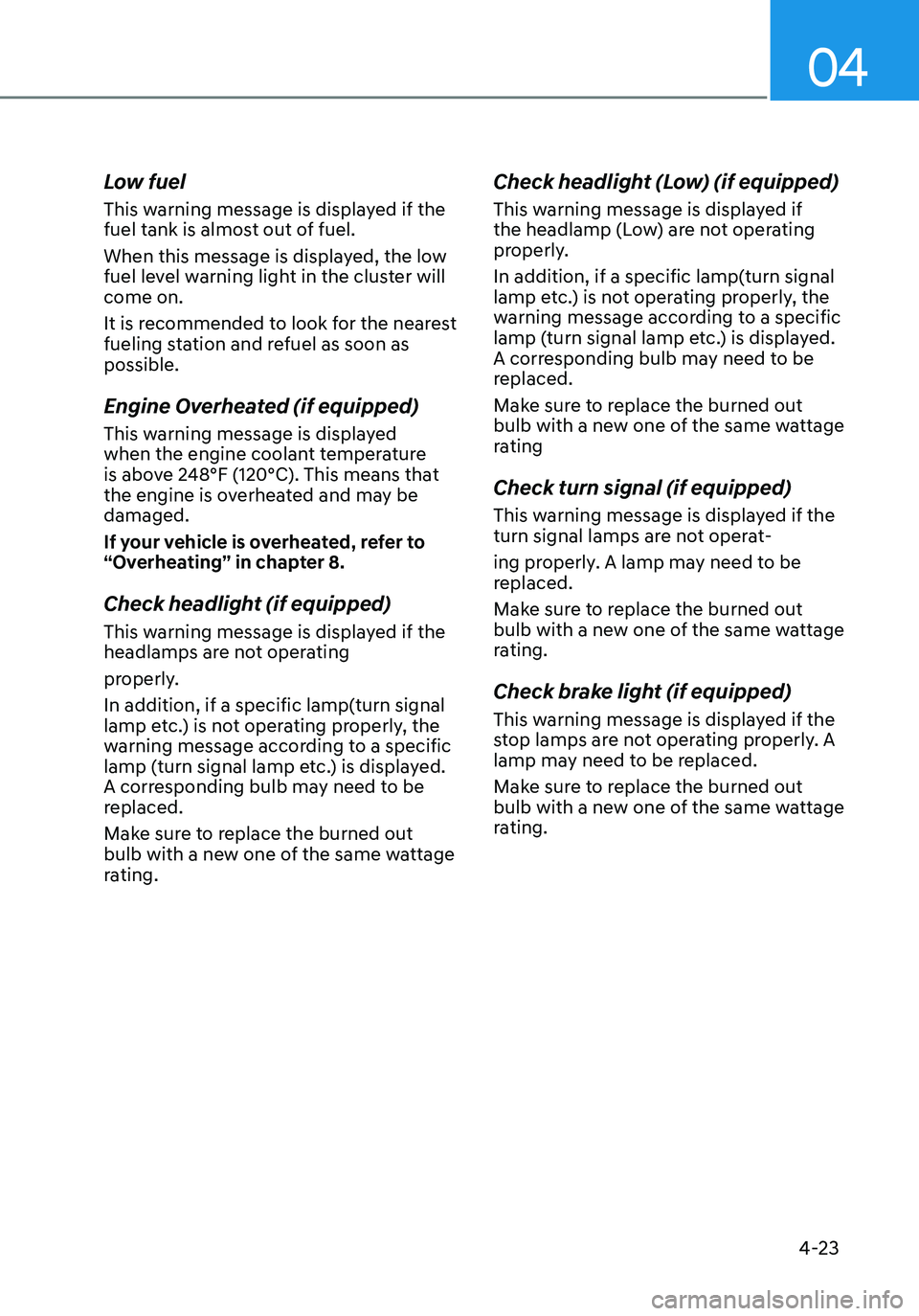
04
4-23
Low fuel
This warning message is displayed if the
fuel tank is almost out of fuel.
When this message is displayed, the low
fuel level warning light in the cluster will
come on.
It is recommended to look for the nearest
fueling station and refuel as soon as
possible.
Engine Overheated (if equipped)
This warning message is displayed
when the engine coolant temperature
is above 248°F (120°C). This means that
the engine is overheated and may be
damaged.
If your vehicle is overheated, refer to
“Overheating” in chapter 8.
Check headlight (if equipped)
This warning message is displayed if the
headlamps are not operating
properly.
In addition, if a specific lamp(turn signal
lamp etc.) is not operating properly, the
warning message according to a specific
lamp (turn signal lamp etc.) is displayed.
A corresponding bulb may need to be
replaced.
Make sure to replace the burned out
bulb with a new one of the same wattage
rating.
Check headlight (Low) (if equipped)
This warning message is displayed if
the headlamp (Low) are not operating
properly.
In addition, if a specific lamp(turn signal
lamp etc.) is not operating properly, the
warning message according to a specific
lamp (turn signal lamp etc.) is displayed.
A corresponding bulb may need to be
replaced.
Make sure to replace the burned out
bulb with a new one of the same wattage
rating
Check turn signal (if equipped)
This warning message is displayed if the
turn signal lamps are not operat-
ing properly. A lamp may need to be
replaced.
Make sure to replace the burned out
bulb with a new one of the same wattage
rating.
Check brake light (if equipped)
This warning message is displayed if the
stop lamps are not operating properly. A
lamp may need to be replaced.
Make sure to replace the burned out
bulb with a new one of the same wattage
rating.
Page 155 of 555

5
Fuel filler door ........................................................................\
......................5-69
Exterior Lights
........................................................................\
......................5-72Lighting control ........................................................................\
...............................5-72
High beam operation ........................................................................\
......................5-73
Turn signals and lane change signals ....................................................................5 -74
Battery saver function ........................................................................\
.....................5-75
Headlamp delay function ........................................................................\
...............5-75
High Beam Assist (HBA) ........................................................................\
......5 -76Detecting sensor (Front view camera) ..................................................................5 -76
Function settings ........................................................................\
............................5 -76
Function operation ........................................................................\
..........................5-77
Function malfunction and limitations ....................................................................5-77
Interior Lights ........................................................................\
.......................5-79Interior lamp AUTO cut ........................................................................\
..................5-79
Front lamps ........................................................................\
.....................................5-79
Room lamp ........................................................................\
.....................................5-80
Luggage compartment lamp ........................................................................\
.........5-81
Vanity mirror lamp ........................................................................\
...........................5-81
Welcome system ........................................................................\
............................5-82
Wipers and Washers ........................................................................\
............5-83Windshield Wipers ........................................................................\
.........................5-83
Windshield Washers ........................................................................\
.......................5-84
Automatic Climate Control System ............................................................5-85Automatic heating and air conditioning ...............................................................5-86
Manual heating and air conditioning ....................................................................5-87
System operation ........................................................................\
...........................5-93
System Maintenance ........................................................................\
.....................5-95
Windshield defrosting and defogging ........................................................5-97Automatic climate control system ........................................................................\
5-97
Defogging logic ........................................................................\
.............................5-98
Auto defogging system ........................................................................\
..................5-99
Defroster ........................................................................\
.......................................5-100
Climate control additional features ...........................................................5-101Sunroof inside air recirculation ........................................................................\
....5-101
Auto comfort control (for driver’s seat) ...............................................................5-101
Automatic ventilation ........................................................................\
....................5-101
Page 174 of 555
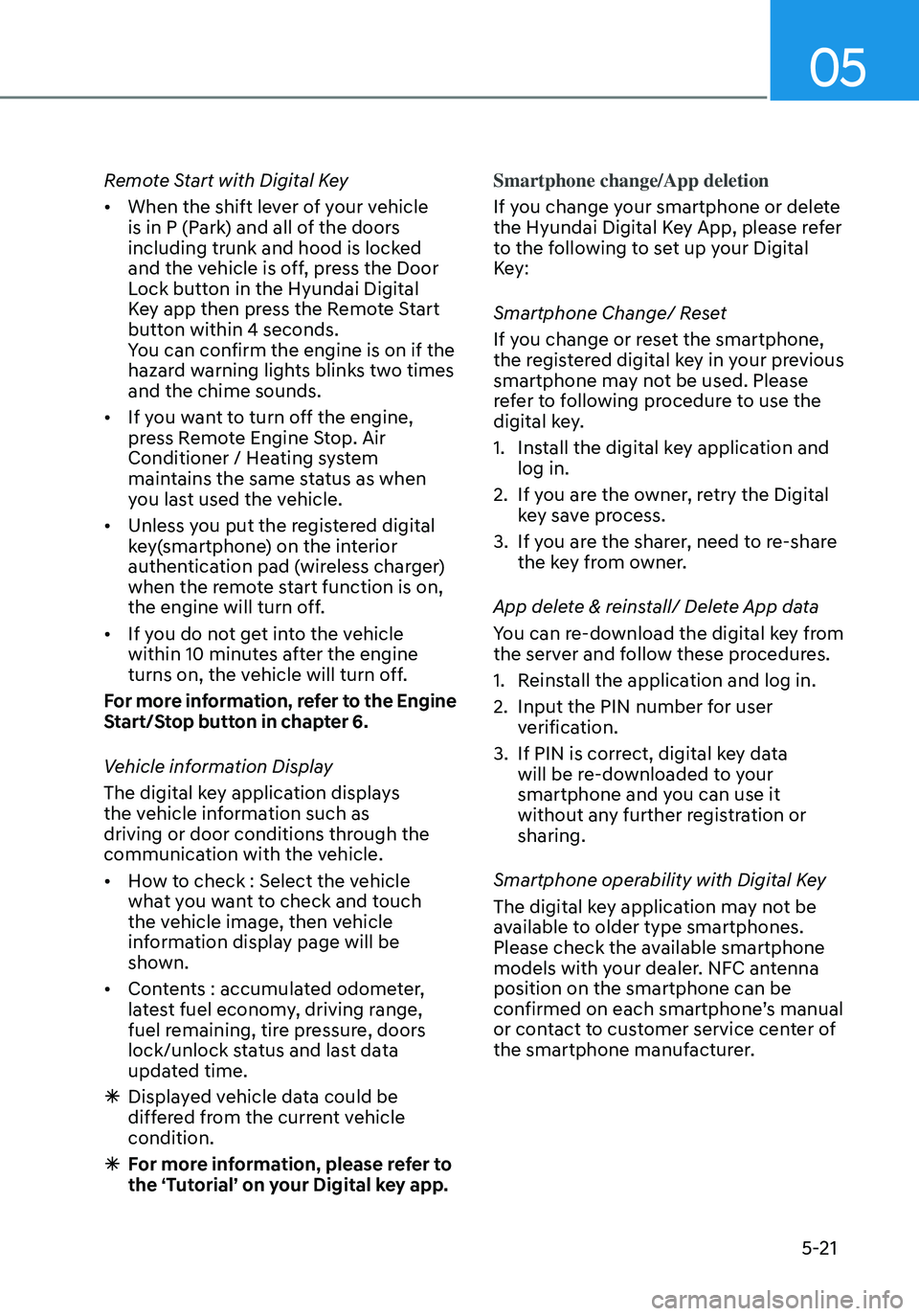
05
5-21
Remote Start with Digital Key
• When the shift lever of your vehicle
is in P (Park) and all of the doors
including trunk and hood is locked
and the vehicle is off, press the Door
Lock button in the Hyundai Digital
Key app then press the Remote Start
button within 4 seconds.
You can confirm the engine is on if the
hazard warning lights blinks two times
and the chime sounds.
• If you want to turn off the engine,
press Remote Engine Stop. Air
Conditioner / Heating system
maintains the same status as when
you last used the vehicle.
• Unless you put the registered digital
key(smartphone) on the interior
authentication pad (wireless charger)
when the remote start function is on,
the engine will turn off.
• If you do not get into the vehicle
within 10 minutes after the engine
turns on, the vehicle will turn off.
For more information, refer to the Engine
Start/Stop button in chapter 6.
Vehicle information Display
The digital key application displays
the vehicle information such as
driving or door conditions through the
communication with the vehicle.
• How to check : Select the vehicle
what you want to check and touch
the vehicle image, then vehicle
information display page will be
shown.
• Contents : accumulated odometer,
latest fuel economy, driving range,
fuel remaining, tire pressure, doors
lock/unlock status and last data
updated time.
ÃDisplayed vehicle data could be
differed from the current vehicle
condition.
ÃFor more information, please refer to
the ‘Tutorial’ on your Digital key app. Smartphone change/App deletion
If you change your smartphone or delete
the Hyundai Digital Key App, please refer
to the following to set up your Digital
Key:
Smartphone Change/ Reset
If you change or reset the smartphone,
the registered digital key in your previous
smartphone may not be used. Please
refer to following procedure to use the
digital key.
1. Install the digital key application and
log in.
2. If you are the owner, retry the Digital
key save process.
3. If you are the sharer, need to re-share
the key from owner.
App delete & reinstall/ Delete App data
You can re-download the digital key from
the server and follow these procedures.
1. Reinstall the application and log in.
2. Input the PIN number for user
verification.
3. If PIN is correct, digital key data
will be re-downloaded to your
smartphone and you can use it
without any further registration or
sharing.
Smartphone operability with Digital Key
The digital key application may not be
available to older type smartphones.
Please check the available smartphone
models with your dealer. NFC antenna
position on the smartphone can be
confirmed on each smartphone’s manual
or contact to customer service center of
the smartphone manufacturer.
Page 239 of 555
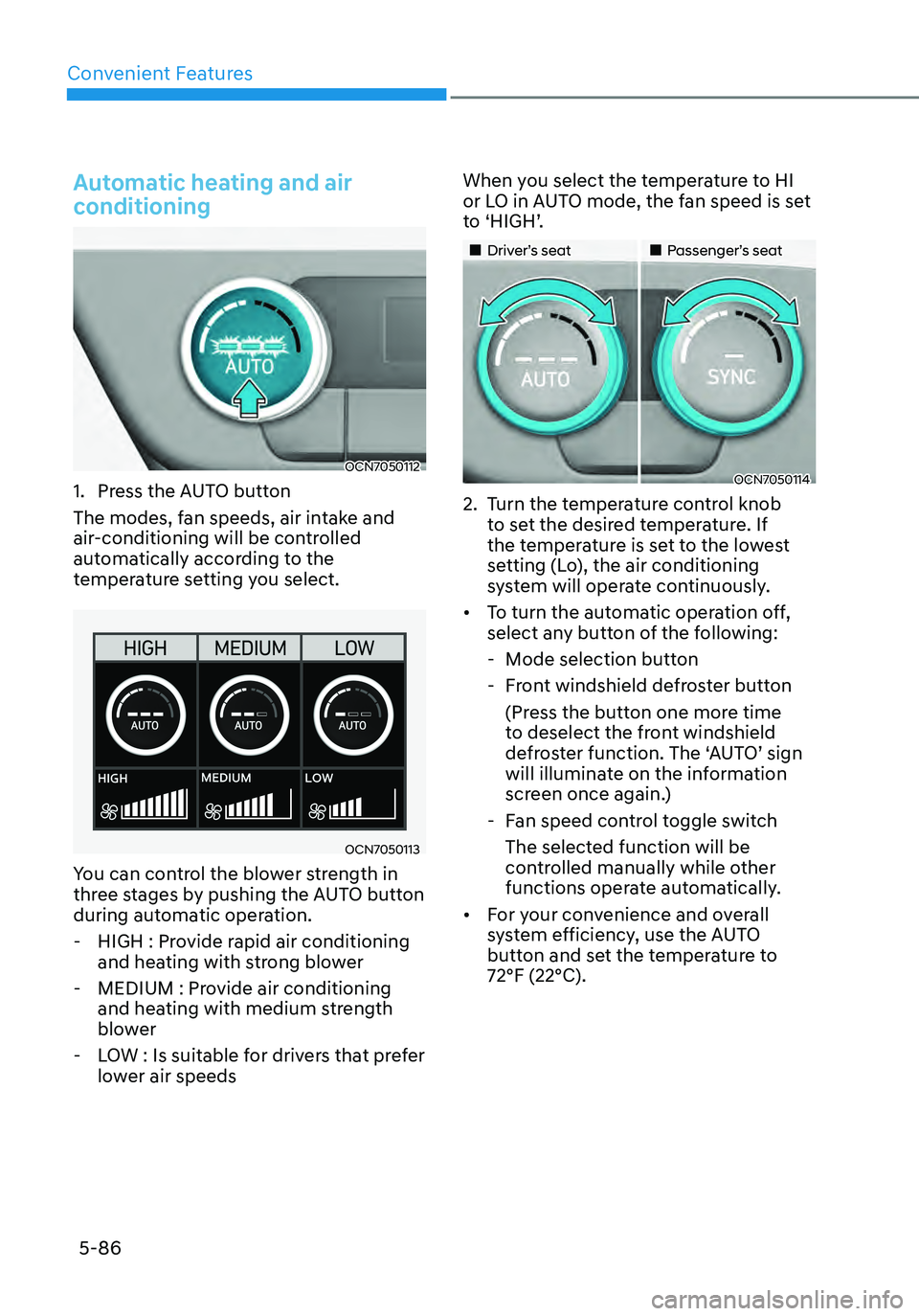
Convenient Features
5-86
Automatic heating and air
conditioning
OCN7050112
1. Press the AUTO button
The modes, fan speeds, air intake and
air-conditioning will be controlled
automatically according to the
temperature setting you select.
OCN7050113
You can control the blower strength in
three stages by pushing the AUTO button
during automatic operation.
- HIGH : Provide rapid air conditioning
and heating with strong blower
-MEDIUM : Provide air conditioning
and heating with medium strength
blower
-LOW : Is suitable for drivers that prefer
lower air speeds When you select the temperature to HI
or LO in AUTO mode, the fan speed is set
to ‘HIGH’.
„„Driver’s seat„„Passenger’s seat
OCN7050114
2. Turn the temperature control knob
to set the desired temperature. If
the temperature is set to the lowest
setting (Lo), the air conditioning
system will operate continuously.
• To turn the automatic operation off,
select any button of the following:
-Mode selection button
-Front windshield defroster button
(Press the button one more time
to deselect the front windshield
defroster function. The ‘AUTO’ sign
will illuminate on the information
screen once again.)
-Fan speed control toggle switch
The selected function will be
controlled manually while other
functions operate automatically.
• For your convenience and overall
system efficiency, use the AUTO
button and set the temperature to
72°F (22°C).
Page 240 of 555

05
5-87
OCN7050133
Information
Never place anything near the sensor to
ensure better control of the heating and
cooling system.
Manual heating and air
conditioning
The heating and cooling system can be
controlled manually by pushing buttons
other than the AUTO button. In this case,
the system works sequentially according
to the order of buttons selected. When
pressing any button except the AUTO
button while using automatic operation,
the functions not selected will be
controlled automatically.
1. Start the engine.
2. Set the mode to the desired position.
To improve the effectiveness of
heating and cooling, select the mode
according to the following:
-Heating:
-Cooling:
3. Set the temperature control to the
desired position.
4. Set the air intake control to fresh
mode.
5. Set the fan speed control to the
desired speed.
6. If air conditioning is desired, turn the
air conditioning system on.
7. Press the AUTO button in order to
convert to full automatic control of
the system.
Page 244 of 555
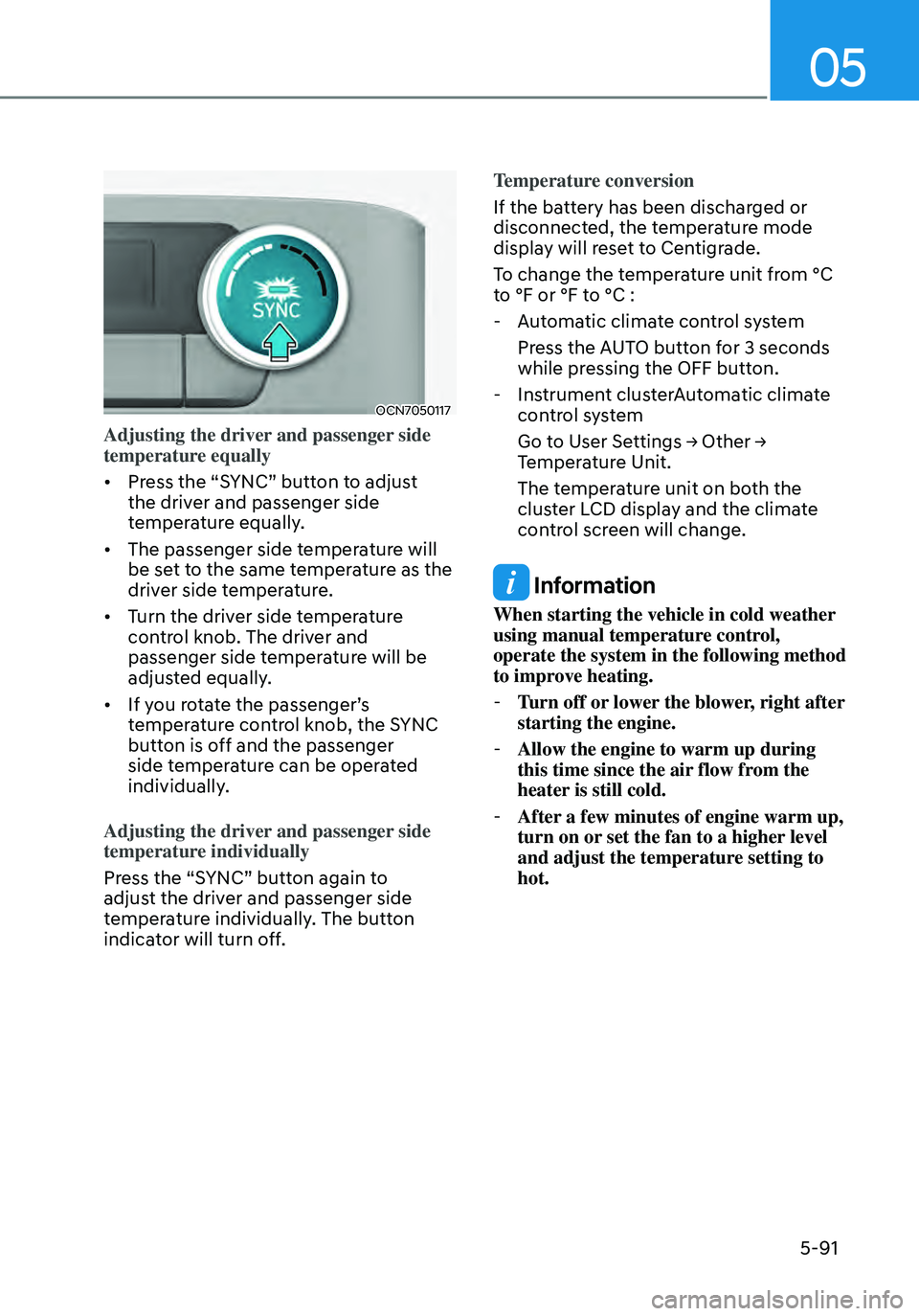
05
5-91
OCN7050117
Adjusting the driver and passenger side
temperature equally
• Press the “SYNC” button to adjust
the driver and passenger side
temperature equally.
• The passenger side temperature will
be set to the same temperature as the
driver side temperature.
• Turn the driver side temperature
control knob. The driver and
passenger side temperature will be
adjusted equally.
• If you rotate the passenger’s
temperature control knob, the SYNC
button is off and the passenger
side temperature can be operated
individually.
Adjusting the driver and passenger side
temperature individually
Press the “SYNC” button again to
adjust the driver and passenger side
temperature individually. The button
indicator will turn off. Temperature conversion
If the battery has been discharged or
disconnected, the temperature mode
display will reset to Centigrade.
To change the temperature unit from °C
to °F or °F to °C :
-
Automatic climate control system
Press the AUTO button for 3 seconds
while pressing the OFF button.
-Instrument clusterAutomatic climate
control system
Go to User Settings → Other → Temperature Unit.
The temperature unit on both the
cluster LCD display and the climate
control screen will change.
Information
When starting the vehicle in cold weather
using manual temperature control,
operate the system in the following method
to improve heating.
-Turn off or lower the blower, right after
starting the engine.
-Allow the engine to warm up during
this time since the air flow from the
heater is still cold.
-After a few minutes of engine warm up,
turn on or set the fan to a higher level
and adjust the temperature setting to
hot.
Page 245 of 555
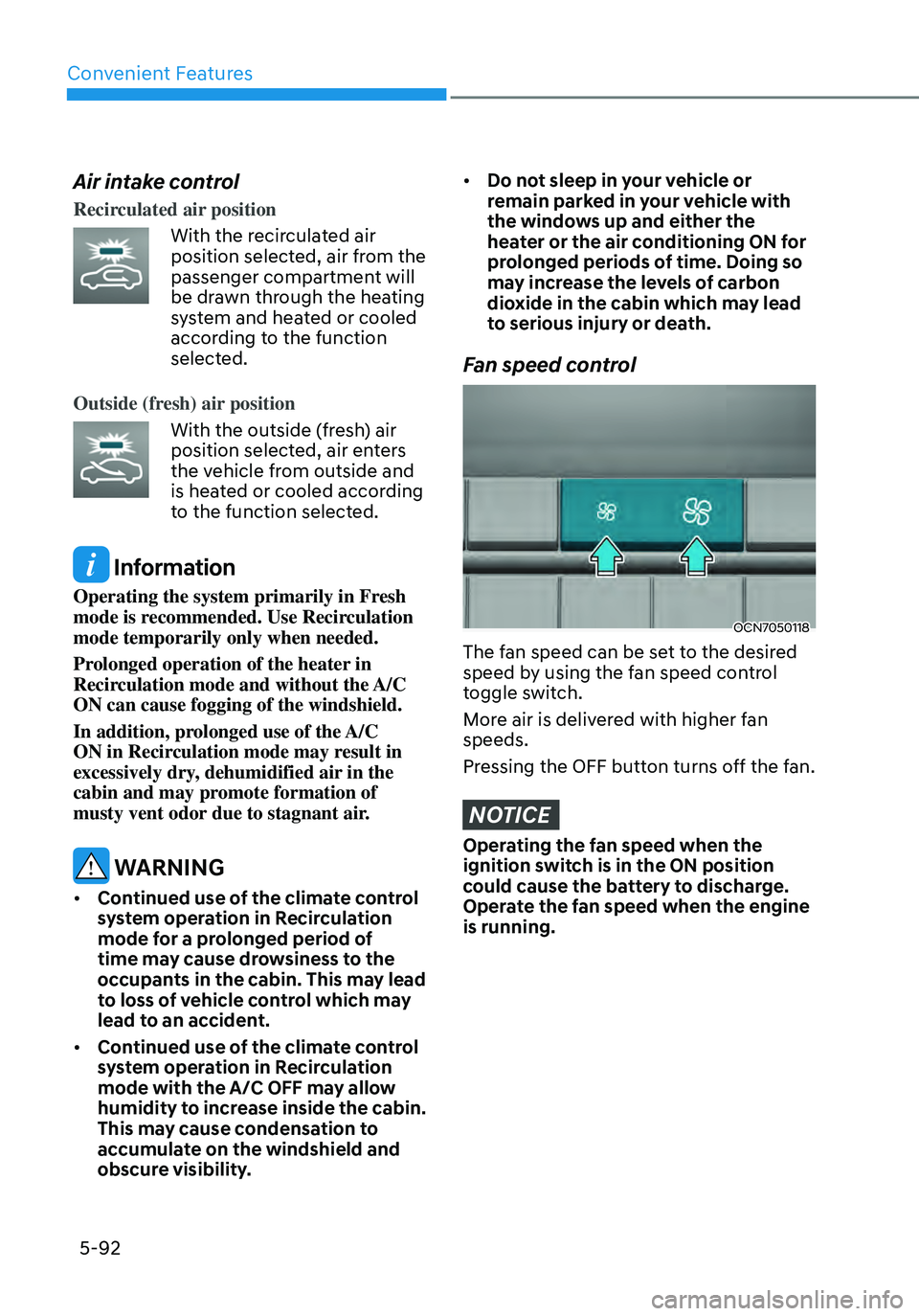
Convenient Features
5-92
Air intake control
Recirculated air position
With the recirculated air position selected, air from the
passenger compartment will
be drawn through the heating
system and heated or cooled
according to the function
selected.
Outside (fresh) air position
With the outside (fresh) air
position selected, air enters
the vehicle from outside and
is heated or cooled according
to the function selected.
Information
Operating the system primarily in Fresh
mode is recommended. Use Recirculation
mode temporarily only when needed.
Prolonged operation of the heater in
Recirculation mode and without the A/C
ON can cause fogging of the windshield.
In addition, prolonged use of the A/C
ON in Recirculation mode may result in
excessively dry, dehumidified air in the
cabin and may promote formation of
musty vent odor due to stagnant air.
WARNING
• Continued use of the climate control
system operation in Recirculation
mode for a prolonged period of
time may cause drowsiness to the
occupants in the cabin. This may lead
to loss of vehicle control which may
lead to an accident.
• Continued use of the climate control
system operation in Recirculation
mode with the A/C OFF may allow
humidity to increase inside the cabin.
This may cause condensation to
accumulate on the windshield and
obscure visibility.
• Do not sleep in your vehicle or
remain parked in your vehicle with
the windows up and either the
heater or the air conditioning ON for
prolonged periods of time. Doing so
may increase the levels of carbon
dioxide in the cabin which may lead
to serious injury or death.
Fan speed control
OCN7050118
The fan speed can be set to the desired
speed by using the fan speed control
toggle switch.
More air is delivered with higher fan
speeds.
Pressing the OFF button turns off the fan.
NOTICE
Operating the fan speed when the
ignition switch is in the ON position
could cause the battery to discharge.
Operate the fan speed when the engine
is running.
Page 246 of 555
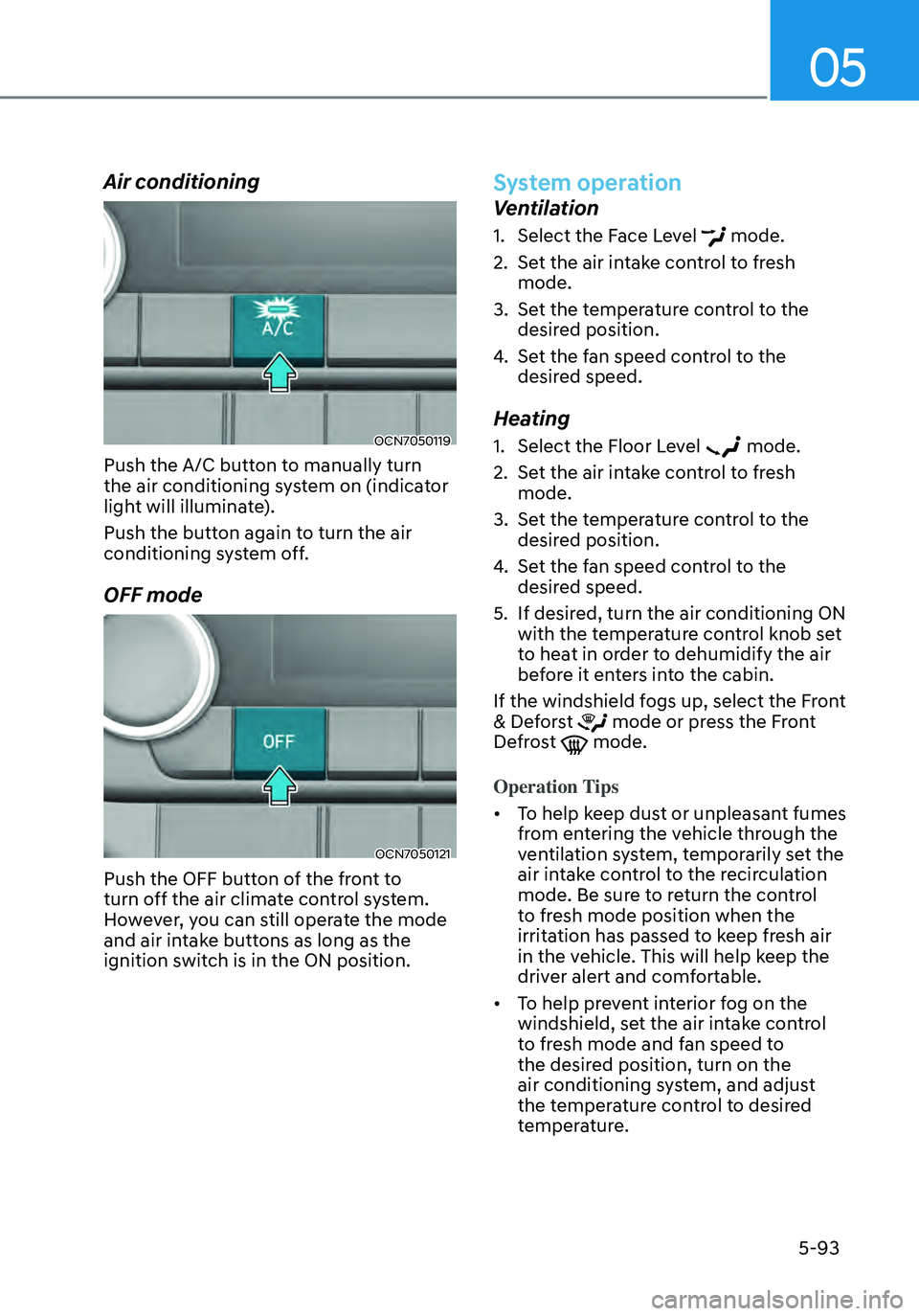
05
5-93
Air conditioning
OCN7050119
Push the A/C button to manually turn
the air conditioning system on (indicator
light will illuminate).
Push the button again to turn the air
conditioning system off.
OFF mode
OCN7050121
Push the OFF button of the front to
turn off the air climate control system.
However, you can still operate the mode
and air intake buttons as long as the
ignition switch is in the ON position.
System operation
Ventilation
1. Select the Face Level mode.
2. Set the air intake control to fresh
mode.
3. Set the temperature control to the
desired position.
4. Set the fan speed control to the
desired speed.
Heating
1. Select the Floor Level mode.
2. Set the air intake control to fresh
mode.
3. Set the temperature control to the
desired position.
4. Set the fan speed control to the
desired speed.
5. If desired, turn the air conditioning ON
with the temperature control knob set
to heat in order to dehumidify the air
before it enters into the cabin.
If the windshield fogs up, select the Front
& Deforst
mode or press the Front Defrost mode.
Operation Tips
• To help keep dust or unpleasant fumes
from entering the vehicle through the
ventilation system, temporarily set the
air intake control to the recirculation
mode. Be sure to return the control
to fresh mode position when the
irritation has passed to keep fresh air
in the vehicle. This will help keep the
driver alert and comfortable.
• To help prevent interior fog on the
windshield, set the air intake control
to fresh mode and fan speed to
the desired position, turn on the
air conditioning system, and adjust
the temperature control to desired
temperature.