2021 HONDA PILOT check transmission fluid
[x] Cancel search: check transmission fluidPage 532 of 739

530
uuWhen Driving uPrecautions While Driving
Driving
Precautions While Driving
Utility vehicles have a significantly higher rollover rate than other types of vehicles.
To prevent rollovers or loss of control:
• Take corners at slower speeds than yo u would with a passenger vehicle.
• Avoid sharp turns and abrupt maneuvers whenever possible.
• Do not modify your vehicle in any way that you would raise the center of gravity.
• Do not carry heavy cargo on the roof.
Never carry more than 165 lbs (75 kg) of cargo on the roof rack (Honda accessory).
Avoid driving in deep water and on flooded roads. This can damage the engine,
driveline, or cause electrical component failure.
If there is a strong impact with something under the vehicle, stop in a safe location.
Check the underside of the vehicle for damage or any fluid leaks.
■Driving Guidelines for Your Utility Vehicle
■In Rain
■Other Precautions
1 Precautions While Driving
NOTICE
Do not change the gear position while pressing the
accelerator pedal. You could damage the
transmission.
NOTICE
If you repeatedly turn the steering wheel at an
extremely low speed, or hold the steering wheel in
the full left or right position for a while, the electric
power steering (EPS) system heats up. The system
goes into a protective mode, and limits its
performance. The steering wheel becomes harder
and harder to operate. Once the system cools down,
the EPS system is restor ed. Repeated operation under
these conditions can eventually damage the system.
If the power mode is set to ACCESSORY while
driving, the engine will shut down and all steering
and brake power assist functi ons will stop, making it
difficult to control the vehicle.
Do not change the gear position to
( N, as you will
lose engine braking (and acceleration) performance.
During the first 600 miles (1,000 km) of operation,
avoid sudden acceleration or full throttle operation so
as not to damage the engine or powertrain.
Avoid hard braking for the first 200 miles (300 km).
You should also follow this when the brake pads are
replaced.
21 PILOT-31TG76500.book 530 ページ 2020年3月18日 水曜日 午後4時38分
Page 629 of 739

627
Maintenance
This chapter discusses basic maintenance.
Before Performing MaintenanceInspection and Maintenance ............ 628
Safety When Performing Maintenance ..629
Parts and Fluids Used in Maintenance Service ........................................... 630
Maintenance Minder
TM..................... 631
Maintenance Under the Hood Maintenance Items Under the Hood .. 637
Opening the Hood ........................... 638
Engine Compartment Cover ............. 639
Recommended Engine Oil ................ 640
Oil Check ......................................... 641
Adding Engine Oil ............................ 642
Changing the Engine Oil and Oil Filter ....643
Engine Coolant ................................ 645
Transmission Fluid ............................ 647
Brake Fluid ....................................... 648
Refilling Window Wa sher Fluid......... 648
Replacing Light Bulbs ....................... 649
Checking and Maintaining Wiper
Blades .......................................... 654
Checking and Maintaining Tires
Checking Tires ................................. 658
Tire and Loading Information Label .. 659
Tire Labeling .................................... 659
DOT Tire Quality Grading (U.S. Vehicles) .. 661Wear Indicators................................ 663 Tire Service Life ................................ 663
Tire and Wheel Replacement ........... 664
Tire Rotation .................................... 665
Winter Tires ..................................... 666
Battery ............................................... 667
Remote Transmitter Care ................. 669
Remote Control and Wireless Headphone Care
*........................... 670Climate Control System Maintenance .. 672Cleaning
Interior Care .................................... 674
Exterior Care.................................... 676
Accessories and Modifications ........ 679
* Not available on all models
21 PILOT-31TG76500.book 627 ページ 2020年3月18日 水曜日 午後4時38分
Page 636 of 739

634
uuMaintenance MinderTMuTo Use Maintenance MinderTM
Maintenance
■Maintenance Service Items1Maintenance Service Items
•Adjust the valves during services A, B, 1, 2, or 3 if
they are noisy.
Maintenance Minder Message
System Message
Indicator
Sub Items
Main Item
U.S. models
*1: If the message Maintenance Due Now does not appear more than 12 months after the display
is reset, change the engine oil every year.
# : See information on maintenance and emissions warranty in the first column on page 721.
*2: If you drive in dusty conditions, replace every 15,000 miles (24,000 km).
*3: If you drive primarily in urban areas that have high concentrations of soot in the air from industry and from diesel-powered vehicles, replace every 15,000 miles (24,000 km).
*4: If you drive regularly in very high temperatures (over 110°F, 43°C), in very low temperatures (under -20°F, -29°C), replace every 60,000 miles (U.S.) /100,000 km (Canada).
CODEMaintenance Main Items
A
●Replace engine oil*1
B●Replace engine oil*1 and oil filter●Inspect front and rear brakes●Check parking brake adjustment●Inspect tie rod ends, steering gearbox, and boots●Inspect suspension components●Inspect driveshaft boots●Inspect brake hoses and li nes (Including ABS/VSA®)●Inspect all fluid levels and condition of fluids●Inspect exhaust system#
●Inspect fuel lines and connections#
*5: Driving in mountainous areas at very low vehicle speeds or trailer towing results in higher level of
mechanical (Shear) stress to fluid. This requires differential fluid changes more frequently than
recommended by the Maintenance Minder. If you regularly drive your vehicle under these conditions,
have the differential fluid changed at 7,500 miles (12,000 km), then every 15,000 miles (24,000 km).
*6: If a Maintenance Minder message does not appear more than 36 months after the display for item 7 is
reset, change the brake fluid every 3 years.
CODEMaintenance Sub Items
1
●Rotate tires
2●Replace air cleaner element*2
●Replace dust and pollen filter*3
●Inspect drive belt
3
●Replace transmission fluid and transfer fluid*
4●Replace spark plugs●Replace timing belt and inspect water pump*4
●Inspect valve clearance
5
●Replace engine coolant
6●Replace rear differential fluid*, *5
7●Replace brake fluid*6
* Not available on all models
21 PILOT-31TG76500.book 634 ページ 2020年3月18日 水曜日 午後4時38分
Page 637 of 739

635
uuMaintenance MinderTMuTo Use Maintenance MinderTM
Continued
Maintenance
1Maintenance Service Items
•Adjust the valves during services A, 0, 9, 1, 2, or 3
if they are noisy.
Canadian models
*1: If the message Maintenance Due Now does not appear more than 12 months after the display
is reset, change the engine oil every year.
*2: If you drive in dusty conditions, replace every 24,000 km (15,000 miles).
*3: If you drive primarily in urban areas that have high concentrations of soot in the air from industry and from diesel-powered vehicles, replace every 24,000 km (15,000 miles).
*4: If you drive regularly in very high temperatures (over 43ºC, 110ºF), in very low temperatures (under -29ºC, -20ºF), replace every 100,000 km (60,000 miles).
*5: Driving in mountainous areas at very low vehicle speeds or trailer towing results in higher level of mechanical (Shear) stress to fluid. This requires differential fluid changes more frequently than
recommended by the Maintenance Minder. If you regularly drive your vehicle under these conditions,
have the differential fluid changed at 12,000km (7,500 miles), then every 24,000 km (15,000 miles).
*6: If a Maintenance Minder message does not appear more than 36 months after the display for item 7 is reset, change the brake fluid every 3 years.
# : See information on maintenance and emissions warranty in the first column on page 721.
CODEMaintenance Main Items
A
●Replace engine oil*1
0●Replace engine oil*1 and oil filter
CODEMaintenance Sub Items
1
●Rotate tires
2●Replace air cleaner element*2
●Replace dust and pollen filter*3
●Inspect drive belt
3
●Replace transmission fluid and transfer fluid
4●Replace spark plugs●Replace timing belt and inspect water pump*4
●Inspect valve clearance
5
●Replace engine coolant
6●Replace rear differential fluid*5
7●Replace brake fluid*6
9●Service front and rear brakes●Check parking brake adjustment●Inspect tie rod ends, steering gearbox, and boots●Inspect suspension components●Inspect driveshaft boots●Inspect brake hoses and lines (including ABS/VSA ®)●Inspect all fluid levels and condition of fluids●Inspect exhaust system#
●Inspect fuel lines and connections#
21 PILOT-31TG76500.book 635 ページ 2020年3月18日 水曜日 午後4時38分
Page 649 of 739

647
uuMaintenance Under the Hood uTransmission Fluid
Maintenance
Transmission Fluid
Have a dealer check the fluid level and replace if necessary.
Do not attempt to check or change th e automatic transmission fluid yourself.
■Automatic Transmission Fluid
Specified fluid: Honda ATF-TYPE 3.1 or higher
1Automatic Transmission Fluid
NOTICE
Do not mix Honda ATF-TYPE 3.1 (or higher) with
other transmission fluids.
Using a transmission flui d other than Honda ATF-
TYPE 3.1 (or higher) may adversely affect the
operation and durability of your vehicle’s
transmission, and da mage the transmission.
Any damage caused by using a transmission fluid that
is not equivalent to Honda ATF-TYPE 3.1 (or higher) is
not covered by Honda’s new vehicle limited warranty.
21 PILOT-31TG76500.book 647 ページ 2020年3月18日 水曜日 午後4時38分
Page 703 of 739
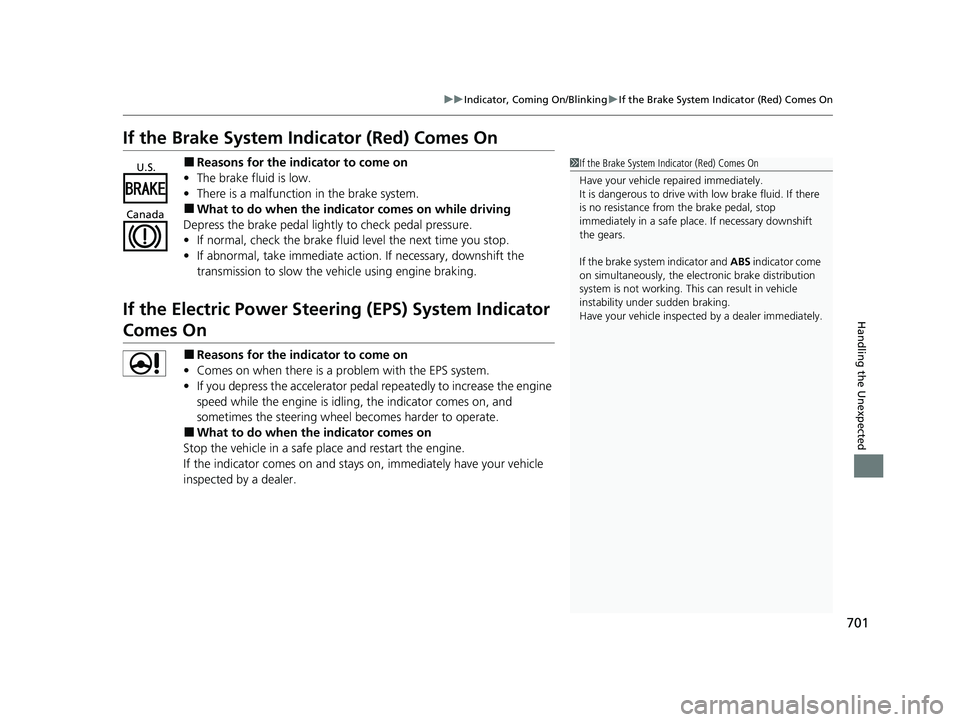
701
uuIndicator, Comin g On/BlinkinguIf the Brake System Indicator (Red) Comes On
Handling the Unexpected
If the Brake System Indicator (Red) Comes On
■Reasons for the indicator to come on
• The brake fluid is low.
• There is a malfunction in the brake system.
■What to do when the indicator comes on while driving
Depress the brake pedal lightly to check pedal pressure.
• If normal, check the brake fluid level the next time you stop.
• If abnormal, take immediate acti on. If necessary, downshift the
transmission to slow the vehicle using engine braking.
If the Electric Power Steeri ng (EPS) System Indicator
Comes On
■Reasons for the indicator to come on
• Comes on when there is a problem with the EPS system.
• If you depress the accelerator pedal repeatedly to increase the engine
speed while the engine is idling, the indicator comes on, and
sometimes the steering wheel becomes harder to operate.
■What to do when th e indicator comes on
Stop the vehicle in a safe place and restart the engine.
If the indicator comes on and stays on, immediately have your vehicle
inspected by a dealer.
1 If the Brake System Indicator (Red) Comes On
Have your vehicle re paired immediately.
It is dangerous to drive with low brake fluid. If there
is no resistance from the brake pedal, stop
immediately in a safe plac e. If necessary downshift
the gears.
If the brake system indicator and ABS indicator come
on simultaneously, the elec tronic brake distribution
system is not working. Th is can result in vehicle
instability under sudden braking.
Have your vehicle inspecte d by a dealer immediately.U.S.
Canada
21 PILOT-31TG76500.book 701 ページ 2020年3月18日 水曜日 午後4時38分
Page 730 of 739

728
Index
Updating Apps ........................................ 278
USB Flash Drives ...................... 259, 318, 354
USB Port .................................................. 241
Wallpaper Setup .............................. 250, 270
Wi-Fi Connection ..................................... 334
Audio/Information Screen ................ 248, 266
Authorized Manuals ................................. 724
Auto Door Locking/Unlocking ................. 152
Auto High-Beam ....................................... 179
Indicator .................................................... 86
Auto Idle Stop Indicator (Amber) .............. 91
Auto Idle Stop Indicator (Green) ............... 91
Auto Idle-stop ........................................... 540
OFF Button .............................................. 541
Automatic Intermittent Wipers ............... 184
Automatic Lighting .................................. 176
Automatic Transmission ........................... 531
Creeping ................................................. 531
Fluid ........................................................ 647
Kickdown ................................................ 531
Operating the Shift Button....................... 534
Shifting.................................................... 532
Auxiliary Input Jack .................................. 242
Average Fuel Economy ............................. 116
AWD Torque ............................................. 119
B
Battery....................................................... 667
Charging System Indicator ................. 83, 699
Jump Starting .......................................... 694 Maintenance (Checking the Battery) ........ 667
Belts (Seat) .................................................. 39
Beverage Holders ..................................... 215
Blind spot information System ................ 551
Bluetooth® Audio............................. 262, 325
Bluetooth® HandsFreeLink ®........... 452, 477
Blu-ray/DVD Rear Entertainment System ..................................................... 375
Audio Sources for Front and Rear Seats ... 396
Auxiliary Console Panels .......................... 377
DVD or Blu-ray
TM Player Error Messages ... 421
Front Control Panel Operation ................. 388
HDMI
TM Port ............................................ 378
How Much Farther?TM............................. 395
Media Servers.......................................... 395
Operating the System .............................. 379
Overhead Screen ..................................... 378
Playable Disc Region Codes ..................... 419
Playable Disc Types .................................. 419
Playable Discs .......................................... 397
Playing a Disc in the Rear......................... 393
Playing a DVD/Blu-ray
TM........................... 382
Playing a Video Using the HDMITM........... 394
Playing an iPod and a USB Flash Drive in the Rear ................................................ 393
Playing Apps ........................................... 391
Rear DVD or Blu-ray
TM Menu ................... 383
Rear System Setup................................... 389
Recommended Discs ............................... 420
Selecting the App us ing Front Control
Panel ..................................................... 388 Setting the DVD or Blu-ray
TM Menu ......... 390
System Controls .............................. 382, 392
System Settings....................................... 386
Video Accessibility ................................... 380
Wireless Headphones .............................. 376
Booster Seats (For Children) ...................... 77
Brake System ............................................ 606
Anti-lock Brake System (ABS) .................. 608
Brake Assist System................................. 609
Fluid ....................................................... 648
Foot Brake .............................................. 607
Indicator ........................................... 82, 701
Parking Brake.......................................... 606
Brake System (Red)
Indicator ................................................. 701
Brightness Control (Instrument Panel) ... 188
Bulb Replacement .................................... 649
Back-Up Lights ........................................ 653
Brake Lights ............................................ 653
Brake/Taillights........................................ 652
Daytime Running Lights .......................... 650
Fog Lights ............................................... 651
Front Side Marker Lights ......................... 650
Front Turn Signal Lights .......................... 651
Headlights .............................................. 649
High-Mount Brake Light.......................... 653
Parking Lights ......................................... 650
Rear License Plate Lights ......................... 653
Rear Side Marker Lights .......................... 652
Rear Turn Signal Lights............................ 652
21 PILOT-31TG76500.book 728 ページ 2020年3月18日 水曜日 午後4時38分
Page 732 of 739

730
Index
Starting the Engine .................................. 524
Driving Position Memory System ............. 189
Dust and Pollen Filter ............................... 673
E
Eco Assist® System ....................................... 12
ECON Button ............................................. 545
Econ Mode Indicator .................................................... 90
Electric Power Steering (EPS) System Indicator ............................................ 87, 701
Electronic Stability Control (ESC) ............. 548
Emergency ................................................. 708
Emissions Testing (Readiness Codes) ....... 719
Engine
Coolant ................................................... 645
Jump Starting .......................................... 694
Number ................................................... 716
Oil ........................................................... 640
Remote Engine Start ................................ 526
Starting ................................................... 524
Engine Compartment Cover .................... 639
Engine Coolant ......................................... 645
Adding to the Radiator ............................ 646
Adding to the Reserve Tank ..................... 645
Overheating............................................. 697
Temperature Gauge................................. 110
Engine Oil .................................................. 640
Adding .................................................... 642
Checking ................................................. 641 Displaying Maintenance Minder
Information ........................................... 632
Low Oil Pressure Symbol.......................... 699
Recommended Engine Oil ....................... 640
ENGINE START/STOP Button .................... 171
EPS (Electric Power Steering) System ...... 701
Exhaust Gas Hazard (Carbon Monoxide) .. 78
Exterior Care (Cleaning) ........................... 676
Exterior Mirrors ........................................ 193
F
Features.................................................... 239
File Manager ............................................. 286
Filters Dust and Pollen ....................................... 673
Oil ........................................................... 643
Flat Tire ..................................................... 683
Floor Mats ................................................. 675
Fluids Automatic Transmission .......................... 647
Brake ...................................................... 648
Engine Coolant ....................................... 645
Windshield Washer ................................. 648
FM/AM Radio .................................... 254, 298
Fog Light Indicator ..................................... 89
Fog Lights ................................................. 178
Folding Down the Second Row Seat ....... 205
Folding Down the Third Row Seat .......... 206
Foot Brake ................................................ 607
Front Airbags (SRS) ..................................... 50 Front Seats
................................................ 194
Adjusting ................................................ 194
Front Sensor Camera ............................... 603
Fuel ..................................................... 25, 623
Economy................................................. 626
Gauge .................................................... 110
Instant Fuel Economy .............................. 116
Low Fuel Indicator ..................................... 85
Range ..................................................... 116
Recommendation.................................... 623
Refueling ................................................ 623
Fuel Economy ........................................... 626
Fuel Fill Door ...................................... 25, 624
Unable to Unlock .................................... 709
Fuses ......................................................... 703
Inspecting and Changing ........................ 707
Locations ........................ 703, 704, 705, 706
G
Gasoline (Fuel)
Economy................................................. 626
Gauge .................................................... 110
Information............................................. 623
Instant Fuel Economy .............................. 116
Low Fuel Indicator ..................................... 85
Refueling ................................................ 623
Gauges ...................................................... 110
Gear Position Indicator ...................... 83, 534
Gear Shift Positions
Automatic Transmission .......................... 532
21 PILOT-31TG76500.book 730 ページ 2020年3月18日 水曜日 午後4時38分