2021 HONDA PASSPORT Console
[x] Cancel search: ConsolePage 217 of 607
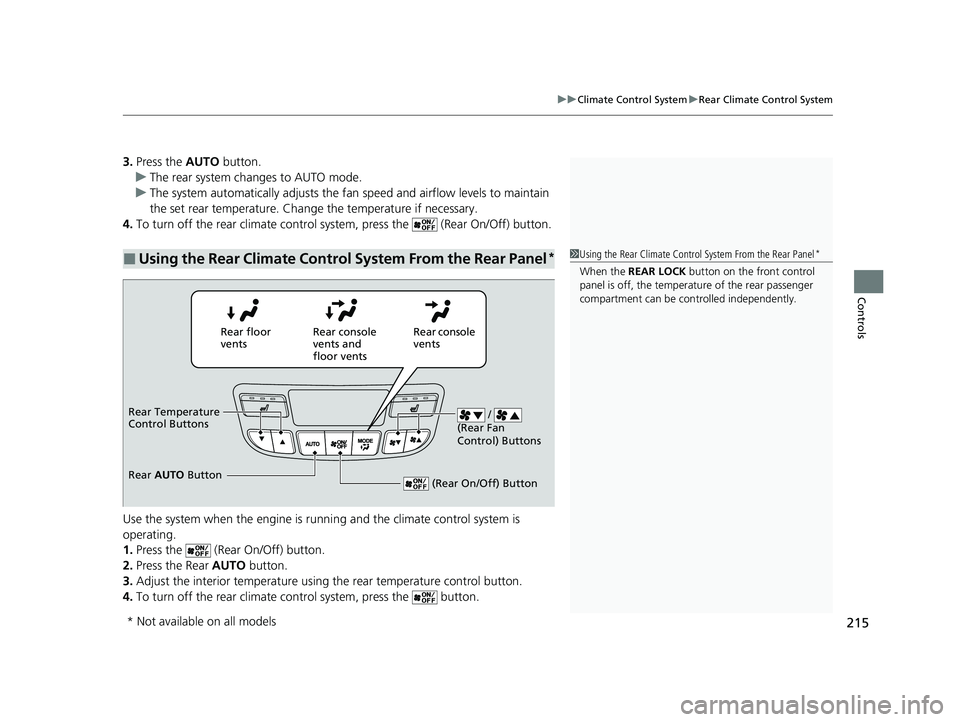
215
uuClimate Control System uRear Climate Control System
Controls
3. Press the AUTO button.
u The rear system changes to AUTO mode.
u The system automatically adjusts the fan speed and airfl ow levels to maintain
the set rear temperature. Change the temperature if necessary.
4. To turn off the rear climate control system, press the (Rear On/Off) button.
Use the system when the engine is runni ng and the climate control system is
operating.
1. Press the (Rear On/Off) button.
2. Press the Rear AUTO button.
3. Adjust the interior temperature usi ng the rear temperature control button.
4. To turn off the rear climate co ntrol system, press the button.
■Using the Rear Climate Control System From the Rear Panel*1Using the Rear Climate Control System From the Rear Panel*
When the REAR LOCK button on the front control
panel is off, the temperat ure of the rear passenger
compartment can be cont rolled independently.
Rear floor
ventsRear console
vents and
floor vents Rear console
vents
/
(Rear Fan
Control) Buttons
(Rear On/Off) Button
Rear Temperature
Control Buttons
Rear AUTO Button
* Not available on all models
21 PASSPORT-31TGS6200.book 215 ページ 2020年9月4日 金曜日 午後2時35分
Page 221 of 607
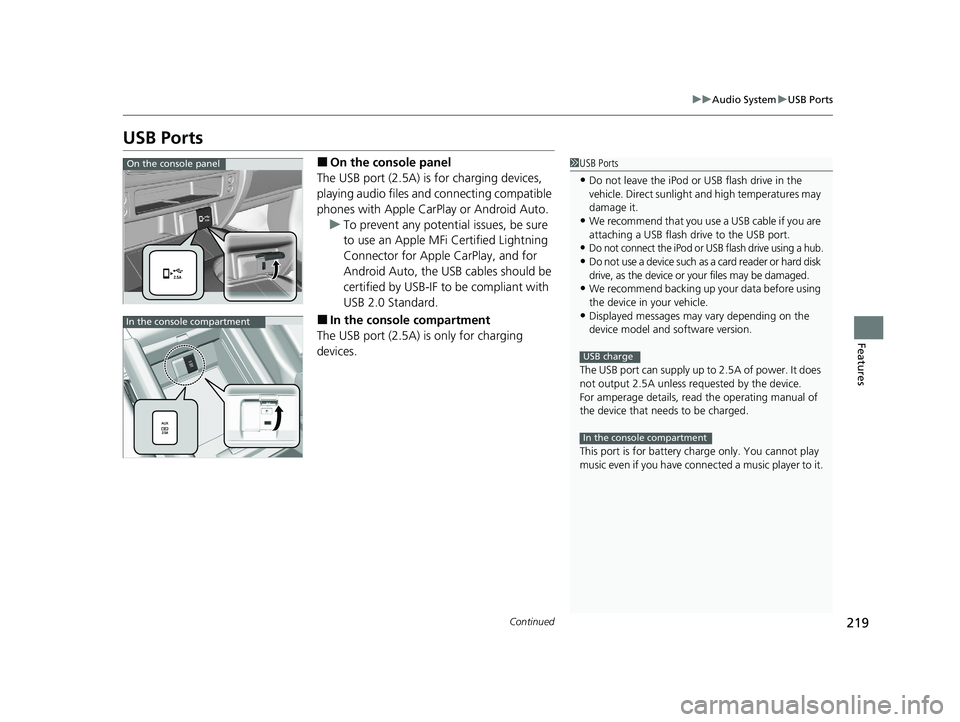
219
uuAudio System uUSB Ports
Continued
Features
USB Ports
■On the console panel
The USB port (2.5A) is for charging devices,
playing audio files and connecting compatible
phones with Apple CarPlay or Android Auto. u To prevent any potenti al issues, be sure
to use an Apple MFi Certified Lightning
Connector for Apple CarPlay, and for
Android Auto, the USB cables should be
certified by USB-IF to be compliant with
USB 2.0 Standard.
■In the consol e compartment
The USB port (2.5A) is only for charging
devices.
1 USB Ports
•Do not leave the iPod or USB flash drive in the
vehicle. Direct sunlight and high temperatures may
damage it.
•We recommend that you us e a USB cable if you are
attaching a USB flash drive to the USB port.
•Do not connect the iPod or USB flash drive using a hub.
•Do not use a device such as a card reader or hard disk
drive, as the device or your files may be damaged.
•We recommend backing up yo ur data before using
the device in your vehicle.
•Displayed messages may vary depending on the
device model and software version.
The USB port can supply up to 2.5A of power. It does
not output 2.5A unless requested by the device.
For amperage details, read the operating manual of
the device that ne eds to be charged.
This port is for battery charge only. You cannot play
music even if you have conne cted a music player to it.
USB charge
In the console compartment
On the console panel
In the console compartment
21 PASSPORT-31TGS6200.book 219 ページ 2020年9月4日 金曜日 午後2時35分
Page 222 of 607

uuAudio System uAuxiliary Input Jack
220
Features
■On the back of the console
compartment*
The USB ports (2.5A) are only for charging
devices.
Auxiliary Input Jack
Use the jack to connect devices.
1. Open the cover.
2. Connect a device to the input jack using a
1/8 inch (3.5 mm) stereo miniplug.
u The audio system automatically switches
to the AUX mode.
1USB Ports
These ports are for battery charge only. You cannot
play music even if you have connected a music player
to them.
Under certain conditions, a device connected to the port
may generate noise in the radio you are listening to.
On the back of the console compartment
On the back of the console
compartment
USB Ports
1 Auxiliary Input Jack
To switch to another mode or return to the AUX
mode, select the audio source icon.
You cannot use the auxiliary input jack if you replace
the audio system.
* Not available on all models
21 PASSPORT-31TGS6200.book 220 ページ 2020年9月4日 金曜日 午後2時35分
Page 294 of 607
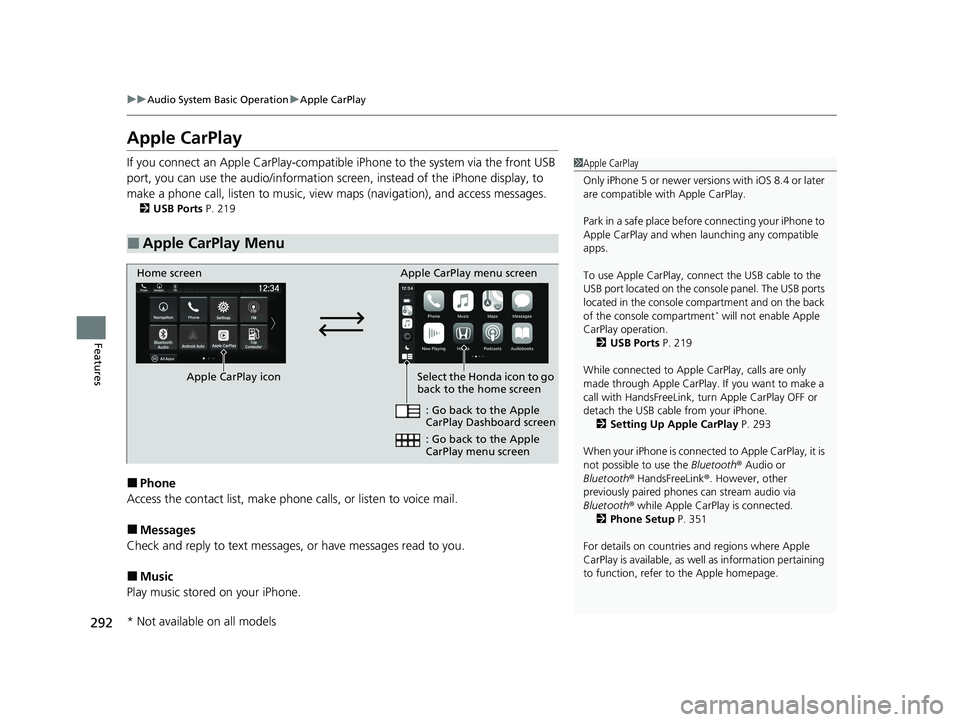
292
uuAudio System Basic Operation uApple CarPlay
Features
Apple CarPlay
If you connect an Apple CarPlay-compatible iPhone to the system via the front USB
port, you can use the audio/information screen, instead of the iPhone display, to
make a phone call, listen to music, view maps (navigation), and access messages.
2USB Ports P. 219
■Phone
Access the contact list, make phone calls, or listen to voice mail.
■Messages
Check and reply to text messages, or have messages read to you.
■Music
Play music stored on your iPhone.
■Apple CarPlay Menu
1 Apple CarPlay
Only iPhone 5 or newer versi ons with iOS 8.4 or later
are compatible with Apple CarPlay.
Park in a safe place before connecting your iPhone to
Apple CarPlay and when launching any compatible
apps.
To use Apple CarPlay, connect the USB cable to the
USB port located on the console panel. The USB ports
located in the console compartment and on the back
of the console compartment
* will not enable Apple
CarPlay operation. 2 USB Ports P. 219
While connected to Apple CarPlay, calls are only
made through Apple CarPlay. If you want to make a
call with HandsFreeLink, tu rn Apple CarPlay OFF or
detach the USB cable from your iPhone. 2 Setting Up Apple CarPlay P. 293
When your iPhone is connected to Apple CarPlay, it is
not possible to use the Bluetooth® Audio or
Bluetooth ® HandsFreeLink ®. However, other
previously paired phones can stream audio via
Bluetooth ® while Apple CarPlay is connected.
2 Phone Setup P. 351
For details on c ountries and regions where Apple
CarPlay is available, as well as information pertaining
to function, refer to the Apple homepage.
Home screen
Apple CarPlay icon Apple CarPlay menu screen
: Go back to the Apple
CarPlay Dashboard screen
Select the Honda icon to go
back to the home screen
: Go back to the Apple
CarPlay menu screen
* Not available on all models
21 PASSPORT-31TGS6200.book 292 ページ 2020年9月4日 金曜日 午後2時35分
Page 297 of 607
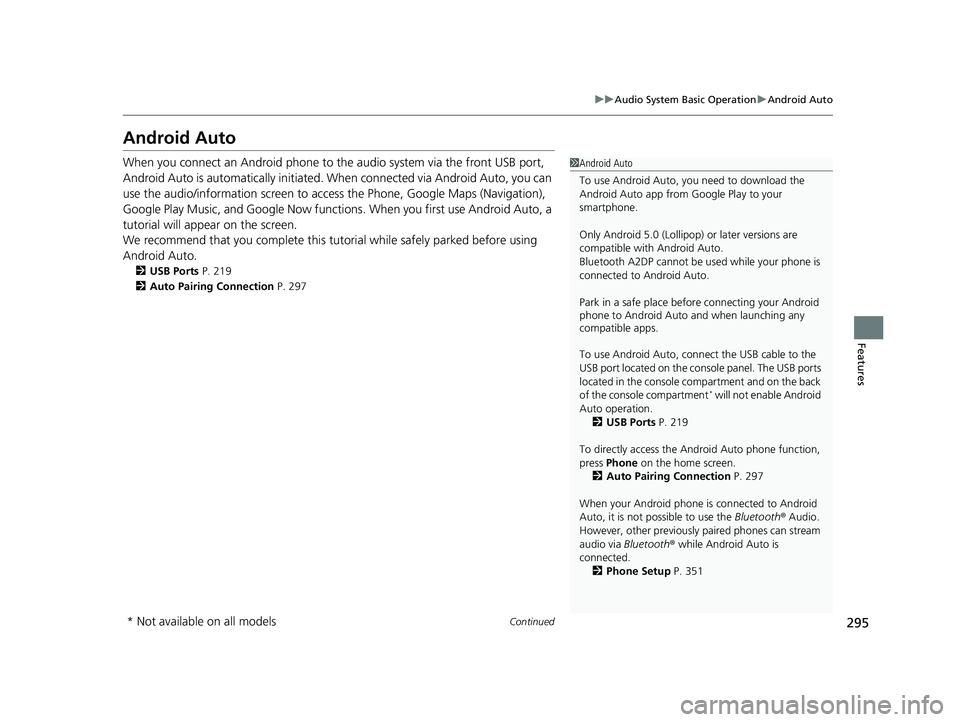
295
uuAudio System Basic Operation uAndroid Auto
Continued
Features
Android Auto
When you connect an Android phone to the audio system via the front USB port,
Android Auto is automatically initiated. When connected via Android Auto, you can
use the audio/information screen to access the Phone, Google Maps (Navigation),
Google Play Music, and Google Now functions. When you first use Android Auto, a
tutorial will appear on the screen.
We recommend that you complete this tuto rial while safely parked before using
Android Auto.
2 USB Ports P. 219
2 Auto Pairing Connection P. 297
1Android Auto
To use Android Auto, you need to download the
Android Auto app from Google Play to your
smartphone.
Only Android 5.0 (Lollipop) or later versions are
compatible with Android Auto.
Bluetooth A2DP cannot be used while your phone is
connected to Android Auto.
Park in a safe place befo re connecting your Android
phone to Android Auto and when launching any
compatible apps.
To use Android Auto, connect the USB cable to the
USB port located on the console panel. The USB ports
located in the console compartment and on the back
of the console compartment
* will not enable Android
Auto operation. 2 USB Ports P. 219
To directly access the Android Auto phone function,
press Phone on the home screen.
2 Auto Pairing Connection P. 297
When your Android phone is connected to Android
Auto, it is not possible to use the Bluetooth® Audio.
However, other previously paired phones can stream
audio via Bluetooth ® while Android Auto is
connected.
2 Phone Setup P. 351
* Not available on all models
21 PASSPORT-31TGS6200.book 295 ページ 2020年9月4日 金曜日 午後2時35分
Page 373 of 607

371
uuBluetooth ® HandsFreeLink ®u HFL Menus
Features
■Manual operator connection*
If you need to talk to the HondaLink ® operator
in a situation where no airbag has deployed,
you can manually connect to them by pressing
the ASSIST button with the power mode in
ACCESSORY or ON.
1. Open the cover attached to the ceiling
console.
2. Press the ASSIST button.
u You are connected to the HondaLink ®
operator.
1 Manual operator connection*
Do not press the button while driving. When you
need to contact the operato r, park the vehicle in a
safe place.
If the unit fails to connect to the operator, it
automatically cancels the action after three minutes.
If necessary, the cover can be broken to access the
ASSIST button.
ASSIST Button
* Not available on all models
21 PASSPORT-31TGS6200.book 371 ページ 2020年9月4日 金曜日 午後2時35分
Page 584 of 607

582
Information
Specifications
■Vehicle Specifications
*1: 2WD models
*2: AWD models
ModelPassport
No. of Passengers:
Front 2
Rear 3
Total
5Weights:Gross Vehicle
Weight RatingSee the certification label
on the driver's doorjamb
Gross Axle Weight
Rating (Front)See the certification label
on the driver's doorjamb
Gross Axle Weight
Rating (Rear)See the certification label
on the driver's doorjamb
Gross Combined Weight
RatingU.S.:8,025 lbs (3,640 kg)*1
9,755 lbs (4,425 kg)*2
Canada:4,425 kg
■ Air Conditioning
■ Engine Specifications
■ Fuel
■ Washer Fluid
Refrigerant TypeHFO-1234yf (R-1234yf)
Charge Quantity 21.3 – 23.1 oz (605 – 655 g)
Lubricant TypeRL85HM (POE)
Quantity 7.75 – 9.33 cu-in (127 – 153 cm3)
Displacement211.8 cu-in (3,471 cm3)
Spark Plugs NGK DILZKR7B11G
TypeUnleaded gasoline, Pump octane number
of 87 or higher
Fuel Tank Capacity 19.5 US gal (73.8 L)
Tank CapacityU.S.: 4 US qt (3.8 L)Canada: 5.6 US qt (5.3 L)
■ Light Bulbs
*1: Models without navigation system
*2: Models with navigation system
Headlights (Low Beam)LED
Headlights (High Beam)60 W (HB3)*1
LED*2
Fog LightsLEDFront Turn Signal Lights28/8 W (Amber)Front Side Marker LightsLEDParking/Daytime Running LightsLEDSide Turn Signal Lights
(on Door Mirrors)*LED
Brake/TaillightsLEDRear Side Marker LightsLEDBack-Up Lights21 WRear Turn Signal Lights21 W (Amber)High-Mount Brake LightLEDRear License Plate LightsLEDInterior LightsFront Map Lights5 WRear Map Lights5 WAmbient LightsLEDVanity Mirror Lights *1.4 WDoor Courtesy Lights*3.8 WDoor Inner Handle Lights*LEDDoor Pocket Lights*LEDBeverage Holder Light*LEDFoot Lights*LEDConsole Compartment Light1.4 WGlove Box Light1.4 WCargo Area Lights8 W
* Not available on all models
21 PASSPORT-31TGS6200.book 582 ページ 2020年9月4日 金曜日 午後2時35分
Page 599 of 607

597
Index
Coat Hook................................................ 201
Collision Mitigation Braking SystemTM
(CMBSTM) ................................................. 434
Collision Mitigation Braking SystemTM
(CMBSTM) Indicator ............................. 90, 91
Compact Spare Tire .......................... 551, 583
Console Compartment ............................. 192
Controls .................................................... 121
Coolant (Engine) ...................................... 515
Adding to the Radiator ........................... 516
Adding to the Reserve Tank .................... 515
Overheating ............................................ 565
Temperature Gauge ................................ 106
Creeping (Automatic Transmission) ........ 400
Cross Traffic Monitor ............................... 487
Cup Holders .............................................. 194
Customer Service Information ................ 593
Customized Features ............................... 324
D
Daytime Running Lights .......................... 164
Dead Battery ............................................ 562
Defaulting All the Settings ...................... 342
Defrosting the Windshield and Windows ................................................. 211
Detachable Anchor .................................... 42
Devices that Emit Radio Waves ............... 585
Dimming Headlights .............................................. 160
Rearview Mirror ...................................... 177 Dipstick (Engine Oil)
................................. 511
Directional Signals (Turn Signal) ............. 159
Door Mirrors ............................................. 178
Doors ......................................................... 124
Auto Door Locking .................................. 138
Auto Door Unlocking ............................... 138
Door Open Message .................................. 36
Keys ........................................................ 124
Locking/Unlocking the Doors from the Inside..................................................... 135
Locking/Unlocking the Doors from the
Outside.................................................. 127
Lockout Prevention System ...................... 134
DOT Tire Quality Grading ........................ 531
Driver Information Interface ................... 107
Accessing Content ................................... 109
Warning and Information Messages .......... 93
Driving ....................................................... 373
Adaptive Cruise Control (ACC) ................ 446
Automatic Transmission ........................... 400
Braking .................................................... 476
Off-Highway Driving Guidelines ............... 390
Shifting Gear ........................................... 401
Starting the Engine .................................. 392
Driving Position Memory System ............. 174
Dust and Pollen Filter ............................... 541
E
Eco Assist® System ...................................... 12
ECON Button ............................................. 415 Econ Mode
Indicator.................................................... 86
Electric Power Steering (EPS) System Indicator............................................ 83, 569
Electronic Stability Control (ESC) ............. 418
Emergency ................................................ 577
Emissions Testing (Readiness Codes) ....... 587
Engine
Coolant ................................................... 515
If the Battery Is Dead ............................... 562
Number................................................... 584
Oil ........................................................... 510
Remote Engine Start................................ 394
Starting ................................................... 392
Engine Compartment Cover .................... 509
Engine Coolant ......................................... 515
Adding to the Radiator ............................ 516
Adding to the Reserve Tank..................... 515
Overheating ............................................ 565
Temperature Gauge ................................ 106
Engine Oil ................................................. 510
Adding .................................................... 512
Checking................................................. 511
Displaying Maintenance Minder Information ........................................... 502
Low Oil Pressure Warning........................ 567
Recommended Engine Oil ....................... 510
ENGINE START/STOP Button .................... 156
EPS (Electric Power Steering) System ...... 569
Exhaust Gas Hazard (Carbon Monoxide) .. 75
Exterior Care (Cleaning) ........................... 544
21 PASSPORT-31TGS6200.book 597 ページ 2020年9月4日 金曜日 午後2時35分