2021 HONDA PASSPORT parking sensors
[x] Cancel search: parking sensorsPage 98 of 607

96
uuIndicators uDriver Information Interface Wa rning and Information Messages
Instrument Panel
MessageConditionExplanation
•Appears if there is a problem with the cooling
system.•Drive slowly to prevent overheating and have your
vehicle checked by a dealer as soon as possible.
•Appears if there is a problem with the headlights.•Appears while driving - The headlights may not be
on. When conditions allow you to drive safety, have
your vehicle checked by a de aler as soon as possible.
•Appears if there is a problem with the parking sensor
system.
• Check if the area around the sensor(s) is covered with
mud, ice, snow, etc. If the indicator(s) stays on or the
beeper does not stop even after you clean the area,
have the system checked by a dealer.
• Appears if there are obstacles around the sensors.
•Check for obstacles near your vehicle to make sure it is
safe to park.
• Appears as soon as a problem is detected in the
smart entry system.•Appears constantly - Have your vehicle checked by a
dealer.
• Appears as soon as a problem is detected in the push
button starting system.•Appears constantly - Have your vehicle checked by a
dealer.
●Appears if you press the ENGINE START/STOP
button while the vehicle is moving.2 Emergency Engine Stop P. 561
Models with parking sensor system
Models with parking sensor system
21 PASSPORT-31TGS6200.book 96 ページ 2020年9月4日 金曜日 午後2時35分
Page 484 of 607
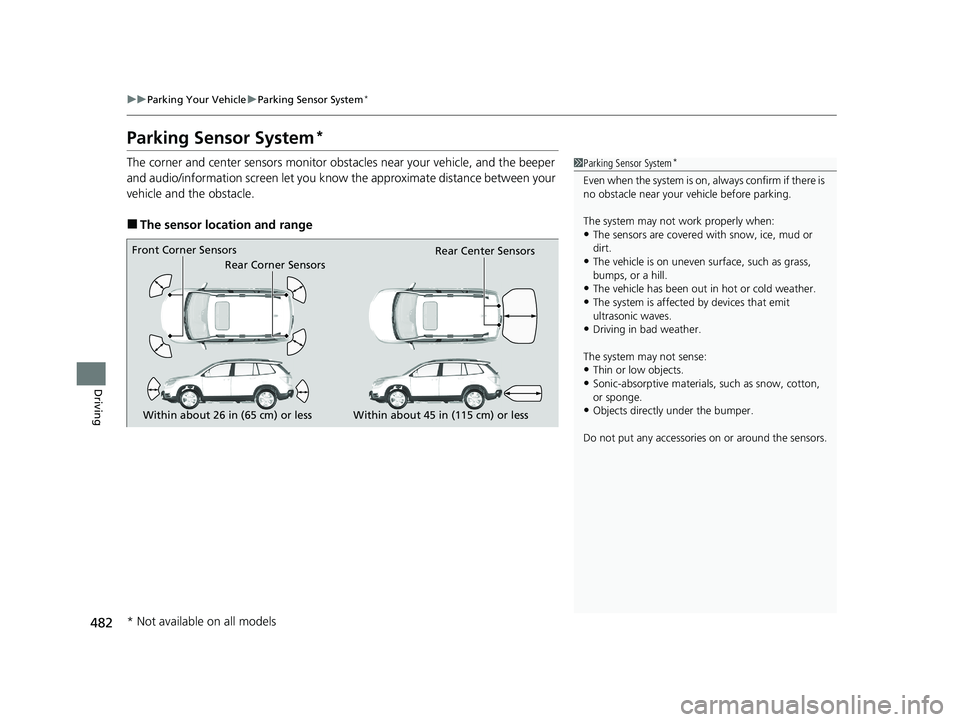
482
uuParking Your Vehicle uParking Sensor System*
Driving
Parking Sensor System*
The corner and center sensors monitor obst acles near your vehicle, and the beeper
and audio/information screen let you know the approximate distance between your
vehicle and the obstacle.
■The sensor location and range
1 Parking Sensor System*
Even when the system is on, always confirm if there is
no obstacle near your ve hicle before parking.
The system may not work properly when:
•The sensors are covered with snow, ice, mud or
dirt.
•The vehicle is on uneven su rface, such as grass,
bumps, or a hill.
•The vehicle has been out in hot or cold weather.
•The system is affected by devices that emit
ultrasonic waves.
•Driving in bad weather.
The system may not sense:
•Thin or low objects.
•Sonic-absorptive materials, such as snow, cotton,
or sponge.
•Objects directly under the bumper.
Do not put any accessories on or around the sensors.Within about 26 in (65 cm) or less
Front Corner Sensors
Rear Corner Sensors
Rear Center Sensors
Within about 45 in (115 cm) or less
* Not available on all models
21 PASSPORT-31TGS6200.book 482 ページ 2020年9月4日 金曜日 午後2時35分
Page 485 of 607

483
uuParking Your Vehicle uParking Sensor System*
Continued
Driving
■Parking sensor system on and off
With the power mode in ON, press the
parking sensor system button to turn on or off
the system. The indicator in the button comes
on when the system is on.
The front corner, rear center and rear corner
sensors start to detect an obstacle when the
transmission is in
(R, and the vehicle speed is
less than 5 mph (8 km/h).
The front corner sensors start to detect an
obstacle when the transmission is not in
(P,
and the vehicle speed is less than 5 mph (8
km/h).
21 PASSPORT-31TGS6200.book 483 ページ 2020年9月4日 金曜日 午後2時35分
Page 487 of 607

485
uuParking Your Vehicle uParking Sensor System*
Continued
Driving
■When the distance between your ve hicle and obstacles becomes shorter
*1: At this stage, only the center sensors detect obstacles.
Length of the
intermittent beepDistance between the Bumper and ObstacleIndicatorAudio/information screenCorner SensorsRear Center Sensors
Moderate—About 45-30 in
(115-75 cm)
Blinks in Yellow*1
Short—About 30-26 in (75-65 cm)
Very shortAbout 26-14 in
(65-35 cm)About 26-14 in(65-35 cm)Blinks in Amber
ContinuousAbout 14 in
(35 cm) or lessAbout 14 in
(35 cm) or lessBlinks in Red
Indicators light where the
sensor detects an obstacle
21 PASSPORT-31TGS6200.book 485 ページ 2020年9月4日 金曜日 午後2時35分
Page 488 of 607

uuParking Your Vehicle uParking Sensor System*
486
Driving
1. Make sure that the parking sensor system is not activated. Set the power mode to
VEHICLE OFF (LOCK).
2. Press and hold the parking sensor system button, and set the power mode to ON.
3. Keep pressing the button for 10 seconds. Release the button when the indicator
in the button flashes.
4. Press the button again. The indi cator in the button goes off.
u The beeper sounds twice. The re ar sensors are now turned off.
To turn the rear sensors on again, follow the above procedure. The beeper sounds
three times when the rear sensors come back on.
■Turning off All Rear Sensors1 Turning off All Rear Sensors
When you set the gear position to
(R, the indicator
in the parking sensor system button blinks as a
reminder that the rear sens ors have been turned off.
21 PASSPORT-31TGS6200.book 486 ページ 2020年9月4日 金曜日 午後2時35分
Page 489 of 607

487
uuParking Your Vehicle uCross Traffic Monitor*
Continued
Driving
Cross Traffic Monitor*
Monitors the rear corner areas using the radar sensors when reversing, and alerts
you if a vehicle approaching from a rear corner is detected.
The system is convenient when you are backing out of a parking space.1Cross Traffic Monitor*
3CAUTION
Cross Traffic Monitor cannot detect all
approaching vehicles and may not detect
an approaching vehicle at all.
Failure to visually confirm that it is safe to
back up the vehicle before doing so may
result in a collision.
Do not solely rely on the system when
reversing; always also use your mirrors, and
look behind and to the sides of your vehicle
before reversing.
* Not available on all models
21 PASSPORT-31TGS6200.book 487 ページ 2020年9月4日 金曜日 午後2時35分
Page 490 of 607

uuParking Your Vehicle uCross Traffic Monitor*
488
Driving
The system activates when:
• The power mode is in ON.
• The Cross Traffic Monitor is turned on.
2 Cross Traffic Monitor On and Off P. 490
•The transmission is in (R.
• Your vehicle is moving at 3 mph (5 km/h) or
lower.
When a vehicle is detected approaching from a rear corner, Cross Traffic Monitor
alerts you with a buzzer and a displayed warning.
The system will not detect a vehicle that approaches from directly behind your
vehicle, nor will it provide alerts about a detected vehicle when it moves directly
behind your vehicle.
The system does not provide alerts for a vehicle that is moving away from your
vehicle, and it may alert for pedestri ans, bicycles, or stationary objects.
■How the System Works1Cross Traffic Monitor*
Cross Traffic Monitor may not detect or may delay
alerting an approach ing vehicle, or may alert without
an approaching vehicle under the following
conditions:
•An obstacle, such as a nother vehicle and a wall,
near your vehicle's rear bumper, is blocking the
radar sensor's scope.
•Your vehicle is moving at the speed of about 3 mph
(5 km/h) or higher.
•A vehicle is approaching at the speed other than
between about 6 and 16 mph (10 and 25 km/h).
•The system picks up external interference such as
other radar sensors from an other vehicle or strong
radio wave transmitted fr om a facility nearby.
•Either corner of the rear bumper is covered with
snow, ice, mud or dirt.
•When there is bad weather.
•Your vehicle is on an incline.
•Your vehicle is tilted due to a heavy load in the rear.
•Your vehicle is reversing towards a wall, a pole, a
vehicle, and so on.
The rear bumper or the sens ors have been improperly
repaired or the rear bum per has been deformed.
Have a vehicle checked by a dealer.
For proper operation, always keep the rear bumper
corner area clean.
Do not cover the rear bumper corner area with labels
or stickers of any kind.
Radar sensors:
Underneath the rear bumper
corners
* Not available on all models
21 PASSPORT-31TGS6200.book 488 ページ 2020年9月4日 金曜日 午後2時35分
Page 598 of 607

596
Index
USB Port .................................................. 219
Wallpaper Setup ...................................... 228
Wi-Fi Connection ..................................... 288
Audio/Information Screen ........................ 225
Authorized Manuals ................................. 592
Auto Door Locking/Unlocking ................. 138
Customize ............................................... 338
Auto High-Beam ....................................... 165
Indicator .................................................... 82
Auto Idle Stop ........................................... 409
OFF Button .............................................. 410
Auto Idle Stop Indicator (Amber) .............. 87
Auto Idle Stop Indicator (Green) ............... 87
Automatic Intermittent Wipers ............... 169
Automatic Lighting .................................. 161
Automatic Transmission ........................... 400
Creeping ................................................. 400
Fluid ........................................................ 517
Kickdown ................................................ 400
Operating the Shift Button....................... 403
Shifting.................................................... 401
Auxiliary Input Jack .................................. 220
Average Fuel Economy ............................. 112
B
Back-Up Light............................................ 523
Battery ....................................................... 537
Charging System Indicator ................. 79, 568
If the Battery Is Dead ............................... 562
Maintenance (Checking the Battery) ........ 537 Belts (Seat)
.................................................. 37
Beverage Holders ..................................... 194
Blind Spot Information System ................ 421
Bluetooth® Audio..................................... 279
Bluetooth® HandsFreeLink ®................... 346
Booster Seats (For Children) ...................... 74
Brake System ............................................ 476
Anti-lock Brake System (ABS)................... 478
Brake Assist System ................................. 479
Fluid ........................................................ 518
Foot Brake............................................... 477
Indicator............................................ 78, 569
Parking Brake .......................................... 476
Brightness Control (Instrument Panel) .... 173
Bulb Replacement .................................... 519
Back-Up Lights ........................................ 523
Brake lights ............................................. 522
Daytime Running Lights........................... 520
Fog Lights ............................................... 521
Front Side Marker Lights.......................... 520
Front Turn Signal Lights ........................... 521
Headlights ............................................... 519
High-Mount Brake Light .......................... 523
Parking Lights.......................................... 520
Rear License Plate Lights .......................... 523
Rear Side Marker Lights ........................... 522
Rear Turn Signal Lights ............................ 522
Side Turn Signal/Emergency Indicator
Lights .................................................... 522
Taillights.................................................. 522
Bulb Specifications ................................... 582
C
Car Wash Mode........................................ 405
Carbon Monoxide Gas ............................... 75
Carrying Cargo ................................. 375, 377
Certification Label ................................... 584
Changing Bulbs ........................................ 519
Charging System Indicator ................ 79, 568
Child Safety ................................................ 60
Childproof Door Locks ............................ 137
Child Seat ................................................... 60
Booster Seats ............................................ 74
Child Seat for Infants ................................ 62
Child Seat for Small Children .................... 63
Installing a Child Seat with a Lap/Shoulder
Seat Belt ................................................. 68
Larger Children ......................................... 73
Rear-facing Child Seat............................... 62
Selecting a Child Seat ............................... 64
Childproof Door Locks ............................. 137
Cleaning the Exterior ............................... 544
Cleaning the Interior ............................... 542
Climate Control System ........................... 210
Changing the Mode................................ 210
Defrosting the Windshield and Windows .............................................. 211
Dust and Pollen Filter .............................. 541
Recirculation and Fresh Air Mode ............ 211
Sensors ................................................... 216
Synchronization Mode ............................ 213
Using Automatic Climate Control............ 210
Clock ......................................................... 122
21 PASSPORT-31TGS6200.book 596 ページ 2020年9月4日 金曜日 午後2時35分