Page 272 of 607
uuAudio System Basic Operation uPlaying an iPod
270
Features
1. Select Browse .
2. Select the items on that menu.
■How to Select a Song from the Music Search List1Playing an iPod
Available operating functi ons vary on models or
versions. Some functions ma y not be available on the
vehicle’s audio system.
If there is a problem, you may see an error message
on the audio/information screen. 2 iPod/USB Flash Drive P. 299
If you operate the musi c app on your iPhone/iPod
while the phone is connected to the audio system,
you may no longer be able to operate the same app
on the audio/information screen.
Reconnect the devi ce if necessary.
If an iPhone is connected vi a Apple CarPlay, the iPod/
USB source will be unavailable and audio files on the
phone will be playable onl y within Apple CarPlay.
21 PASSPORT-31TGS6200.book 270 ページ 2020年9月4日 金曜日 午後2時35分
Page 274 of 607
272
uuAudio System Basic Operation uPlaying a USB Flash Drive
Features
Playing a USB Flash Drive
Your audio system reads and plays audio f iles on a USB flash drive in either MP3,
WMA, or AAC*1 format.
Connect your USB flash drive to the USB port, then select the USB mode.
2USB Ports P. 219
*1: Only AAC format files recorded with iTunes are playable on this unit.
(Back) Icon
Select to go back to the previous
display.
Track Icons
Select or to change files.
Select and hold to move rapidly
within a track.
VOL/ AUDIO (Volume/Power) Knob
Push to turn the audio system on and
off.
Turn to adjust the volume.
Audio/Information Screen
Play/Pause Icon
21 PASSPORT-31TGS6200.book 272 ページ 2020年9月4日 金曜日 午後2時35分
Page 282 of 607

uuAudio System Basic Operation uPlaying Bluetooth ® Audio
280
Features
1. Make sure that your phone is paired and
connected to the system.
2 Phone Setup P. 351
2.Select the Bluetooth® Audio mode.
If the phone is not recognized, another HFL-
compatible phone, which is not compatible
for Bluetooth ® Audio, may already be
connected.
■To pause or resume a file
Select the play/pause icon.
1.Select Browse .
2. Select a search category (e.g., Albums).
3. Select an item.
u The selection begins playing.
■To Play Bluetooth ® Audio Files1 To Play Bluetooth ® Audio Files
To play the audio files, y ou may need to operate your
phone. If so, follow the phone maker’s operating
instructions.
Switching to another mode pauses the music playing
from your phone.
You can change the connected phone by selecting
Change Device .
2 Phone Setup P. 351
■Searching for Music1Searching for Music
Depending on the Bluetooth® device you connect,
some or all of the list s may not be displayed.
21 PASSPORT-31TGS6200.book 280 ページ 2020年9月4日 金曜日 午後2時35分
Page 297 of 607
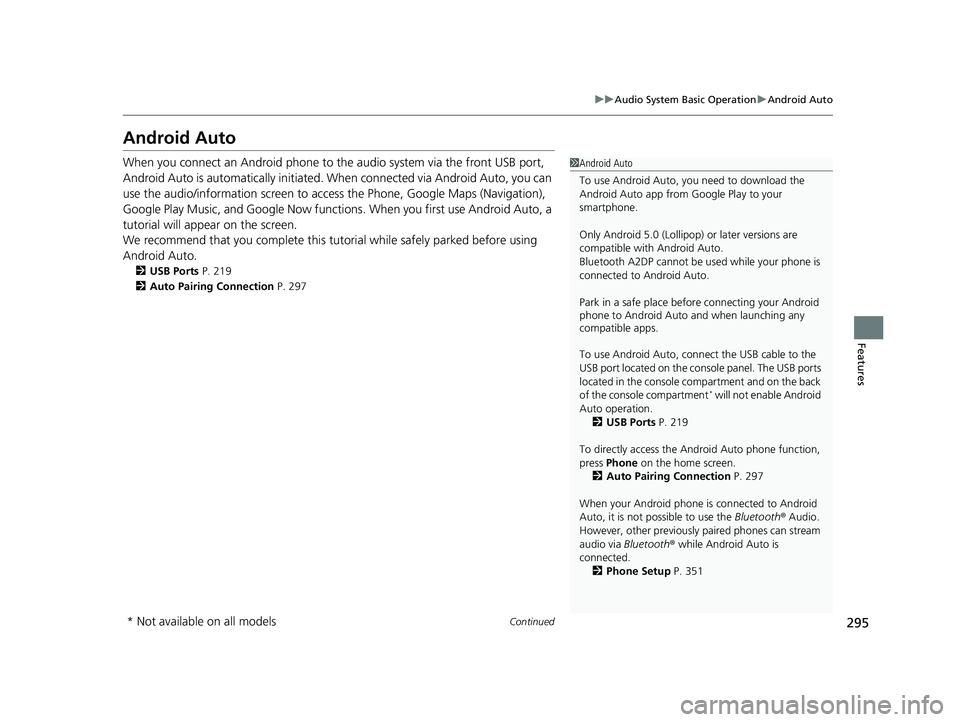
295
uuAudio System Basic Operation uAndroid Auto
Continued
Features
Android Auto
When you connect an Android phone to the audio system via the front USB port,
Android Auto is automatically initiated. When connected via Android Auto, you can
use the audio/information screen to access the Phone, Google Maps (Navigation),
Google Play Music, and Google Now functions. When you first use Android Auto, a
tutorial will appear on the screen.
We recommend that you complete this tuto rial while safely parked before using
Android Auto.
2 USB Ports P. 219
2 Auto Pairing Connection P. 297
1Android Auto
To use Android Auto, you need to download the
Android Auto app from Google Play to your
smartphone.
Only Android 5.0 (Lollipop) or later versions are
compatible with Android Auto.
Bluetooth A2DP cannot be used while your phone is
connected to Android Auto.
Park in a safe place befo re connecting your Android
phone to Android Auto and when launching any
compatible apps.
To use Android Auto, connect the USB cable to the
USB port located on the console panel. The USB ports
located in the console compartment and on the back
of the console compartment
* will not enable Android
Auto operation. 2 USB Ports P. 219
To directly access the Android Auto phone function,
press Phone on the home screen.
2 Auto Pairing Connection P. 297
When your Android phone is connected to Android
Auto, it is not possible to use the Bluetooth® Audio.
However, other previously paired phones can stream
audio via Bluetooth ® while Android Auto is
connected.
2 Phone Setup P. 351
* Not available on all models
21 PASSPORT-31TGS6200.book 295 ページ 2020年9月4日 金曜日 午後2時35分
Page 305 of 607

303
uuGeneral Information on the Audio System uCompatible iPod, iPad, iPhone, and USB Flash Drives
Features
Compatible iPod, iPad, iP hone, and USB Flash Drives
•A USB flash drive of 256 MB or higher is recommended.
• Some digital audio players may not be compatible.
• Some USB flash drives (e.g., a device with security lockout) may not work.
• Some software files may not allow for audio play or text data display.
• Some versions of MP3, WMA, or AAC formats may be unsupported.
■iPod, iPad, and iPhone Model Compatibility
Model
iPod nano (7th generation) released 2012
iPod touch (5th and 6th generation) released between 2012 and 2015
iPhone 4s/iPhone 5/iPhone 5c/iPhone 5s/iPhone 6/iPhone 6 Plus/iPhone 6s/iPhone
6s Plus/iPhone SE/iPhone 7/iPhone 7 Plus
iPad Pro 9.7 inch/iPad Pro 12 .9 inch (1st generation)
iPad 2/iPad (3rd generation)/iPad (4th generation)
iPad Air/iPad Air 2
iPad mini/iPad mini 2/iPad mini 3/iPad mini 4
■USB Flash Drives
1iPod, iPad, and iPhone Model Compatibility
This system may not work with all software versions
of these devices.
1 USB Flash Drives
Files on the USB flash drive are played in their stored
order. This order may be different from the order
displayed on your PC or device.
21 PASSPORT-31TGS6200.book 303 ページ 2020年9月4日 金曜日 午後2時35分
Page 337 of 607

335
uuCustomized Features u
Continued
Features
*1:Default SettingSetup
Group Customizable Features Description Selectable Settings
Vehicle
Driving
Position
Setup
*
Seat Position
Movement at Entry/
ExitMoves the seat rearward when you get in/get out
of the vehicle. Changes th
e setting for this feature.ON*1/OFF
Memory Position
LinkTurns the driving position memory system on and
off.ON*1/OFF
Meter Setup
Adjust Outside Temp
DisplayAdjusts the temperature reading by a few degrees.
-5°F ~ ±0°F*1 ~ +5°F
(U.S.)
-3°C ~ ±0°C
*1 ~ +3°C
(Canada)
Trip A Reset TimingChanges the setting of how to reset trip meter A
and average fuel economy A.With Refuel /IGN
Off /Manually
Reset
*1
Trip B Reset TimingChanges the setting of how to reset trip meter B
and average fuel economy B.With Refuel /IGN
Off /Manually
Reset
*1
Reverse Shift
Position BeepTurns the reverse alert tone on and off.ON /OFF*1
Auto Idle Stop
DisplaySelects whether the Auto Idle Stop display comes
on or not.ON /OFF*1
Adjust Alarm VolumeChanges the alarm volume, such as the buzzers,
warnings, turn signal sound, and so on.High /Mid*1/ Low
* Not available on all models
21 PASSPORT-31TGS6200.book 335 ページ 2020年9月4日 金曜日 午後2時35分
Page 375 of 607

373
Driving
This chapter discusses driving and refueling.
Before Driving................................... 374
Towing a Trailer ................................ 380
Off-Highway Driving Guidelines ..... 390
When Driving Starting the Engine .......................... 392
Automatic Transmission ................... 400
Shifting ............................................ 401
Auto Idle Stop .................................. 409
ECON Mode .................................... 415
Intelligent Traction Management...... 416
Vehicle Stability AssistTM (VSA ®), aka Electronic
Stability Control (ESC), System ..............418
Agile Handling Assist ....................... 420
Blind spot information System*........ 421
LaneWatchTM*.................................. 424 Intelligent Variable To
rque Management (i-
VTM4
TM) AWD System*.................. 426
Tire Pressure Monitoring System (TPMS)
with Tire Fill Assist .......................... 427
Tire Pressure Monitoring System (TPMS) - Required Federal Explanation ......... 429
Honda Sensing ®................................ 431
Collision Mitigati on Braking System
TM
(CMBSTM) ....................................... 434
Adaptive Cruise Control (ACC)......... 446
Lane Keeping Assist System (LKAS) .. 459
Road Departure Mitigation (RDM)
System ....................................... 468
Front Sensor Camera ....................... 473
Radar Sensor.................................... 475 Braking
Brake System ................................... 476
Anti-lock Brake System (ABS) ........... 478
Brake Assist System ......................... 479
Parking Your Vehicle
When Stopped ................................ 480
Parking Sensor System
*................... 482
Cross Traffic Monitor*..................... 487
Multi-View Rear Camera .................. 491
Refueling Fuel Information .............................. 493
How to Refuel ................................. 494
Fuel Economy and CO
2 Emissions
Improving Fuel Economy and Reducing CO
2 Emissions ................................ 496
* Not available on all models
21 PASSPORT-31TGS6200.book 373 ページ 2020年9月4日 金曜日 午後2時35分
Page 391 of 607
389
uuTowing a Trailer uTowing Your Vehicle
Driving
• Monitor your temperature gauge. If it n ears the white (Hot) mark, turn off the
climate control system and reduce speed. Pull to the side of the road safely to cool
down the engine if necessary.
• Change the gear position to
(S position if the transmission shifts frequently.
When retrieving a boat from the water, we recommend using the sequential shift
mode
(S to utilize the tran smissions lower gears.
Towing Your Vehicle
Your vehicle is not designed to be towed behind a motor home. If your vehicle needs
to be towed in an emergency, refer to the emergency towing information.
2Emergency Towing P. 577
■Driving in Hilly Terrain
■Retrieving a Boat
1Driving in Hilly Terrain
If the automatic transmission fluid temperature
exceeds the specified limit, the transmission will also
automatically up shift, even in the sequential shift
mode.
21 PASSPORT-31TGS6200.book 389 ページ 2020年9月4日 金曜日 午後2時35分