Page 120 of 607
uuGauges and Displays uDriver Information Interface
118
Instrument Panel
You can show or hide the meter contents.
Select the content you wish to show or hide,
then press the ENTER button.
u Repeat it if you want to show or hide
more than one app.
■Show/Hide Apps1Show/Hide Apps
You cannot hide apps with the icon on the right
side.
You can also add the Android Auto, Apple
CarPlay , Sirius XM
*, My Honda Music , USB, AM,
FM , Bluetooth Audio , Social Playlist and AUX
Input apps.
Shown
Press ENTER
Hidden
* Not available on all models
21 PASSPORT-31TGS6200.book 118 ページ 2020年9月4日 金曜日 午後2時35分
Page 123 of 607

121
Controls
This chapter explains how to operate the various controls necessary for driving.
Clock.................................................. 122
Locking and Unlocking the Doors Key Types and Functions .................. 124
Low Smart Entry Remote Signal Strength ..... 126Locking/Unlocking the Doors from the Outside .......................................... 127
Locking/Unlocking the Doors from the Inside ............................................. 135
Childproof Door Locks ..................... 137
Auto Door Locking/Unlocking .......... 138
Opening and Closing the Tailgate ... 139
Security System ................................ 149
Opening and Closing the Windows ..... 152
Moonroof*........................................ 155
Operating the Switches Around the Steering Wheel ENGINE START/STOP Button............. 156
Turn Signals ..................................... 159
Light Switches.................................. 160
Fog Lights ........................................ 163
Daytime Running Lights ................... 164
Auto High-Beam .............................. 165
Wipers and Washers ........................ 168
Rear Defogger/Heat ed Door Mirror
*
Button ........................................... 171
Brightness Control ........................... 173
Driving Position Memory System
*.... 174 Adjusting the Steering Wheel .......... 176
Adjusting the Mirrors Interior Rearview Mirror ................... 177
Power Door Mirrors ......................... 178
Adjusting the Seats
Front Seats ...................................... 179
Rear Seats........................................ 183
Armrest ........................................... 188
Interior Lights/Interior Convenience
ItemsInterior Lights .................................. 189
Interior Convenience Items .............. 192
Climate Control System ................... 210
* Not available on all models
21 PASSPORT-31TGS6200.book 121 ページ 2020年9月4日 金曜日 午後2時35分
Page 124 of 607
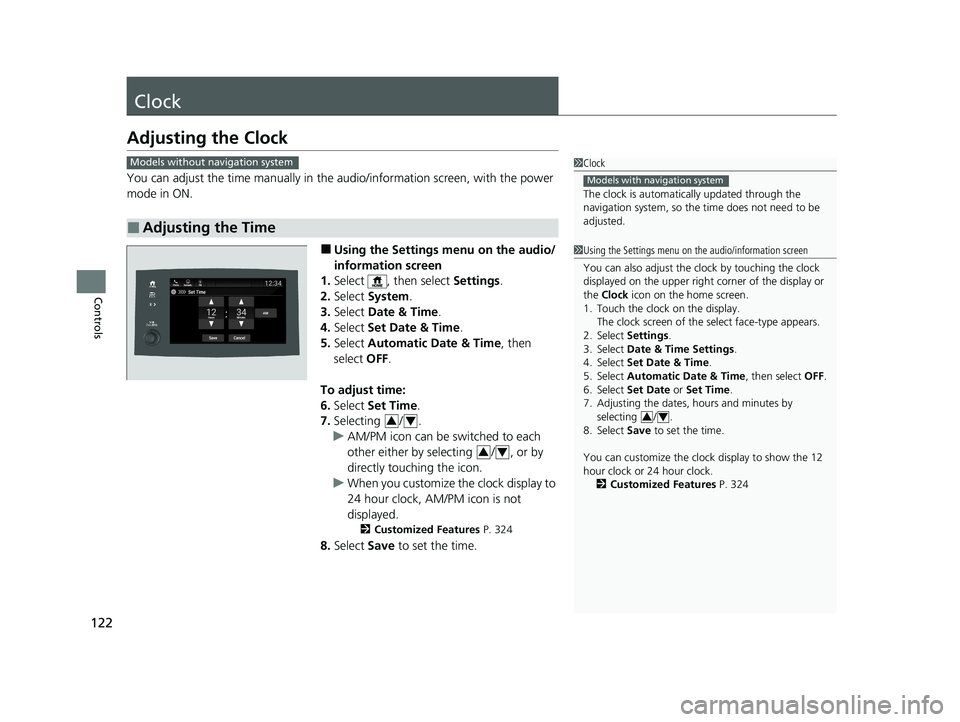
122
Controls
Clock
Adjusting the Clock
You can adjust the time manually in the audio/information screen, with the power
mode in ON.
■Using the Settings menu on the audio/
information screen
1. Select , then select Settings.
2. Select System .
3. Select Date & Time .
4. Select Set Date & Time .
5. Select Automatic Date & Time , then
select OFF.
To adjust time:
6. Select Set Time .
7. Selecting / .
u AM/PM icon can be switched to each
other either by selecting / , or by
directly touching the icon.
u When you customize the clock display to
24 hour clock, AM/PM icon is not
displayed.
2 Customized Features P. 324
8.Select Save to set the time.
■Adjusting the Time
1Clock
The clock is automatica lly updated through the
navigation system, so the ti me does not need to be
adjusted.
Models with navigation system
Models without navigation system
1 Using the Settings menu on the audio/information screen
You can also adjust the clock by touching the clock
displayed on the upper right corner of the display or
the Clock icon on the home screen.
1. Touch the clock on the display. The clock screen of the select face-type appears.
2. Select Settings .
3. Select Date & Time Settings .
4. Select Set Date & Time .
5. Select Automatic Date & Time , then select OFF.
6. Select Set Date or Set Time.
7. Adjusting the dates, hours and minutes by
selecting / .
8. Select Save to set the time.
You can customize the clock display to show the 12
hour clock or 24 hour clock. 2 Customized Features P. 324
3434
34
21 PASSPORT-31TGS6200.book 122 ページ 2020年9月4日 金曜日 午後2時35分
Page 129 of 607

127
uuLocking and Unlocking the Doors uLocking/Unlocking the Doors from the Outside
Continued
Controls
Locking/Unlocking the Doors from the Outside
When you carry the sm art entry remote, you
can lock/unlock the doors and the tailgate.
You can lock/unlock the doors and the
tailgate within a radius of about 32 inches (80
cm) of the outside door handle or tailgate
outer handle.
■Using the Smart Entry with Push Button Start System1 Locking/Unlocking the Doors from the Outside
If the interior light switch is in the door activated
position, the interior light s come on when you unlock
the doors and tailgate.
No doors opened: The li ghts fade out after 30
seconds.
Doors and tailgate relo cked: The lights go off
immediately. 2 Interior Lights P. 189
1Using the Smart Entry with Push Button Start System
If you do not open a door or the tailgate within 30
seconds of unlocking the vehicle with the smart entry
system, the doors and tailg ate will automatically
relock.
You can lock or unlock doors using the smart entry
system only when the power mode is in VEHICLE OFF
(LOCK).
21 PASSPORT-31TGS6200.book 127 ページ 2020年9月4日 金曜日 午後2時35分
Page 131 of 607
Continued129
uuLocking and Unlocking the Doors uLocking/Unlocking the Doors from the Outside
Controls
■Unlocking the doors and tailgate
Grab the driver’s door handle:u The driver’s door unlocks.
u Some exterior lights flash twice and the
beeper sounds twice.
Grab the front passenger’s door handle:
u All doors and the tailgate unlock.
u Some exterior lights flash twice and the
beeper sounds twice.
Press the tailgate outer handle: u The tailgate unlocks and opens.
u Some exterior lights flash twice and the
beeper sounds twice.
2 Using the Tailgate Outer Handle P. 144
1Using the Smart Entry with Push Button Start System
The light flash, beeper, a nd unlock settings can be
customized using the audio/information screen.
2 Customized Features P. 324
You can also unlock and open with the power
tailgate
*.
2 Using the Tailgate Outer Handle P. 144
Outer
Handle
* Not available on all models
21 PASSPORT-31TGS6200.book 129 ページ 2020年9月4日 金曜日 午後2時35分
Page 133 of 607

Continued131
uuLocking and Unlocking the Doors uLocking/Unlocking the Doors from the Outside
Controls
To temporarily deactivate the function:
1. Set the power mode to OFF.
2. Open the driv er's door.
3. Using the master door lock switch, operate
the lock as follows:
Lock Unlock Lock Unlock.
u The beeper sounds an d the function is
deactivated.
To restore the function:
• Set the power mode to ON.
• Lock the vehicl e without using the auto lock
function.
• With the smart entry remote on you, move
out of the auto lock function operation
range.
• Open any door.1Locking the doors and tailg ate (Walk away auto lock®)
If equipped, the user mu st wait until the power
tailgate fully closes before the auto lock function will
be activated.
The auto lock function does not operate when any of
the following conditions are met.
•The smart entry remote is inside the vehicle.
•A door or the hood is not closed.
•The power mode is set to any mode other than
OFF.
•The smart entry remote is not located within a
radius of about 5 feet (1 .5 m) from the vehicle
when you get out of the vehicle and close the
doors.
Auto lock function operation stop beeper
After the auto lock function has been activated, the
auto lock operation stop beeper sounds for
approximately two seconds in the following cases.
•The smart entry remote is put inside the vehicle
through a window.
•You are located too close to the vehicle.•The smart entry remote is put inside the tailgate.
If the warning beeper sounds, check that you are
carrying the smart entry remote. Then, open/close a
door and confirm the auto lock activation beeper
sounds once.
Models with power tailgate
21 PASSPORT-31TGS6200.book 131 ページ 2020年9月4日 金曜日 午後2時35分
Page 134 of 607

uuLocking and Unlocking the Doors uLocking/Unlocking the Doors from the Outside
132
Controls
■Locking the doors and tailgate
Press the lock button.
Once: u Some exterior lights flash, all the doors
and tailgate lock, and the security system
sets.
Twice (within five seco nds after the first
push): u The beeper sounds and verifies the
security system is set.
■Unlocking the doors and tailgate
Press the unlock button.
Once: u Some exterior lights flash twice, and the
driver’s door unlocks.
Twice:
u The remaining doors and tailgate unlock.
■Using the Remote Transmitter
1Locking the doors and tailg ate (Walk away auto lock®)
In the case that the smart entry remote is out of
operating range when you close a door or the boot,
a beeper will sound to indi cate that the auto lock
function has been canceled.
1 Using the Remote Transmitter
If you do not open a door or the tailgate within
30 seconds of unlocking the vehicle with the remote
transmitter, the doors and ta ilgate will automatically
relock.
You can change the relock timer setting. 2 Customized Features P. 324
You can lock or unlock doors using the remote
transmitter only when the power mode is in VEHICLE
OFF (LOCK).
The remote transmitter us es low-power signals, so
the operating range may vary depending on the
surroundings.
The remote will not lock th e vehicle when a door is
open.
If the distance at which the remote transmitter works
varies, the batter y is probably low.
If the LED does not come on when you press a
button, the battery is dead. 2 Replacing the Button Battery P. 539
LED
Unlock
ButtonLock
Button
21 PASSPORT-31TGS6200.book 132 ページ 2020年9月4日 金曜日 午後2時35分
Page 135 of 607
Continued133
uuLocking and Unlocking the Doors uLocking/Unlocking the Doors from the Outside
Controls
If the lock or unlock button of the sma rt entry remote does not work, use the key
instead. Fully insert the key and turn it.
1Using the Remote Transmitter
You can customize the door unlock mode setting.
2 Customized Features P. 324
■Locking/Unlocking the Doors Using a Key1Locking/Unlocking the Doors Using a Key
When you lock the driver’s door with a key, all the
other doors and tailgate lock at the same time. When
unlocking, the driver’s door unlocks first. Turn the
key a second time within a few seconds to unlock the
remaining doors a nd the tailgate.
You can customize the door unlock mode setting. 2 Customized Features P. 324
Lock
Unlock
21 PASSPORT-31TGS6200.book 133 ページ 2020年9月4日 金曜日 午後2時35分