Page 713 of 787
711Continued
Maintenance
Remote Control and Wireless Headphone Care*
Replacing the Battery
If it takes several pushes on the remote control buttons to operate the Blu-ray/DVD
rear entertainment system, replace the batteries.
1.Remove the cover.
2. Make sure to replace the batteries with the
correct polarity.
■Remote Control
Models with Blu-ray/DVD rear entertainment system
1Replacing the Battery
NOTICE
An improperly disposed of battery can damage the
environment. Always conf irm local regulations for
battery disposal.
Replacement batteries are commercially available or
at a dealer.
Make sure to replace the two batteries at once.
Battery type: AAA
* Not available on all models
21 US ODYSSEY-31THR6310.book 711 ページ 2020年6月17日 水曜日 午後2時46分
Page 714 of 787
712
uuRemote Control and Wireless Headphone Care*uReplacing the Battery
Maintenance
If there is no sound coming from the wireless headphone, replace the batteries.
1. Remove the screw.
2. Open the cover.
3. Make sure to replace the batteries with the
correct polarity.
■Wireless Headphone
Battery type: AAA
Cover
Batteries
21 US ODYSSEY-31THR6310.book 712 ページ 2020年6月17日 水曜日 午後2時46分
Page 720 of 787

uuCleaning uExterior Care
718
Maintenance
• Make sure to follow the instructions indicated on the automated car wash.
• Fold in the door mirrors.
• For models equipped with automatic inte rmittent wipers, turn the wipers off.
• Keep sufficient distance between the cleaning nozzl e and the vehicle body.
• Take particular care around the windows. St anding too close may cause water to
enter the vehicle interior.
• Do not spray high pressure water directly into the engine compartment. Instead,
use low pressure water and a mild detergent.
A good coat of automotive body wax helps protect your vehicle’s paint from the
elements. Wax will wear off over time and expose your vehicle’s paint to the
elements, so reapply as necessary.
If you get gasoline, oil, engine coolant, or battery fluid on resin coated parts, they
may be stained or the coating may peel. Prom ptly wipe it away using a soft cloth and
clean water.
■Using an Automated Car Wash
■Using High Pressure Cleaners
■Applying Wax
■Maintaining the Bumpers and Other Resin Coated Parts
1 Using an Automated Car Wash
When using an automated car wash that pulls the
vehicle through with a c onveyor, make sure the
transmission in
( N position.
2 If you want to keep the transmission in
(N
position [car wash mode] P. 564
1Applying Wax
NOTICE
Chemical solvents and st rong cleaners can damage
the paint, metal, and plasti c on your vehicle. Wipe
away spills immediately.
1 Maintaining the Bumpers an d Other Resin Coated Parts
Ask a dealer about the corr ect coating material when
you want to repair the painted surface of the parts
made of resin.
21 US ODYSSEY-31THR6310.book 718 ページ 2020年6月17日 水曜日 午後2時46分
Page 723 of 787
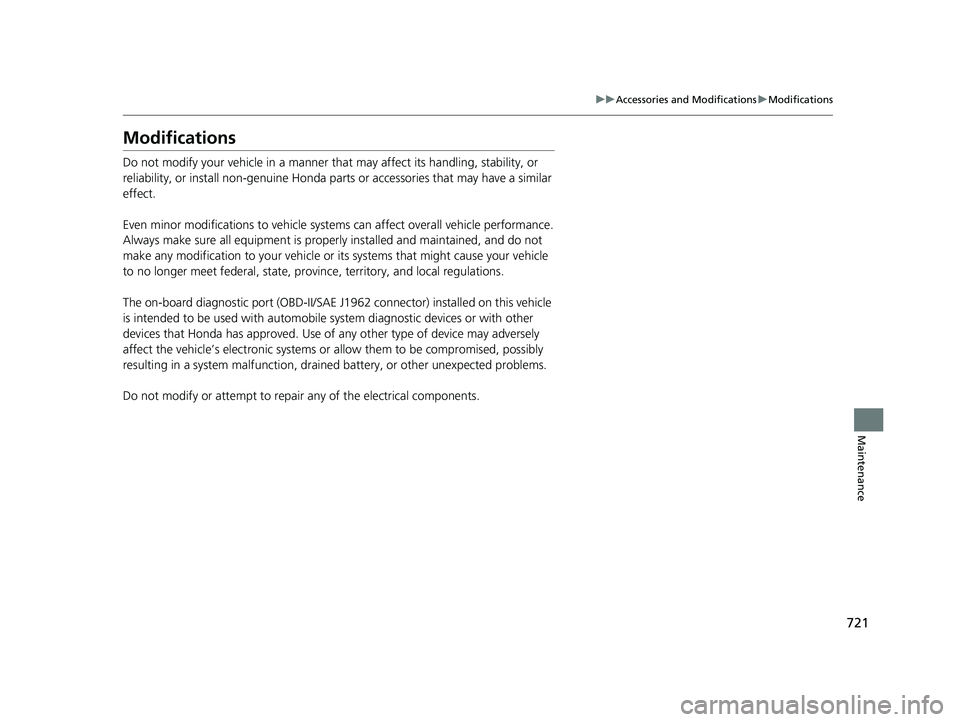
721
uuAccessories and Modifications uModifications
Maintenance
Modifications
Do not modify your vehicle in a manner that may affect its handling, stability, or
reliability, or install non-genuine Honda pa rts or accessories that may have a similar
effect.
Even minor modifications to vehicle systems can affect overall vehicle performance.
Always make sure all equipment is properly installed and maintained, and do not
make any modification to your vehicle or its systems that might cause your vehicle
to no longer meet federal, state, pr ovince, territory, and local regulations.
The on-board diagnostic port (OBD-II/SAE J1 962 connector) installed on this vehicle
is intended to be used with automobile system diagnostic devices or with other
devices that Honda has approved. Use of any other type of device may adversely
affect the vehicle’s electronic systems or allow them to be compromised, possibly
resulting in a system malfunction, drained battery, or other unexpected problems.
Do not modify or attempt to repair any of the electrical components.
21 US ODYSSEY-31THR6310.book 721 ページ 2020年6月17日 水曜日 午後2時46分
Page 725 of 787

723
Handling the Unexpected
This chapter explains how to handle unexpected troubles.
ToolsTypes of Tools .................................. 724
If a Tire Goes Flat Changing a Flat Tire ......................... 725
Engine Does Not Start Checking the Engine ........................ 734
If the Remote Battery is Weak .......... 735
Emergency Engine Stop ................... 736
If the Battery Is Dead ....................... 737
Overheating How to Handle Overheating ............. 739
Indicator, Coming On/Blinking
If the Low Oil Pressure Symbol Appears... 741
If the Charging System Indicator Comes
On ................................................. 742
If the Malfunction Indicator Lamp Comes On or Blinks ................................... 742
If the Brake System Indicator (Red) Comes
On or Blinks ................................... 743
If the Brake System Indicator (Red) Comes On or Blinks at the Same Time When the Brake
System Indicator (Amber) Comes On ..... 744
If the Electric Power Steering (EPS) System Indicator Comes On ....................... 745
If the Low Tire Pressure/TPMS Indicator Comes On or Blinks........................ 745 If the Transmission System Indicator Blinks
along with the Warning Message... 746
Fuses Fuse Locations ................................. 747
Inspecting and Changing Fuses ........ 753
Emergency Towing ........................... 754
If You Cannot Unlock the Fuel Fill Door ... 755
If You Cannot Open the Tailgate .... 756
When You Cannot Close the Power Sliding Doors*................................. 758
Refueling
Refueling From a Portable Fuel Container .... 759
* Not available on all models
21 US ODYSSEY-31THR6310.book 723 ページ 2020年6月17日 水曜日 午後2時46分
Page 736 of 787

734
Handling the Unexpected
Engine Does Not Start
Checking the Engine
If the engine does not start, check the starter.
Starter conditionChecklist
Starter doesn’t turn or turns
over slowly.
The battery may be dead. Check
each of the items on the right and
respond accordingly.Check for a message on the dr iver information interface.
• If the To Start, Hold Remote Near Start Button message appears
2If the Remote Battery is Weak P. 735
uMake sure the remote is in its operating range.
2 ENGINE START/STOP Button Operating Range P. 198
Check the brightness of the interior lights.
Turn on the interior lights and check the brightness.
• If the interior lights are dim or do not come on at all
2 Battery P. 708
•If the interior lights come on normally 2 Fuses P. 747
The starter turns over normally
but the engine doesn’t start.
There may be a problem with the
fuse. Check each of the items on
the right and respond accordingly. Review the engine start procedure.
Follow its instructions, and try to start the engine again.
2
Starting the Engine P. 552
Check the immobilizer system indicator.
When the immobilizer system indicator is blinking, the engine cannot be started.
2Immobilizer System P. 191
Check the fuel level.
There should be enough fuel in the tank.
2 Fuel Gauge P. 127
Check the fuses.
Check all fuses, or have the vehicle checked by a dealer.
2Inspecting and Changing Fuses P. 753
If the problem continues:
2Emergency Towing P. 754
1Checking the Engine
If you must start the vehi cle immediately, use an
assisting vehicle or booster battery to jump start it.
2 If the Battery Is Dead P. 737
21 US ODYSSEY-31THR6310.book 734 ページ 2020年6月17日 水曜日 午後2時46分
Page 737 of 787
735
uuEngine Does Not Start uIf the Remote Battery is Weak
Handling the Unexpected
If the Remote Battery is Weak
If the beeper sounds, the To Start, Hold Remote Near Start Button message
appears on the driver information interface, the ENGINE START/STOP button
flashes, and the engine won’t start, start the engine as follows:
1.Touch the center of the ENGINE START/
STOP button with the H logo on the
remote while the ENGINE START/STOP
button is flashing. The buttons on the
remote should be facing you.
u The ENGINE START/STOP button
flashes for about 30 seconds.
2. Depress the brake pedal and press the
ENGINE START/STOP button within 10
seconds after the beeper sounds and the
ENGINE START/STOP button changes
from flashing to on.
u If you don’t depress the pedal, the mode
will change to ACCESSORY.
21 US ODYSSEY-31THR6310.book 735 ページ 2020年6月17日 水曜日 午後2時46分
Page 739 of 787

737Continued
Handling the Unexpected
If the Battery Is Dead
Turn off the power to electric devices, such as audio and lights. Turn off the engine,
then open the hood. 1.Connect the first jumper cable to your
vehicle’s battery + terminal.
2. Connect the other end of the first jumper
cable to the booster battery + terminal.
u Use a 12-volt booster battery only.
u When using an automotive battery
charger to boost your 12-volt battery,
select a lower charging voltage than 15-
volt. Check the charger manual for the
proper setting.
3. Connect the second jumper cable to the
booster battery - terminal.
4. Connect the other end of the second
jumper cable to the engine mounting bolt
as shown. Do not connect this jumper cable
to any other part.
5. If your vehicle is connected to another
vehicle, start the assisting vehicle’s engine
and increase its rpm slightly.
6. Attempt to start your ve hicle’s engine. If it
turns over slowly, check that the jumper
cables have good metal-to-metal contact.
■Jump Starting Procedure1 If the Battery Is Dead
Securely attach the jumper cables clips so that they
do not come off when the e ngine vibrates. Also be
careful not to tangle the ju mper cables or allow the
cable ends to touch each other while attaching or
detaching the jumper cables.
Battery performance degrades in cold conditions and
may prevent the engi ne from starting.
3WARNING
A battery can explode if you do not follow
the correct procedure, seriously injuring
anyone nearby.
Keep all sparks, open flames, and smoking
materials away from the battery.
Booster Battery
21 US ODYSSEY-31THR6310.book 737 ページ 2020年6月17日 水曜日 午後2時46分