Page 597 of 787

Continued595
uuHonda Sensing ®u Collision Mitigation Braking SystemTM (CMBSTM)
Driving
When you turn the CMBSTM on and off, do the
following.
1. Press the safety support switch.
2. Press the / button to select
symbol, then press ENTER.
u A tick appears in the box and the color of
the symbol changes green when the
system is on. The tick disappear and the
color of the symbol changes gray
when the system is off.
The CMBS
TM is turned on every time you start
the engine, even if you turned it off the last
time you drove the vehicle.
■CMBSTM On and Off1 CMBSTM On and Off
The CMBS
TM may automatically shut off, and the
safety support indicator (amb er) will come and stay
on under certain conditions: 2 CMBS
TM Conditions and Limitations P. 596
When the CMBS
TM is activated, it will continue to
operate even if the accele rator pedal is partially
depressed. However, it w ill be canceled if the
accelerator pedal is deeply depressed.
Have your vehicle checked by a dealer if you find any
unusual behavior of the system (e.g., the warning
message appears too frequently).
Safety Support Switch
/ Button34
34
21 US ODYSSEY-31THR6310.book 595 ページ 2020年6月17日 水曜日 午後2時46分
Page 614 of 787
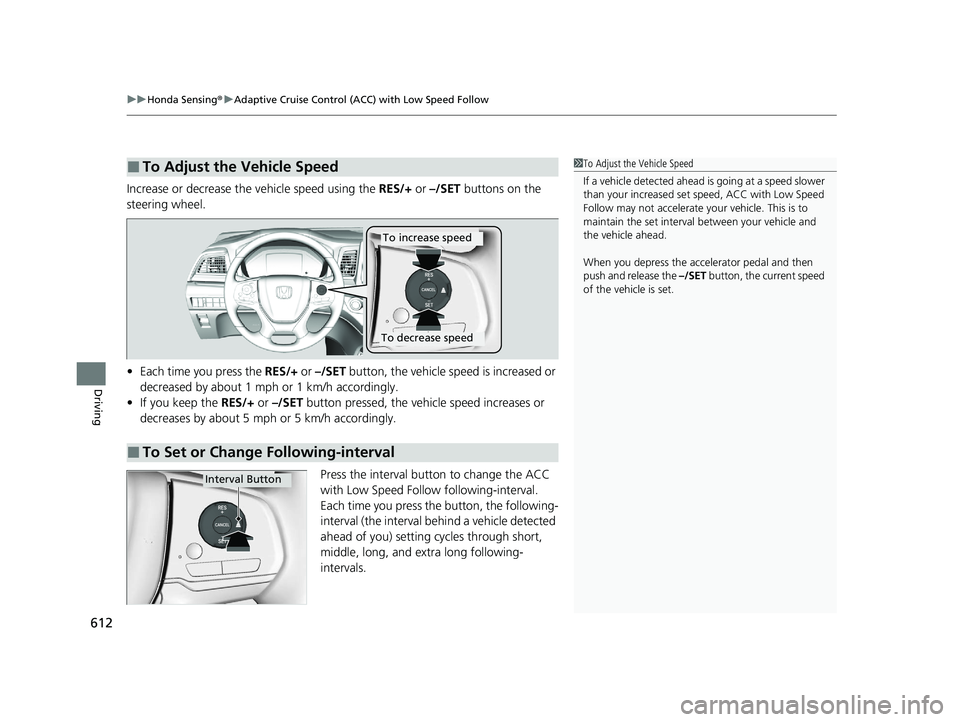
uuHonda Sensing ®u Adaptive Cruise Control (ACC) with Low Speed Follow
612
Driving
Increase or decrease the vehicle speed using the RES/+ or –/SET buttons on the
steering wheel.
• Each time you press the RES/+ or –/SET button, the vehicle speed is increased or
decreased by about 1 mph or 1 km/h accordingly.
• If you keep the RES/+ or –/SET button pressed, the vehicle speed increases or
decreases by about 5 mph or 5 km/h accordingly.
Press the interval button to change the ACC
with Low Speed Follow following-interval.
Each time you press the button, the following-
interval (the interval behind a vehicle detected
ahead of you) setting cycles through short,
middle, long, and extra long following-
intervals.
■To Adjust the Vehicle Speed1 To Adjust the Vehicle Speed
If a vehicle detected ahead is going at a speed slower
than your increased set speed, ACC with Low Speed
Follow may not accelerate y our vehicle. This is to
maintain the set interval between your vehicle and
the vehicle ahead.
When you depress the accelerator pedal and then
push and release the –/SET button, the current speed
of the vehicle is set.
■To Set or Change Following-interval
To increase speed
To decrease speed
Interval Button
21 US ODYSSEY-31THR6310.book 612 ページ 2020年6月17日 水曜日 午後2時46分
Page 619 of 787

617
uu Honda Sensing ®u Adaptive Cruise Control (ACC) with Low Speed Follow
Driving
Take your foot off the pedal and press the –/SET button when you reach the desired
speed.
The moment you release the –/SET button, the set speed is fixed, and cruise control
begins. The indicator (green) comes on.
When you use cruise control, Straight Drivin g Assist (a feature of the Electric Power
Steering system) is activated.
By enabling the steering system to automatica lly compensate for natural steering pull,
Straight Driving Assist makes it easier for you to keep your vehicle in a straight line.
Each time you press the RES/+ or –/SET button, the vehicle speed is increased or
decreased by about 1 mph (1 km/h).
If you keep the RES/+ or –/SET button pressed, the vehicle speed increases or
decreases until you release it . This speed is then set.
To cancel cruise control, do any of the following:
• Press the CANCEL button.
u The indicator (green) on the driver information interface change to the
indicator (white.)
• Press the button.
u indicator (green) goes off.
• Depress the brake pedal.
u The indicator (green) on the driver information interface change to the
indicator (white.)
■To Set the Vehicle Speed
■To Adjust the Vehicle Speed
■To Cancel1 To Cancel
Resuming the prior set speed:
After cruise control has be en canceled, you can still
resume the prior set speed by pressing the RES/+
button while driving at a speed of at least 25 mph (40
km/h) or more.
You cannot set or resume in the following situations:
•When vehicle speed is less than 25 mph (40 km/h)
•When the button is turned off.
At vehicle speeds of 22 m ph (35 km/h) or less, cruise
control canceled automatically.
21 US ODYSSEY-31THR6310.book 617 ページ 2020年6月17日 水曜日 午後2時46分
Page 623 of 787
621
uu Honda Sensing ®u Lane Keeping Assist System (LKAS)
Continued
Driving
2. Keep your vehicle near the center of the
lane while driving.
u The dotted outer lines change to solid
ones once the system starts operating
after detecting the left and right lane
markings.
Press the LKAS button.
The LKAS is turned off every time you stop the
engine, even if you turned it on the last time
you drove the vehicle. (green) is on.
■To Cancel
LKAS Button
21 US ODYSSEY-31THR6310.book 621 ページ 2020年6月17日 水曜日 午後2時46分
Page 631 of 787
Continued629
uu Honda Sensing ®u Road Departure Mitigation (RDM) System
Driving
When you turn the RDM on and off, do the
following.
1. Press the safety support switch.
2. Press the / button to select symbol,
then press ENTER.
u A tick appears in the box and the color of
the symbol changes green when the
system is on. The tick disappears and the
color of the symbol changes gray
when the system is off.
The RDM is in the previous l y s e l e c t e d o n o r o f f
setting each time you start the power system.
■RDM On and Off1 RDM On and Off
When you have selected Warning Only from the
customized options using the driver information
interface
* or audio/information screen*, the system
does not operate the steering wheel and braking. 2 Vehicle Customization P. 143
2 Customized Features P. 465
Safety Support Switch
/ Button34
34
* Not available on all models
21 US ODYSSEY-31THR6310.book 629 ページ 2020年6月17日 水曜日 午後2時46分
Page 662 of 787
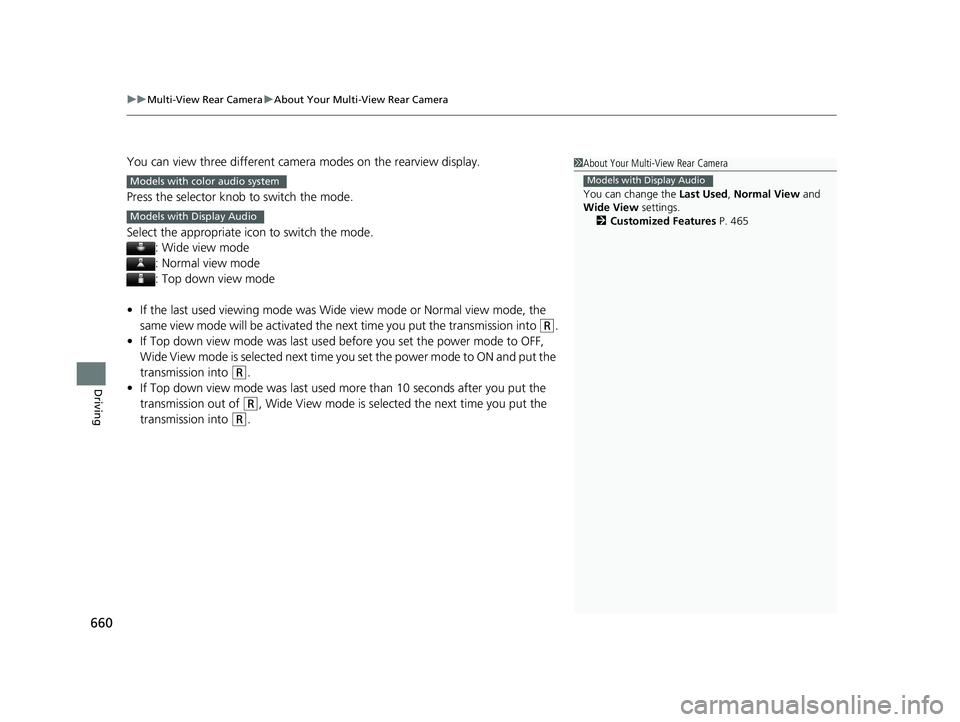
uuMulti-View Rear Camera uAbout Your Multi-View Rear Camera
66 0
Driving
You can view three different camera modes on the rearview display.
Press the selector knob to switch the mode.
Select the appropriate ic on to switch the mode.
: Wide view mode
: Normal view mode
: Top down view mode
• If the last used viewing mode was Wide view mode or Normal view mode, the
same view mode will be activated the next time you put the transmission into
(R.
• If Top down view mode was last used before you set the power mode to OFF,
Wide View mode is selected next time you set the power mode to ON and put the
transmission into
(R.
• If Top down view mode was last used more than 10 seconds after you put the
transmission out of
(R, Wide View mode is selected the next time you put the
transmission into
(R.
1 About Your Multi-View Rear Camera
You can change the Last Used, Normal View and
Wide View settings.
2 Customized Features P. 465
Models with Display AudioModels with color audio system
Models with Display Audio
21 US ODYSSEY-31THR6310.book 660 ページ 2020年6月17日 水曜日 午後2時46分
Page 671 of 787
669
Maintenance
Maintenance MinderTM
If the engine oil life is less than 15%, you will see the Maintenance Minder messages
appear on the driver information interfac e every time you set the power mode to
ON. The messages notify you when to change the engine oil, or when to bring your
vehicle to a dealer for indicated maintenance services.
21 US ODYSSEY-31THR6310.book 669 ページ 2020年6月17日 水曜日 午後2時46分
Page 738 of 787
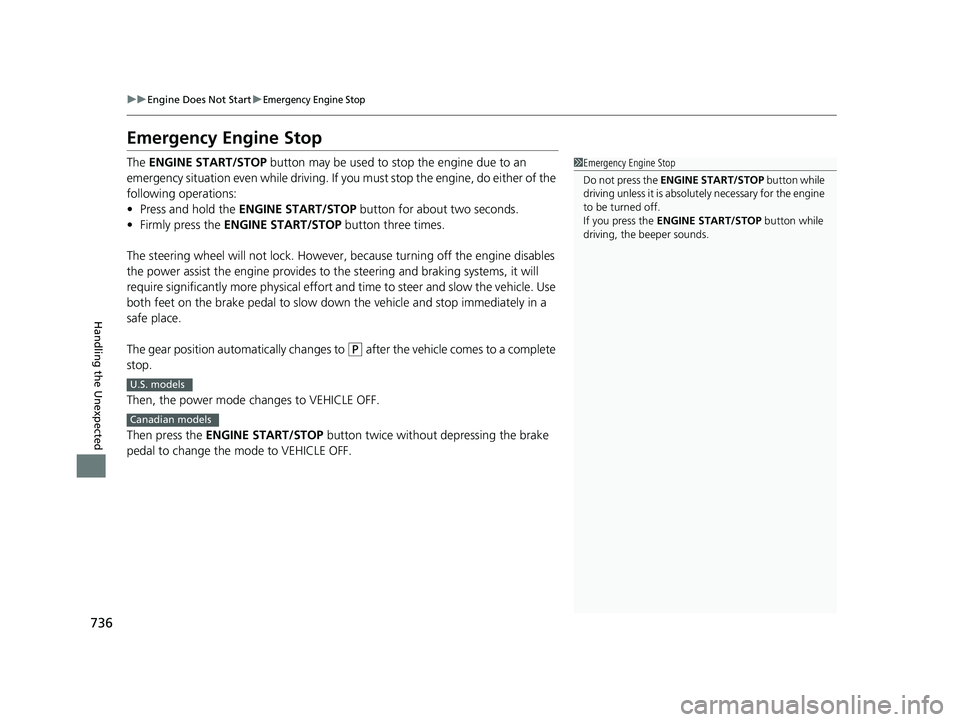
736
uu Engine Does Not Start uEmergency Engine Stop
Handling the Unexpected
Emergency Engine Stop
The ENGINE START/STOP button may be used to stop the engine due to an
emergency situation even while driving. If you must stop the engine, do either of the
following operations:
• Press and hold the ENGINE START/STOP button for about two seconds.
• Firmly press the ENGINE START/STOP button three times.
The steering wheel will not lock. However, because turning off the engine disables
the power assist the engine provides to the steering and braking systems, it will
require significantly more physical effort an d time to steer and slow the vehicle. Use
both feet on the brake pedal to slow down the vehicle and stop immediately in a
safe place.
The gear position automatically changes to
(P after the vehicle comes to a complete
stop.
Then, the power mode changes to VEHICLE OFF.
Then press the ENGINE START/STOP button twice without depressing the brake
pedal to change the mode to VEHICLE OFF.
1 Emergency Engine Stop
Do not press the ENGINE START/STOP button while
driving unless it is absolute ly necessary for the engine
to be turned off.
If you press the ENGINE START/STOP button while
driving, the beeper sounds.
U.S. models
Canadian models
21 US ODYSSEY-31THR6310.book 736 ページ 2020年6月17日 水曜日 午後2時46分