2021 HONDA ODYSSEY light
[x] Cancel search: lightPage 149 of 787

147
uuGauges and Driver Information Interface uDriver Information Interface
Continued
Instrument Panel
*1:Default SettingSetup Group Customizable Features
Description Selectable settings
Meter Setup
Language SelectionChanges the displayed language.English*1/Français /Español
“Trip A” Reset TimingChanges the setting of how the distance and
average fuel economy of trip computer A is reset.When Fully Refueled /IGN OFF /
Manually Reset*1
“Trip B” Reset TimingChanges the setting of how the distance and
average fuel economy of trip computer B is reset.When Fully Refueled /IGN OFF /
Manually Reset*1
Adjust Alarm VolumeChanges the volume setting for buzzers, warnings,
turn signals, and other alerting systems.High /Mid*1/Low
Reverse Alert ToneCauses the beeper to sound once when the gear
position is changed to
(R.ON*1/OFF
Fuel Efficiency
BacklightTurns the ambient meter feature on and off.ON*1/OFF
Rear Seat ReminderTurns the Rear Seat Reminder feature on and off.ON*1/OFF
21 US ODYSSEY-31THR6310.book 147 ページ 2020年6月17日 水曜日 午後2時46分
Page 150 of 787
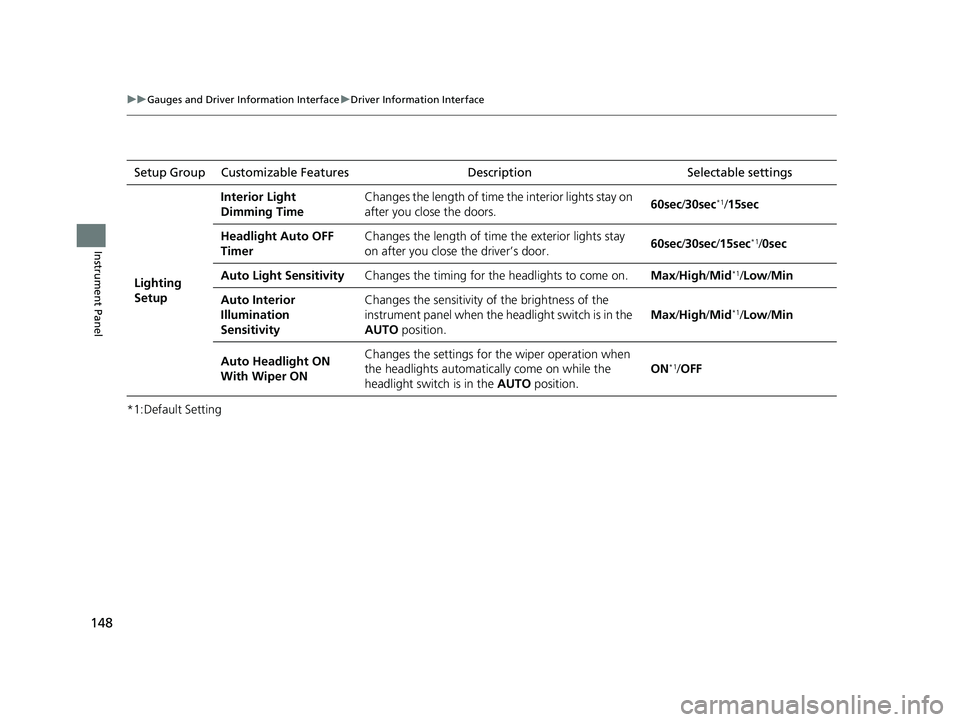
148
uuGauges and Driver Information Interface uDriver Information Interface
Instrument Panel
*1:Default SettingSetup Group Customizable Features Description Selectable settings
Lighting
Setup
Interior Light
Dimming Time
Changes the length of time the interior lights stay on
after you close the doors.
60sec
/30sec
*1/15sec
Headlight Auto OFF
Timer Changes the length of time the exterior lights stay
on after you close the driver’s door.
60sec
/30sec /15sec
*1/0sec
Auto Light Sensitivity Changes the timing for the headlights to come on. Max/High /Mid
*1/Low/ Min
Auto Interior
Illumination
Sensitivity Changes the sensitivity of the brightness of the
instrument panel when the headlight switch is in the
AUTO
position. Max
/High /Mid
*1/Low/ Min
Auto Headlight ON
With Wiper ON Changes the settings for the wiper operation when
the headlights automatica
lly come on while the
headlight switch is in the AUTO position. ON
*1/
OFF
21 US ODYSSEY-31THR6310.book 148 ページ 2020年6月17日 水曜日 午後2時46分
Page 151 of 787

149
uuGauges and Driver Information Interface uDriver Information Interface
Continued
Instrument Panel
*1:Default SettingSetup Group Customizable Features
Description Selectable settings
Door Setup
Auto Door LockChanges the setting for when the doors
automatically lock.With Vehicle Speed*1/Shift
From P /OFF
Auto Door UnlockChanges the setting for when the doors
automatically unlock.
All Doors When Driver’s Door
Opens*1/All Doors When
Shifted To Park/ All Doors When
Ignition Switched OFF /OFF
Key And Remote
Unlock ModeSets up either the driver’s door or all doors to unlock
on the first operation of the remote or built-in key.Driver Door*1/ All Doors
Keyless Lock Answer
BackLOCK/UNLOCK - The exterior lights flash.
LOCK (2nd push)- The beeper sounds.ON*1/OFF
Security Relock Timer
Changes the time it takes for the doors to relock and
the security system to set after you unlock the
vehicle without opening a door.
90sec /60sec /30sec*1
Default All —Cancels customized changes you have made or
restores them to their default setting.
Cancel
/Set
21 US ODYSSEY-31THR6310.book 149 ページ 2020年6月17日 水曜日 午後2時46分
Page 155 of 787

153
Controls
This chapter explains how to operate the various controls necessary for driving.
Clock.................................................. 154
Locking and Unlocking the Doors
Key .................................................. 156
Low Remote Signal Strength ............ 158
Locking/Unlocking the Doors from the Outside .... 159
Locking/Unlocking the Doors from the Inside ...166
Childproof Door Locks ..................... 169
Auto Door Locking/Unlocking .......... 170
Tailgate .............................................. 171
Sliding Doors ......................................... 182
Security System Immobilizer System .............................. 191
Security System Alarm .......................... 191
Windows ................................................ 194
Moonroof
*............................................. 197
Operating the Switches Around the Steering Wheel
ENGINE START/STOP Button............. 198
Turn Signals ..................................... 201
Light Switches.................................. 202
Fog Lights
*...................................... 205
Daytime Running Lights ................... 206
Auto High-Beam .............................. 207
Wipers and Washers ............................ 210Rear Defogger/Heated Door Mirror* Button...213
Heated Windshield Button ................... 214
Brightness Control ............................... 215
Driving Position Memory System
*........ 216
Adjusting the Steering Wheel .............. 218
Canadian models
Mirrors .................................................... 219
Interior Rearview Mirror ........................ 219
Power Door Mirrors .............................. 220
Seats
Front Seats ................................................222
Maintain a Proper Sitting Position ..............234
Head Restraints .........................................235
Interior Convenience Items ........................239
Climate Control System Using Automatic Climate Control ..............263
Rear Climate Control System .....................266
Climate Control System Using Automatic Climate Control ..............268
Automatic Climate Control Sensors ...........274
Dual-zone climate control system
Tri-zone climate control system
* Not available on all models
21 US ODYSSEY-31THR6310.book 153 ページ 2020年6月17日 水曜日 午後2時46分
Page 158 of 787

156
Controls
Locking and Unlocking the Doors
Key
This vehicle comes with the following keys:
Use the keys to start and stop the engine, and to lock and unlock all the doors,
tailgate, and fuel fill door.1Key
All of the keys have an immobilizer system. The
immobilizer system helps to protect against vehicle
theft. 2 Immobilizer System P. 191
Follow the advice below to prevent damage to the
keys:
•Do not leave the keys in direct sunlight, or in
locations with high temperature or high humidity.
•Do not drop the keys or set heavy objects on them.•Keep the keys away from liquids, dust or sand.
•Do not take the keys apart except for replacing the
battery.
If the circuits in the keys are damaged, the engine
may not start, and the remote transmitter may not
work.
If the keys do not work properly, have them
inspected by a dealer.
You can remotely start the engine using the remote
engine start. 2 Remote Engine Start with Vehicle
Feedback
* P. 554
Models with smart entry system
Models without smart
entry systemModels with smart
entry system
Models with smart entry system, power
sliding door, and power tailgateModels with smart entry system
and power sliding door
* Not available on all models
21 US ODYSSEY-31THR6310.book 156 ページ 2020年6月17日 水曜日 午後2時46分
Page 161 of 787

159
uuLocking and Unlocking the Doors uLocking/Unlocking the Doors from the Outside
Continued
Controls
Locking/Unlocking the Doors from the Outside
When you carry the re mote, you can lock/
unlock the doors, fuel fill door, and open the
tailgate.
You can lock/unlock the doors, fuel fill door,
and tailgate within a radius of about 32 inches
(80 cm) of the outside door handle or tailgate
outer handle.
■Locking the doors and tailgate
Press the door lock button on the front door
or the tailgate. u Some exterior lights flash; the beeper
sounds; all the doors and tailgate lock;
and the security system sets.
■Using the Smart Entry with Push Button Start System*1Locking/Unlocking the Doors from the Outside
If the interior light switch is in the door activated
position, the interior light s come on when you unlock
the doors and tailgate.
No doors opened: The lights fade out after 30 seconds.Doors and tailgate relocked: The lights go off immediately.2 Interior Lights P. 239
1Using the Smart Entry with Push Button Start System*
You can lock or unlock doors using the smart entry
system only when the power mode in VEHICLE OFF.
•Do not leave the remote in the vehicle when you
get out. Carry it with you.
•Even if you are not carr ying the remote, you can
lock/unlock the doors and the tailgate while
someone else with the remote is within range.
•The door may be unlocked if the door handle is
covered with water in heavy rain or in a car wash if
the remote is within range.
•If you grip a door handle wearing gloves, the door
sensor may be slow to respond or may not respond
by unlocking the doors.
•After locking the door, you have up to 2 seconds
during which you can pull the door handle to
confirm whether the door is locked. If you need to
unlock the door immediately after locking it, wait
at least 2 seconds befo re gripping the handle,
otherwise the door will not unlock.
•The door might not open if you pull it immediately
after gripping the door handle. Grip the handle
again and confirm that th e door is unlocked before
pulling the handle.
•Even within the 32 inches (80 cm) radius, you may not
be able to lock/unlock the doors and the tailgate with
the remote if it is above or below the outside handle.
•The remote may not operate if it is too close to the
door and door glass.
Door Lock
Button
Lock Button
* Not available on all models
21 US ODYSSEY-31THR6310.book 159 ページ 2020年6月17日 水曜日 午後2時46分
Page 162 of 787
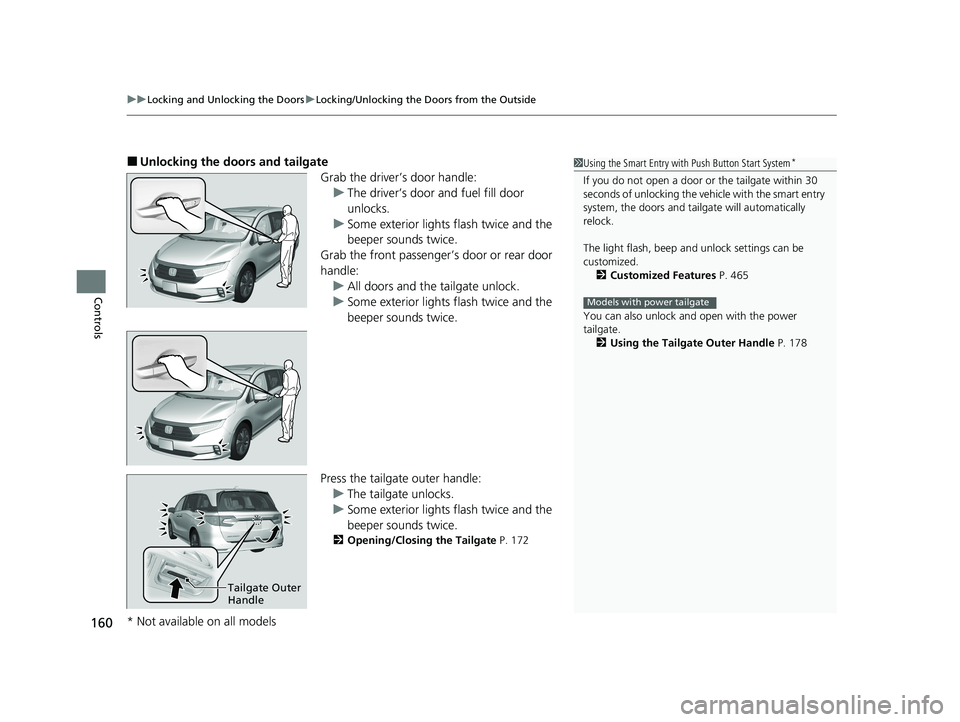
uuLocking and Unlocking the Doors uLocking/Unlocking the Doors from the Outside
160
Controls
■Unlocking the doors and tailgate
Grab the driver’s door handle:u The driver’s door and fuel fill door
unlocks.
u Some exterior lights flash twice and the
beeper sounds twice.
Grab the front passenger’s door or rear door
handle: u All doors and the tailgate unlock.
u Some exterior lights flash twice and the
beeper sounds twice.
Press the tailgate outer handle: u The tailgate unlocks.
u Some exterior lights flash twice and the
beeper sounds twice.
2 Opening/Closing the Tailgate P. 172
1Using the Smart Entry with Push Button Start System*
If you do not open a door or the tailgate within 30
seconds of unlocking the vehicle with the smart entry
system, the doors and tailg ate will automatically
relock.
The light flash, beep a nd unlock settings can be
customized. 2 Customized Features P. 465
You can also unlock and open with the power
tailgate. 2 Using the Tailgate Outer Handle P. 178
Models with power tailgate
Tailgate Outer
Handle
* Not available on all models
21 US ODYSSEY-31THR6310.book 160 ページ 2020年6月17日 水曜日 午後2時46分
Page 163 of 787

Continued161
uuLocking and Unlocking the Doors uLocking/Unlocking the Doors from the Outside
Controls
■Locking the doors and tailgate (Walk
away auto lock ®)
When you walk away from the vehicle while
carrying the remote, the doors and tailgate
will automatically lock.
The auto lock function activates when all
doors and tailgate are closed, and the remote
is within about 5 feet (1.5 m) radius of the
outside door handle.
Exit vehicle while carrying the remote and
close door(s) and tailgate.
1. While within about 5 feet (1.5 m) radius of
the vehicle.
u The beeper sounds; the auto lock
function will be activated.
2. Carry the remote beyond about 5 feet (1.5
m) from the vehicle and remain outside this
range for 2 or more seconds.
u Some exterior lights flash; the beeper
sounds; all doors and tailgate will then
lock.1Locking the doors and tailg ate (Walk away auto lock®)
The auto lock function is set to OFF as the factory
default setting. The auto lo ck function can be set to
ON using the audio/information screen.
If you set the auto lock function to ON using the
audio/information screen, only the remote
transmitter that was used to unlock the driver’s door
prior to the setting change can activate auto lock. 2 Customized Features P. 465
After the auto lock function has been activated,
when you stay within the locking/unlocking
operation range, the indica tor on the remote will
continue to flas h until the doors a nd tailgate are
locked.
When you stay beside the vehicle within the
operation range, the door s and tailgate will
automatically lock approx imately 30 seconds after
the auto lock function activating beeper sounds.
When you open a door or tailgate after the auto lock
function activating beeper sounds, the auto lock
function will be canceled.
Under the following circumstances, the auto lock
function will not activate:
•The remote is inside the vehicle.
u The beeper will not sound.
•The remote is taken out of its operational range
before all doors and ta ilgate are closed.
u The beeper will sound.
The activation range of
the auto lock function is
about 5 feet (1.5 m)
21 US ODYSSEY-31THR6310.book 161 ページ 2020年6月17日 水曜日 午後2時46分