Page 152 of 687
150
uuGauges and Driver Information Interface uDriver Information Interface
Instrument Panel
If two bars light up, the Driver Attention
Level Low message will appear.
If one bar lights up, the Driver Attention
Level Low. Time For A Break message will
appear, a beep will sound, and the steering
wheel will vibrate.
If this message appears, stop in a safe location
and rest for as long as needed.
The message will disappear when the left
selector wheel is pressed or when the system
has determined that the driver is driving
normally.
If the driver does not take a break and the
monitor continues to dete ct that the driver is
very tired, the message will appear again after
approximately 15 minutes, accompanied by a
beep and steering wheel vibrations.
The message does not appear when the
traveling time is 30 minutes or less.
21 INSIGHT-31TXM6200.book 150 ページ 2020年2月5日 水曜日 午前10時0分
Page 153 of 687

Continued151
uuGauges and Driver Information Interface uDriver Information Interface
Instrument Panel
■The Driver Attention Monitor resets when:
• The power mode is set to VEHICLE OFF.
• The driver unfastens the seat belt and ope ns the door while the vehicle is stopped.
■For the Driver Attention Monitor to function:
• The vehicle must be traveling above 25 mph (40 km/h).
• The electric power steering (EPS) system indicator must be off.
■Depending on driving conditions or other factors, the Driver Attention
Monitor may not function in the following circumstances:
• The steering assist function of the Lane Keeping Assist System (LKAS) is active.
2Lane Keeping Assist System (LKAS) P. 517
•The condition of the road is poor, e.g. the surface is unpaved or bumpy.
• It is windy.
• The driver is frequently op erating the vehicle in an assertive manner such as
changing lanes or accelerating.
■Customizing
You can change the Driver Attention Monitor settings. Select Tactile and Audible
Alert
*1/ Tactile And Audible Alert*2, Tactile Alert , or Off*1/OFF*2.
2 Customized Features P. 158, 372
*1 : Models with color audio
*2 : Models with Display Audio
1For the Driver Attention Monitor to function:
The bars on the driver information interface remain
grayed out unless the Driv er Attention Monitor is
functioning.
21 INSIGHT-31TXM6200.book 151 ページ 2020年2月5日 水曜日 午前10時0分
Page 168 of 687
166
uuGauges and Driver Information Interface uDriver Information Interface
Instrument Panel
■Example of customization settings
The steps for changing the “Trip A” Reset Timing setting to When Refueled are
shown below. The default setting for “Trip A” Reset Timing is Manually Reset .
1. Roll the multi-function steering-wheel
controls to select Vehicle Settings, then
push the left selector wheel.
2. Roll the multi-function steering-wheel
controls until Meter Setup appears on the
display.
3. Push the left selector wheel.
u Language Selection appears first on
the display.
21 INSIGHT-31TXM6200.book 166 ページ 2020年2月5日 水曜日 午前10時0分
Page 171 of 687

169
Controls
This chapter explains how to operate the various controls necessary for driving.
Clock.................................................. 170
Locking and Unlocking the Doors Key Types and Functions .................. 172
Low Remote Signal Strength ............ 174
Locking/Unlocking the Doors from the Outside .......................................... 175
Locking/Unlocking the Doors from the Inside ............................................. 182
Childproof Door Locks ..................... 184
Auto Door Locking/Unlocking .......... 185
Opening and Closing the Trunk ....... 186
Security System
Immobilizer System .......................... 189 Security System Alarm...................... 190
Opening and Closing the Windows ... 192
Moonroof*................................................ 195Operating the Switches Around the
Steering Wheel POWER Button................................. 196
Turn Signals ..................................... 199
Light Switches.................................. 200
Fog Lights
*...................................... 203
Daytime Running Lights ................... 203
Auto High-Beam .............................. 204
Wipers and Washers ........................ 207
Rear Defogger/Heated Door Mirror Button ........................................ 209
Brightness Control ........................... 210
Adjusting the Steering Wheel .......... 211
Adjusting the Mirrors Interior Rearview Mirror ................... 212
Power Door Mirrors ......................... 213
Adjusting the Seats .......................... 214
Interior Lights/Interior Convenience
Items ................................................ 222
Climate Control System Using Automatic Climate Control .... 232
Automatic Climate Control Sensors ... 238
* Not available on all models
21 INSIGHT-31TXM6200.book 169 ページ 2020年2月5日 水曜日 午前10時0分
Page 198 of 687

196
Controls
Operating the Switches Around the Steering Wheel
POWER Button
■Changing the Power Mode1POWER Button
POWER Button Operating Range
You can start the power system when the remote is
inside the vehicle.
If the battery of the remote is getting low, the power
system may not start when you press the POWER
button. If the power system does not start, refer to
the following link. 2 If the Remote Battery is Weak P. 636
The power system may also start if the remote is close
to the door or window, even if it is outside the
vehicle.
ON mode:
The POWER button is on (in red), if the power system
is on.
Do not leave the power mode in ACCESSORY or ON
when you get out.
Operating Range
VEHICLE OFF (LOCK)
The button is off.
The power to all electrical components is turned off.
Press the button. Without pressing
the brake pedal ACCESSORY
The button blinks (in red).
Operate the audio system and other accessories in
this position.
ON
The button blinks (in red).
All electrical components can be used.
21 INSIGHT-31TXM6200.book 196 ページ 2020年2月5日 水曜日 午前10時0分
Page 199 of 687
197
uuOperating the Switches Around the Steering Wheel uPOWER Button
Continued
Controls
If you leave the vehicle for 30 to 60 minutes with the transmission in (P and the
power mode in ACCESSORY, the vehicle au tomatically goes into the mode to
VEHICLE OFF (LOCK) to avoid draining the 12-volt battery.
If you open the driver’s door when the pow er mode is set to ACCESSORY, a warning
beep sounds.
■Automatic Power Off
■Power Mode Reminder
21 INSIGHT-31TXM6200.book 197 ページ 2020年2月5日 水曜日 午前10時0分
Page 200 of 687
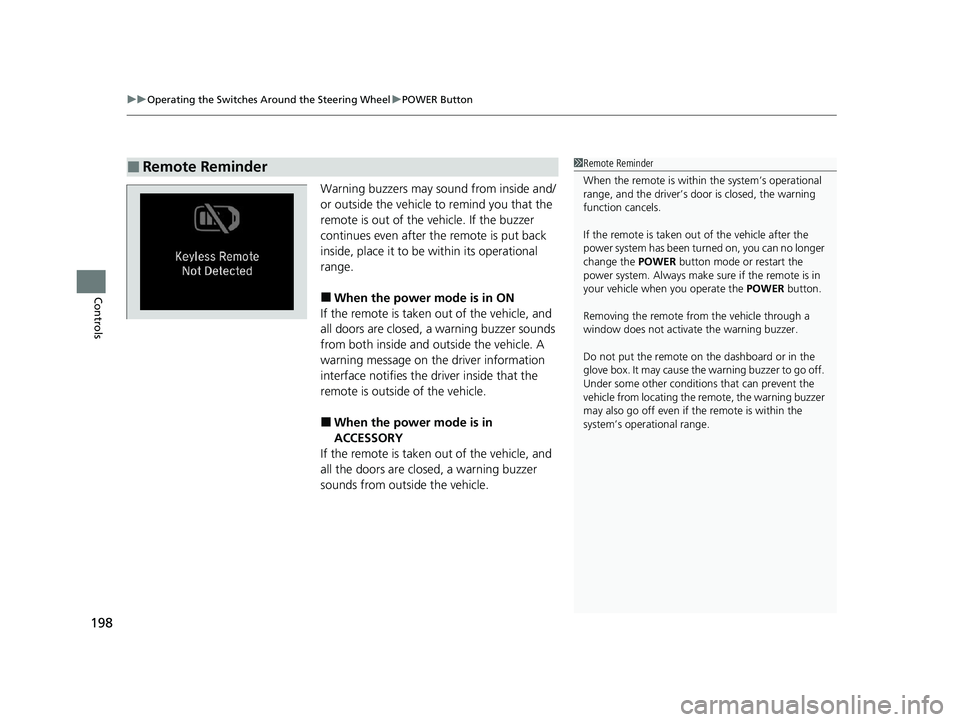
uuOperating the Switches Around the Steering Wheel uPOWER Button
198
Controls
Warning buzzers may sound from inside and/
or outside the vehicle to remind you that the
remote is out of the vehicle. If the buzzer
continues even after the remote is put back
inside, place it to be within its operational
range.
■When the power mode is in ON
If the remote is taken out of the vehicle, and
all doors are closed, a warning buzzer sounds
from both inside and outside the vehicle. A
warning message on the driver information
interface notifies the driver inside that the
remote is outside of the vehicle.
■When the power mode is in
ACCESSORY
If the remote is taken out of the vehicle, and
all the doors are clos ed, a warning buzzer
sounds from outside the vehicle.
■Remote Reminder1 Remote Reminder
When the remote is within the system’s operational
range, and the driver’s door is closed, the warning
function cancels.
If the remote is taken out of the vehicle after the
power system has been turn ed on, you can no longer
change the POWER button mode or restart the
power system. Always make sure if the remote is in
your vehicle when you operate the POWER button.
Removing the remote fr om the vehicle through a
window does not activate the warning buzzer.
Do not put the remote on the dashboard or in the
glove box. It may cause the warning buzzer to go off.
Under some other conditions that can prevent the
vehicle from locating the remote, the warning buzzer
may also go off even if the remote is within the
system’s operational range.
21 INSIGHT-31TXM6200.book 198 ページ 2020年2月5日 水曜日 午前10時0分
Page 201 of 687
199
uuOperating the Switches Around the Steering Wheel uTurn Signals
Controls
Turn Signals
The turn signals can be used when the power
mode is in ON.
■(A): Turn signal
Push the lever up or down based on the
direction you want to turn, and the turn signal
will blink.
■(B): One-touc h turn signal
When you lightly push the lever up or down
and release it, the turn signal will blink 3
times.
1 (A): Turn signal
The turn signal indicator on the instrument panel will
blink when the external turn signal blinks.
2 Indicators P. 84(A)
(A) (B)
(B)
21 INSIGHT-31TXM6200.book 199 ページ 2020年2月5日 水曜日 午前10時0分