2021 HONDA HR-V manual transmission
[x] Cancel search: manual transmissionPage 15 of 643

13
Quick Reference Guide
Instrument Panel (P83)
Lights Indicators
Malfunction Indicator
Lamp
Low Oil Pressure
IndicatorAnti-lock Brake System
(ABS ) Indicator
Vehicle Stability Assist
TM
(VSA® ) System Indicator
VSA ® OFF Indicator
Electric Power Steering
(EPS) System Indicator Lights On Indicator High Beam Indicator
Immobilizer System
Indicator
Seat Belt Reminder
Indicator
System Indicators
CRUISE MAIN
Indicator Supplemental Restraint
System Indicator
Door and Tailgate
Open Indicator
Tachometer
Speedometer
Fuel Gauge
Security System Alarm Indicator
Shift Lever Position Indicator/
Transmission System Indicator
Low Fuel Indicator
Gauges (P117)/Information Display* (P119)/Multi-Information Display*(P122)/
System Indicators
(P84)
Turn Signal and
Hazard Warning
Indicators
High Temperature
Indicator (Red)/Low
Temperature Indicator
(Blue)
System Indicators
System Indicators
Brake System Indicator
(Red)
CRUISE CONTROL
Indicator
System Indicators
Charging System
Indicator
ECON Mode Indicator Maintenance Minder
Indicator Fog Light Indicator
*
Brake System Indicator
(Amber)
M
(7-speed manual shift mode)
Indicator/Shift Indicator
*
Information Display
Automatic Brake Hold
System Indicator
Automatic Brake Hold
Indicator
Electric Parking Brake
System Indicator
Electric Parking Brake
Indicator All-Wheel Drive (
AWD)
System Indicator
*
Brake Depressing
Indicator
Models with information display
Low Tire Pressure/
TPMS Indicator
* Not available on all models
21 HR-V HDMC-31T7A6500.book 13 ページ 2020年9月23日 水曜日 午前7時0分
Page 16 of 643

14
Quick Reference Guide
002300
Lights On Indicator
System Indicators
Malfunction Indicator
Lamp
Low Oil Pressure
Indicator
Charging System
Indicator
Anti-lock Brake System
(ABS ) Indicator
Vehicle Stability Assist
TM
(VSA ®) System Indicator
VSA ® OFF Indicator
Low Tire Pressure/TPMS
Indicator
*
Electric Power
Steering (EPS) System
Indicator
Seat Belt Reminder
Indicator
System Indicators
Supplemental
Restraint System
Indicator
Tachometer Speedometer
Fuel Gauge
Security System Alarm Indicator
Shift Lever Position Indicator/
Transmission Sy
stem Indicator
Immobilizer System
Indicator
ECON Mode Indicator Turn Signal and
Hazard Warning
Indicators
Models with multi-information display
Brake System Indicator
(Amber)
System Indicators
Lights Indicators
High Beam Indicator
Fog Light Indicator*
Adaptive Cruise
Control (
ACC)
Indicator (Amber/
Green)
System Message
Indicator Collision Mitigation
Braking System
TM
(CMBSTM) Indicator
Road Departure
Mitigation (RDM)
Indicator
Lane Keeping Assist
System (
LKAS)
Indicator (Amber/
Green)
Smart Entry System
Indicator
*
U.S.
Canada
Canada U.S.
High Temperature
Indicator (Red)/Low
Temperature Indicator
(Blue)Automatic Brake Hold
System Indicator
Automatic Brake Hold
IndicatorU.S.
Canada
Electric Parking Brake
System Indicator
Electric Parking Brake
IndicatorU.S.
Canada
Auto High-Beam
Indicator
All-Wheel Drive (
AWD)
System Indicator*
M (7-speed manual shift mode ) Indicator/Shift Indicator*
Multi-Information Display
Brake System Indicator
(Red)
21 HR-V HDMC-31T7A6500.book 14 ページ 2020年9月23日 水曜日 午前7時0分
Page 27 of 643

25
Quick Reference Guide
Driving (P427)
Depress the brake pedal and press
the release button to move out of
(P.
Continuously Variable Transmission
(P444, 446)
●Shift to (P and depress the brake pedal when starting the engine.
Shifting
Park
Turn off or start the engine.
Transmission is locked.
Reverse
Used when reversing.
Neutral
Transmission is not locked.
Drive
Normal driving.
On models with paddle shifters,
7-speed mode can be used
temporarily. Drive (S)
●Better acceleration●Used to increase engine braking●Used when going up or down hills
Models without paddle shifters
Low●Used to further increase engine braking●Used when going up or down hills
Models without paddle shifters
Drive (S)
7-speed manual shift mode can
be used.
Models with paddle shifters
Move the shift lever without
pressing the release button.
Press the release button to move
the shift lever.
7-Speed Manual Shift Mode* (P448)●Allows you to manually shift the transmission up or
down without removing yo
ur hands from the steering
wheel.
When the shift lever is in (S●Pulling a paddle shifter changes the mode from
continuously variable trans mission to 7-speed manual
shift mode.
●The M indicator and the selected speed number are
displayed in the shift indicator.
When the shift lever is in (D●Pulling a paddle shifter temporarily changes the mode
from continuously variable transmission to 7-speed
manual shift mode. The selected speed number is
displayed in the shift indicator.
Shift Down
(-
Paddle Shifter Shift Up (
+
Paddle Shifter
M
Indicator
Models with
paddle shiftersModels without
paddle shifters
Shift Lever
Release
Button
Shift Indicator
* Not available on all models
21 HR-V HDMC-31T7A6500.book 25 ページ 2020年9月23日 水曜日 午前7時0分
Page 92 of 643

90
uuIndicators u
Instrument Panel
*1:Models with the smart entry system have an ENGINE START/STOP button instead of an ignition switch.
IndicatorNameOn/BlinkingExplanationMessage*
Shift Lever
Position
Indicator•Indicates the current shift lever
position.
2 Shifting P. 444, 446—
Transmission
System
Indicator•Blinks if the transmission system
has a problem.• Blinks while driving - Avoid sudden
starts and acceleration and have your
vehicle checked by a dealer immediately.
M (7-speed
manual shift
mode)
Indicator/Shift
Indicator
*
• Comes on when 7-speed manual
shift mode is applied.
2 7-Speed Manual Shift Mode P. 448—
Seat Belt
Reminder
Indicator
•Comes on and the beeper sounds
if you are not wearing a seat belt
when you turn the ignition switch
to ON
(w*1.
• If the front passenger is not
wearing a seat belt, the indicator
comes on a few seconds later.
• Blinks while driving if either you or
the front passenger has not
fastened a seat belt. The beeper
sounds and the indicator blinks at
regular intervals.
• The beeper stops and the indicator goes
off when you and the front passenger
fasten their seat belts.
• Stays on after you or the front
passenger has fastened the seat belt
- A detection error may have occurred in
the sensor. Have your vehicle checked by
a dealer.
2 Seat Belt Reminder P. 44
* Not available on all models
21 HR-V HDMC-31T7A6500.book 90 ページ 2020年9月23日 水曜日 午前7時0分
Page 177 of 643
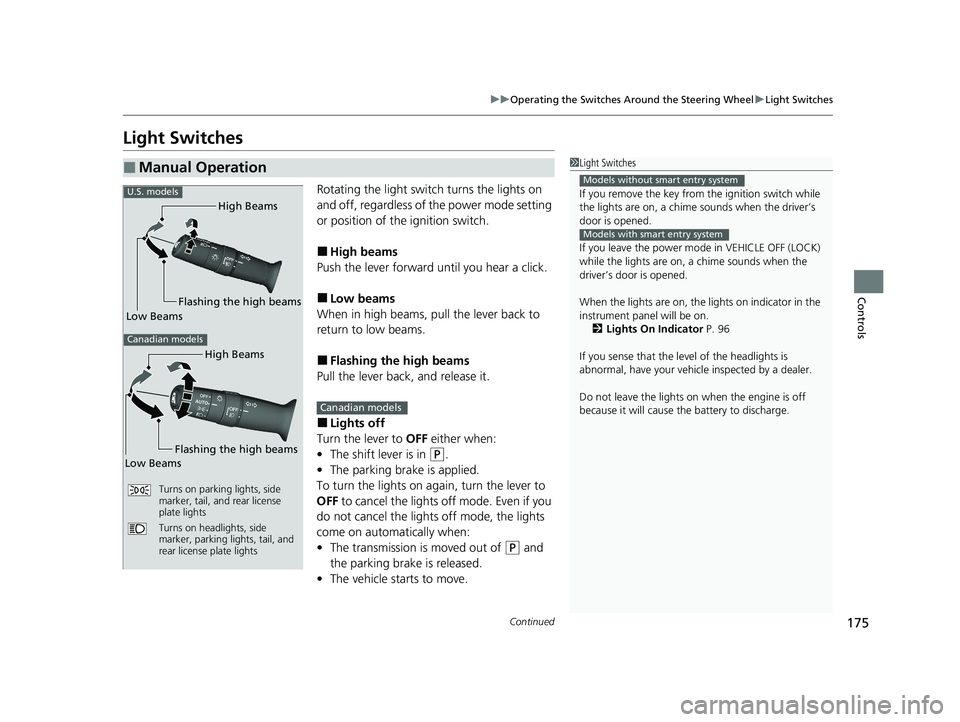
175
uuOperating the Switches Around the Steering Wheel uLight Switches
Continued
Controls
Light Switches
Rotating the light switch turns the lights on
and off, regardless of the power mode setting
or position of the ignition switch.
■High beams
Push the lever forward until you hear a click.
■Low beams
When in high beams, pull the lever back to
return to low beams.
■Flashing the high beams
Pull the lever back, and release it.
■Lights off
Turn the lever to OFF either when:
• The shift lever is in
(P.
• The parking brake is applied.
To turn the light s on again, turn the lever to
OFF to cancel the lights off mode. Even if you
do not cancel the lights off mode, the lights
come on automatically when:
• The transmission is moved out of
(P and
the parking brake is released.
• The vehicle starts to move.
■Manual Operation1Light Switches
If you remove the key from the ignition switch while
the lights are on, a chime sounds when the driver’s
door is opened.
If you leave the power mode in VEHICLE OFF (LOCK)
while the lights are on, a chime sounds when the
driver’s door is opened.
When the lights are on, the lights on indicator in the
instrument pane l will be on.
2 Lights On Indicator P. 96
If you sense that the le vel of the headlights is
abnormal, have your vehicle inspected by a dealer.
Do not leave the lights on when the engine is off
because it will cause the battery to discharge.
Models without smart entry system
Models with smart entry system
High Beams
Flashing the high beams
Low Beams
Turns on parking lights, side
marker, tail, and rear license
plate lights
Turns on headlights, side
marker, parking lights, tail, and
rear license plate lights
U.S. models
Canadian models
High Beams
Flashing the high beams
Low Beams
Canadian models
21 HR-V HDMC-31T7A6500.book 175 ページ 2020年9月23日 水曜日 午前7時0分
Page 315 of 643

313
uuAudio System Basic Operation uWi-Fi Connection
Continued
Features
Wi-Fi Connection
You can connect the display audio system to the Internet using Wi-Fi and browse
websites or use online services on the audio/information screen. If your phone has
wireless hotspot capabilities, the system can be tethered to the phone. Use the
following steps to setup.
1.Select .
2. Select Settings .
3. Select Bluetooth / Wi-Fi .
4. Select the Wi-Fi tab.
5. Select Wi-Fi On/Off Status , then On.
6. Select Wi-Fi Device List .
u Make sure your phone’s Wi-Fi setting is
in access point (tethering) mode.
u Select the phone you want to connect to
the system.
u If you do not find the phone you want to
connect in the list, select Scan.
■Wi-Fi mode (setting for the first time)
1Wi-Fi mode (setting for the first time)
You cannot go through the se tting procedure while a
vehicle is moving. Park in a safe place to set the audio
system in Wi-Fi mode.
Some cell phone carriers charge for tethering and
smartphone data use. Check your phone’s data
subscription package.
Check your phone manual to find out if the phone
has Wi-Fi connectivity.
You can confirm whether Wi -Fi connection is on or
off with the icon on Wi-Fi Device List.
Transmission speed and others will not be displayed
on this screen.
21 HR-V HDMC-31T7A6500.book 313 ページ 2020年9月23日 水曜日 午前7時0分
Page 443 of 643

441
uuWhen Driving uStarting the Engine
Driving
1. Keeping your right foot on the br ake pedal, put the transmission into (D. Select
(R when reversing.
2. With the parking brake applied, release the brake pedal and gently depress the
accelerator pedal.
u Make sure the electric parkin g brake indicator goes off.
2Parking Brake P. 507
■Hill start assist system
Hill start assist keeps the brake engaged br iefly to help prevent the vehicle from
rolling on inclines as you move your foot from the brake pedal to the accelerator.
Put the transmission into
(D or (S when facing uphill, or (R when facing downhill,
then release the brake pedal.
■Starting to Drive1 Starting to Drive
You can also release the parking brake by pressing
the electric parking brake sw itch while depressing the
brake pedal.
When facing downhill, you can start your vehicle
more smoothly by manually releasing it with the
electric parking brake switch than by releasing it with
the accelerator pedal.
1 Hill start assist system
Hill start assist may not prevent the vehicle from
rolling downhill on a very steep or slippe ry slope, and
will not operate on small inclines.
Hill start assist will operate even when VSA ® is
switched off.
Hill start assist is not a replacement for the parking
brake.
21 HR-V HDMC-31T7A6500.book 441 ページ 2020年9月23日 水曜日 午前7時0分
Page 448 of 643

446
uuWhen Driving uShifting
Driving
Shifting
Change the shift position in accordance with your driving needs.
■Shift lever positions
Continuously variable transmission models with paddle shifters
1Shifting
You cannot change the pow er mode from ON to
VEHICLE OFF (LOCK) unless the shift lever is in
( P.
The vehicle may move forward very slightly even in
(N while the engine is cold.
Depress the brake pe dal firmly and, when necessary,
apply the parking brake.
When shifting positions in extremely low
temperatures (-22°F/-30°C), there may be a short
delay before the shift posit ion is displayed. Always
confirm you are in the corr ect shift position before
driving.
Park
Used when parking or starting the
engine
Reverse
Used when reversing
Neutral
Transmission is not locked
Drive
Used:
●For normal driving●When temporarily driving in the
7-speed manual shift mode
Release Button Drive (S)
Used for:
●For better acceleration●To increase engine braking●When going up or down hills●When driving in the 7-speed manual
shift mode
21 HR-V HDMC-31T7A6500.book 446 ページ 2020年9月23日 水曜日 午前7時0分