2021 HONDA HR-V homelink
[x] Cancel search: homelinkPage 6 of 643

Contents
This owner’s manual should be considered a permanent part of the
vehicle and should remain with the vehicle when it is sold.
This owner’s manual covers all models of your vehicle. You may find
descriptions of equipment and features that are not on your
particular model.
Images throughout this owner’s manu al (including the front cover)
represent features and equipment that are available on some, but
not all, models. Your particular mo del may not have some of these
features.
This owner’s manual is for vehicles sold in the United States and
Canada.
The information and specifications in cluded in this publication were
in effect at the time of approval for printing. Honda Motor Co., Ltd.
reserves the right, however, to discontinue or change specifications
or design at any time without notice and without incurring any
obligation.2 Safe Driving P. 35
For Safe Driving P. 36 Seat Belts P. 42 Airbags P. 52
2Instrument Panel P. 83
Indicators P. 84 Gauges and Displays P. 117
2Controls P. 137
Clock P. 138 Locking and Unlocking the Doors P. 140
Opening and Closing the Windows P. 166 Moonroof* P. 168
Adjusting the Seats P. 194
Climate Control System
* P. 220
2 Features P. 231
Audio System P. 232 Audio System Basic Operation P. 238, 259
Customized Features P. 349, 356 HomeLink ® Universal Transceiver* P. 371
2 Driving P. 427
Before Driving P. 428 Towing a Trailer P. 433
Braking P. 507 Parking Your Vehicle P. 514
2Maintenance P. 521
Before Performing Maintenance P. 522 Maintenance MinderTM P. 525
Checking and Maintaining Wiper Blades P. 555
Heating and Cooling System
*/Climate Control System* Maintenance P. 574
2 Handling the Unexpected P. 583
Tools P. 584 If a Tire Goes Flat P. 586
Overheating P. 601 Indicator, Coming On/Blinking P. 603 Fuses P. 608
2 Information P. 617
Specifications P. 618 Identification Numbers P. 620
Emissions Testing P. 623 Warranty Coverages P. 625
21 HR-V HDMC-31T7A6500.book 4 ページ 2020年9月23日 水曜日 午前7時0分
Page 11 of 643

9
Quick Reference Guide
❚Front Seat (P194)
❚Side Airbags (P60)
❚Accessory Power Socket
(P211)
❚Side Curtain Airbags (P62)
❚Interior Lights (P205)
❚Seat Belts (P42)
❚Seat Belt with Detachable Anchor (P49)
❚Cargo Area Light (P206)
❚Cargo Floor Box (P210)
❚Accessory Power Socket* (P211)
❚Rear Seat (P197)
❚Map Lights (P206)
❚Sun Visors
❚Grab Handle
❚Coat Hook (P212)
❚Seat Belts (Installing a Child Seat) (P75)
❚Seat Belt to Secure a Child Seat (P77)
❚Moonroof Switch* (P168)
❚Vanity Mirrors
❚Rearview Mirror (P191)
❚HomeLink® Buttons* (P372)
❚Cargo Cover* (P214)
❚LATCH to Secure a Child Seat (P73)
* Not available on all models
21 HR-V HDMC-31T7A6500.book 9 ページ 2020年9月23日 水曜日 午前7時0分
Page 194 of 643

uuAdjusting the Mirrors uInterior Rearview Mirror
192
Controls
When you are driving after dark, the
automatic dimming rearview mirror reduces
the glare from headlights behind you. Press
the auto button to turn this function on and
off. When activated, the auto indicator comes
on.
■Automatic Dimming Rearview Mirror*1Automatic Dimming Rearview Mirror*
The auto dimming function cancels when the shift
position is in
(R.
Sensor
Auto Button
Indicator
Models without HomeLink buttons
Sensor
Auto Button
Models with HomeLink buttons
* Not available on all models
21 HR-V HDMC-31T7A6500.book 192 ページ 2020年9月23日 水曜日 午前7時0分
Page 233 of 643

231
Features
This chapter describes how to operate technology features.
Audio System
About Your Audio System .................... 232
USB Port(s) ........................................... 233
Audio System Theft Protection ............. 234
Audio Remote Controls ........................ 235
Audio System Basic Operation ............. 238
Audio/Information Screen .................... 239
Adjusting the Sound ............................ 243
Display Setup ....................................... 244
Playing AM/FM Radio ........................... 245
Playing a CD ........................................ 247
Playing an iPod..................................... 250
Playing a USB Flash Drive...................... 253
Playing Bluetooth ® Audio ..................... 256
Models with color audio system
Audio System Basic Operation ............ 259
Audio/Information Screen .................... 260
Adjusting the Sound ............................ 275
Display Setup ....................................... 276
Voice Control Operation ...................... 278
Playing AM/FM Radio........................... 282
Playing SiriusXM ® Radio
*..................... 286
Playing an iPod .................................... 294
Song By Voice
TM (SBV).......................... 297
Playing Pandora ®................................. 301
Playing a USB Flash Drive ..................... 303
Playing Bluetooth ® Audio..................... 306
HondaLink ®......................................... 308
Models with display audio systemWi-Fi Connection.................................. 313
Siri Eyes Free......................................... 315
Apple CarPlay ....................................... 316
Android Auto ....................................... 320
Audio Error Messages ........................... 327
General Information on the Audio System..... 333
Customized Features............................. 349
Customized Features ............................. 356
HomeLink ® Universal Transceiver
*....... 371
Bluetooth ® HandsFreeLink ®.................. 374
Bluetooth ® HandsFreeLink ®.................. 397
Models with color audio system
Models with display audio system
Models with color audio system
Models with display audio system
* Not available on all models
21 HR-V HDMC-31T7A6500.book 231 ページ 2020年9月23日 水曜日 午前7時0分
Page 373 of 643

371
Features
HomeLink® Universal Transceiver*
The HomeLink ® Universal Transceiver can be programmed to operate up to three
remote controlled devices around your home, such as garage doors, lighting, or
home security systems.
Refer to the safety information that came wi th your garage door opener to test that
the safety features are functioning prope rly. If you do not have the safety
information, contact the manufacturer.
Before programming HomeLink, make sure that people and objects are out of the
way of the garage or gate to prevent potential injury or damage.
When programming a garage door opener, park just outside the garage door’s
path.
■Important Safety Precautions
1 HomeLink ® Universal Transceiver*
Before programming HomeLi nk to operate a garage
door opener, confirm that the opener has an external
entrapment protection system , such as an “electronic
eye,” or other safety and re verse stop features. If it
does not, HomeLink may not be able to operate it.
* Not available on all models
21 HR-V HDMC-31T7A6500.book 371 ページ 2020年9月23日 水曜日 午前7時0分
Page 374 of 643

372
uuHomeLink ® Universal Transceiver*u Training HomeLink
Features
Training HomeLink
If it is necessary to erase a previously entered
learned code:
• Press and hold the I and III HomeLink
buttons for about 10 seconds, until the
green indicator blinks. Release the buttons,
and proceed to step 1.
• If you are training the second or third
button, go directly to step 1.
The instructions on the next page should work for most gate or garage openers, but
may not work for all. For detailed instruct ions about your specific remote opener,
visit http://www.homelink.com or call (800) 355-3515.Indicator
I HomeLink
Button
III HomeLink Button
21 HR-V HDMC-31T7A6500.book 372 ページ 2020年9月23日 水曜日 午前7時0分
Page 375 of 643

373
uuHomeLink ® Universal Transceiver*u Training HomeLink
Features
■Programming a Button1Training HomeLink
Reprogramming a Button
If you want to retrain a programmed button for a
new device, you do not ha ve to erase all button
memory. You can replace the existing memory code
using this procedure:
2.
1. Press and hold the desired HomeLink button until
the HomeLink indi
cator begins to slowly flash
orange . This should take about 20 seconds.
Release the HomeLink button and position the
remote transmitter you wish to link 1 - 3 inches
(3 - 8 cm) from the Home Link button you want to
program, then follow steps 3 - 6 under
“programming a button.”
Erasing Button MemoryTo erase programming from the buttons, press and hold
the two outside HomeLink buttons until the HomeLink
indicator changes from
orange to rapidly flashing green.
This should take about 10 seconds. You should erase all
programming before selling the vehicle.
Operating
To operate, simply press and release the programmed
HomeLink button. Activati on will now occur for the
trained device.
Questions
For questions or comments, visit
www.HomeLink.com , www.youtube.com/
HomeLinkGentex , or by calling the HomeLink Hotline
(North America only) at (800) 355-3515.
HomeLink® is a registered tra demark of Gentex
Corporation.Training
CompleteHomeLink LED is
continuously on green .
YES
YES
1.Position the remote transmitter you wish to link 1 to 3 inches (3 - 8 cm) from the
HomeLink® button you want to program.
3b.
Canadian Garage Door Opener
A. Press and release the HomeLink
button. Press, hold and release the
button on the remote every 2 secs.
Does the HomeLink indicator (LED)
change from slowly flashing orange to
rapidly flashing or continuously on
green ? The process should take less
than 60 seconds.
NO
2. Press and hold the desired HomeLink button. Is the HomeLink indicator (LED) slowly
flashing orange ?
NO
3a.Hold the button on the remote
transmitter. Does HomeLink indicator
(LED) change from slowly flashing
orange to rapidly flashing green or
continuously on green ? The process
should take less than 60 seconds.
5. Press and hold the HomeLink button again.
HomeLink indicator rapidly flashes
green .
5a.The remote has a rolling code. Press the
“learn” button on th e remote-controlled
device (e.g. garage door opener).6. Press and hold the HomeLink button
again.
The remote-controll ed device should
operate.
Training Complete
5b. Within 30 secs, press and hold the
programmed HomeLink button for 2
secs.
4.Press and hold the programmed HomeLink
button for about a second. Does the device
(garage door opener) work?
21 HR-V HDMC-31T7A6500.book 373 ページ 2020年9月23日 水曜日 午前7時0分
Page 636 of 643
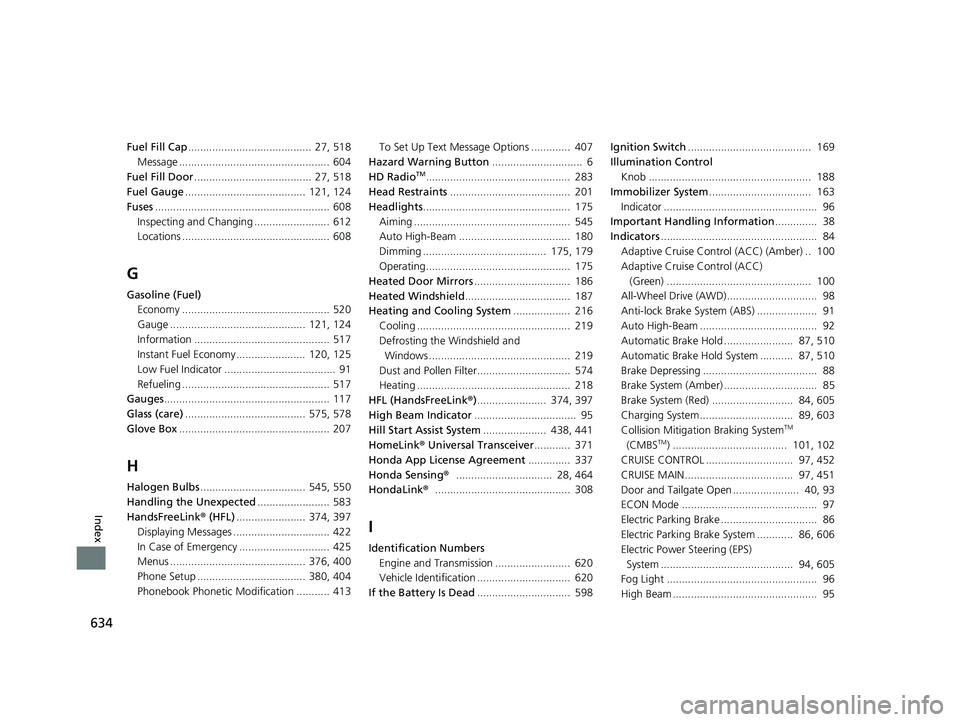
634
Index
Fuel Fill Cap......................................... 27, 518
Message .................................................. 604
Fuel Fill Door ....................................... 27, 518
Fuel Gauge ........................................ 121, 124
Fuses .......................................................... 608
Inspecting and Changing ......................... 612
Locations ................................................. 608
G
Gasoline (Fuel) Economy ................................................. 520
Gauge ............................................. 121, 124
Information ............................................. 517
Instant Fuel Economy ....................... 120, 125
Low Fuel Indicator ..................................... 91
Refueling ................................................. 517
Gauges ....................................................... 117
Glass (care) ........................................ 575, 578
Glove Box .................................................. 207
H
Halogen Bulbs ................................... 545, 550
Handling the Unexpected ........................ 583
HandsFreeLink® (HFL)....................... 374, 397
Displaying Messages ................................ 422
In Case of Emergency .............................. 425
Menus ............................................. 376, 400
Phone Setup .................................... 380, 404
Phonebook Phonetic M odification ........... 413 To Set Up Text Message Options ............. 407
Hazard Warning Button .............................. 6
HD Radio
TM................................................ 283
Head Restraints ........................................ 201
Headlights ................................................. 175
Aiming .................................................... 545
Auto High-Beam ..................................... 180
Dimming ......................................... 175, 179
Operating................................................ 175
Heated Door Mirrors ................................ 186
Heated Windshield ................................... 187
Heating and Cooling System ................... 216
Cooling ................................................... 219
Defrosting the Windshield and
Windows ............................................... 219
Dust and Pollen Filter............................... 574
Heating ................................................... 218
HFL (HandsFreeLink ®)....................... 374, 397
High Beam Indicator .................................. 95
Hill Start Assist System ..................... 438, 441
HomeLink ® Universal Transceiver ............ 371
Honda App License Agreement .............. 337
Honda Sensing ®................................ 28, 464
HondaLink ®............................................. 308
I
Identification Numbers
Engine and Transmission ......................... 620
Vehicle Identification ............................... 620
If the Battery Is Dead ............................... 598 Ignition Switch
......................................... 169
Illumination Control
Knob ...................................................... 188
Immobilizer System .................................. 163
Indicator ................................................... 96
Important Handling Information .............. 38
Indicators .................................................... 84
Adaptive Cruise Control (ACC) (Amber) .. 100
Adaptive Cruise Control (ACC) (Green) ................................................ 100
All-Wheel Drive (AWD).............................. 98
Anti-lock Brake System (ABS) .................... 91
Auto High-Beam ....................................... 92
Automatic Brake Hold ....................... 87, 510
Automatic Brake Hold System ........... 87, 510
Brake Depressing ...................................... 88
Brake System (Amber) ............................... 85
Brake System (Red) ........................... 84, 605
Charging System............................... 89, 603
Collision Mitigati on Braking System
TM
(CMBSTM) ...................................... 101, 102
CRUISE CONTROL ............................. 97, 452
CRUISE MAIN.................................... 97, 451
Door and Tailgate Open ...................... 40, 93
ECON Mode ............................................. 97
Electric Parking Brake ................................ 86
Electric Parking Brake System ............ 86, 606
Electric Power Steering (EPS)
System ............................................ 94, 605
Fog Light .................................................. 96
High Beam ................................................ 95
21 HR-V HDMC-31T7A6500.book 634 ページ 2020年9月23日 水曜日 午前7時0分