Page 415 of 643
Continued413
uuBluetooth ® HandsFreeLink ®u HFL Menus
Features
Add phonetic modifications or a new voice tag to the phone’s contact name so that
it is easier for HFL to recognize voice commands.
■To add a new voice tag
1. Select .
2. Select Settings .
3. Select System .
4. Select the Voice Recog tab.
5. Select Phonebook Phonetic
Modification .
6. Select the phone you want to add
phonetic modification to.
■Phonebook Phonetic Modification1Phonebook Phonetic Modification
You can store up to 20 phone tic modification items.
21 HR-V HDMC-31T7A6500.book 413 ページ 2020年9月23日 水曜日 午前7時0分
Page 417 of 643
Continued415
uuBluetooth ® HandsFreeLink ®u HFL Menus
Features
■To modify a voice tag
1. Select .
2. Select Settings .
3. Select System .
4. Select the Voice Recog tab.
5. Select Phonebook Phonetic
Modification .
6. Select the phone you want to modify
phonetic modification.
7. Select a contact name you want to
modify.
u The pop-up menu appears on the
screen.
8. Select Modify .
9. Using Record or the button, follow
the prompts to complete the voice tag.
10. You will receive a confirmation message
on the screen, then select OK.1Phonebook Phonetic Modification
You can only modify or de lete contact names for the
currently connected phone.
21 HR-V HDMC-31T7A6500.book 415 ページ 2020年9月23日 水曜日 午前7時0分
Page 418 of 643
416
uuBluetooth ® HandsFreeLink ®u HFL Menus
Features
■To delete a modified voice tag
1. Select .
2. Select Settings .
3. Select System .
4. Select the Voice Recog tab.
5. Select Phonebook Phonetic
Modification .
6. Select the phone you want to delete
phonetic modification.
7. Select a contact name you want to delete.
u The pop-up menu appears on the screen.
8. Select Delete.
u The selected contact name has been
selected.
9. Select OK.
21 HR-V HDMC-31T7A6500.book 416 ページ 2020年9月23日 水曜日 午前7時0分
Page 419 of 643
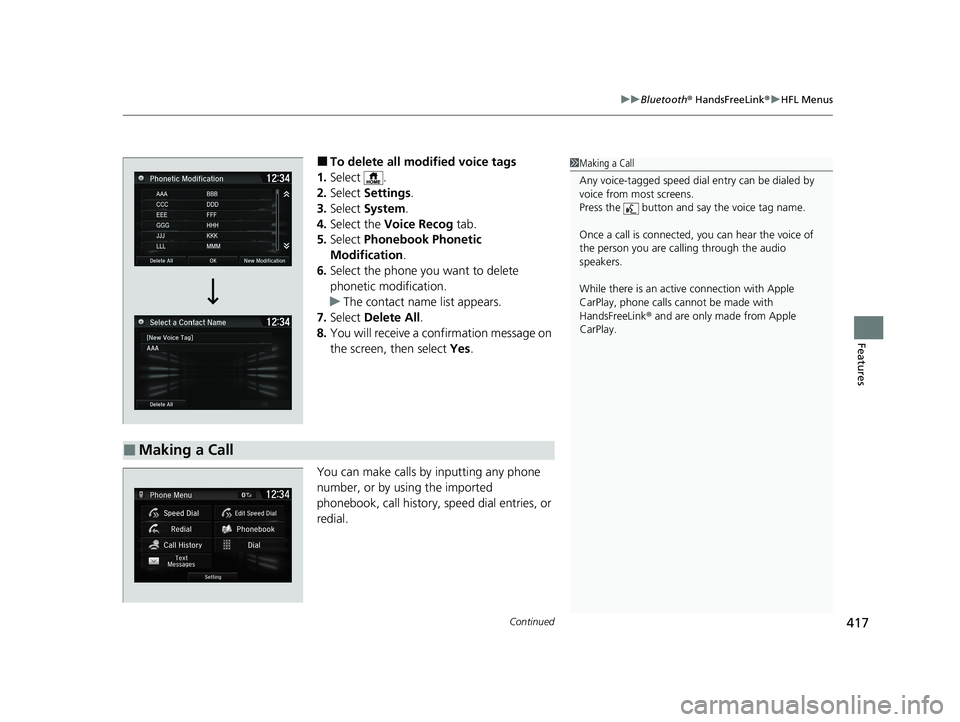
Continued417
uuBluetooth ® HandsFreeLink ®u HFL Menus
Features
■To delete all modified voice tags
1. Select .
2. Select Settings .
3. Select System.
4. Select the Voice Recog tab.
5. Select Phonebook Phonetic
Modification .
6. Select the phone you want to delete
phonetic modification.
u The contact name list appears.
7. Select Delete All.
8. You will receive a confirmation message on
the screen, then select Yes.
You can make calls by inputting any phone
number, or by using the imported
phonebook, call history, speed dial entries, or
redial.
■Making a Call
1 Making a Call
Any voice-tagged speed dial entry can be dialed by
voice from most screens.
Press the button and say the voice tag name.
Once a call is connected, you can hear the voice of
the person you are call ing through the audio
speakers.
While there is an active connection with Apple
CarPlay, phone calls ca nnot be made with
HandsFreeLink ® and are only made from Apple
CarPlay.
21 HR-V HDMC-31T7A6500.book 417 ページ 2020年9月23日 水曜日 午前7時0分
Page 423 of 643

Continued421
uuBluetooth ® HandsFreeLink ®u HFL Menus
Features
HFL can display newly received text messages as well as 20 of the most recently
received messages on a linked cell phone. Each received message can be read aloud
and replied to using a fixed common phrase. 1.A pop-up appears and notifies you of a new
text message.
2. Select Read to listen to the message.
u The text message is displayed. The
system automatically starts reading out
the message.
3. To discontinue the mess age read-out, select
Stop .
■Receiving a Text Message1Receiving a Text Message
The system does not display any received messages
while you are driving. You can only hear them read
aloud.
The system can only receive messages that are sent as
text (SMS) messages. The message sent using the
data services will not be displayed in the list.
With some phones, you may be able to display up to
20 most recent text messages.
State or local laws may limit your use of the HFL text
message feature. Only use the text message feature
when conditions allow you to do so safely.
When you receive a text message for the first time
since the phone is paired to HFL, you are asked to
turn the New Message Notification setting to On.
2 To turn on or off the text message notice
P. 407
21 HR-V HDMC-31T7A6500.book 421 ページ 2020年9月23日 水曜日 午前7時0分
Page 428 of 643
uuBluetooth ® HandsFreeLink ®u HFL Menus
426
Features
■To enable notification
1.Go to the phone settings screen.
2 Phone settings screen P. 400
2.Select HondaLink Assist .
u A pop-up menu appears on the screen.
3. Select On or Off .
1To enable notification
Setting options:
•On: Notification is available.
•Off: Disable the feature.
21 HR-V HDMC-31T7A6500.book 426 ページ 2020年9月23日 水曜日 午前7時0分