Page 7 of 555
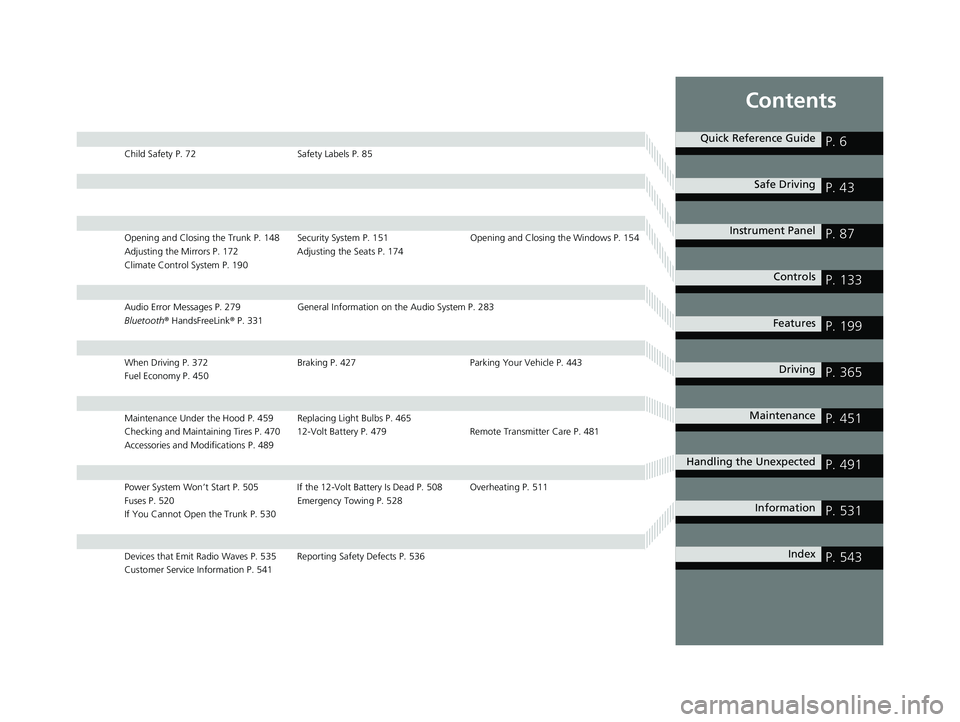
Contents
Child Safety P. 72Safety Labels P. 85
Opening and Closing the Trunk P. 148 Security System P. 151 Opening and Closing the Windows P. 154
Adjusting the Mirrors P. 172 Adjusting the Seats P. 174
Climate Control System P. 190
Audio Error Messages P. 279 General Information on the Audio System P. 283
Bluetooth ® HandsFreeLink ® P. 331
When Driving P. 372 Braking P. 427Parking Your Vehicle P. 443
Fuel Economy P. 450
Maintenance Under the Hood P. 459 Replacing Light Bulbs P. 465
Checking and Maintaining Tires P. 470 12-Volt Battery P. 479 Remote Transmitter Care P. 481
Accessories and Modifications P. 489
Power System Won’t Start P. 505 If the 12-Volt Battery Is Dead P. 508 Overheating P. 511
Fuses P. 520 Emergency Towing P. 528
If You Cannot Open the Trunk P. 530
Devices that Emit Radio Waves P. 535 Reporting Safety Defects P. 536
Customer Service Information P. 541
Quick Reference GuideP. 6
Safe DrivingP. 43
Instrument PanelP. 87
ControlsP. 133
FeaturesP. 199
DrivingP. 365
MaintenanceP. 451
Handling the UnexpectedP. 491
InformationP. 531
IndexP. 543
21 CLARITY FCV CSS-31TRT6400_02.book 5 ページ 2020年9月25日 金曜日 午後3時15分
Page 10 of 555
Visual Index
8
Quick Reference Guide❚Power Window Switches (P 154)
❚Trunk Opener (P 148)
❚Driver’s Knee Airbag (P 63)
❚Door Mirror Controls (P 173)
❚Master Door Lock Switch (P 146)
❚Hydrogen Fuel Lid Release Button (P 448)
❚SET Button (P 170)
❚Automatic Brake Hold Button (P 431)
❚Passenger’s Front Airbag (P 58)
❚Rearview Mirror (P 172)
❚SPORT Button (P 383)
❚Glove Box (P 182)
❚Shift Button
Electronic Gear Selector
(P 377)
❚Accessory Power Socket (P 186)
❚Hood Release Handle (P 460)
❚Memory Buttons (P 170)
❚Driver’s Front Airbag (P 58)
❚Electric Parking Brake Switch (P 427)
❚Interior Fuse Box (P 522)
21 CLARITY FCV CSS-31TRT6400_02.book 8 ページ 2020年9月25日 金曜日 午後3時15分
Page 40 of 555
38
Quick Reference Guide
Handling the Unexpected (P 491)
Flat Tire (P 492)
●Park in a safe location and repair the flat
tire using the temporary tire repair kit.
Indicators Come On
(P 515)
●Identify the indicator and consult the
owner’s manual.
Power System Won’t Start
(P 505)
●If the 12-volt battery is dead, jump start
using a booster battery.
Blown Fuse
(P 520)
●Check for a blown fuse if an electrical
device does not operate.
Overheating (P 511)
●Park in a safe location. If you do not see
steam under the hood, open the hood,
and let the power system cool down.
Emergency Towing
(P 528)
●Call a professional towing service if you
need to tow your vehicle.
21 CLARITY FCV CSS-31TRT6400_02.book 38 ページ 2020年9月25日 金曜日 午後3時15分
Page 491 of 555
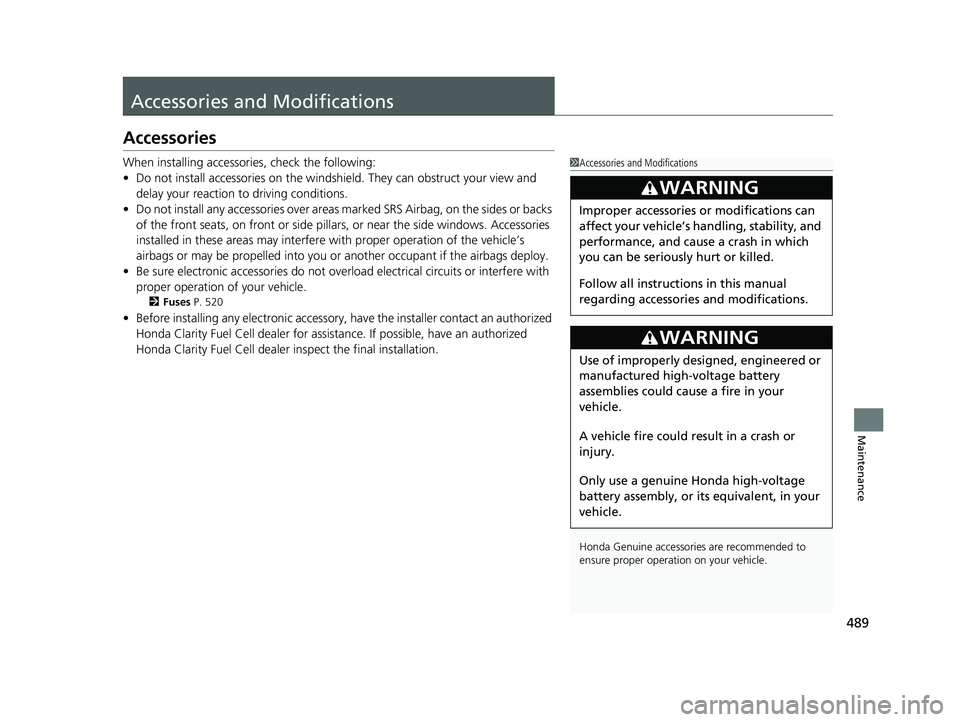
489
Maintenance
Accessories and Modifications
Accessories
When installing accessories, check the following:
• Do not install accessories on the windsh ield. They can obstruct your view and
delay your reaction to driving conditions.
• Do not install any accessories over areas marked SRS Airbag, on the sides or backs
of the front seats, on front or side pillars, or near the side windows. Accessories
installed in these areas may interfere wi th proper operation of the vehicle’s
airbags or may be propelled into you or another occupant if the airbags deploy.
• Be sure electronic accessories do not overload electrical circuits or interfere with
proper operation of your vehicle.
2 Fuses P. 520
•Before installing any electronic accessory, have the installer contact an authorized
Honda Clarity Fuel Cell dealer for assist ance. If possible, have an authorized
Honda Clarity Fuel Cell dealer inspect the final installation.
1Accessories and Modifications
Honda Genuine accessor ies are recommended to
ensure proper operati on on your vehicle.
3WARNING
Improper accessories or modifications can
affect your vehicle’s handling, stability, and
performance, and cause a crash in which
you can be seriously hurt or killed.
Follow all instructions in this manual
regarding accessories and modifications.
3WARNING
Use of improperly designed, engineered or
manufactured high-voltage battery
assemblies could cause a fire in your
vehicle.
A vehicle fire could result in a crash or
injury.
Only use a genuine Honda high-voltage
battery assembly, or it s equivalent, in your
vehicle.
21 CLARITY FCV CSS-31TRT6400_02.book 489 ページ 2020年9月25日 金曜日 午 後3時15分
Page 493 of 555
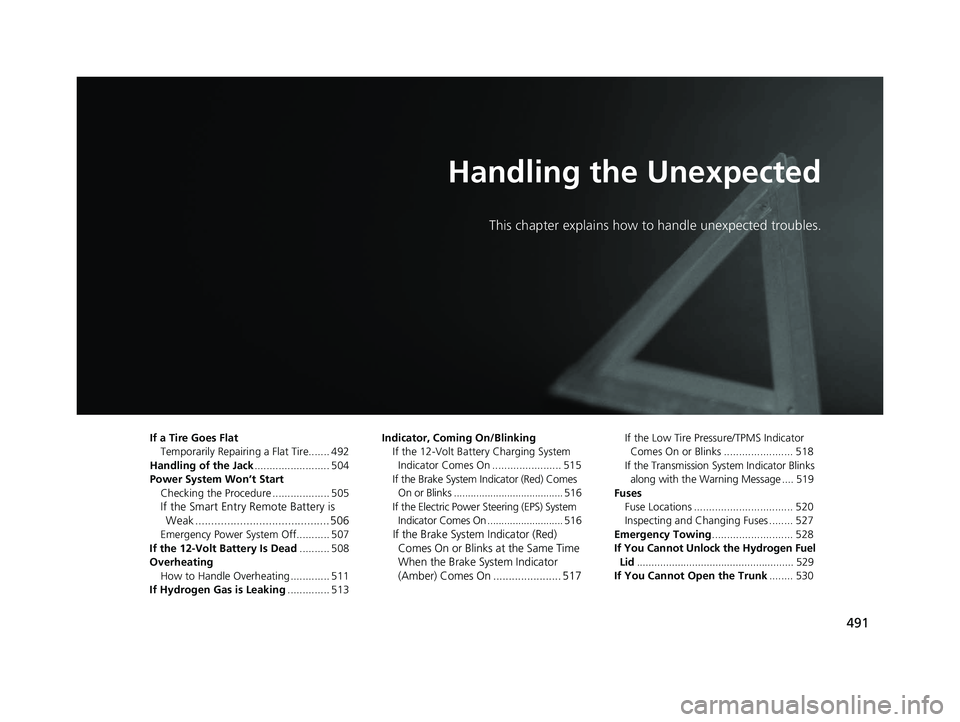
491
Handling the Unexpected
This chapter explains how to handle unexpected troubles.
If a Tire Goes FlatTemporarily Repairi ng a Flat Tire....... 492
Handling of the Jack ......................... 504
Power System Won’t Start Checking the Procedure ................... 505
If the Smart Entry Remote Battery is Weak .......................................... 506
Emergency Power System Off........... 507
If the 12-Volt Battery Is Dead .......... 508
Overheating How to Handle Overheating ............. 511
If Hydrogen Gas is Leaking .............. 513Indicator, Coming On/Blinking
If the 12-Volt Battery Charging System Indicator Comes On ....................... 515
If the Brake System Indicator (Red) Comes On or Blinks ....................................... 516
If the Electric Power Steering (EPS) System Indicator Comes On ........................... 516If the Brake System Indicator (Red) Comes On or Blinks at the Same Time
When the Brake System Indicator
(Amber) Comes On ...................... 517
If the Low Tire Pressure/TPMS Indicator
Comes On or Blinks ....................... 518
If the Transmission System Indicator Blinks along with the Warning Message .... 519
Fuses Fuse Locations ................................. 520
Inspecting and Changing Fuses ........ 527
Emergency Towing ........................... 528
If You Cannot Unlock the Hydrogen Fuel Lid ...................................................... 529
If You Cannot Open the Trunk ........ 530
21 CLARITY FCV CSS-31TRT6400_02.book 491 ページ 2020年9月25日 金曜日 午 後3時15分
Page 507 of 555
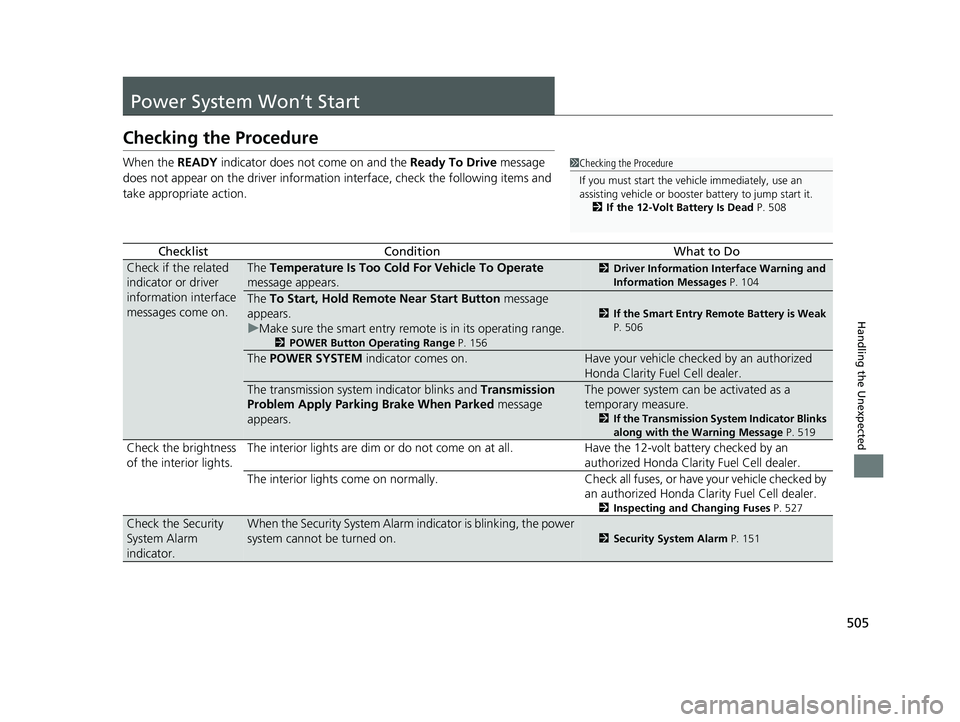
505
Handling the Unexpected
Power System Won’t Start
Checking the Procedure
When the READY indicator does not come on and the Ready To Drive message
does not appear on the driver informatio n interface, check the following items and
take appropriate action.
ChecklistConditionWhat to Do
Check if the related
indicator or driver
information interface
messages come on.The Temperature Is Too Cold For Vehicle To Operate
message appears.2 Driver Information Interface Warning and
Information Messages P. 104
The To Start, Hold Remote Near Start Button message
appears.
u Make sure the smart entry remote is in its operating range.
2 POWER Button Operating Range P. 156
2If the Smart Entry Remote Battery is Weak
P. 506
The POWER SYSTEM indicator comes on.Have your vehicle checked by an authorized
Honda Clarity Fuel Cell dealer.
The transmission system indicator blinks and Transmission
Problem Apply Parking Brake When Parked message
appears.The power system can be activated as a
temporary measure.
2 If the Transmission System Indicator Blinks
along with the Warning Message P. 519
Check the brightness
of the interior lights. The interior lights are dim or do not come on at
all. Have the 12-volt battery checked by an
authorized Honda Clarity Fuel Cell dealer.
The interior lights come on normally. Check all fuses, or have your vehicle checked by
an authorized Honda Clarity Fuel Cell dealer.
2 Inspecting and Changing Fuses P. 527
Check the Security
System Alarm
indicator.When the Security System Alarm indicator is blinking, the power
system cannot be turned on.
2Security System Alarm P. 151
1Checking the Procedure
If you must start the vehi cle immediately, use an
assisting vehicle or booster battery to jump start it.
2 If the 12-Volt Battery Is Dead P. 508
21 CLARITY FCV CSS-31TRT6400_02.book 505 ページ 2020年9月25日 金曜日 午 後3時15分
Page 522 of 555
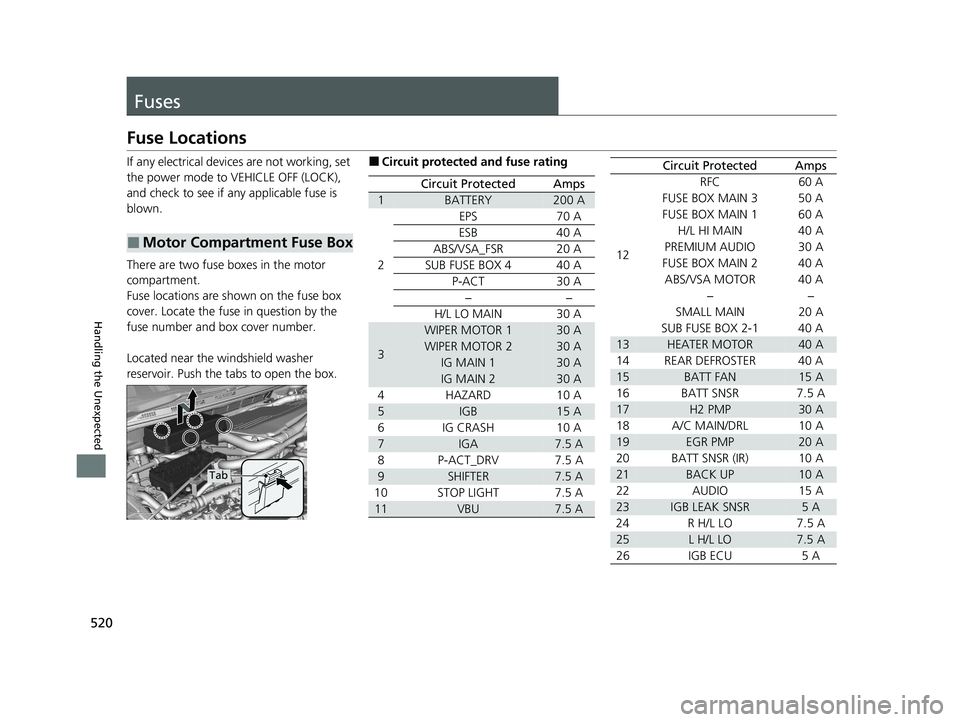
520
Handling the Unexpected
Fuses
Fuse Locations
If any electrical devices are not working, set
the power mode to VEHICLE OFF (LOCK),
and check to see if any applicable fuse is
blown.
There are two fuse boxes in the motor
compartment.
Fuse locations are shown on the fuse box
cover. Locate the fuse in question by the
fuse number and box cover number.
Located near the windshield washer
reservoir. Push the tabs to open the box.
■Motor Compartment Fuse Box
Tab
■Circuit protected and fuse rating
Circuit ProtectedAmps
1BATTERY200 A
2
EPS70 A
ESB40 A
ABS/VSA_FSR20 A
SUB FUSE BOX 440 A
P-ACT30 A
−−
H/L LO MAIN30 A
3
WIPER MOTOR 130 A
WIPER MOTOR 230 A
IG MAIN 130 A
IG MAIN 230 A
4 HAZARD 10 A
5IGB15 A
6 IG CRASH 10 A
7IGA7.5 A
8 P-ACT_DRV 7.5 A
9SHIFTER7.5 A
10 STOP LIGHT 7.5 A
11VBU7.5 A
12 RFC 60 A
FUSE BOX MAIN 3 50 A
FUSE BOX MAIN 1 60 A H/L HI MAIN 40 A
PREMIUM AUDIO 30 A
FUSE BOX MAIN 2 40 A ABS/VSA MOTOR 40 A −−
SMALL MAIN 20 A
SUB FUSE BOX 2-1 40 A
13HEATER MOTOR40 A
14 REAR DEFROSTER 40 A
15BATT FAN15 A
16 BATT SNSR 7.5 A
17H2 PMP30 A
18 A/C MAIN/DRL 10 A
19EGR PMP20 A
20 BATT SNSR (IR) 10 A
21BACK UP10 A
22 AUDIO 15 A
23IGB LEAK SNSR5 A
24 R H/L LO 7.5 A
25L H/L LO7.5 A
26 IGB ECU 5 A
Circuit ProtectedAmps
21 CLARITY FCV CSS-31TRT6400_02.book 520 ページ 2020年9月25日 金曜日 午 後3時15分
Page 523 of 555
521
uuFuses uFuse Locations
Continued
Handling the Unexpected
■Fuse box B
Tab
Pull up the cover on the + terminal, then
remove it while pulling out the tab as
shown.
Replacement of motor compartment fuses
should be done by an authorized Honda
Clarity Fuel Cell dealer.■Circuit protected and fuse rating
Circuit ProtectedAmps
a−−
bFC WP70 A
c−−
d SUB FUSE BOX 1 60 A
21 CLARITY FCV CSS-31TRT6400_02.book 521 ページ 2020年9月25日 金曜日 午 後3時15分